In this guide, you will learn how to create fascinating animated videos from images using the D-ID tool. You will not only bring images to life but also animate the head, which sets it apart from other tools like WAF to Lip. Whether you want to start a fun project or create a creative video, D-ID offers you the opportunity to make images come alive. Let's dive right into the process and find out how to do this!
Main Takeaways
- D-ID allows you to animate images and add suitable audio formats.
- You can create spoken content or choose from existing audio formats.
- The tool provides a user-friendly interface, allowing you to achieve impressive results with just a few steps.
- It is important to select a suitable image to achieve the best animated results and ensure that you respect copyright laws.
Step-by-Step Guide
Step number one: Create an account on the D-ID website. If you already have an account, simply log in. You can see that I have already created some videos in my account. Just click on "Create Video" or on the button in the top right of the menu. This will take you to the page to create a new video.
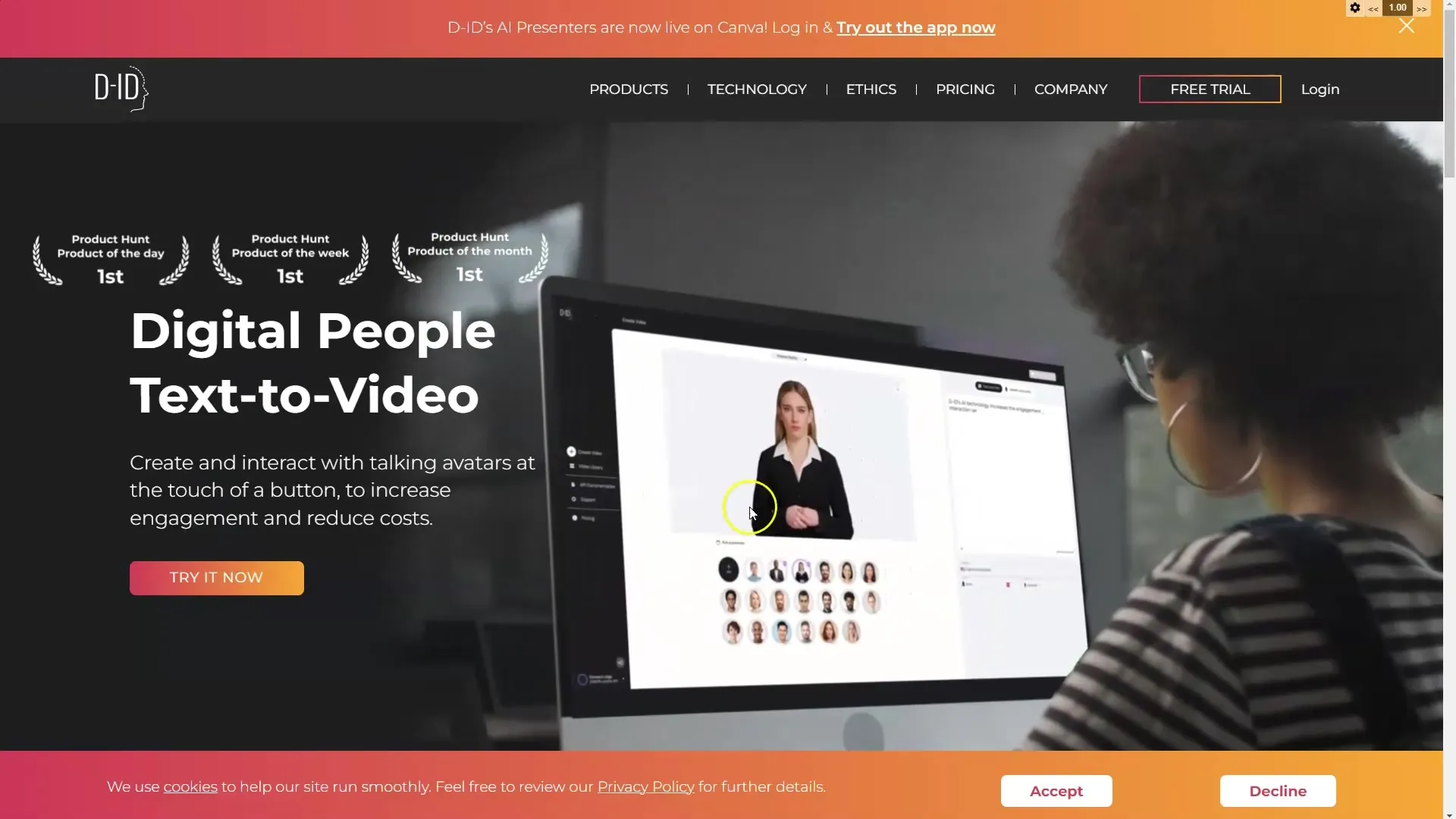
For the next steps, choose your image. In addition to the many options for adding your own images, you can also choose a narrator if you wish to use one. However, in this example, we will use an image generated by D-ID. The image you want to use is referred to as "Add" here. We need a somewhat more human-looking image here. I tried a "Terminator," but the program did not recognize it. So, I am now uploading a picture of a woman to see how that works.
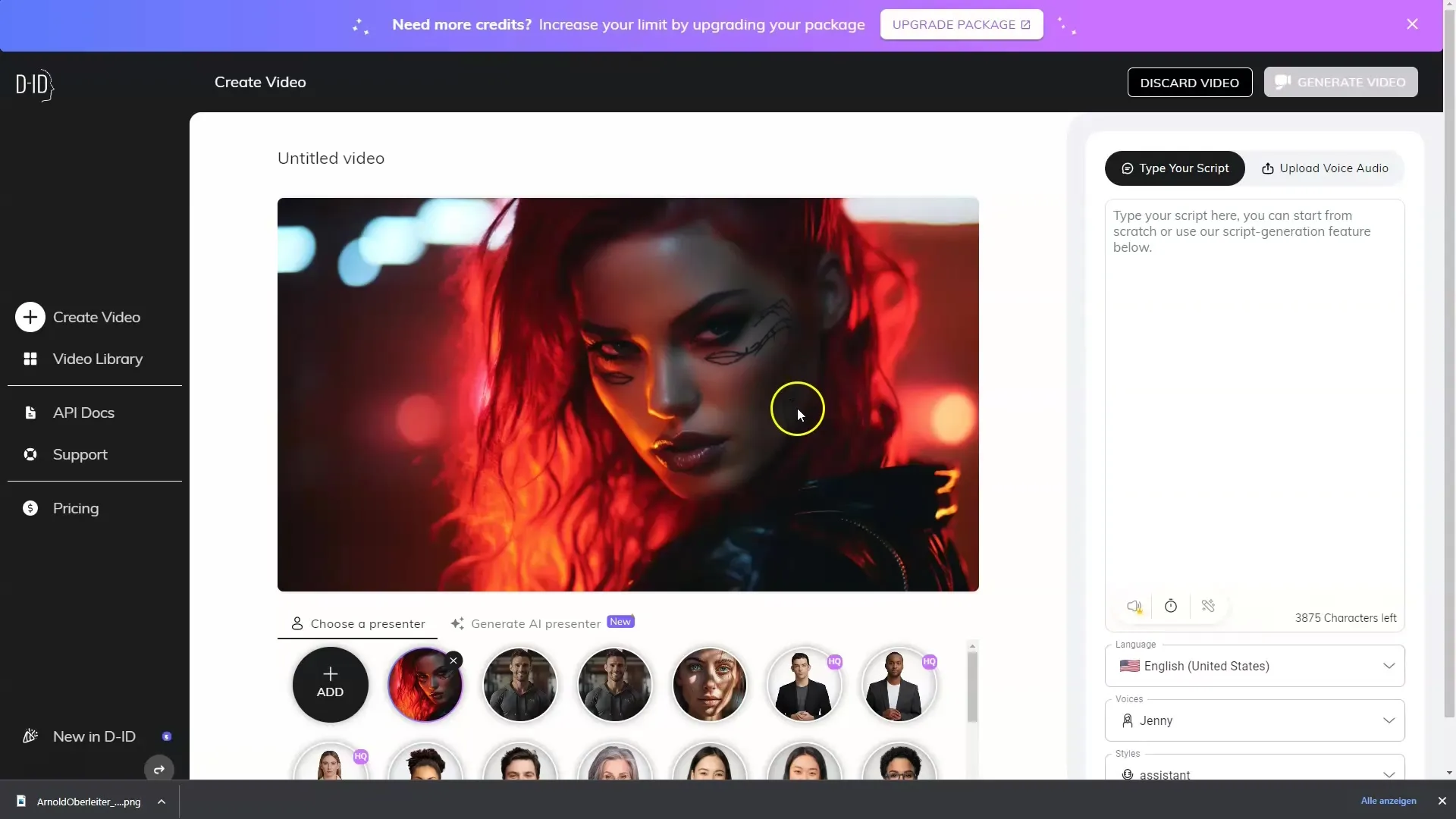
After uploading your image, you will need a corresponding suitable audio format. For this, I use the 11 Labs platform, where I have already entered some text: "Hey friends, I am not voluntarily trapped in this picture." You can download the saved text using the "History" function. I tried some voices and found that "Ell's" voice works best in this example. Now, return to D-ID, click on "Upload Voice Audio," and select the file you saved.
You now have both your image and the audio. The next step is to click on "Generate Video." The process is quick, and I will show you how your video looks in a moment. Simply click on "Generate Now," and you will have your video ready to watch and download.
I have downloaded the video now, and you will notice that it says, "Hey friends, I am not voluntarily trapped in this picture." With D-ID, you can wonderfully bring images to life, unlike other programs where only lip movements are animated. Here, the heads move, making the video overall more vibrant.
However, it is important to note that the quality of the outputs may vary depending on the image. When you animate images, they may look a bit "strange." Another example is that robot images are often not well executed. The program may require a more human-like figure to achieve the best results.
Always remember to respect copyright laws as uploading a copyrighted image could lead to issues. I recommend experimenting with your own images or images available in the public domain. Playing around with different images and audio formats can help you achieve the best results.
Remember that creating deepfakes requires a completely different technique and is often much more complex. However, in the initial versions available to you, you can find an entertaining introduction to animating images. Enjoy creating your projects!
Summary
In this guide, you have learned how to create impressive videos from images using D-ID by simply uploading images and audio and generating the video. With just a few steps, you can bring your creative ideas to life, but remember to respect copyright laws and experiment with different image and audio formats to achieve the best results.
Frequently Asked Questions
How much does D-ID cost after free usage?After the free usage, you will need to choose a small subscription model to perform further generations.
What can I do if the images are not animated well?Experiment with different images and audio formats to achieve better results.
Am I allowed to use copyrighted images?It is advisable to use your own images or those from the public domain to avoid copyright issues.
What are Deepfakes?Deepfakes use actual videos, while D-ID focuses on animating images.
Can I animate animals or machines?Animating animals or machines can be problematic; it usually works better with human images.


