In this tutorial, I will introduce two popular tools for sharpening images: Remini and neural.love. While neural.love is a web-based application that offers features for image sharpening, Remini is a mobile app known for sharpening faces. I will analyze the pros and cons of both tools and show you step by step how to effectively use them.
Key Insights
- neural.love offers a web-based interface for image sharpening.
- The Remini app is particularly good for enhancing facial features.
- Both tools have their own strengths and weaknesses that should be considered based on the requirement.
Step-by-Step Guide
Utilizing neural.love
To use neural.love, you first need to visit the website and upload an image. I upload a picture of my niece. After uploading the image, you can activate various options to enhance it.
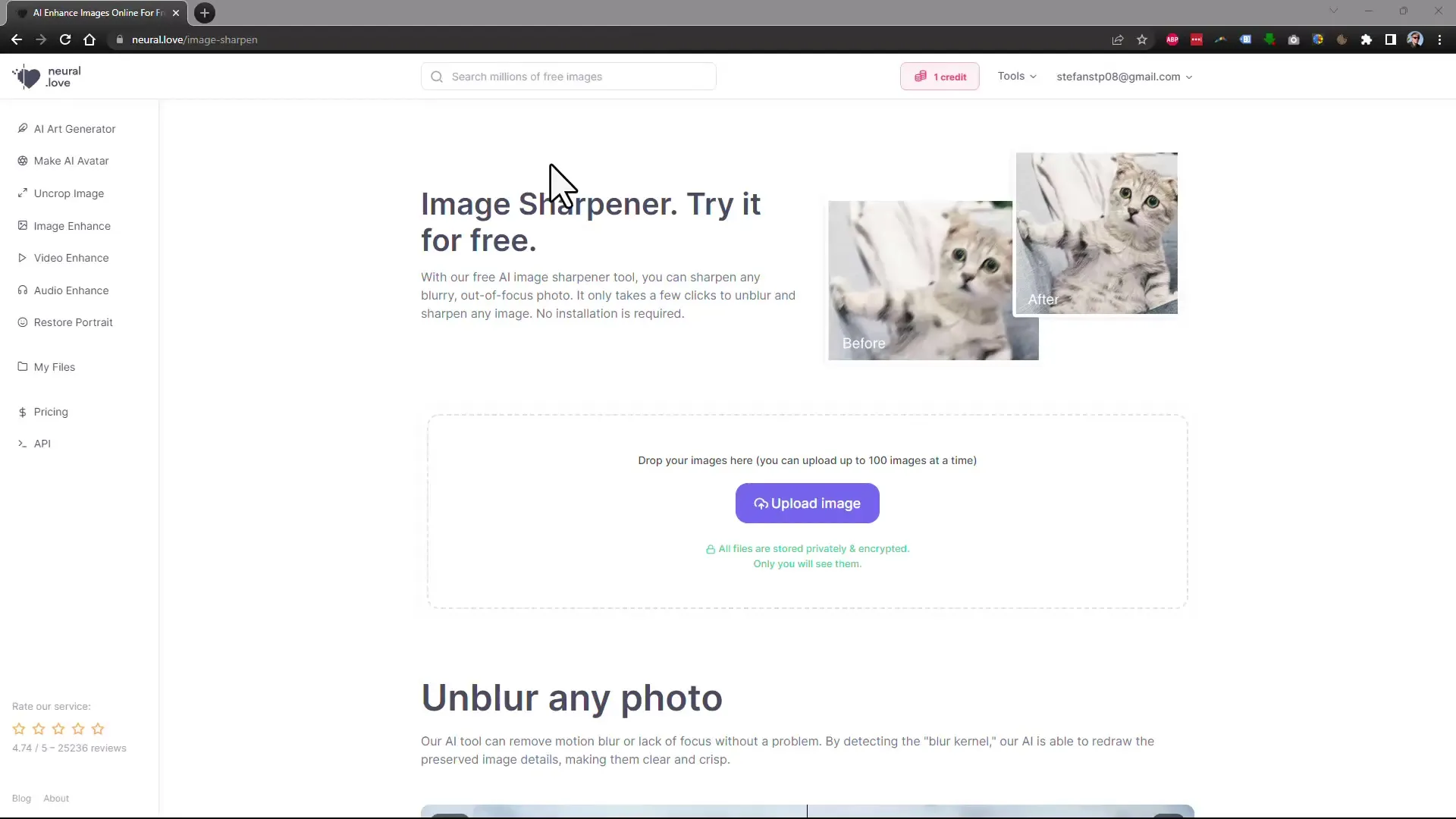
Here you see the original image. It is initially quite blurry. Neural.love provides a function to increase sharpness and adjust the image frame if desired. Turn on the functions you want to use. For example, you can decide whether to enlarge the image or reconstruct the face if it is very blurry.
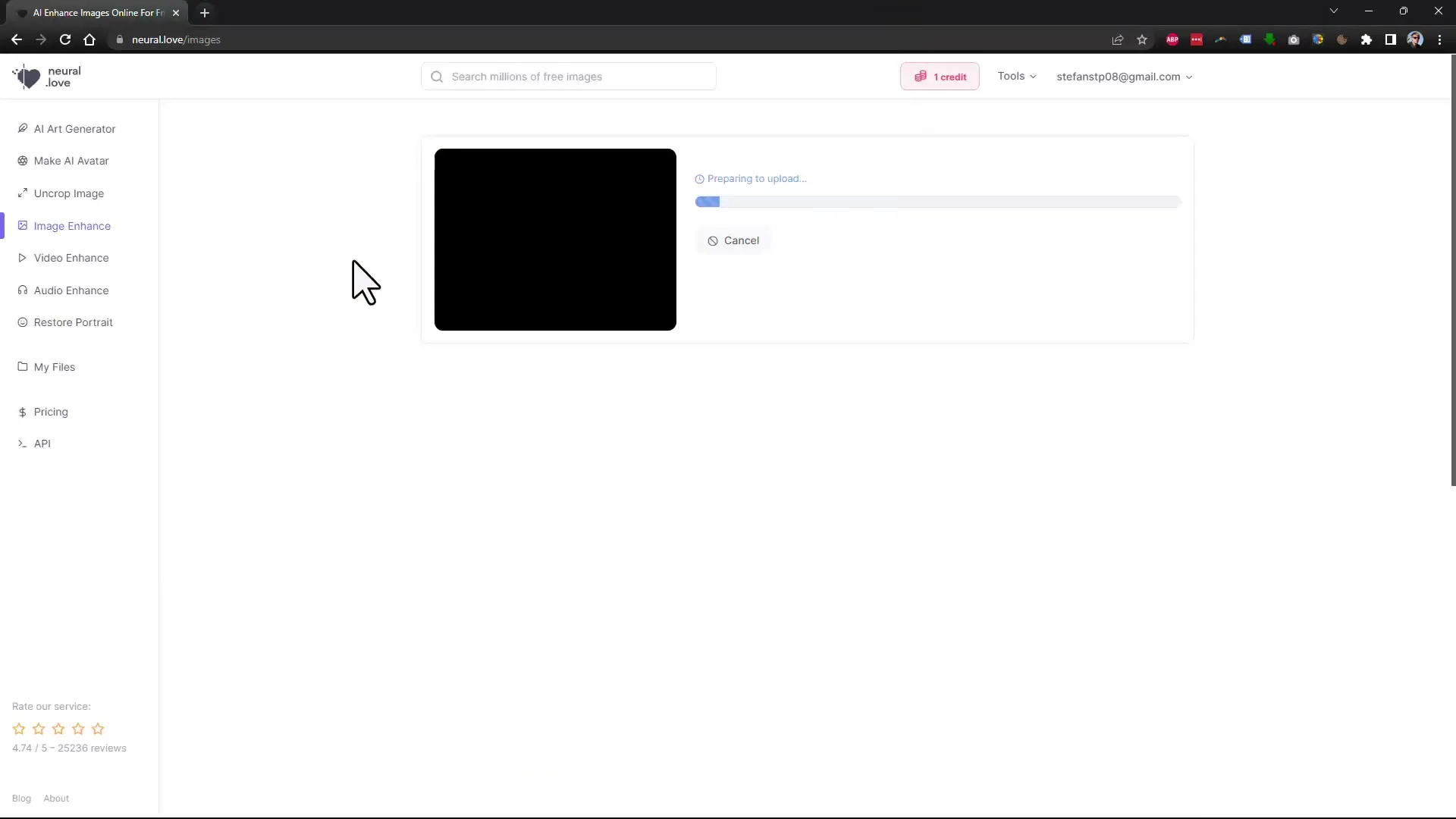
After making your selection, click on "Click to Preview" to see a preview of the edited image. This preview will show you the difference between the original image and the edited version.
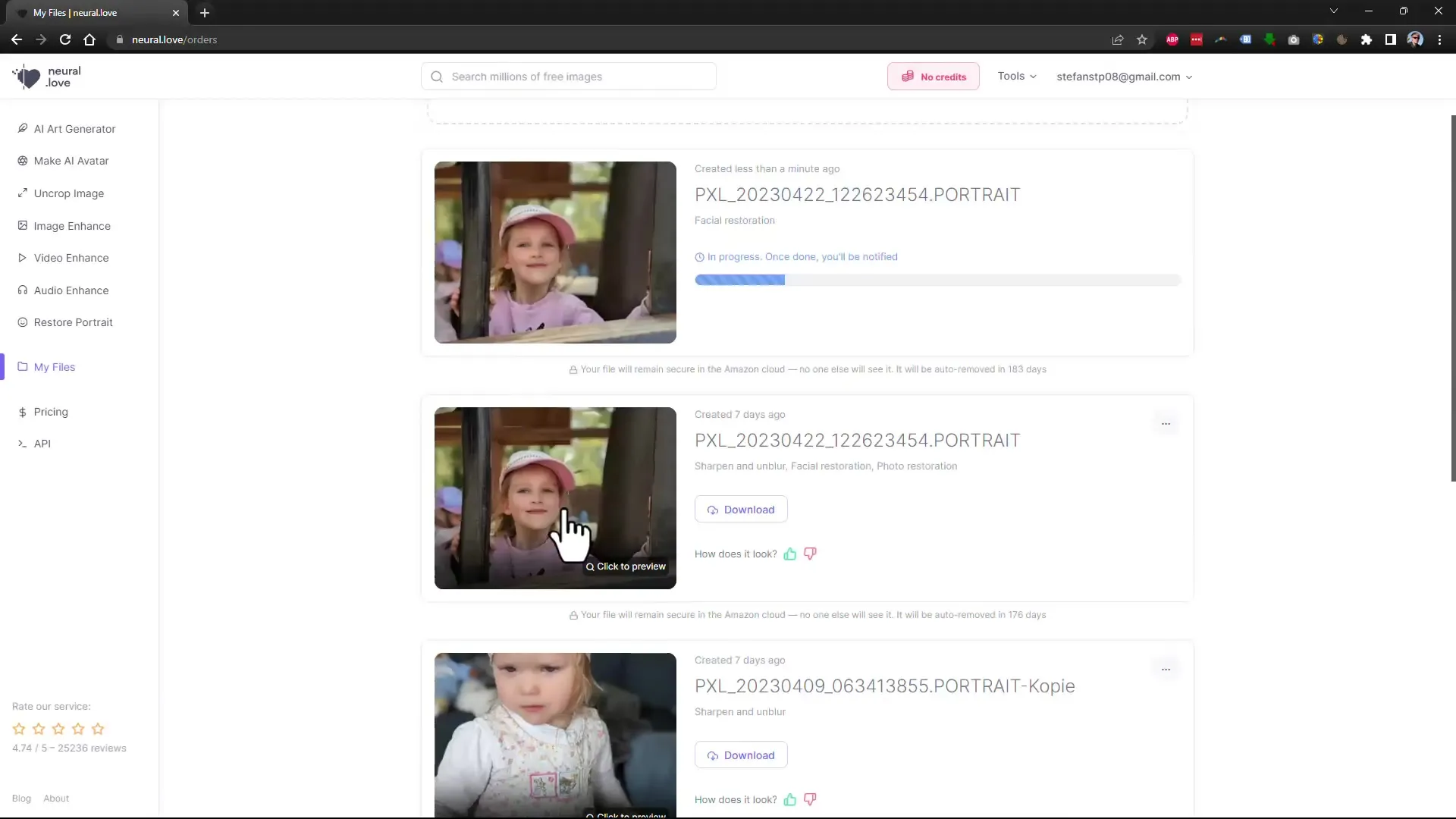
To better compare the edited image with the original, you can view both images side by side. It is important to zoom in to see the details. In the example, the difference is clearly visible. My niece's face now looks much more natural and sharp.
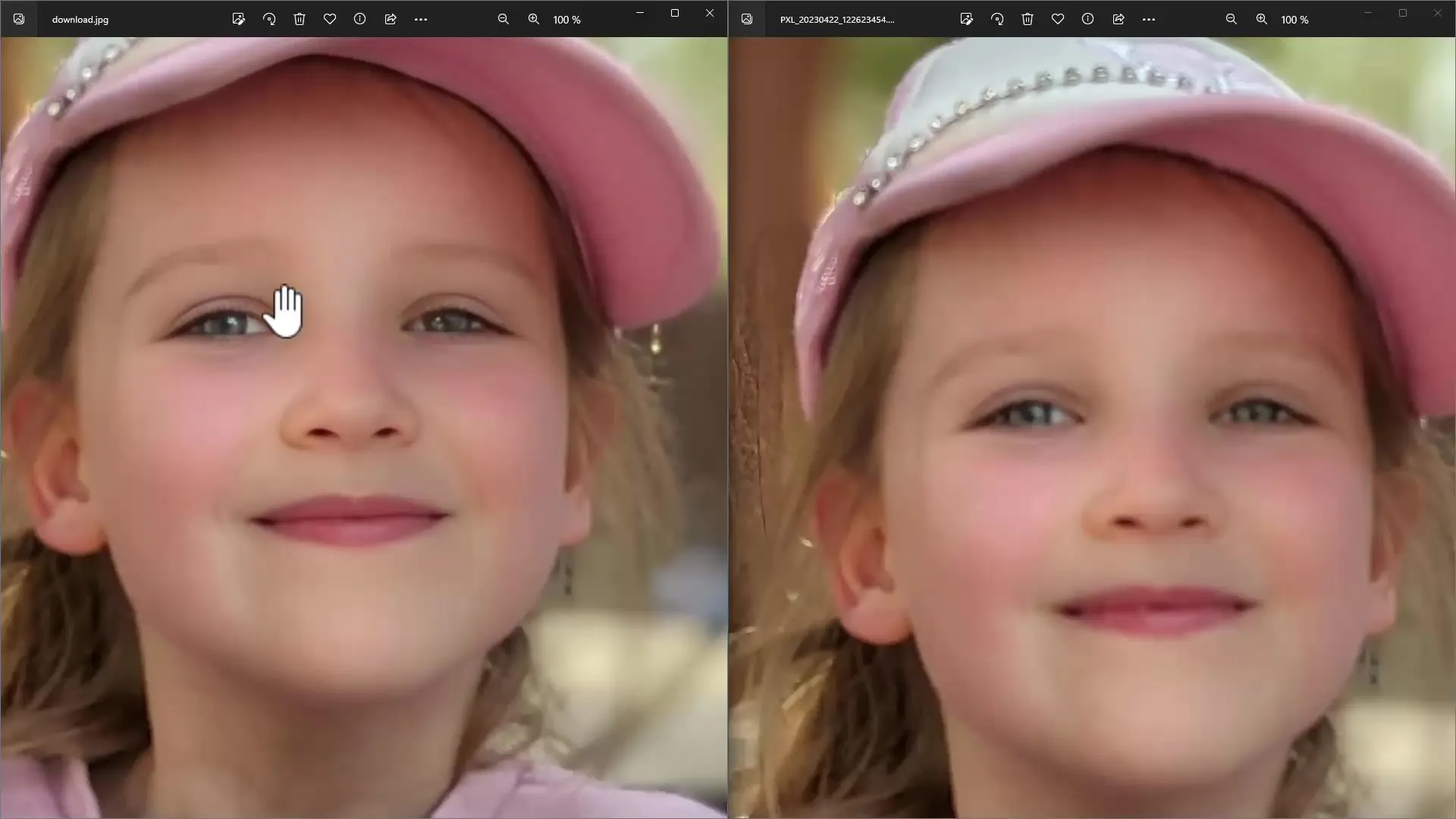
However, you should note that you need credits to edit a higher number of images. The prices vary depending on the package. A one-time purchase of 100 credits costs €19, while a monthly subscription offers around €10 for 100 credits.
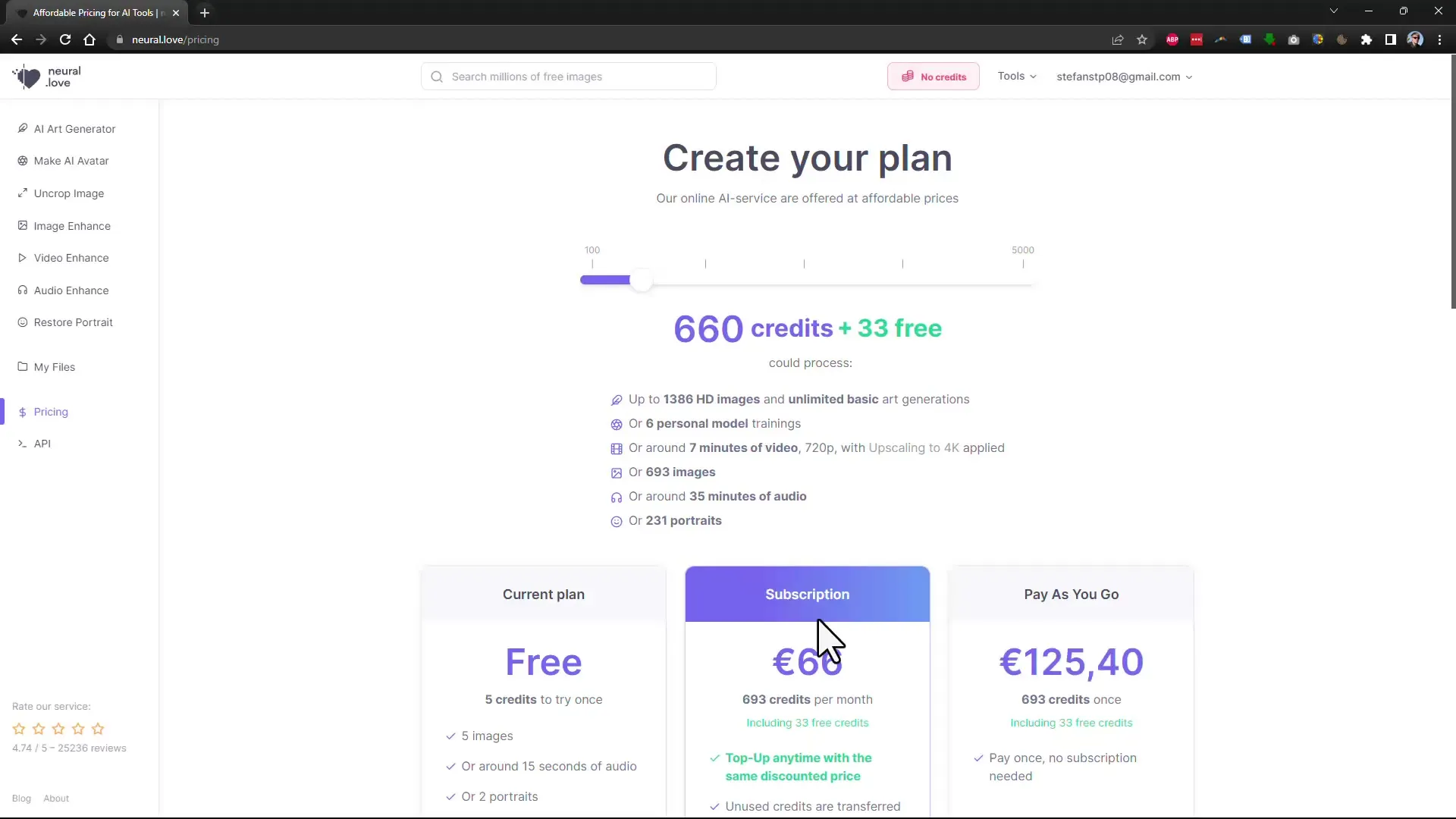
Using the Remini App
Now let's move on to the Remini app. You can download the app from the App Store or Google Play Store. Here again, I upload a picture of my niece. Once the picture is uploaded, it is automatically edited, and you have the option to see the editing in real-time.
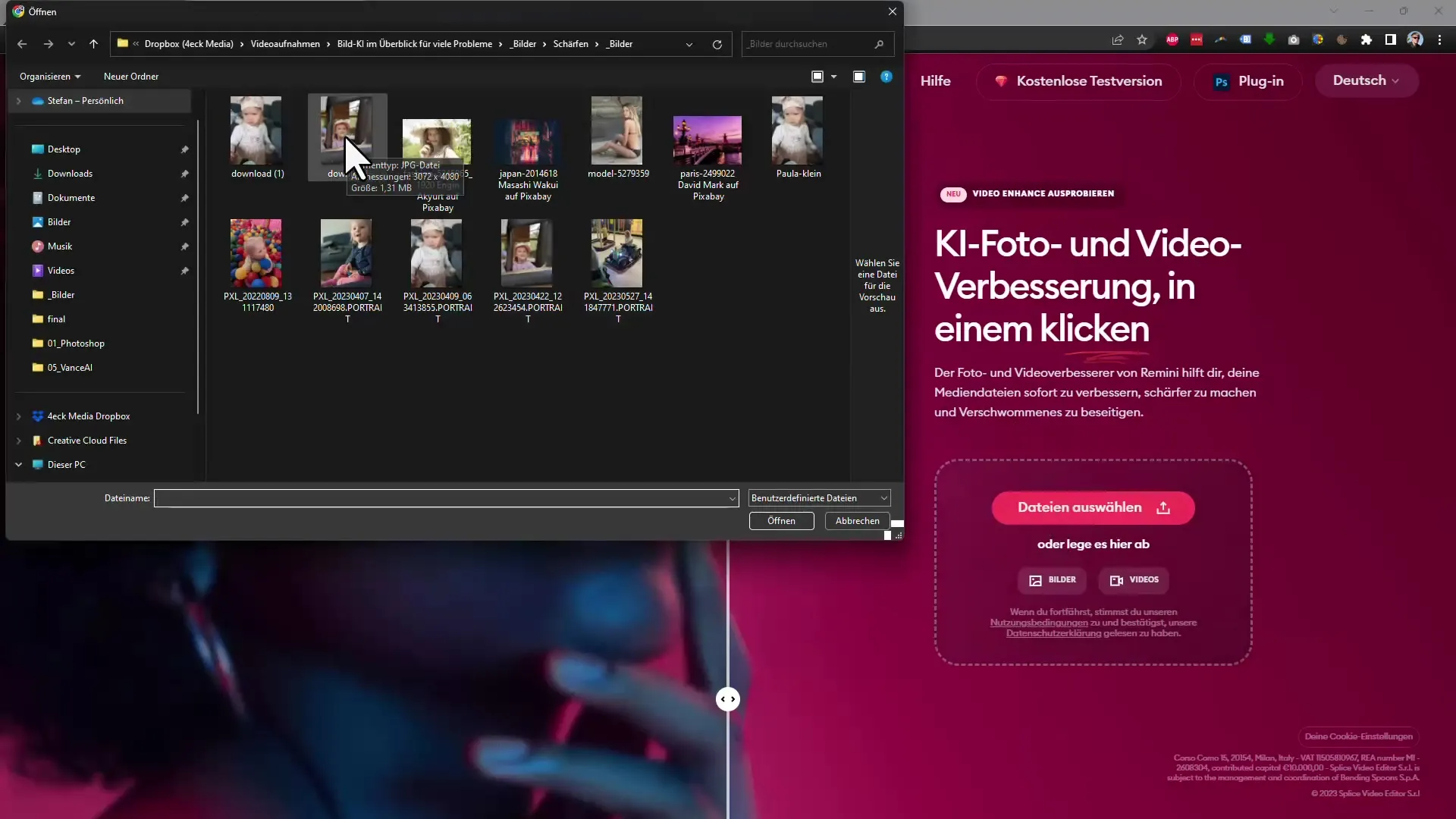
After uploading, you can compare the difference between the blurry image and the edited version. In the Remini app, your face restoration is instantly displayed, and the results are impressive.
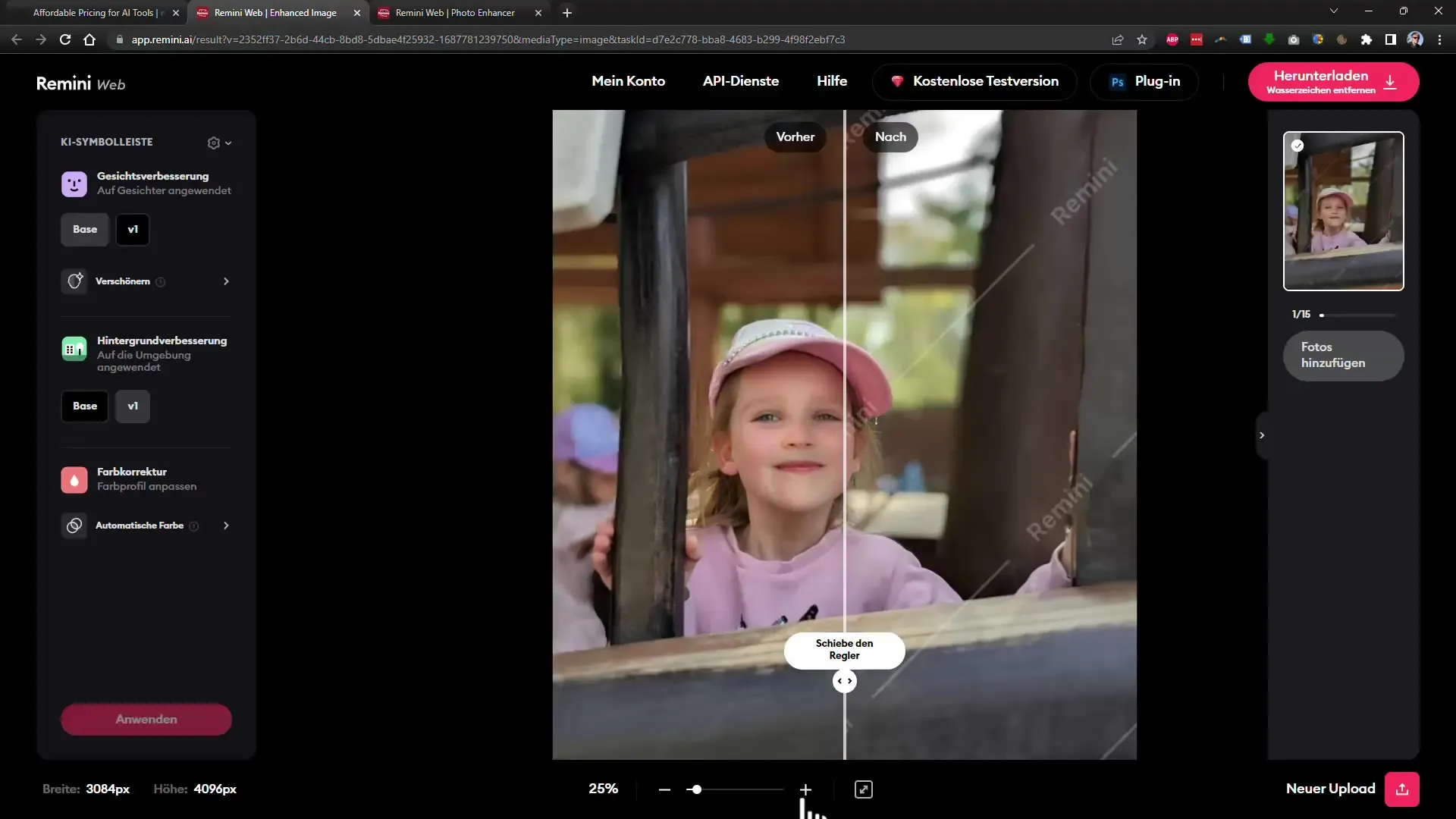
Remini achieves remarkable results in sharpening faces. The eyes, lips, and other facial features become more detailed and vibrant. You can then review the image in different views using the zoom function.
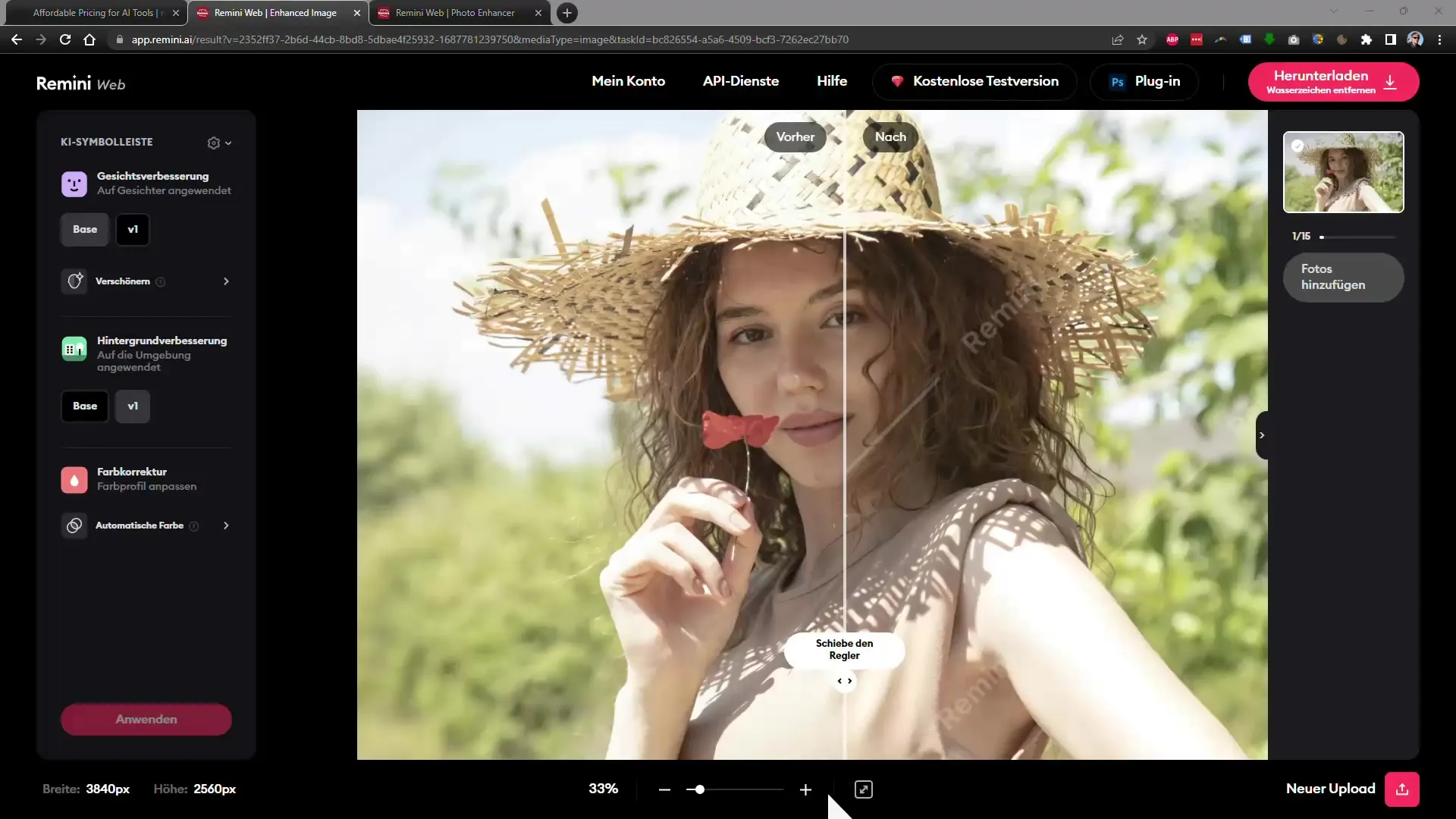
However, it is important to note that in some cases, Remini has its weaknesses. For images that do not contain faces or were taken in low-light environments, the app may struggle to optimize the image correctly. I tried a dark, noisy image to test if the app is able to optimize it.
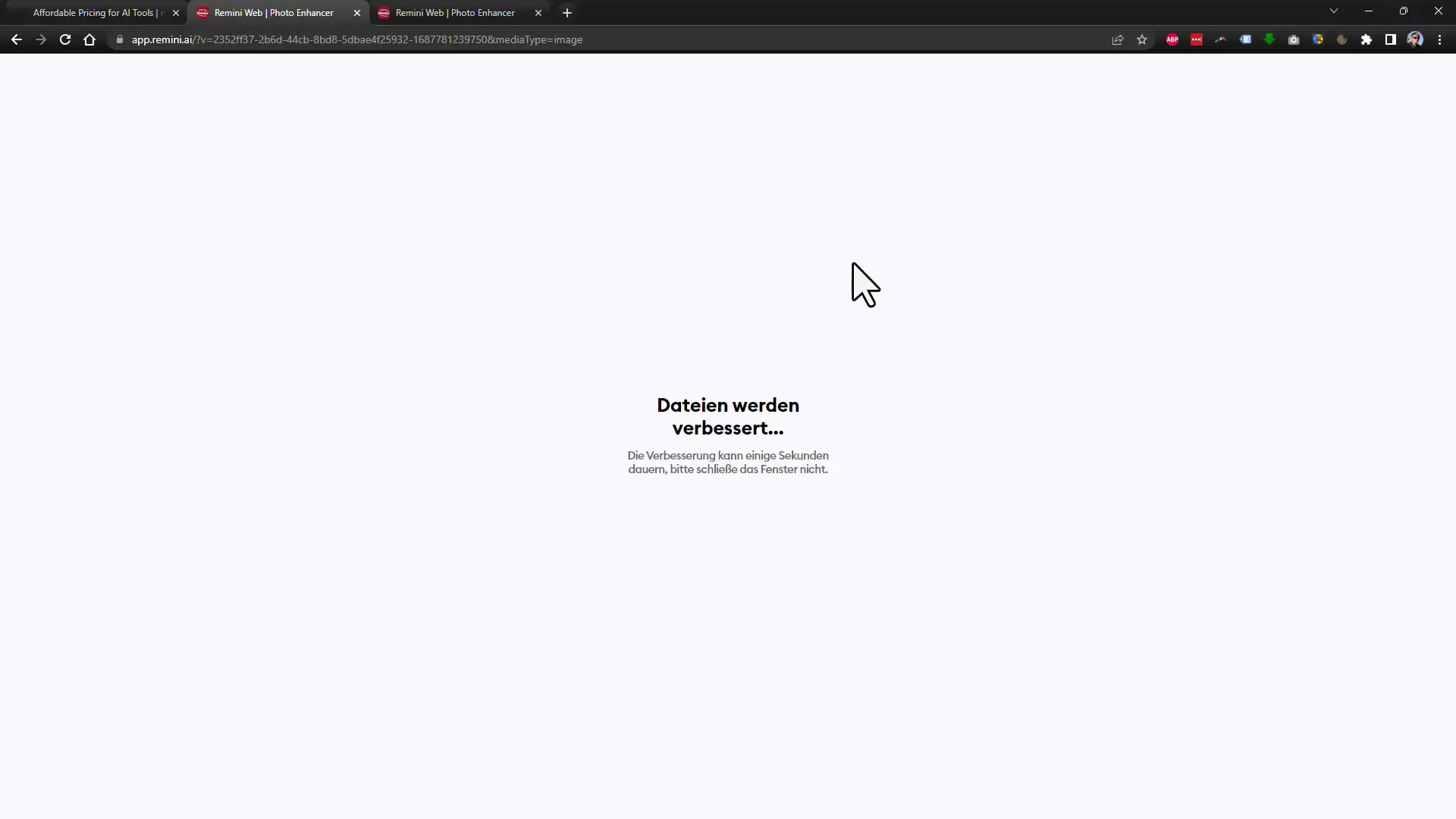
However, the result was surprisingly positive as the noise was significantly reduced and the edges appeared sharper. Upon closer inspection, it can be seen that the sharpening was not uniform. Some details were lost, while other parts of the image were improved.
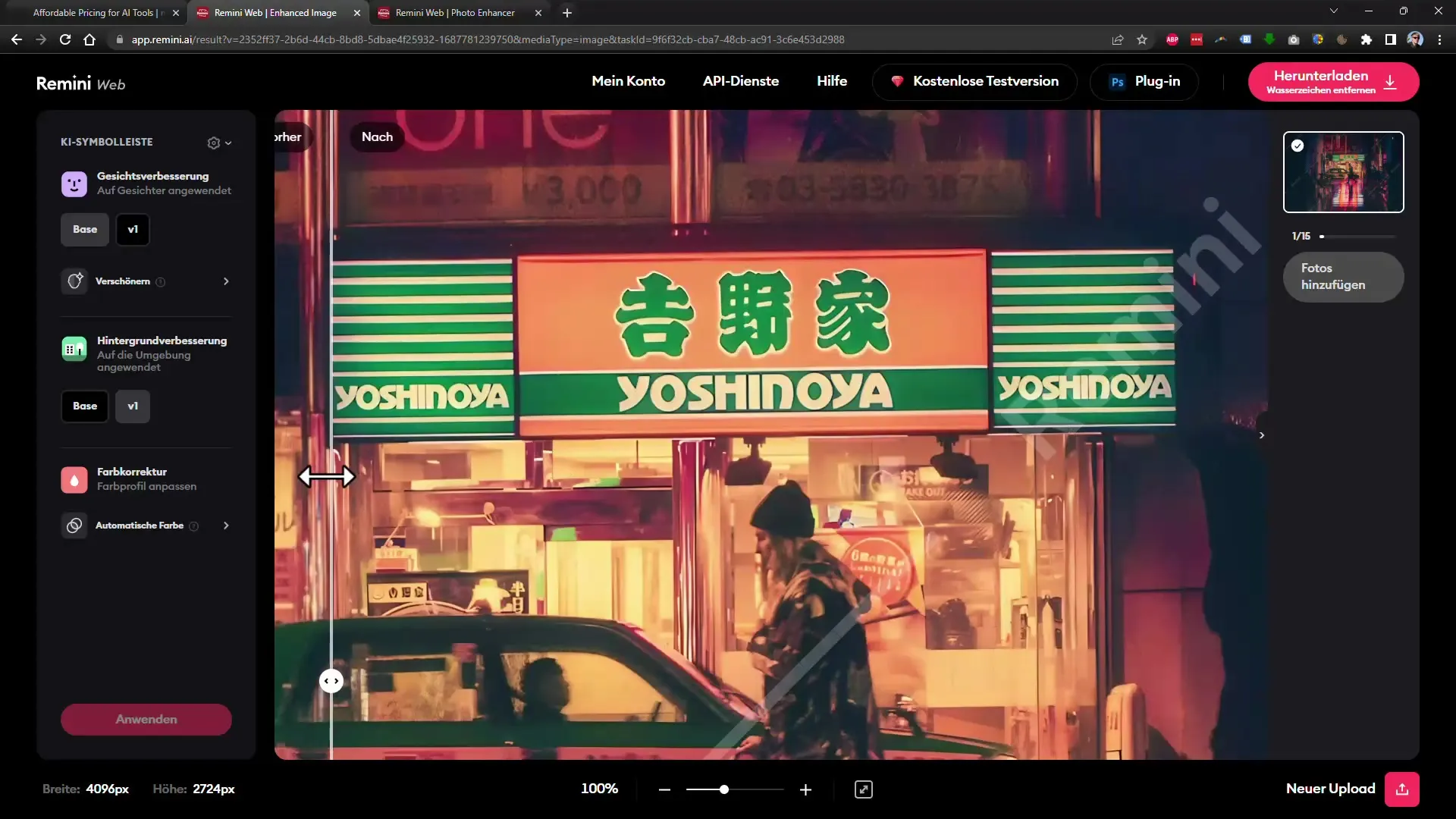
Summary of the Tests
In conclusion, both neural.love and Remini offer excellent options for image sharpening. Neural.love is particularly well-suited for web-based applications, with a simple and intuitive user interface. On the other hand, Remini is an excellent choice for sharpening faces and delivers amazingly clear results.
However, it is important to note that both tools perform differently depending on the content of the image, and the result also depends on the original material. It is advisable to critically review your images before final editing to avoid unwanted changes.
Summary
In this guide, you have learned how to effectively use the tools neural.love and Remini for sharpening your images. Both programs offer different sharpening functions that can deliver remarkable results, especially for portraits.
Frequently Asked Questions
What is neural.love?neural.love is a web-based application for editing and sharpening images.
How does the Remini app work?Remini is a mobile app that uses AI to make images, especially faces, sharper and more detailed.
Are there costs for using these tools?Yes, neural.love requires credits for image processing, while Remini has a subscription model.
Are both tools equally good for all types of images?No, depending on the image content and the complexity of the sharpening, the results may vary.
Can I test both tools for free?Yes, neural.love offers free credits to try out, and Remini offers a free trial version.


