In digital photography, the sharpness of an image is crucial for the overall impression. Often, photos show blurriness or are not optimally exposed at the time of capture. Fortunately, there are some powerful software tools that use AI-based techniques to optimize your images afterwards. In this tutorial, I will introduce you to three great tools: DxO PureRAW 3, MyEdit, and Nik Sharpener Pro. You will learn how to effectively use these tools to sharpen your photos and give them the necessary detail fidelity.
Key Insights
- MyEdit offers AI-supported image editing functionalities, especially for sharpening.
- DxO PureRAW 3 can optimize RAW images while applying sharpening and noise reduction simultaneously.
- Nik Sharpener Pro provides precise sharpening functions with masking options to sharpen specific areas.
Step-by-Step Guide
MyEdit: AI-Powered Image Enhancement
To get started with MyEdit, you need internet access. Visit the website myedit.online and upload your image. There you will find the "Image Enhancer," a tool that automatically optimizes your image.
In the video, an image is uploaded that initially appears somewhat blurry. After uploading, the AI analysis starts, automatically editing the image. You can easily switch between the original and edited image to see the difference.
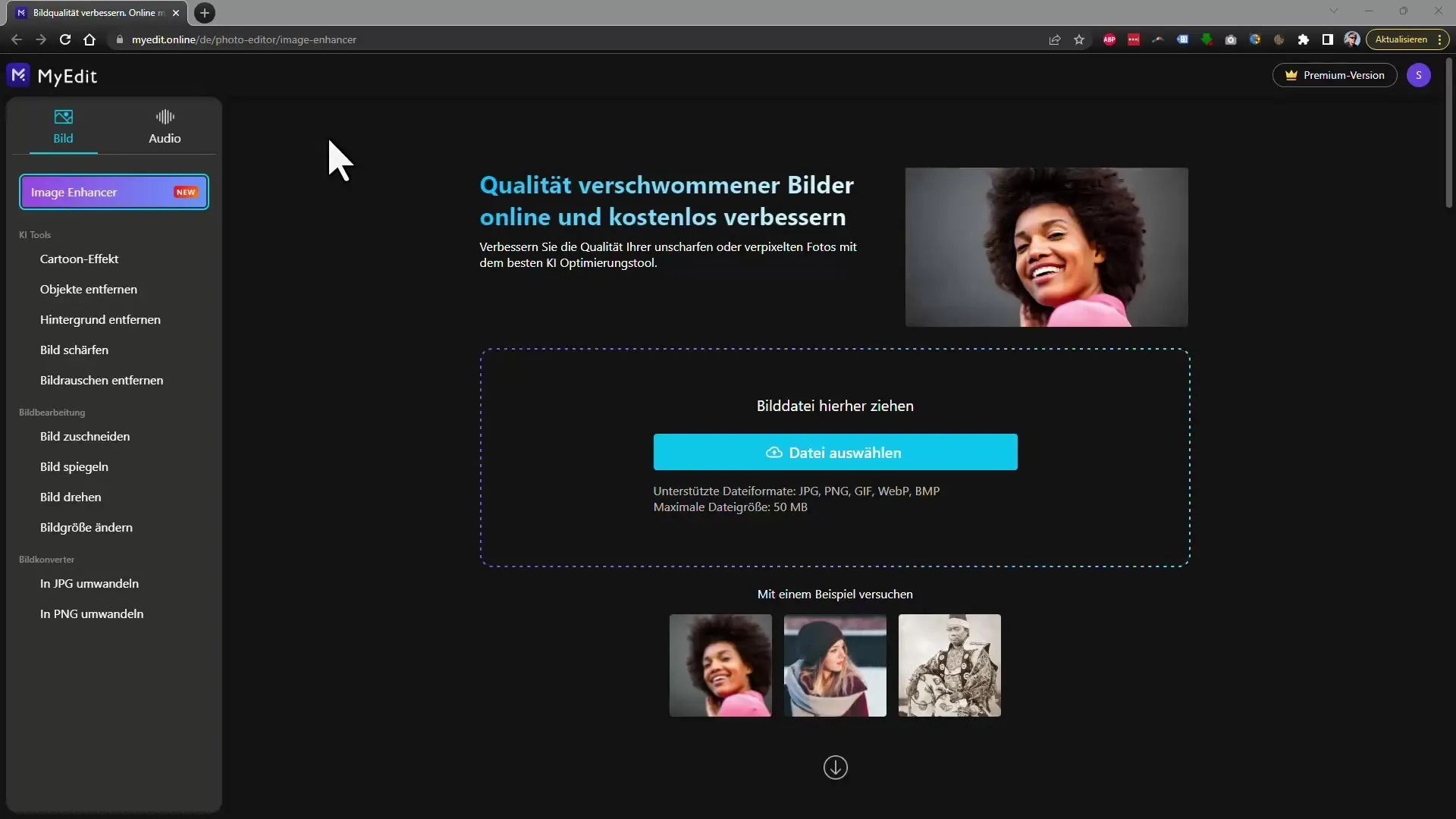
Here you can see how MyEdit processes the image. Compared to manual sharpening, you can clearly see that MyEdit not only sharpens the image but also reduces other errors like noise.
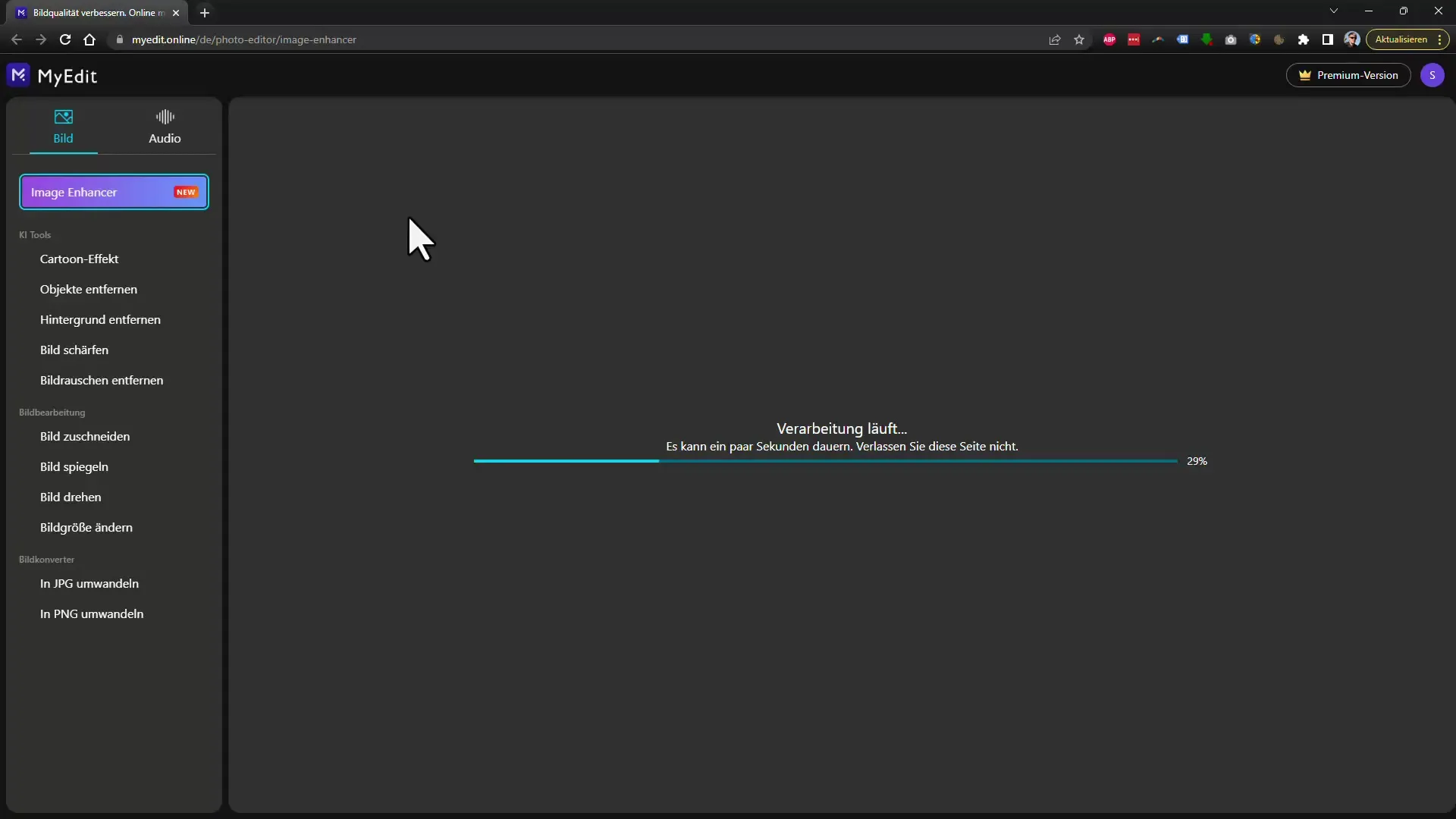
With this tool, you can edit one image per day for free. However, if you want to edit more images, there is a subscription for €5.80 per month with annual payments.
DxO PureRAW 3: Customized RAW Editing
If you frequently work with RAW files, DxO PureRAW 3 is an excellent choice. The program offers comprehensive image editing options, including sharpening and noise reduction.
After installation, launch the program and select a RAW image. In our example, it's an image of a windmill. You can adjust various settings such as sharpness and correction of chromatic aberrations.
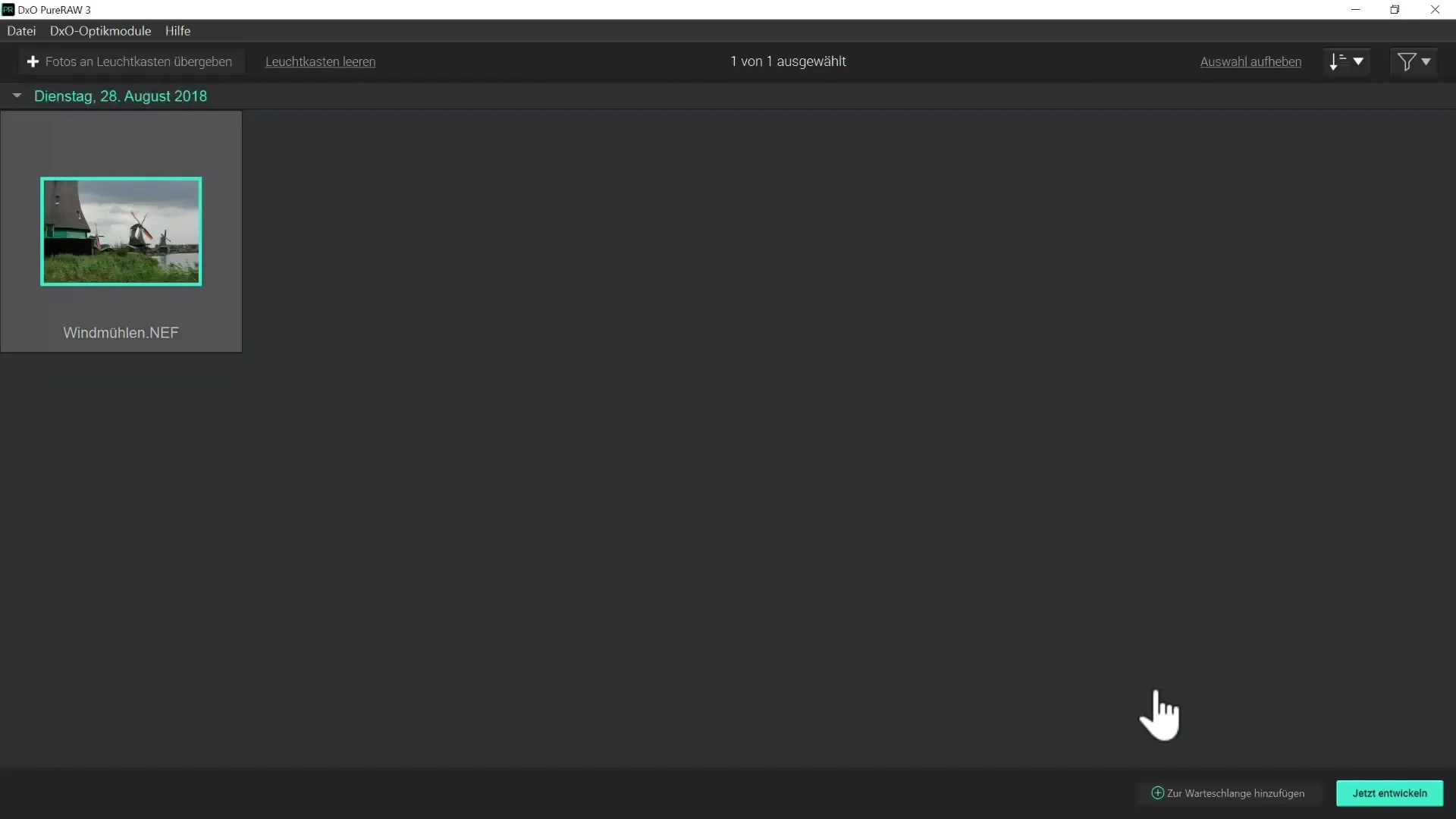
Now press the "Develop" button to start the process. The calculation takes a few minutes, but the result is worth it. You will notice a significant improvement in the sharpness and clarity of the image without looking exaggerated.
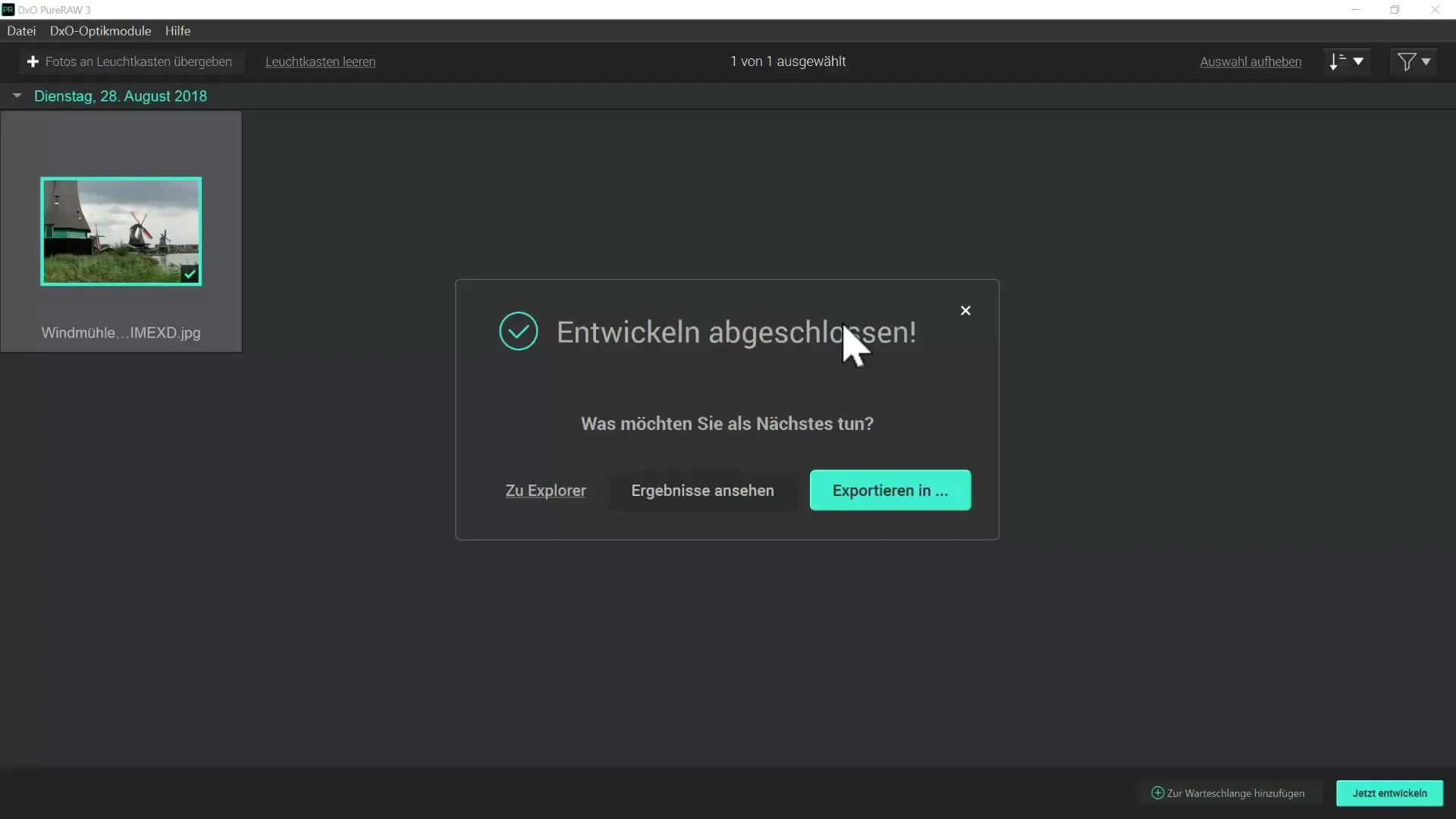
After the image is edited, you will see a before-and-after representation, showing how much detail and clarity you have gained.

Nik Sharpener Pro: Precise Sharpening
Nik Sharpener Pro is another powerful tool for image sharpening. Once you have installed the plugin, you can use it in Photoshop or as a standalone application.
Simply start the program and choose the image you want to sharpen. Unlike the previous programs, here you have greater control over the sharpening process. You can set specific "sharpening points" on the image that you want to sharpen while leaving other areas unchanged.
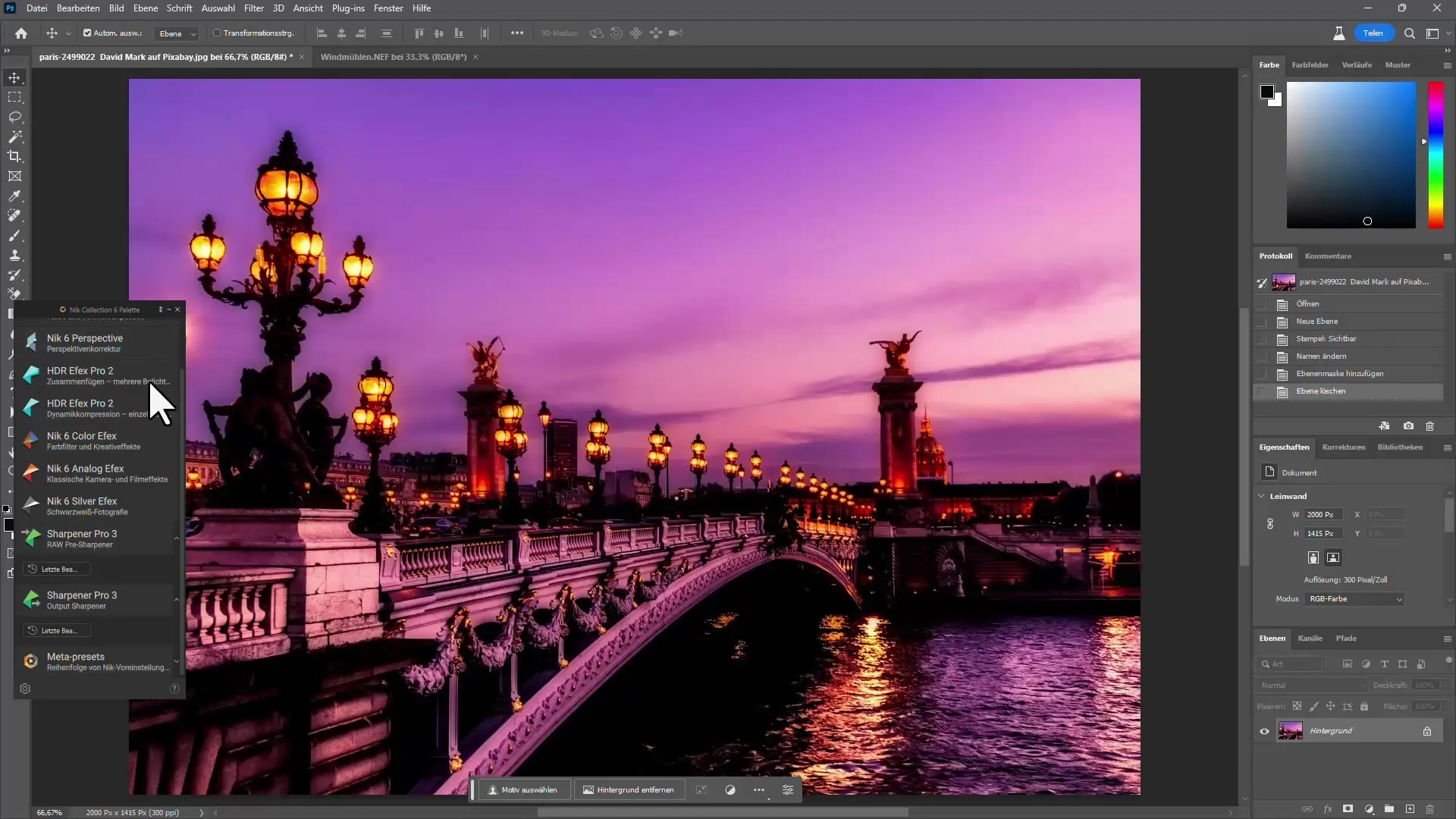
For example, if you only want to sharpen the face or a specific part of an image, you can selectively choose that area and increase the sharpness there.

The tool also offers the option to reduce sharpening to achieve a more harmonious result. This is particularly useful to avoid excessive sharpening.

Furthermore, you can optimize sharpening for different purposes, such as for printing or displaying on different screens.
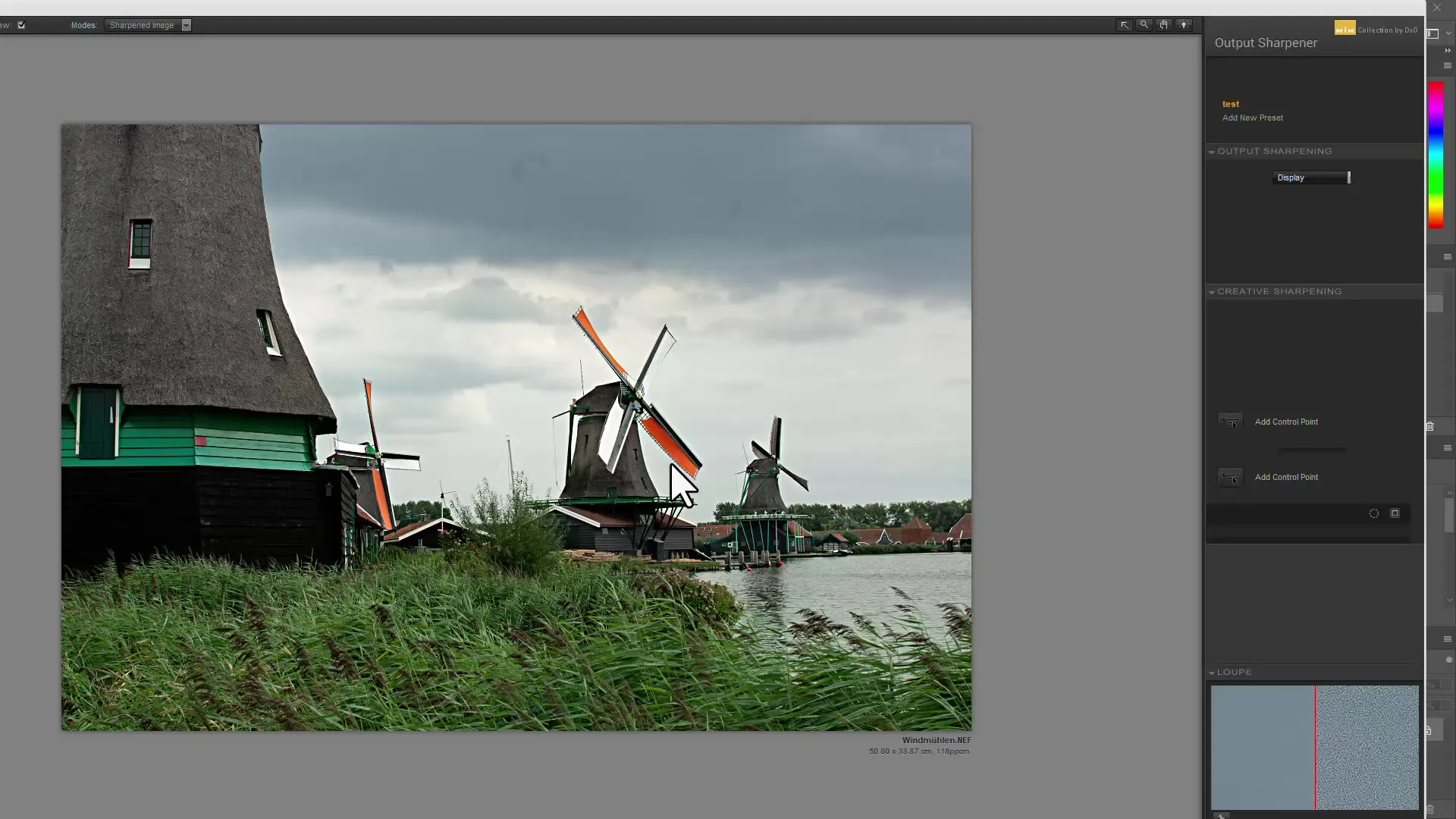
Summary
Overall, you now have three powerful tools available to sharpen your images and improve image quality. MyEdit uses AI to make adjustments automatically, while DxO PureRAW 3 allows for comprehensive editing of RAW files. On the other hand, Nik Sharpener Pro gives you the precision you need for targeted sharpening.
Frequently Asked Questions
How much does MyEdit cost?MyEdit offers free usage for one image per day, or a subscription for €5.80 per month with annual payment.
What can DxO PureRAW 3 do?DxO PureRAW 3 optimizes RAW files through sharpening, noise reduction, and lens defect correction.
Can I use NIK Sharpener Pro separately?Yes, Nik Sharpener Pro can be used both as a plug-in in Photoshop and standalone.
Which tool is best for RAW files?DxO PureRAW 3 is specifically optimized for processing RAW files.
Will these tools improve image quality?Yes, all the tools introduced significantly enhance sharpness and overall image quality.

