In this tutorial, you will learn how to insert music into DaVinci Resolve. Adding music to your videos can increase viewer engagement and significantly influence the mood of your content. With simple steps, we will show you how to import your audio files, place them in the timeline, and adjust the volumes optimally to achieve the best result.
Key Takeaways
- Music can be easily inserted into the timeline by drag-and-drop.
- You can choose between different audio tracks to place your music.
- Volume adjustments are crucial to find the balance between video and music.
Step-by-Step Guide
First, open DaVinci Resolve and confirm that you are in version 5.2. It is also important to have some audio and video files available before you start.
Begin by inserting your music file into DaVinci Resolve. To do this, drag the file into the Media Pool. Make sure the file is imported correctly before proceeding. You should now see your music file displayed in the Media Pool.
Now you also want to import your video into the Media Pool. Select the video you want to use and also drag it into the Media Pool. After adding these two elements, you now have both a music and a video file ready in your project.
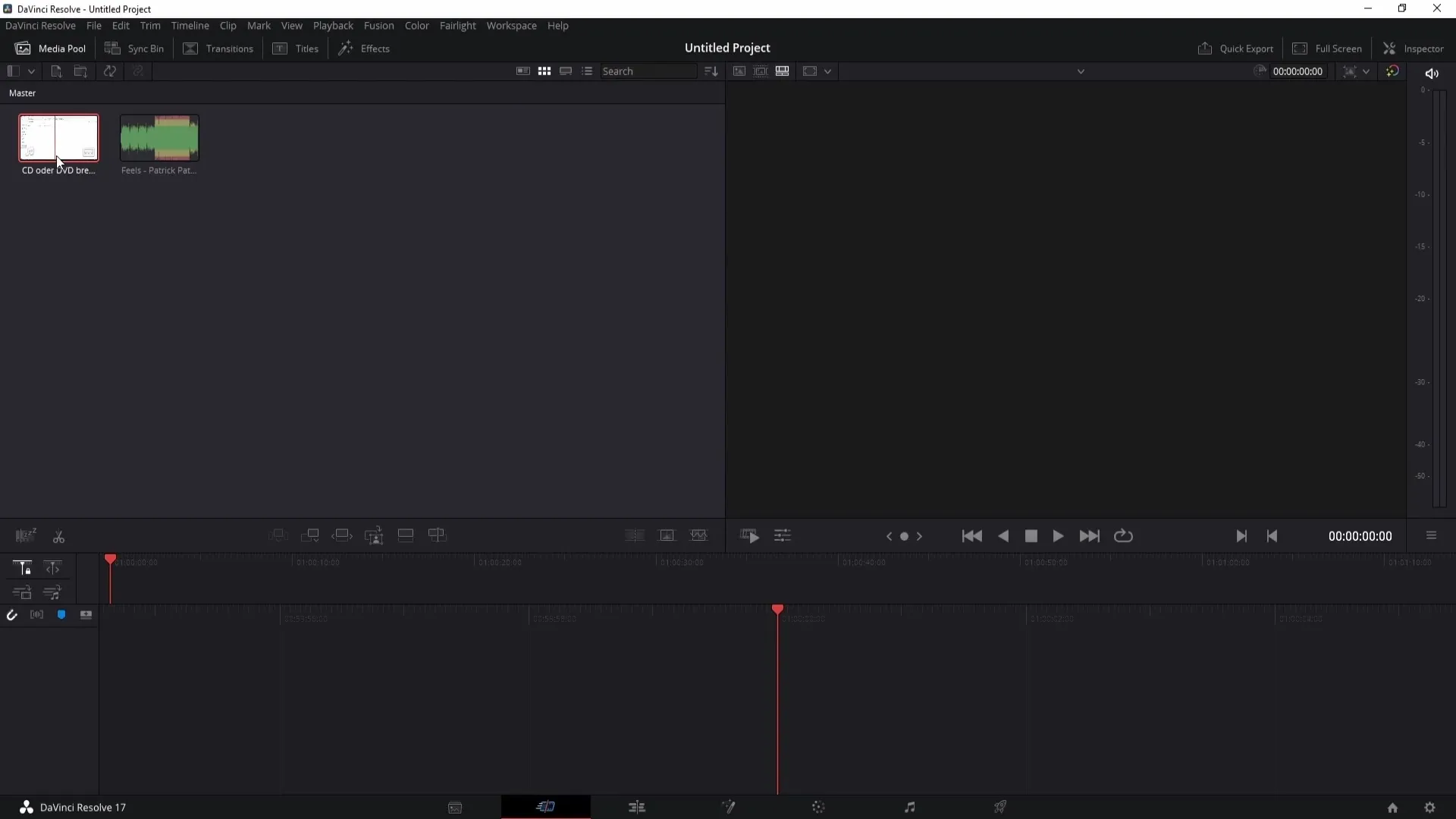
The next step is to switch to the Edit area. Here, you have the opportunity to drag the music and the video into the timeline. Select the video from the Media Pool and drag it into the timeline using the left mouse button. This is a crucial step to ensure synchronization between video and audio.
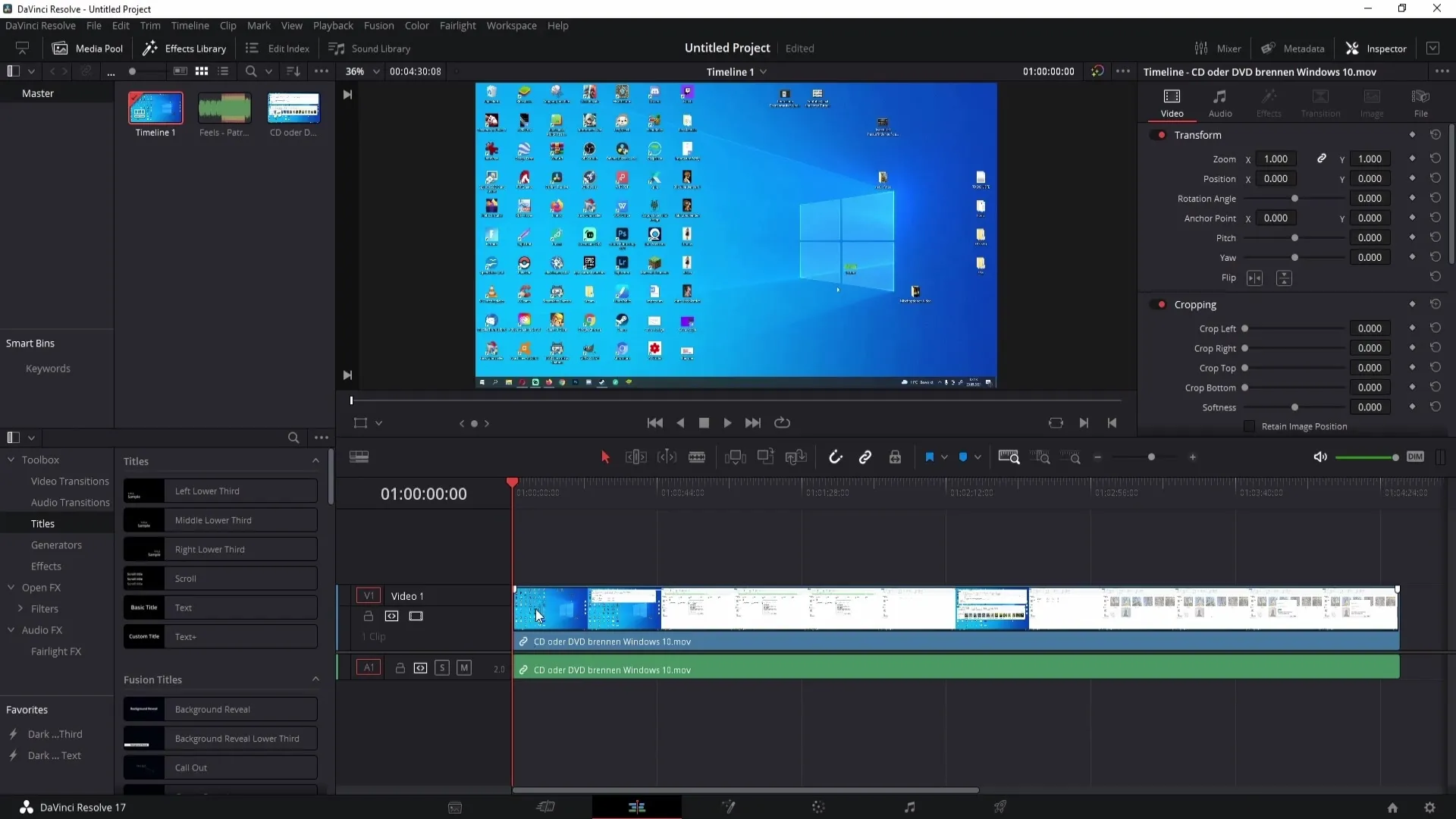
I recommend enlarging the audio track in the timeline slightly so that you can see the audio waveforms more clearly. It is important to have a clear overview of the volume and any cuts. You can adjust the format by selecting the edge of the audio waveform and dragging it larger to see more details.
Now comes the exciting part: inserting the music into the timeline. You can drag the music file to Audio Track 2 by moving the file down in the timeline. This will automatically create a second audio track that contains the music.
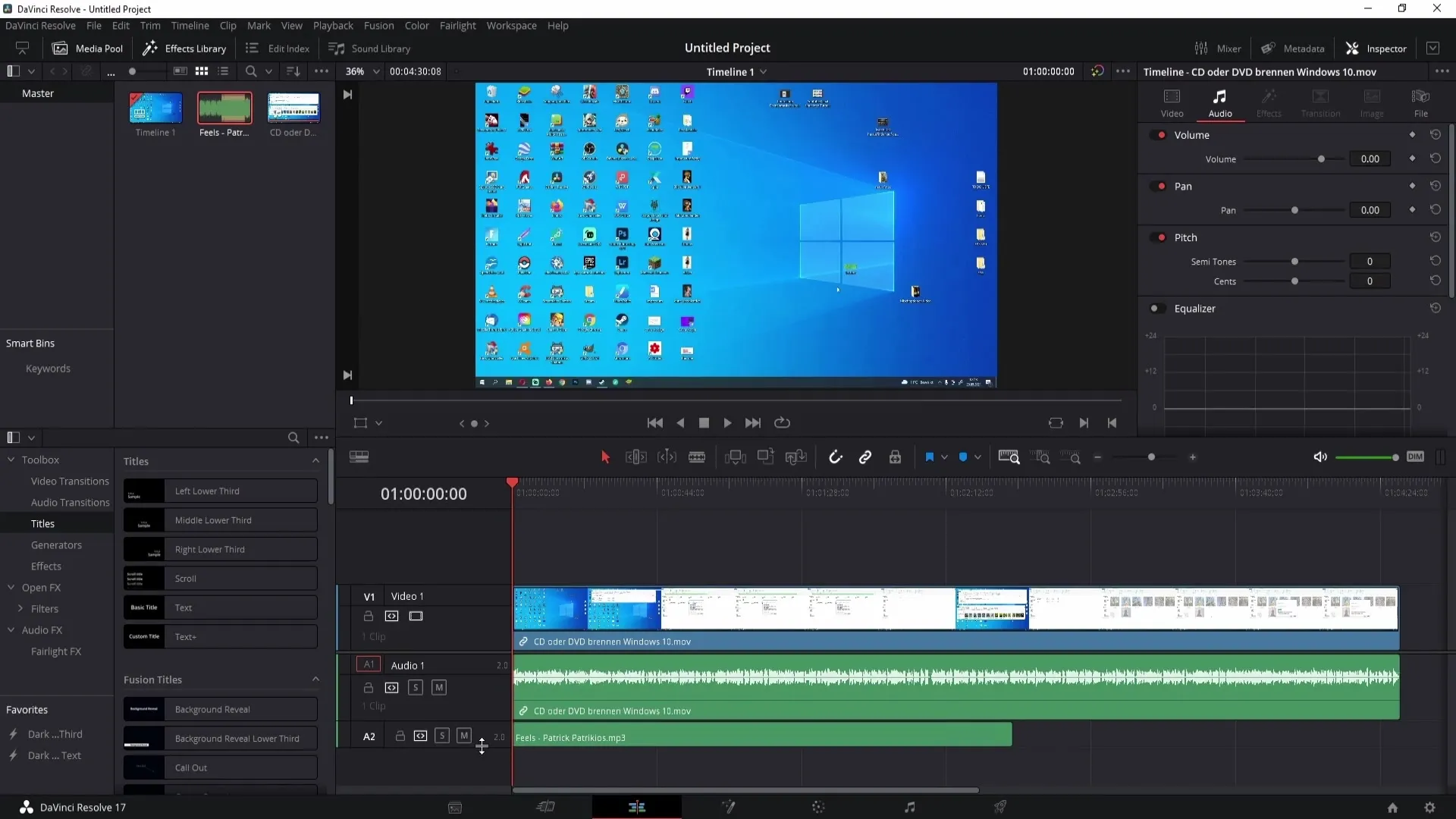
DaVinci Resolve allows you to adjust the incoming music to your liking. For example, if you want to adjust the length of the music, you can simply cut it using the trimmer tool. To make this adjustment, select the music and cut it to the desired length.
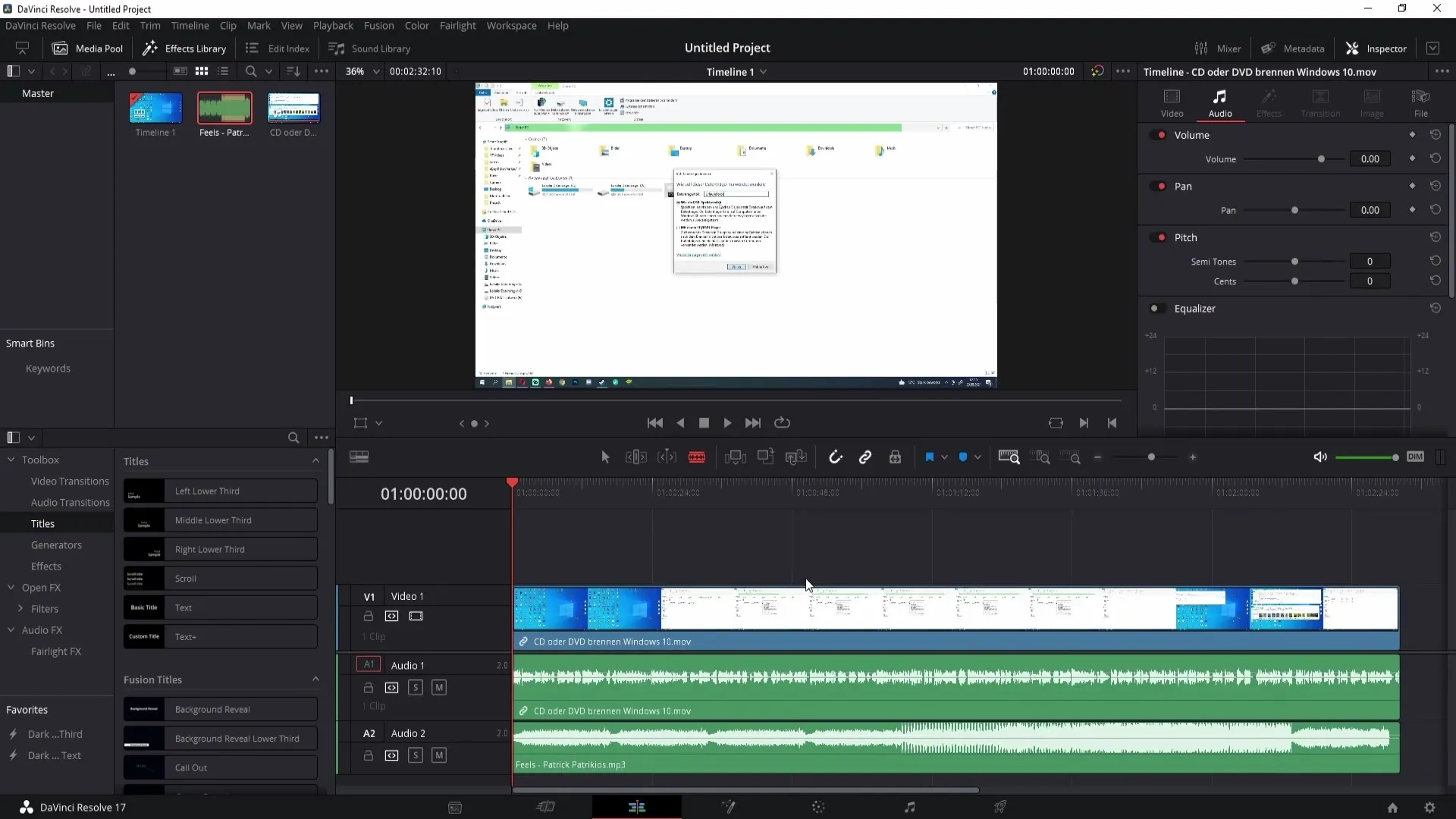
If you decide that the music is overpowering the voices in the video, you can unlink the audio track from your video. Right-click on the clip and select "Link Clips". Then click on the gray area again and choose the audio file you want to delete, and press the Delete key. Now you only have the music in your timeline.
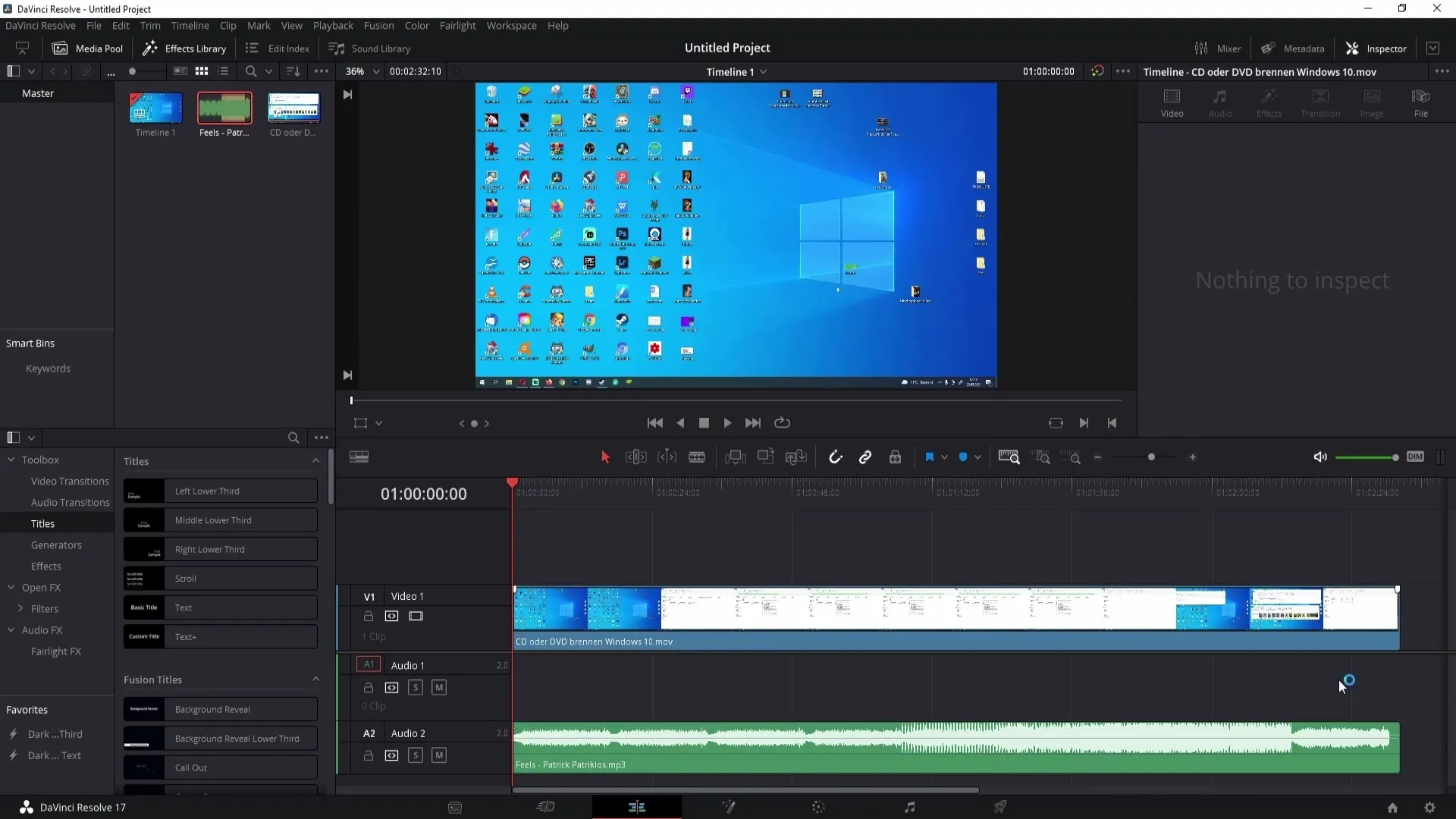
To revert back to the original state, you can easily use the forward or backward function to undo changes. This is particularly important to ensure that all necessary elements in your project remain connected.
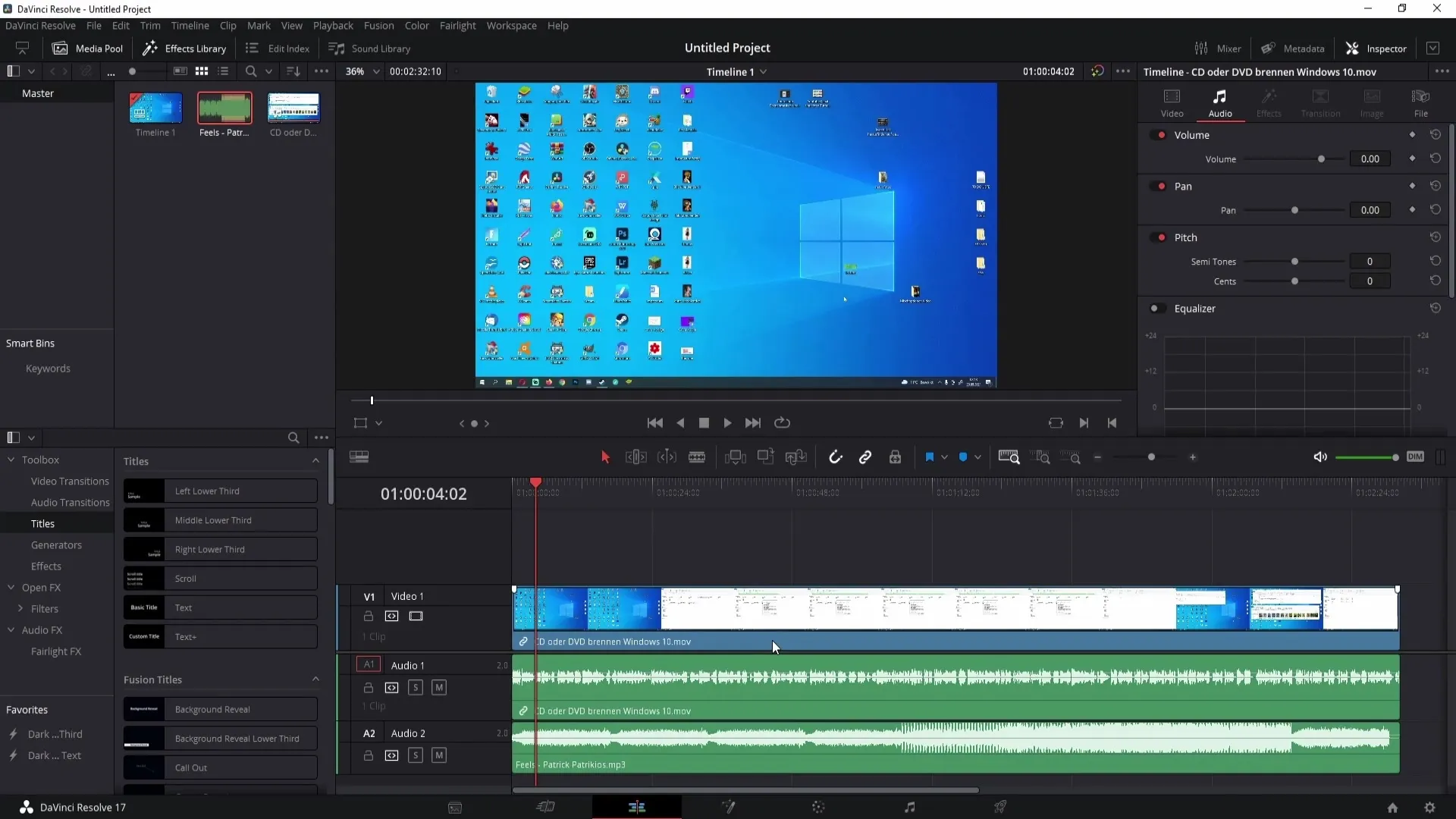
However, if you want to keep both the voice and the music in your video, you can adjust the volume of the music. Click on the music track and go to the Inspector. Activate the Inspector if it's not already visible, and locate the volume control.
You can now drag the volume control down to lower the music. Make sure to observe the audio waveforms while doing so. As you further reduce the volume, the waveforms should decrease accordingly, indicating that your sound is getting quieter.
Give your audio file the finishing touch by increasing the volume further if necessary to ensure that the sound is balanced. The correct volume adjustment is crucial for the final quality of your video.
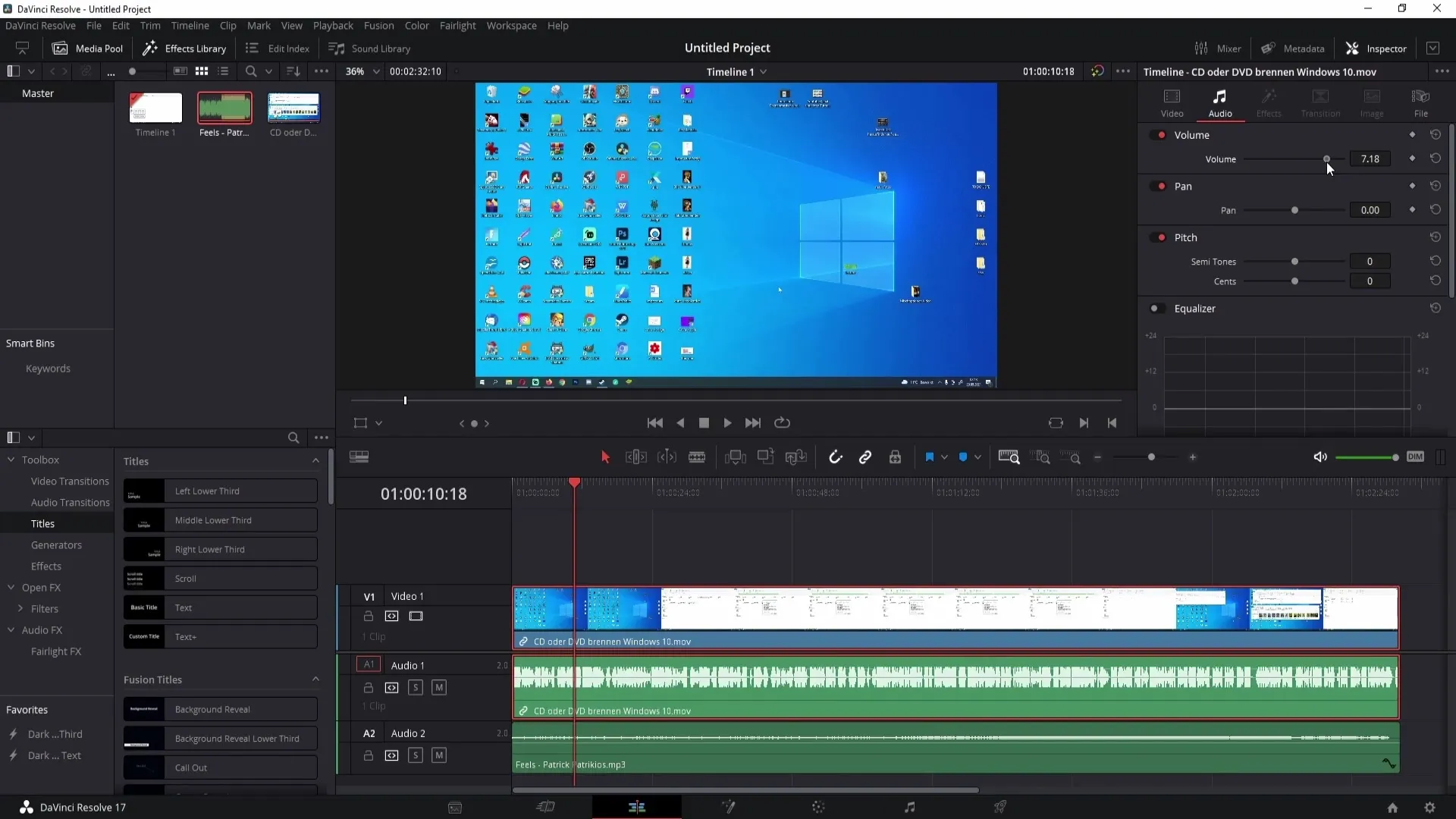
Summary
In this tutorial, you have learned how to add music in DaVinci Resolve, adjust the volume correctly, and manage the audio and video elements in your timeline. With these basic skills, you can significantly improve the quality of your videos and add a professional touch.
Frequently Asked Questions
How do I add music in DaVinci Resolve?You can add music by dragging and dropping the file into the Media Pool and then inserting it into the timeline.
Can I adjust the volume of the music?Yes, by clicking on the audio track and adjusting the volume in the Inspector.
How can I cut the music?Use the Trimmer tool to cut the music to the desired length.


