In this tutorial, I will show you how to reset the UI layout of DaVinci Resolve. This function is especially helpful if you want to experiment with the user interface or quickly revert to the original layout after making an adjustment that you don't like. Resetting the UI layout can also solve problems caused by faulty customizations or layout issues. Let's get started!
Key Takeaways
- Resetting the UI layout in DaVinci Resolve is easy and quick to do.
- You can restore the user interface to its original state when you first installed the program.
- This method is helpful for troubleshooting disruptions or layout issues.
Step-by-Step Guide
1. Open Workspace Menu
To reset the UI layout, first open the "Workspace" menu in DaVinci Resolve. You can find the "Workspace" label in the menu bar at the top of the window. Clicking on it will open a dropdown list with various options.
2. Select Reset UI Layout
After opening the Workspace menu, you will see several options. Look for the "Reset UI Layout" option. This is the function we need to reset the user interface back to the default view.
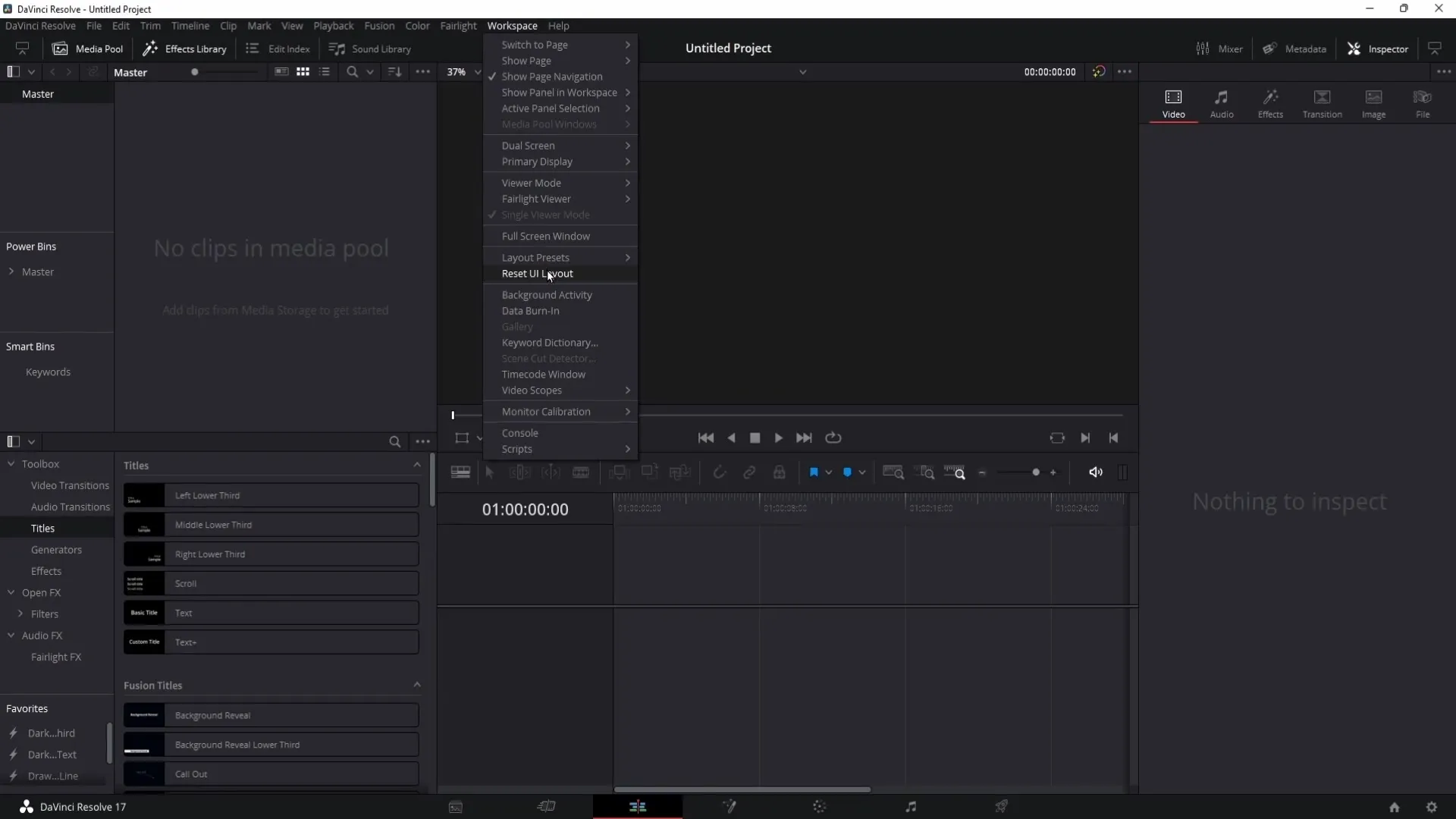
3. Confirm and Reset
Once you have selected "Reset UI Layout," the layout will be reset immediately. This means that any adjustments you may have made will be lost, and the user interface will look as it did when you first started the program.
4. Check the Reset Layout
To ensure that your UI layout has been successfully reset, take a look at the user interface. It should now display all standard components in their original arrangement.
5. Make Further Adjustments
If you wish to make additional adjustments after the layout has been reset, you can do so now. Try out different layouts and settings until you are satisfied with the user interface.
Summary
Resetting the UI layout in DaVinci Resolve is a simple process that helps you restore the user interface to its original state. By opening the "Workspace" menu and selecting the "Reset UI Layout" option, you can troubleshoot issues and redesign your workspace as needed.
Frequently Asked Questions
How can I reset the UI layout in DaVinci Resolve?Go to "Workspace" and select "Reset UI Layout".
What happens when I reset the layout?Your customizations will be cleared, and the user interface will be reverted to the default view.
Can I readjust the layout later?Yes, after resetting the layout, you can continue to make adjustments.


