The digital drawing possibilities with Procreate on the iPad are almost limitless, especially when it comes to customizing your works with various filters. Filters can significantly impact the appearance of your illustrations, whether through blurring, sharpening, or adding noise. The following steps will help you understand and effectively use the filters, allowing you to further refine your artworks.
Key Insights
- Procreate offers a range of filters, including Gaussian blur, motion blur, perspective blur, sharpening, and noise.
- Opacity is not a filter, but it allows for non-destructive adjustment of a layer's visibility.
- Each filter produces different visual effects that can significantly influence the overall image.
Step-by-Step Guide
Accessing the Filters
To use the filters in Procreate, you need to first select the magic wand tool in the "Adjustments" menu. Here, you have the opportunity to try out various filters.

Adjusting Opacity
Opacity is not a filter in the traditional sense, but a way to control the visibility of your layer. You can adjust the opacity at any time and even reset it if necessary. This is a non-destructive method of working on your piece.
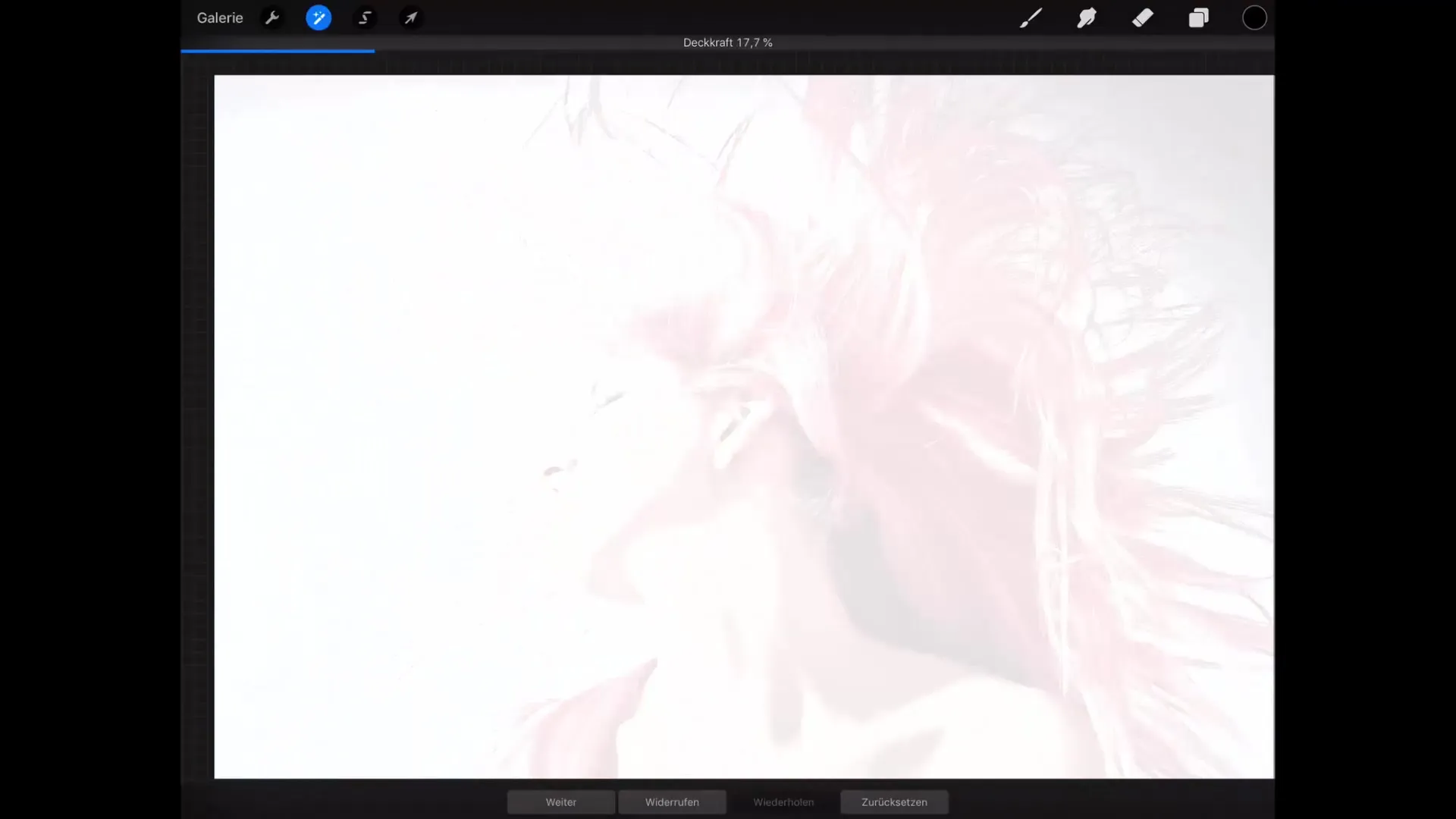
Using the Gaussian Blur Filter
The Gaussian blur filter is the first filter you should try. When you apply it, you will be prompted to swipe right to adjust the blur. The further you swipe, the blurrier your image will become. This effect can be used to soften certain areas, for example, if you have a line drawing that you want to appear less harsh.

Adjusting the Motion Blur Filter
The motion blur filter provides the ability to create pixel-based motion blur in a specific direction. By swiping to the right or upwards, you can set and adjust the effect. This filter helps to portray movement and integrate dynamic effects into your works.
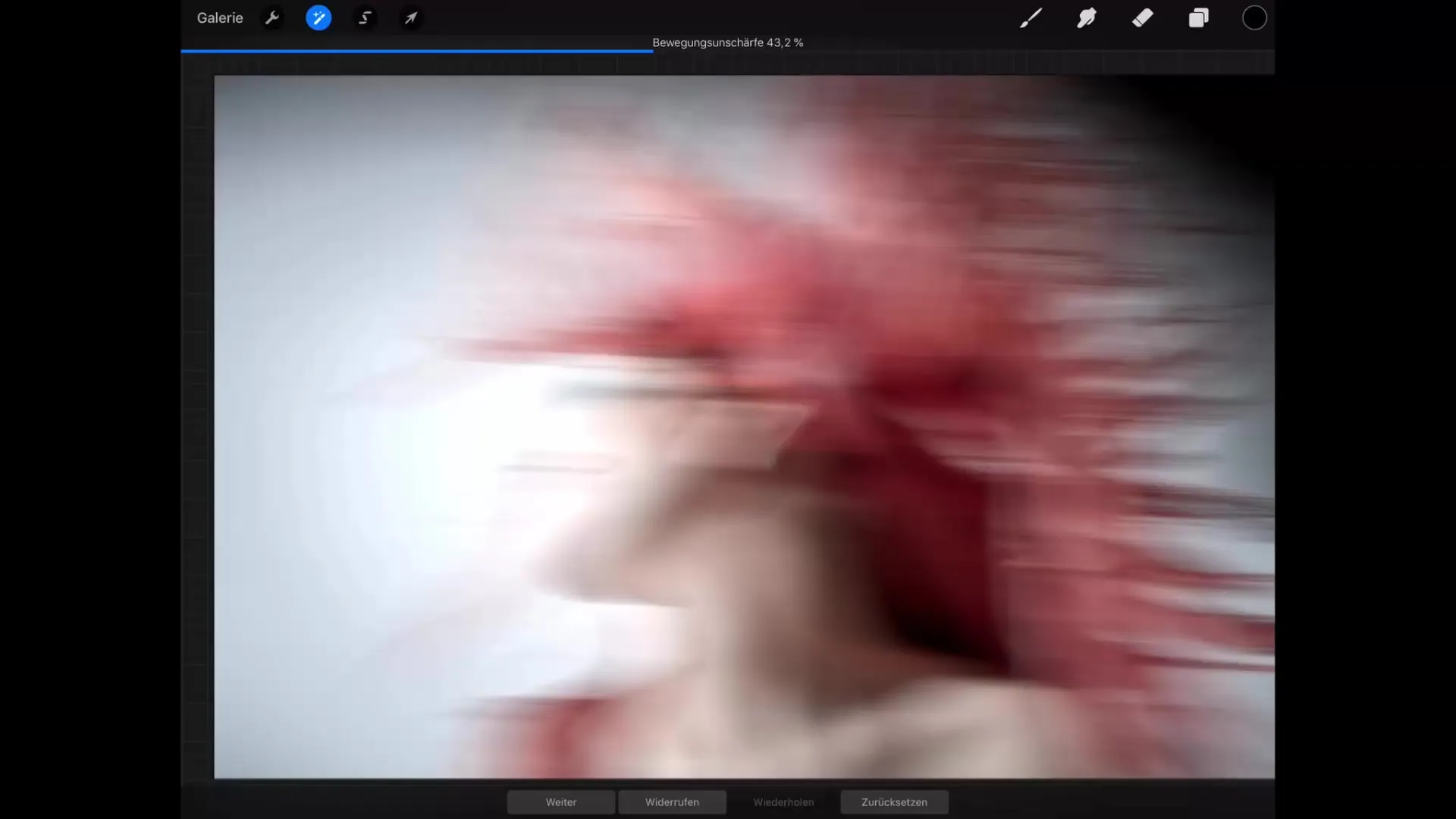
Exploring Perspective Blur
With perspective blur, you can set the focal point of the blur by drawing a circle. When you move the circle, the blur effect changes accordingly. This filter is especially useful when you want to place focus on a specific point in your image.

Sharpening for More Clarity
The sharpening filter is the counterpart to blur and works by finding and enhancing edges. When you apply this filter to warm hair, you will see the edges more clearly, giving the image greater clarity and definition. However, be careful, as excessive sharpening can lead to artifacts.

Adding Noise
The noise filter adds a certain level of noise to your image in all colors. When you slide the noise slider up, the image is overlaid with colored noise. A gentle use of the noise filter can help give your work more naturalness, especially if your image looks too smooth.
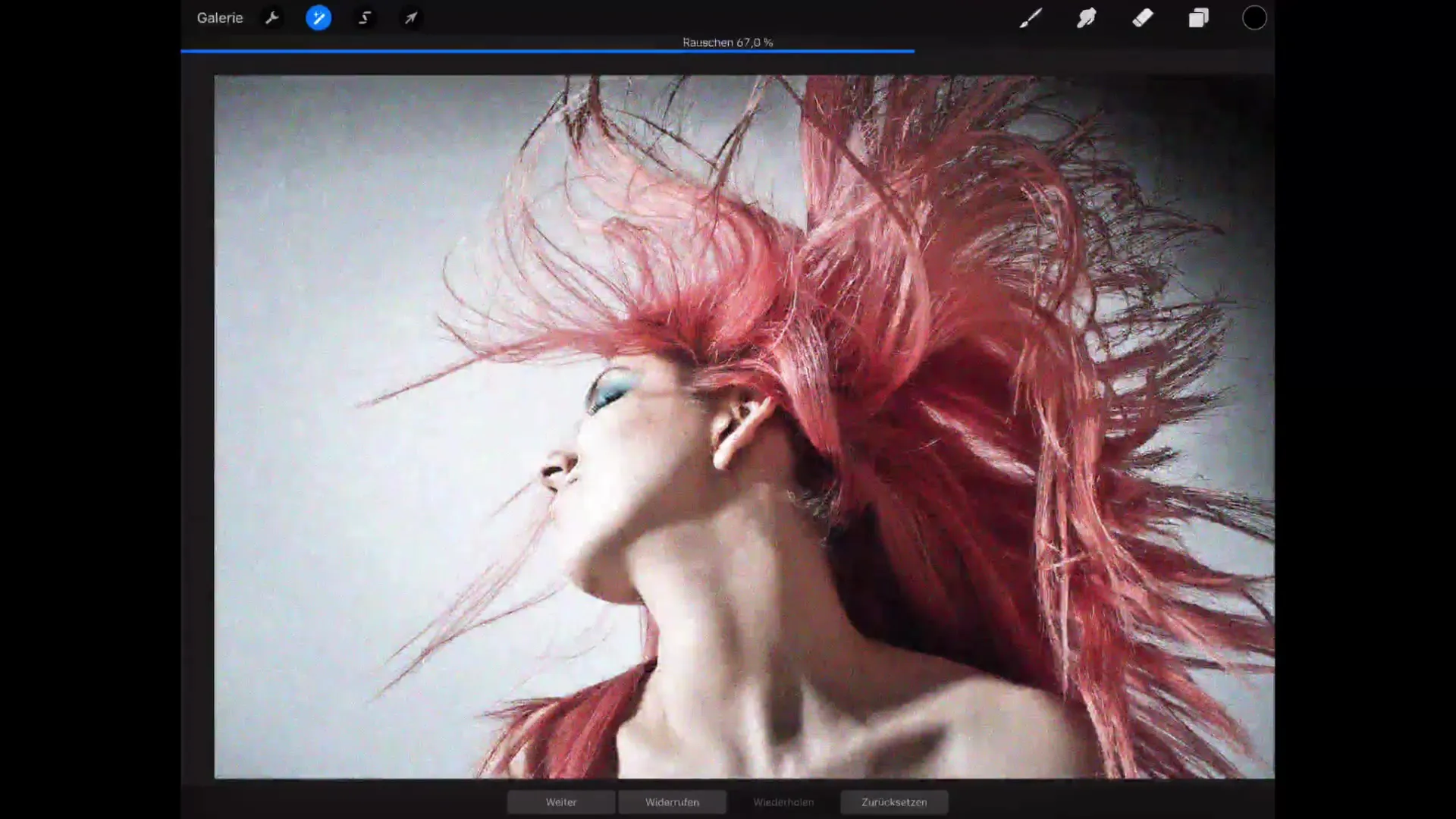
Summary – Procreate Tutorial: Professional Filters for Digital Art on the iPad
Applying the various filters in Procreate can greatly enhance your artworks. Whether it’s about using blur, sharpening, or subtle noise effects, the filters you use are powerful tools. Experiment with the different settings and find out which effects suit your personal art best.
Frequently Asked Questions
How can I access the filters in Procreate?You can access the filters via the magic wand tool in the "Adjustments" menu.
What does the Gaussian blur filter do?The Gaussian blur filter blurs the image based on the strength with which you swipe to the right.
How do I enhance motion blur in an image?You can adjust the motion blur by swiping in the desired direction.
What does perspective blur do?It shifts the pixels radially, based on a set center, to create focus and depth.
What should I be careful of with sharpening?Avoid excessive sharpening to prevent unwanted artifacts in the image.
How can I add noise to my image?The noise filter adds vibrant, colorful noise to the image when the slider is increased.


