Welcome to your journey into the world of music production with Magix Music Maker. In this tutorial, I will show you step by step how to create your own project song. You will gain insights into editing samples, structuring your music, and tips for effectively using the software.
Key insights
- Music projects can be structured and creatively designed in Magix Music Maker.
- Automation is an essential tool for refining your music.
- The right mixing and mastering of your tracks is crucial for a professional sound.
Step-by-step guide
Start with a clear plan for your music project. In this example, I am working with a song that has a tempo of 135 BPM. This BPM value is an excellent starting point for electronic music.
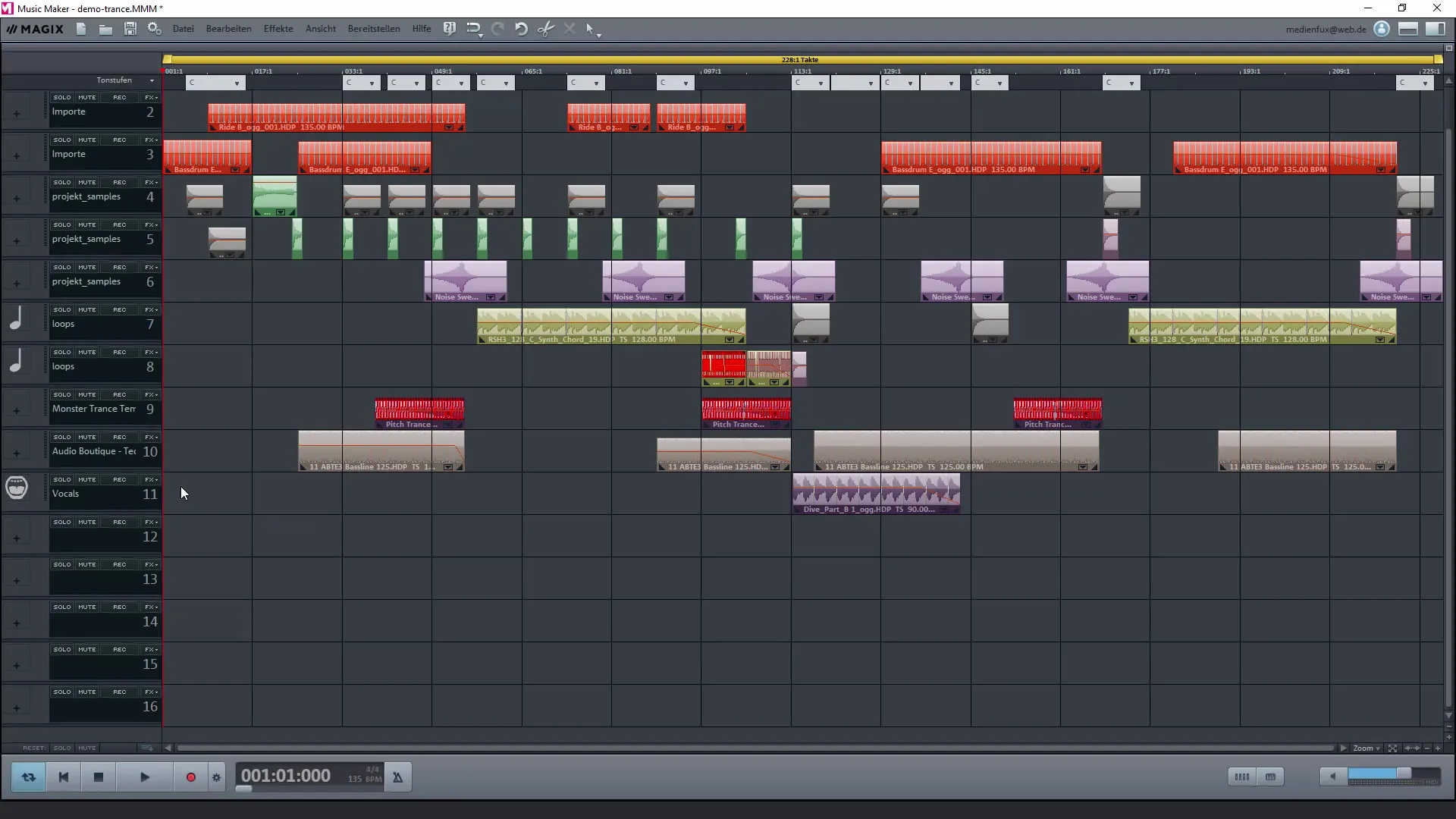
Utilizing multiple tracks is essential for merging different elements together. If you are using the free version of Magix Music Maker, it may be advisable to consolidate some tracks. For example, you can mark specific samples and export them as an MP3 file to reduce the number of tracks.

Then move on and listen to the basic concept of your song. It has a simple structure, but leaves room for creative adjustments. Experiment with effects and automate certain parameters to add dynamic elements.
Let’s take a closer look at the structure of the song. There are clear role elements, such as the bass line and a melody line, which will help you make the song interesting. Measure the various effects that you can insert to optimize the transitions between the different phases of the song.
A central element in editing is automation. Through the automation parameters, you can modulate volume, panning, and other properties of your tracks. This gives your track a dynamic feel and allows you to counteract monotonous sonority.
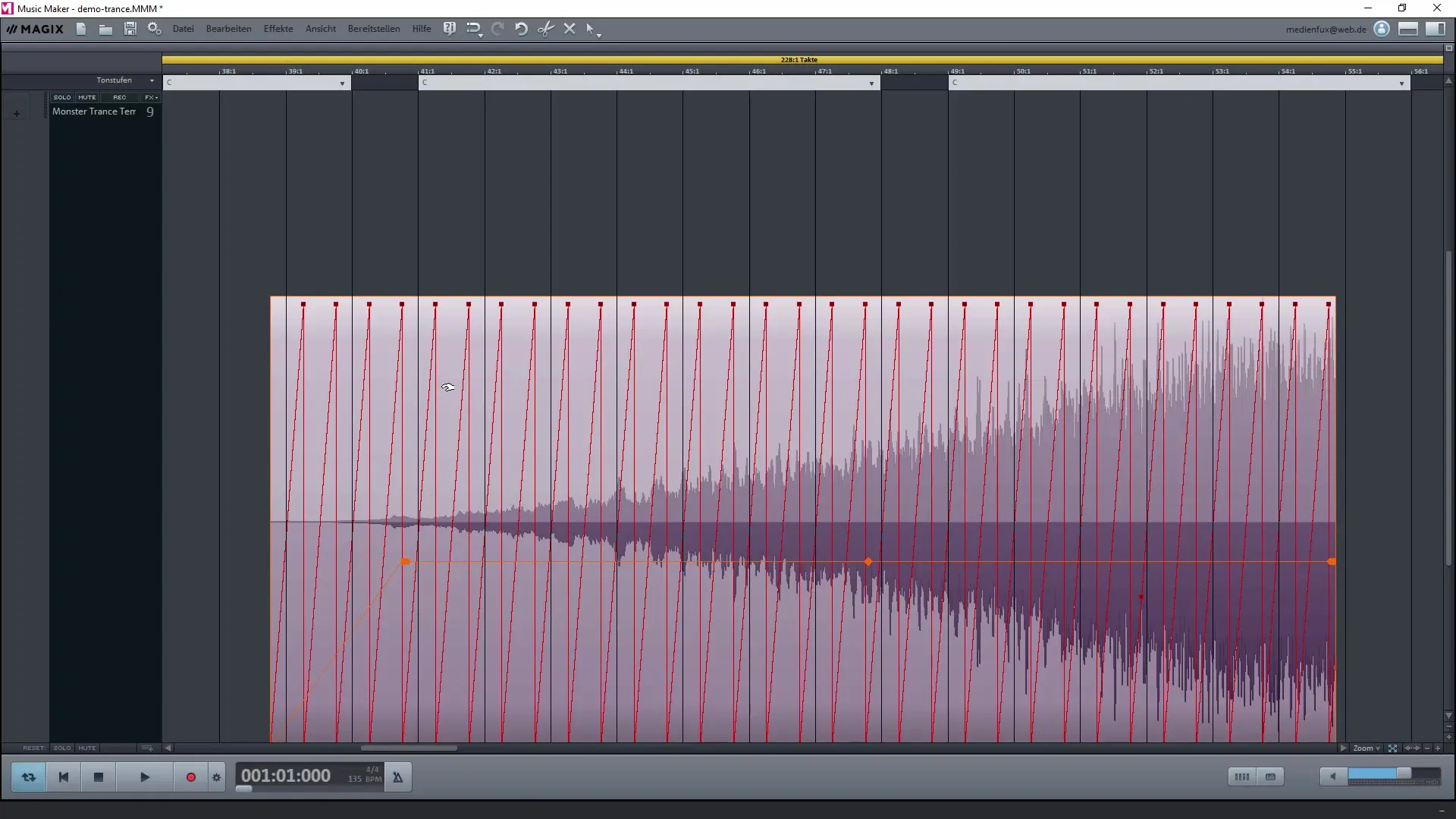
A special highlight in this project is the melody line. I decided not to let this melody line end abruptly. Instead, I divide the melody line into different sections to create a smooth transition.
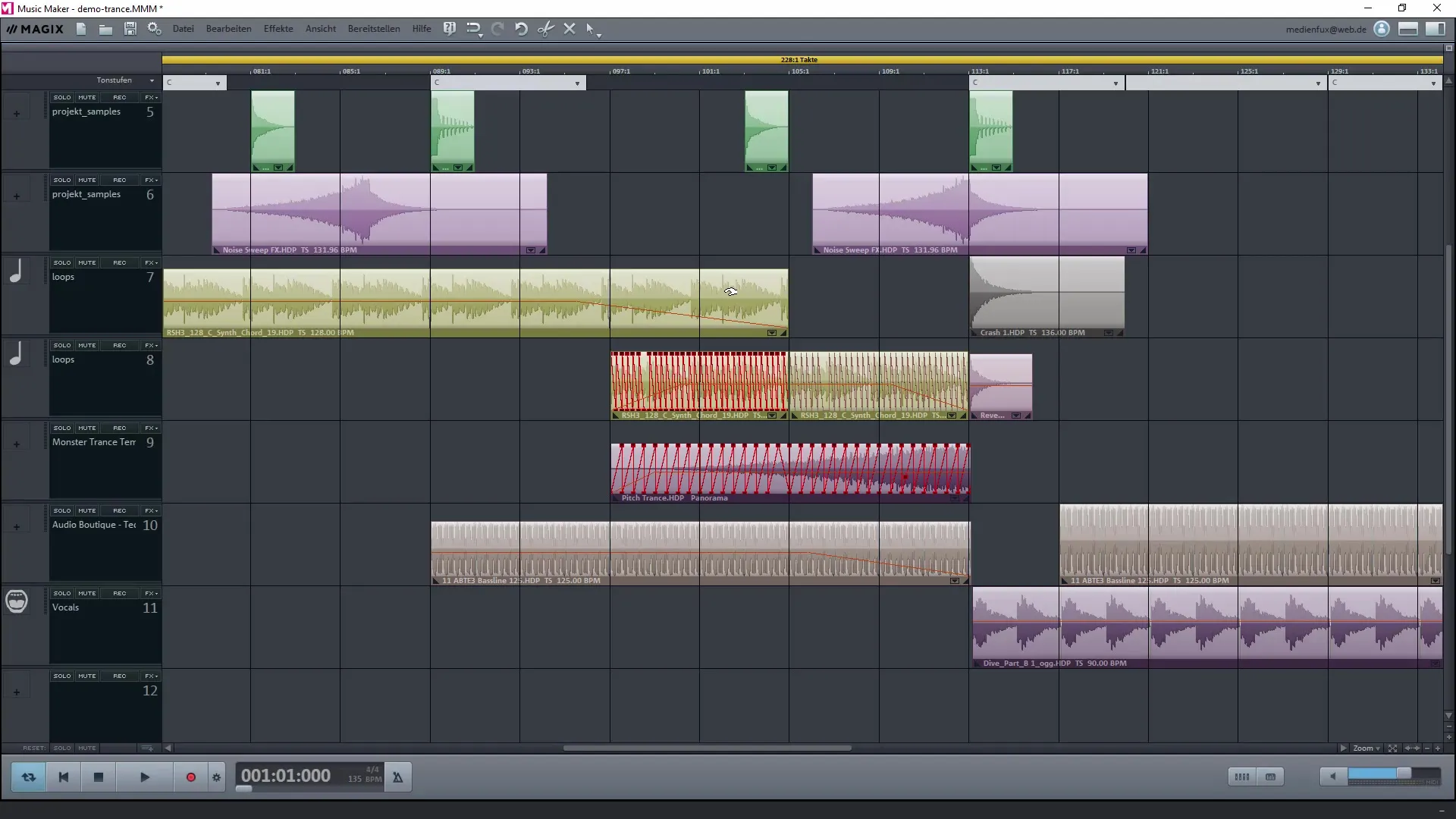
To maintain this structure, I duplicate the existing melody line and manually modulate the volume. This helps you keep the dynamics of the song and make transitions smoother.
Another important aspect of editing is the implementation of additional effects. Effects like reverb and echo can make the sound space appear larger. However, be careful to keep the transition as natural as possible.
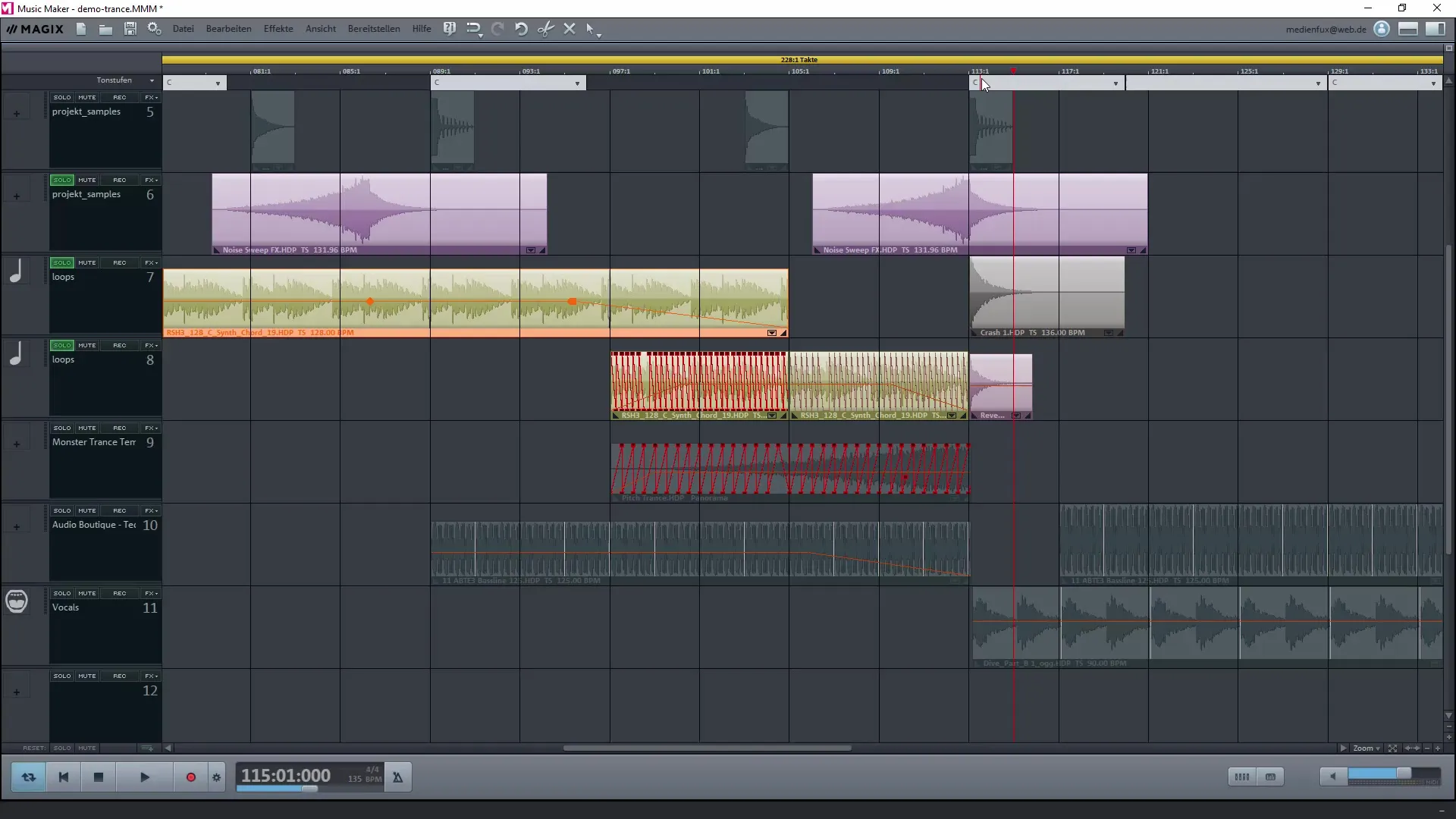
Lastly, you may want to master your song to improve the final sound quality. This typically involves adjusting the volume levels, adding EQ adjustments, and refining the effects to create a clear and accessible soundscape.
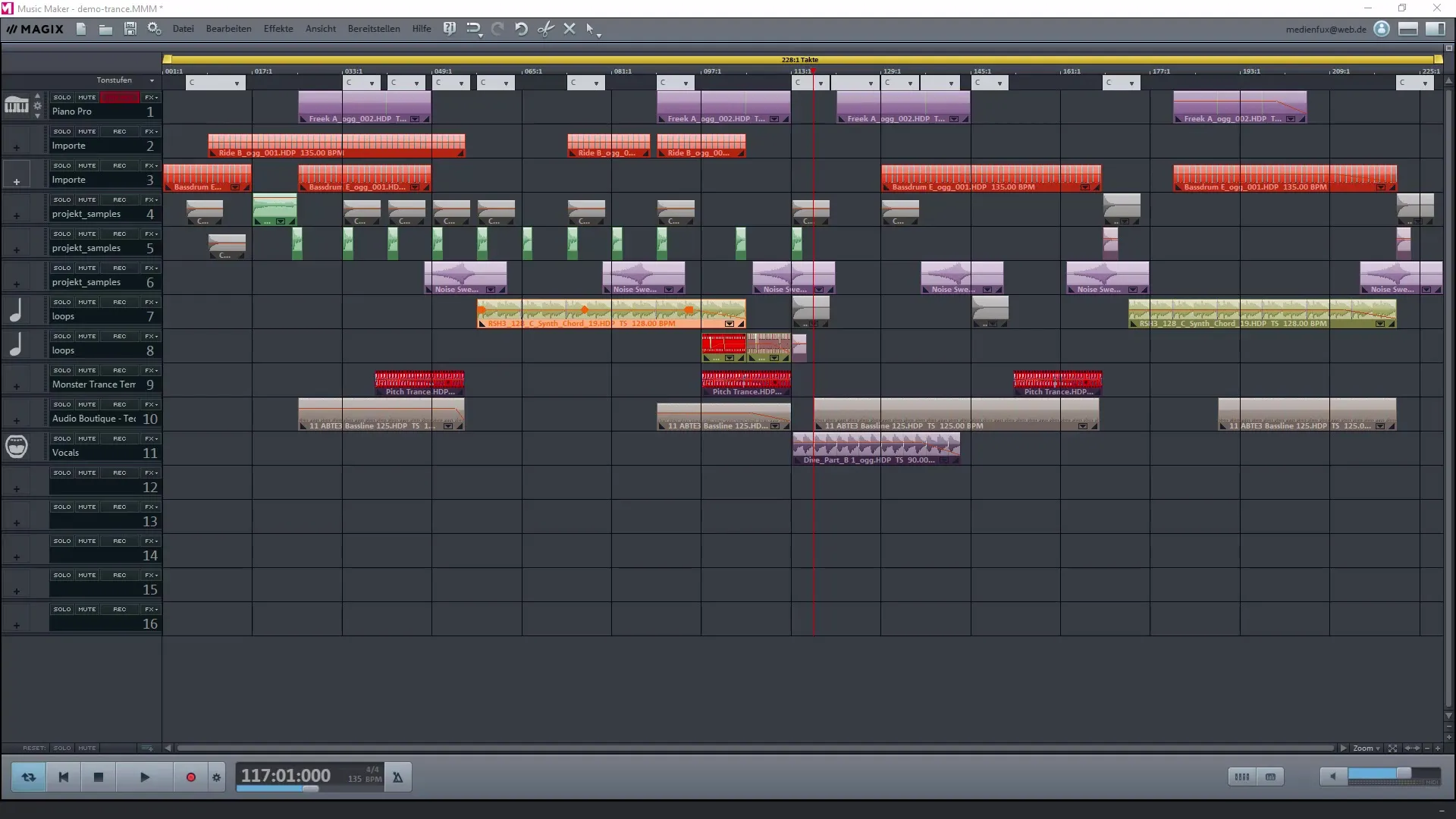
Summary – Creating your own music with Magix Music Maker: Mastering your project song
In summary, we can state that creating your own song in Magix Music Maker is a creative process. With a clear plan and targeted editing, you can create something unique. Use the tools and effects to refine your music and achieve the desired sound.
Frequently Asked Questions
What is the recommended BPM for electronic music?135 BPM is a good starting point for electronic music.
How can I consolidate tracks in Magix Music Maker?Select the desired tracks and export them as an MP3 file.
What is automation and why is it important?Automation allows you to control various parameters for dynamic sound effects and keep the sound interesting.
How can I master my song?By adjusting volume levels and adding effects like EQ and reverb.
Why is transition important in a song?A good transition ensures a smooth listening experience and maintains interest.


