You have already created the first base in Cinema 4D and now want to generate a second component from the first. This guide will take you through the process of creating a lower base that is built out of your existing model. It explains how to delete polygons and close the resulting hole either with the polygon pen or the bridge tool.
Key findings
- Create a separate lower base from the existing model.
- Name your models sensibly to ensure clarity.
- Delete polygons to creatively create "breakthroughs".
- Use the polygon pen or the bridge tool to close holes.
Step-by-step guide
Start by selecting the existing model. You have already created the first base, which now represents your central base. Select the Gribler object and copy it while holding down the Ctrl key. This creates a copy that serves as the lower base. Don’t forget to name it – simply call it “lower base” to increase clarity. It is important that you name all objects, as you may have many different models later on.
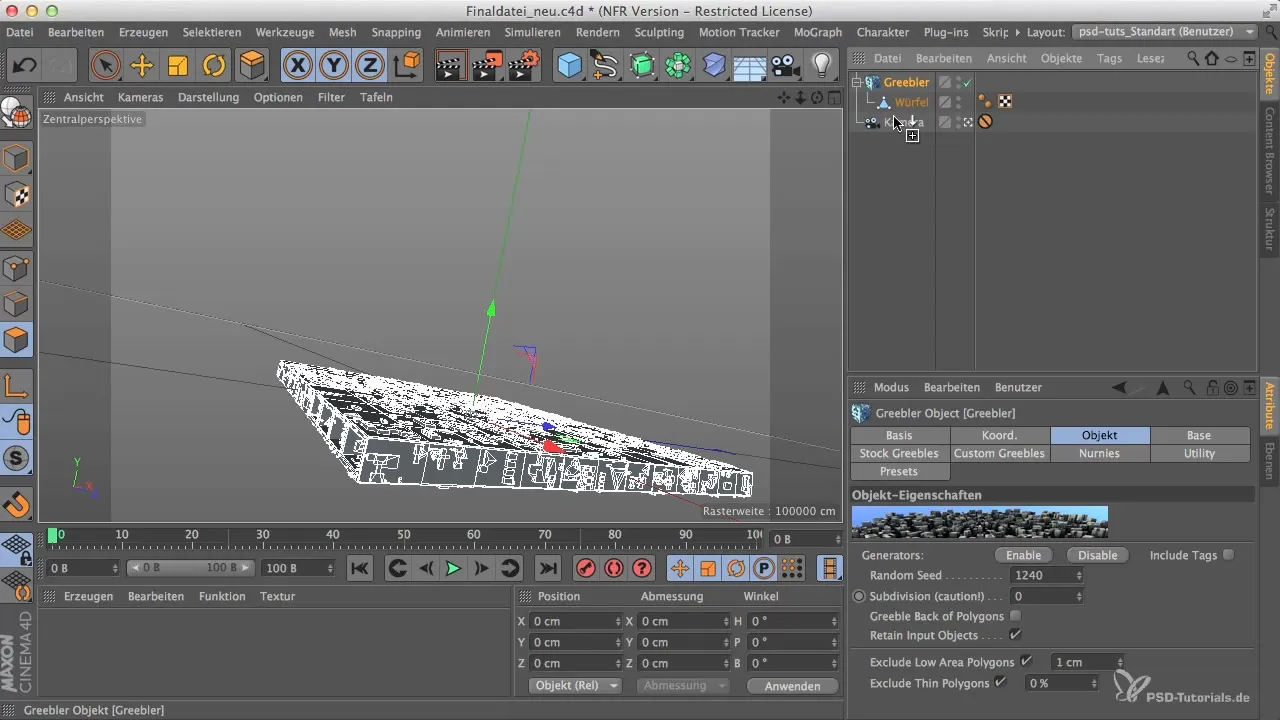
Pull the lower base down a little to position it well in the scene. You can use the move tool to drag the base to the desired location. Make sure that the new location of the lower base fits harmoniously into your overall composition.
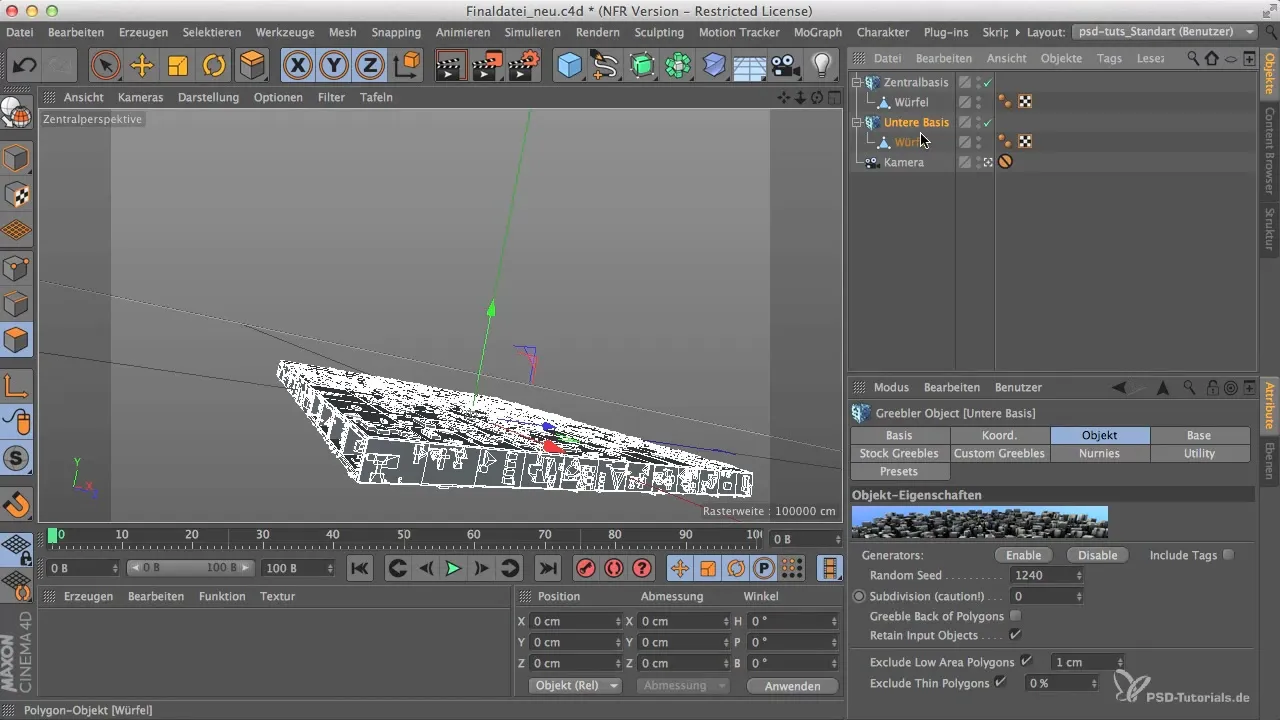
After you have adjusted the position of the lower base, it is time to create some creative breakthroughs. These will add more depth to the scene. You can select individual polygons and delete them accordingly to create the desired hole in the lower base. Switch to polygon editing mode and select the polygons you want to remove. It is a good idea to also select the polygons on the underside to ensure a continuous breakthrough.
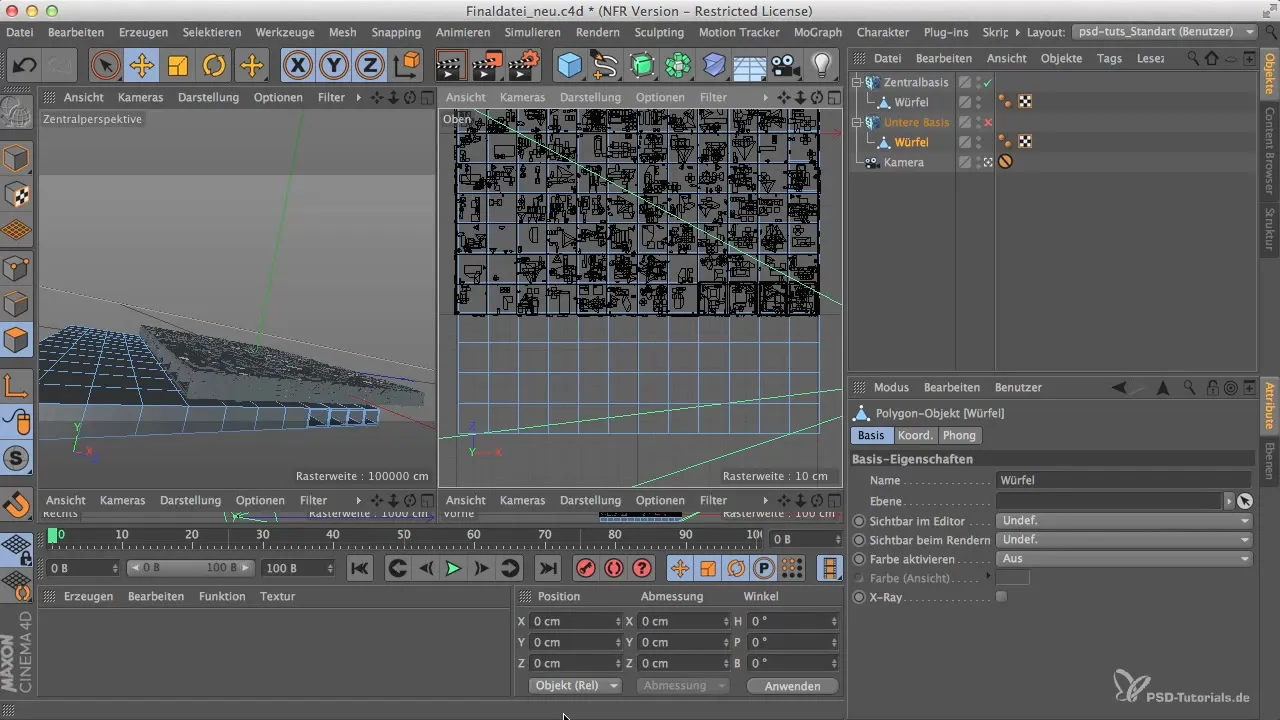
Choose the view that is most comfortable for you – a top view or the central perspective is good for making precise selections. After selecting the desired polygons, simply delete them using the Delete key.
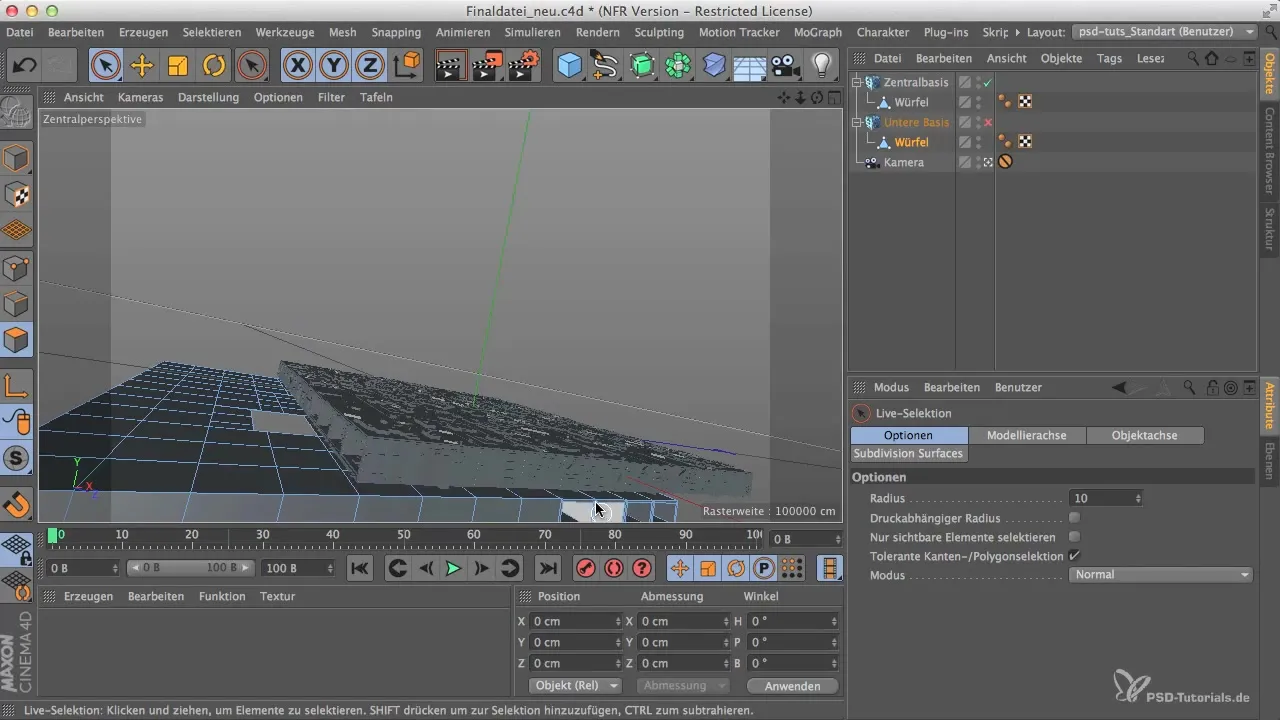
To close the open spaces in the lower base, you have two options: the bridge tool or the polygon pen. When you choose the polygon pen, work with the Ctrl key to connect points and close holes. Make sure that the points snap correctly to ensure clean transitions.
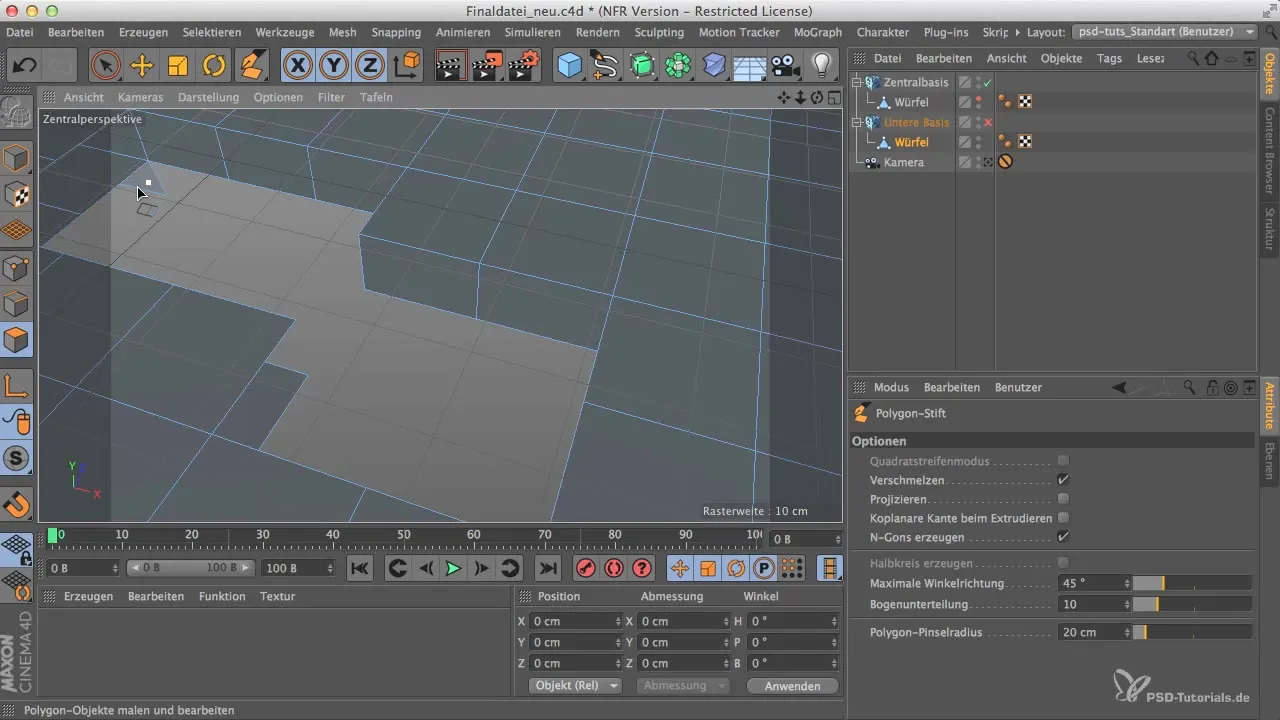
Repeat this process on the other open spots you have in your lower base. Take your time to ensure that the connections are precise and that the geometry remains clean. Feel free to refine the model further to your taste.
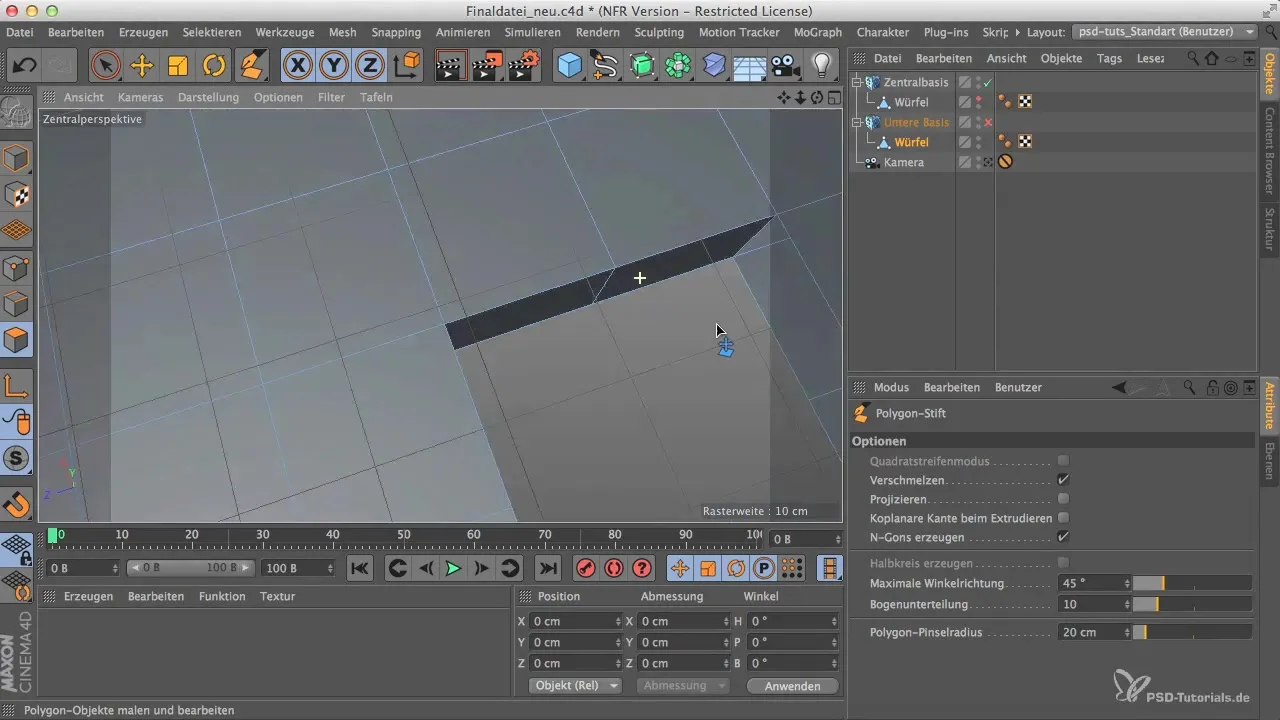
To check the final result, you can add an SDS object (Subdivision Surface) to better assess the curves and finishes. A well-crafted model shows a nice roundness through the SDS object, contributing to visual impact in your overall image.
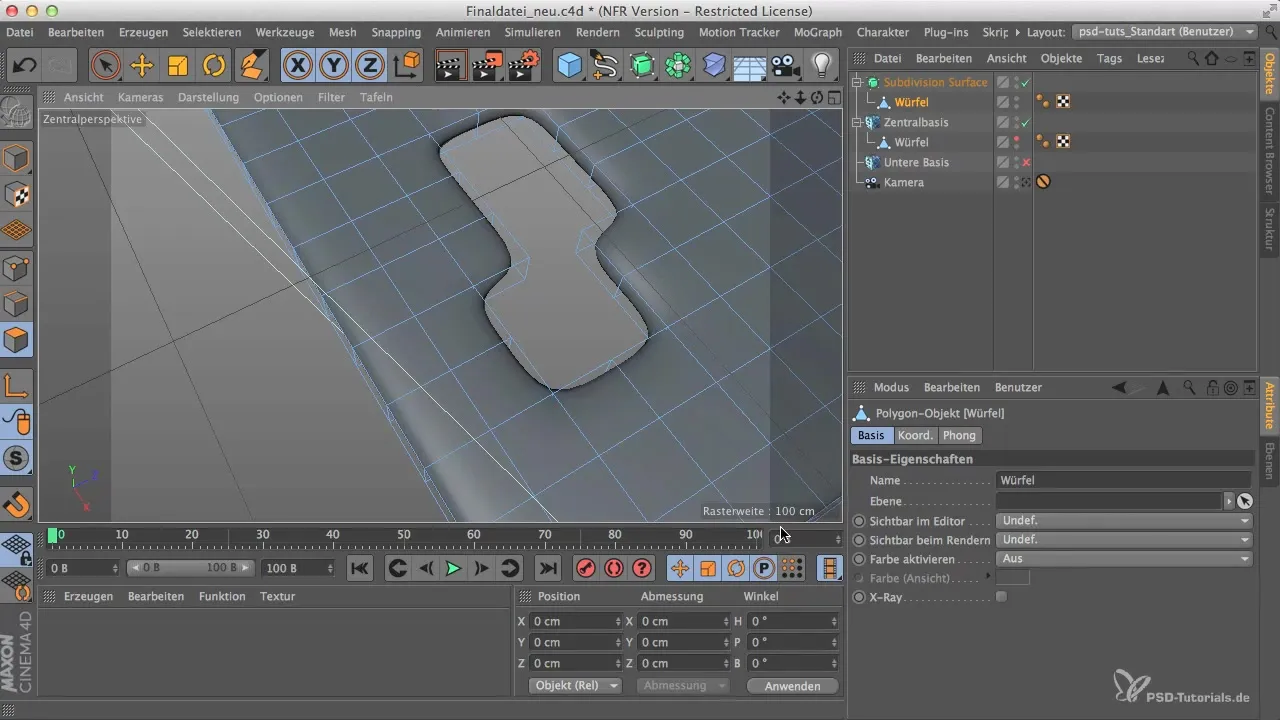
Turn the view on the Gribler object back on to assess your progress and check the final structure. It is advisable to adjust the viewpoints to inspect all details. Consider processing the final composition in Photoshop to add even more visual effects.
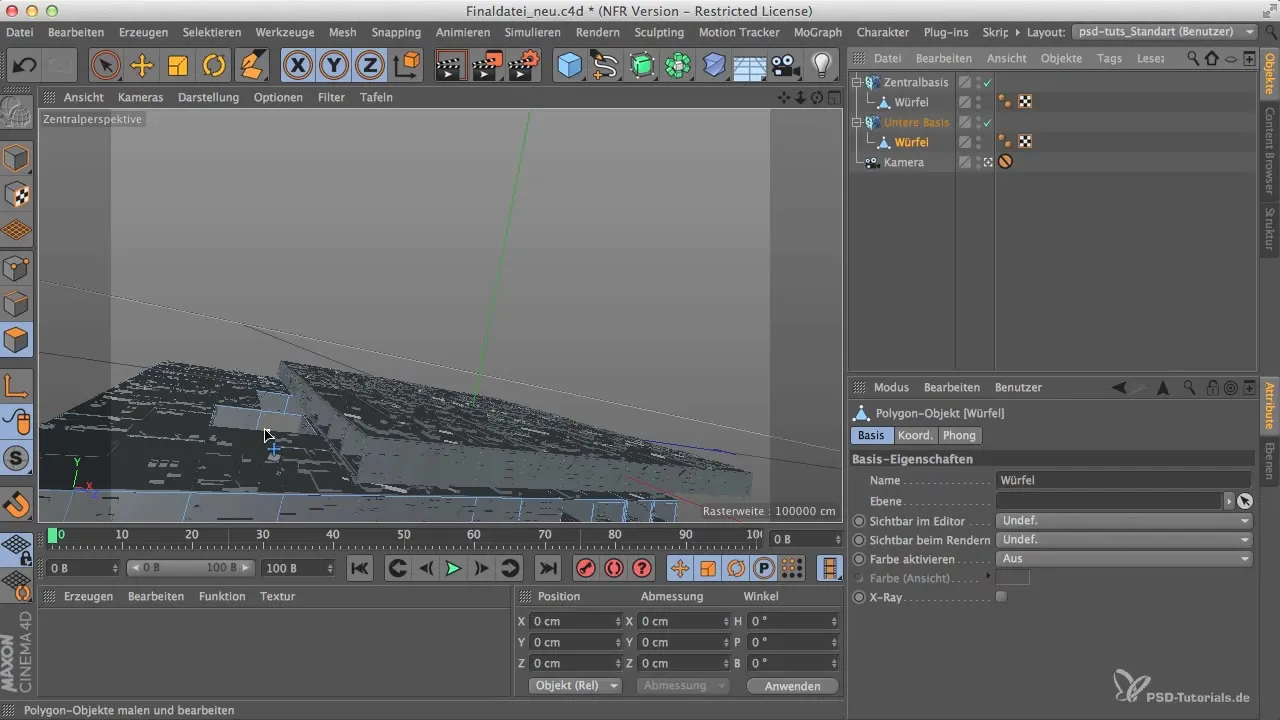
Summary – Guide to modeling a lower base in Cinema 4D and Photoshop
You have successfully learned how to create a lower base from an already existing model. By deliberately deleting and editing polygons as well as skillful placement and naming, you can keep your objects organized and visually appealing. Closing the breakthroughs with the polygon pen or the bridge tool expands your creative possibilities in modeling.
Frequently asked questions
How do I delete polygons in Cinema 4D?Select the polygons in polygon editing mode and press the Delete key.
What is the difference between the polygon pen and the bridge tool?The polygon pen allows for more precise editing, while the bridge tool can create connections between polygons more quickly.
How can I name my models sensibly?Name each object according to its function or role in the scene to maintain clarity.


