In digital photography, it is often necessary to reduce the noise in images to improve the image quality. In this tutorial, I will compare various software solutions for noise reduction, which are designed to help you achieve the best possible results. I will evaluate the programs DxO Photolab, VanceAI, On1 NoNoise AI, and Topaz Gigapixel AI, and share my impressions with you. At the end of the tutorial, you will receive a clear recommendation on which of these tools is best suited for your needs.
Key Findings
- Each of the tools examined has its strengths and weaknesses.
- DxO Pure RAW 3 delivers excellent results for RAW files but has limitations when it comes to JPEGs.
- VanceAI offers a user-friendly interface and appealing results, but it also has its limitations.
- On1 NoNoise AI shows some potential but falls short in terms of sharpness.
- Topaz Gigapixel AI not only allows noise reduction but also image enlargement, making it particularly versatile.
Step-by-Step Guide
1. Comparison of Programs
The video starts by providing an overview of the different programs suitable for noise reduction. I will show you the key features of the programs and explain which program is suitable for which type of images.
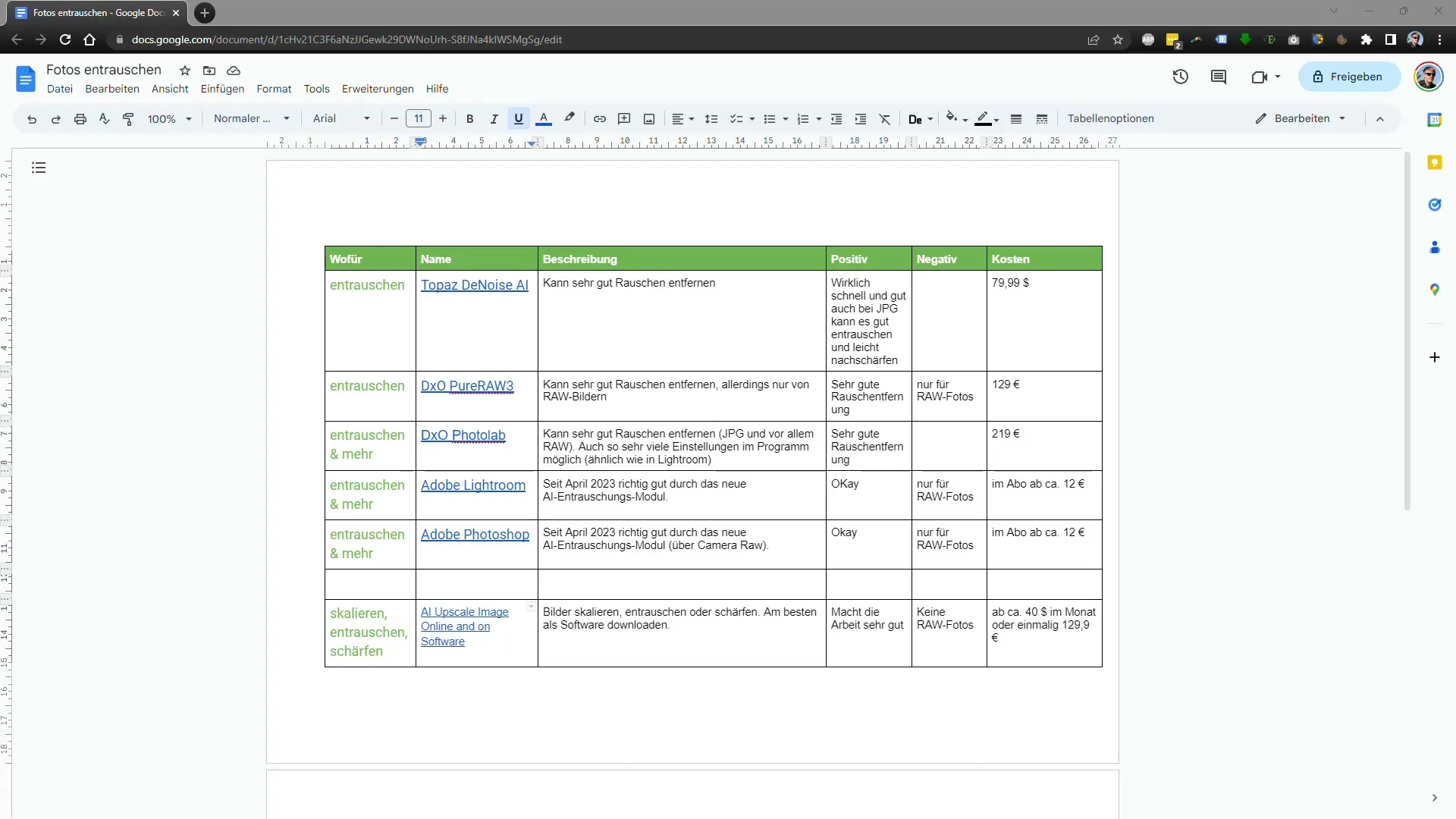
2. Preliminary Results with Photoshop and Lightroom
It is noted that after an update in April, Photoshop and Lightroom can already deliver very good results in noise reduction. It is important to test these programs first before switching to specific noise reduction tools.
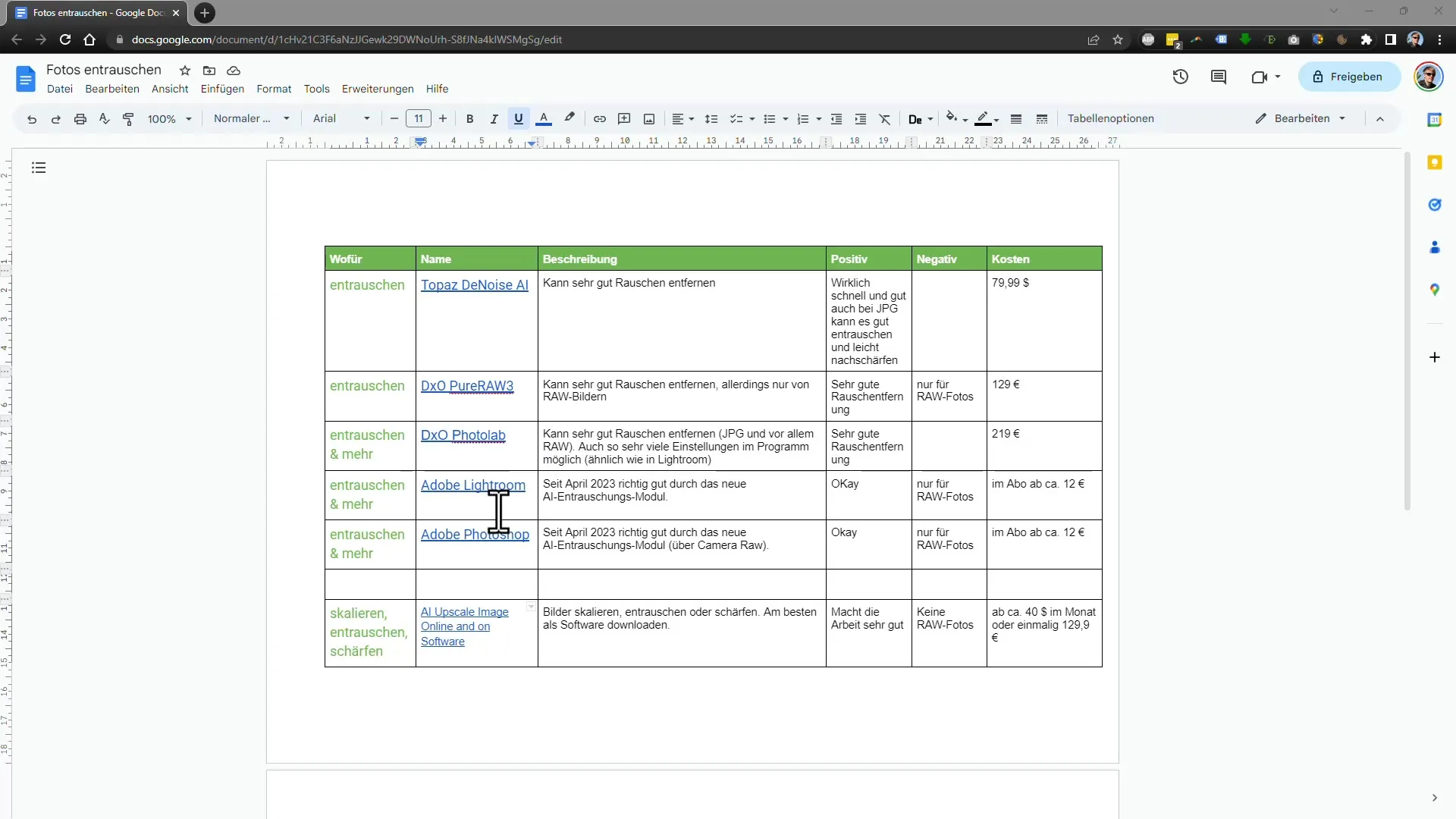
3. DxO Pure RAW 3
The program DxO Pure RAW 3 is described as a kind of preamplifier that falls slightly short of expectations for products that can process JPEGs. I show that while the results for RAW images are top-notch, the processing of JPEGs is not as satisfactory.
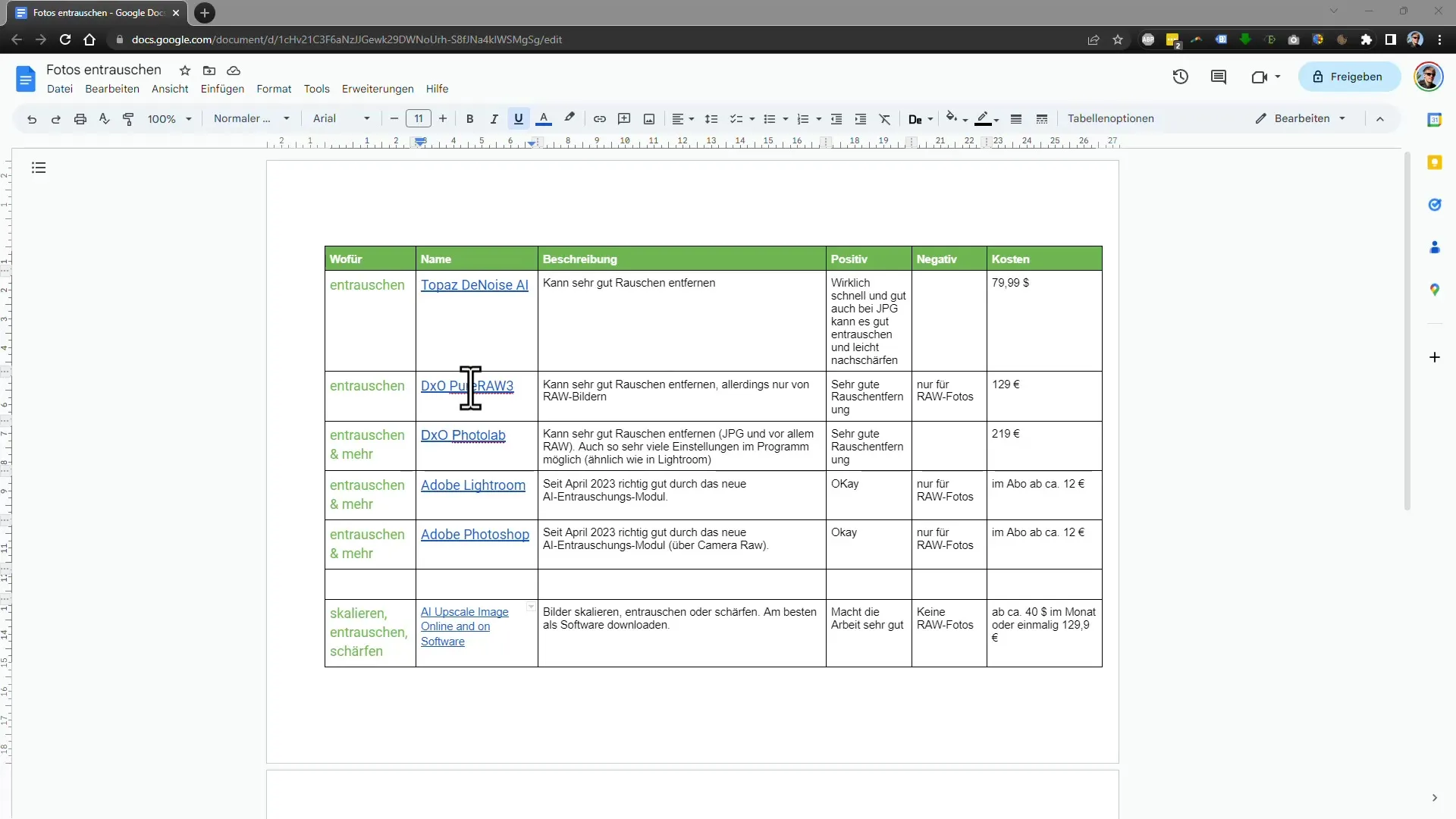
4. VanceAI
As I try out VanceAI, I notice that the user interface is user-friendly. Here, I select an image with significant noise and demonstrate how the program processes the image. I succeed in minimizing the noise with a slider and simultaneously increasing the sharpness.
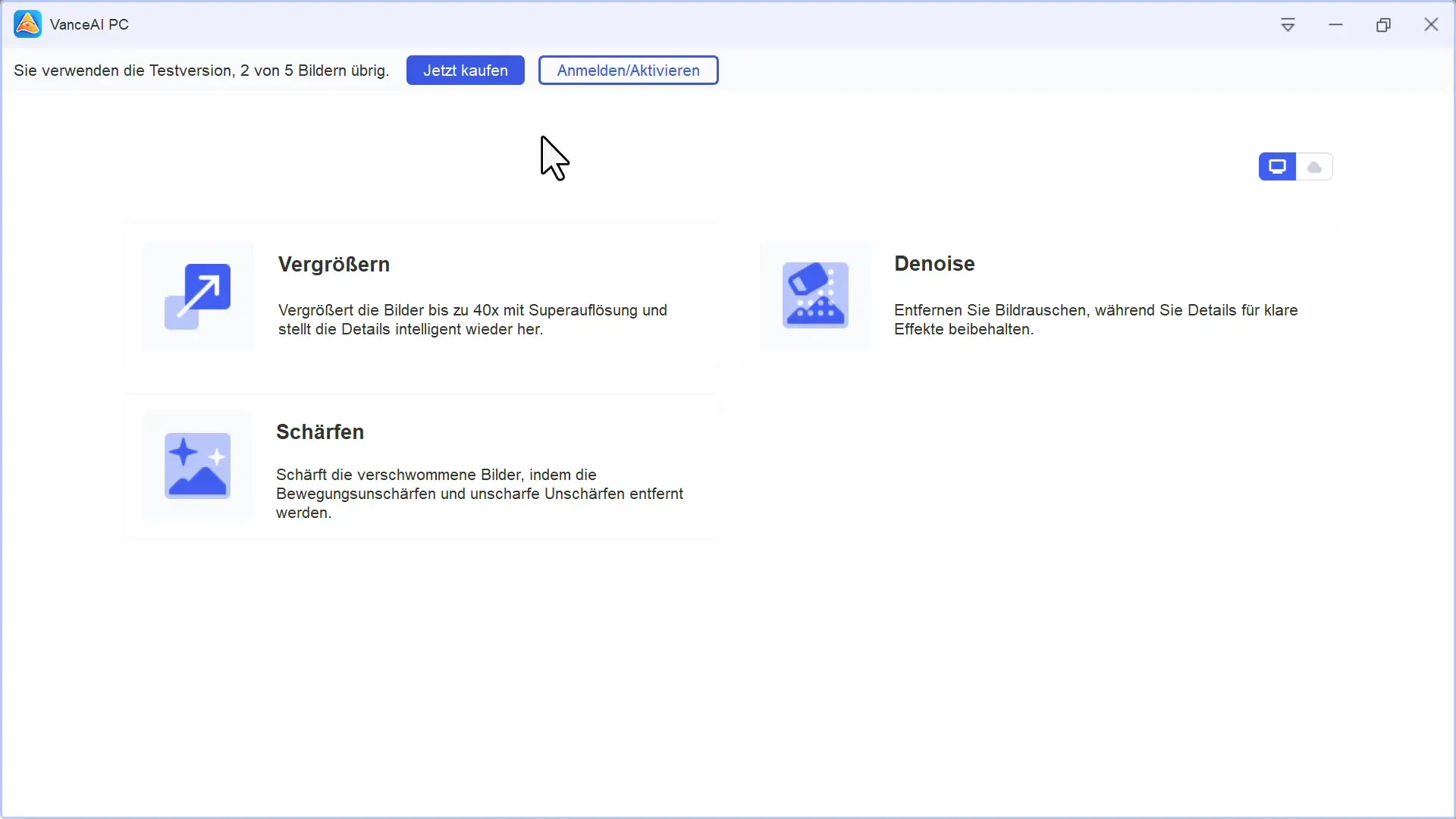
5. Further Adjustments in VanceAI
Although the initial results are promising, there is still noise in the image. I show you how I adjust the sliders and improve the sharpness to achieve a better end result.
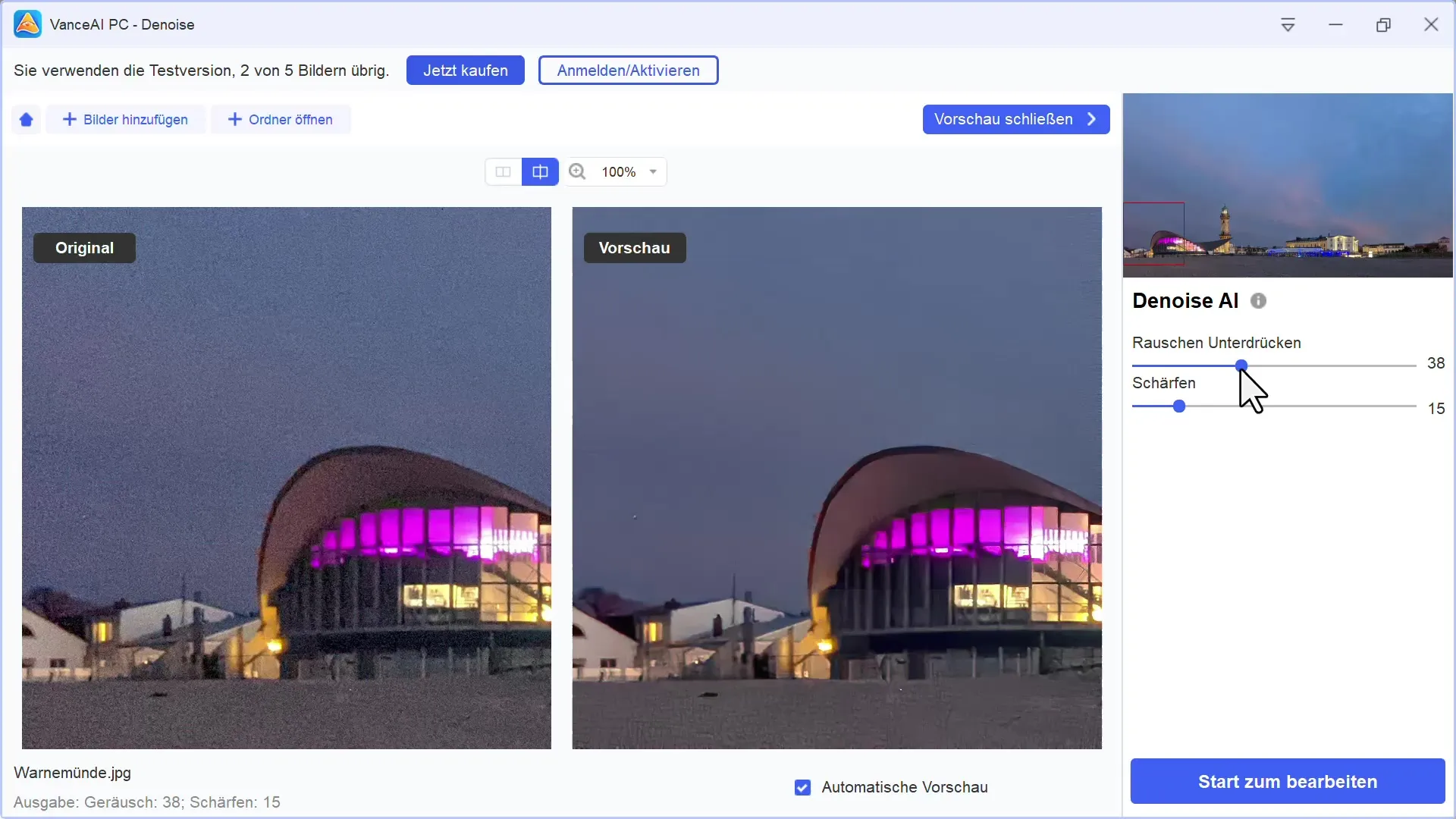
6. DxO Photolab Version
I provide another overview of DxO's Photolab and test noise reduction for JPEG images. I make it clear that the results here are inadequate and often end up with blurry images.
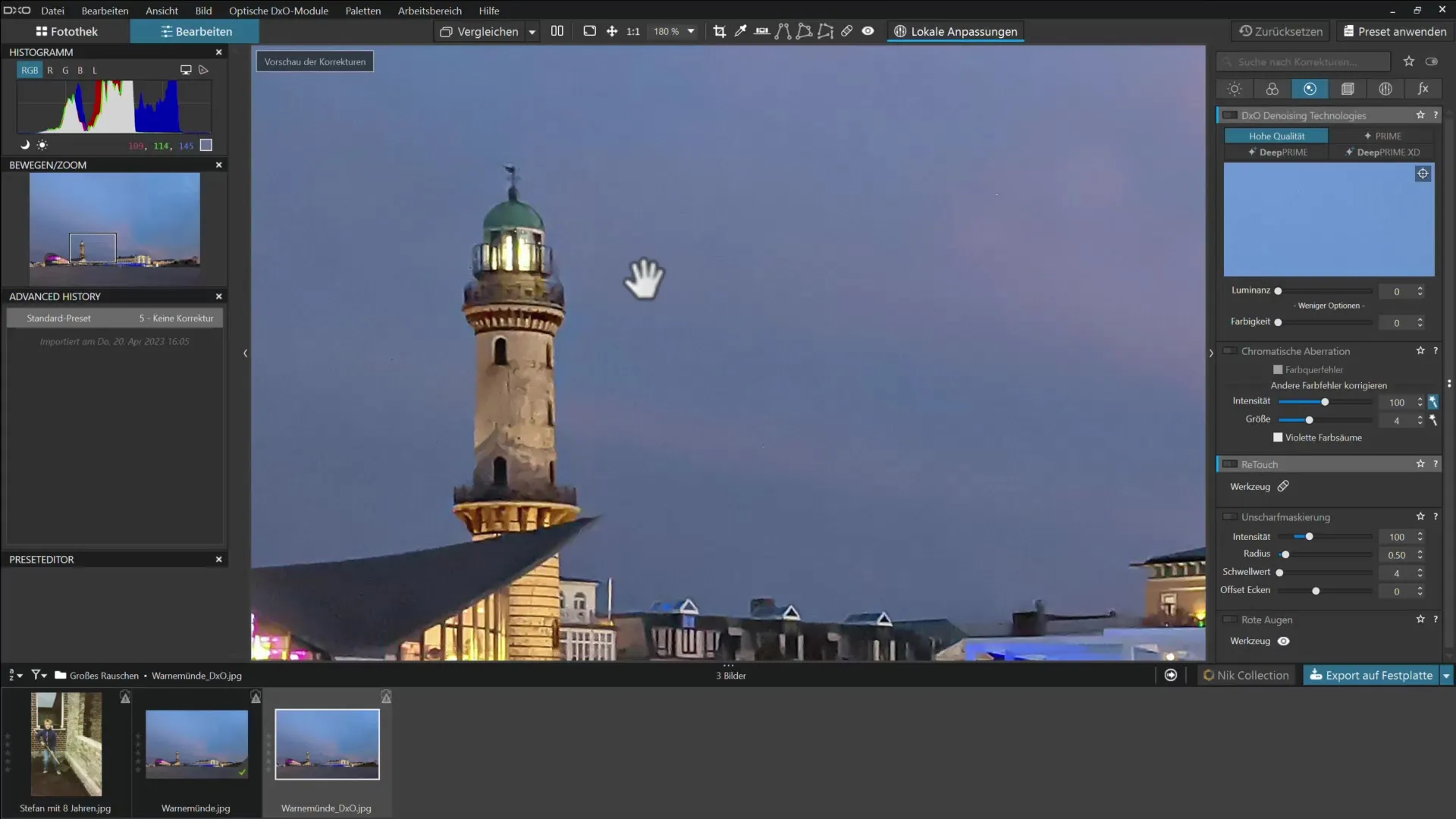
7. On1 NoNoise AI
In this section of the video, I test On1 NoNoise AI. While the image is somewhat clearer here, noise still persists. I attempt to minimize the details, but this results in the image becoming blurry.
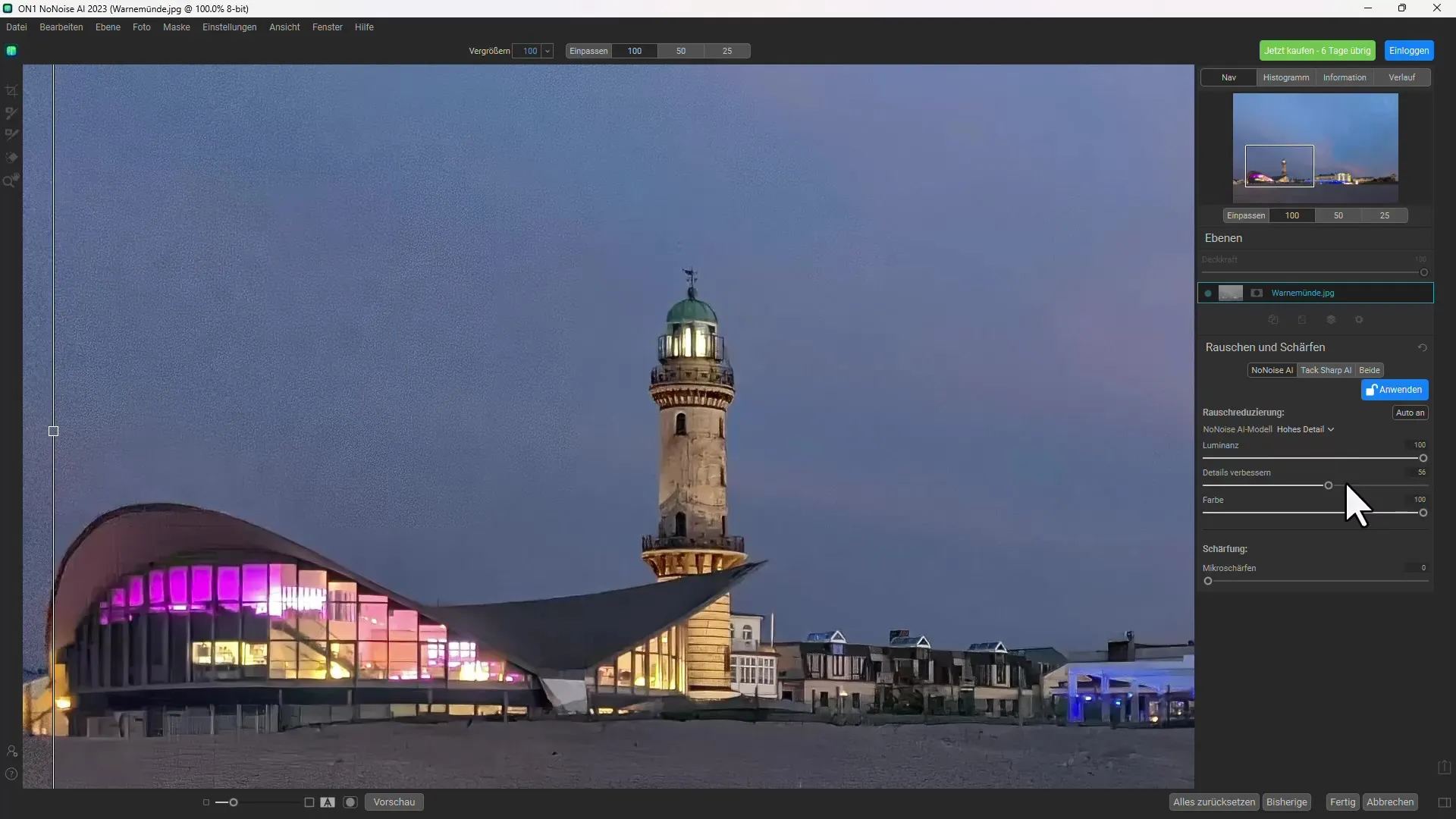
8. Topaz Gigapixel AI
The last program I try is Topaz Gigapixel AI. I demonstrate how the program allows me to optimize even heavily compressed images. The results are impressive and show how the output images appear almost like new.

9. Comparison of the Results
I open Photoshop to compare the edited images from all programs side by side. I go through the results and invite you to decide for yourself which result you like best.
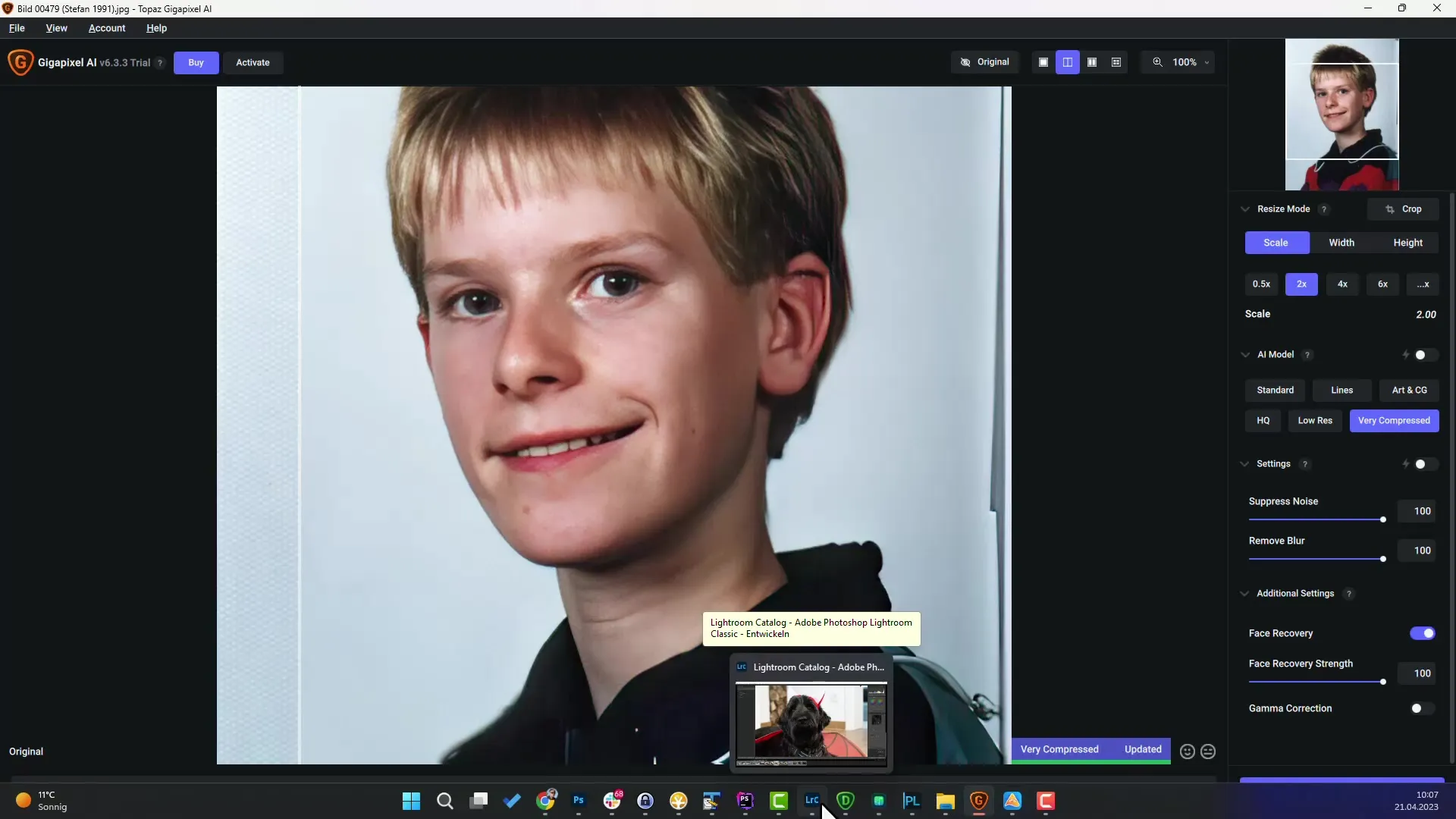
10. Conclusion and Recommendation
Finally, I give my personal conclusion on the tested programs. I explain that Topaz Gigapixel AI is my favorite, mainly because of its ability to denoise and enlarge images. VanceAI is also presented as a solid choice, especially for individuals who need sharpening and scaling options in addition to noise reduction.
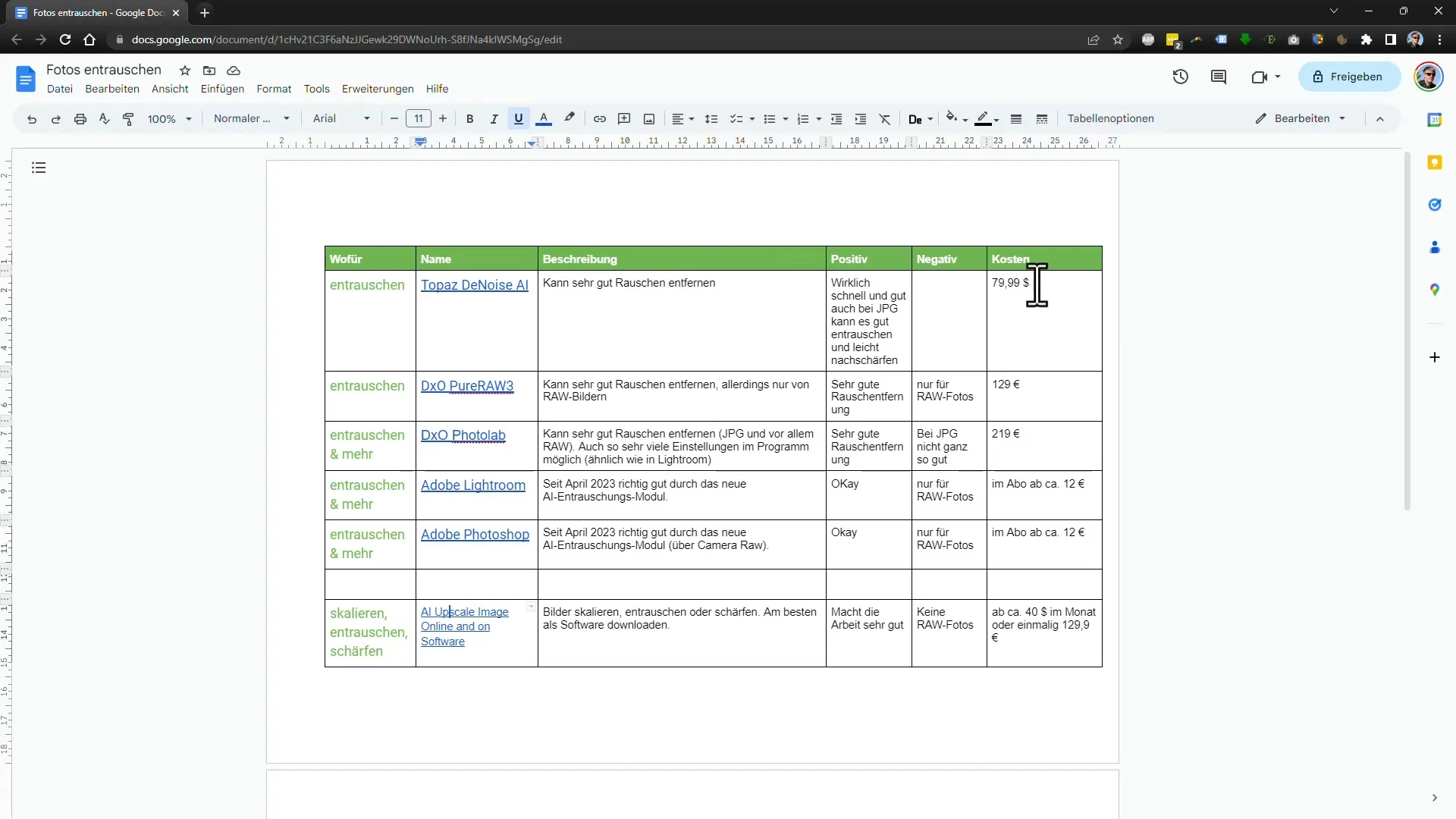
Summary
In this tutorial, we have compared different programs for noise reduction and found that each tool has its pros and cons. Topaz Gigapixel AI has proven to be the most versatile program, while DxO Pure RAW 3 is an excellent choice for RAW images. VanceAI and On1 NoNoise AI show promise but have some limitations.
Frequently Asked Questions
How can I reduce noise in my images?Use specialized software such as DxO Pure RAW 3, VanceAI, On1 NoNoise AI, or Topaz Gigapixel AI.
Which program is best suited for noise reduction?It depends on your specific needs, but many users prefer Topaz Gigapixel AI.
Can I denoise JPEG images with these programs?Yes, most of these programs also support JPEGs, although the results may vary.
Does noise reduction work for RAW images too?Yes, in particular, DxO Pure RAW 3 achieved excellent results with RAW images.
How much does the software cost?Prices vary, for example, VanceAI costs $129.90 in the desktop version.

