Warm welcome to your iMovie master course! Together we will fully exploit the potential of iMovie for creative video editing. In this first part of the course, you will get a comprehensive overview of what to expect and how you can benefit from the course. Let's get started!
Key insights In the course, you will learn the basics of video editing with iMovie, get to know the user interface and its features, and discover advanced techniques to make your videos visually appealing. Furthermore, I will explain how you can use your newly gained skills as a freelancer.
Step-by-step guide
Overview of the course content
We will start with an overview of the five central topics we will cover in this video course. You will have the opportunity to learn all of this at your own pace and use the materials from the download area to deepen the content.

Basics of iMovie
In the first step, we will dive into the basic functions of iMovie. You will learn what iMovie actually is and what possibilities the software offers you. This forms the foundation on which you will build.
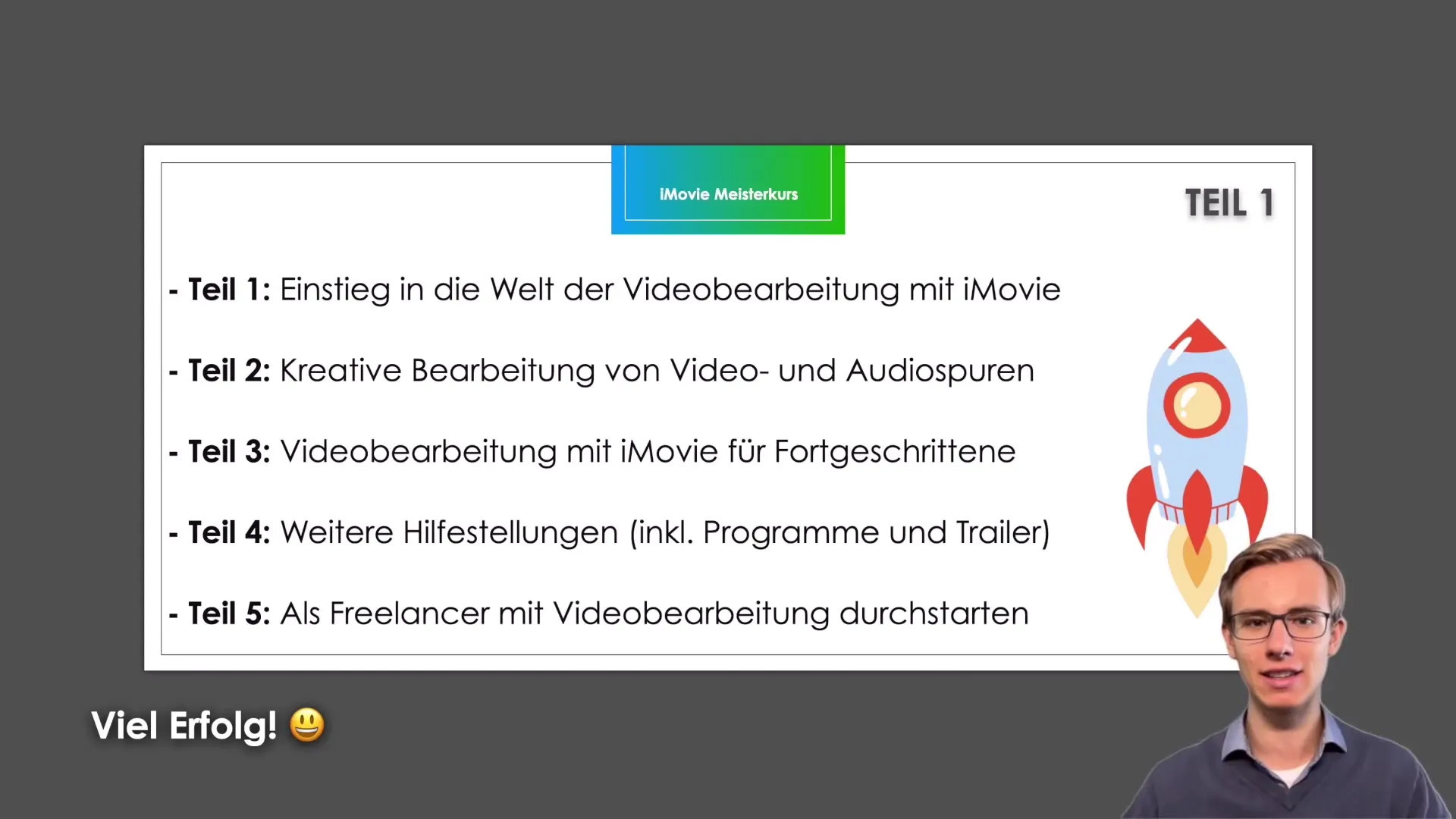
User interface and workspace
After covering the basics, we will take a closer look at the iMovie user interface. Here you will learn how the workspace is structured and which tools are available to you. Understanding these elements is crucial for editing your videos.
Introduction to creative editing
In the second part, we will focus on creative editing of video and audio tracks. You will learn how to cut videos and adjust audio tracks. These skills are essential for creating professional and engaging videos.
Advanced techniques
Once you have mastered the basics, we will move on to the advanced features. Here you will explore how to apply visual effects, such as greenscreen, to give your videos a unique look.
Creation of promo videos and trailers
An additional important step involves the creation of promo videos or trailers. I will show you which techniques you can use to create impressive video content that you can use in various contexts.
Starting as a freelancer in video editing
Finally, we will discuss how you can use the skills learned in the course to kickstart your career as a freelancer in video editing. I will give you valuable tips on how to build an income with your new knowledge.
Summary - iMovie Master Course: Effective guide for creative video editing
In this course, you not only learned the basic and advanced functions of iMovie, but also how to apply these skills in a professional context. Use the support and materials to achieve the best possible results in your video projects.
Frequently asked questions
What is iMovie?iMovie is a user-friendly video editing software that allows you to cut and edit videos.
What topics are covered in the course?The course includes the basics of iMovie, the user interface, creative and advanced editing techniques, and starting as a freelancer.
Can I download the materials?Yes, all materials and slides mentioned in the course are available in the download area.
How long does the course last?The total duration of the course is 265 seconds, but you can work at your own pace.
Will there be practical exercises?Yes, you will have the opportunity to conduct practical exercises to effectively apply your knowledge.

