The photography offers numerous possibilities to perfect images through targeted post-processing. An effective method to highlight the details and hues of your shots is the use of the polarization effect. With the Color Efex Pro 4 plugin from the Nik Collection, you can quickly and easily apply this effect to enhance the sharpness and vibrancy of your images. In this guide, you will learn step by step how to make the most of the polarization effects in Color Efex Pro 4 to give your shots the final touch.
Key Insights
- The polarization highlights structures and hues in images without making overt changes.
- By adjusting the rotation of the polarizing filter, you can achieve different effects.
- The process is simple and does not require deep technical understanding – just experiment with various image contents.
Step-by-Step Guide
To apply the polarization effect in Color Efex Pro 4, follow these steps:
First, open your image in the Nik Collection and select Color Efex Pro 4. There, look for the "Polarization" effect and select it. This activates the option to apply the polarization effects to your image.
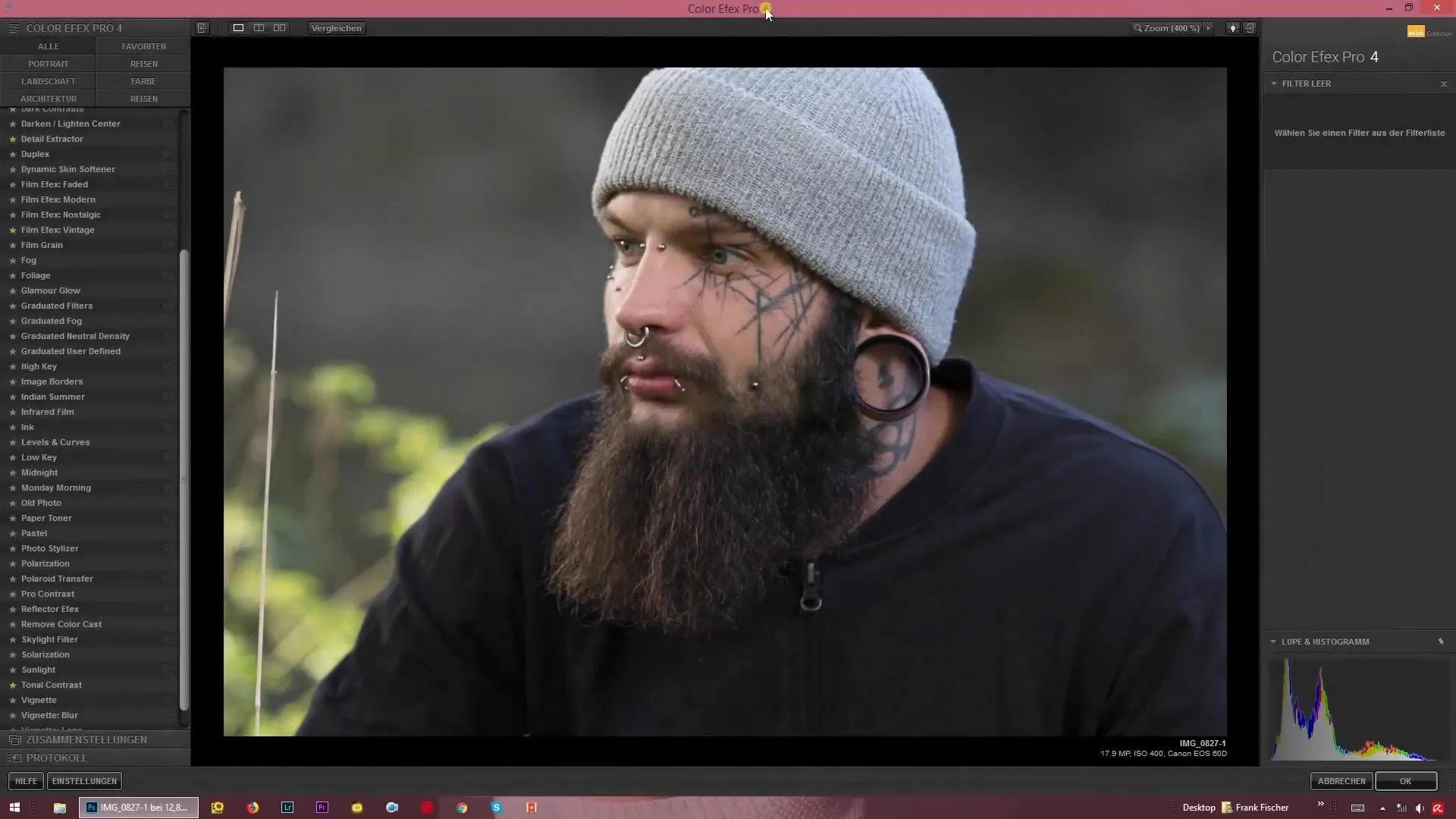
Once you have activated the effect, you can immediately adjust the strength of the effect. By increasing the strength to 200%, you achieve maximum impact on the image representation. It is recommended to experiment with this setting to get a feel for the effect.
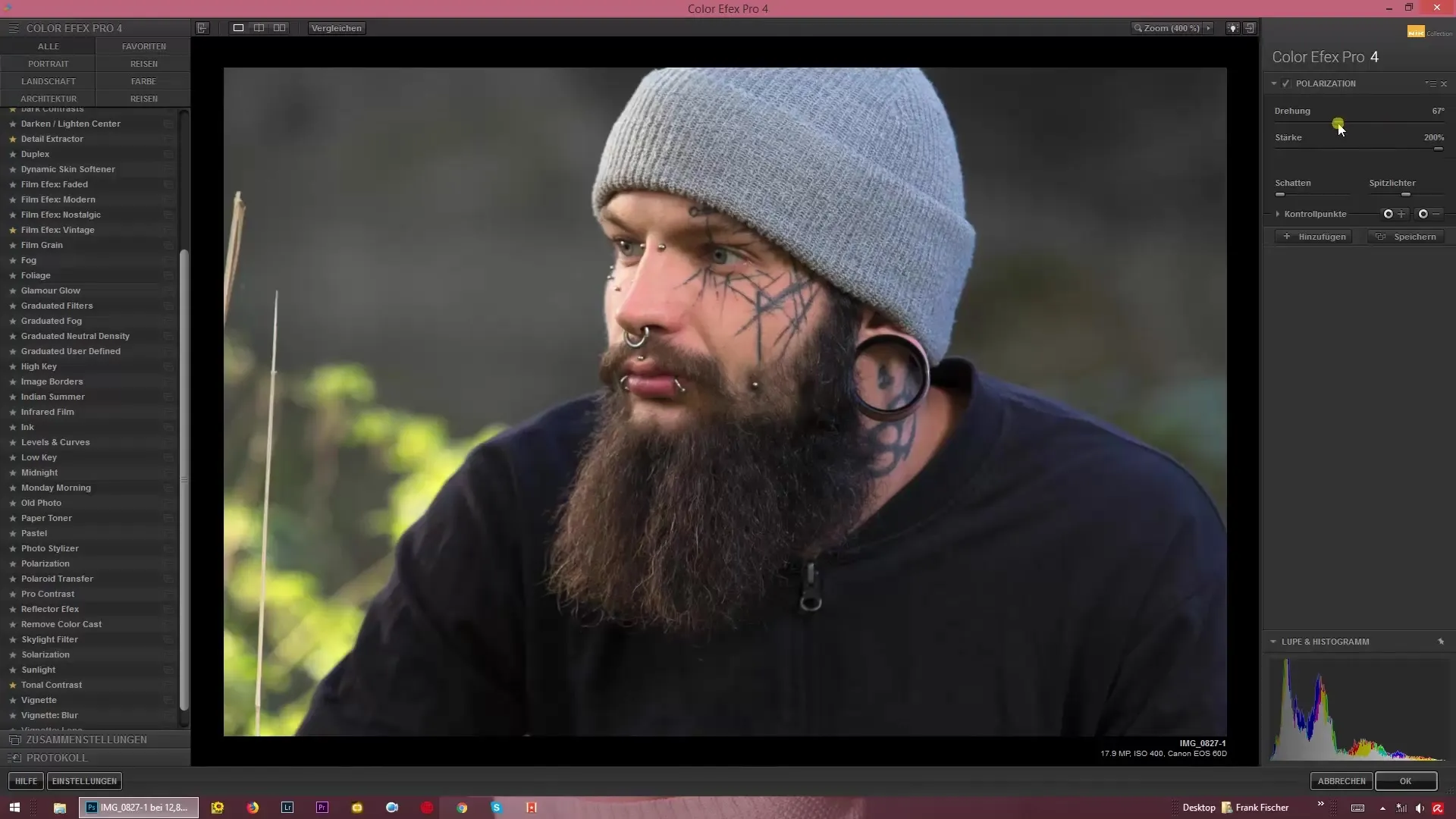
After adjusting the strength, you come to the crucial setting: the rotation of the virtual polarizing filter. Imagine how you turn a real polarizing filter on your lens. This rotation will visibly change the effect on your colors and structures. Test it by rotating left and right and observe the differences in your representation.
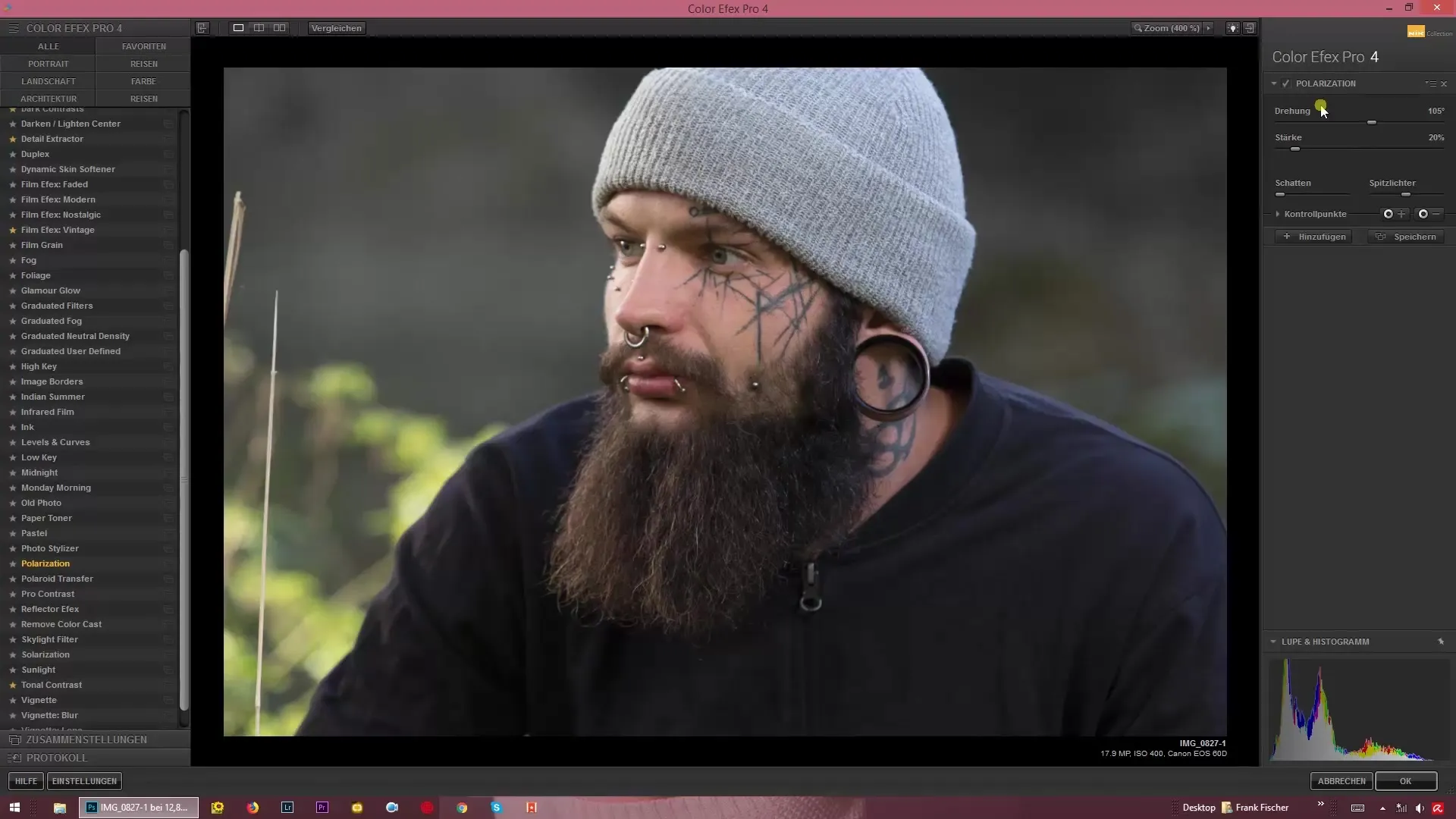
The effect can be particularly well observed in small details, such as the structures of a cap or the texture of surfaces. These elements become clearer and more vivid, which enhances the quality of your image. Note: The effect is subtle but effective. It should not be obvious that you have changed something – it's more about optimization that even you might not notice.

Depending on the subject you are processing, different results can pleasantly surprise you. Backgrounds such as the sky, forests, or reflections in water greatly benefit from the application of this technique. The adjustment of the effect always depends on your subjective feeling and the image composition, so you can really get creative here.
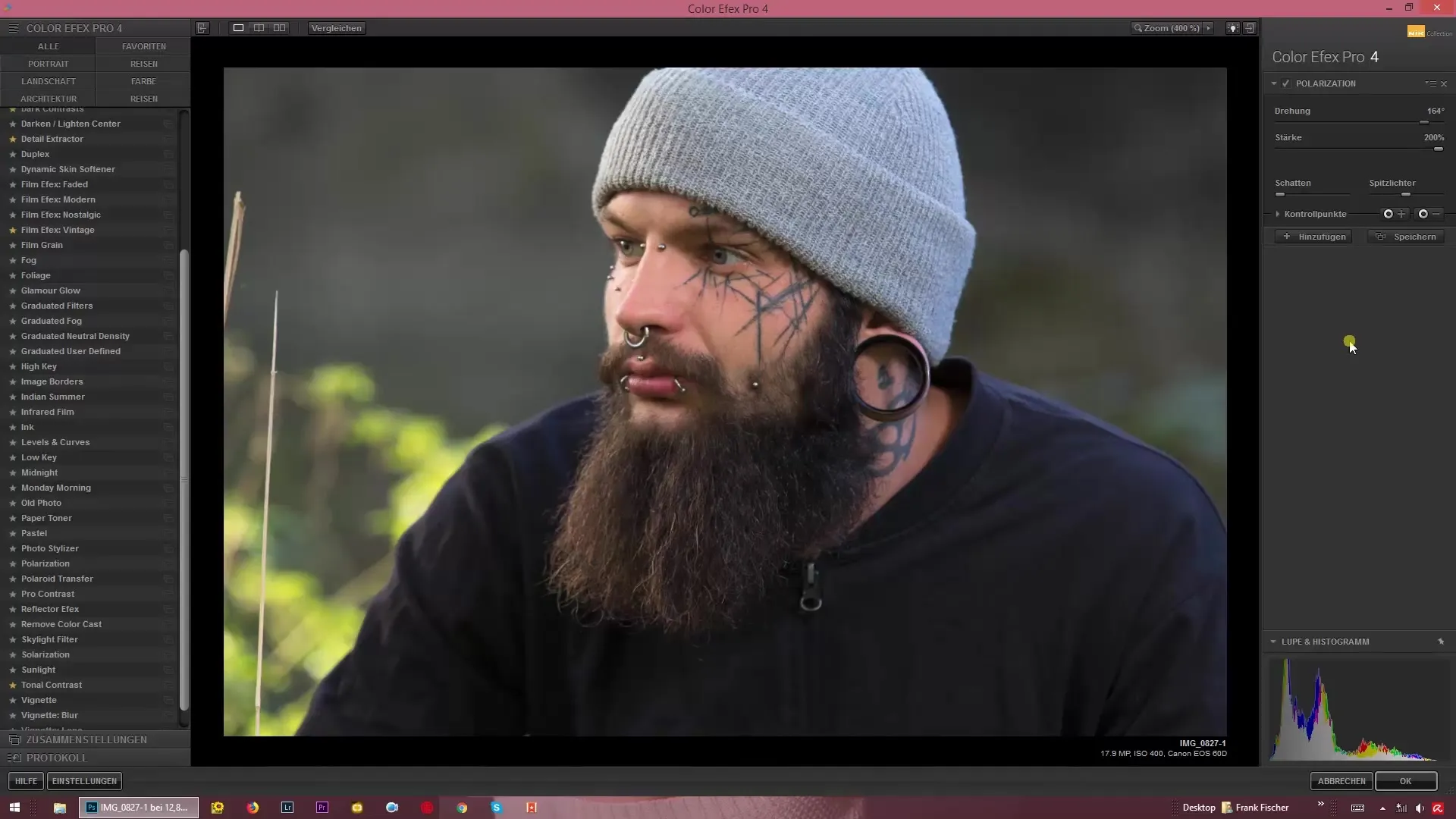
Experiment with different image contents and adjust the strength and rotation of the filter multiple times. The more you play with these settings, the more you will recognize and enhance the nuances in your images. Let your creativity flow and discover the beautiful results you can achieve.
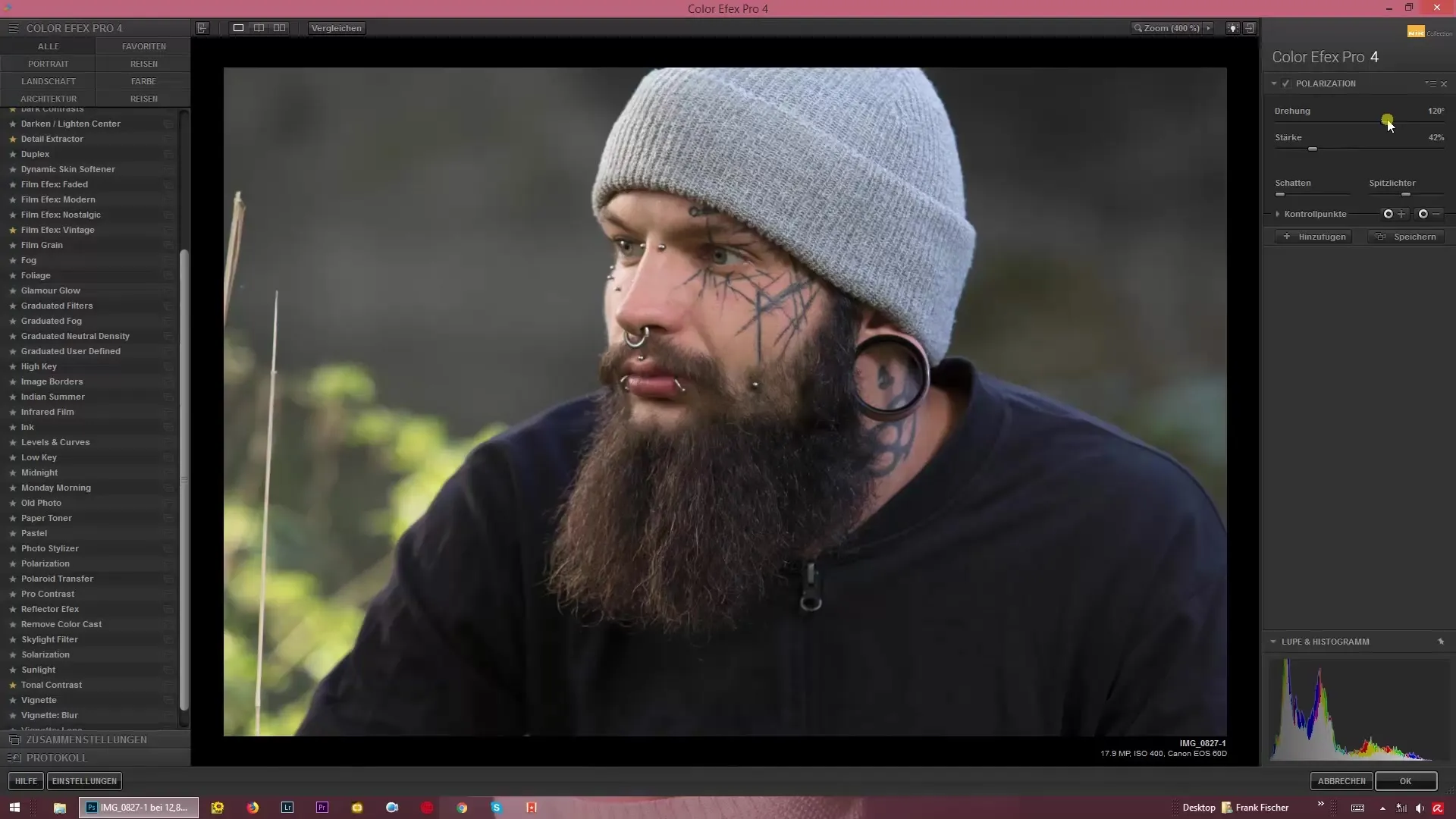
Summary – Polarization in Photography: Optimizing Structures and Colors with Color Efex Pro 4
With polarization, you have learned a powerful method to enhance the visual qualities of your images. By deliberately applying the filter strength and rotation, you can make subtle yet significant changes that make your photos more vibrant and engaging.
Frequently Asked Questions
How does the polarization effect work?The polarization effect highlights structures and hues by influencing light reflections and refractions.
How can I adjust the strength of the effect?You can vary the strength of the effect in Color Efex Pro 4 to adjust the intensity to your taste.
Which image contents benefit the most from polarizing filter effects?Images with skies, water surfaces, and detailed structures work particularly well.
Do I need to be technically skilled to apply the filter?No, the application is simple and the interface is intuitive, so you can quickly achieve results.
What happens if I do not change the rotation of the polarizing filter?If you do not adjust the rotation, the polarization effect will not be optimally realized, as you cannot adapt to the specific lighting conditions in your image.


