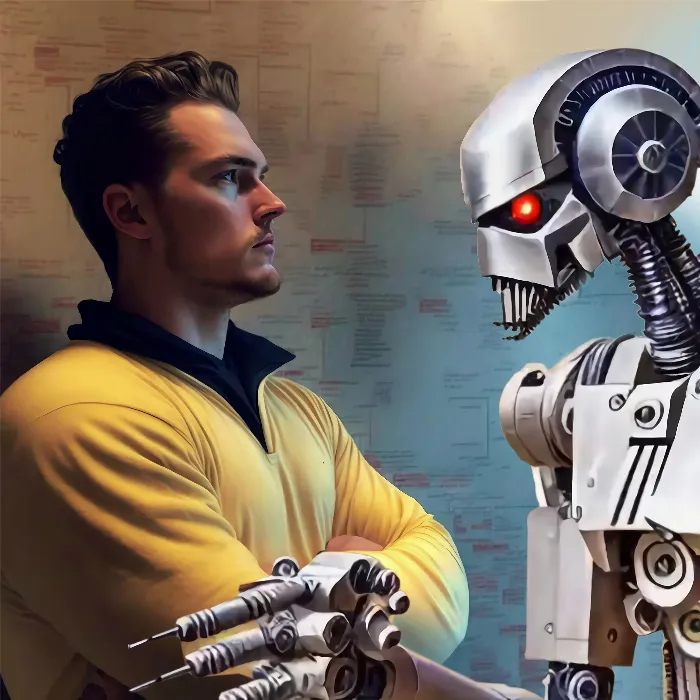In this guide, you will learn about the technological foundations behind Stable Diffusion. You will understand how the diffusion model works and how it generates images from text descriptions. Stable Diffusion has established itself as one of the most advanced methods in the field of image generation, allowing impressive images to be created from simply formulated texts.
Key Insights
Stable Diffusion utilizes a diffusion model trained with a variety of image-text pairs. By adding fog to images and then reconstructing based on text, the model recognizes patterns and creates new, authentic images. A precise text has a direct impact on the quality and accuracy of the generated image.
Step-by-Step Guide
To understand how Stable Diffusion works, let's consider the fundamental steps involved in this process.
1. Introduction to the Diffusion Model
The diffusion model is a fundamental technology behind Stable Diffusion. In this process, an image is gradually changed from a clear state to a state of "fogging." Imagine having a beautiful image slowly disappearing into a gray foggy mass.
2. Data Preparation
To create a model for training, the system requires a variety of images. These images can come from various sources, such as from the internet. Anything that can be visually captured is used - from animals and landscapes to everyday objects.
3. Image Description
A precise textual description is created for each image. This includes not only simple details but can also encompass complex information such as colors, perspectives, and other artistic features. An example could be: "A black cat in the living room with a TV in the background" and many more details.
4. Adding Fog
After the image and text description are created, the next step involves adding fog to the image. In this process, the original image transforms into a state that is almost entirely fog, while retaining the original text description.
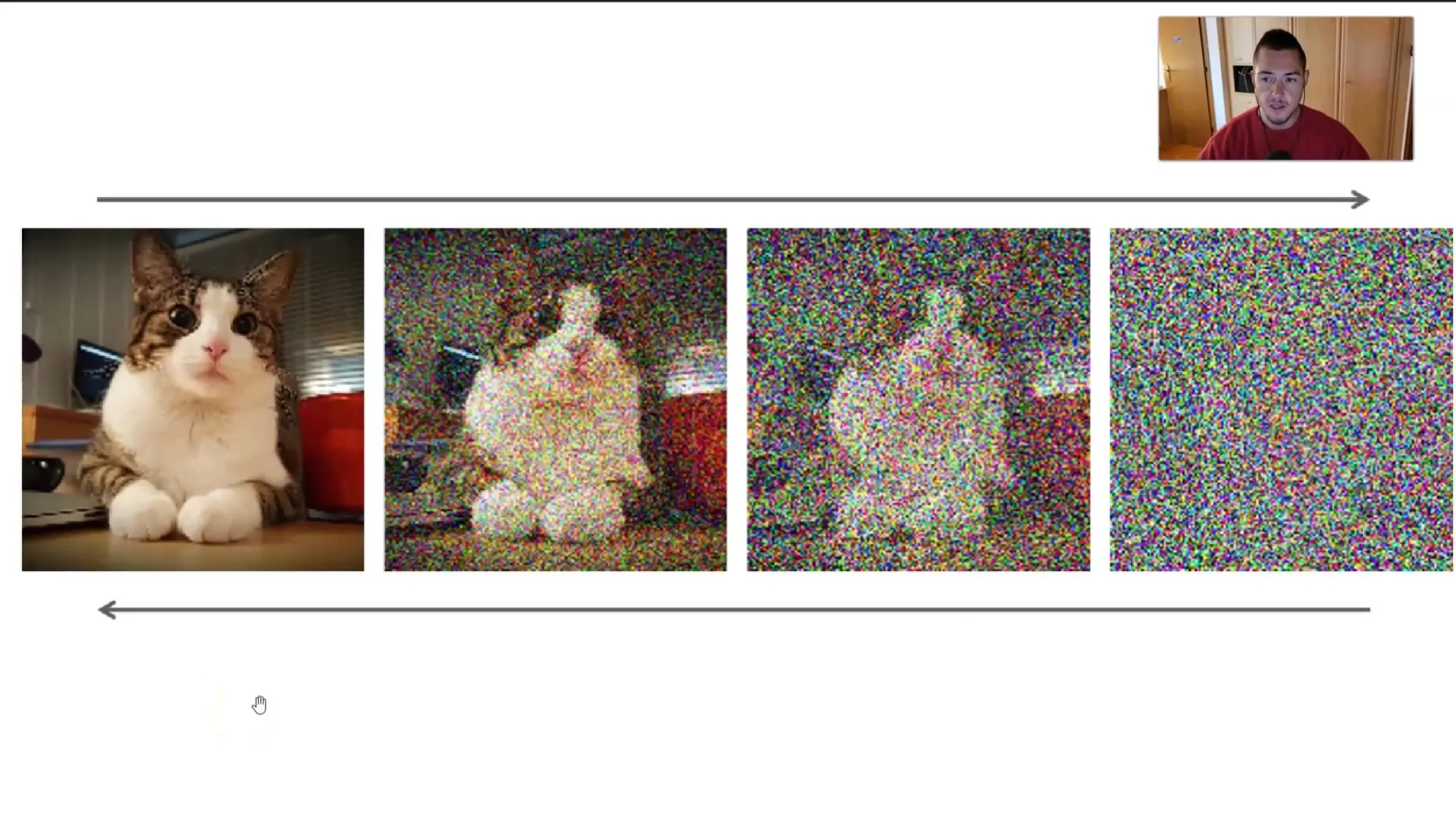
5. Reconstruction from Fog
Now, the most exciting part of the process begins. The system is fed only with the textual description and the fog-like image. Through training, it has learned how different words are linked to visual content. At this point, it generates new pixels based on the previously learned data.
6. Iterative Improvement
The system works iteratively to refine the generated pixels. Each iteration will further improve the resulting images until a visually appealing end product is achieved, matching the description of the previous image.
7. Influence of the Text
The quality and appearance of the final image heavily depend on the accuracy and detail of the description. If the text is vague or inaccurate, the result will be less specific or may deviate from your expectations. Therefore, it is crucial to use precise and detailed descriptions.
8. Practical Implementation
In the next course section, you will learn how to effectively create text prompts to optimize the use of Stable Diffusion. You will learn the techniques and strategies to achieve the best results from your model.
Summary
In this guide, you have learned the technique behind Stable Diffusion. You now know how the diffusion model works, the role of training with image-text pairs, and how important the precise formulation of texts is for the quality of the generated images. This technology offers you the ability to design creative and precise visual representations from your ideas.
Frequently Asked Questions
How does the diffusion model work?The diffusion model transforms images step by step into a foggy state and reconstructs them from text descriptions.
What is the impact of the text description?A precise text description leads to higher-quality images, while vague descriptions deliver less satisfactory results.
How many images are needed for training?The more images used for training, the better the model can learn the associations between images and texts.
Can I apply the technique myself?Yes, you can use Stable Diffusion to generate images from your text descriptions once you understand the basic concepts.