Are you interested in 3D modeling and want to learn the basics of Cinema 4D? In this training, we will guide you step by step through the process of modeling, texturing, lighting, and rendering. By the end of the first part, you will have the skills to create a realistic stage spotlight. Let’s get started and discover the fascinating possibilities of Cinema 4D!
Main insights
- Basic understanding of parametric basic objects
- Techniques for modeling and texturing 3D objects
- Introduction to lighting and rendering
- Practical project: creation of a stage spotlight
Step-by-Step Guide
Basic Concepts of Cinema 4D
In the first step, you will learn the most basic terms and tools of Cinema 4D. The program offers you a variety of parametric basic objects that you can use for your model. In particular, we will focus on the cube object, as it is ideal for taking the first steps in modeling.
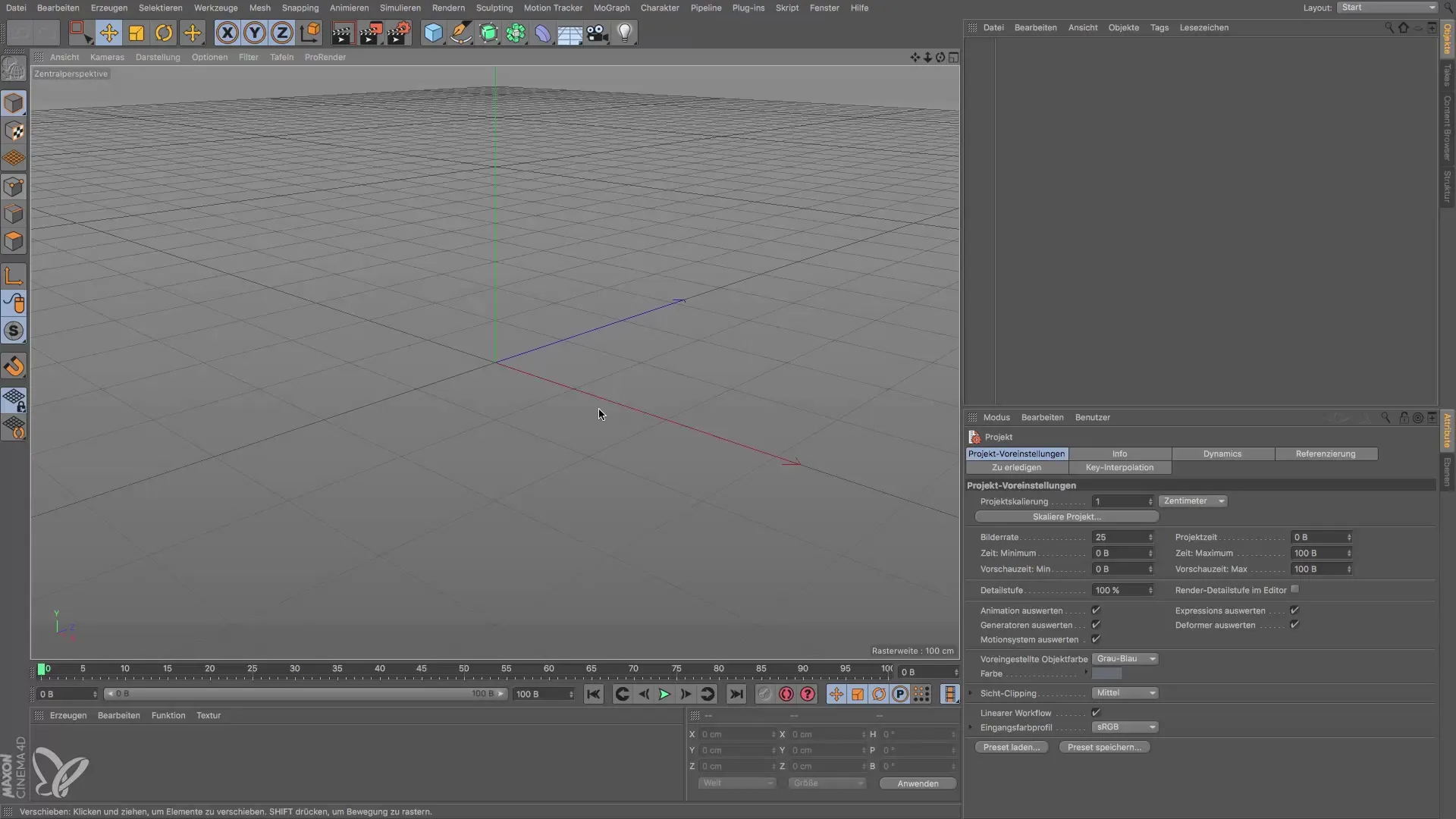
Changing and Distorting Objects
Once you are familiar with the basic objects, you will learn how to change and distort them. Here you can adjust the structure of a simple cube, add or remove segments, and transform the cube into various shapes that you need for your projects. This knowledge is essential for later modeling of more complex objects.
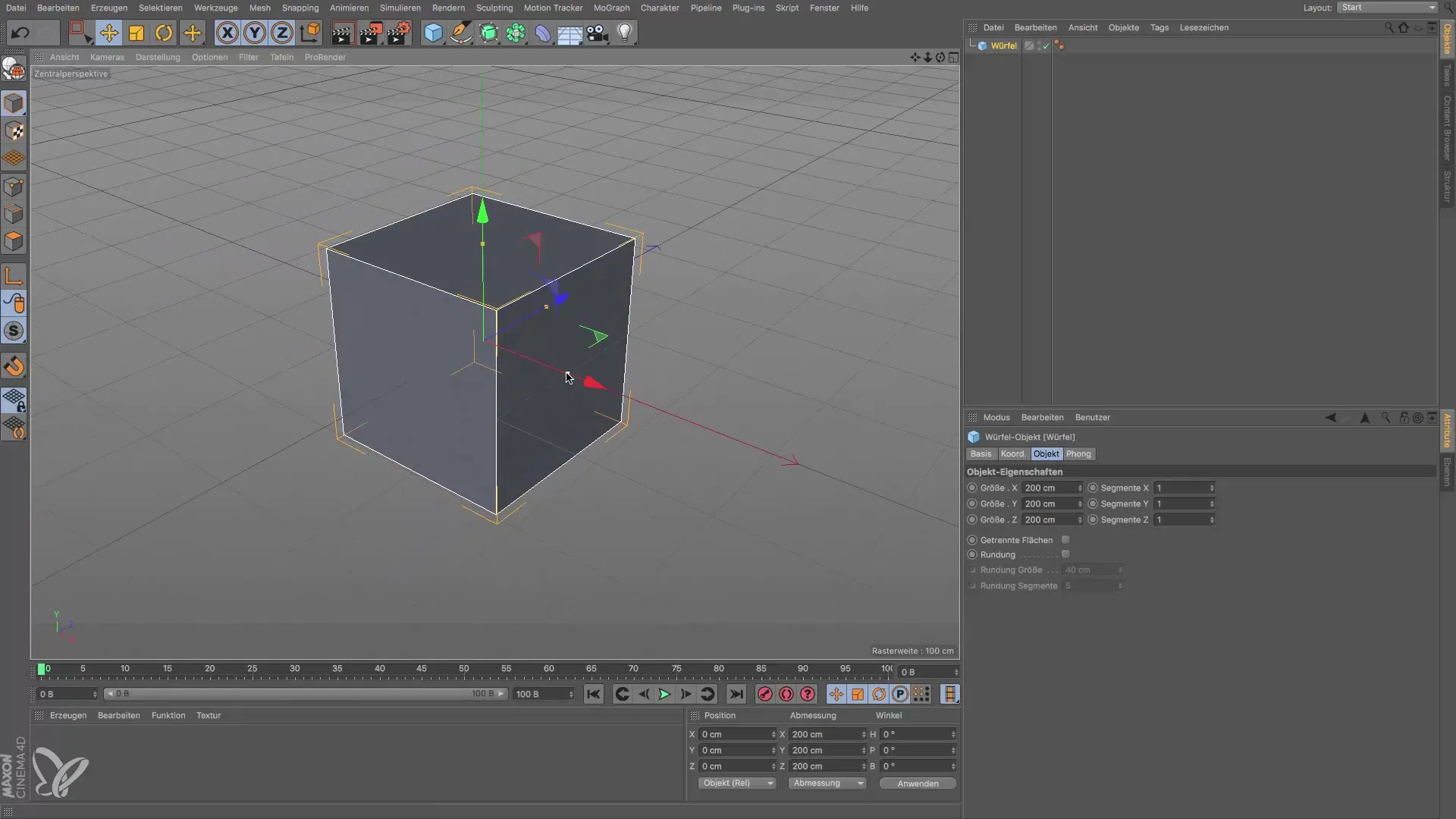
Diving Deeper into Parametric Basic Objects
We will take the time to take a closer look at the functionality of the parametric basic objects. You will learn how these objects work in Cinema 4D and how they behave. Along the way, you will discover how a volume generator works and what effects this has on your model.
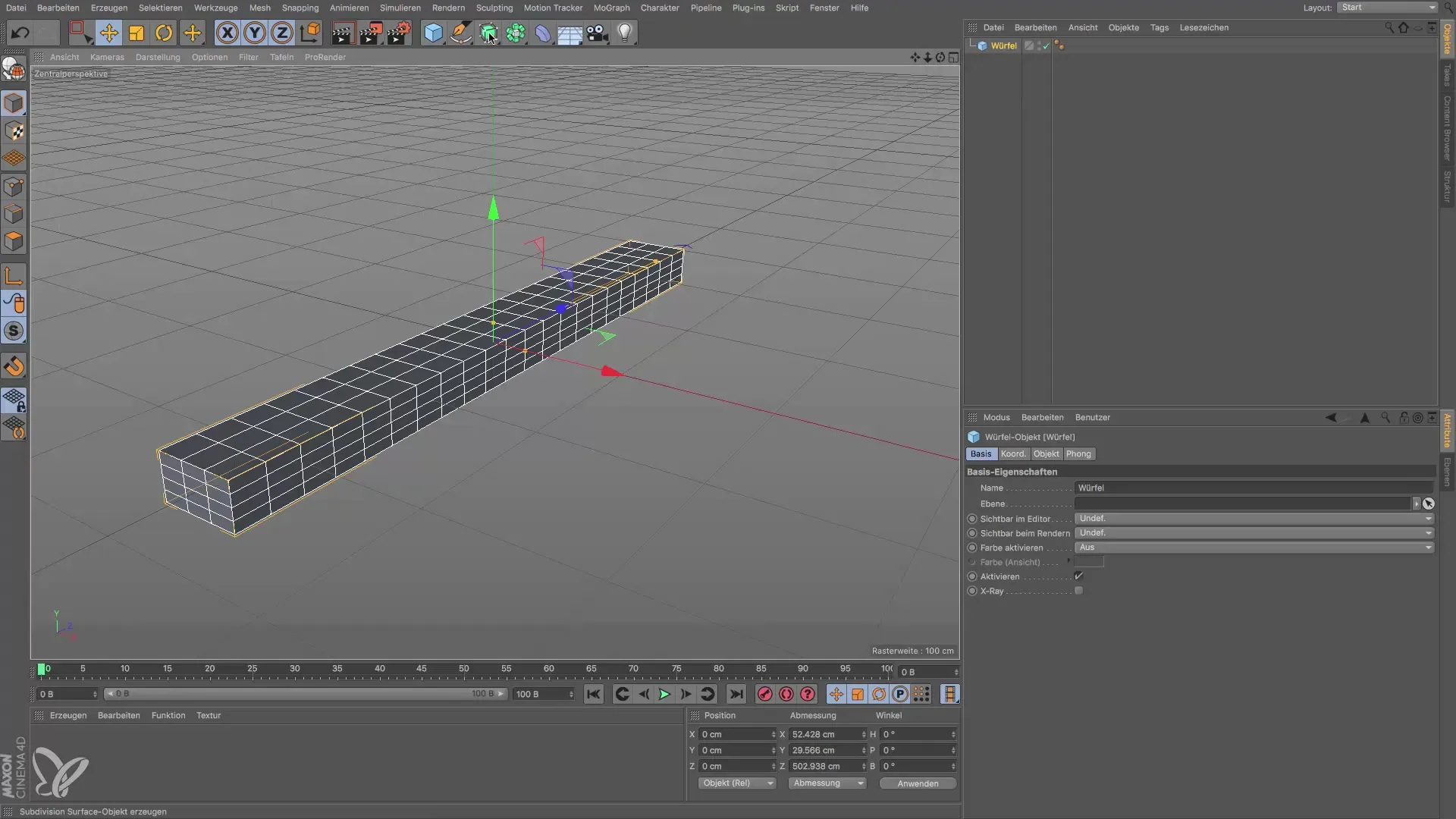
Introduction to the Project: Stage Spotlight
After the basic lessons, we will start our first project: building a detailed stage spotlight. This project will help you apply and deepen all the knowledge you have gained so far. You will see how much fun it can be to model a complex object.
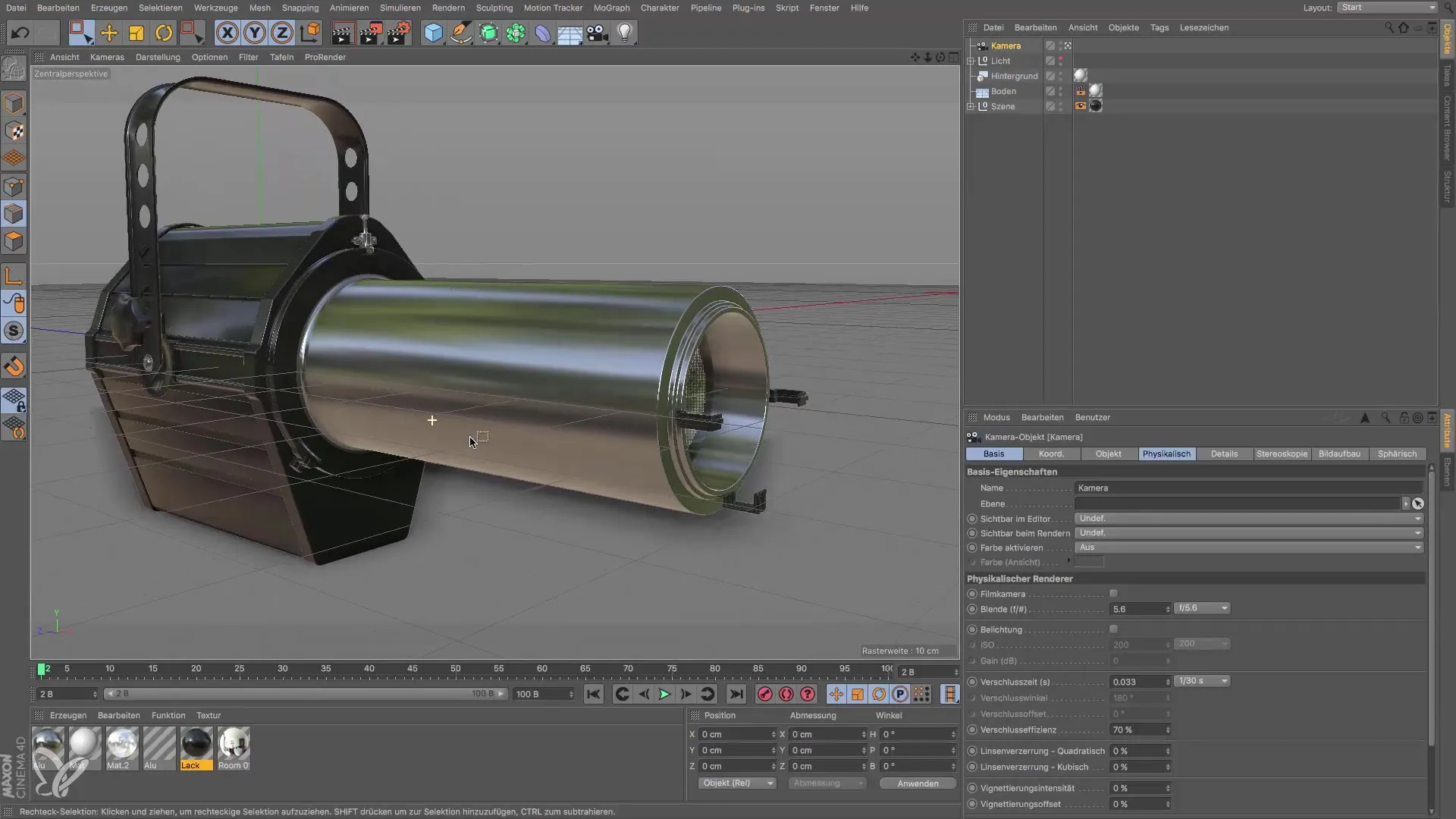
Modeling the Stage Spotlight
The next step focuses on the actual modeling of the spotlight. Here you will use various techniques to ensure that the model is both visually convincing and functional. You can experiment with dimensions, shapes, and textures to achieve a result that meets your expectations.
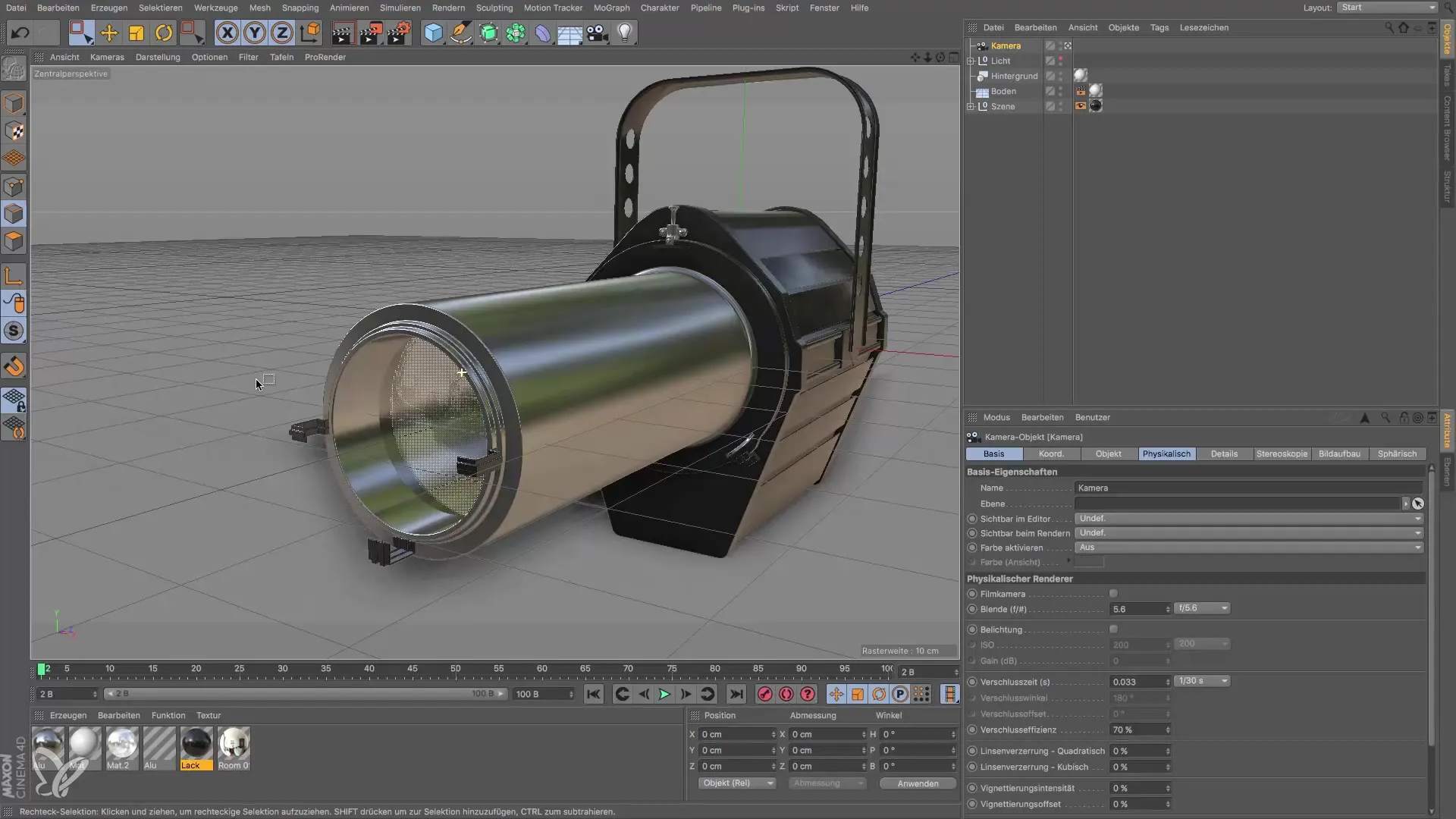
Texturing the Spotlight
Once the shape of the spotlight is settled, we move on to the important step of texturing. You will learn how to add materials and colors to make the spotlight look realistic. We will work with the color manager to select and apply appropriate textures.
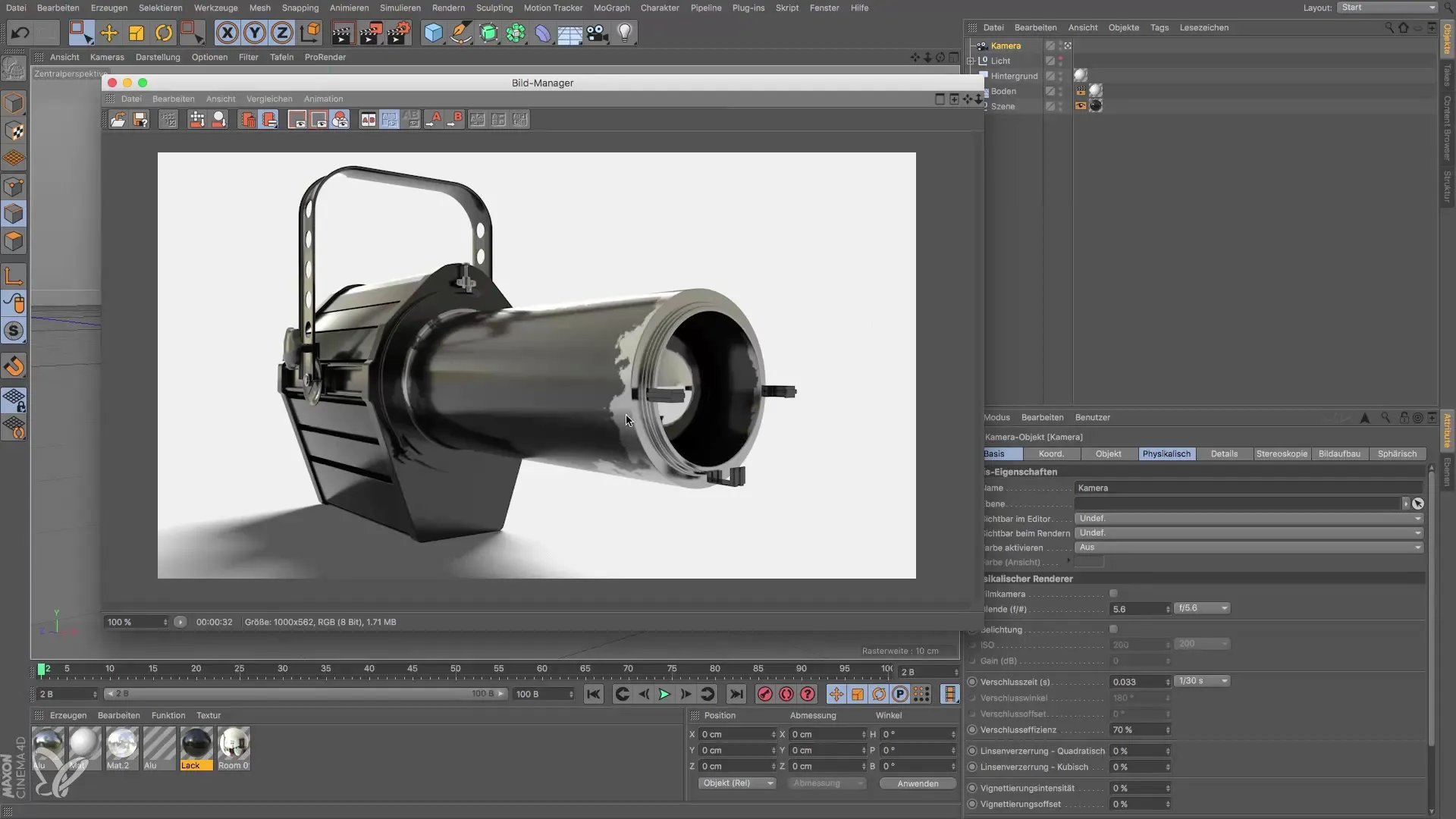
Lighting in the Model
A crucial aspect of creating realistic 3D scenes is lighting. You will learn how light sources are used in Cinema 4D and how they can change the atmosphere of your scene. We will try out different light sources to achieve the best results for your spotlight.
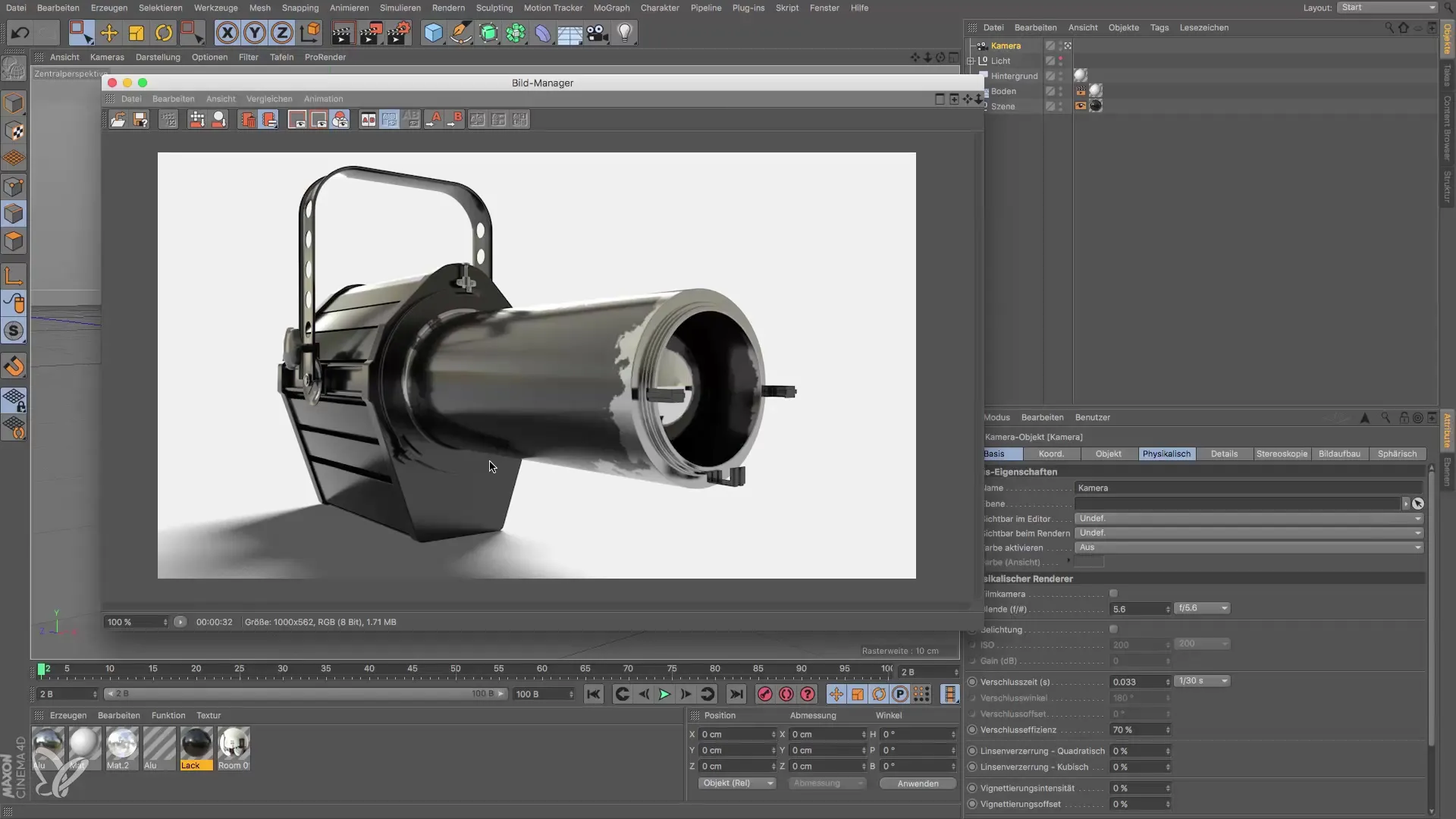
Rendering the Project
The final major step in our training is rendering your models. You will learn how to set the final settings for the renderer and adjust them to get the best possible result from your spotlight project. This is the moment when all your effort becomes visible.
Completion of the Stage Spotlight
After going through all the steps, rendering offers you the opportunity to visualize your finished project in all its glory. Here you will see how the combination of modeling, texturing, and lighting creates an impressive stage spotlight.
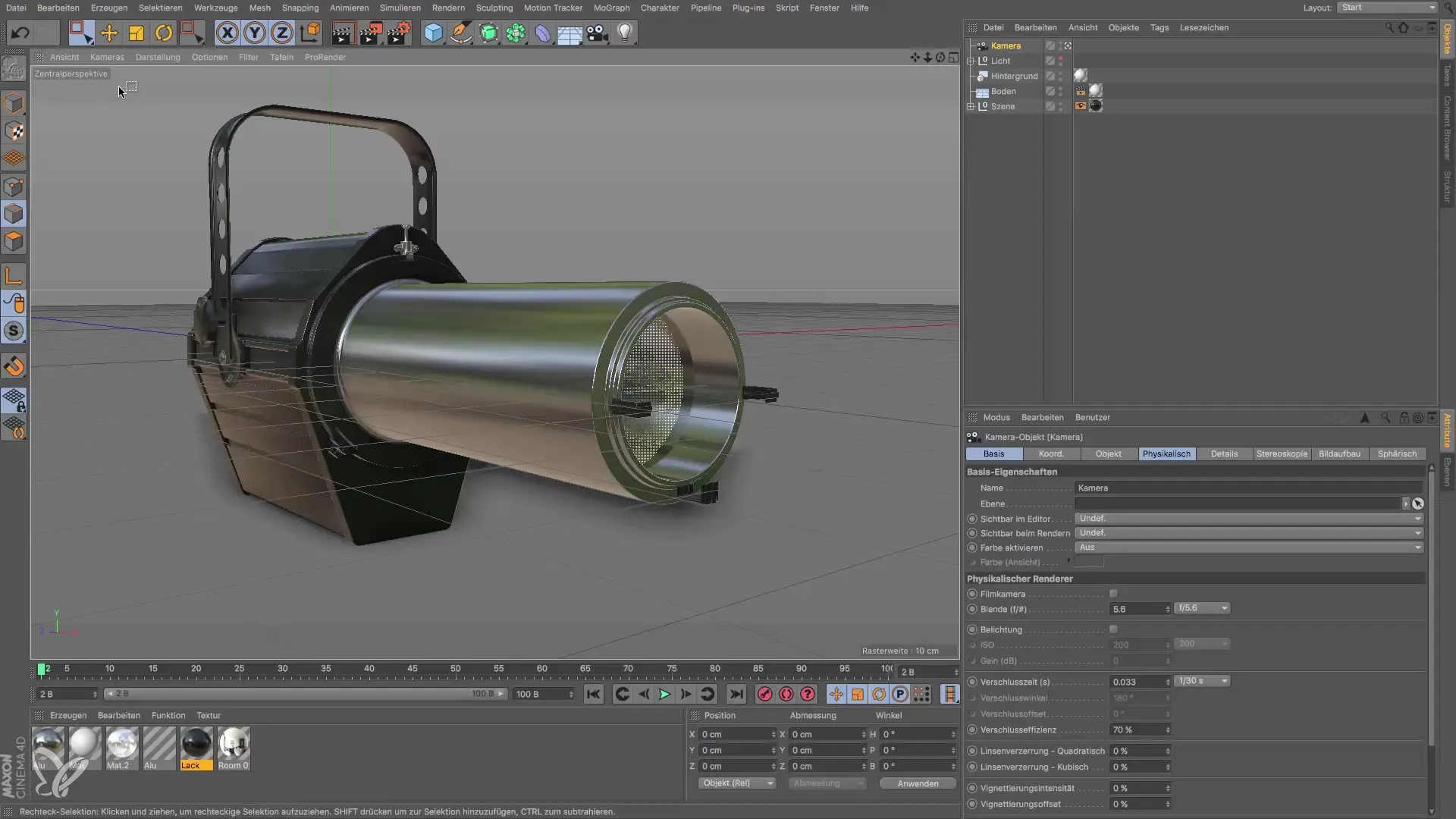
Summary – Cinema 4D for Beginners: The Path to Creating a Realistic Stage Spotlight
In this guide, you learned the basics of Cinema 4D and acquired important skills in modeling, texturing, lighting, and rendering. The final project, the stage spotlight, shows you how all of this comes together. You are now ready to create your own scenes and experiment with 3D modeling.
Frequently Asked Questions
How do I get started with Cinema 4D?You can install Cinema 4D and explore the user interface to familiarize yourself with the functions.
Is this training suitable for absolute beginners?Yes, this training covers the basics and is ideal for beginners in 3D modeling.
How long does it take to become a good modeler with Cinema 4D?The learning curve is individual, but with regular practice, you will make progress quickly.
Can I export my models and use them in other programs?Yes, Cinema 4D offers various export formats that are compatible with other 3D programs.

