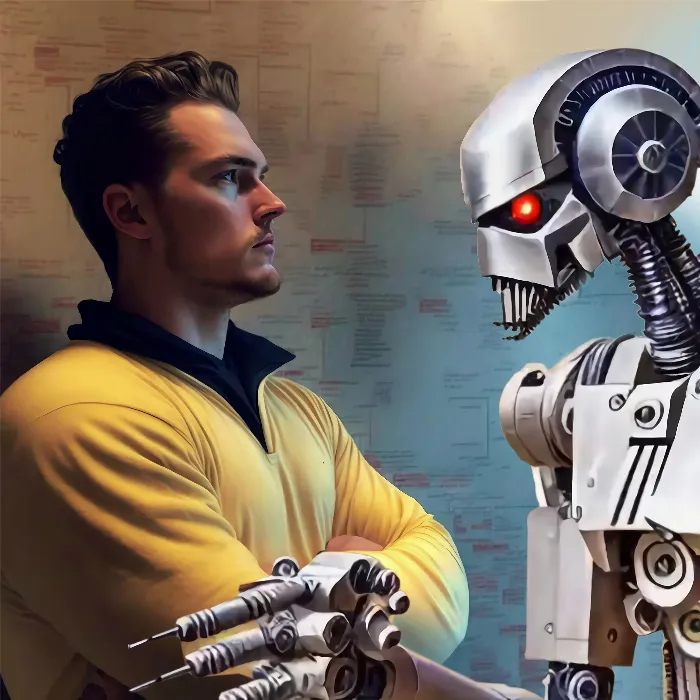In this guide, you will learn how to find inspiration for your prompts and how the Seed works in Deforum Stable Diffusion. Especially at the beginning, creating prompts can be a challenge since you need to be creative and precisely describe what you want to see. Throughout this guide, I will show you useful tools and methods that will help you in your creative processes.
Main Insights:
- Use Community Showcases for inspiration.
- Leonardo and Lexica are helpful platforms for finding prompts.
- Seeds are important for reproducing images consistently.
Step-by-Step Guide
Step 1: Search for Inspiration
At the beginning of your journey into Prompting, it is helpful to collect inspiring ideas. One of the best sources for this is Community Showcases. Look around on online communities where users share their creations. Often, you'll get creative inspirations here that you can incorporate into your own prompts.
Step 2: Using Lexica
A very useful platform to consider is Lexica. Here, you can simply click on an image and immediately get the relevant information, including the prompts used. These details will help you develop your own ideas. You may find interesting descriptions that you can adapt for your own works.
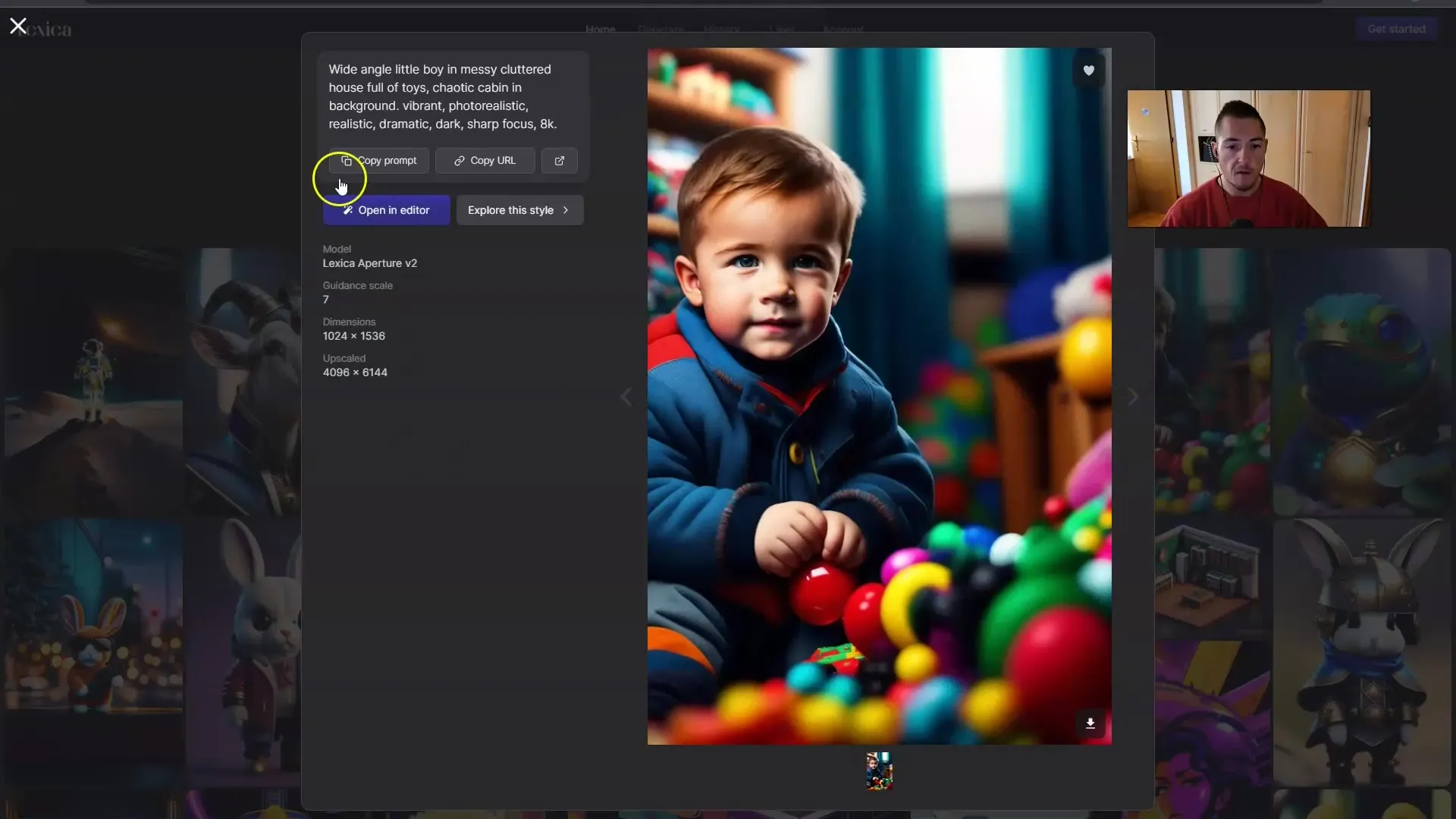
Step 3: Exploration with Leonardo
Another excellent tool is Leonardo, which provides you with even more detailed prompts. Go to an image that particularly appeals to you and copy the prompt. The "Remix" function allows you to copy the entire set of settings, including specifications such as resolution and other parameters. This function is extremely useful for creating precise and appealing images.
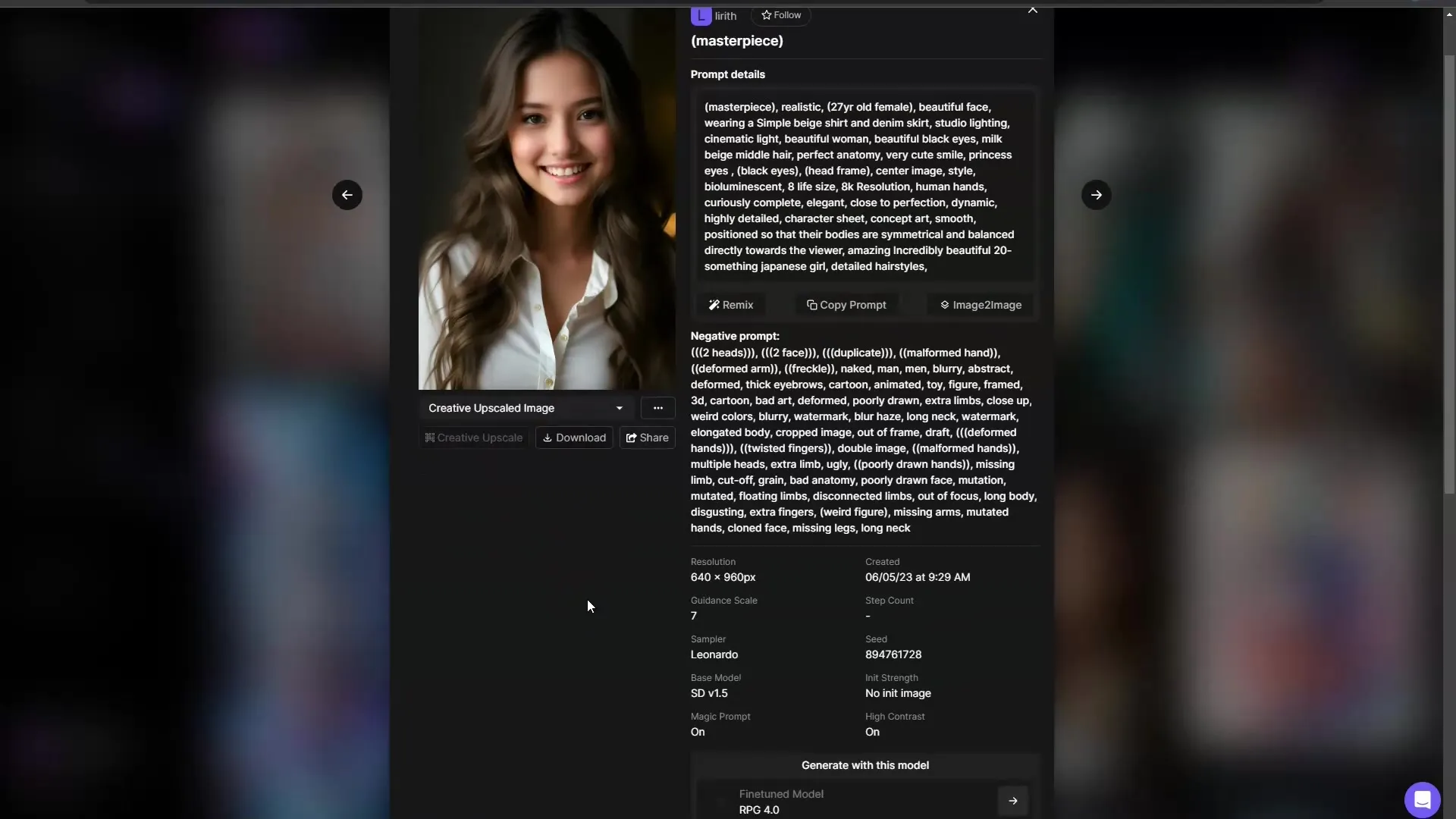
Step 4: Adapting the Prompt
After copying the prompt from Leo, you can easily integrate it into your project. It is important to adapt the prompt to meet your specific requirements. Experiment with different formulations and creative elements to achieve the best possible results.
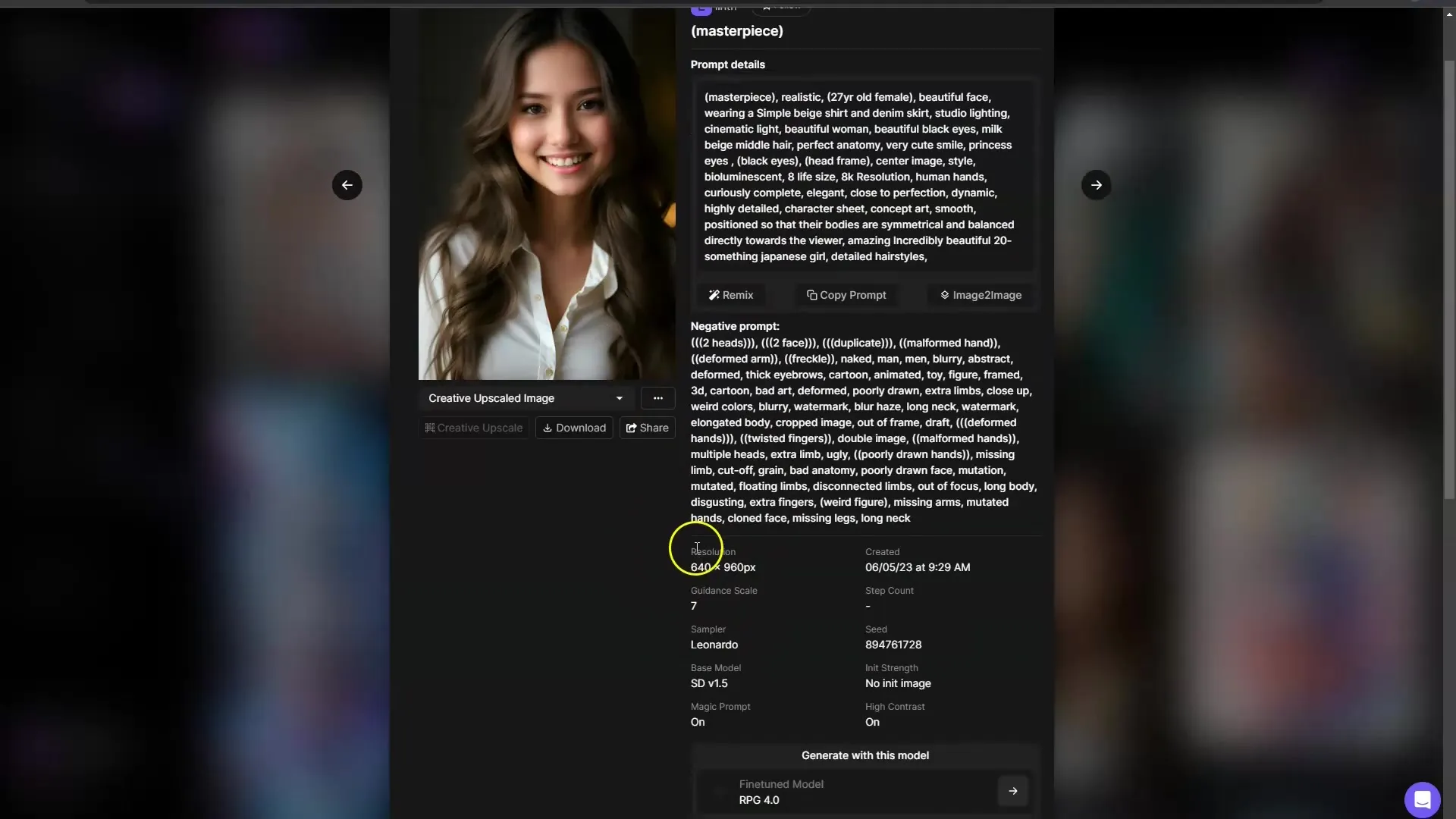
Step 5: Utilizing the Seeds
The seed is a crucial element in the image generation process. You can copy the seed from your previous project and paste it into your current project. This will help you achieve consistent results even when you change the prompts. The seed ensures that the generated images are relatively similar, which is especially important when creating a series of images.
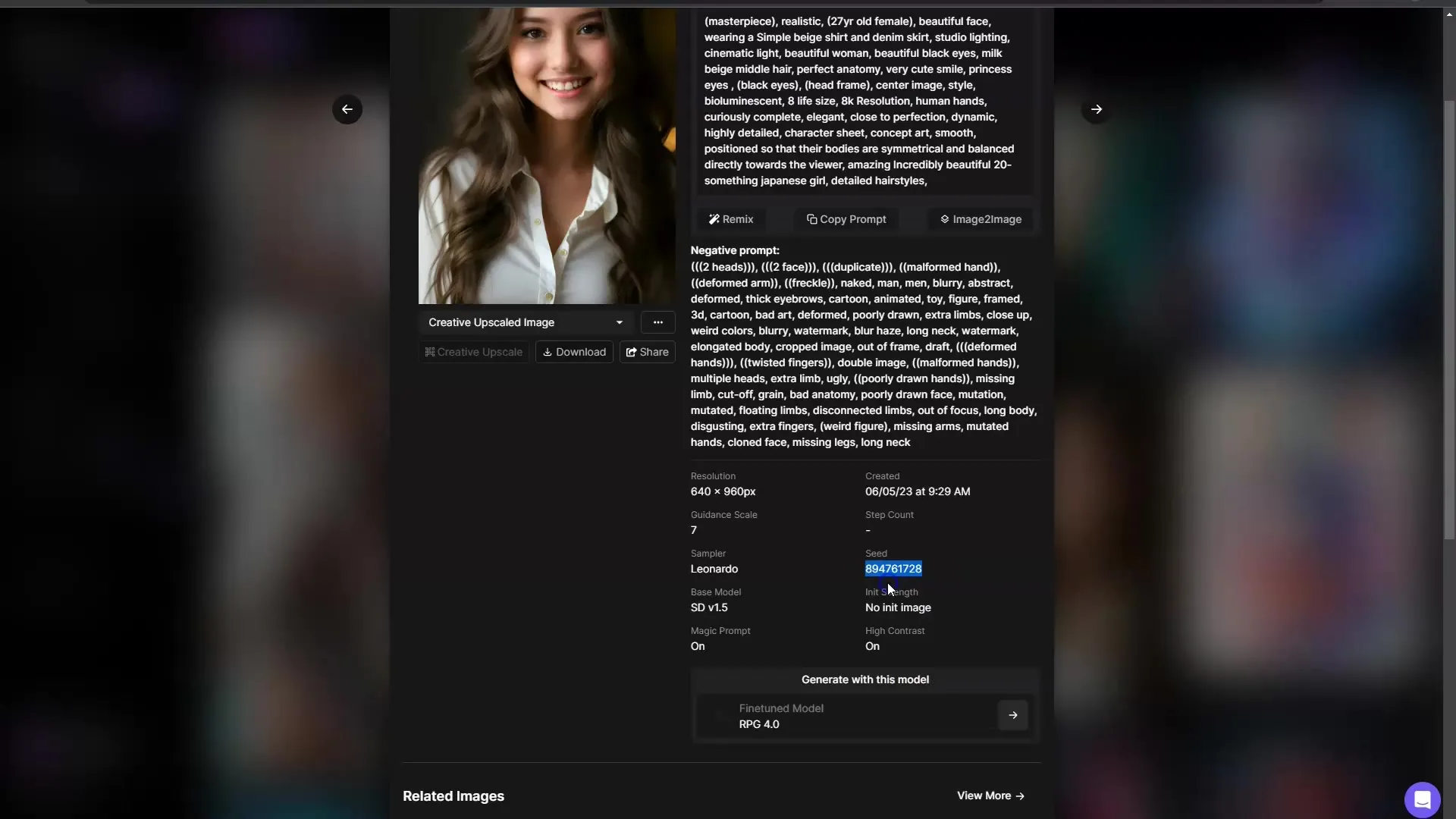
Step 6: Comparing the Results
After adopting the settings, you can compare the generated images. It is not uncommon for two images to not be exactly the same, but they should look similar, especially if you used the same seed. The comparison will help you understand how different parameters and prompts affect the results.
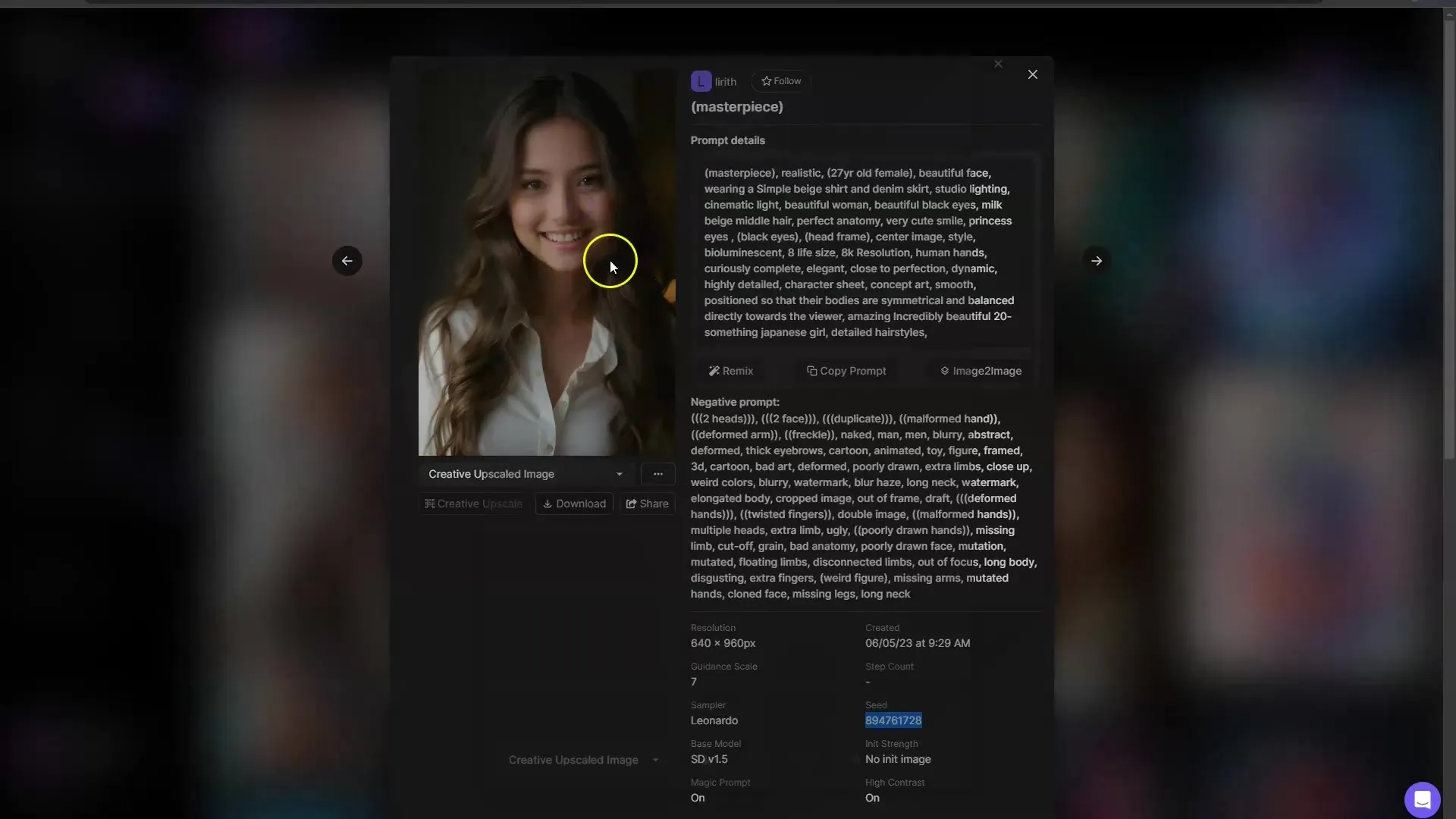
Summary
In this guide, you have learned how to draw inspiration from various sources to enhance your prompts. You have also learned about the functioning of seeds to achieve consistent and reproducible results. Having the right understanding of prompts and seeds will significantly enhance your skills in image generation.
Frequently Asked Questions
What are Prompts?Prompts are descriptions used for generating images in AI-powered programs like Stable Diffusion.
How do I find inspiration for my prompts?You can use Community Showcases and platforms like Lexica or Leonardo to gather inspiration.
What is a Seed?A Seed is a value that controls random number generation and helps create consistent images.
How important are specific settings in image generation?Specific settings are crucial for achieving desired results. Variations in these settings can significantly impact the outputs.
Can I adapt existing prompts?Yes, adapting existing prompts is a common practice to achieve better results. Experiment with different formulations!