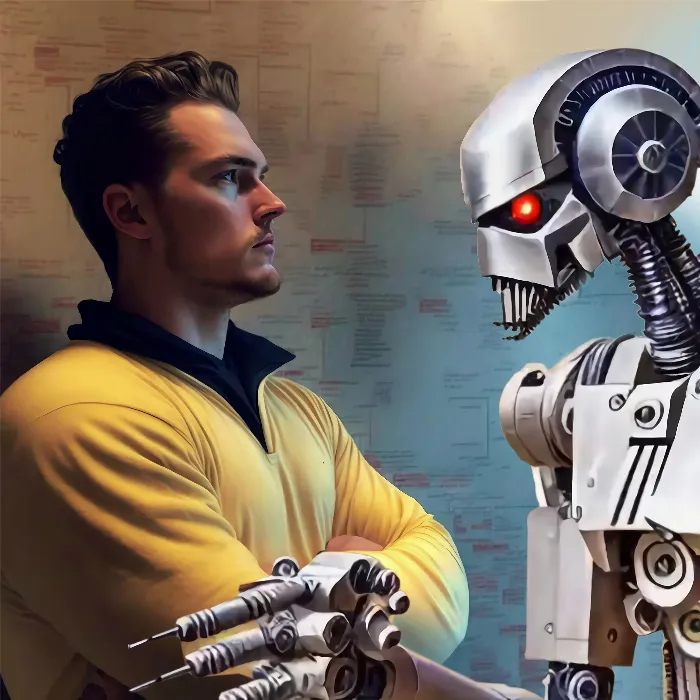In this tutorial, you will learn how to use the RunDiffusion platform in the cloud. The special thing about this platform is that you can get started right away without much prior knowledge. You can choose from various models and don't have to worry about local installations or hardware. In the following sections, I will present to you the most important information and steps to get started with RunDiffusion.
Key Insights
- RunDiffusion offers various models that you can choose from.
- Usage starts at 50 cents per hour, so you only pay for the time you use the model.
- Cloud-based rendering allows for faster work, while your computer can be used for other tasks.
Step-by-Step Guide
Step 1: Accessing RunDiffusion
To get started, go to the website app.rundifusion.com. There you can log in or create a new account.
Step 2: Model Selection
After logging in, you will be prompted to select the model you want to use. All available models come pre-installed with Auto 111eleven. Choose the model that best suits your needs.
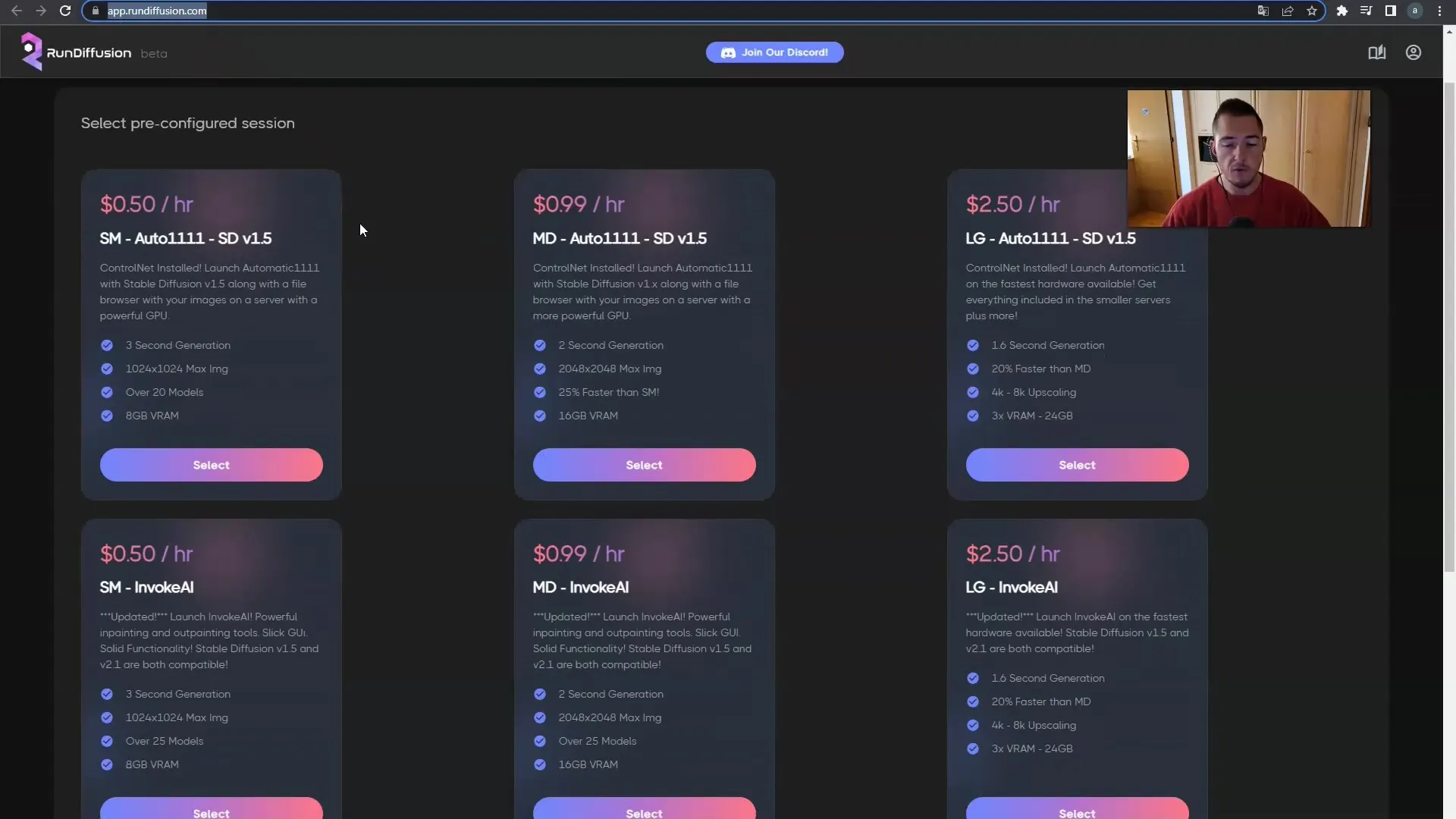
Step 3: Price Awareness
I recommend starting with the most affordable model. The cost is 50 cents per hour. Be sure to save on your first experiment. It may take a while to achieve the desired outcome.
Step 4: Accessibility and Flexibility
The good news is that you can get started immediately after selecting the model. If you no longer need the rendering, you can simply log out without incurring any additional costs.
Step 5: Benefits of Cloud Rendering
Working with the cloud has many advantages. You get access to powerful GPUs that significantly speed up rendering. You can also perform other activities on your computer simultaneously without risking significant performance losses.
Step 6: Finding the Middle Ground
If you are looking for a more cost-effective yet controllable solution, I will show you in the next video how to find the best middle ground for you. This way, you will have better control over the process and can customize settings individually.
Summary - Guide to Using RunDiffusion in the Cloud
In this guide, you have learned the basic steps on how to use RunDiffusion in the cloud. The model selection, flexible pricing, and advantages of cloud rendering offer you numerous opportunities to work efficiently while keeping an eye on your budget.
Frequently Asked Questions
How much does using RunDiffusion cost per hour?Usage starts at 50 cents per hour for the most affordable model.
Can I log out at any time?Yes, you can log out at any time without incurring additional costs.
What are the benefits of working in the cloud?You have access to powerful GPUs, and your computer can be used for other tasks simultaneously.
How do I find the right model for my needs?You can choose from different models depending on what is best suited for your project.
Is there a cheaper alternative?Yes, I will present a more cost-effective option in the next video that provides more control.