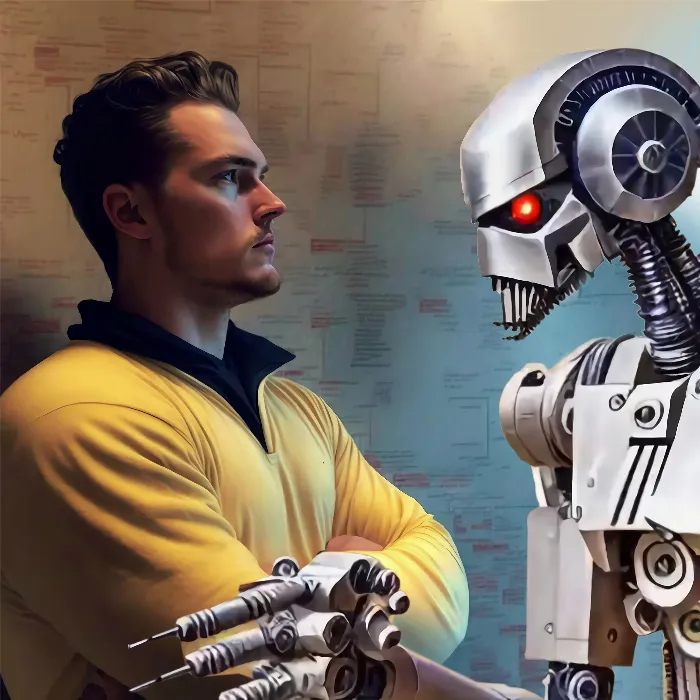In this tutorial, I will explain to you how Deforum Diffusion works and which technologies are used. Deforum is an extension based on the well-known Stable Diffusion model, which allows you to create many images in rapid succession. This process has the potential to generate impressive animations. Let's delve deep into the subject and examine the functionality more closely.
Main Takeaways
- Deforum allows the creation of animations from a series of frames.
- Through precise settings, you can optimize camera perspectives, movements, and transitions between frames.
- The Diffusion model ensures that the images smoothly transition into each other, creating the impression of a flow.
Step-by-Step Guide
1. Introduction to Deforum Diffusion
To understand what Deforum Diffusion is, let's start with the basics. Deforum is an extension based on Stable Diffusion. This allows you to generate a variety of images, also called frames, in succession. This creates the impression of a video, which is advantageous for many creative projects.
2. The Role of Frames
The frames you create with Deforum can be customized individually. You can control everything from camera perspectives to specific details in each frame, offering you tremendous creative freedom. This is particularly important as it allows you to tell a story through visual transitions.
3. Using SE (Smoothing Effect)
An essential part of Deforum is the use of the Smoothing Effect (SE). This function ensures that the transitions between frames are smooth and harmonious. The advantage here is that the images do not change abruptly but transition in a gentle movement, promoting a natural video aesthetic.
4. Making Precise Adjustments
Deforum gives you the ability to precisely control all aspects of your creation. You can define motion axes and rotations. Consider which perspectives best support your story and adjust them accordingly. It is crucial to determine in advance what exactly you want to see.
5. Interactive Feedback
When creating your animations, you can make adjustments at any time. If you are not happy with an output, you can make small parameter changes to optimize the result. This is an iterative process where you constantly experiment and adjust until you are satisfied with the outcome.
6. The Interaction of Frames
The generated frames of the Diffusion model are ultimately combined to form a cohesive video. Pay attention to how you connect the individual frames and how they influence each other. The more precise your adjustments, the more harmonious your final video output will be.
7. Overview of Outputs
In the upcoming lessons, you will get a deeper insight into the Deforum interface. You will see how different settings can influence the outputs. I recommend starting with the basic functions before delving into more complex settings.
8. Preview of Further Lessons
Finally, I want to emphasize that there are many different settings available in Deforum. Take the opportunity to choose the options that are right for you and experiment with the parameters. The enjoyment of creation takes precedence.
Summary
Deforum Diffusion is a powerful extension that allows you to create creative animations by combining numerous images in a smooth sequence. By precisely controlling the frames, the Smoothing Effect, and continuously providing feedback on your outputs, you can achieve impressive results.
Frequently Asked Questions
What is Deforum Diffusion?Deforum Diffusion is an extension of Stable Diffusion that enables the creation of animations from many images.
How does the Smoothing Effect work in Deforum?The Smoothing Effect ensures that the transitions between frames are smooth and harmonious.
Can I adjust the camera perspective in Deforum?Yes, you can precisely control and adjust the camera perspectives.
How can I optimize my outputs in Deforum?You can adjust small parameters and experiment iteratively to improve your result.
How many settings are there in Deforum?There are a variety of settings in Deforum that offer you creative freedom.