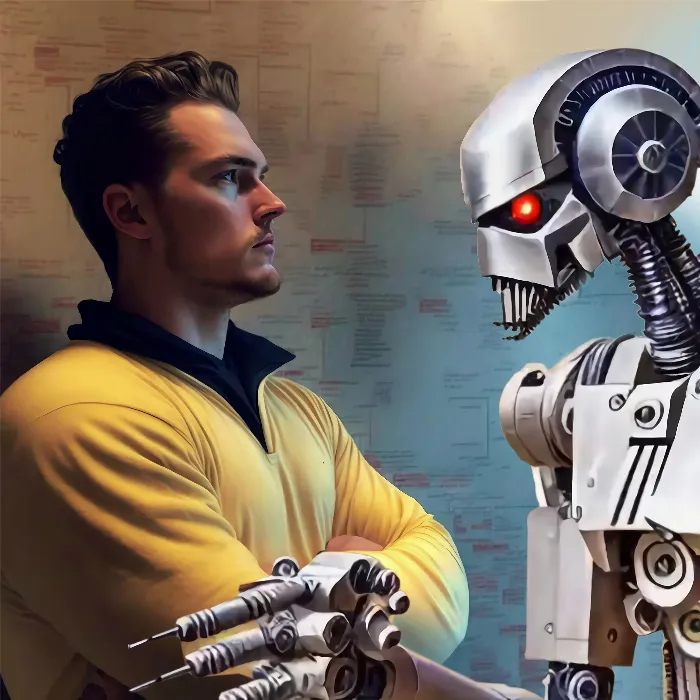In this tutorial, I want to introduce you to the basics of Stable Diffusion and show you the most important functions and settings you need for your animations. The following sections will provide you with a clear and structured step-by-step guide so that by the end of the course, you will be able to create impressive 3D animations. Get ready to expand your knowledge of animation techniques and dive into the exciting world of Stable Diffusion.
Key Takeaways
Stable Diffusion allows you to create impressive animations in 2D and 3D. You will learn how to use zooms, rotations, and translations to design dynamic and engaging content. The course provides a thorough overview of the key features that you will need in your creative projects.
Step-by-Step Guide
Introduction to the Basics
In the first step, you will learn the basic concepts of Stable Diffusion. It is important that you understand key terms such as "frames," "zoom," and "rotations." These concepts form the foundation for all your future animations.
Working with Zoom and Rotation
Now let's explore how you can work with zooms and rotations. In the animation process, you can switch between zooming in and zooming out. This is done by using values of 0.99 for zooming out and 1.01 for zooming in. A simple animation could look like this: Starting from frame 0, you begin with a value of 1.01 for zooming in, or 0.99 for zooming out.
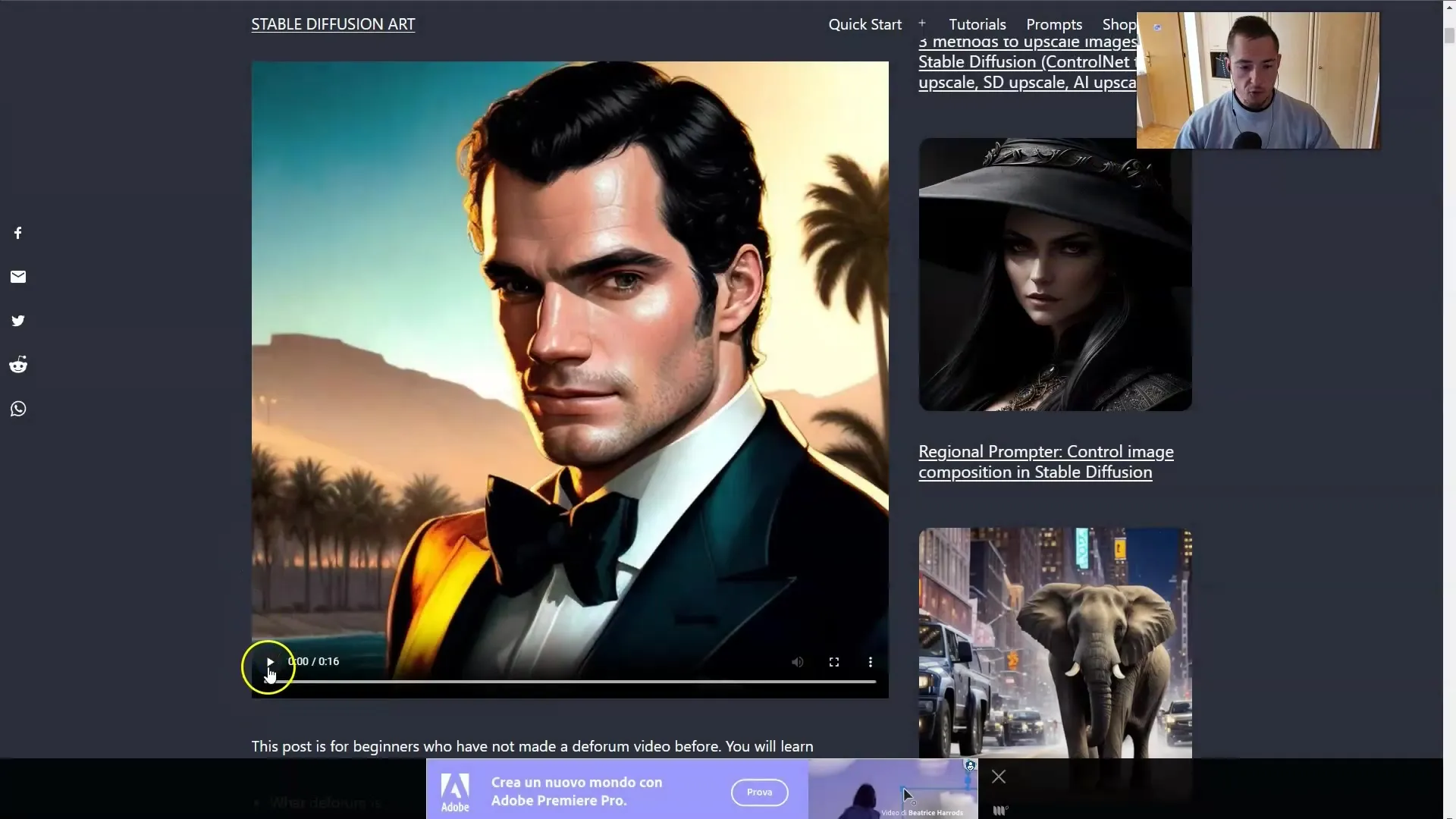
Understanding the Axes
After laying the groundwork for zooms, the next step is to understand the axes and their functionality. The X-axis, Y-axis, and Z-axis are crucial for the animation. Positive values rotate in one direction, while negative values indicate the opposite direction. The X-axis shows horizontal, the Y-axis vertical, and the Z-axis is used for depth.
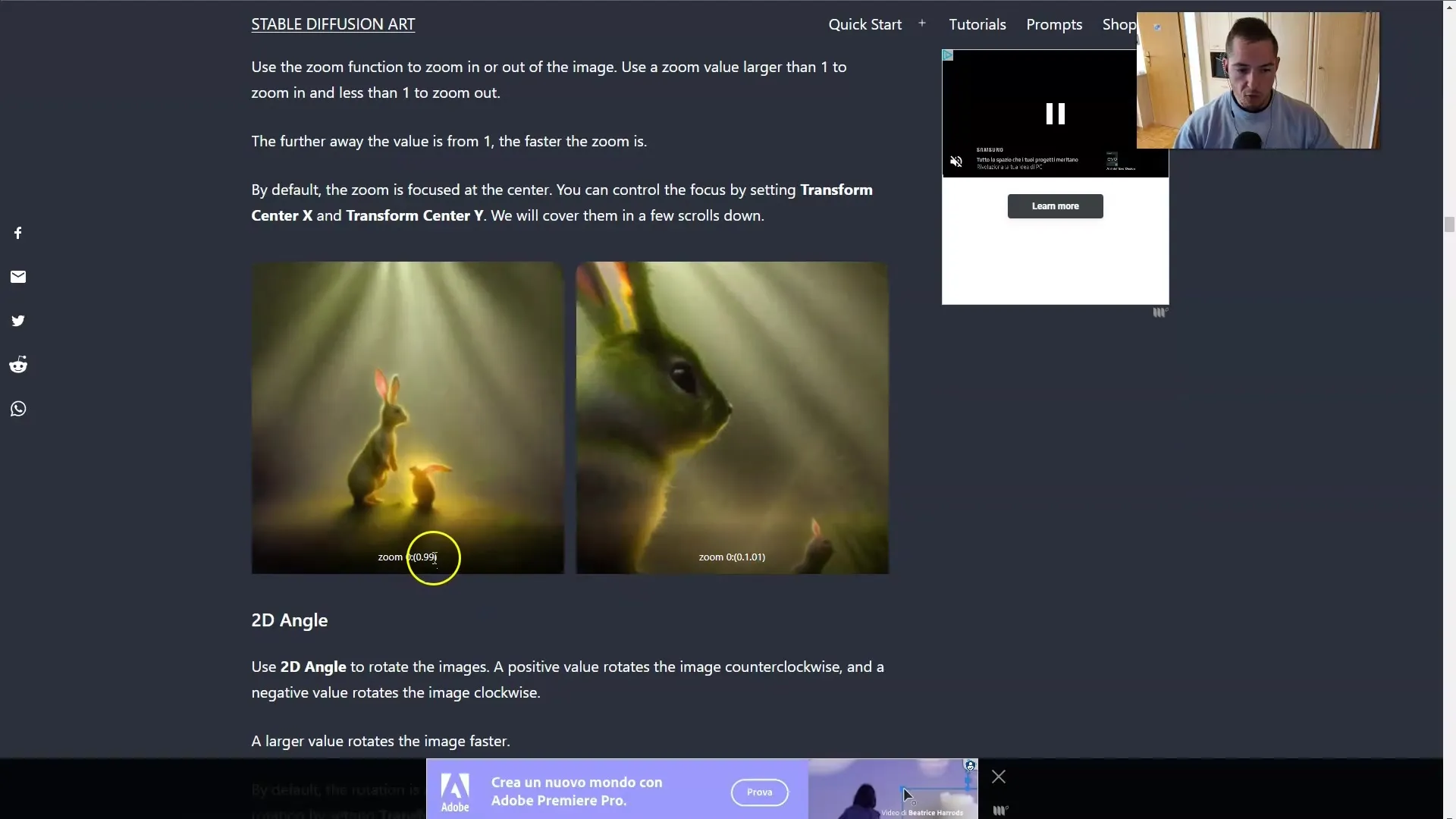
Translation in 3D Space
In 3D animation, translations are very important. While the X-axis remains responsible for horizontal movement, the Y-axis does not change. The Z-axis, on the other hand, allows you to go into depth, similar to zooming in 2D mode. This gives you the ability to create more complex movements in your animations.
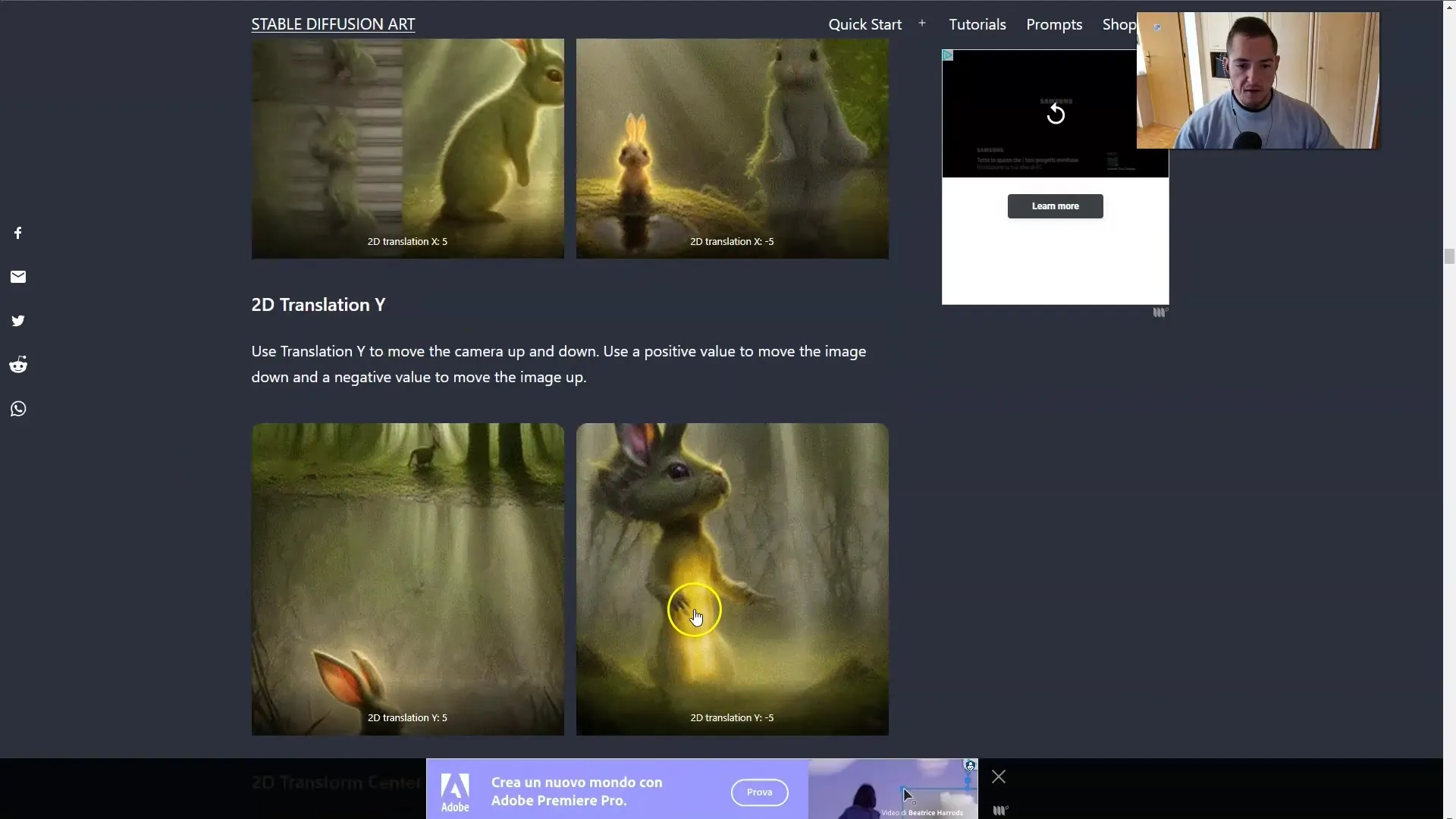
Rotation in 3D Space
Another important aspect is 3D rotations. In this case, all three axes are active. The X-axis, the Y-axis, and the Z-axis rotate in different directions. These rotations create the illusion of perspective and depth in your animations. It is helpful to visually document these rotations to gain a better understanding.
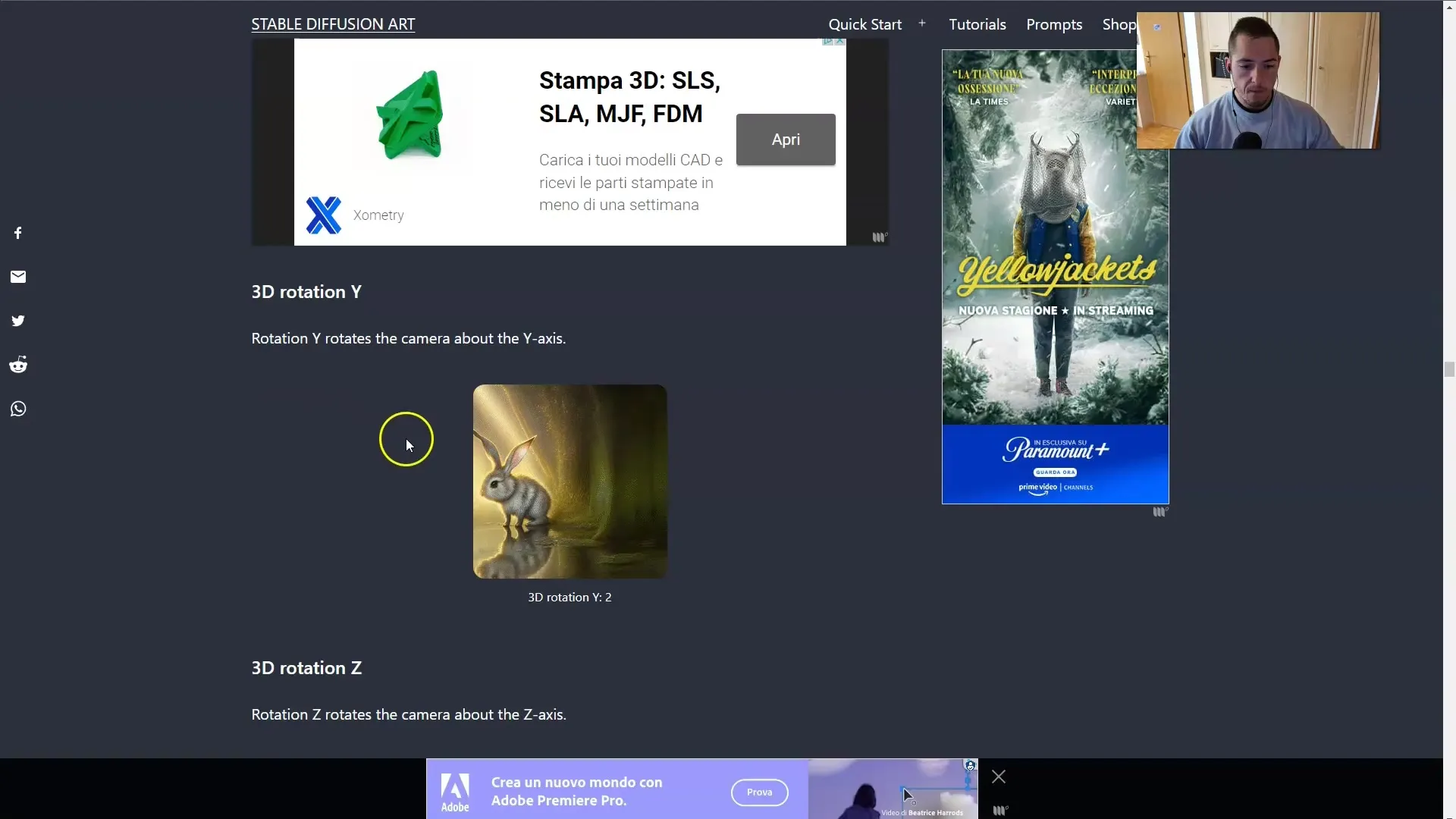
Using a Separate Window for References
A good strategy is to have a separate window or reference open for the axes and their movements. This way, you can quickly access the information and apply it more effectively to your projects. These seemingly mundane details will prove to be useful guidance in no time!
Summary
In this guide, you were able to learn the basics of Stable Diffusion. It explained how to work with zooms, rotations, and translations in 2D and 3D. You are now ready to explore the extensive features that Stable Diffusion offers and create your first animations. The upcoming lessons will delve even deeper into the specific settings that will allow you to be creative and bring your ideas to life.
Frequently Asked Questions
What is Stable Diffusion?Stable Diffusion is software for creating animations in 2D and 3D.
How does zooming in and out work?Zooming in is done with the value 1.01, while zooming out is done with 0.99.
What are the axes in 3D animation?The X-axis is horizontal, the Y-axis is vertical, and the Z-axis is used for depth movements.
How can I use rotations in 3D animation?Rotations are controlled by positive and negative values on the axes.
Why should I use a separate window for references?A separate window helps you quickly access important information and make your animations more effective.