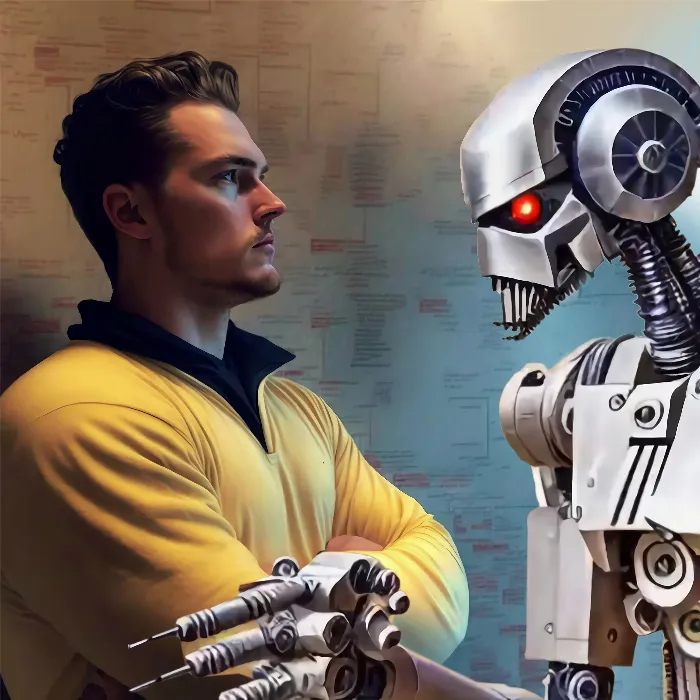In this tutorial, I will show you the basics of creating formulas for the axes in Deforum Stable Diffusion. We will look at the fundamental concepts you need to control the camera axes and their movements. By the end, you will have a good understanding of how to use mathematical formulas to bring more life to your animation and achieve various camera effects.
Main Takeaways
- The formulas in the parentheses define the camera's movement over time.
- You can use mathematical functions like sine, cosine, and tangent to create different camera animations.
- Adjusting the parameters in the formulas allows for different oscillations and motion patterns of the camera.
Step-by-Step Guide
First, let's consider the basics of camera axes. You should know that camera axes play an essential role in an animation process. Accordingly, the initial values in the formulas remain the same, but the content inside the parentheses is crucial for the camera animation.
Set a "Starting Frame" to zero and then insert your formulas into the parentheses. It is important that you understand the meaning of the formulas you enter here. These formulas describe the position of the camera over time.

For example, if I go into a platform like ChatGPT, I can ask simple questions about camera axes to gain insight into how they work. The response that camera movements are described over time is very helpful.
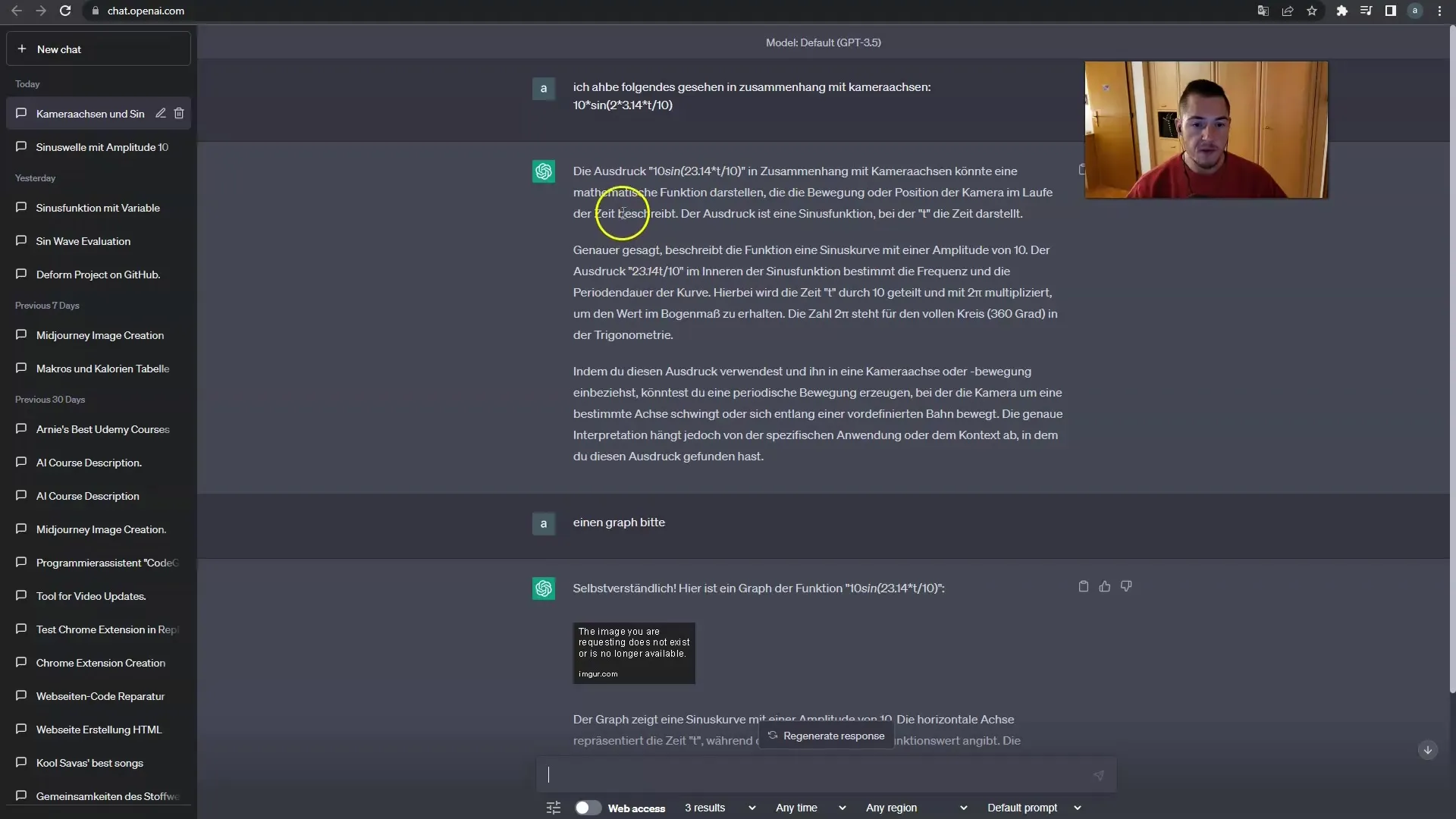
I also searched for a graphical representation to better understand how the camera works. Through Google, I found a graphic that vividly illustrates the camera's movements. You can see that the camera moves up and down, and all this happens according to the calculations in the parentheses.
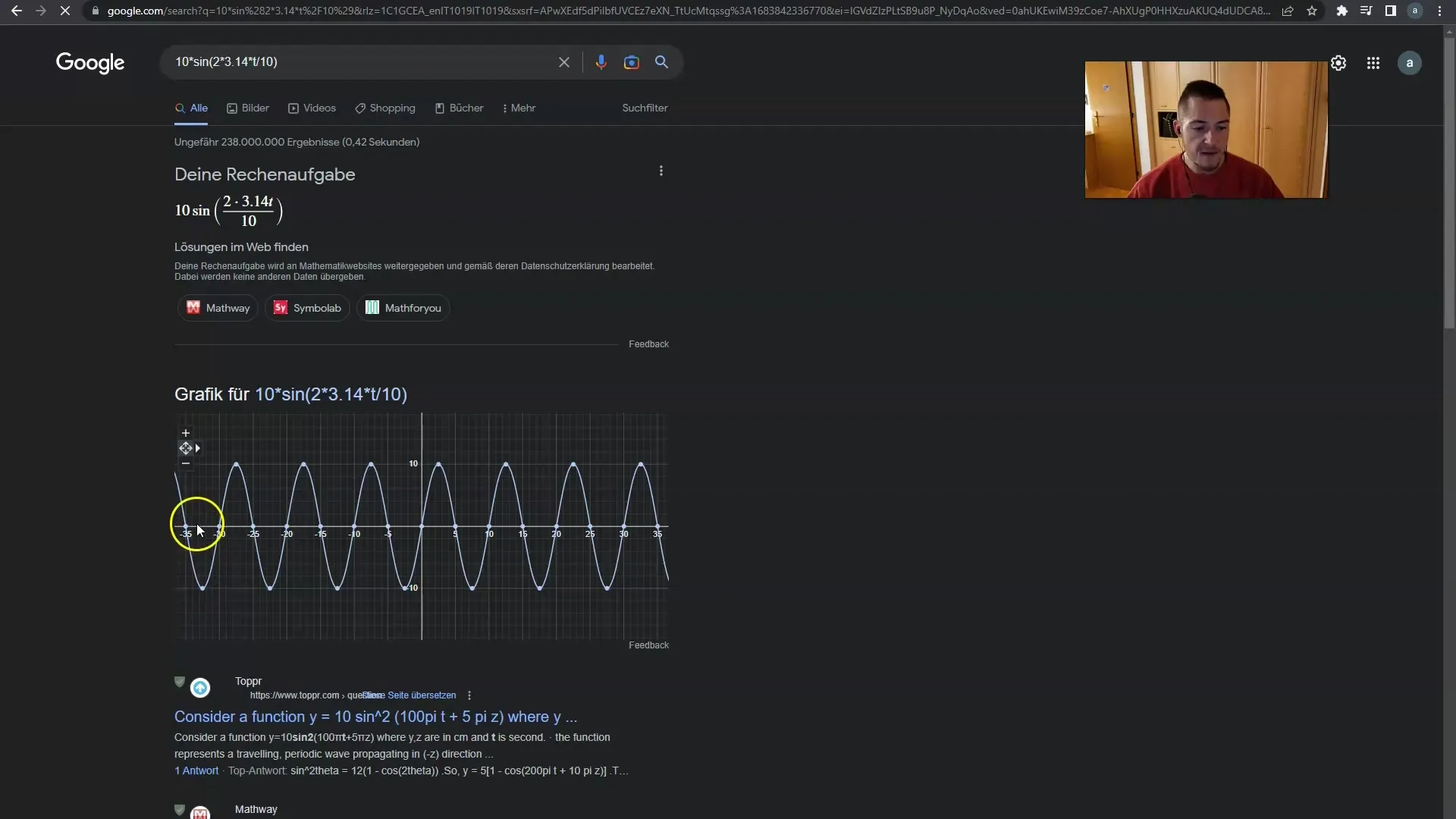
A very interesting insight is that you can also customize the formulas to your liking. For example, you can replace sine with cosine and observe how the camera's behavior changes.
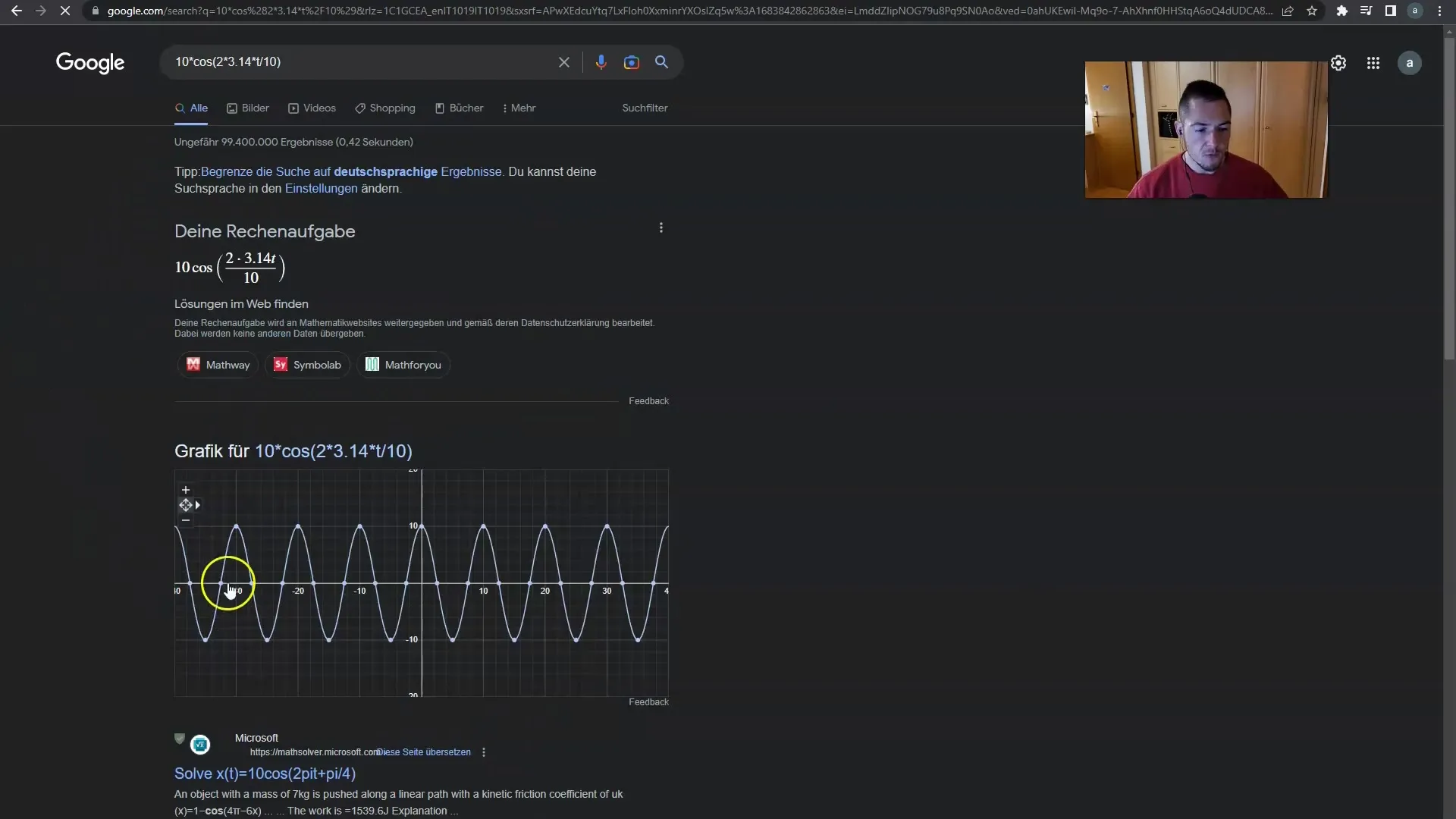
What happens inside the parentheses affects how high and low the camera pans or wobbles. This forms the basis for movements on the timeline that you can create.
If you want to try something different, you can also use tangent to become even more creative in your camera animation.
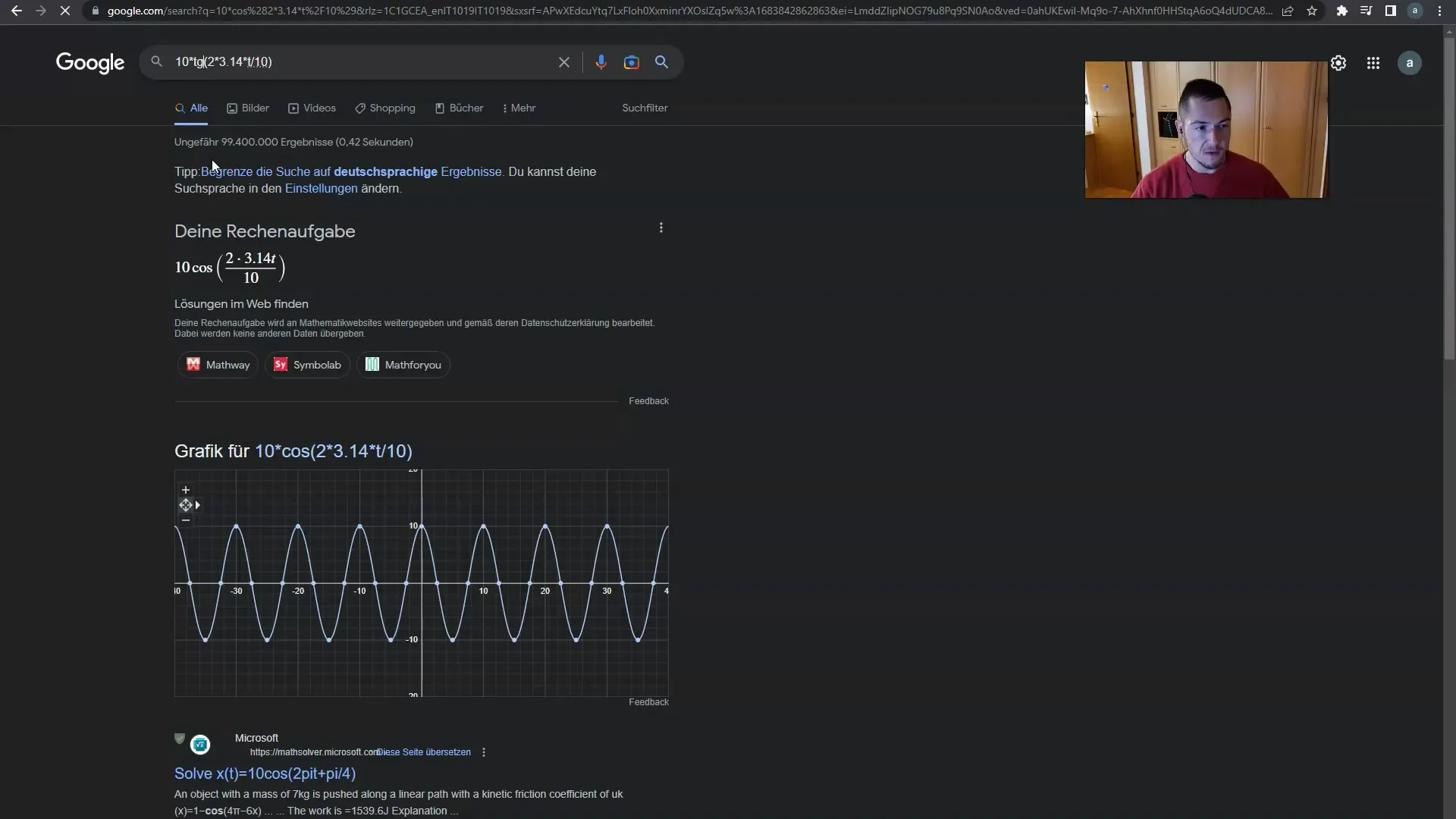
If something doesn't work as you want, it's not a problem. You can adjust the values in the parentheses and experiment. By inserting or changing the function multiple times, you quickly see how the camera behaves.
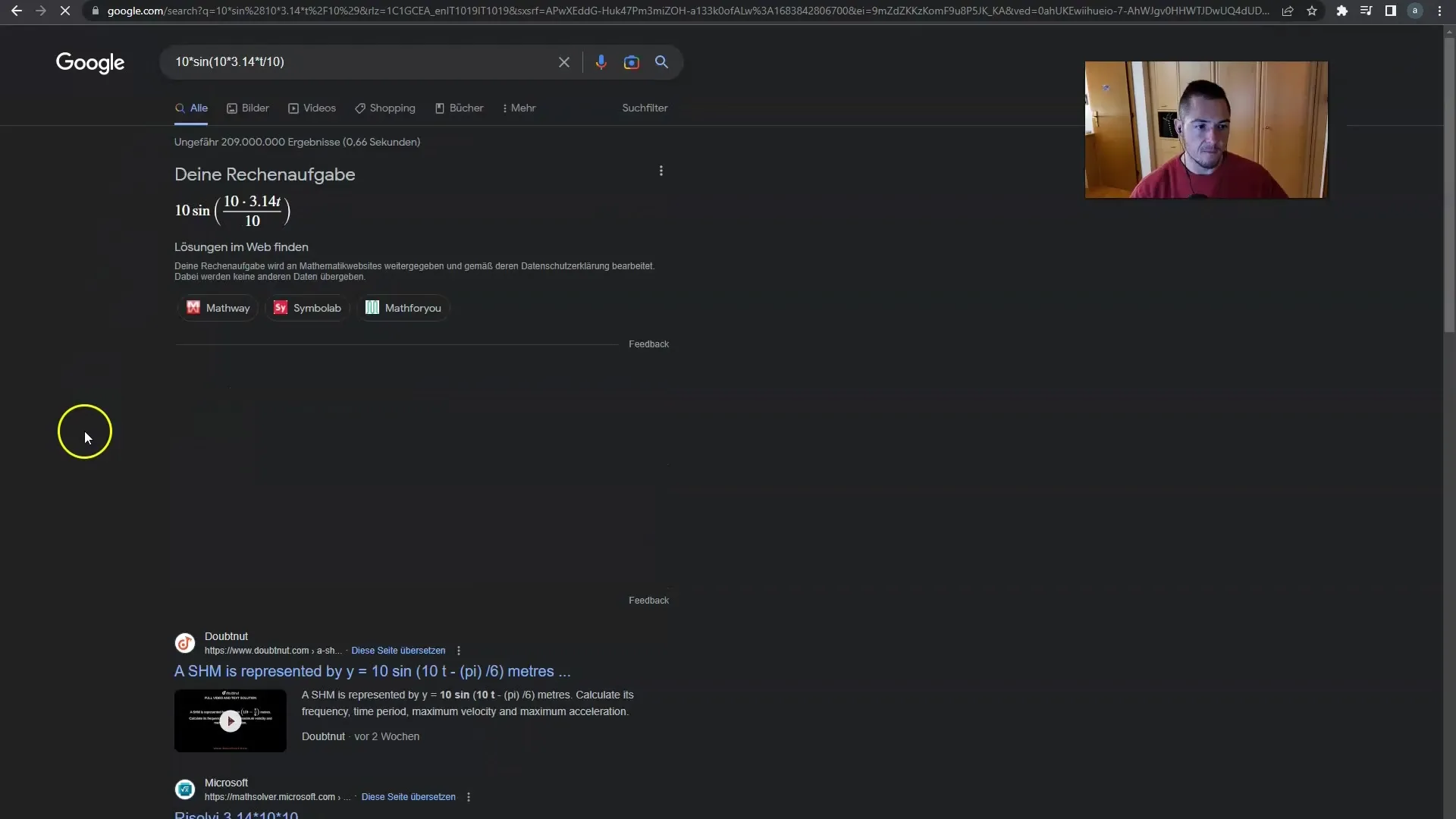
If you want, you can enhance the effect by multiplying values. This is perfect for making the animation more exciting and intriguing.
You can change the formulas starting from frame 25 and thus insert an entirely new camera movement. Introducing new movements from this frame helps make the animation more dynamic.
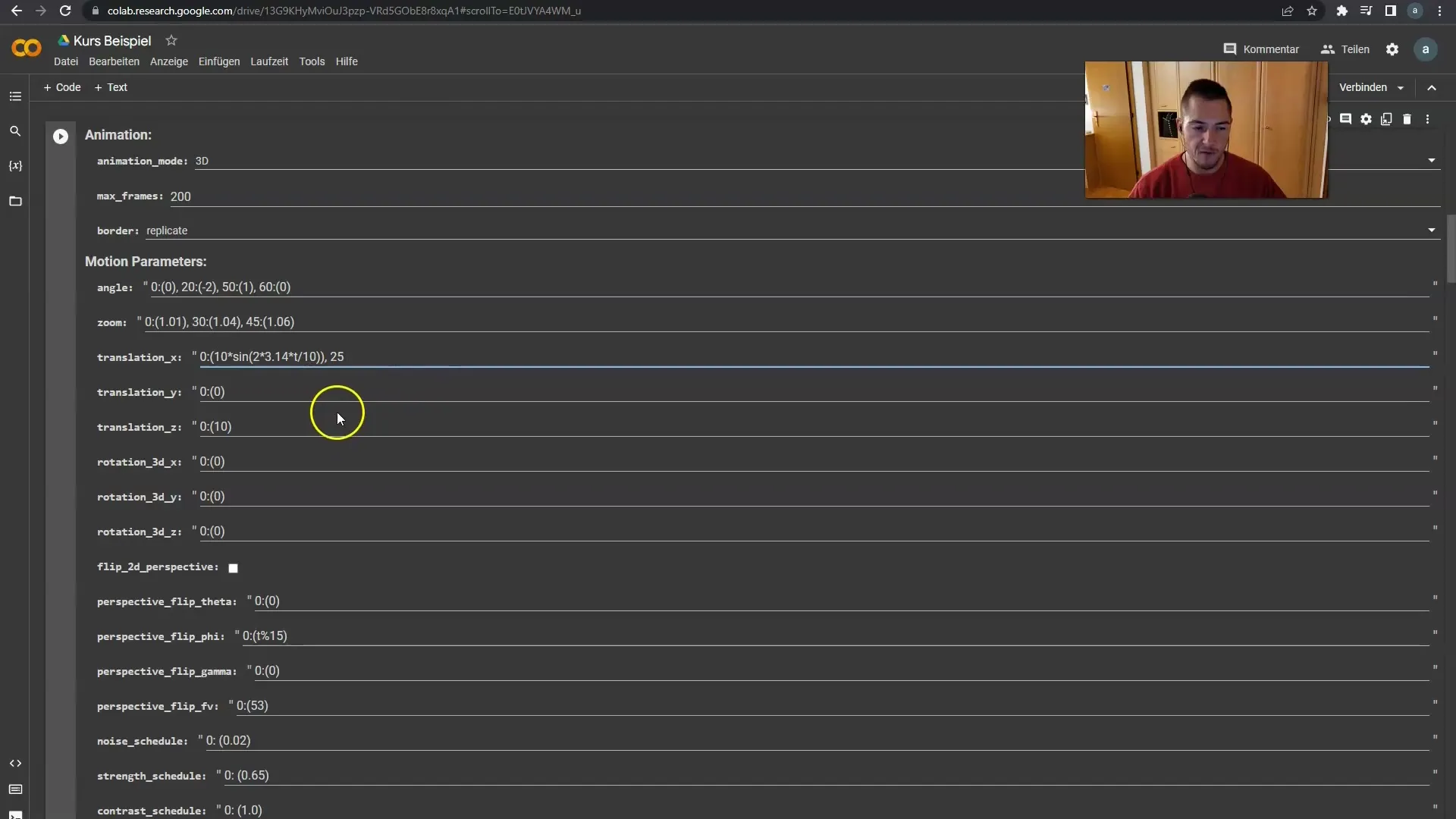
It's important that you can customize the formulas to generate different movements.
If you want to work in 3D, it becomes a bit more complex as you also have to consider the z-axis. Make sure you adjust 3DX, 3DY, and 3DZ accordingly, or leave them at zero if you don't want to achieve an effect.
In summary, you can move, rotate, or create 3D animations for all objects in your project. You are the one who has control to creatively work with these formulas.
An important note: You need to experiment with the formulas and see which variations yield the best output.
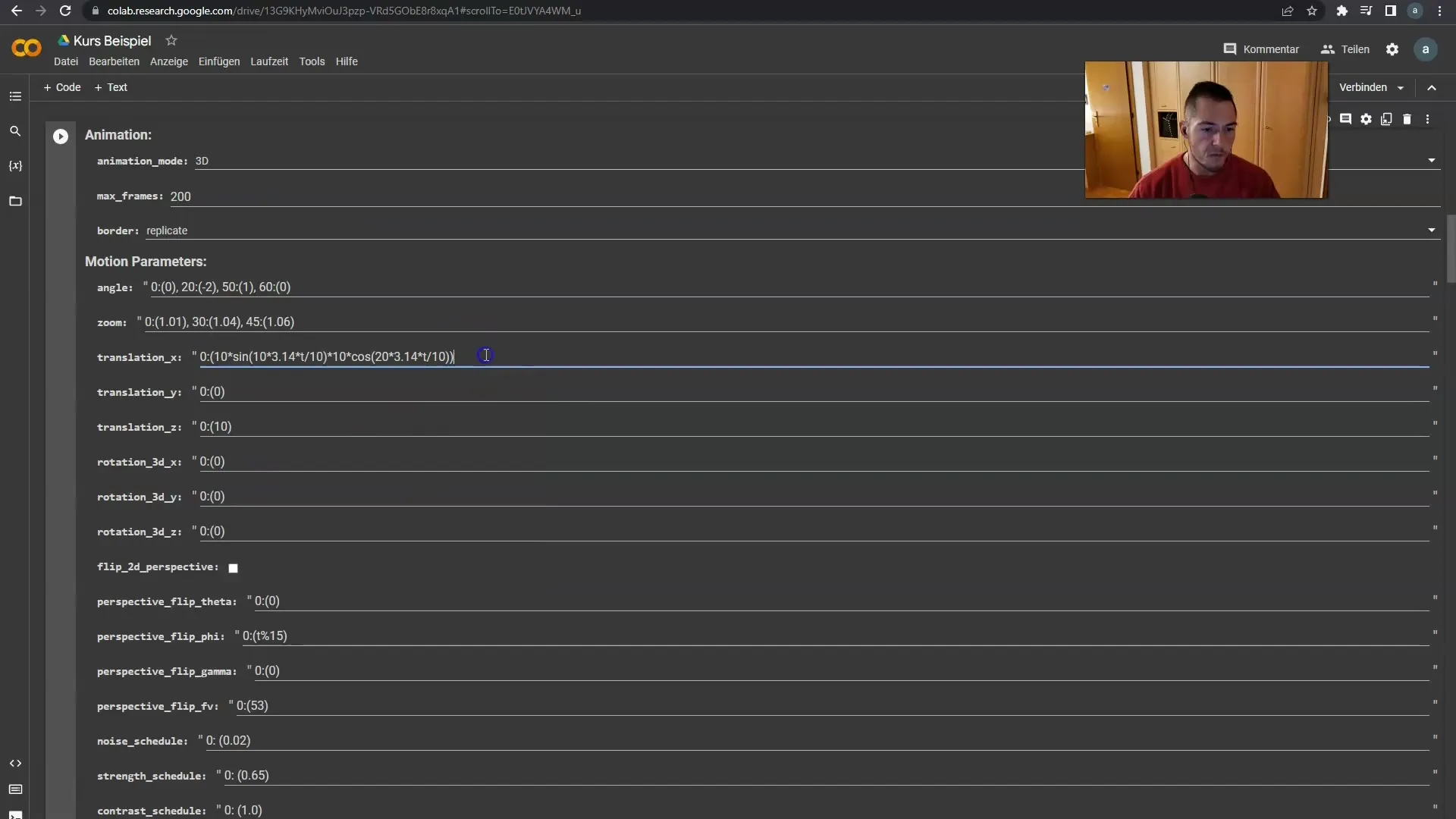
Once you have understood the basic principles and handling of the formulas, it will be very easy for you to achieve creative results.
Summary
In this guide, you have learned how to implement formulas in Deforum Stable Diffusion to control camera movements. You have gained insight into the importance of different functions and learned that imperfect inputs do not immediately have adverse effects. Experiment with different values and functions to optimize and creatively design your animations.
Frequently Asked Questions
What are the main formulas for the camera axes?Sine, cosine, and tangent are the main functions to control camera movements.
Can I change the formulas without affecting the animation?Yes, you can change values in the formulas and see how this affects the animation.
How can I make the camera movement more dynamic?By adjusting or multiplying the formulas, you can make the movements more interesting.
Do I need to use the z-axis when working in 3D?Yes, in 3D applications, it is necessary to consider the z-axis, while the x- and y-axes are sufficient for 2D.
Can I also change the formulas afterwards?Yes, you can adjust the formulas at any time to achieve different results.