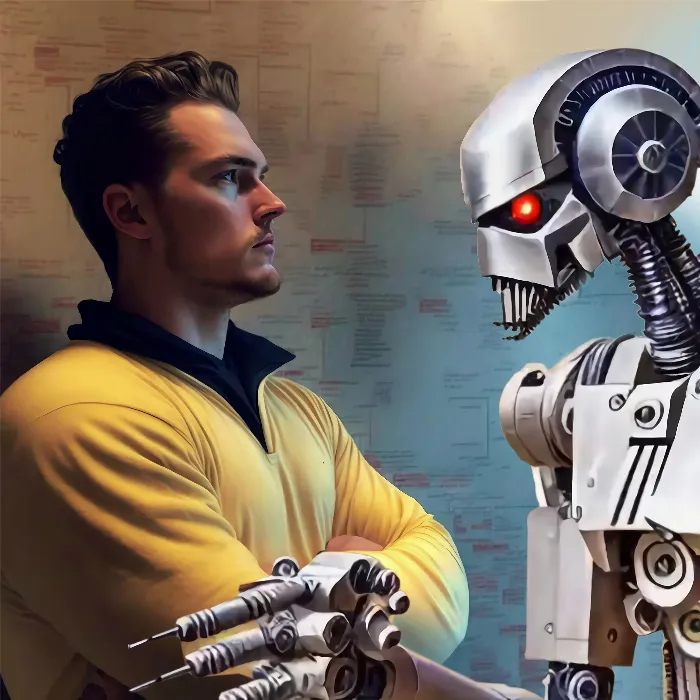In this guide, you will learn everything important about the Sampling Settings in Deforum Stable Diffusion. In particular, we focus on the parameters Seed, Steps, and Scale, which are crucial for the quality and consistency of your generated content. By gaining a better understanding of these settings, you can optimize your projects and achieve more precise results. Let's dive right in!
Main Insights
- The Seed influences the consistency of your results. It is best to use a fixed value.
- The number of Steps determines how many times your frames are revised. A value between 40 and 70 is optimal.
- The Scale value controls the precision of the outputs; ideally, you should set it to 7.
Step-by-Step Guide
Seed
The Seed is the foundation of your image generation. Using a Seed of -1 will utilize a random Seed for each rendering. This means you will get different results each time, making consistency challenging. Instead, you should choose a fixed value. You can select any value, such as 1000 or 638000, but it is advisable to use a constant Seed to maintain control over your results.
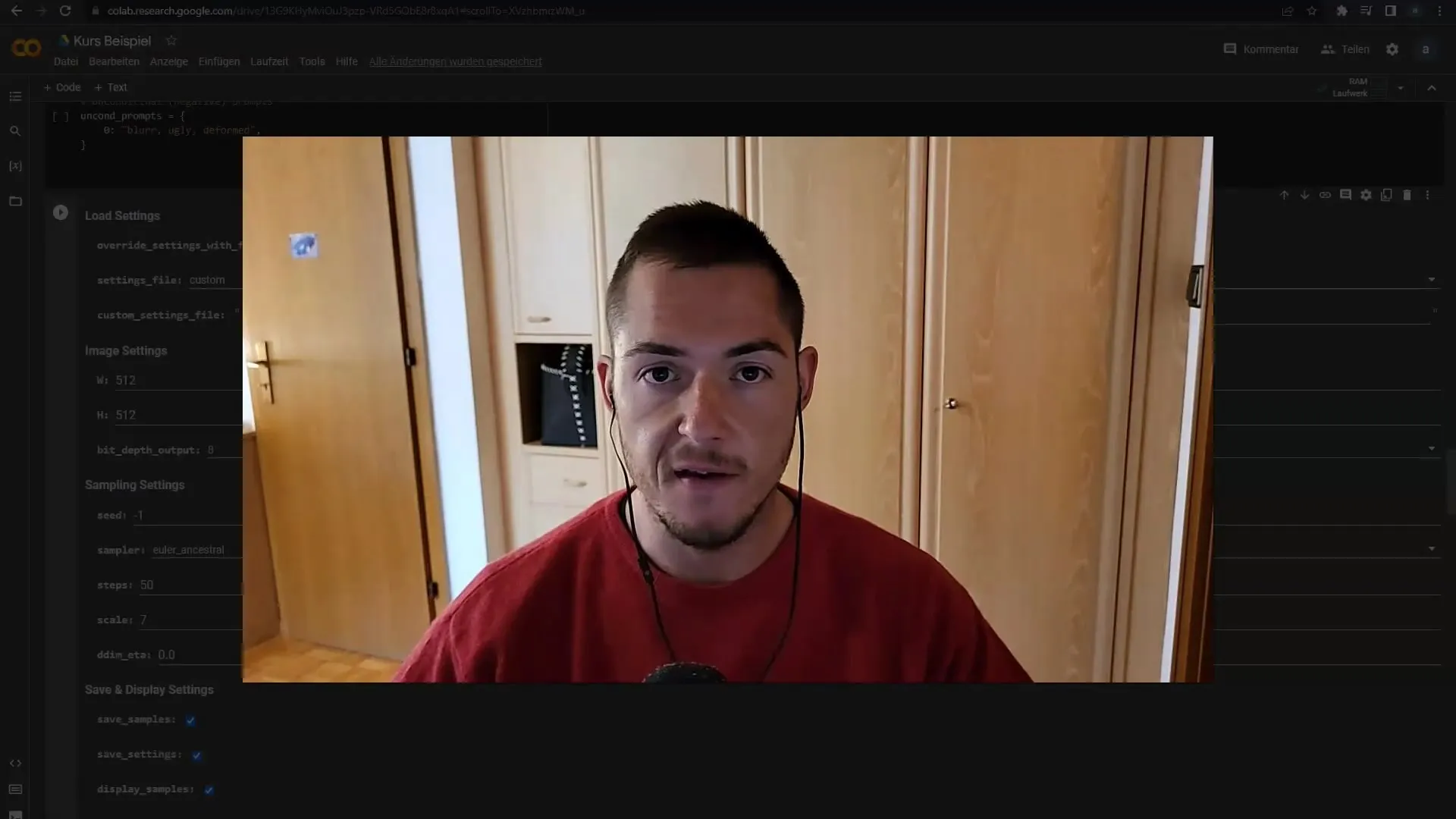
Sampler
The Sampler is crucial for the speed and selection of the models you want to use. Some samplers work faster, while others work slower. The model you choose can influence the visual quality of your frames. Experiment with various samplers to achieve the best results for your project.
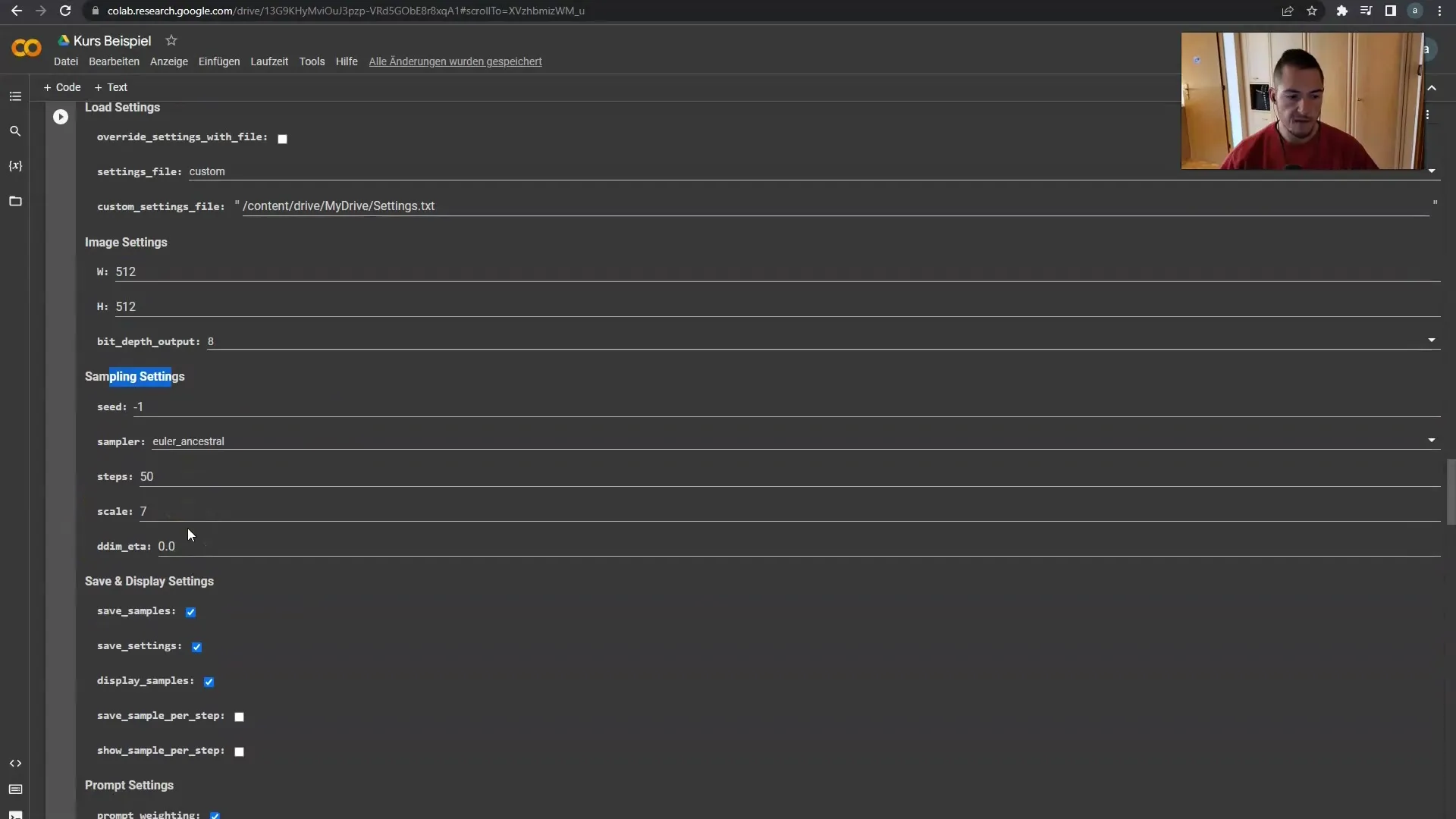
Steps
The Steps indicate how many times your frames will be processed. In the default settings, this value is set to 50. This means that Stable Diffusion revises each image 50 times. However, you should choose between 40 and 70 Steps for optimal results. The more Steps you choose, the longer the rendering process takes, but it also leads to higher quality final outputs.
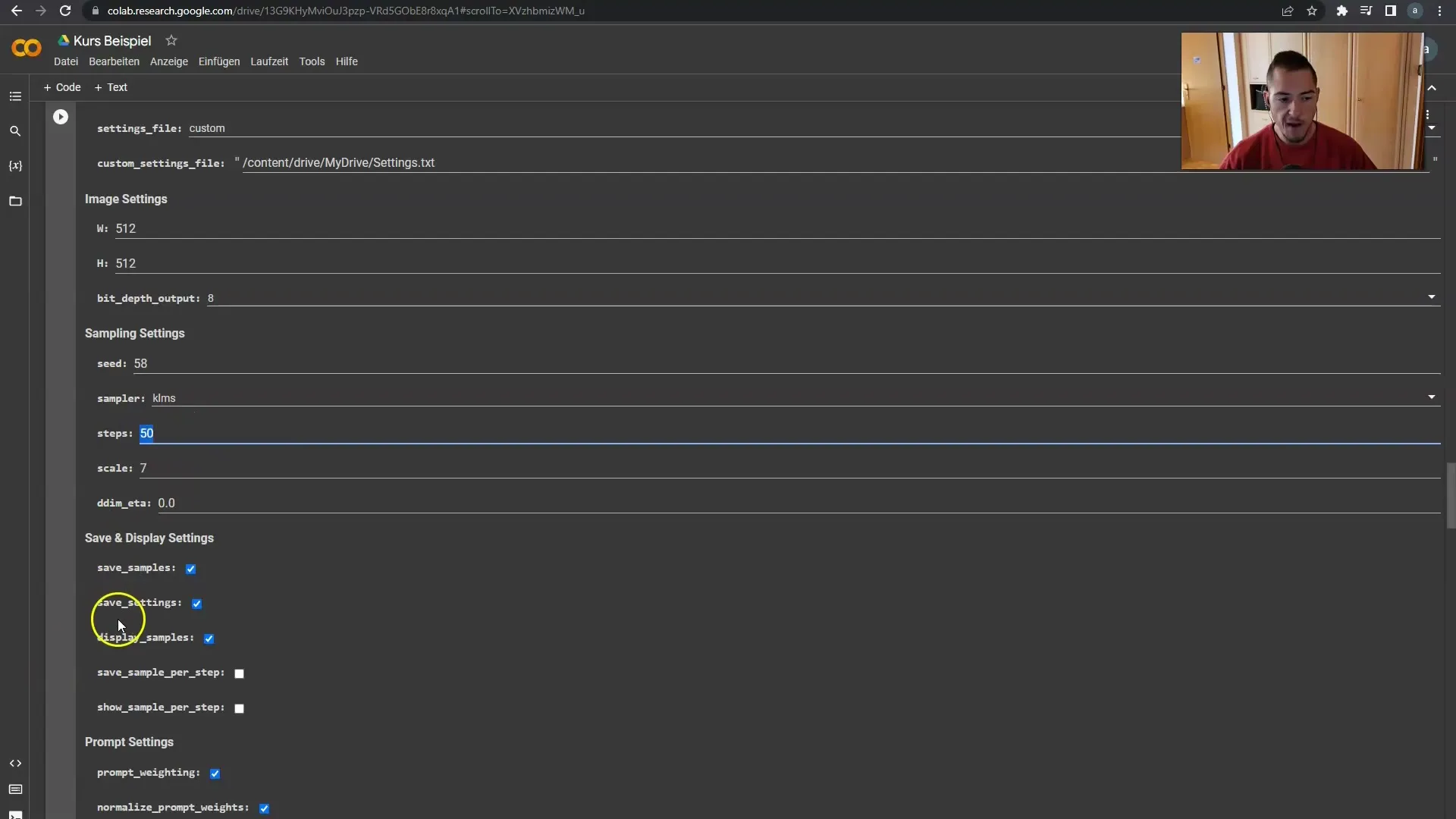
Scale
The Scale value is a familiar parameter that you may already know from other platforms like Leonardo. It usually ranges from 1 to 20 and influences how precise your results are. Ideally, you should keep the Scale value at 7 as it provides the best results. Values above 10 may produce quirky results, while too high values often lead to poorer outputs. Stick to the range between 5 and 10 for high-quality results.
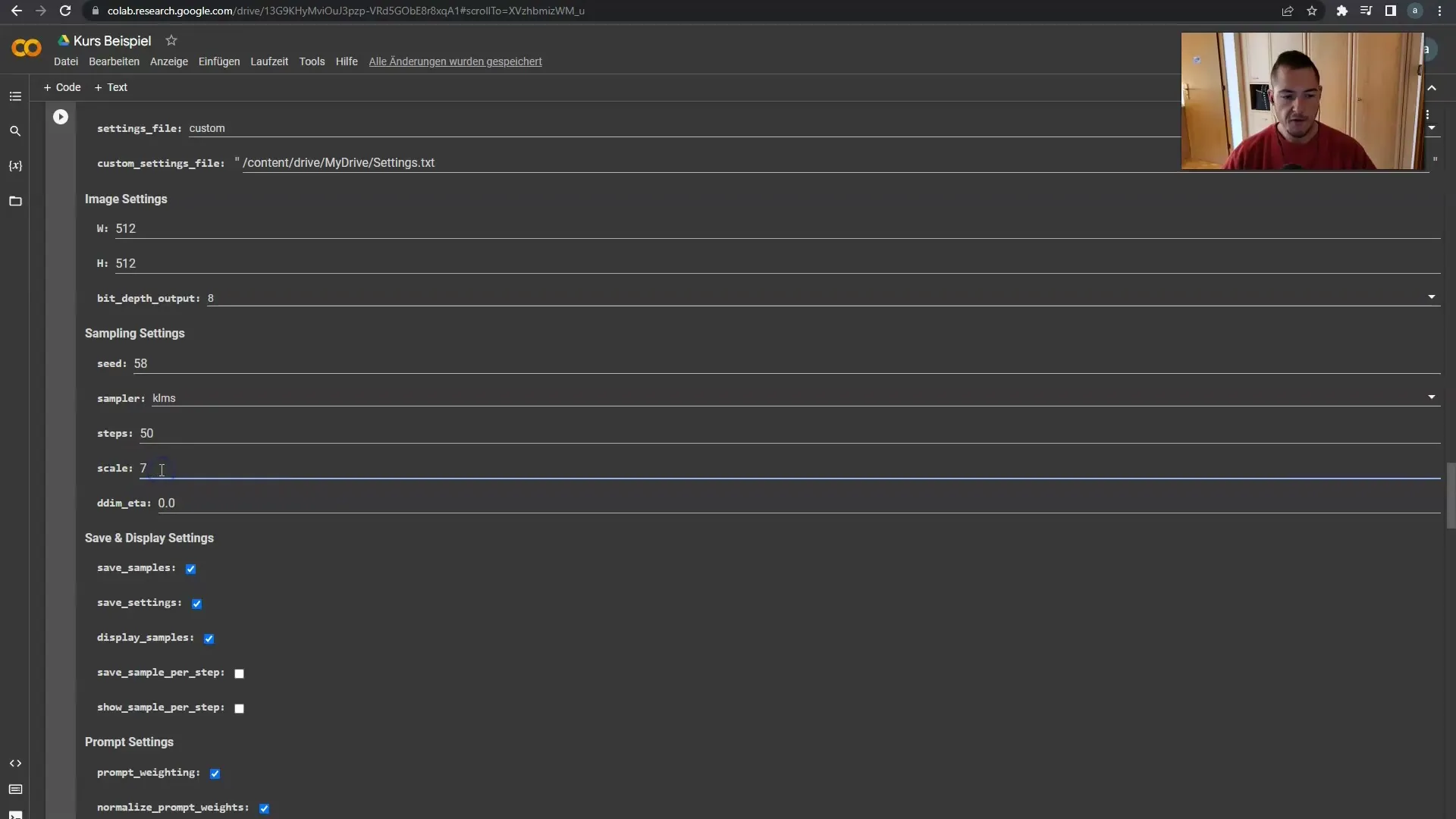
Storage Options
In the storage options, you decide what should be saved and what should not. In the default settings, everything is fine, so leave them as they are. This ensures easy handling and smoother operation within the program.
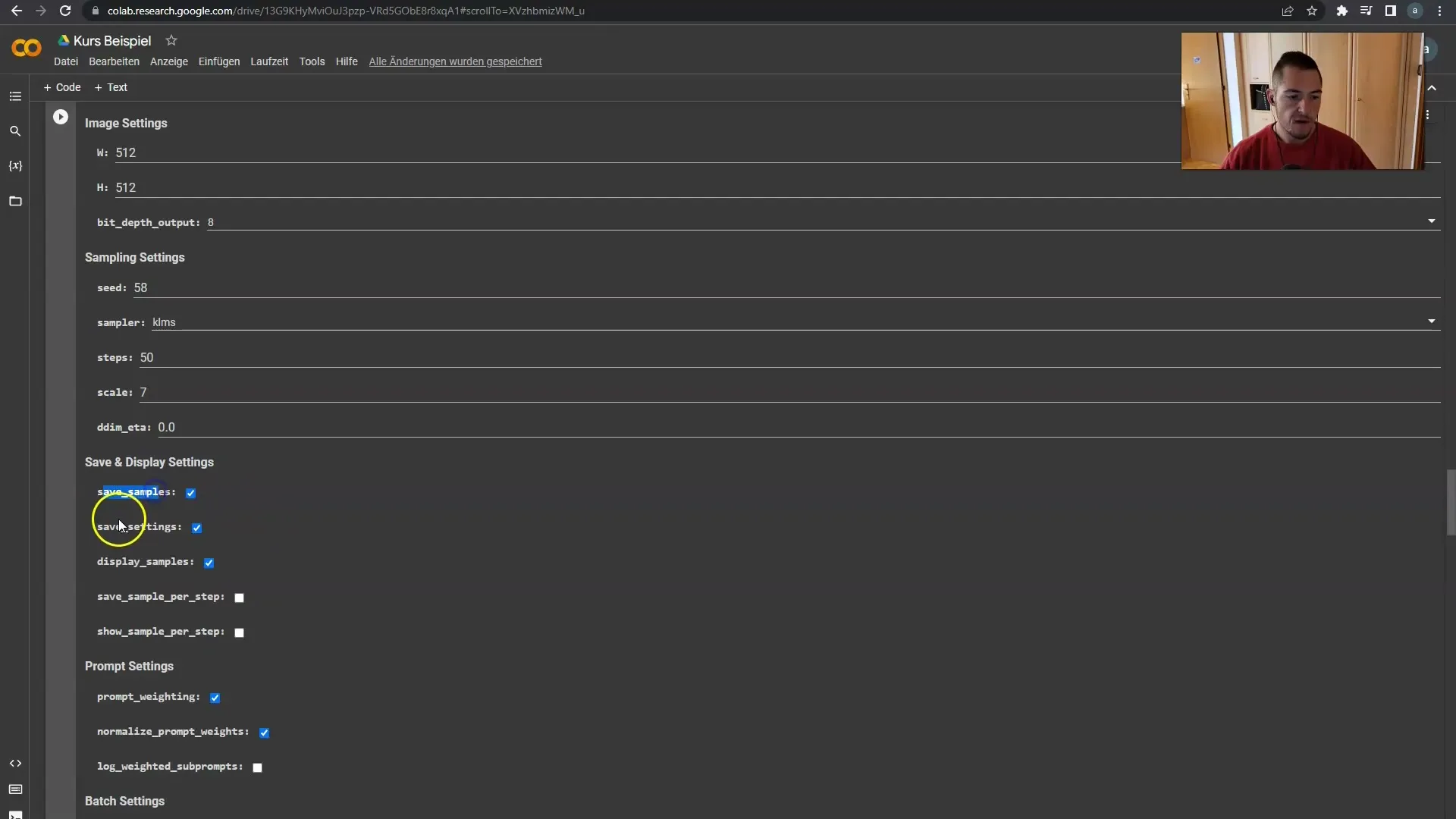
Summary
With the right settings in the Sampling Settings, you can significantly improve the quality and consistency of your projects. Remember to choose a fixed Seed, experiment with the samplers, select an appropriate number of Steps, and keep the Scale value at 7. This knowledge will help you achieve better results and optimize your generated content.
Frequently Asked Questions
What is the Seed and why is it important?The Seed is a number that controls the randomness of image generation. A fixed Seed ensures consistent results.
How many Steps should I choose?An amount of 40 to 70 Steps is optimal for image editing. Higher values increase rendering time.
What does the Scale value do?The Scale value affects the precision of the outputs; a value of 7 usually provides the best results.