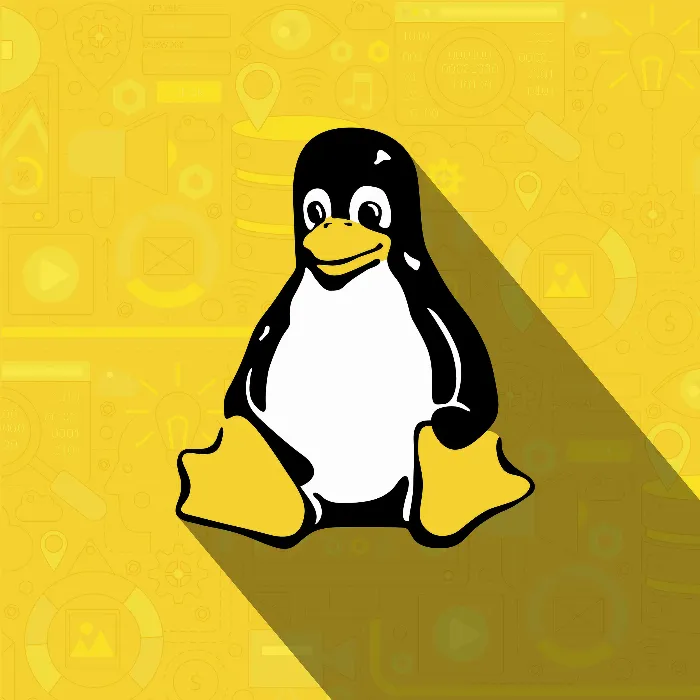Linux is a powerful and versatile platform that offers a variety of commands and applications. Each command can often be used with different options that allow for the functionality to be expanded or customized. In today's tutorial, you will learn about the "help" option, which helps you understand the basics of certain commands and use them more efficiently. This feature is particularly useful when you need quick information about a command.
Key Takeaways
- The “help” option provides an overview of the available commands and their usage.
- Many commands have alternative options such as “-h” for help.
- In emergencies, you can refer to “man” (manual) as a more comprehensive form of help.
Step-by-Step Guide
To understand the benefits of the help option, here are the individual steps:
Calling the Help Function
First, start by opening your terminal. This is usually done through the applications or by using the keyboard shortcut Ctrl + Alt + T. Once the terminal is visible, you want to try a specific command. At this point, I will use “ls” to list the contents of a directory. Instead of simply typing “ls”, press Ctrl + C to cancel the current operation and prepare the next command.
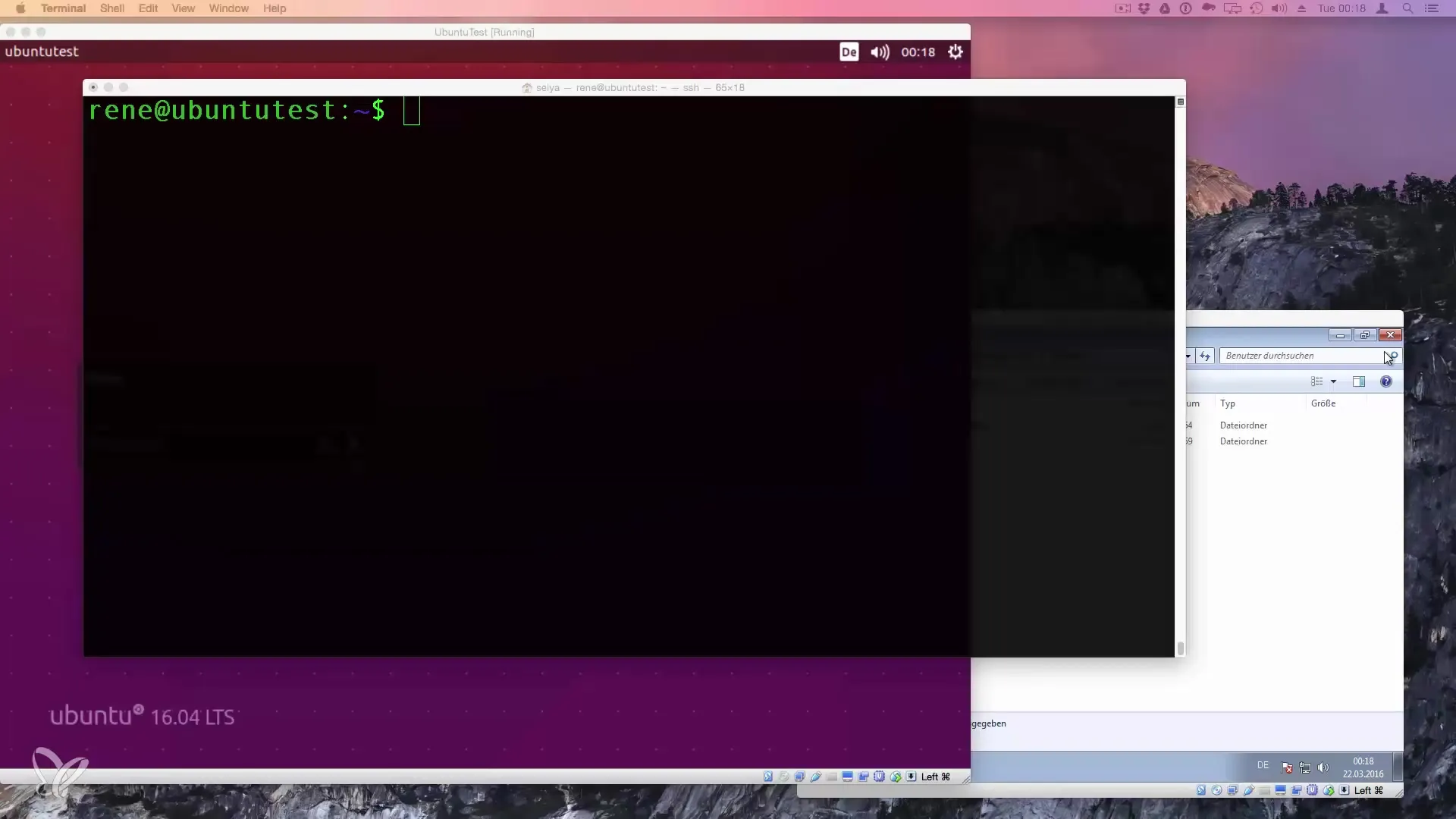
Using the “help” Option
Now enter the following command: ls --help. When you execute this command, an overview of help appears in the terminal. This overview is well-structured and shows you which specific options are available for the “ls” command. If necessary, enlarge the terminal window to see all the information better.
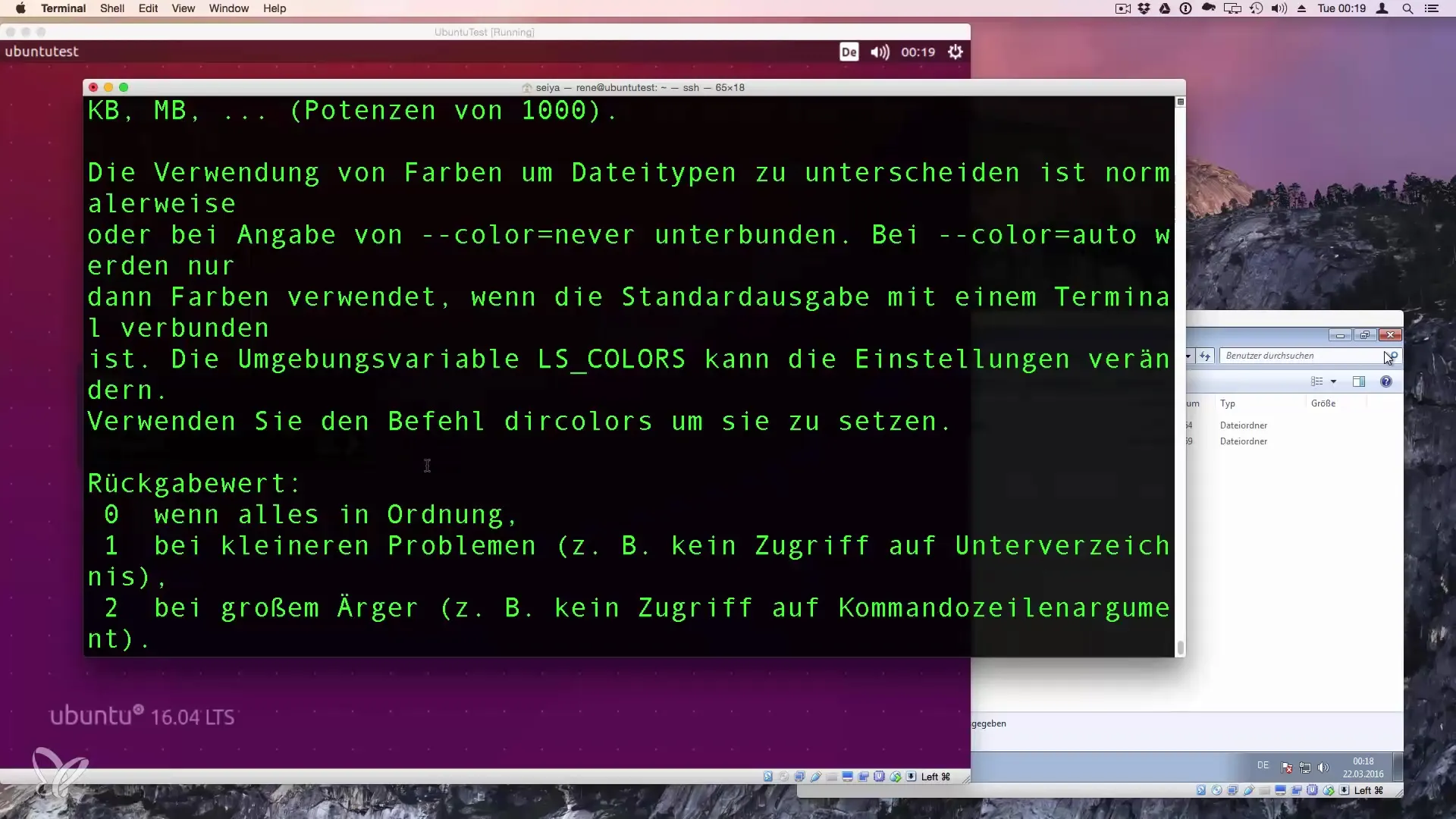
You will now receive a detailed representation of the various options you can use with “ls”. Here you will also see which other parameters are available to you.
Use of Alternatives to the Help Option
You will find that not all commands offer the same help option. In many cases, the abbreviation “-h” works instead of the more detailed “--help” option. To illustrate this, I will take the example of “gzip”, a command used for compressing files. Enter gzip --help to retrieve help for this command.
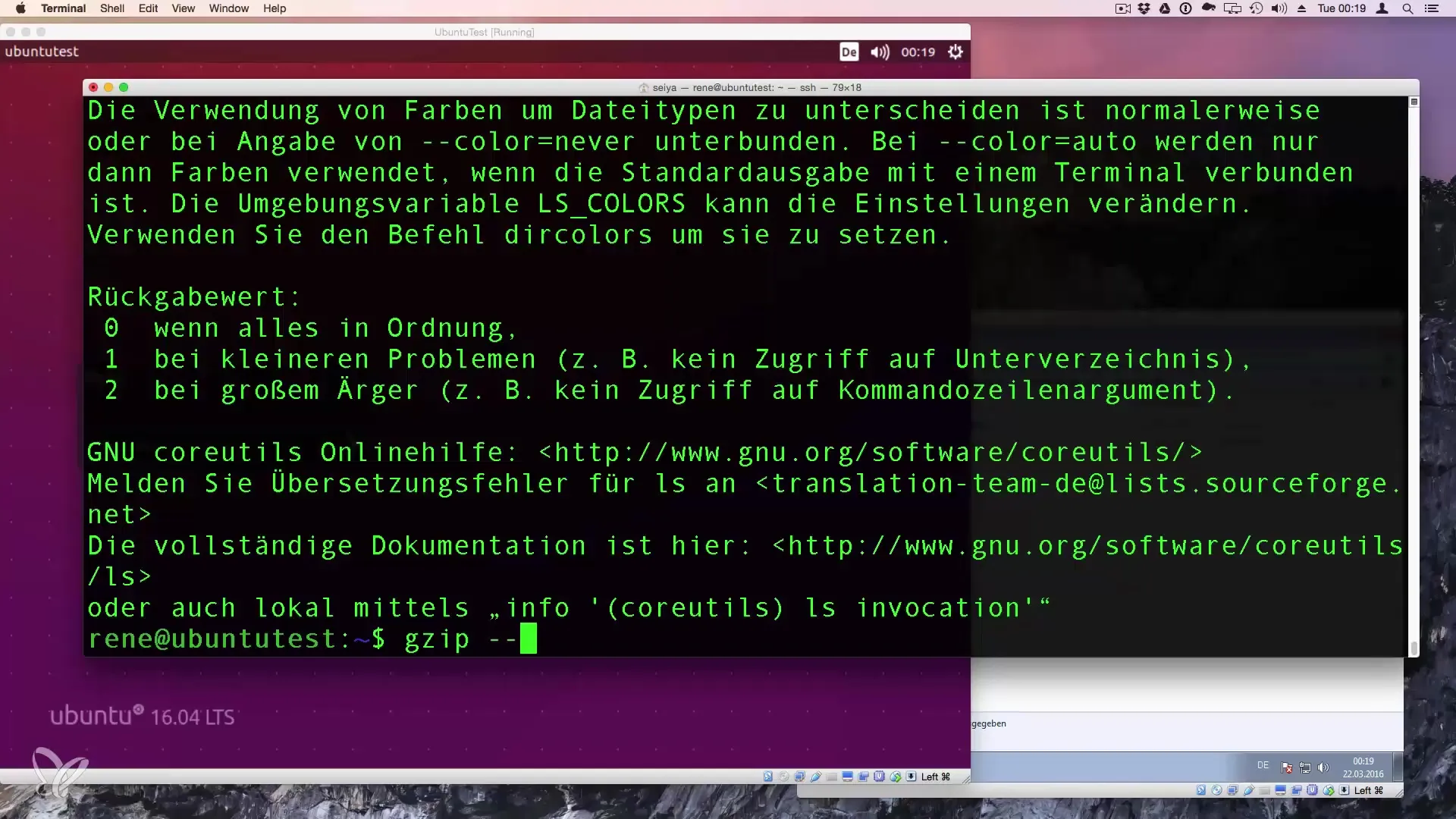
Likewise, with gzip -h you will receive almost the same output. However, note that there may be programs where the short help option “-h” does not work. In such cases, the complete “--help” command is the safer way.
When Help is Not Enough
In rare cases, when the help from “--help” or “-h” is insufficient, it is good to know that the “man” command can be called as a more comprehensive form of help. With “man gzip” you will receive a detailed guide to all functions and options of the “gzip” command, including examples and detailed explanations.
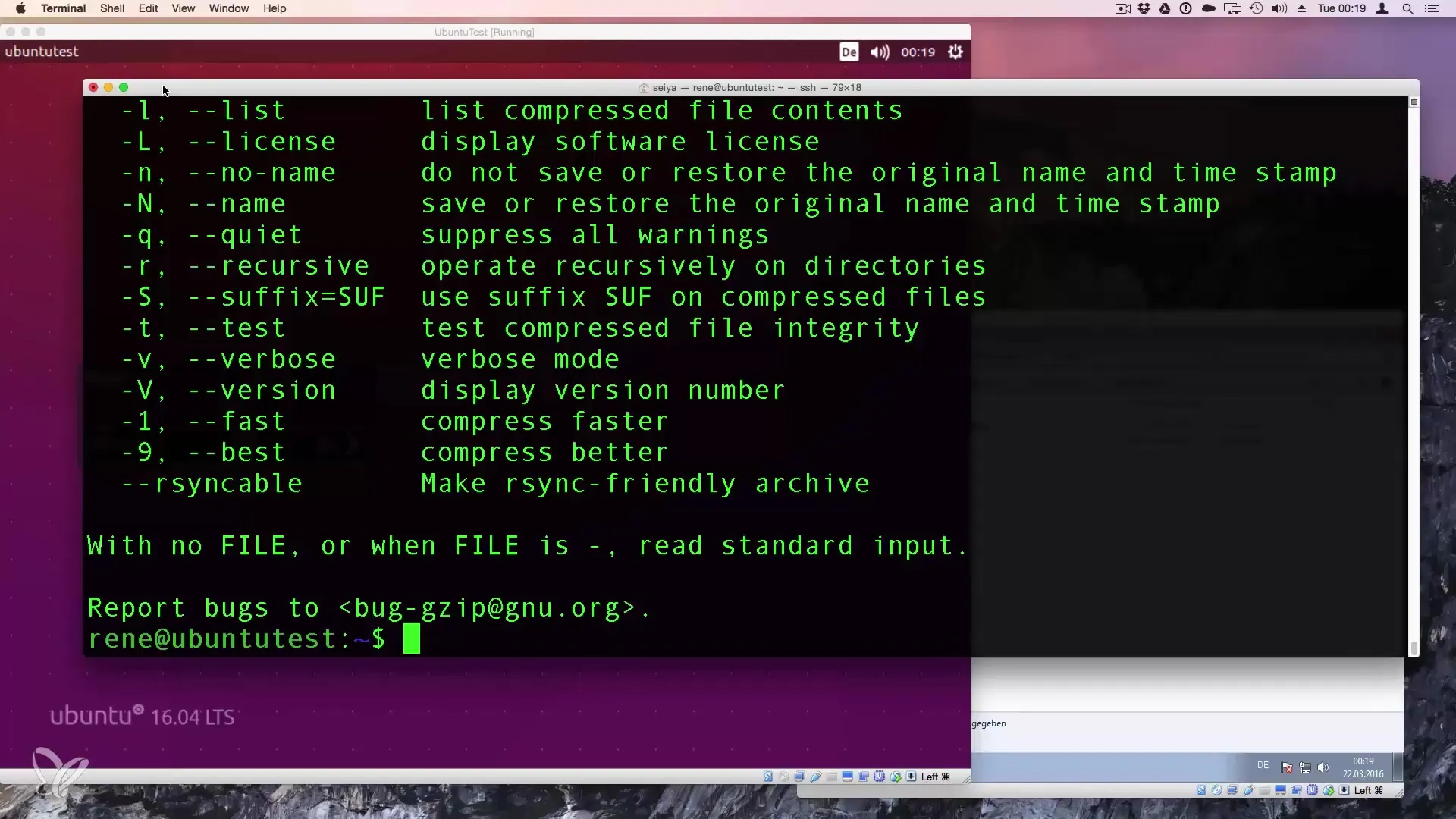
If you are still unsure or need more information, you can also conduct an internet search. Often you can find additional information and solutions to specific questions in forums or on websites.
If you have any questions about this topic, feel free to leave a comment or send me a message. I am happy to help!
Summary – Understanding the Help Option in Linux
The “help” option is a valuable tool for quickly learning the functionalities of commands in Linux. You have learned how to call up help for various commands and how to access the “man” pages if needed. Thus, you have an important instrument at hand to purposefully expand your Linux knowledge.
Frequently Asked Questions
What is the “help” option in Linux?The “help” option is a quick way to retrieve information about a command in the terminal.
What happens if “--help” does not work?In this case, you can try using “-h” or refer to the “man” pages.
Where can I find additional information on Linux commands?You can visit online forums, tutorials, or the official documentation.