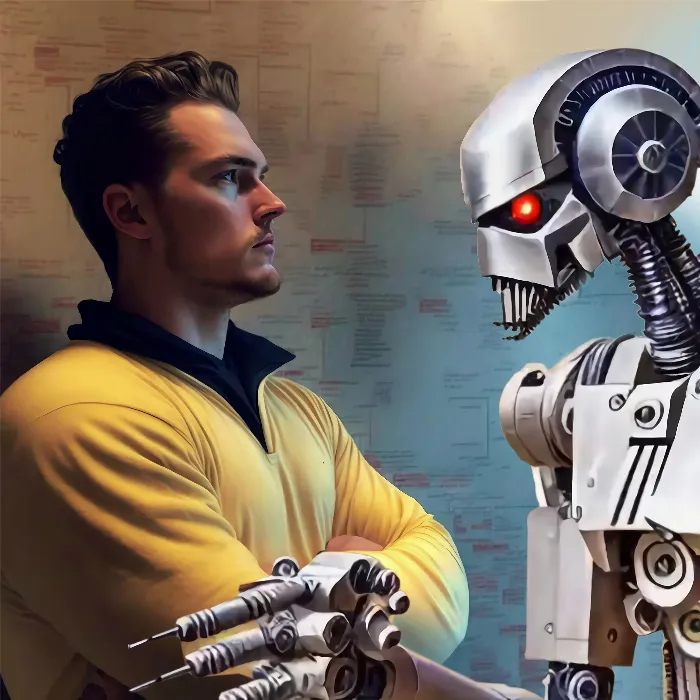In this guide, I will show you how to use the "Resume Animation" function in Deforum Stable Diffusion to age people in your videos. This technique can be beneficial not only for creative projects but also for scientific and artistic visualizations. Whether you want to create a full video or just a short clip, you can easily achieve it with these steps.
Key Findings
- You can easily implement the aging of people in video sequences.
- Only basic settings in the program are necessary.
- By using the "Resume Animation" function, you can adjust existing animations and save time.
Step-by-Step Guide
Basic Settings
Before we begin creating our animation, it is important to check the basic settings. To create the animation of the person, we first select the 2D option. Set the number of frames to 100, which is sufficient in this case. The settings for angle and zoom should be set to zero to obtain a static image while the person ages.
Age Adjustments in the Frames
Now let's move on to the age adjustments. In our example, we start with an image of a woman who is 20 years old. In the first frame, she ages from 20 to 30 years, in the next from 30 to 40 years, and in the following frame to 50 years. From this point on, the image remains static, and the woman no longer ages.
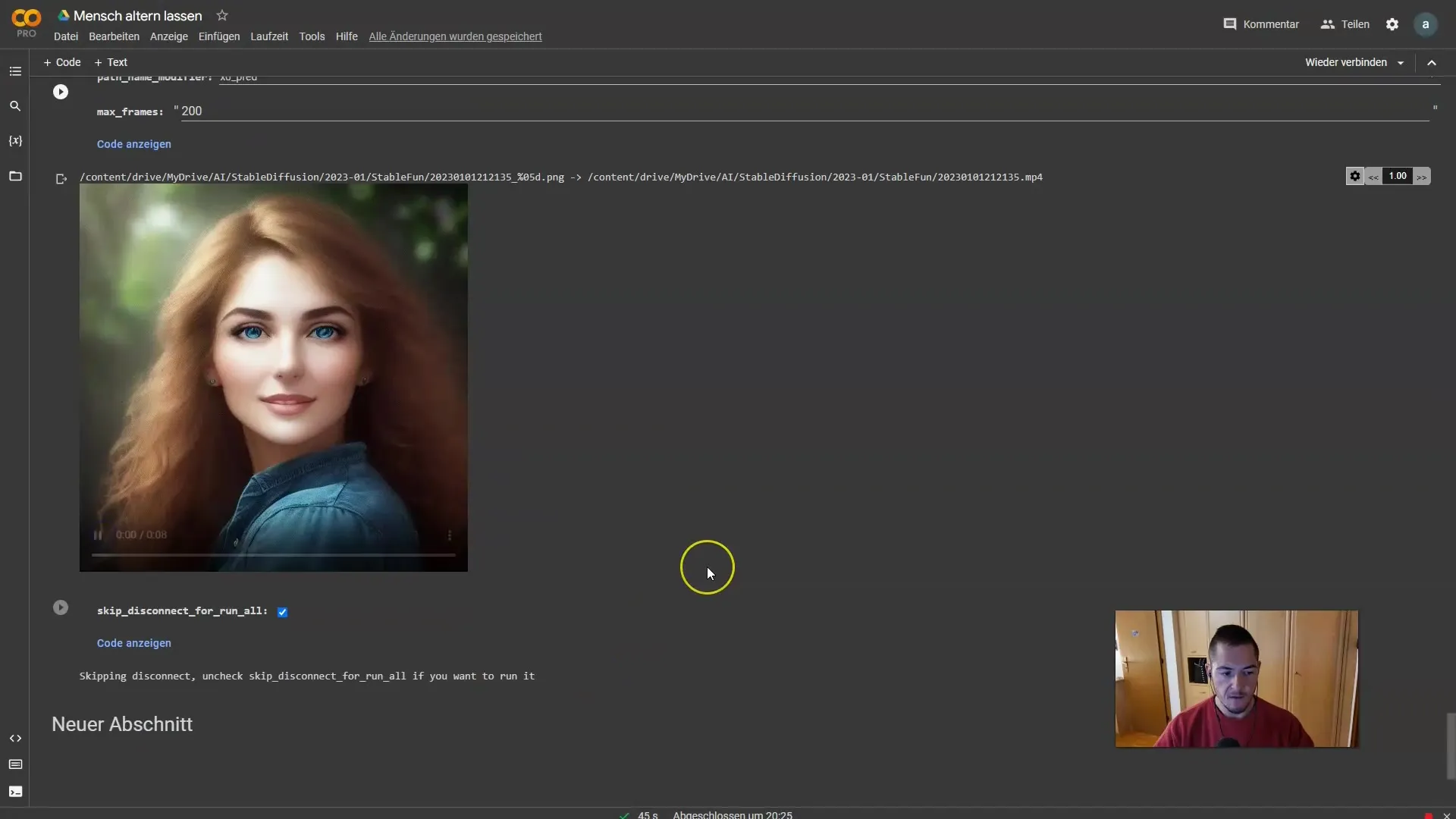
Image Settings
I have kept the image settings at 512x512 pixels, which is sufficient by default. Make sure to choose 50 for the steps, which also fits our purposes. The batch can be left as it is. We will set the behavior setting to "ITER" to ensure that the images remain similar at each iteration.
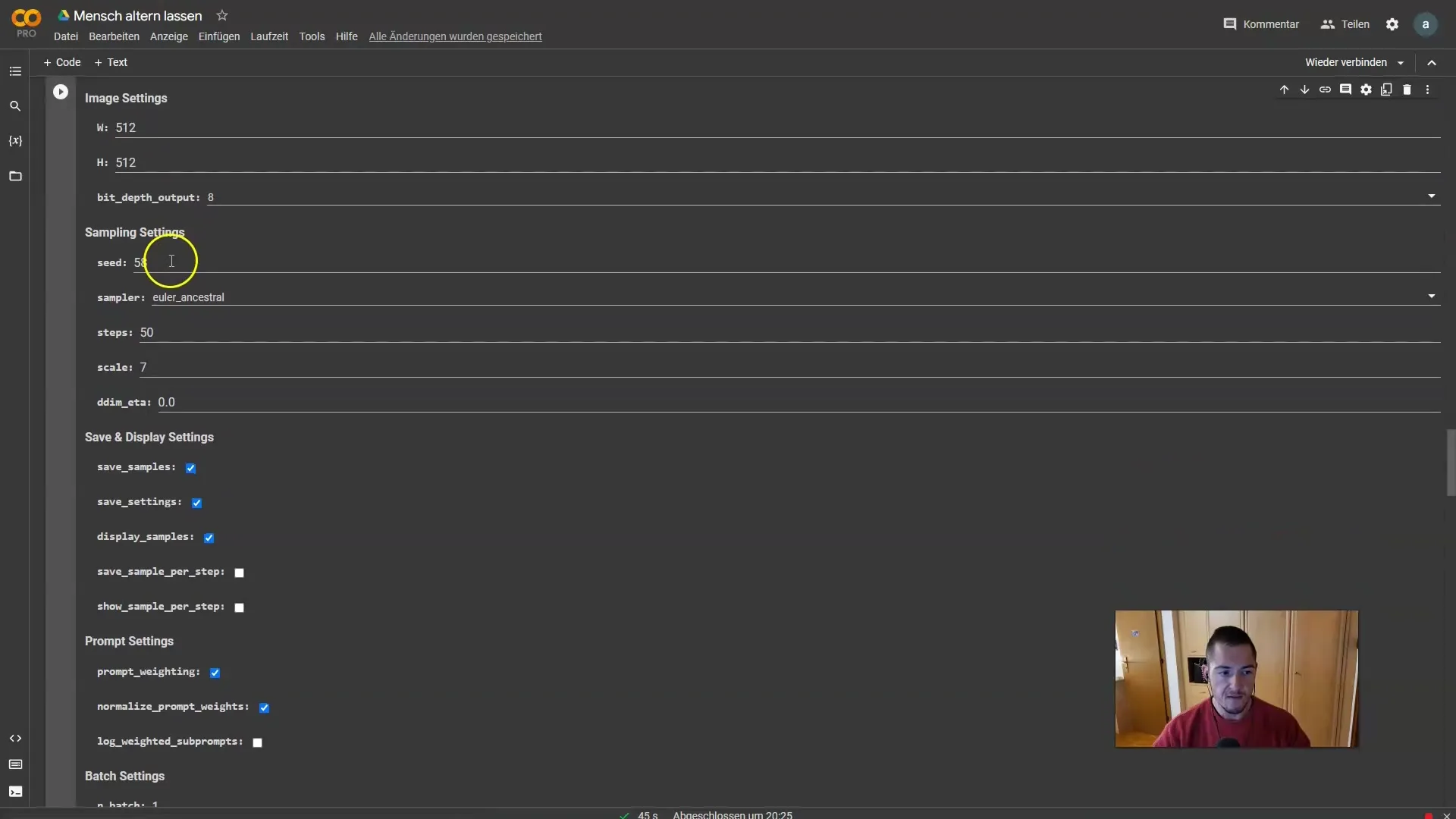
Press Play and Test Settings
After you have made all the basic settings, click on "Play." This is crucial for the changes to take effect. Be sure to replay the frame settings as we are already in the 2D view. It is important to set the video setting to "Skip" to play the animation without additional video output.
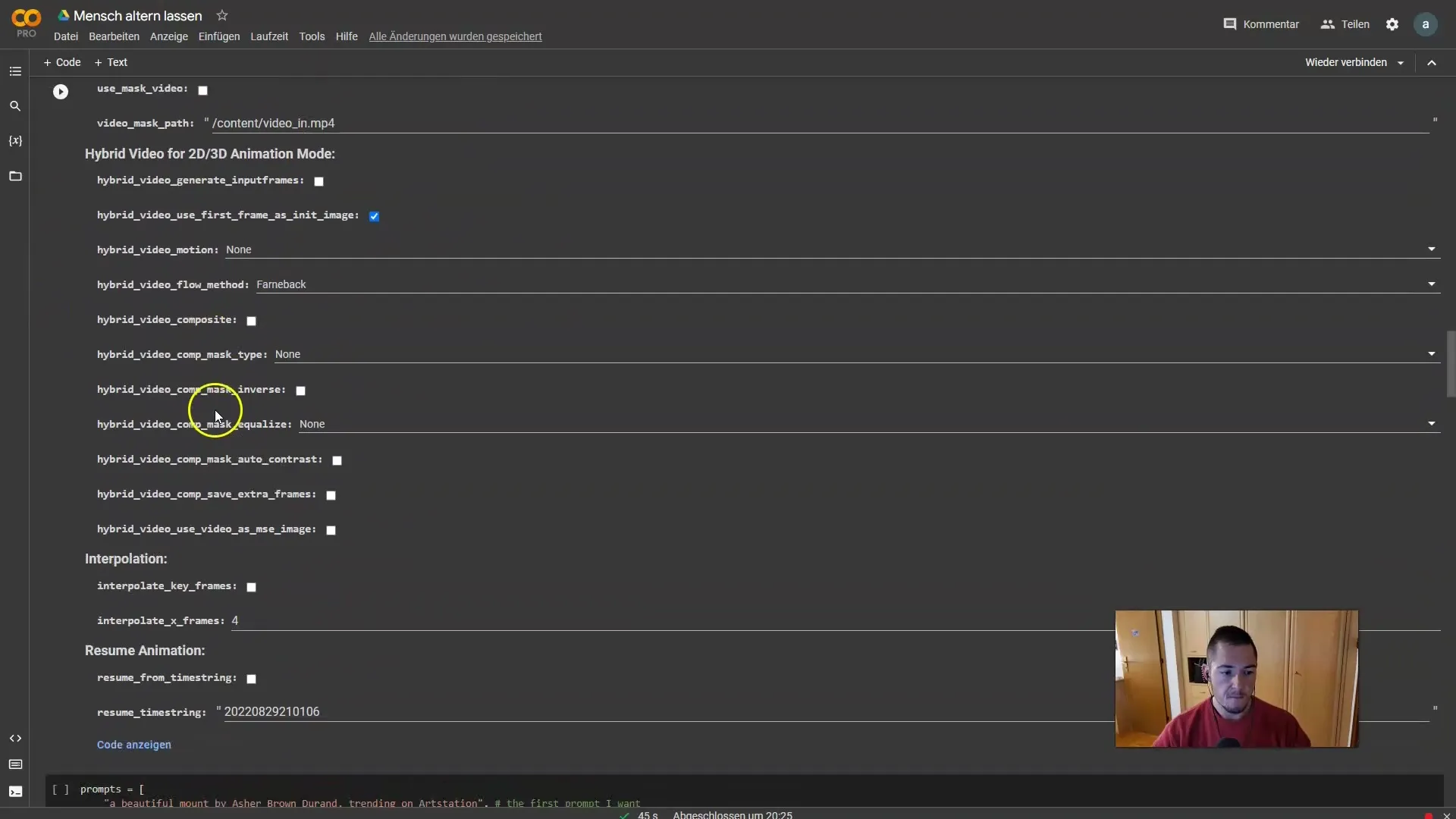
Reviewing the First Animation
Now is the time to review the first 40 frames of your animation. You should notice that the woman ages from 20 to 50 years and the image no longer ages after frame 50.
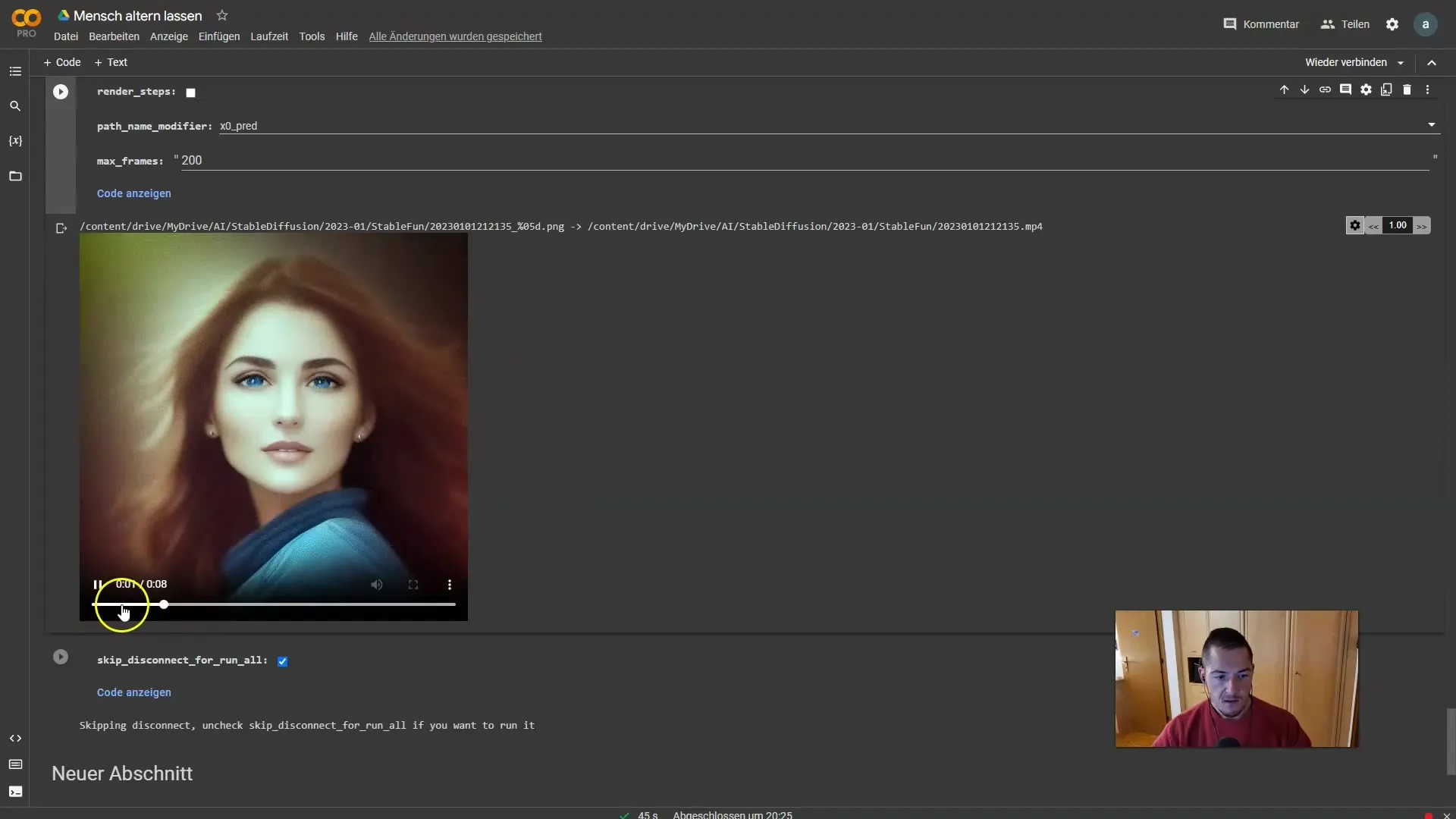
Making Changes and Continuing Aging
If you want to continue the aging beyond 50 years, copy the previous frames and adjust the age levels. For example, set frame 41 to 60 years and frame 55 to 70 years. Ensure that the frames adjust accordingly.
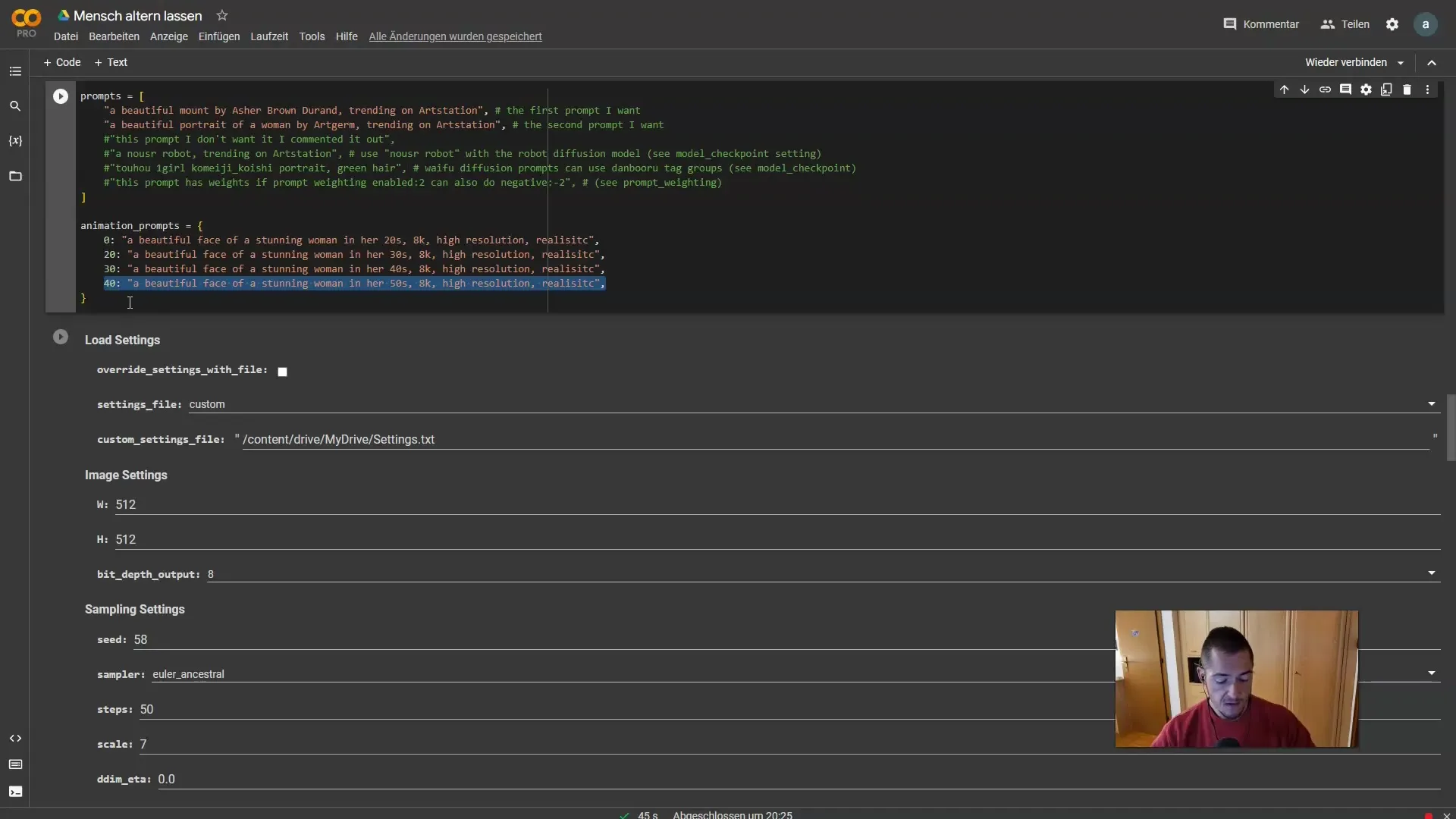
Review and Proceed
It is important to click on "Play" again after making changes to ensure that the animation works from the desired frame. Make sure "Resume from Timestamp" is enabled to reapply the correct frames. This saves time and rendering resources.
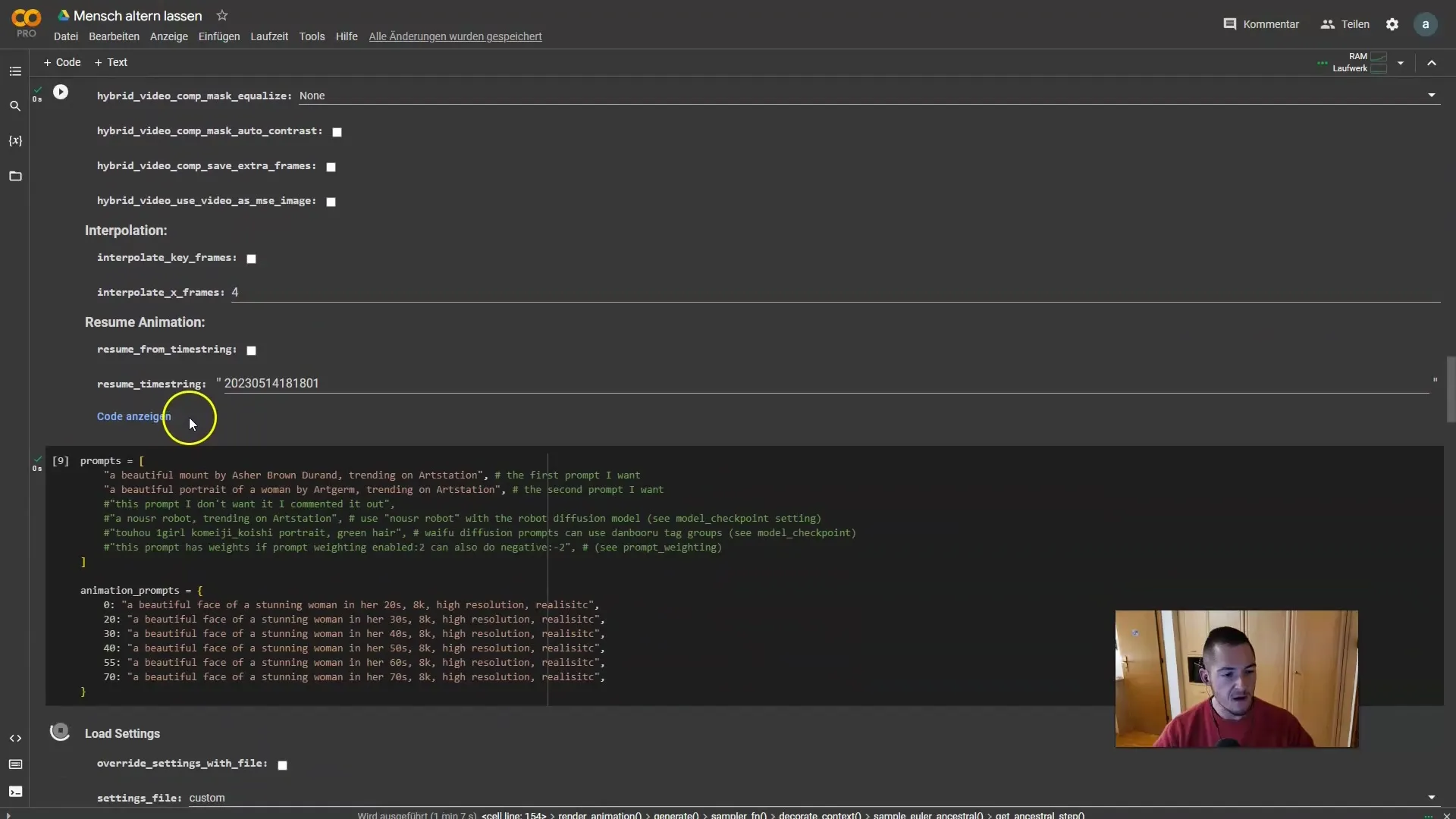
Comparison of Animations
Finally, you can compare the new animations with the old ones. You should notice that in the updated animation, the woman ages more slowly, while in the old version, the age levels are reached more quickly. Here you can easily control how fast the aging process should occur.
Summary
In this guide, you have learned how to create an animation of people aging over time using Deforum Stable Diffusion. With the simple steps and settings, you can achieve effective results and creatively handle your videos. Utilizing the "Resume Animation" function allows you to save time and improve the quality of your projects.
Frequently Asked Questions
What is Deforum Stable Diffusion?Deforum Stable Diffusion is a tool for creating animations and images from text and image prompts.
How long does it take to create an animation?The duration depends on the complexity of the animation and your hardware; in general, it can take from a few minutes to hours.
Can I import my own images?Yes, you can use your own images as a basis for the animation. However, they should be in a supported format.