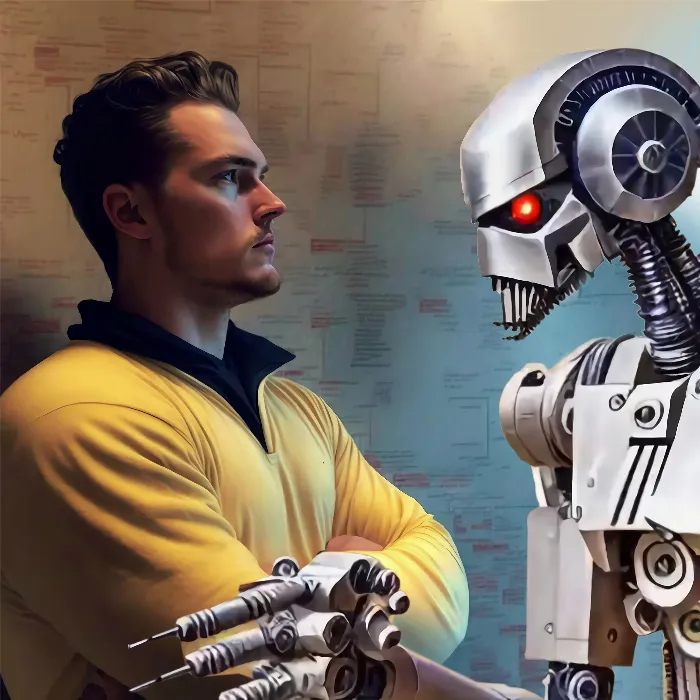In this tutorial, I will show you how you can use your own images as a starting point for creative transformations. With the powerful software Deforum Stable Diffusion, it's possible to not only change your appearance but also morph into different creatures or styles. You can use images and even videos to achieve impressive results. Let's get started right away!
Key Takeaways
- You can use your own image to create various transformations.
- Deforum Stable Diffusion allows for easy adjustment of settings.
- The strength of the transformation can be controlled specifically to achieve the desired result.
Step-by-Step Guide
Step 1: Image Selection
First, you need an image of yourself to serve as the base for the transformation. I recommend using a clear facial photo. You can start with a screenshot you've taken at any time. Make sure the image is well-lit and your facial features are clearly visible.
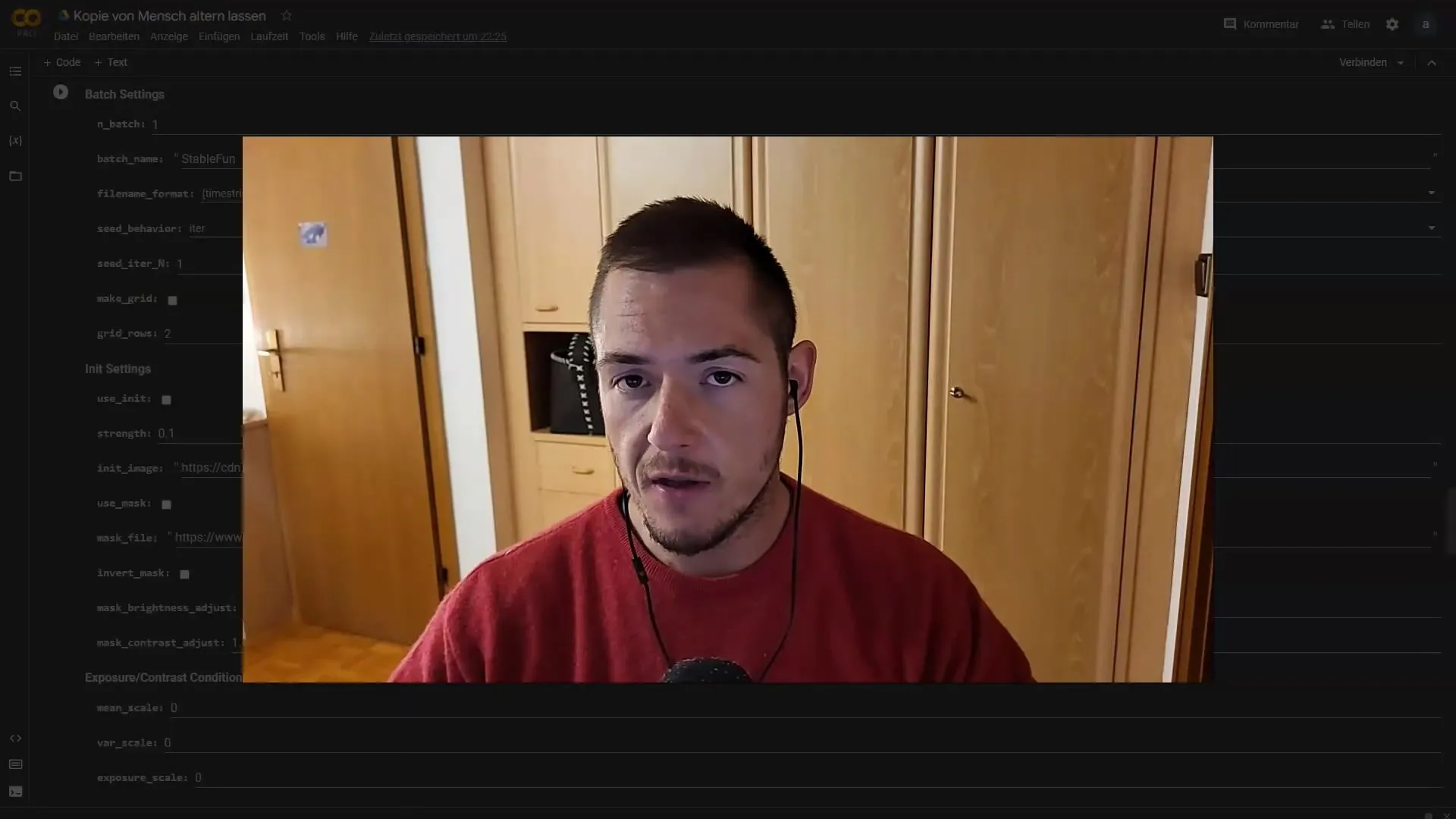
Step 2: Adjust Settings
Now it's time to adjust the settings in Deforum. You want to transform a simple image first, so set the settings to 80 frames with no angle and zoom. This allows you to create a basic transformation that can be easily adjusted.
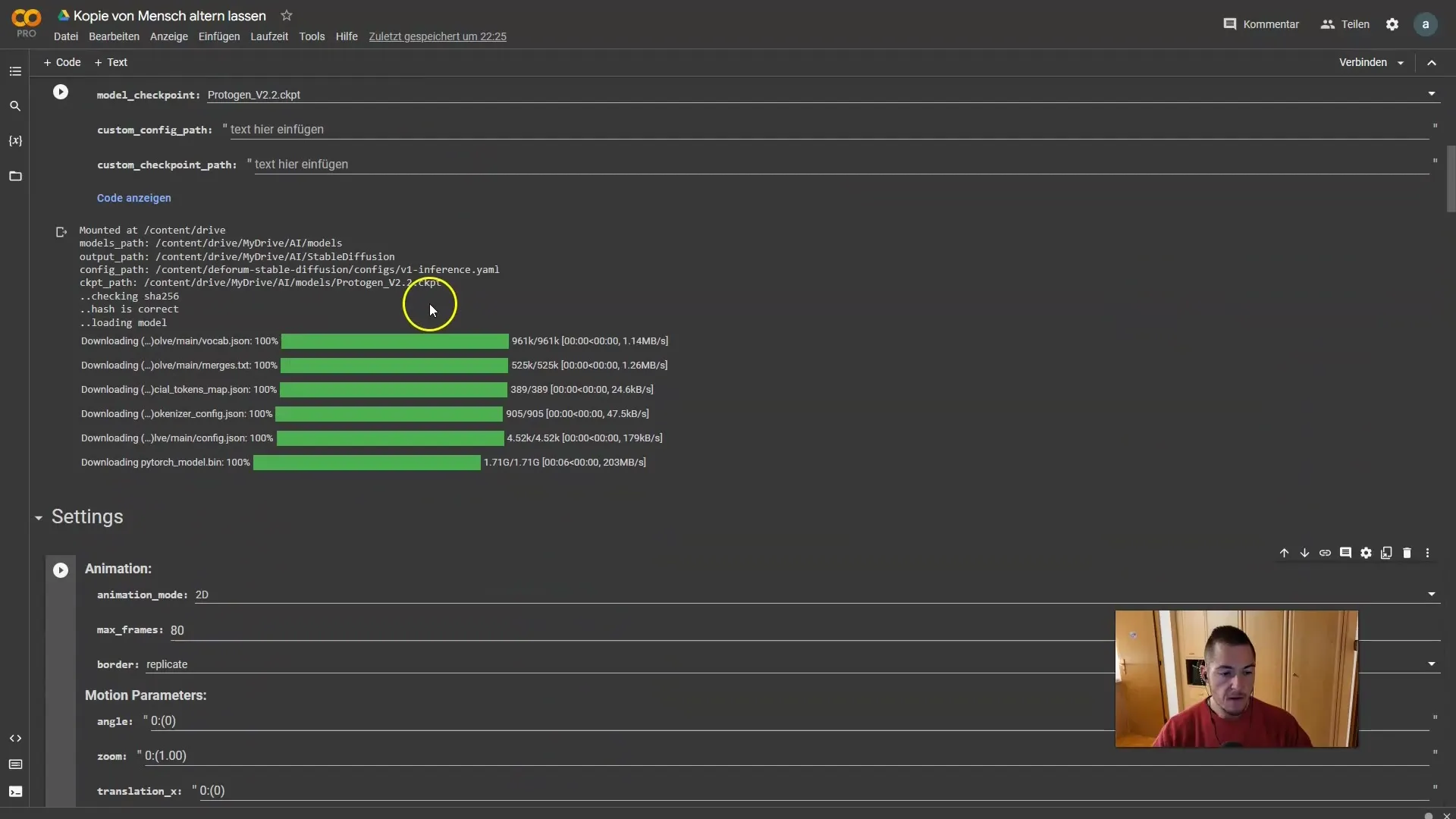
Step 3: Adjust Strength
The "Strength" setting is crucial for the outcome of your transformation. I recommend a strength of 0.65, which means your original image will be retained by 65%. You can adjust this strength depending on the desired transformation effect.
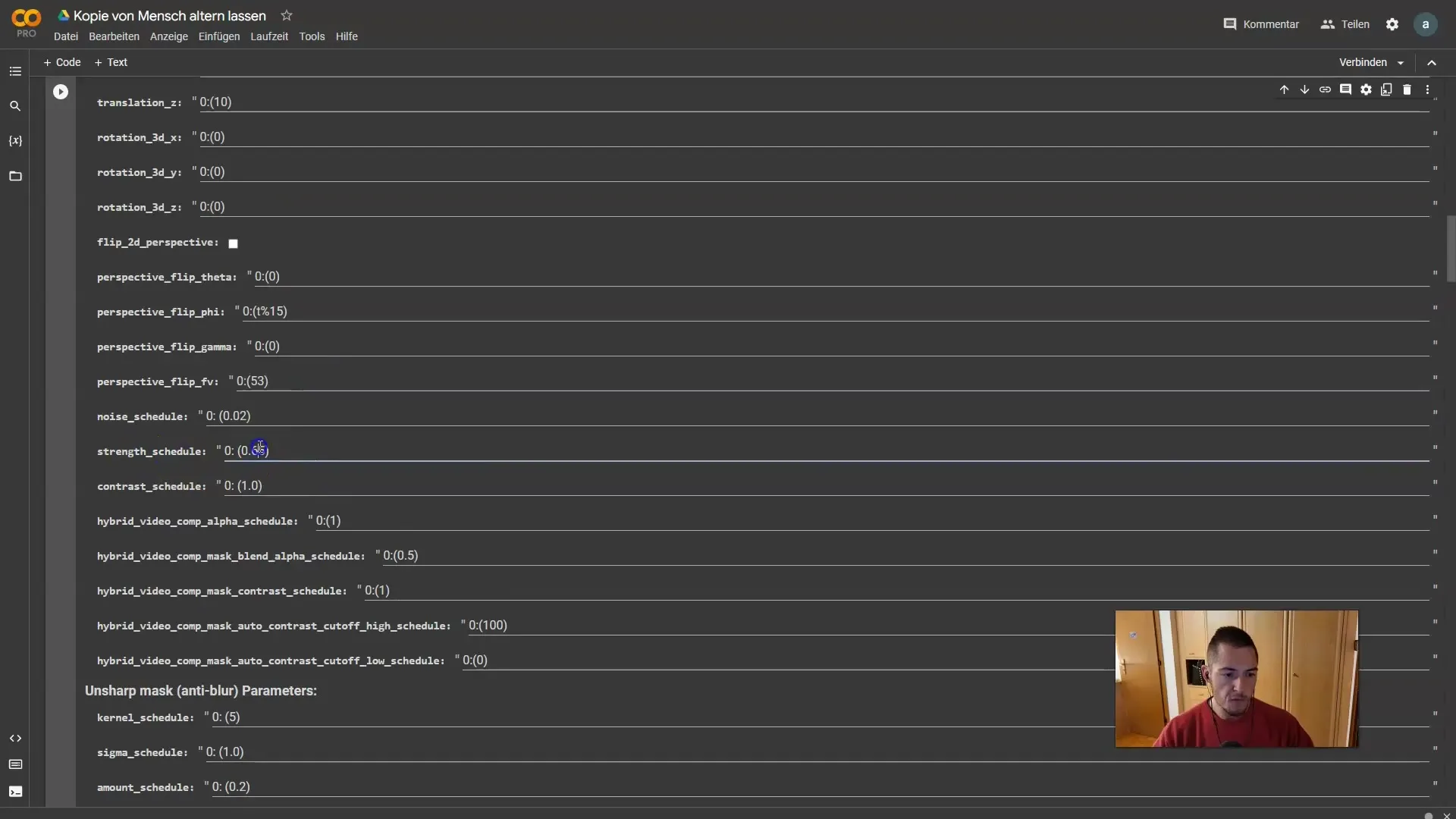
Step 4: Create the Prompts
Next, insert the prompt for your transformation. Start with the image of yourself and choose the representations you want to create. For example: "Man in his 20s." Then you can add the prompt for transforming into an animal or other forms. It's important to determine the course of the transformation across the frames.
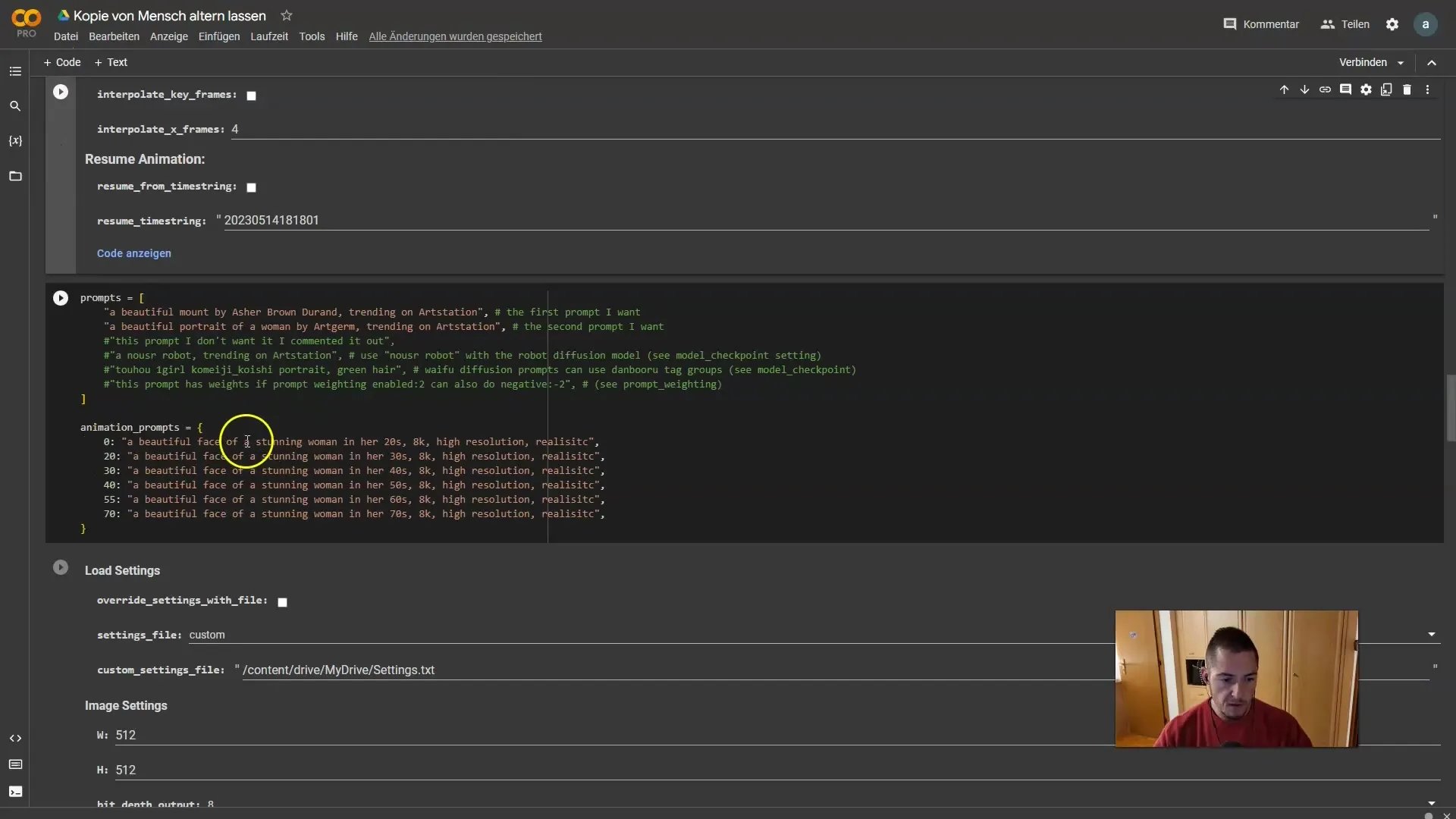
Step 5: Add More Prompts
To refine the transformation, you can add further movements and changes – possibly from a human to a monkey, then to a cat, and finally to a demon. Make sure to set new prompts for each frame and arrange them in the correct order.
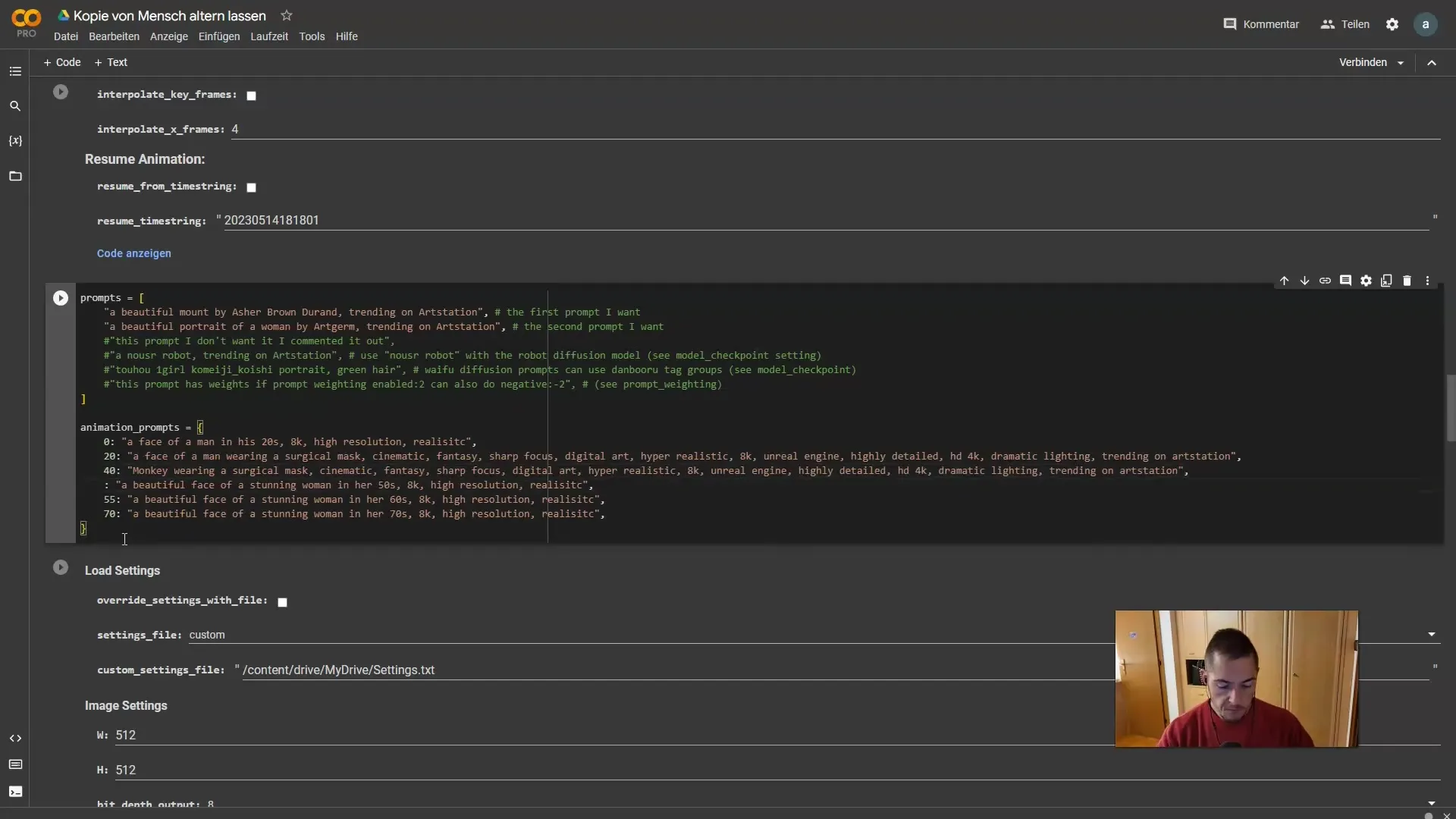
Step 6: Use Init-Settings
Now comes the most important part: The Init-Settings. You need to specify the initial image from which the transformation should start. Make sure you provide the correct path to your image in your Google Drive. It's crucial that the Drive is mounted so the software can access the image.
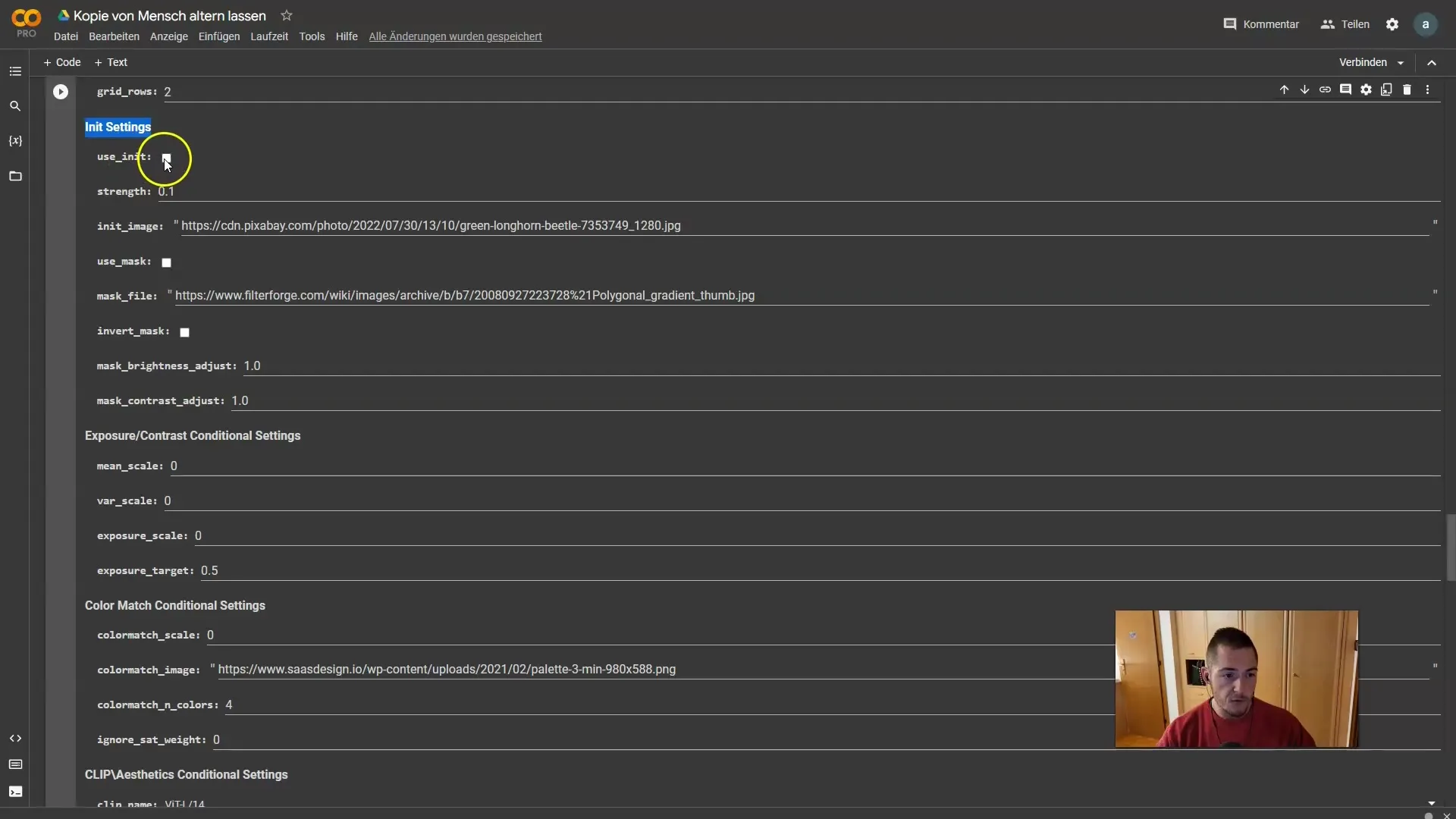
Step 7: Verify Initial Path
Open the folder where your image is located and copy the path. Go to the Deforum settings and paste the copied path. This step is essential for the software to know which image to use.
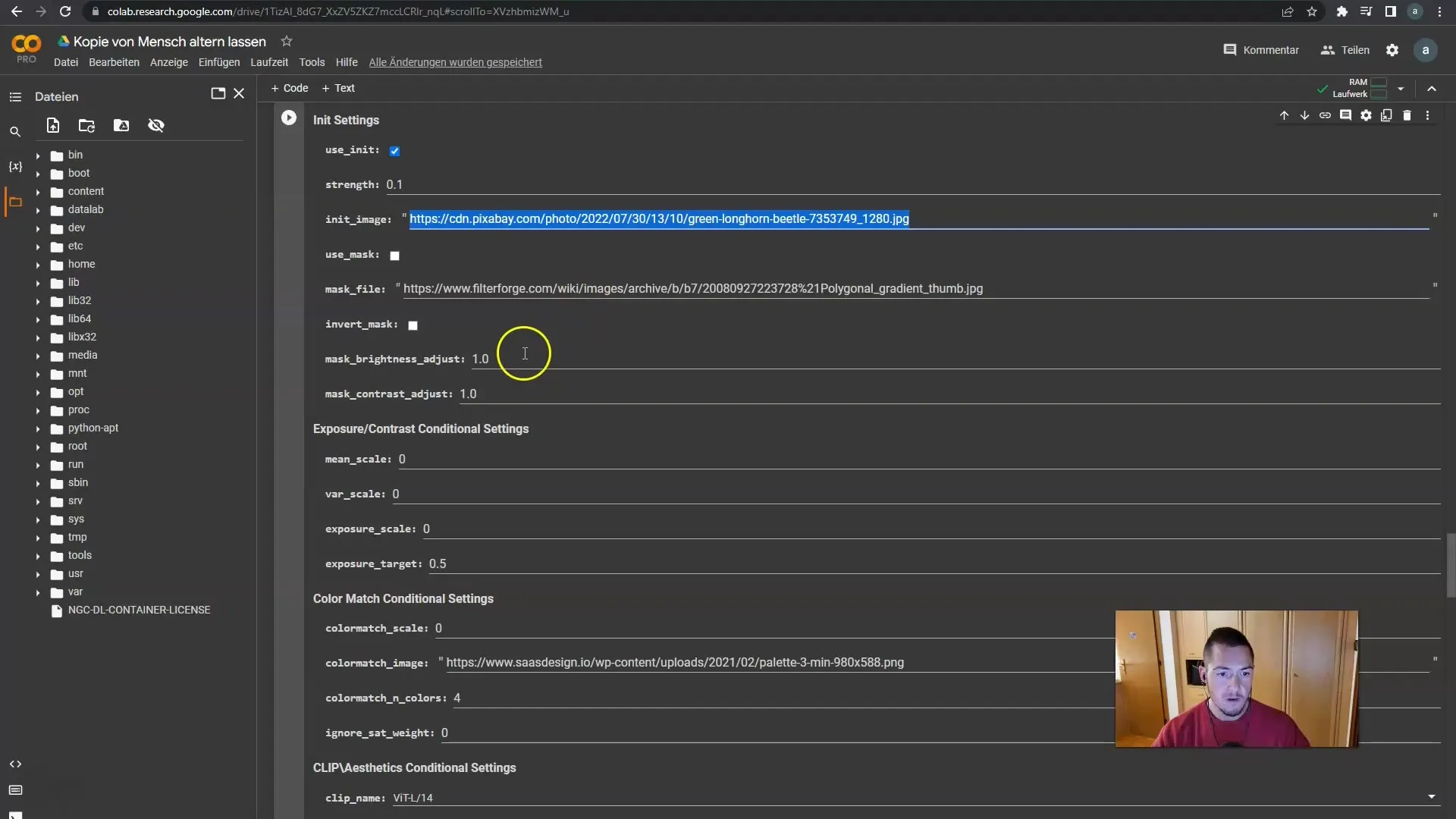
Step 8: Perform Transformation
Once you have checked everything, the software will begin the transformation. You should see your image gradually transforming into the desired representations step by step. The frames will be created successively.
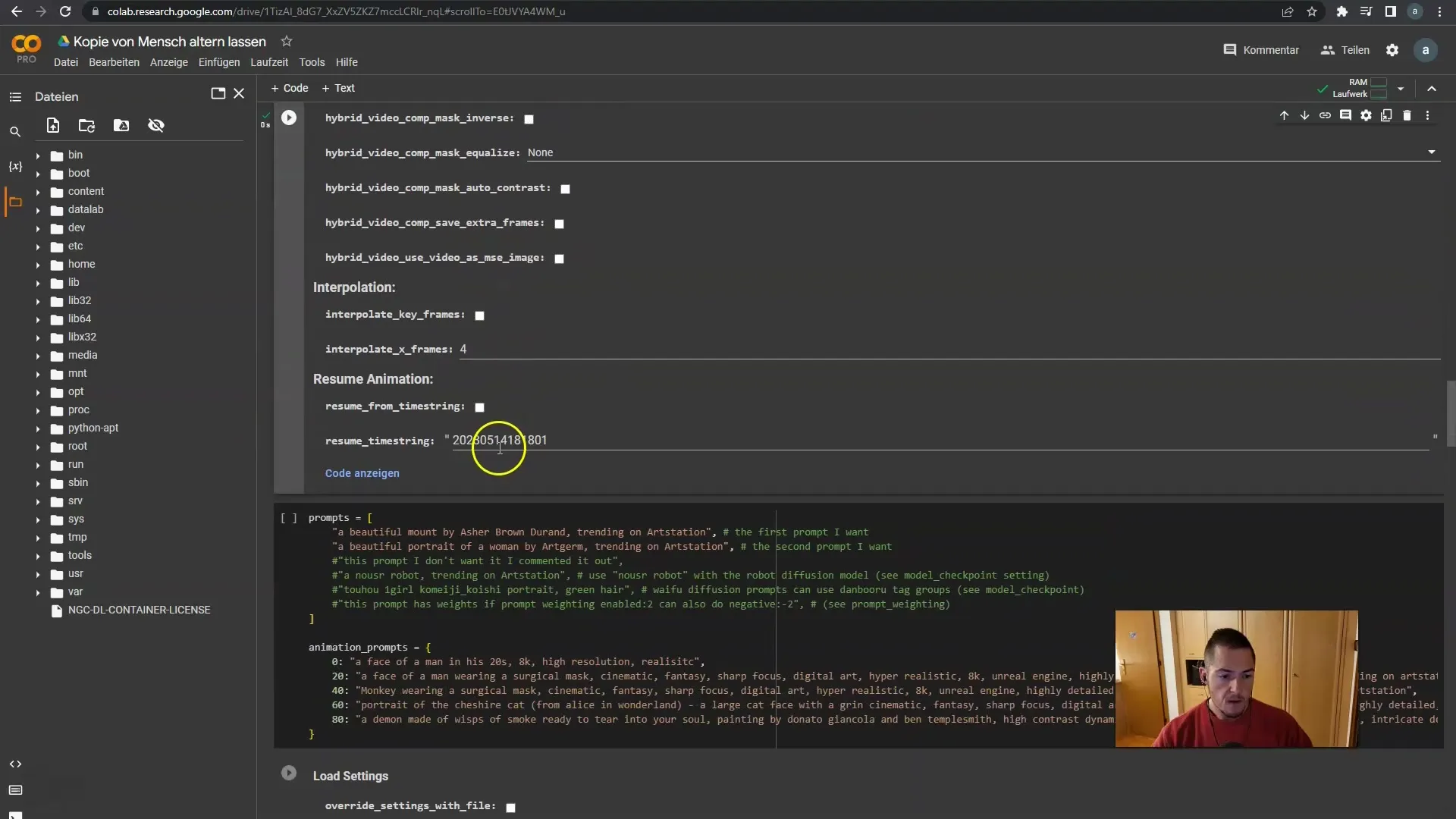
Step 9: Check and adjust the result
Once the conversion processes are complete, take a look at the result. There should be several transformations of you into different creatures or figures, just as you specified. If you are not satisfied with a part of the result, you can adjust the respective settings and start the transformation again.
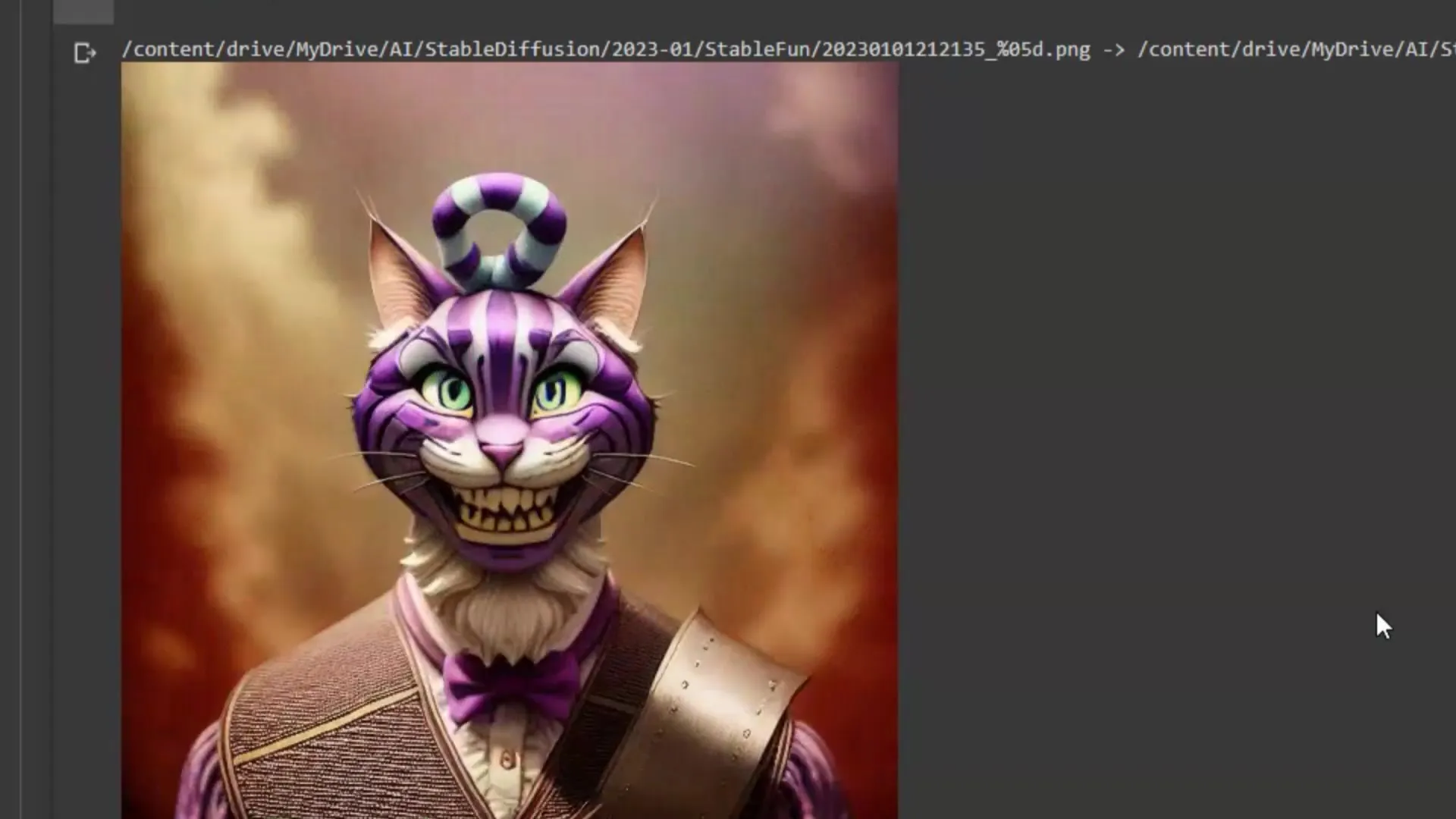
Summary
In this tutorial, you have learned how to transform your own image into various creative transformations. You have understood the importance of settings like "Strength" and "Init Settings" and how to adjust them to achieve the desired results. Try it out yourself and unleash your creativity!
Frequently Asked Questions
How can I use my image as the starting point for the transformation?You need to ensure that the file of your image is saved in Google Drive and specify the corresponding path in Deforum.
What is the best type of image for the transformation?It is best to use a clear and well-lit portrait photo that clearly shows your facial features.
Can I adjust the strength of the transformation?Yes, you can adjust the "Strength" setting between 0 and 1 to vary the influence of your original image on the result.
How can I tell if my Google Drive is properly mounted?Check if you can access your saved files in Deforum. If access works, your Google Drive is correctly mounted.
How many frames should I use for my transformation?For simple transformations, you can start with 80 frames to create a smooth transition. You can increase the number later as needed.