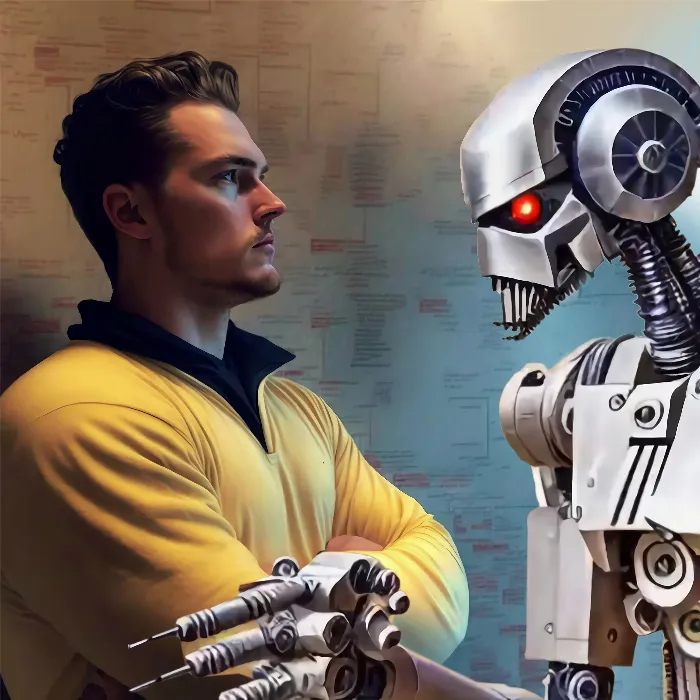In this guide, you will learn how to adjust the parameters in your Deforum Stable Diffusion project to achieve the best possible result in your video creation. Often, the initial outputs of your videos may not be quite to your liking, but with the right adjustments, you can achieve impressive results. This guide will help you optimize the key parameters so that your video looks the way you envisioned it.
Main Insights
You can adjust various parameters like zoom, rotation, frame transitions, and the strength of the effects to create smoother transitions and more appealing animations. It's important to try everything out and monitor continuously to achieve the desired result.
Step-by-Step Guide
First, review your video to identify the changes that need to be made. Go through your created output and look for areas that are not quite satisfactory.
In the current video, it is noticeable that the initial sequence is well done, but the transformation into the ape could be smoother. To improve this, you can increase the number of frames for the ape transformation.
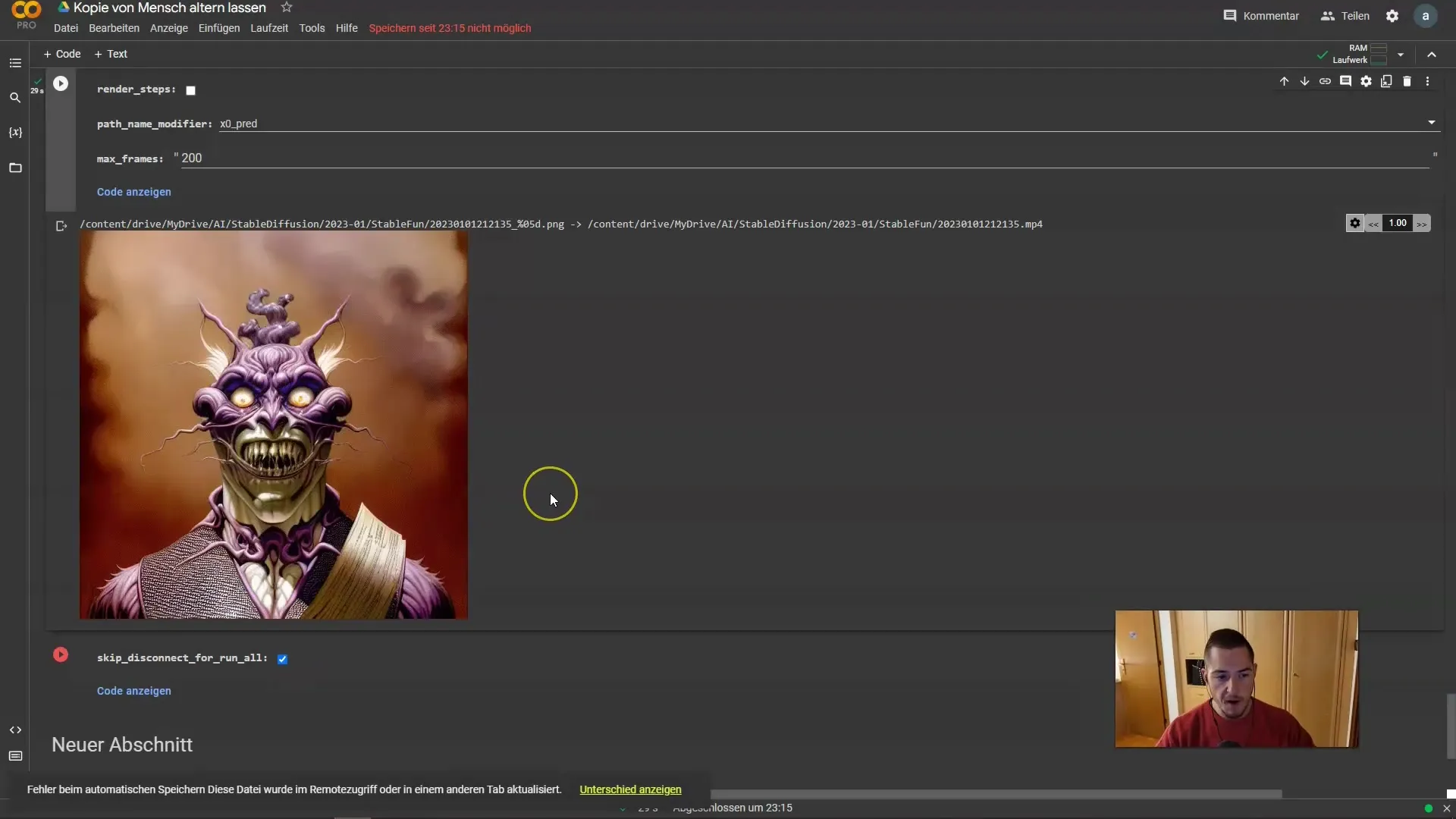
Additionally, you should increase the strength of the animation. Instead of 0.65, you can set the strength to 0.80 to achieve a much smoother transition.
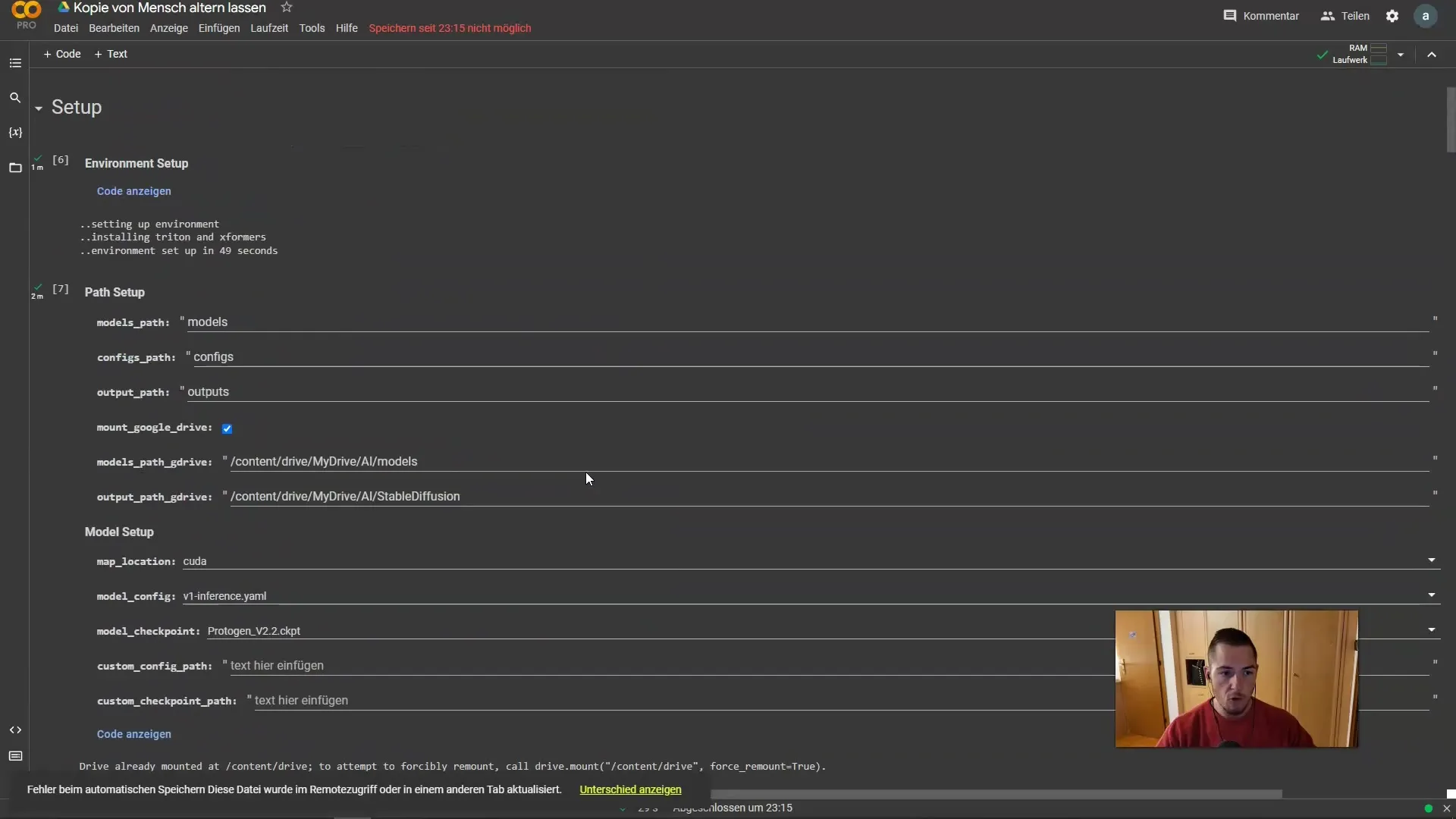
Furthermore, a slight zoom throughout the entire video could be helpful. You can apply a zoom of 0.01 to the entire video to enhance the focus on the changes.
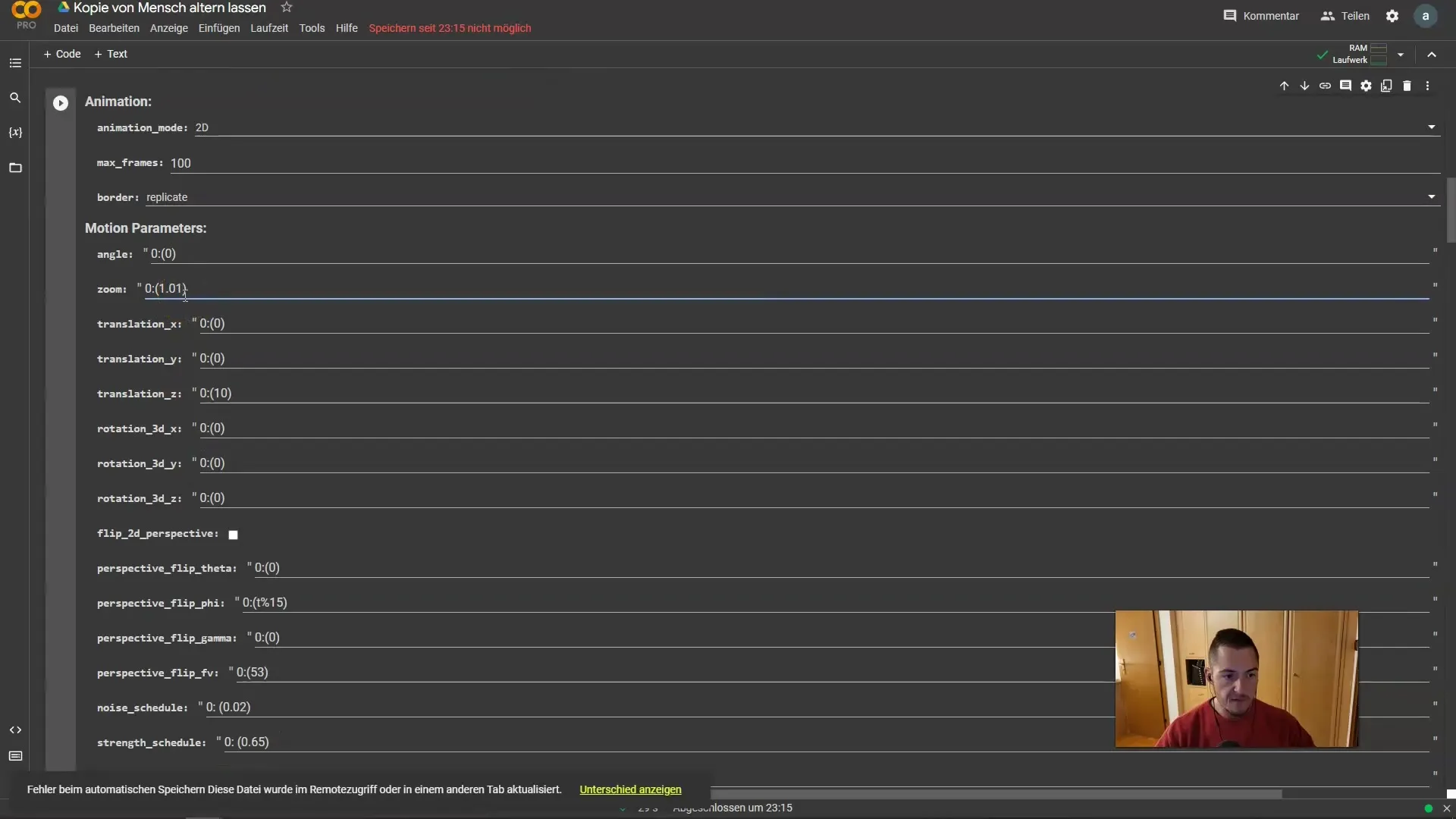
In addition to the zoom function, you can also add a clockwise rotation. You can set this rotation to a value of 1 to create a subtle yet interesting movement.

Before proceeding, check the translation parameters. They should remain set to avoid disrupting the animation.
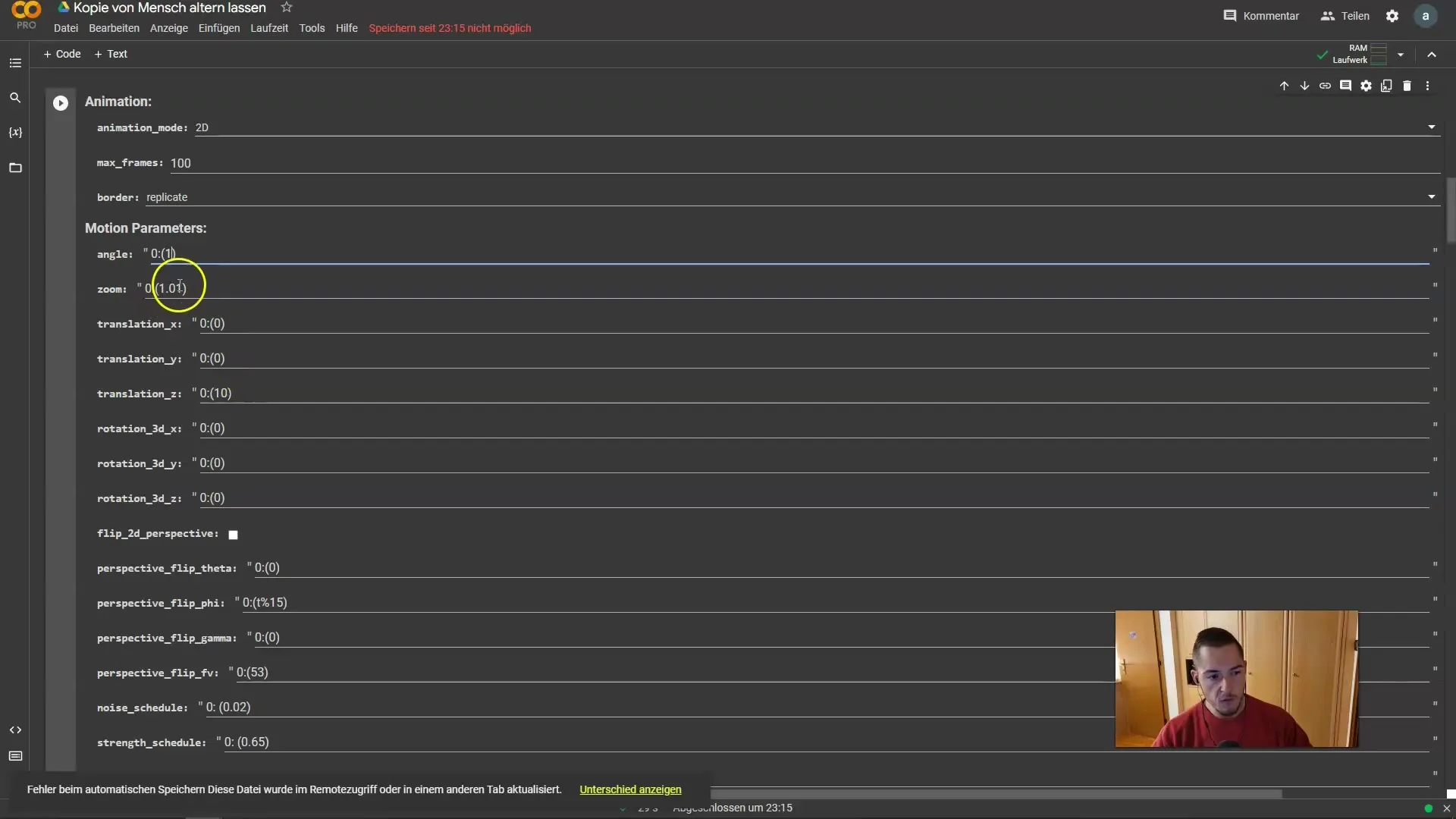
Now, let's adjust the animations slightly again. After increasing the strength for the ape transformation, you want it to occur starting from frame 50. Adjust the frames accordingly in the animation. Additionally, new space for the masks is needed, so make sure they have enough room between frames 20 and 40.
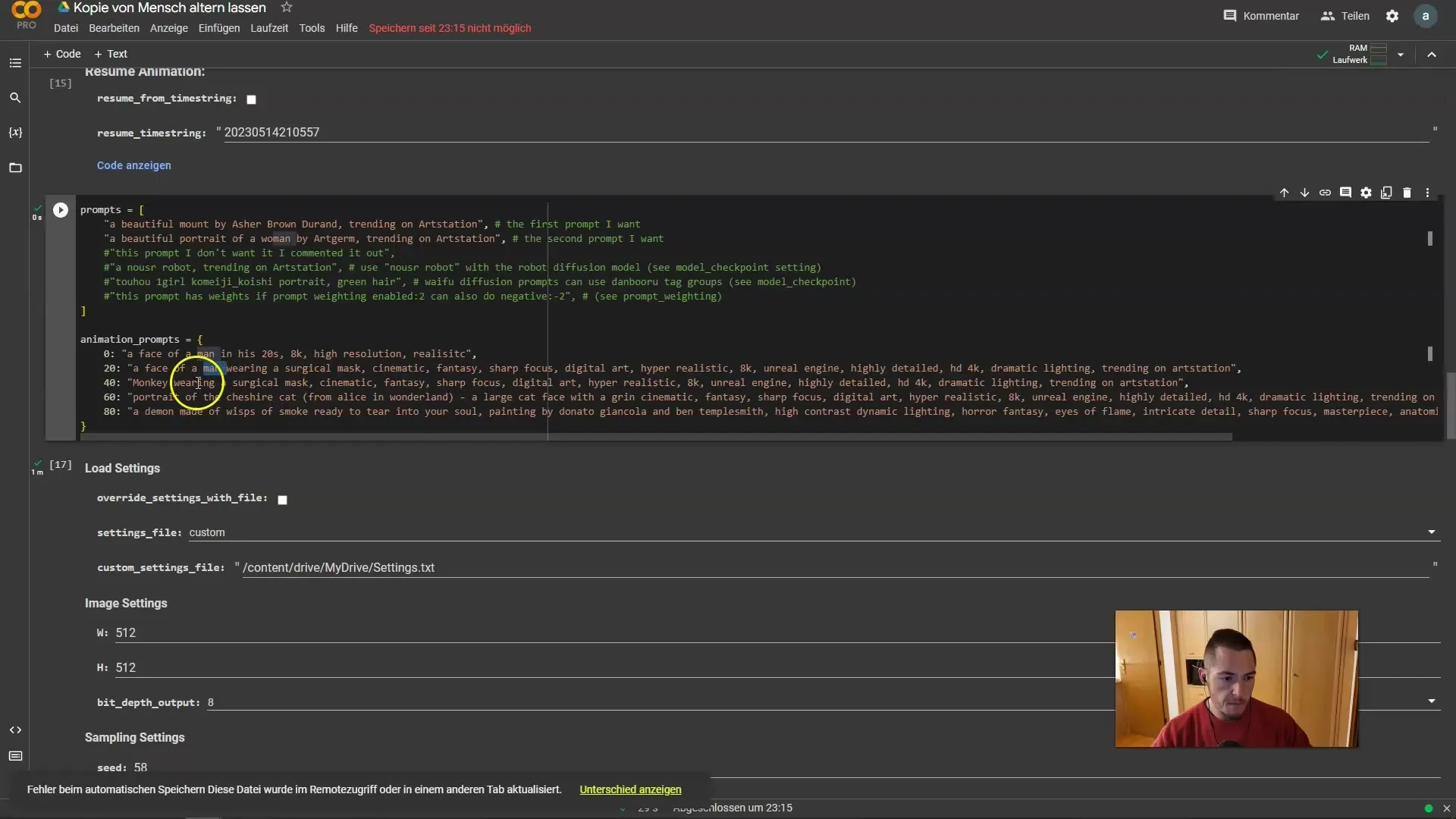
Subsequently, you can test the video multiple times. This will help you assess the improvements. Temporarily disable rotation to see if the adjustments look better without it.
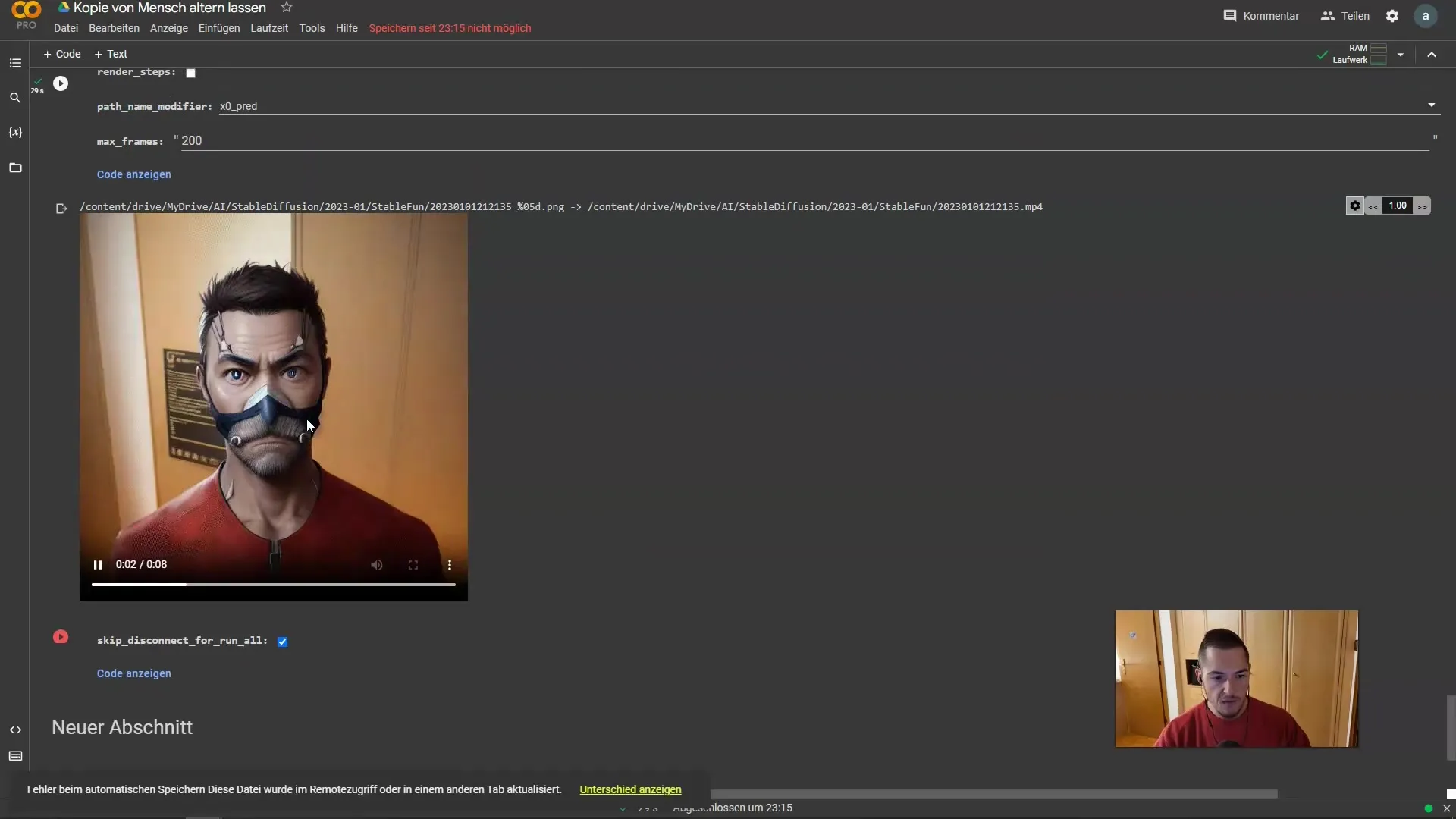
Once you are satisfied with your adjustments, run the project again to test the new parameters. It's important to observe all changes, especially the transition between human and ape, to ensure everything runs as smoothly as possible.
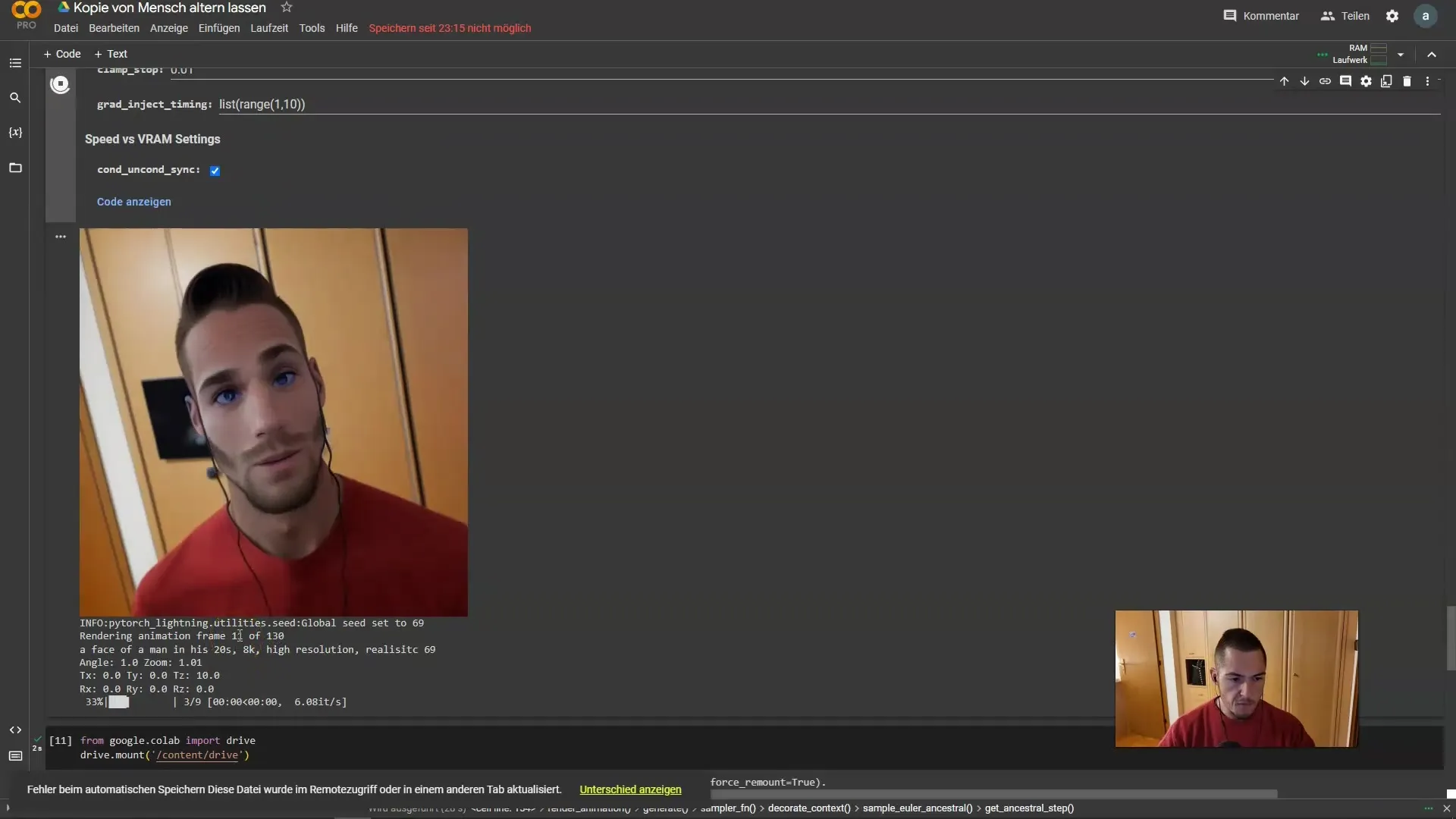
Now, you have the opportunity to further adjust the zoom and strengths of the animations. You can lower the strength to 0.70 if it seems too high to you.
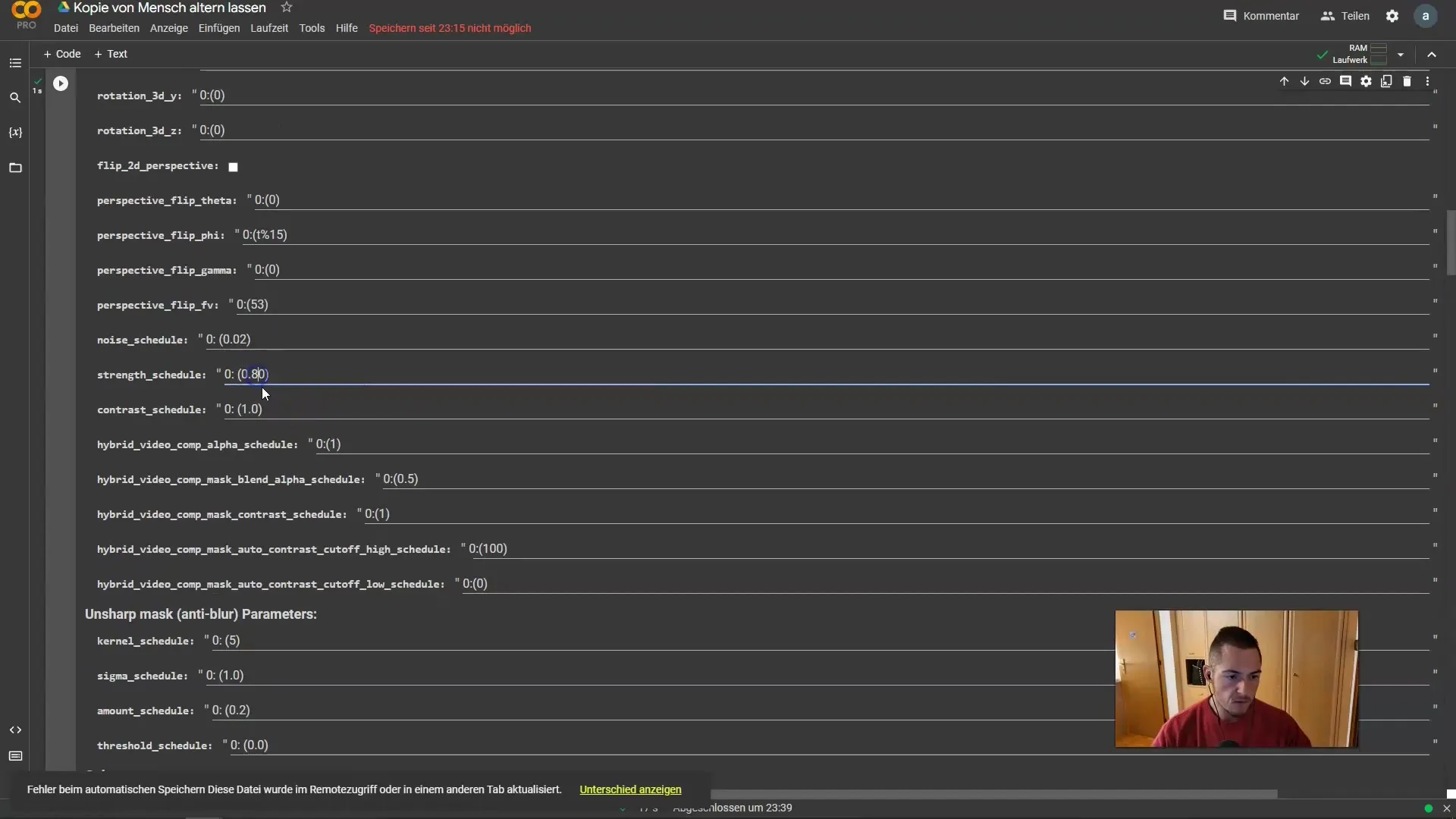
If the zoom feels too strong, you can also reduce or temporarily disable it.
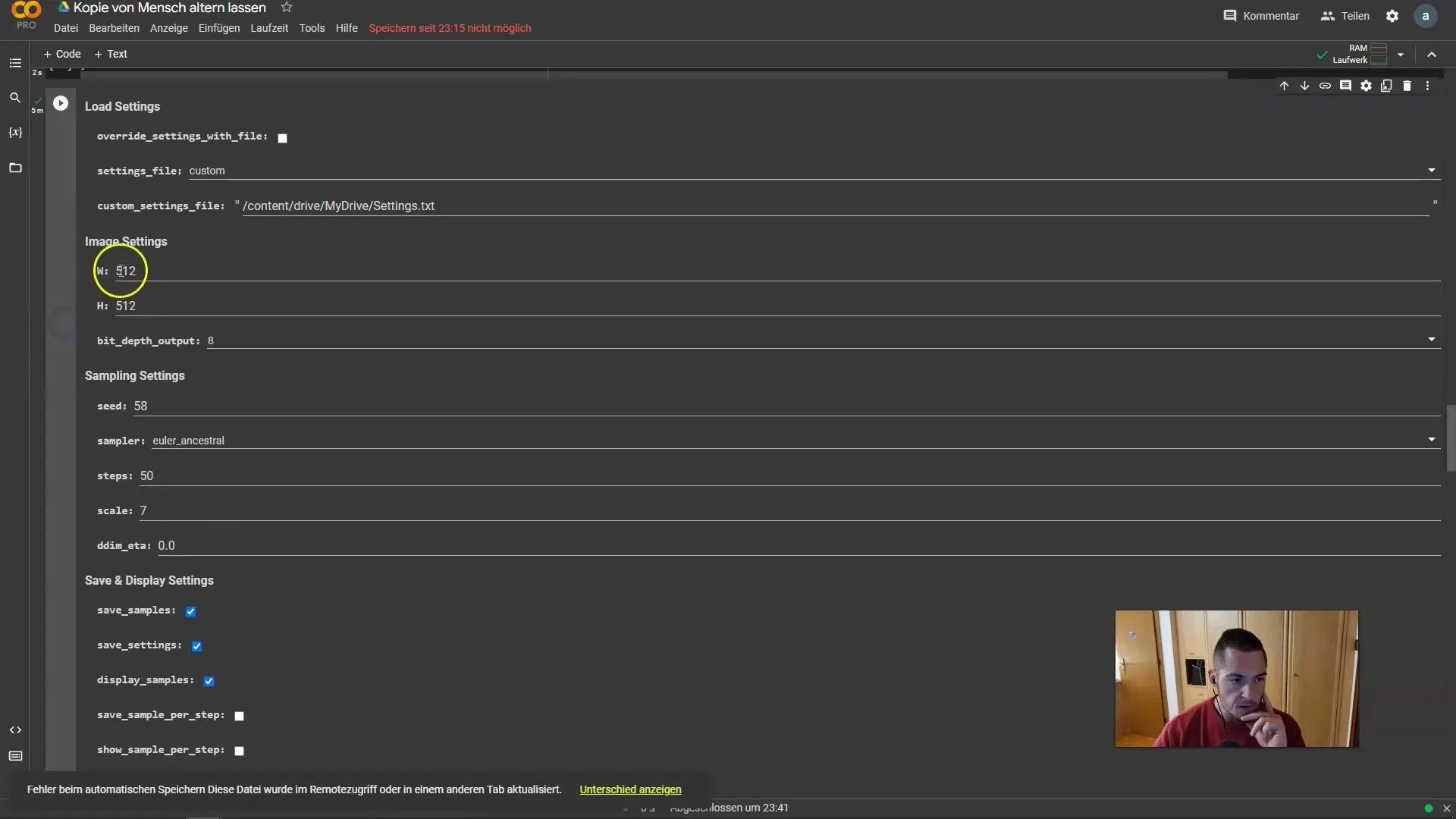
After these adjustments, it's time to revisit how the transitions look. It's best to play the video again and closely observe the results and transitions.
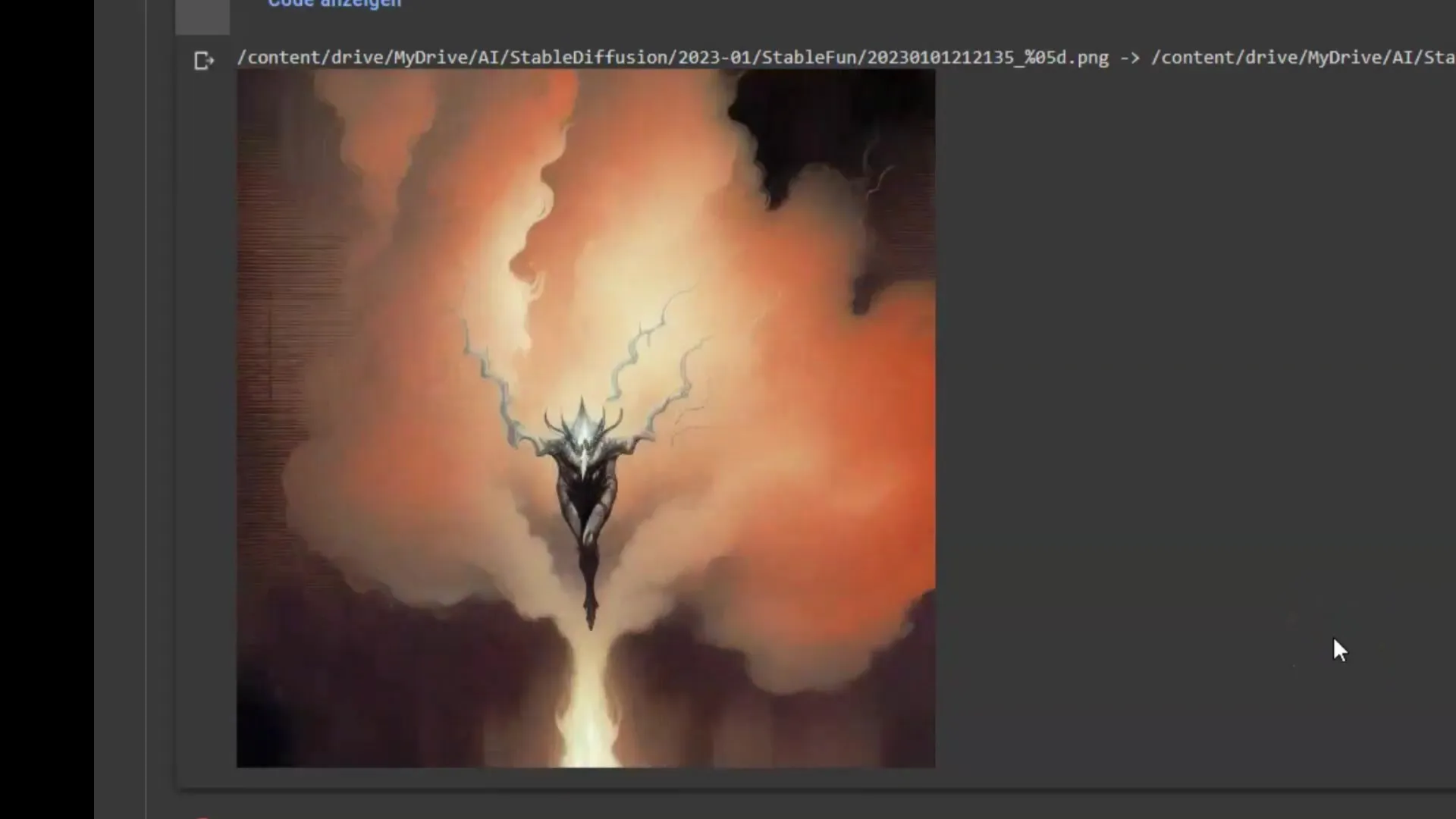
Is the zoom appropriate? Or still too strong? Remember that every factor is adjustable. You can rewind the animation to test visual effects and view the slow-motion movements.
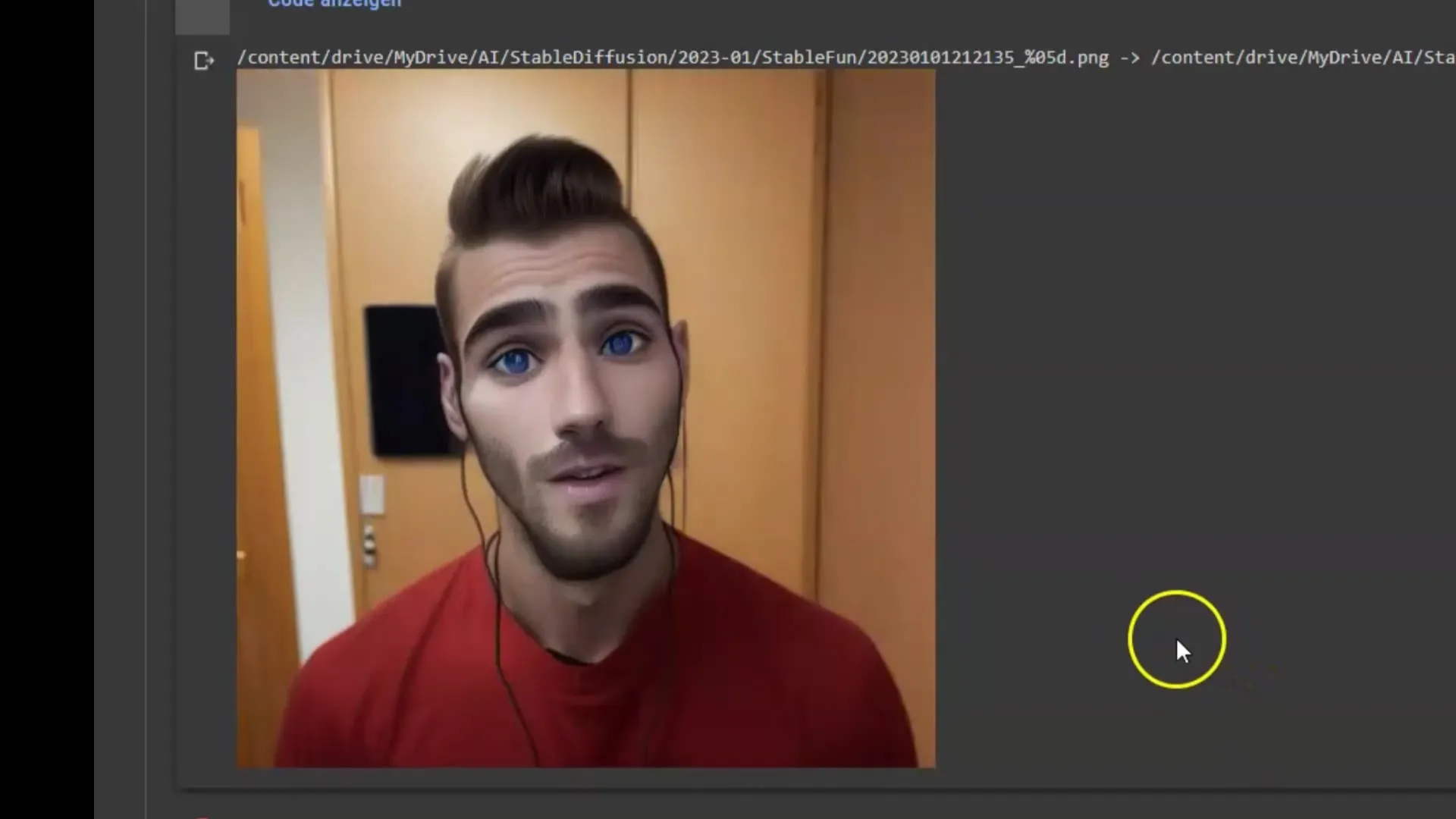
Finally, you have the opportunity to save and optimize your results until they meet your expectations. It may take some tries, but that's part of the creative process.
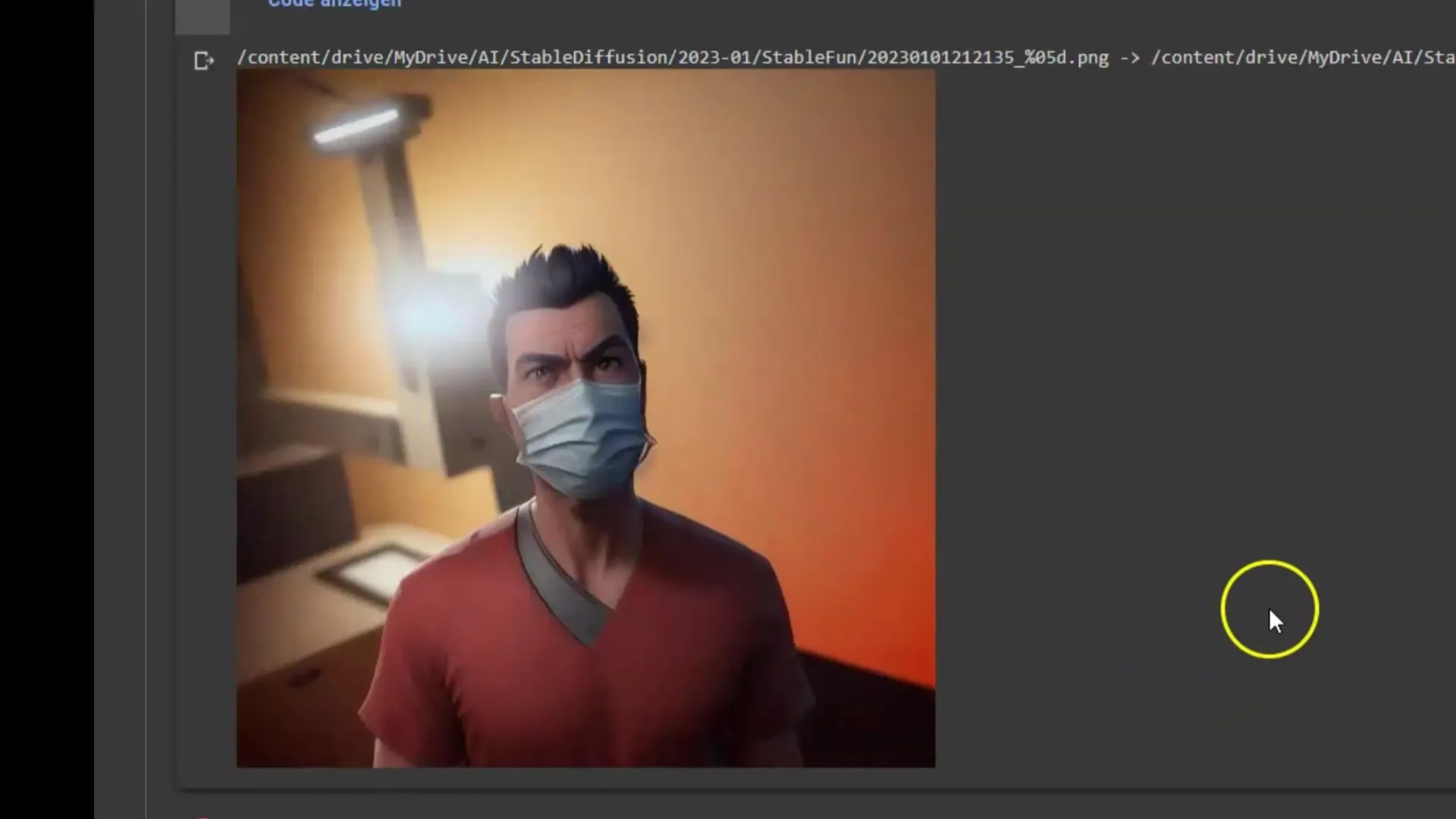
Watch the video in 2D mode and check the changes before moving on to the next project. Make sure to remember all the parameters you've changed and be able to adjust them accordingly in future projects.
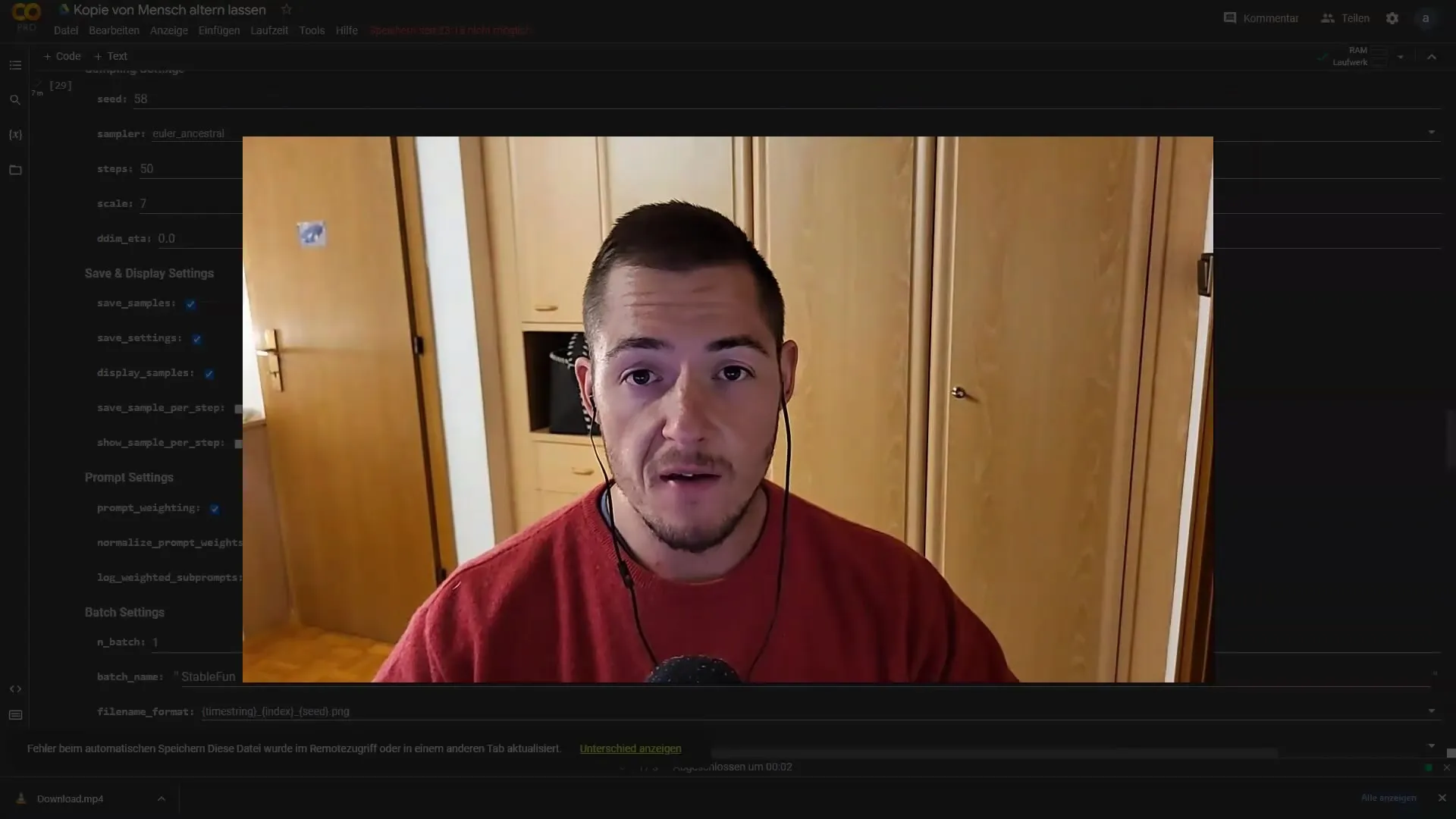
Summary
With the above steps, you can refine the transitions and animations of your video in Deforum Stable Diffusion to achieve appealing and smooth results. It requires some changes and tests, but with patience, you will achieve your desired results.
Frequently Asked Questions
What is Deforum Stable Diffusion?Deforum Stable Diffusion is a tool for creating and editing videos that works with various parameters for adjustments.
How can I adjust the strength of the animation?The strength can be increased or decreased through parameters like 'strength shadle' to improve the fluidity of transitions.
How can I adjust the zoom?By changing the zoom value in the parameter area, you can control the magnitude of the zoom before and after certain frames.
Can I disable rotation?Yes, rotation can be disabled to test if the video looks better without rotational movements.
How often should I test changes?It is advisable to play the video after each major adjustment to observe the effects of the changes.