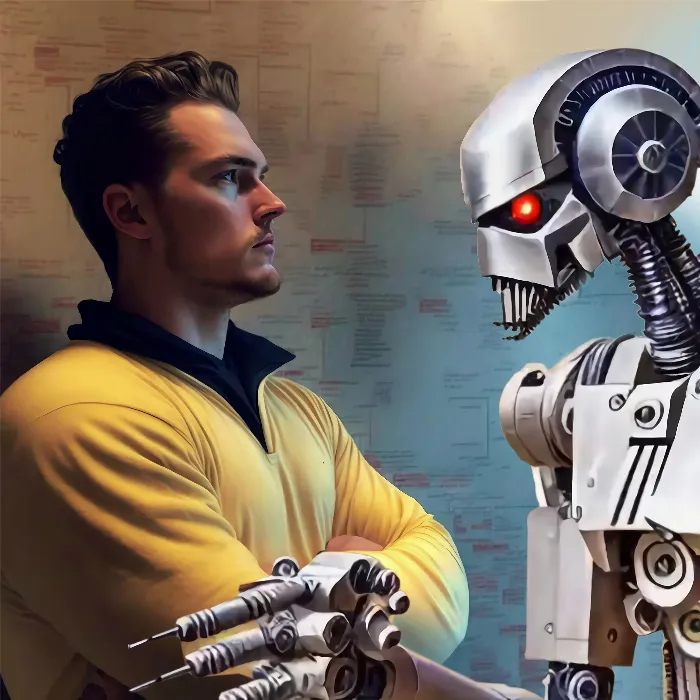In this guide, you will learn how to efficiently create animations in Deforum Stable Diffusion. I will share with you my personal workflow that allows me to work quickly and effectively. Whether you are new to animations or have experience, you will learn valuable tips and tricks to express your creativity.
Main Insights
- Using three screens can significantly boost your workflow.
- A cheat sheet for 3D rotations is a handy aid.
- ChatGPT can be useful to you, but it's not always perfect.
Step-by-Step Guide
To get started right away, open Google Colab. With this platform, you can use the necessary tools directly online without needing to install additional software. Most tools are pre-installed, allowing you to quickly get started.
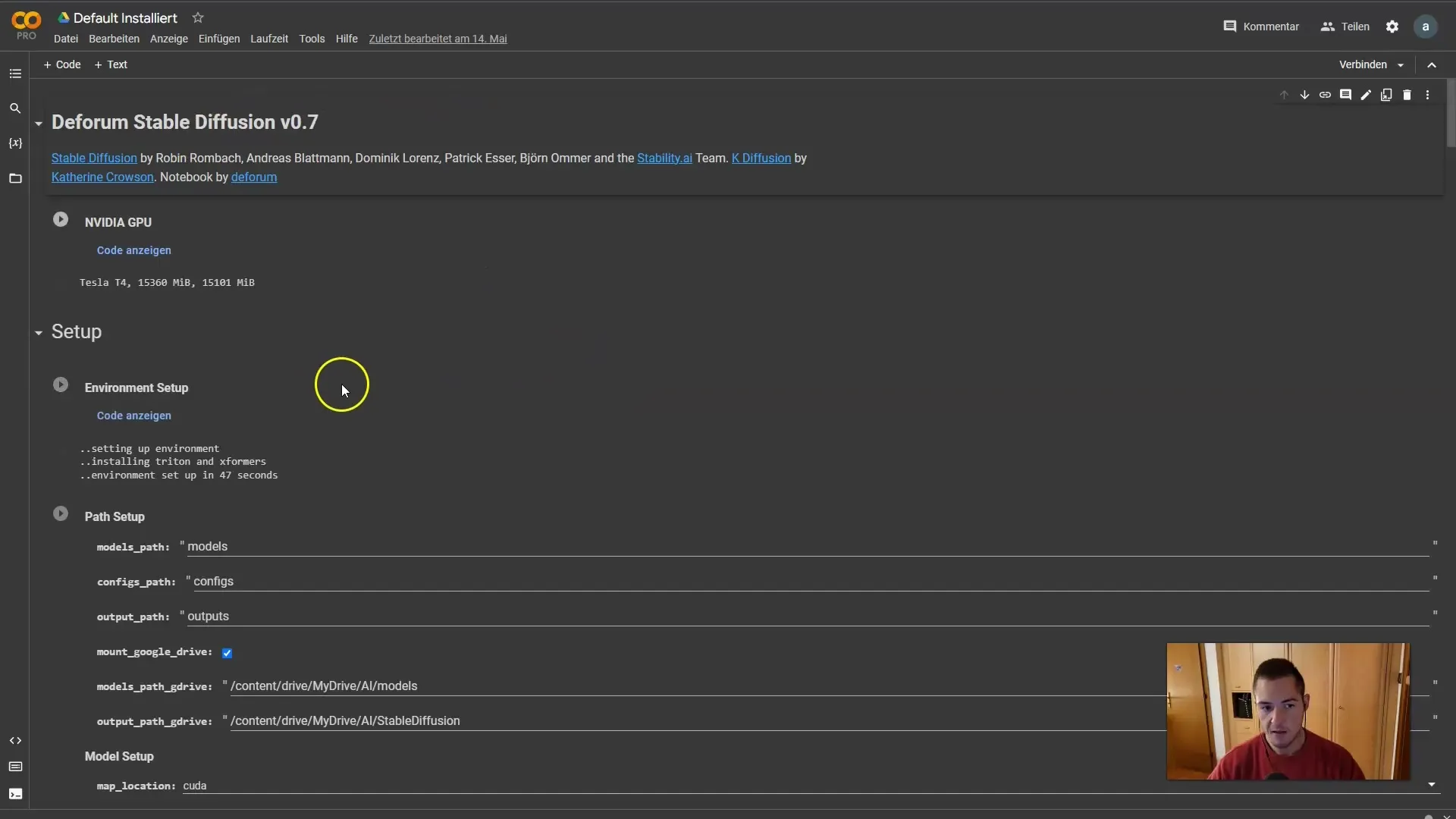
Personally, I work on three screens, which helps me keep track of my work. On one screen, I open the ChatGPT editor to quickly enter questions or instructions. The second screen is used to keep a small guide visible that helps me with my work.
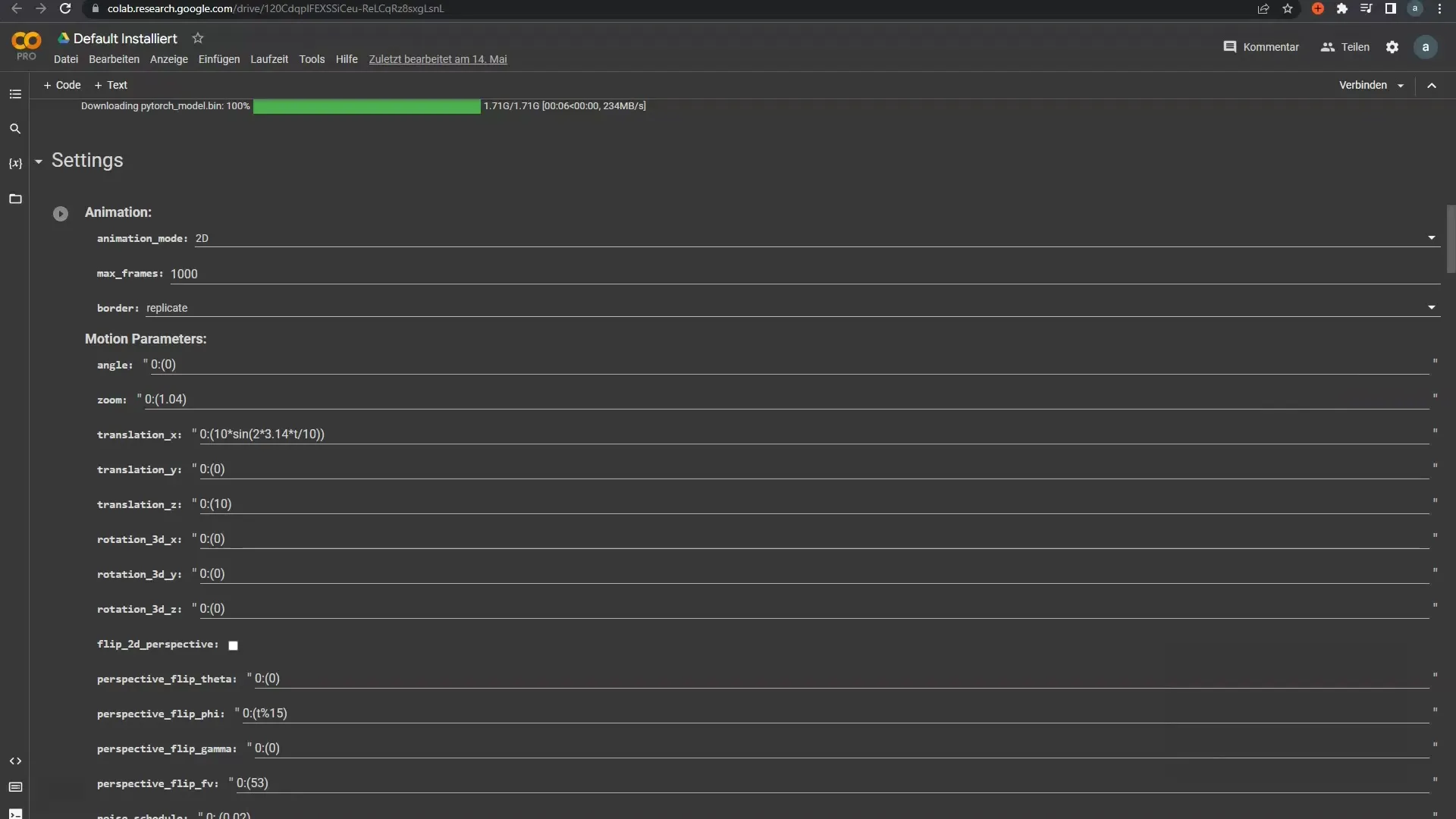
However, you can also work with just one screen. In this case, simply add the ChatGPT editor above and switch between the editor and the guide. This flexibility allows you to customize the layouts to your needs.
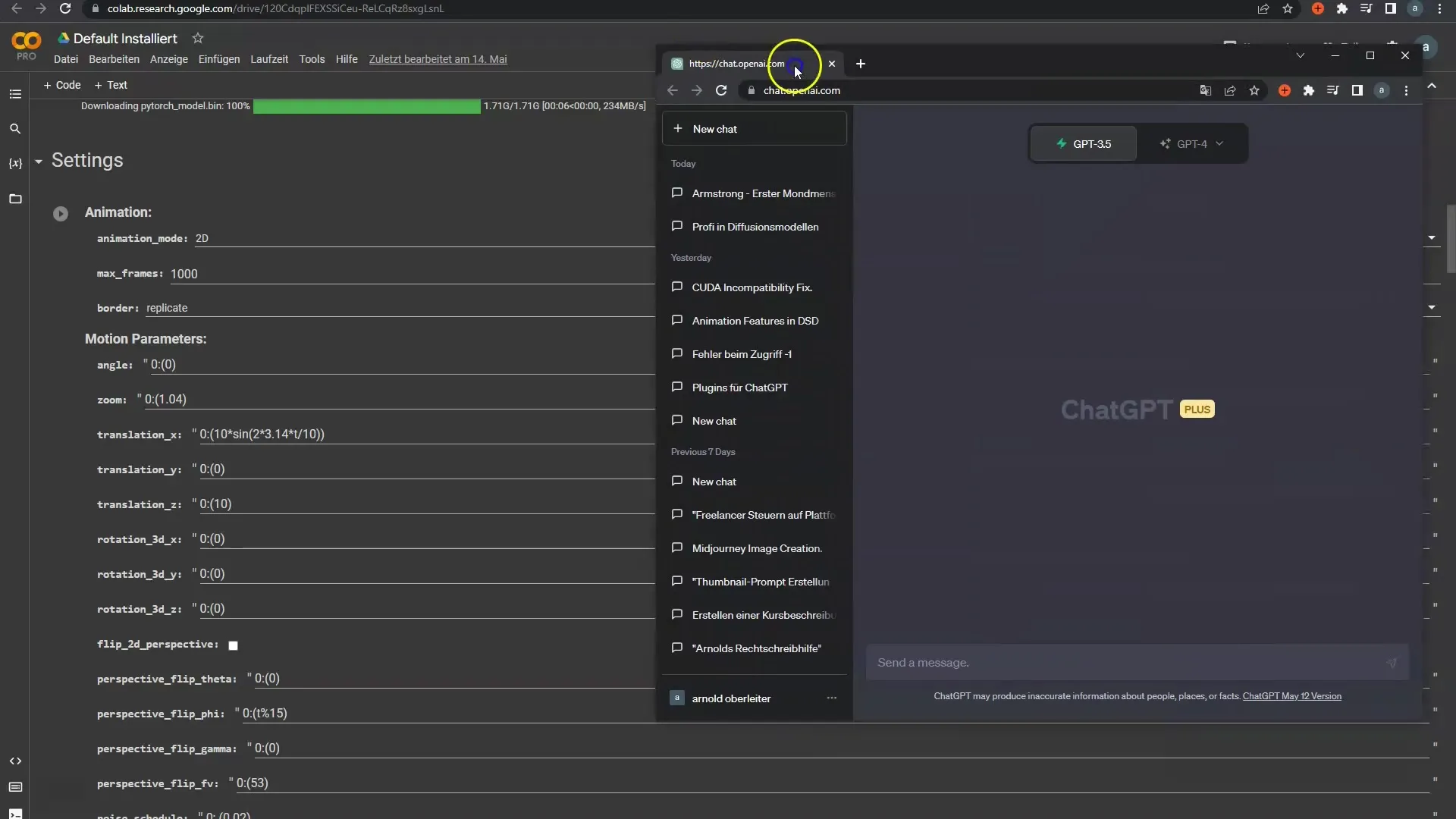
For most animations, I no longer need assistance since I am now familiar with most functions. Nevertheless, having a quick reference guide for 3D rotations is helpful to look up certain parameters more quickly. These basics include various motion settings like translation and rotation.
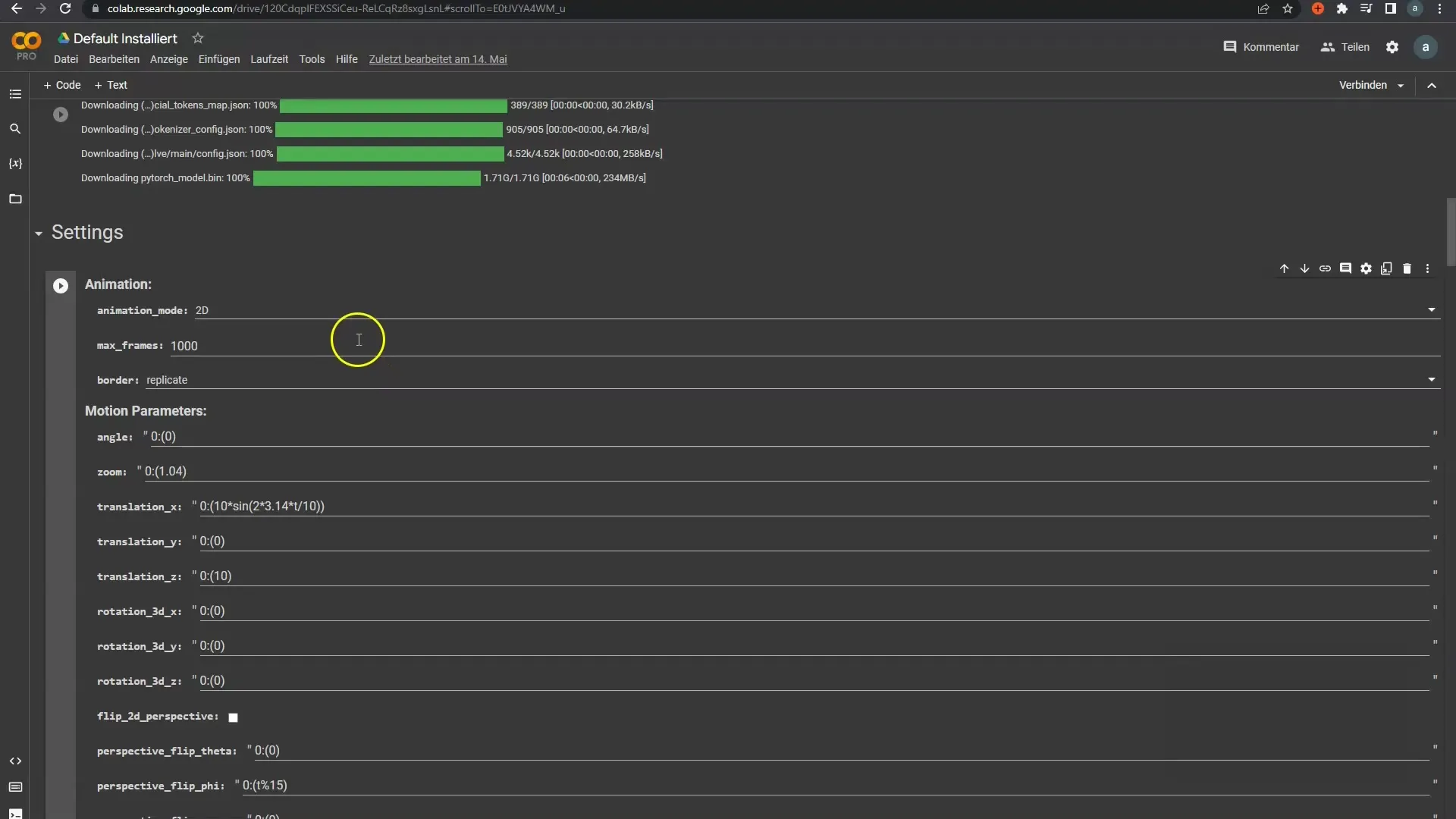
The guide I use provides an excellent explanation of the different parameters you can use. For example, the difference between a zoom of 0.99 and 1.1 is well explained there. You can see how the image changes and make your decisions based on that.
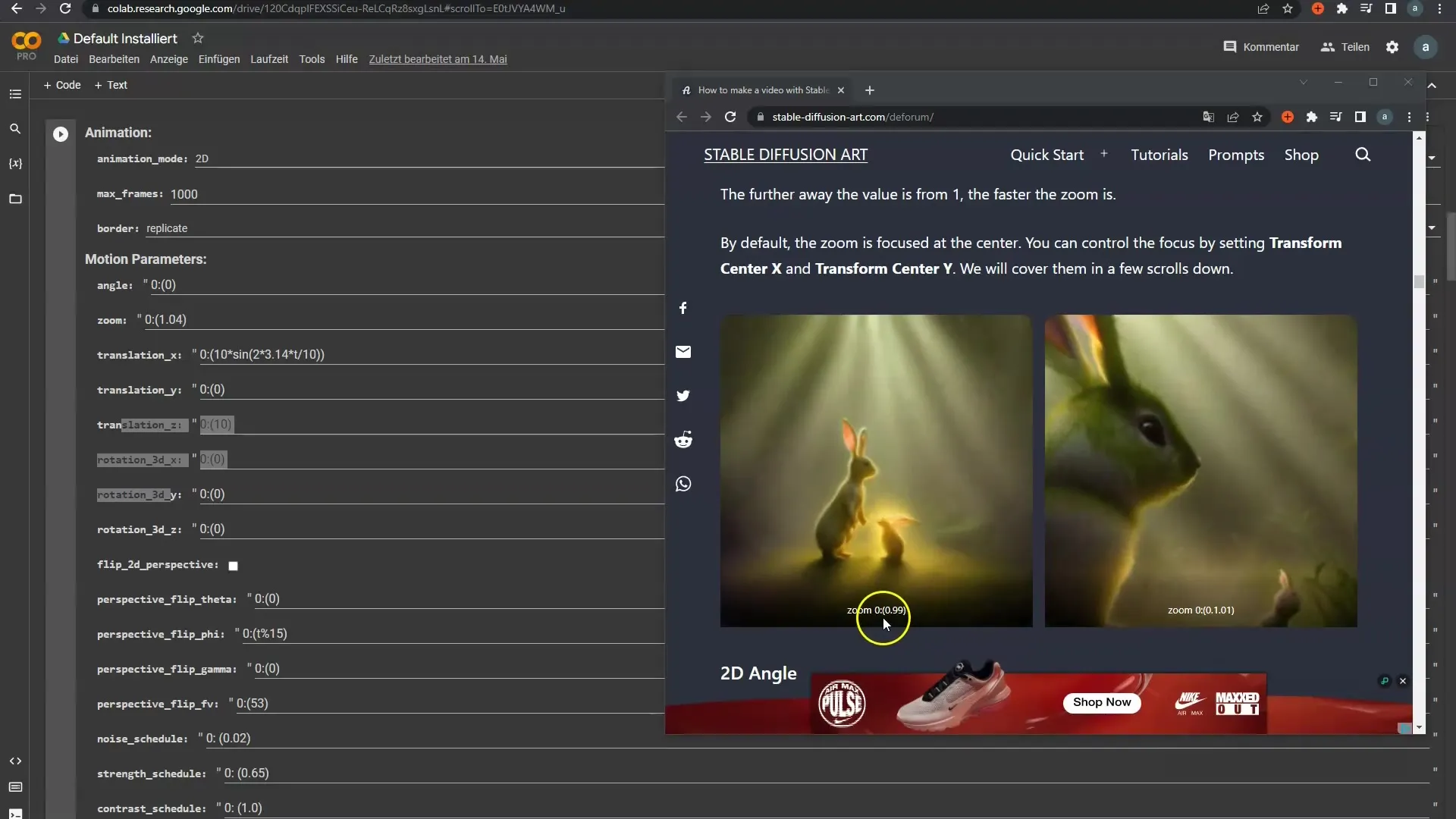
When it comes to 3D rotations, there are several parameters you should consider. First, our goal is the translation X, which simply moves the camera back and forth. On the other hand, translation Y allows you to move the camera up and down, while translation Z affects the zoom.
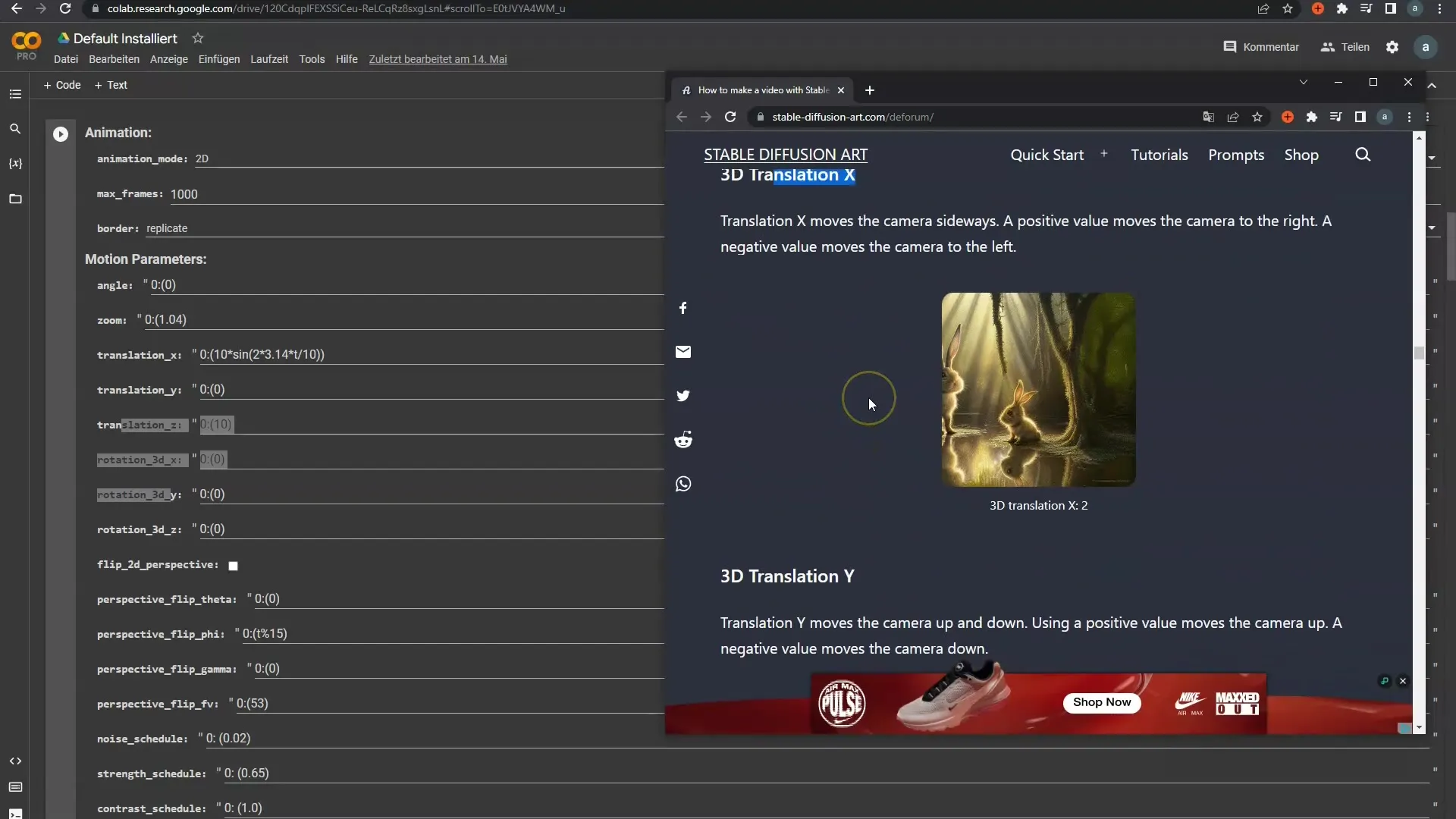
The next parameters are the 3D rotations. In roll rotation (Pitch Rotation X), you can tilt the camera around the X-axis, which is helpful in creating a specific perspective.
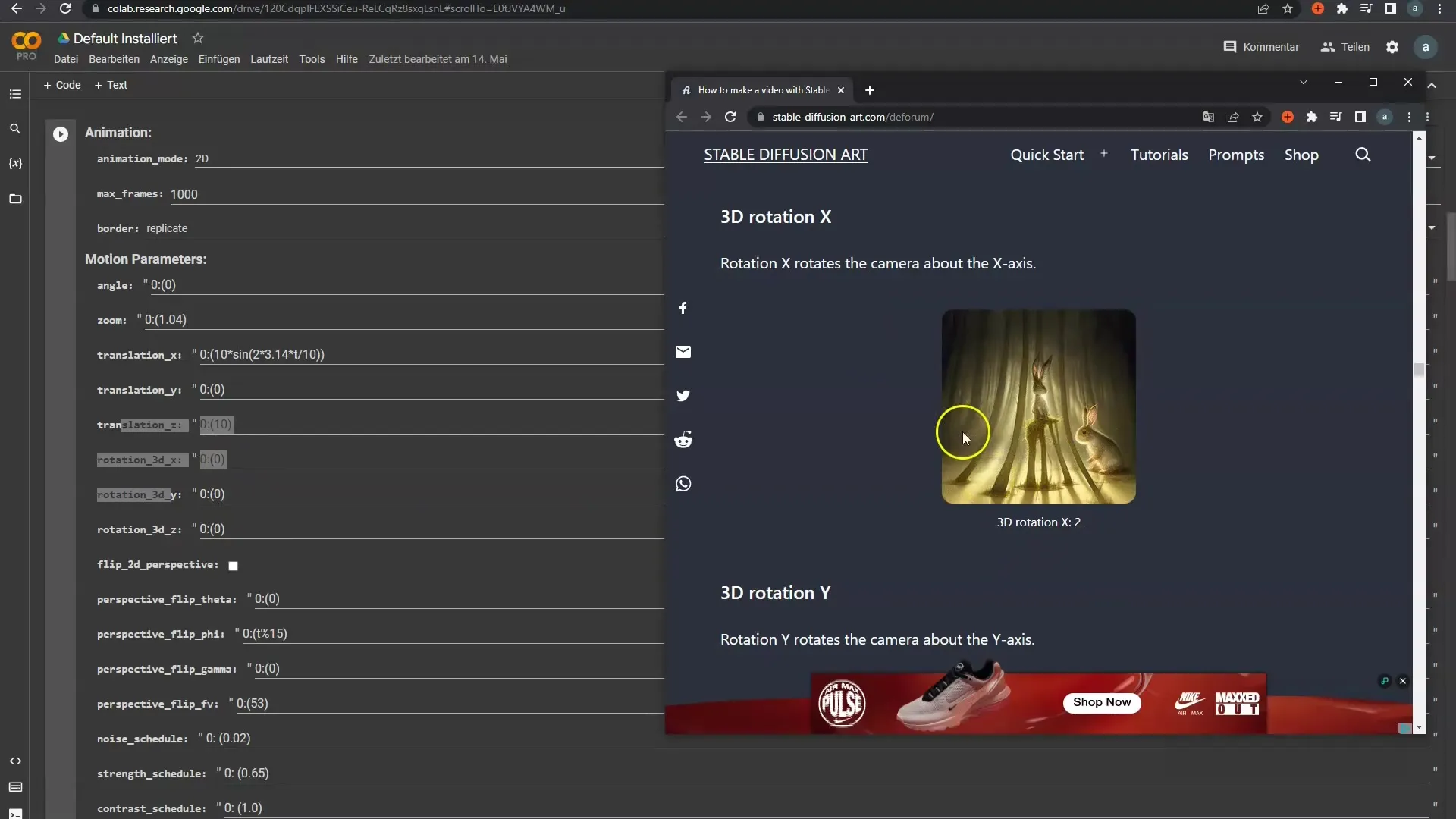
It is extremely important to visually represent these rotations as it gives you a better understanding of why and how you make different settings.
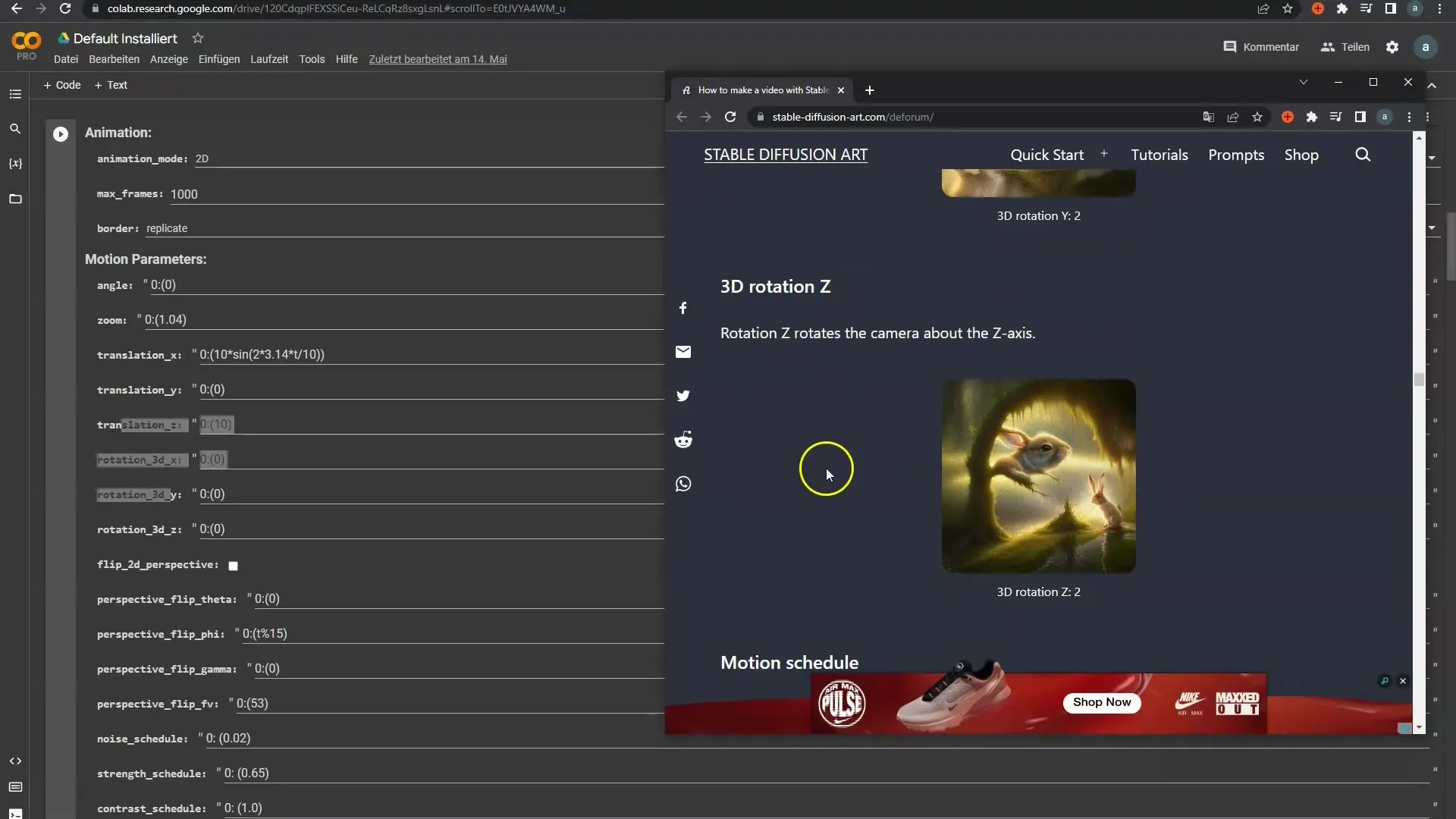
Additionally, the combination of different rotations and translation movements is crucial. Even if you have most parameters in mind, a cheat sheet at the beginning can be helpful to clear up uncertainties and make all settings correctly.
I mainly use ChatGPT to perform quick checks or correct basic settings. It is important to mention that ChatGPT results are not always perfect. Sometimes this is due to how I formulate my queries.
In the process itself, I enter most things manually. This helps me keep track and get an intuitive sense of what I want to achieve. I recommend taking your time and going through frame by frame to clarify the desired movement.
After you have set all parameters, simply click on "Render" and observe the result. It is an incredible feeling to see what you can achieve with the right settings.
In the previous sections, I showed you how to set your parameters, when you can use ChatGPT, and how important a cheat sheet is. In the following videos, I will show you how to integrate your own models into the app and how to organize music.
Summary
This guide gives you a comprehensive overview of my workflow in Deforum Stable Diffusion. With tips on using tools and effectively utilizing guides and ChatGPT, you will be able to efficiently create animations.
Frequently Asked Questions
What is Deforum Stable Diffusion?Deforum Stable Diffusion is a platform for creating animations and visual content.
Do I need special software to work with Deforum?No, Google Colab provides all the necessary tools without additional installation.
How can I create my animations faster?Use multiple screens and a cheat sheet to assist with the 3D rotations.
What is the purpose of ChatGPT in this workflow?ChatGPT helps to identify errors and find short-term solutions.
How often should I check my parameters?It is advisable to check the parameters from frame to frame to achieve optimal results.