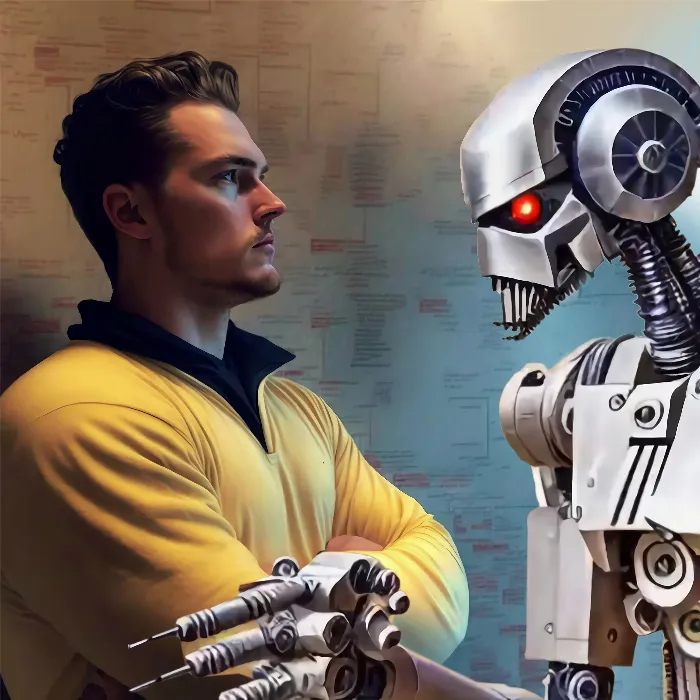In this tutorial, I'll show you how to synchronize videos with music to create a stronger audiovisual experience. Using a keyframe generator, you can adjust your video to run perfectly in sync with the music. Understanding the correct application of this technique opens up exciting creative possibilities, whether you're working on a project or just having fun creating videos.
Main Insights
To synchronize videos with music, you first need to select the right song, extract the essential elements from the music, and make the correct settings in the keyframe generator. Whether you adjust the drums or other elements is crucial to the outcome. Various tools are available during the process to help you obtain the most accurate data.
Step-by-Step Guide
Firstly, you need to choose a suitable song for your project. Ensure you have the rights to use it. An easy option is to choose a song from YouTube's audio library.
Once you have your song, determine which elements you want to synchronize your animation to. As a rule, drums work best as they have a clear rhythm. You can utilize various tools to extract the desired elements from the song. I recommend using Lala.ai as it is a user-friendly platform that offers a trial version.
After opening Lala.ai, click on "Select File" to upload your song. After the upload, choose what exactly you want to extract. I suggest focusing on the drums. Click on the drums to process the data. Upon extraction, you will receive the full song and the drums extracted separately.
Now that you have extracted your drums, you need to open a frame generator and make the appropriate settings. The keyframe generator allows you to adjust settings for effects like zoom that run in time with the music. When using the "Default Settings" function, it's advisable to choose a value like "1 + x to the power of 4."
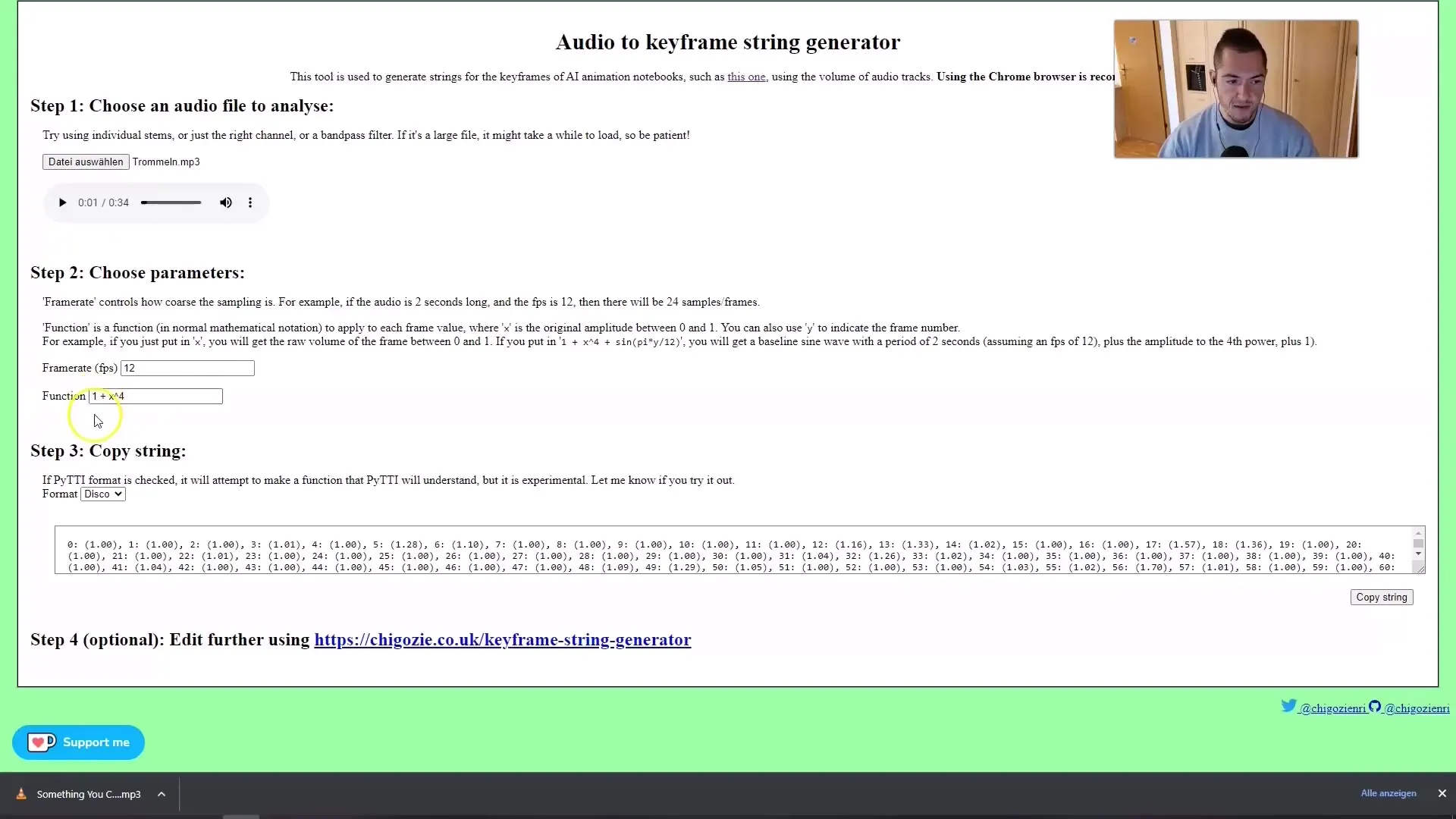
The value "x" is a multiplier adjusted when the drums hit. Ensure the frame rate for your project matches the planned video quality. If you intend to create a video with 24 frames per second, you must also set this rate in the generator. Otherwise, the video may fall out of sync.
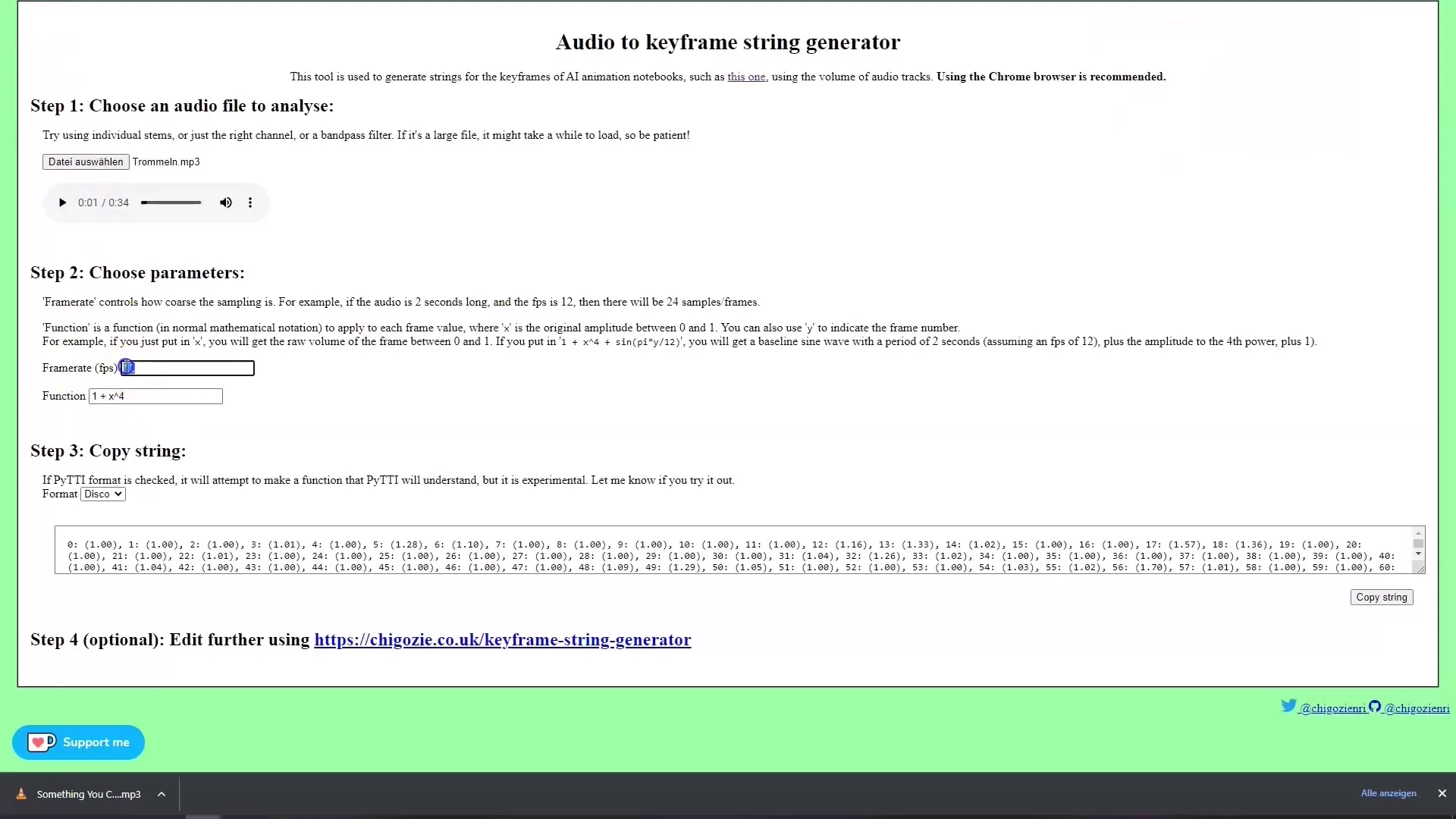
Another crucial point is the settings for "x." If you want smaller peaks, you can use "x to the power of 2." However, note that this means the effects on the zoom will be less pronounced. For example, selecting "1 + 0.3 to the power of 4" will give you lower values than "1 + 0.3 to the power of 2."
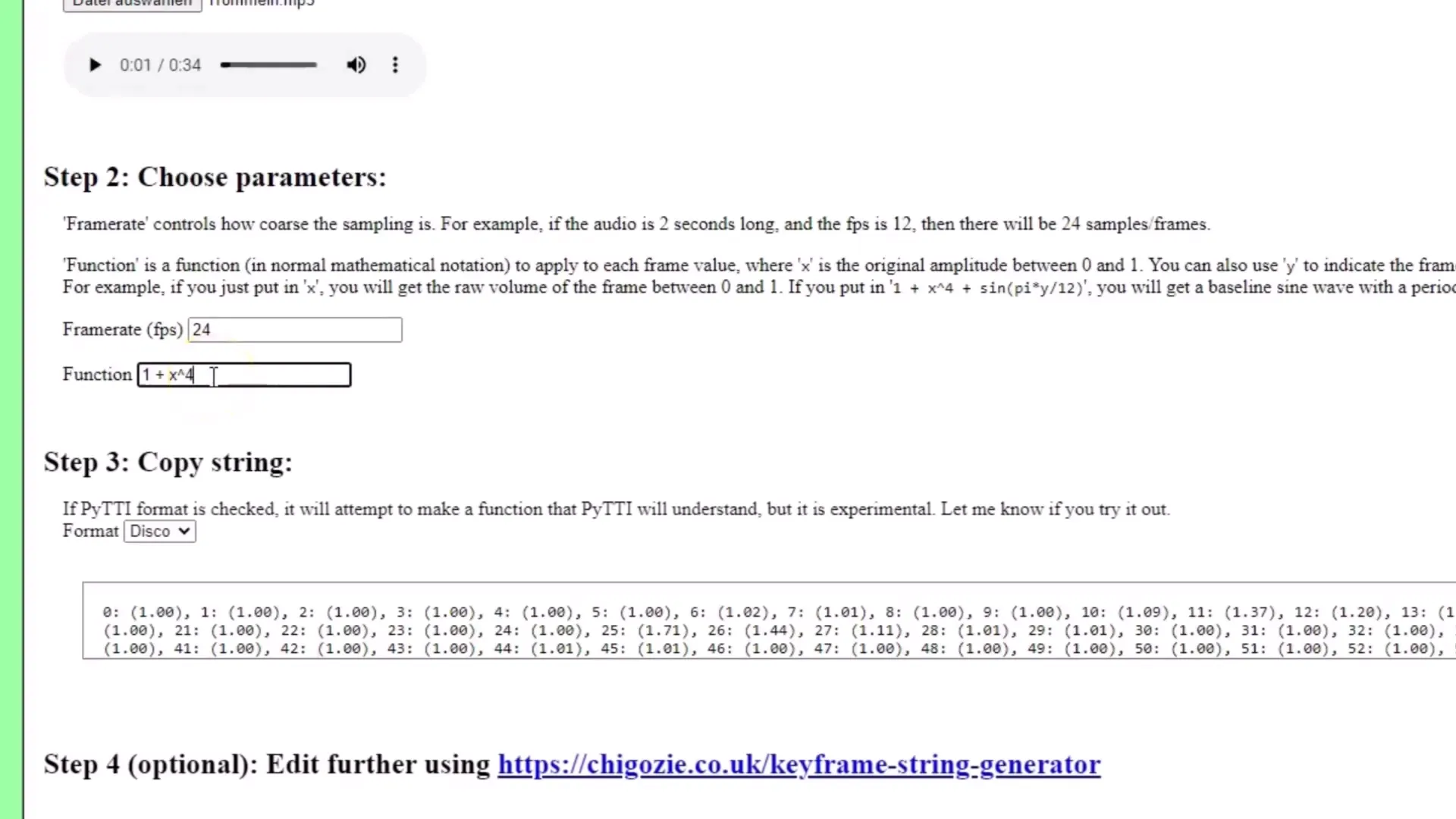
After performing these calculations, you must copy the generated string and paste it into the designated fields in the keyframe generator. Delete any other axes you do not need and ensure only the desired animations and effects for the zoom are set.
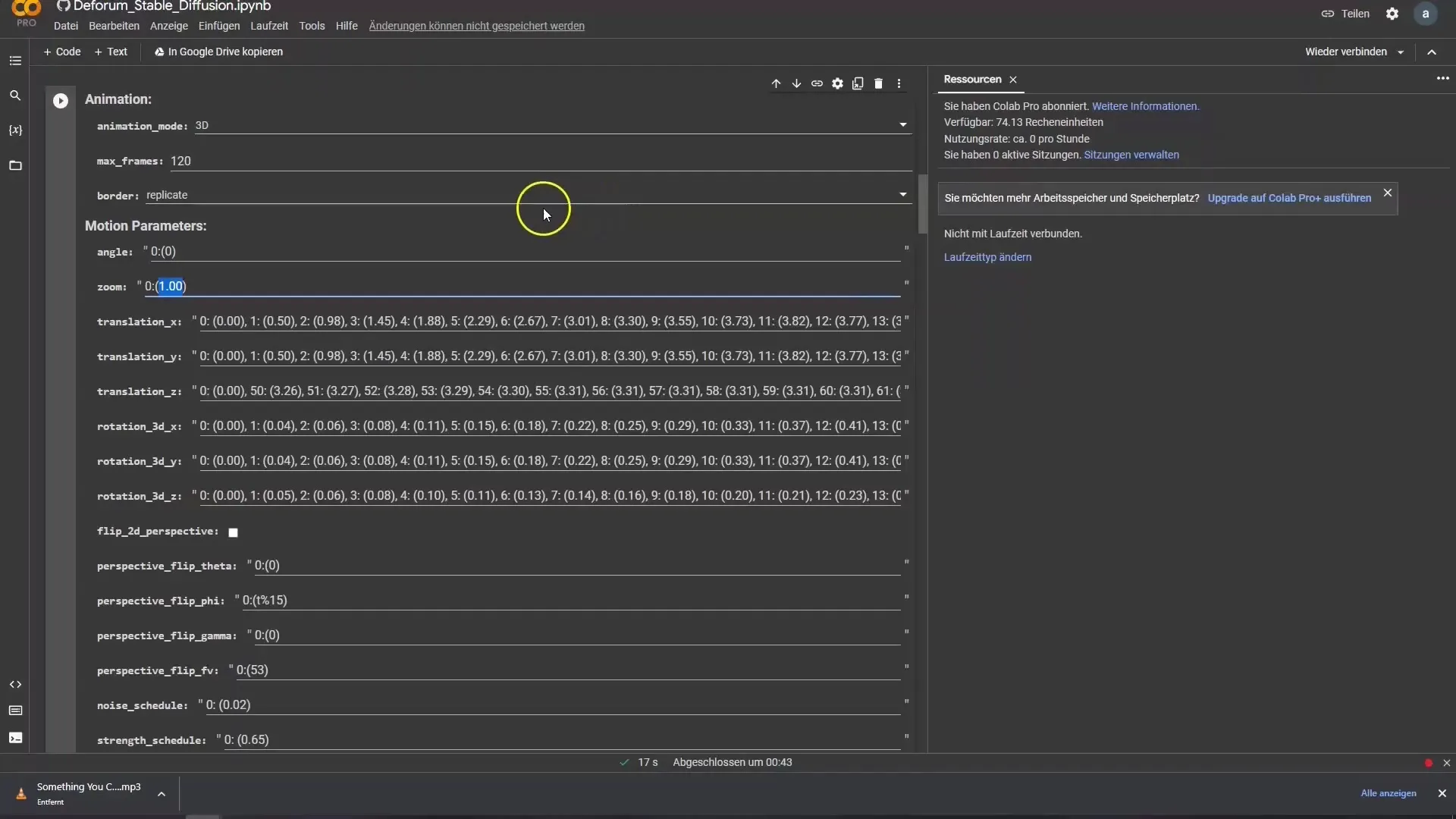
Now, you need to set the number of frames. In our example, there should be 408 frames for a 34-second animation. This can be easily calculated by taking the frame rate of 12 frames per second and dividing it by the total duration.
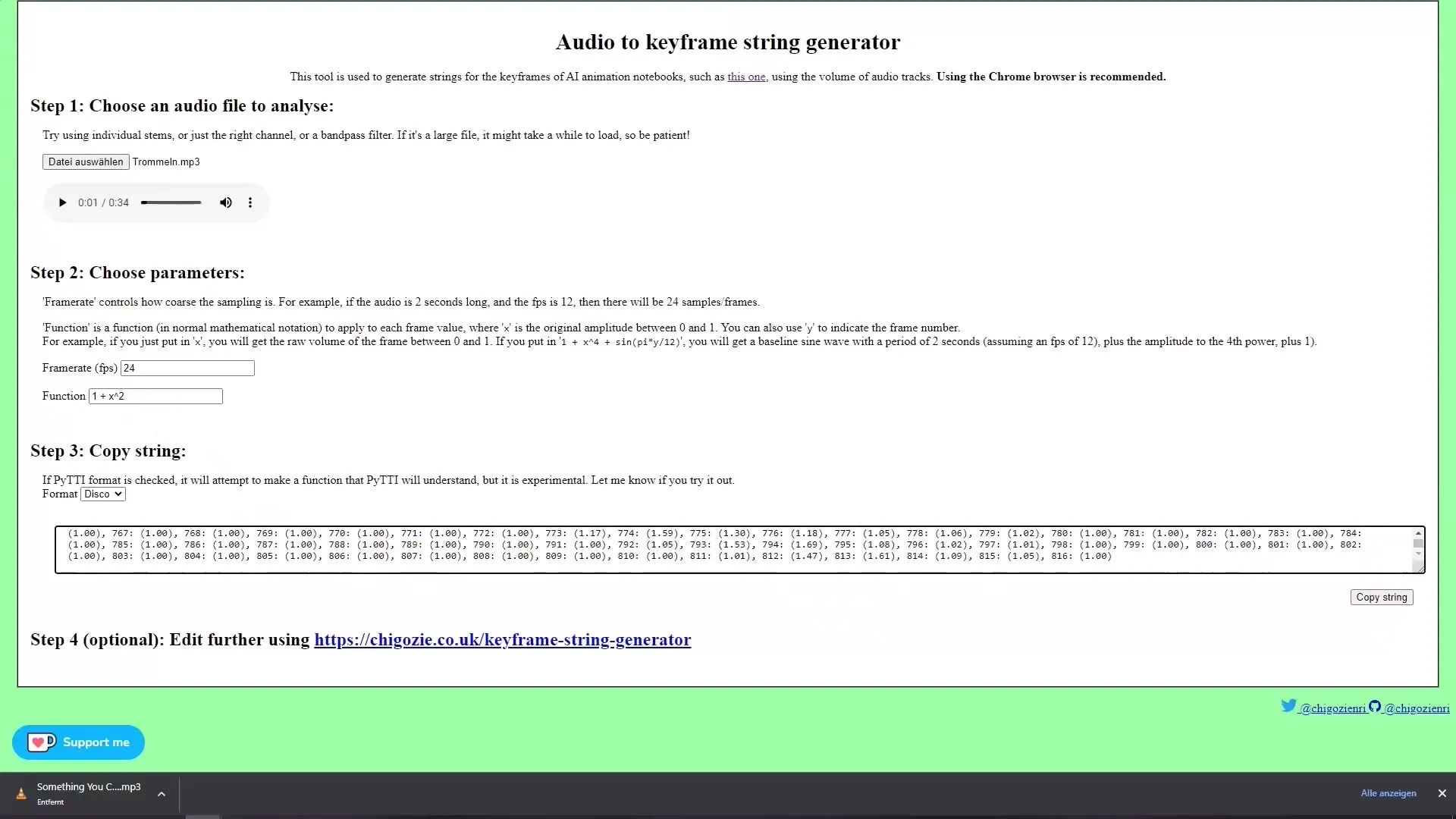
Remember to set the resolution correctly, for example, 640x30. It is crucial to work precisely to optimize the render settings.
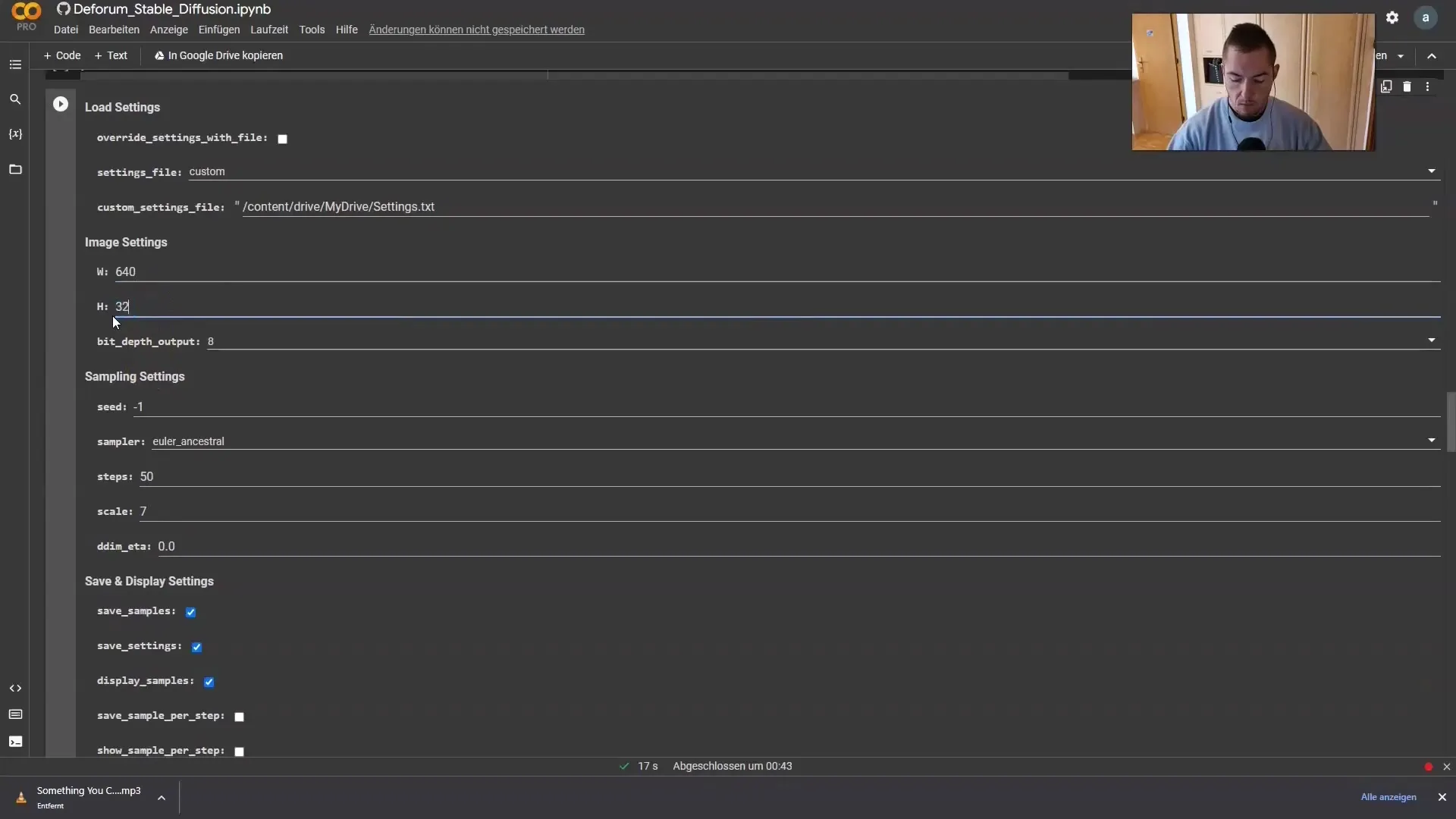
Once you have made all the settings, you can render the animation and see what you have produced. Make sure to maintain the correct frame rate for the final video as well to avoid losing synchronization.
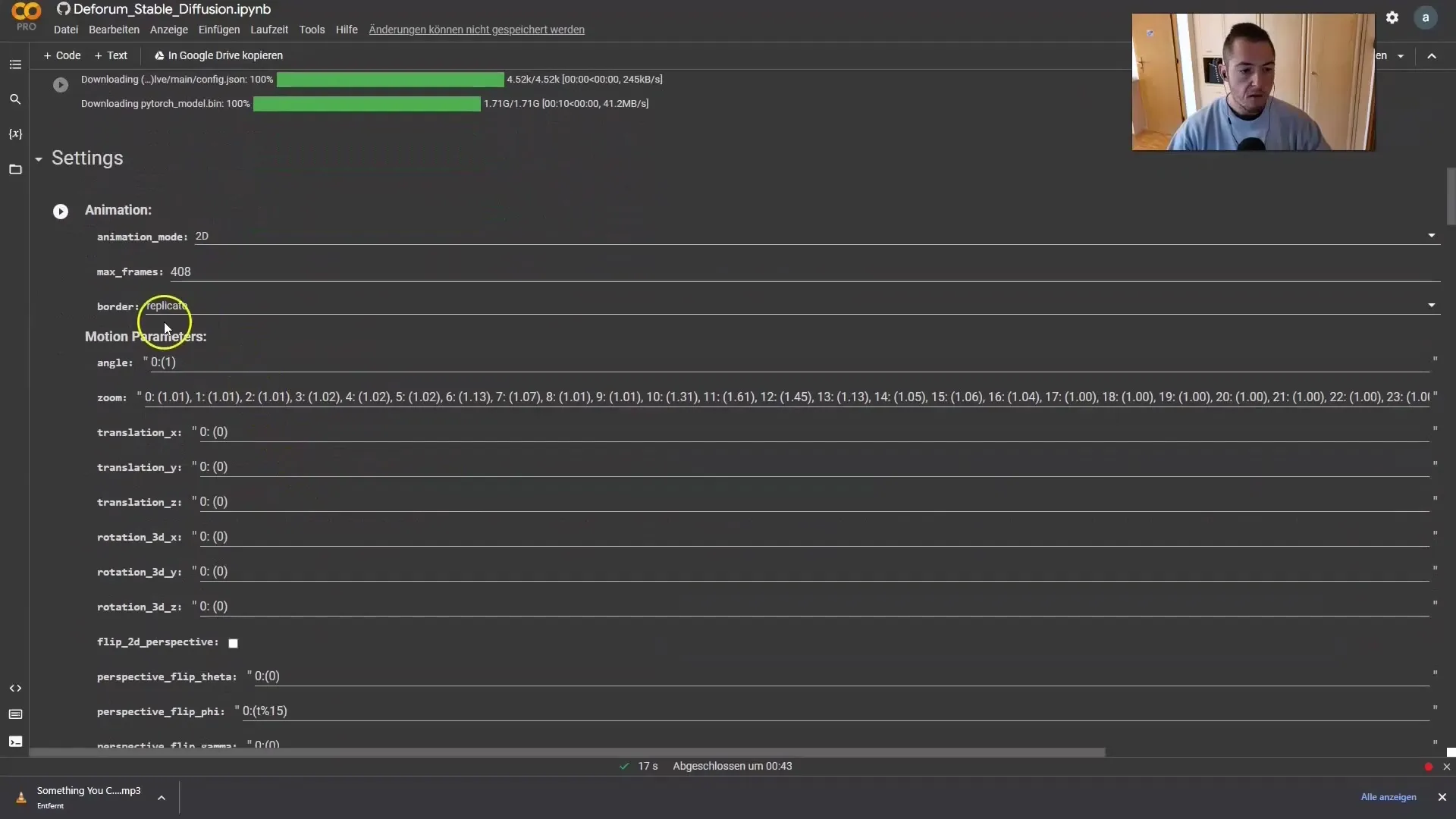
Finally, you should download the video and edit it together with the original song in a video editing program like Shortcut if necessary. This way, you can ensure that everything is well synchronized and the animation fits your music.
In this guide, you have learned how to synchronize music and videos. It requires some experimentation, but the results can be very impressive. Feel free to play around with different songs and settings to get the most out of your animation.
Summary
In this guide, you have learned the steps to synchronize your videos with music. With the right selection of tools and a bit of experimentation, you can create creatively exciting and captivating video content.
Frequently Asked Questions
How do I find a suitable song for my project?Choose a song for which you have the rights to use, or use songs from YouTube's Audio Library.
What is the best way to extract drums from a song?Use tools like Lala.ai to accurately isolate the drums.
How do I adjust the frame rate?The frame rate in the Keyframe Generator should be equal to the number of frames per second in the final video.
Could I use elements other than drums?Yes, it is possible to choose other elements, but drums usually provide the best rhythm and are easier to synchronize.
What can I do if the quality of the extraction is not good?There are paid versions of tools that may provide better results. Experiment with these to achieve better results.