In the world of InDesign, there are always small but fine innovations that can not only make your daily work easier but also speed it up. In this tutorial, you will learn about current features that help you work more efficiently and with less frustration. Let's explore the details!
Key Insights
- Objects can now be brought back to the original layer.
- The creation of tables has been simplified.
- Printing of selected pages is now possible directly from the panel.
- Old files can be more easily converted into current formats.
Grouping and Layer Management
One of the innovations relates to the management of objects within groups and layers. If you select multiple areas and create a group with "Ctrl + G", it is now placed on the active layer. It was previously difficult to track where the objects were originally located.
Now it’s easier: When you ungroup, the objects return to their original layer, saving you time and frustration.
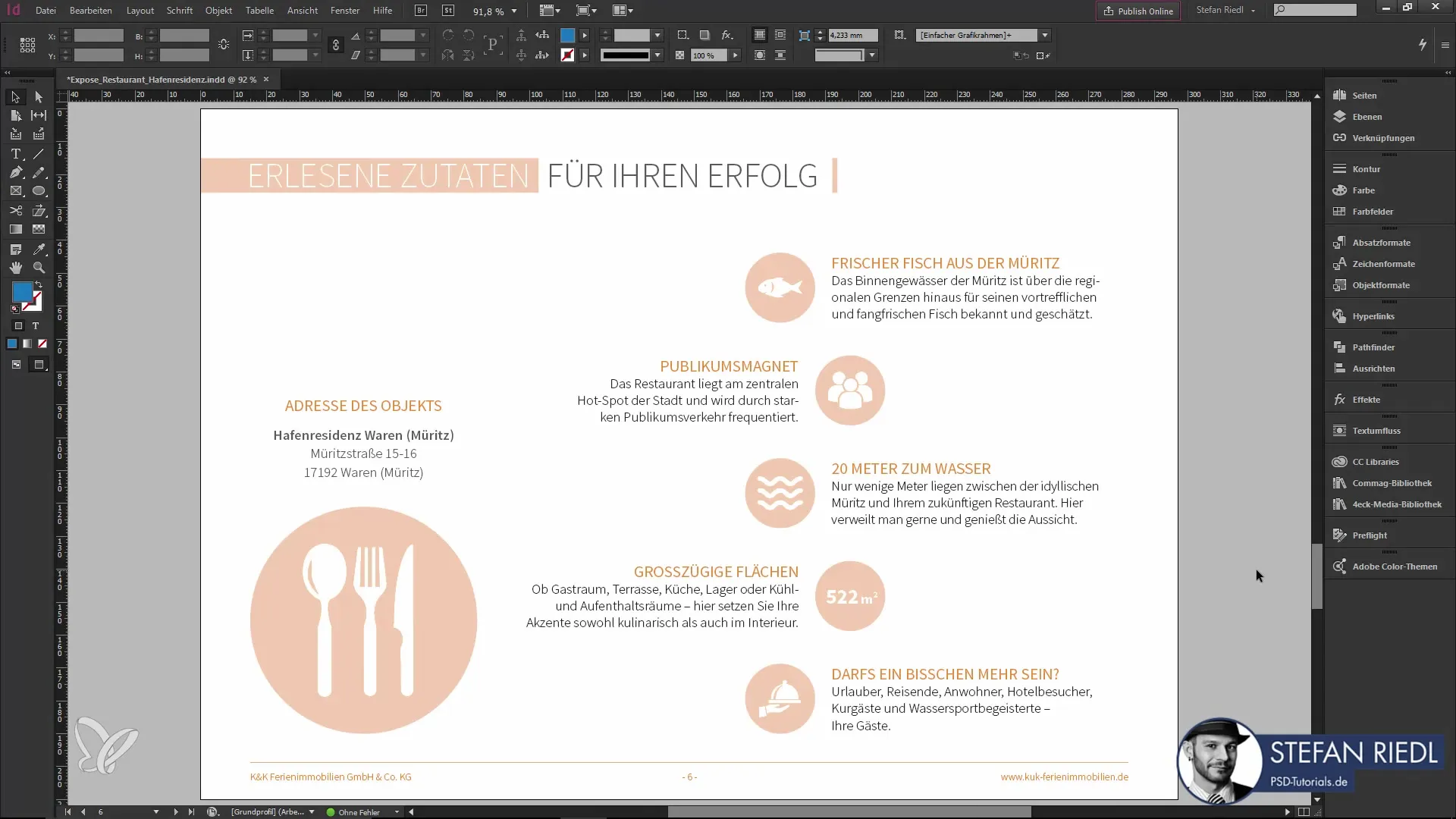
Simplified Table Creation
The creation of tables has now become simpler. Instead of manually creating a text frame first, you can now go directly to “Create Table.” After selecting the desired number of columns and rows, the table is automatically adjusted to the correct size, and a matching text frame is created at the same time.
This not only saves time but also prevents unnecessary work steps.
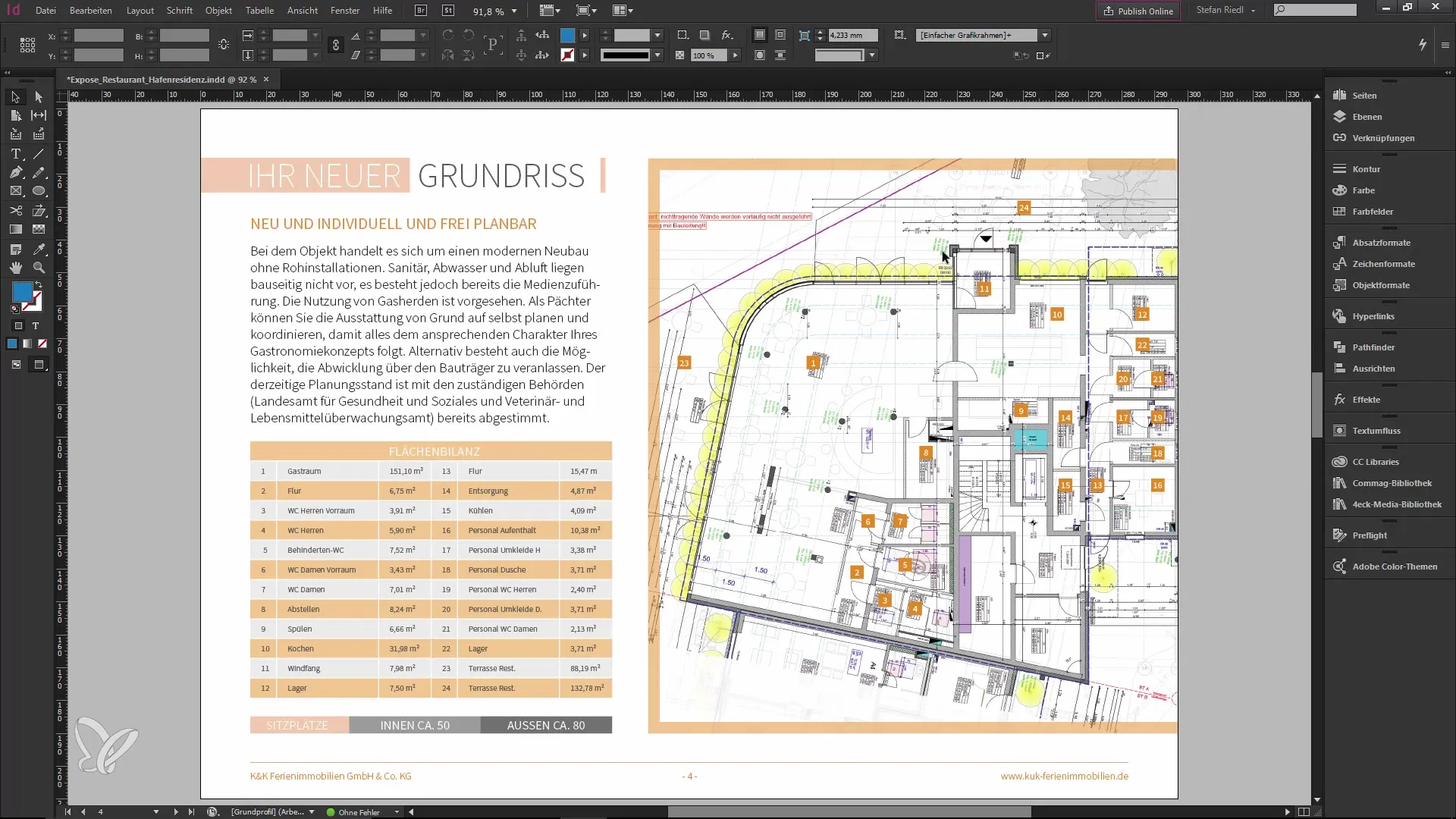
Efficient Page Printing
Another great innovation is the ability to print pages directly from the panel without having to open the print dialog. By right-clicking on the desired page and selecting “Print Page,” you can quickly print the current page without manually searching for the page in the dialog.
This makes your workflow significantly more effective.

Compatibility with Older Files
To better manage older versions of InDesign, there is a new feature: files created with older versions such as CS5 can now be converted via Creative Cloud. This means you can more easily transform your old data into the current format, improving collaboration and workflow.
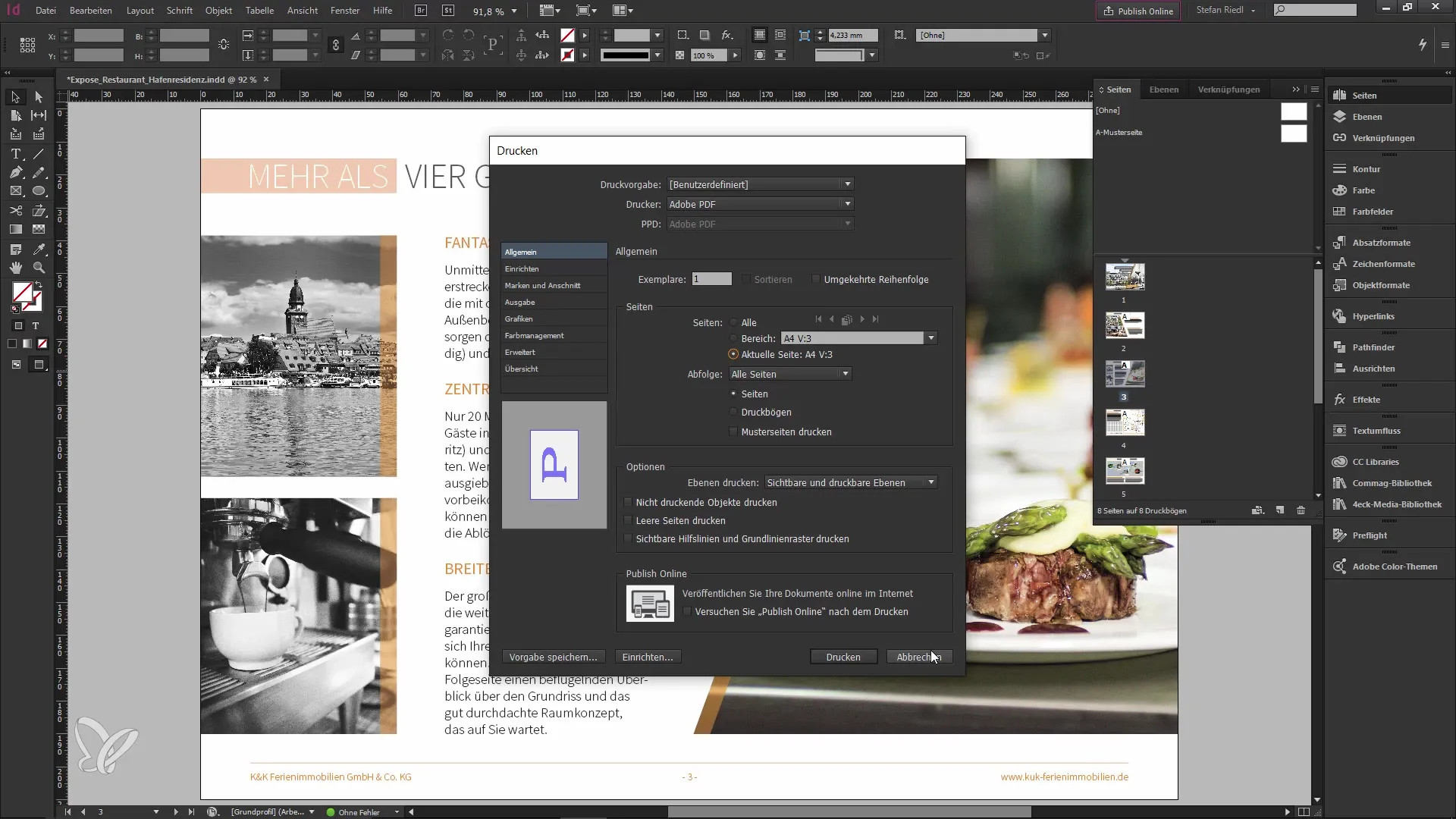
Summary - New Features in InDesign CC 2014.2
In this tutorial, you learned about many new features of InDesign CC 2014.2 that help you optimize your workflow and avoid unnecessary frustrations. From simple grouping and table creation to improved handling of older files, these updates offer you valuable tools for your projects.
Frequently Asked Questions
How can I group multiple objects?Select the desired objects and press "Ctrl + G".
How do I create a table in InDesign?Go to “Create Table” and select the number of columns and rows you need.
Can I print a specific page?Yes, use the panel and select "Print Page" from the context menu.
How do I convert old InDesign files?Connect to Creative Cloud, upload the file, and it will be converted to the current format via the cloud.


