Photoshop CC 2015.5 brings some exciting new features and improvements that can make your work with the software easier. In this tutorial, you will learn which new features are helpful for your daily work and how to use them effectively. Let's get started.
Key Takeaways
- Color profiles can be embedded during export.
- The number of layers is now displayed in the Info panel.
- Unseparated color values are now permanently visible.
- Libraries can be shared and edited, with the option for write protection.
Step-by-Step Guide
Export Color Profiles
An important advancement in Photoshop CC 2015.5 is the ability to embed color profiles during export. This means that the color representation of your images remains consistent when opened in other applications. Go to "File" and then to "Export" to start the export process. Here you can ensure that the color profile you need is selected.

Display Layer Count in Info Panel
If you work with many layers, this feature will be extremely useful for you. You can now display the number of active layers in the Info panel. To do this, open the Info panel and enable the corresponding option in the settings. This way, you always have a quick overview without having to count the layers manually.
Display Unseparated Color Values
Especially for retouchers and designers, being able to display color values unseparated is advantageous. You can enable this option in the settings of the Info panel. When you activate this feature, the color values of all active adjustment layers will be continuously visible, allowing you to make precise edits.
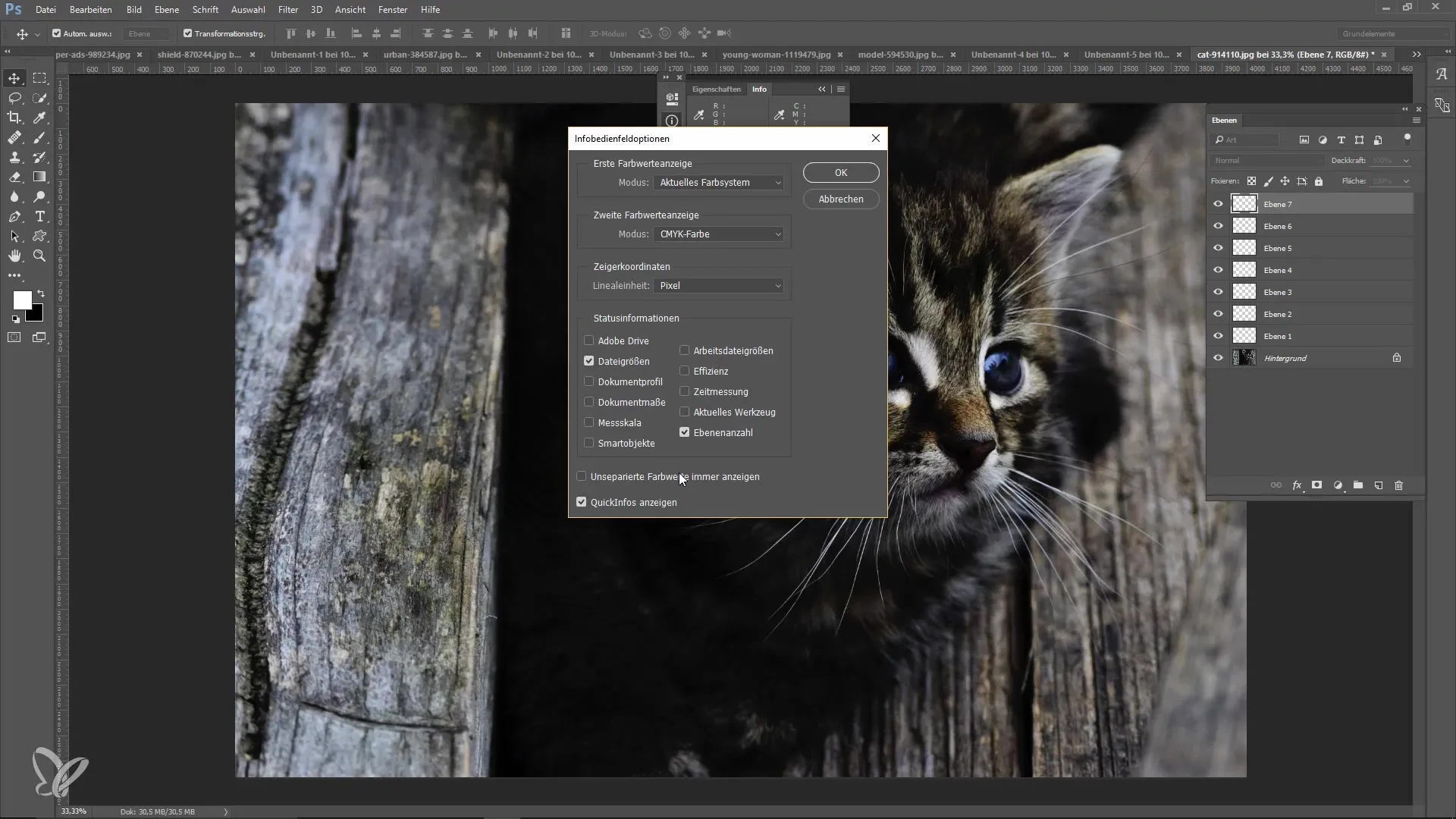
Improved Performance
Photoshop CC 2015.5 offers not only new features but also performance improvements. The software has become faster, both when launching and opening new files. Content in content-sensitive fill has also been optimized, allowing for smoother work. This improves efficiency and significantly reduces wait times.
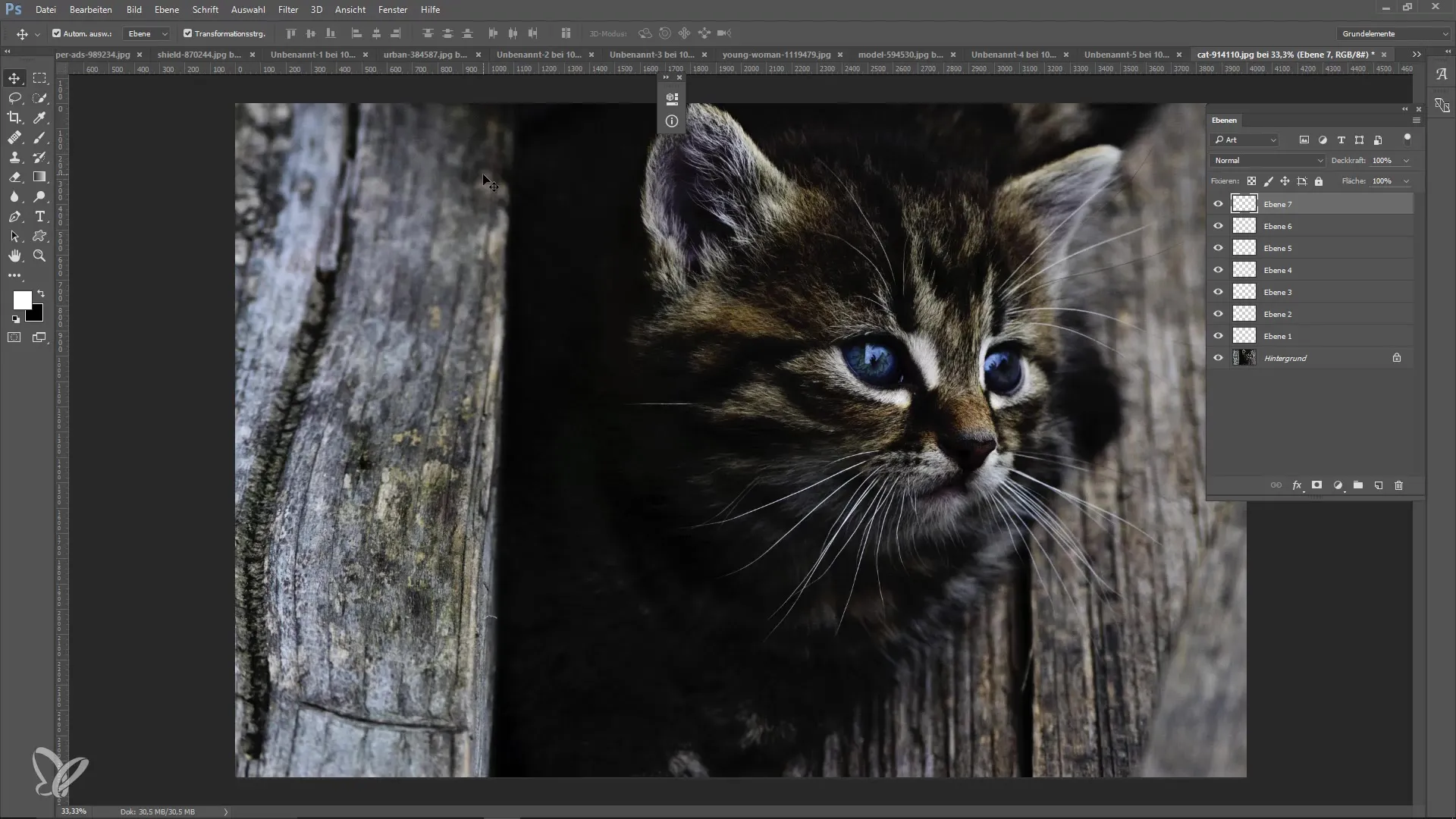
Sharing Libraries
Another great feature is the ability to create libraries and then share them with team members. If you frequently work with specific content, you can save it in a library and make it accessible to others. Right-click on an item in your library and select "Share." Here you can set specific permissions so that others can either make changes or only view the content.
Set Access Rights for Team Members
After you've shared your library, you can decide whether the recipients are allowed to make changes or only have read access. This feature is particularly useful for collaboration in teams and ensures that everyone can utilize the latest content without worrying about overwriting.
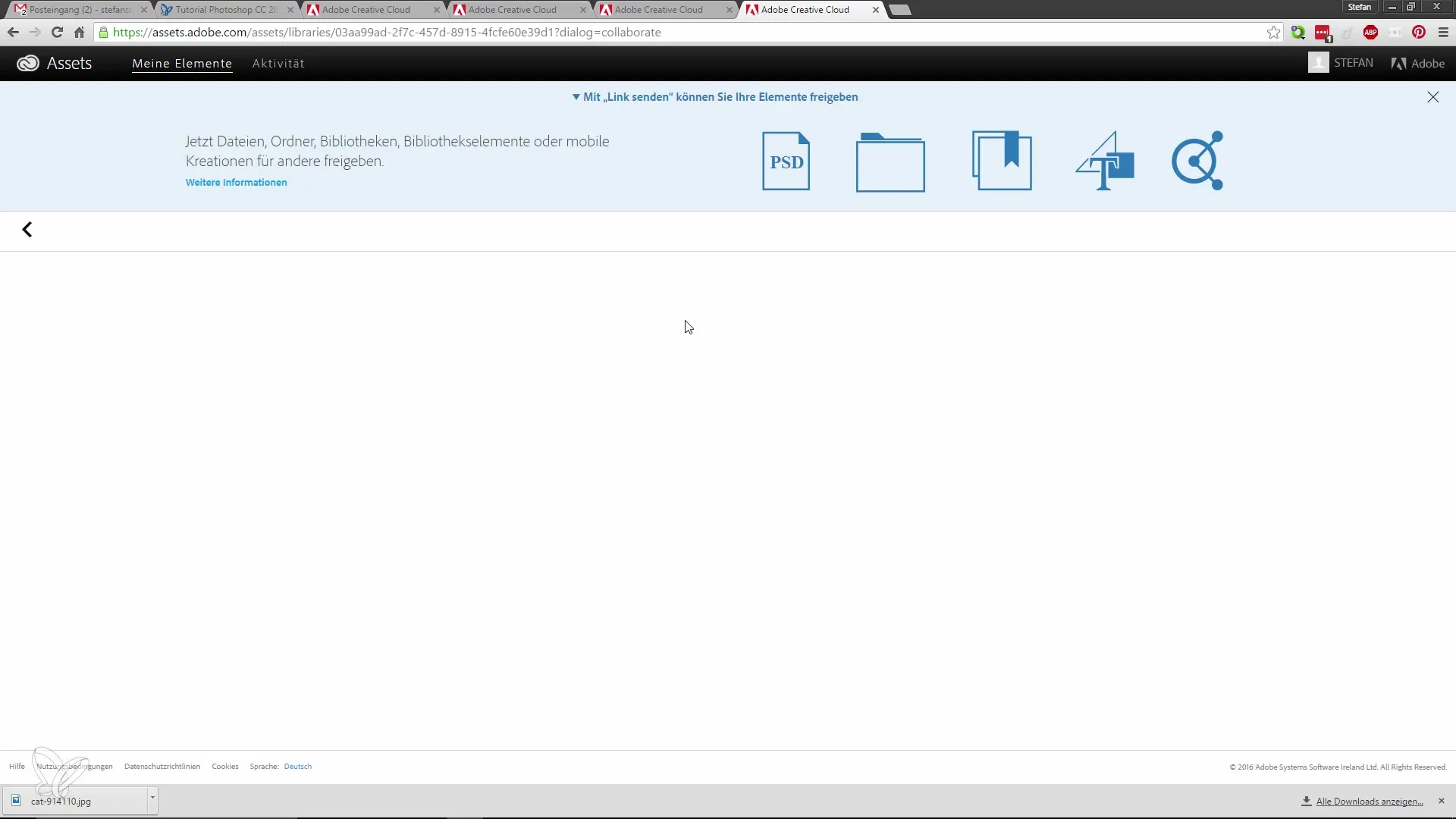
Troubleshooting and Outlook
Although Photoshop CC 2015.5 offers many improvements, you may sometimes encounter minor bugs, such as longer loading times when opening images. The team is continuously working on updates to fix these issues. Keep your software up to date to receive improvements and bug fixes promptly.
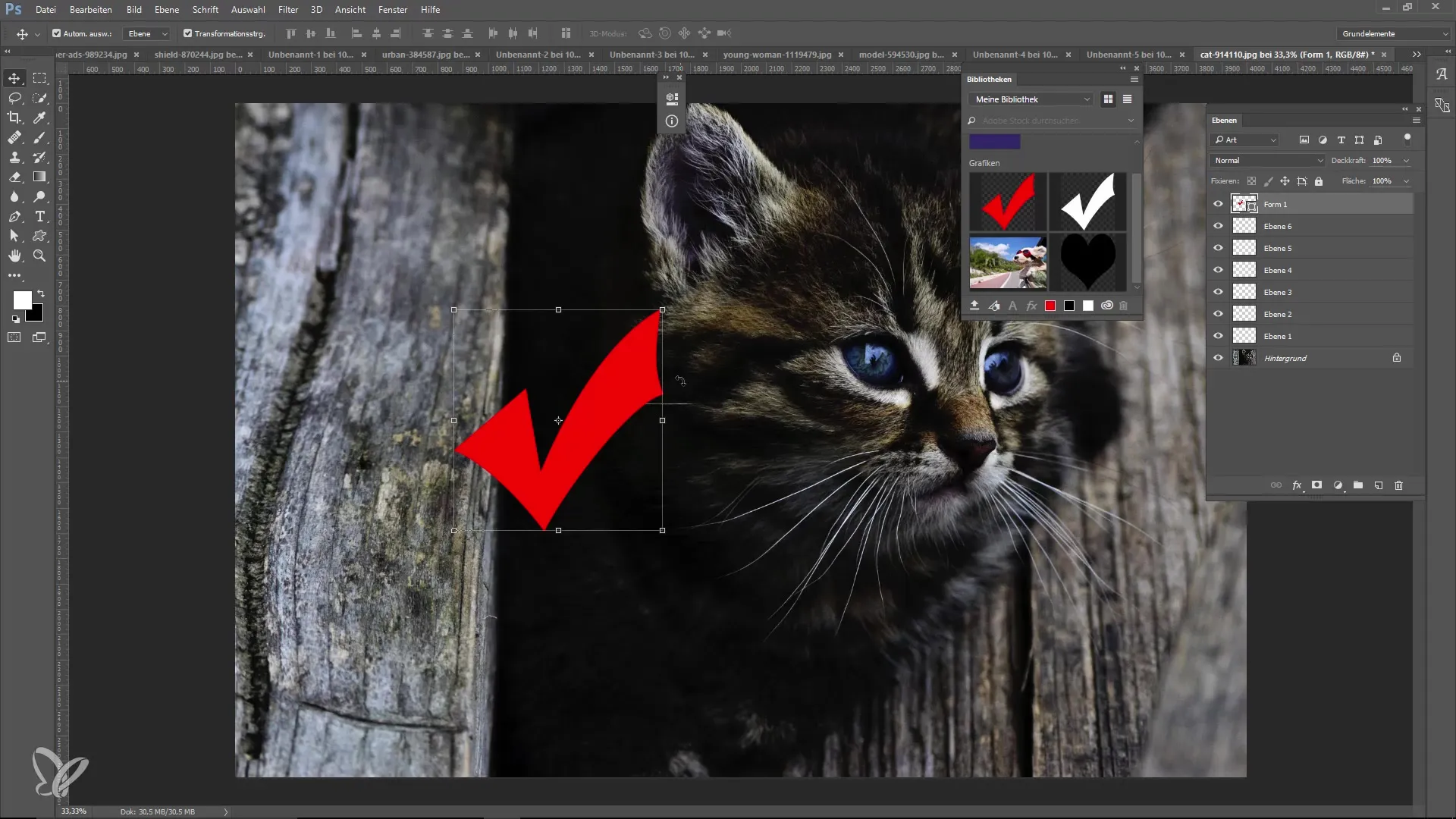
Summary – What's New in Creative Cloud: Improvements in Photoshop CC 2015.5
In this tutorial, you learned how to effectively utilize the new features and improvements of Photoshop CC 2015.5. The embedding of color profiles, the display of layer count, and the improved workflows when using libraries are just some of the exciting new additions. Try out these features and integrate them into your daily workflows for a more efficient design of your projects.
Frequently Asked Questions
How do I embed color profiles during export?Go to "File" and then to "Export." Ensure that the correct color profile is selected.
How do I display the number of layers in the Info panel?Open the Info panel and enable the option to display the layer count in the settings.
How can I display unseparated color values?Enable the corresponding option in the settings of the Info panel.
Are the performance improvements noticeable?Yes, Photoshop is faster when starting and opening new files.
How do I share libraries with team members?Right-click on a library item and select "Share." Set the desired permissions.


