In this guide, you will receive valuable tips on how to improve the quality of your audio and video recordings. Even though it may not seem directly related to audio optimization at first glance, the ambiance in which you record is of significant importance. I will provide recommendations for lighting sources, suitable keyboards, and appropriate cameras. This way, you can take your production to the next level and showcase yourself perfectly with optimal lighting and the right technique.
Main Insights
- The right lighting is crucial for image quality.
- Use a quiet keyboard to avoid noise disturbances during recording.
- An appropriate camera can significantly enhance video quality, especially for live streams or recordings.
Step-by-Step Guide
1. The Importance of Light
Light is essential for your video quality. It not only ensures you look your best but also affects the overall mood of your recording. I recommend the Elgato Key Light. It can be easily controlled via an app, allowing you to adjust brightness and color temperature individually. Make sure your Wi-Fi is properly configured to ensure a smooth connection.
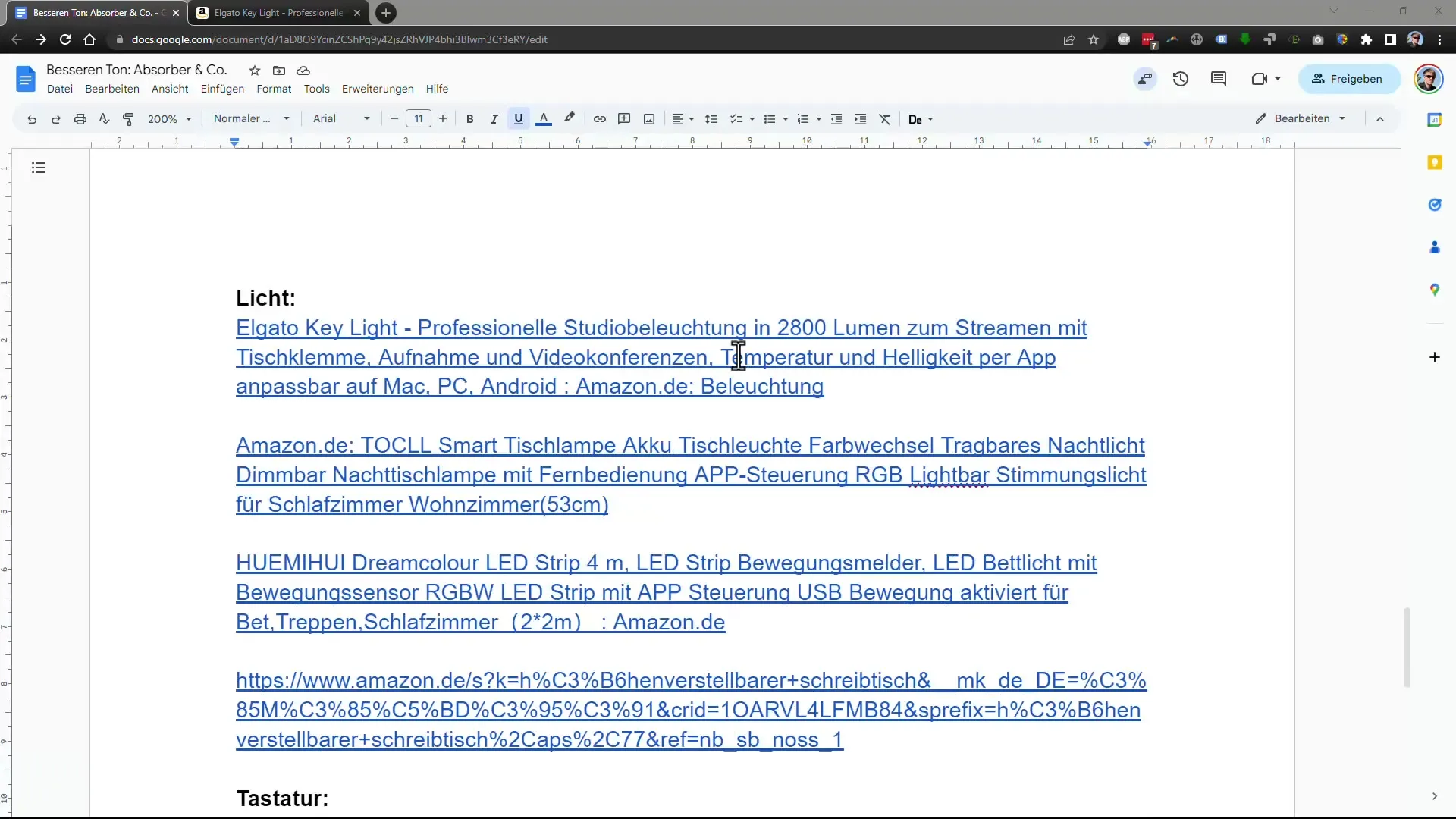
Another useful lighting product is the TOCLL Smart Desk Lamp. This desk lamp can change its colors and has a battery, allowing you to use it flexibly. Thus, you are not dependent on a power source, which is beneficial in various recording situations.
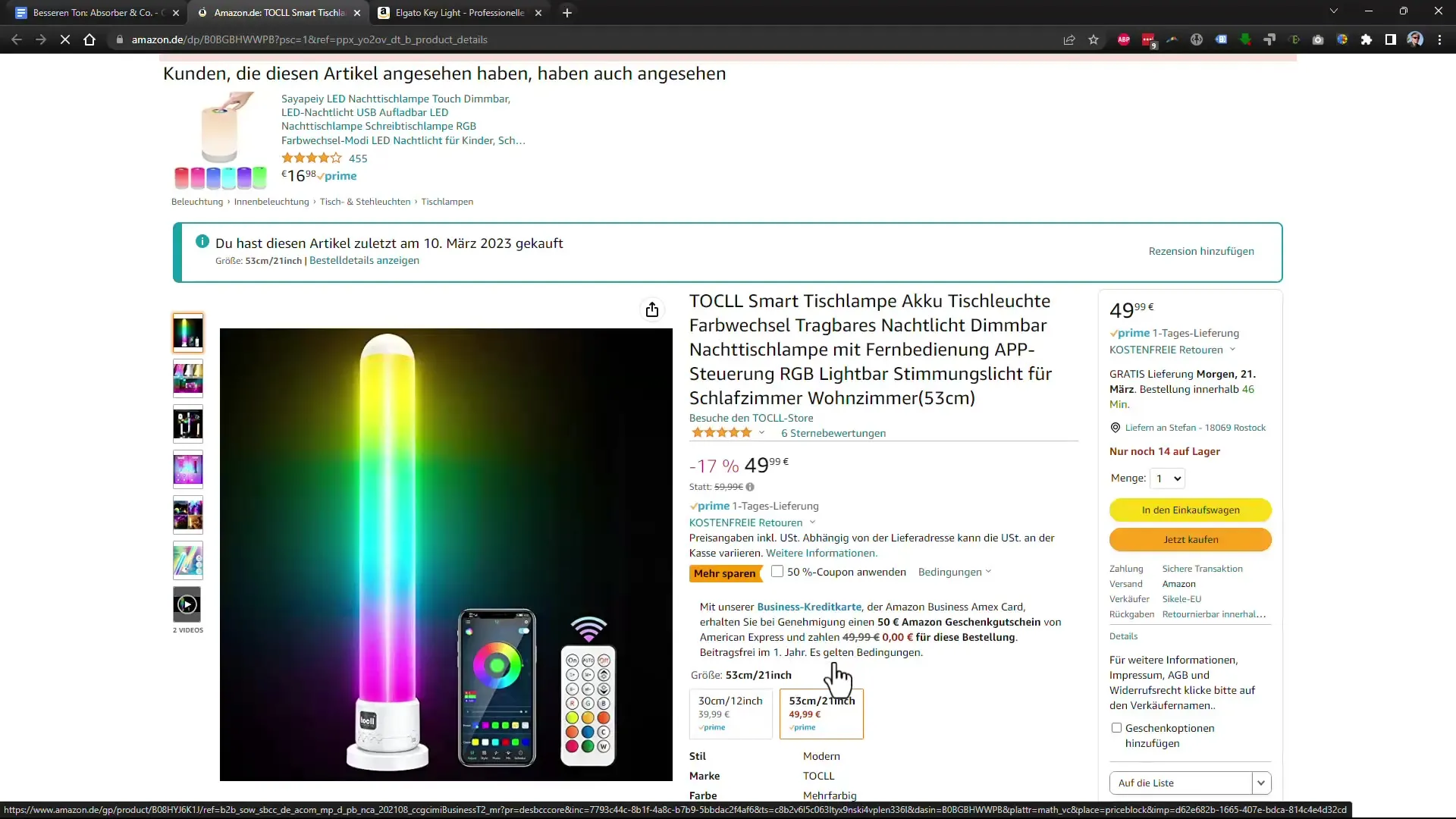
In addition, LED light strips are an excellent addition to the room's atmosphere. They can be placed around your workspace, creating a pleasant, warm light that helps you work and record.
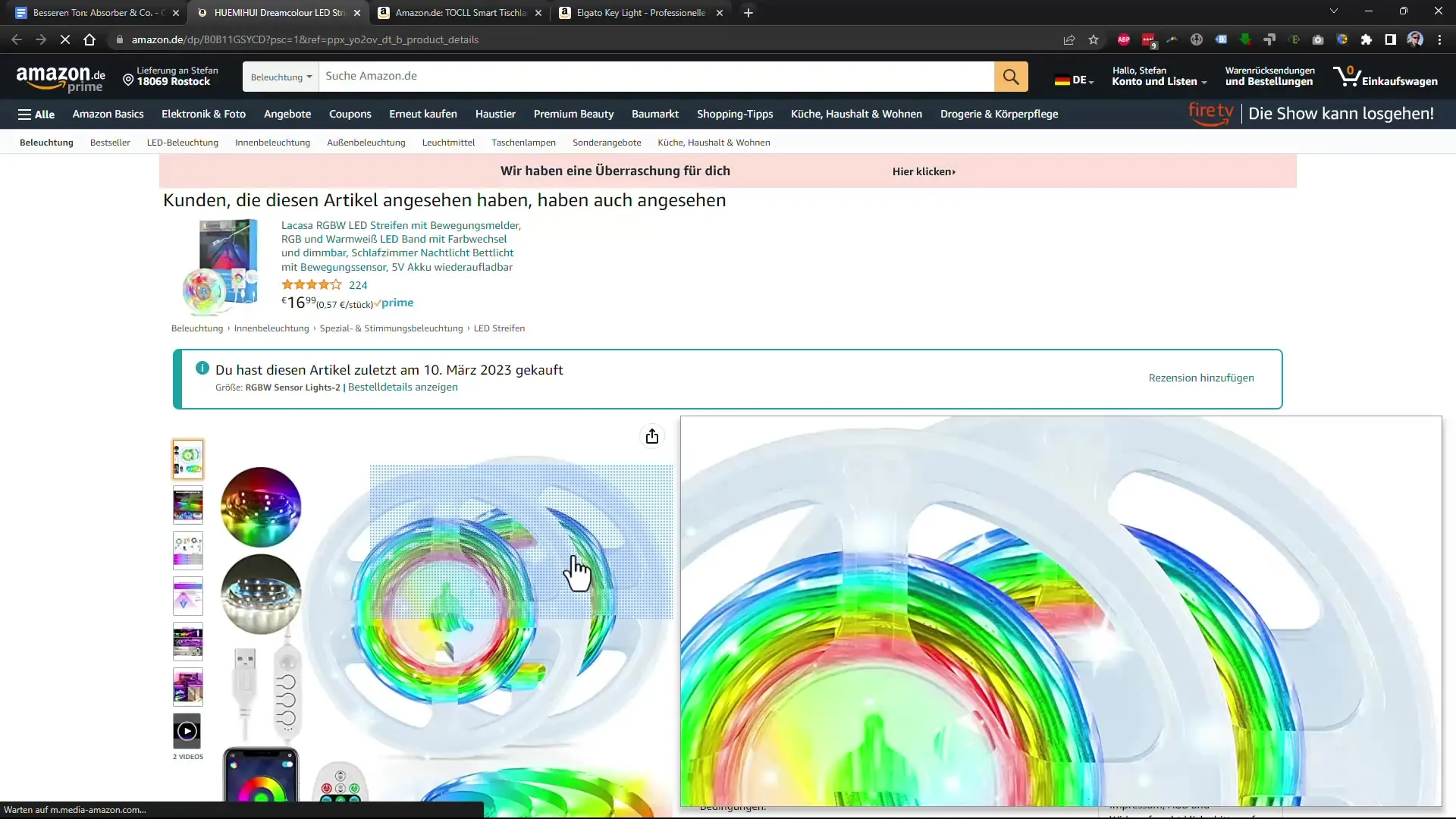
2. Selecting the Right Keyboard
A quiet keyboard is especially important when typing during recording to avoid noise disturbances. I recommend the Logitech K280e Pro, a wired business keyboard that is quiet yet provides a good typing feel. Alternatively, you may consider the Logitech MX Keys, which works wirelessly.
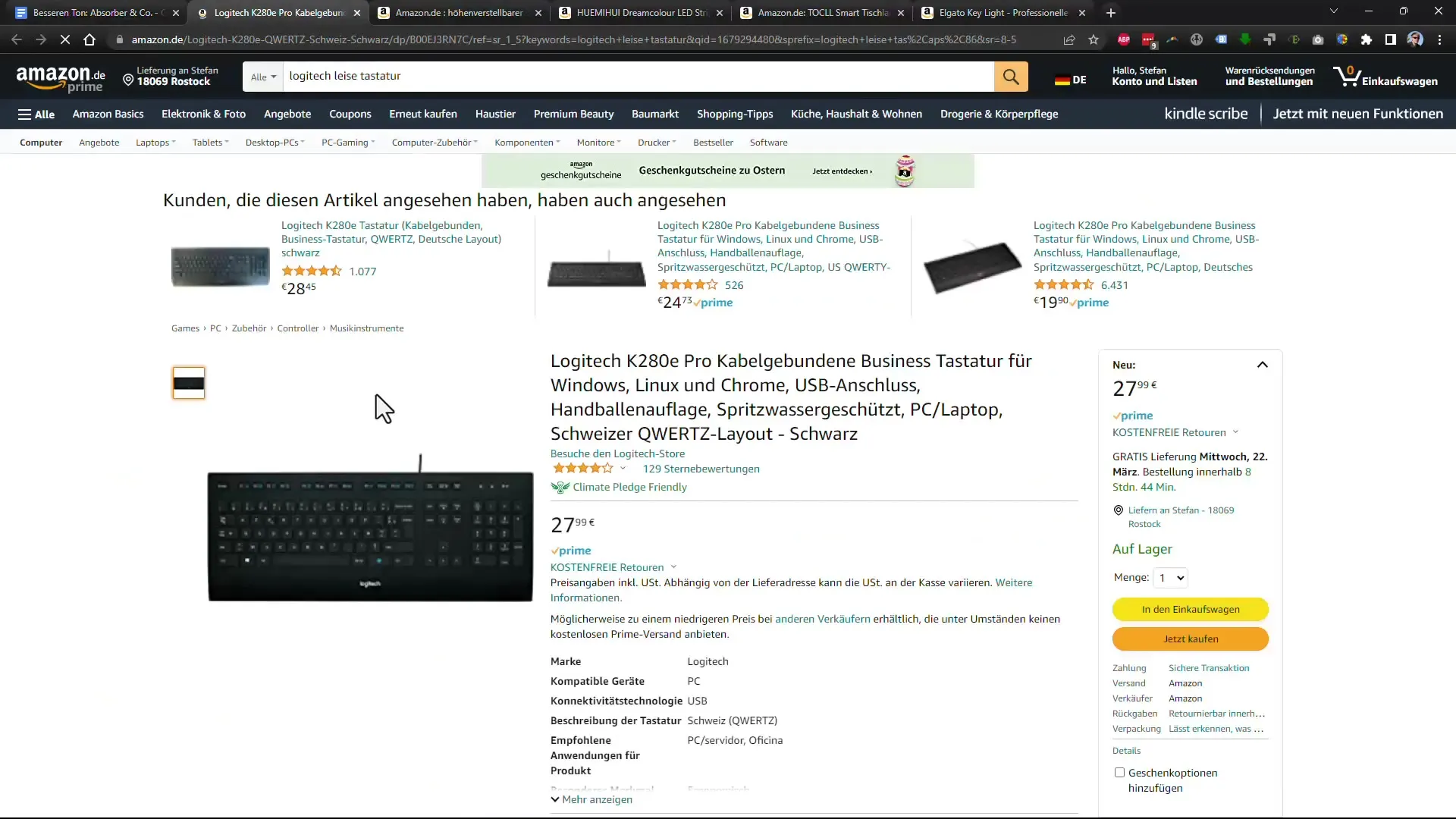
For those who prioritize ergonomics, an ergonomic keyboard is ideal. It supports the natural position of your hands and wrists, which is important when working on the computer for long periods.
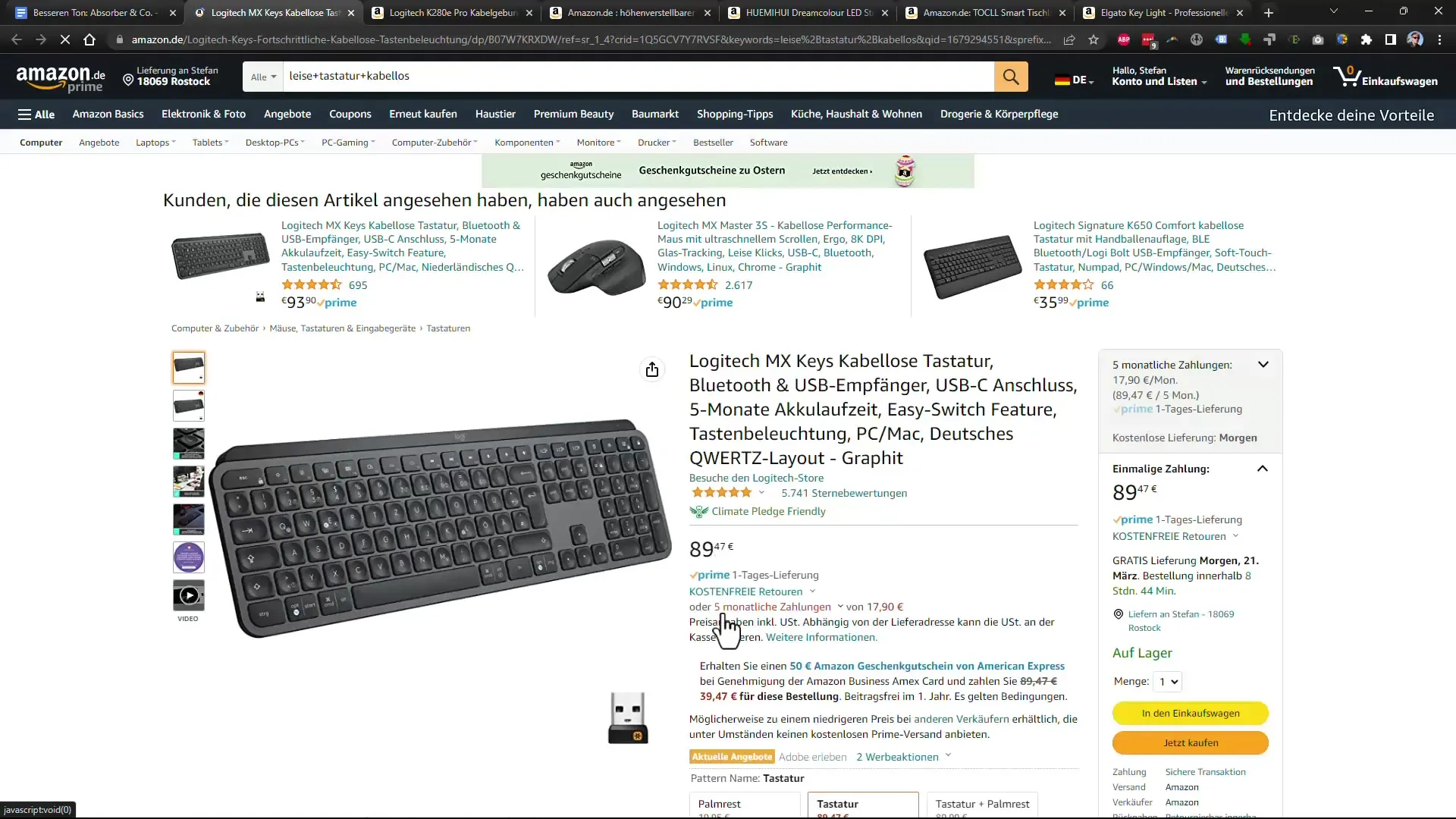
3. Choosing the Right Camera
When it comes to video recordings, the choice of camera is crucial. I use a Pixel 6 Pro and the IV Cam software to use my smartphone camera as a webcam. The connection via USB 3.0 offers the clear advantage of faster transmission and less likelihood of synchronization issues.
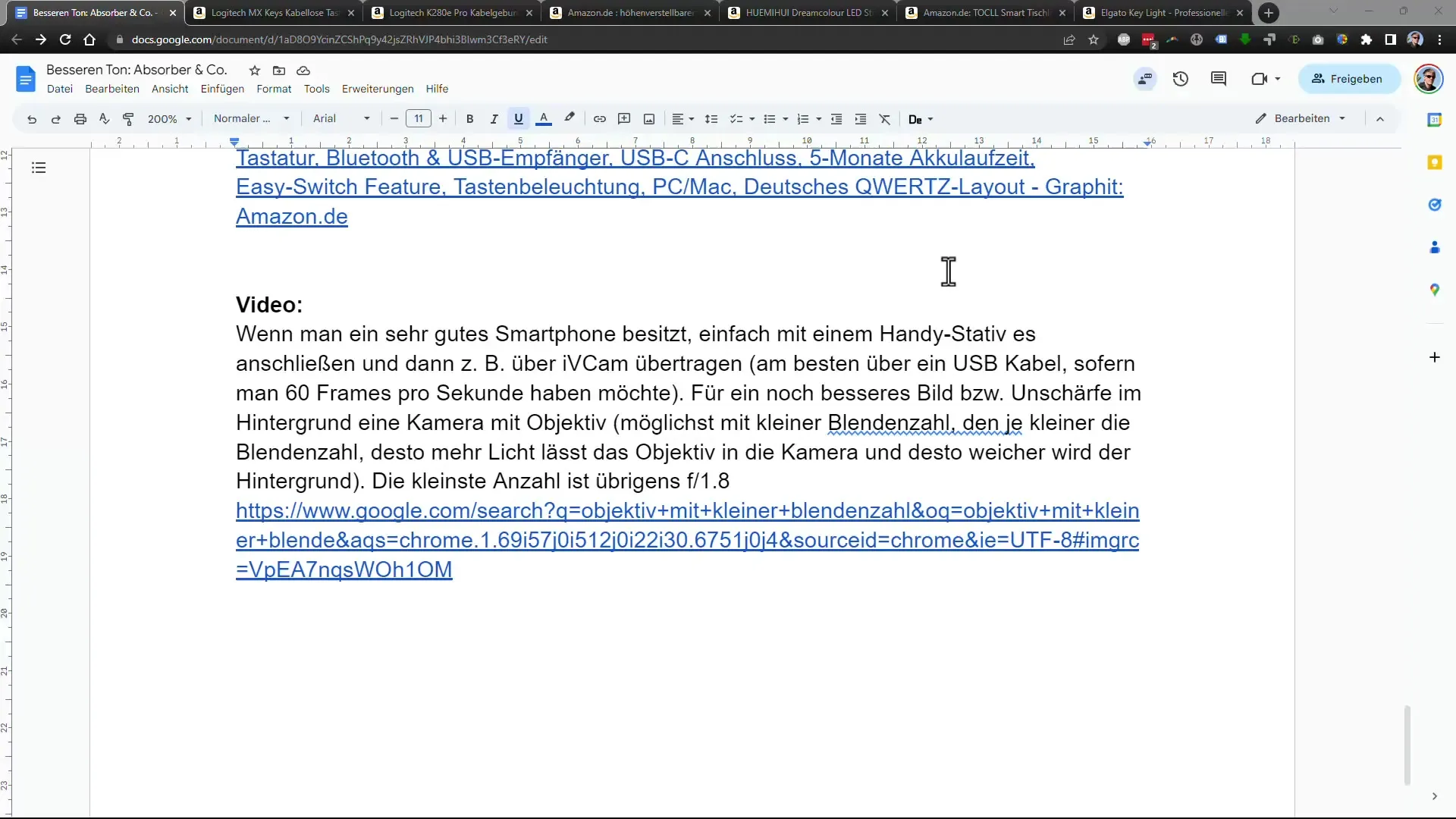
If you aim for higher image quality and want to keep your background blurry, a DSLR camera can be a good option. You need to ensure that the lens used supports a small aperture to achieve the desired effect.
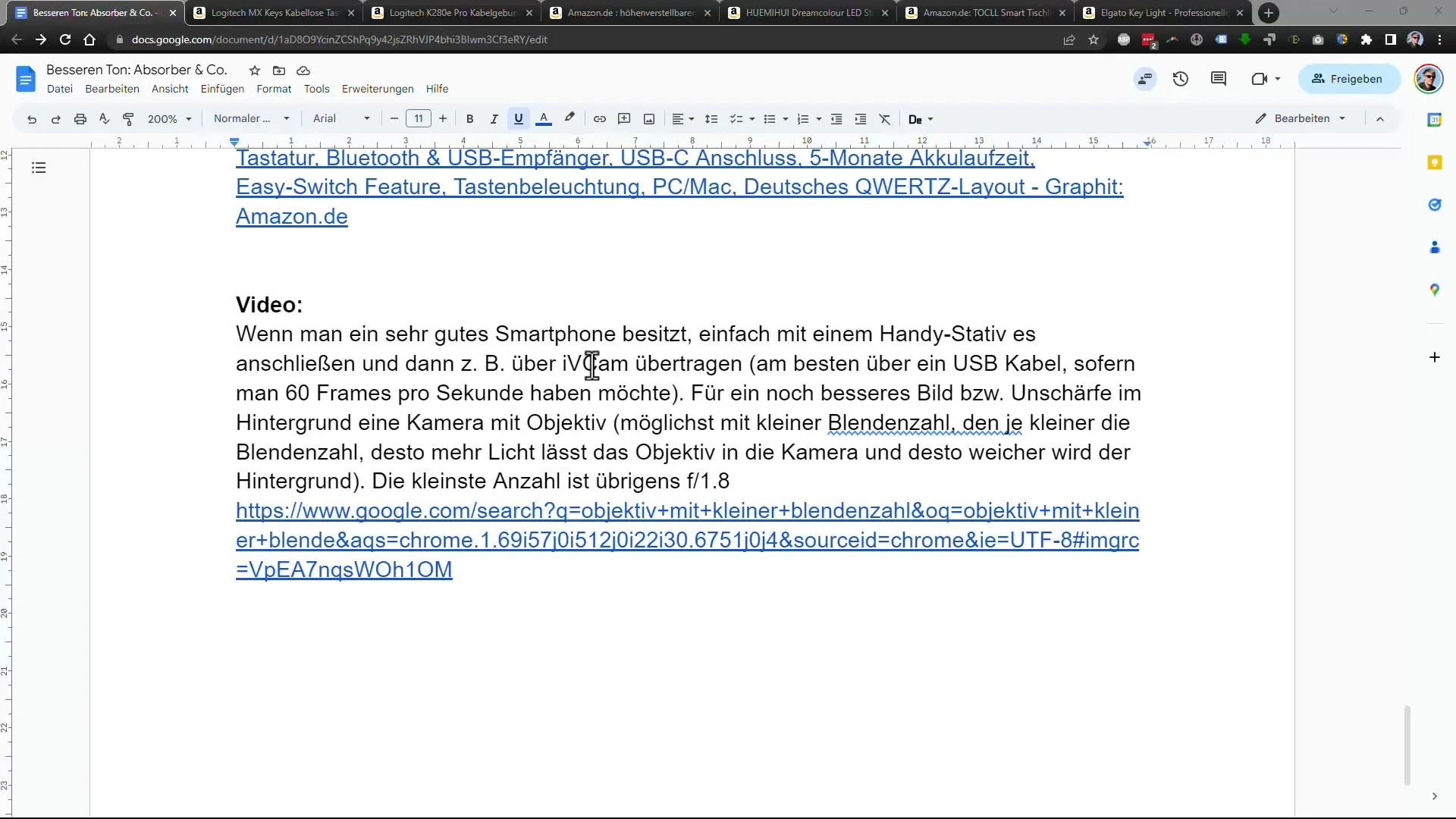
With the right aperture setting, you can blur the background and focus on yourself as the speaker. This highlights your appearance in front of the camera and makes the video more engaging.
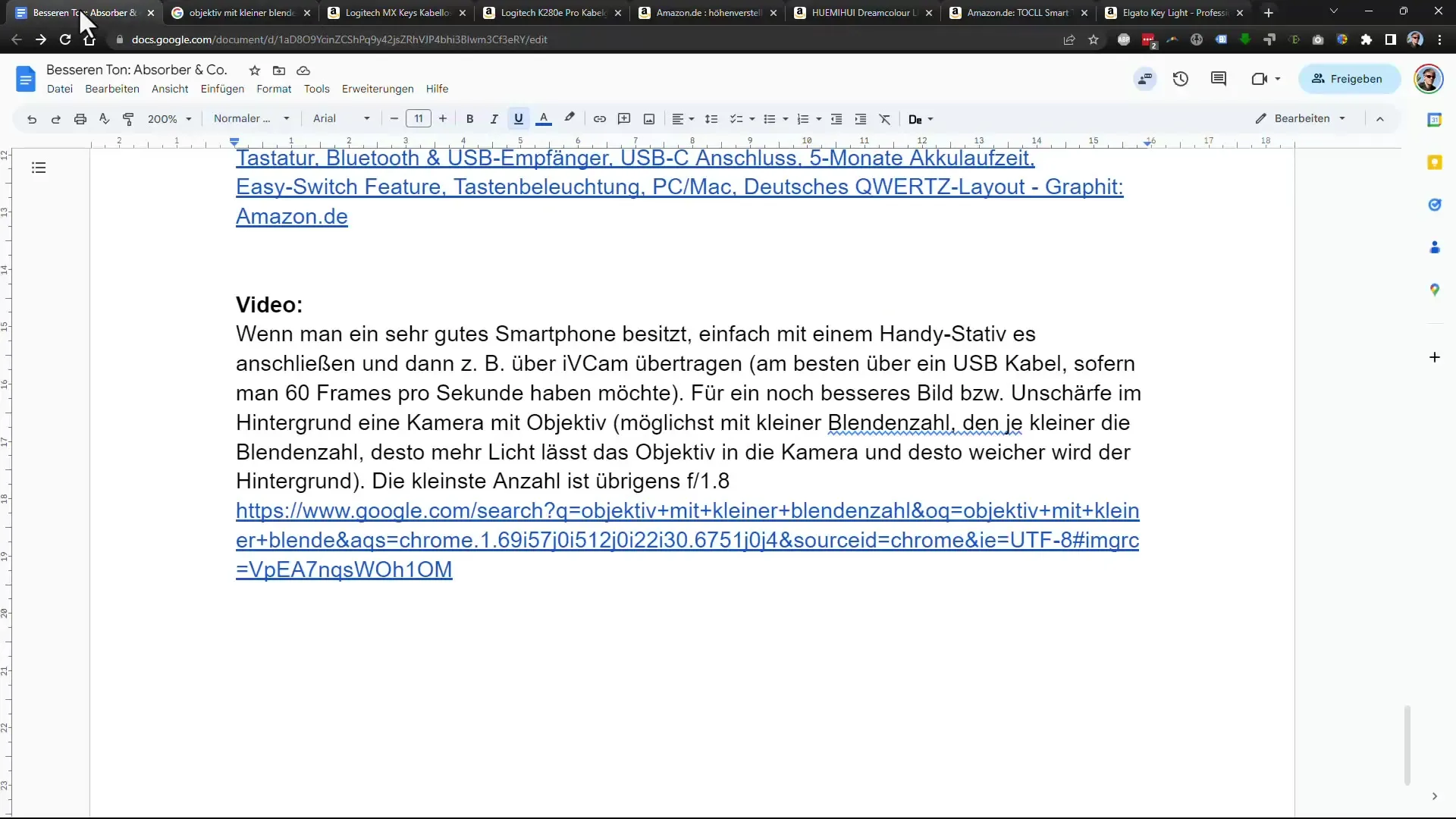
4. The Perfect Recording Position
You don't always have to record while sitting. A height-adjustable desk allows you to stay dynamic during recording. This is not only more comfortable but can also boost your performance.
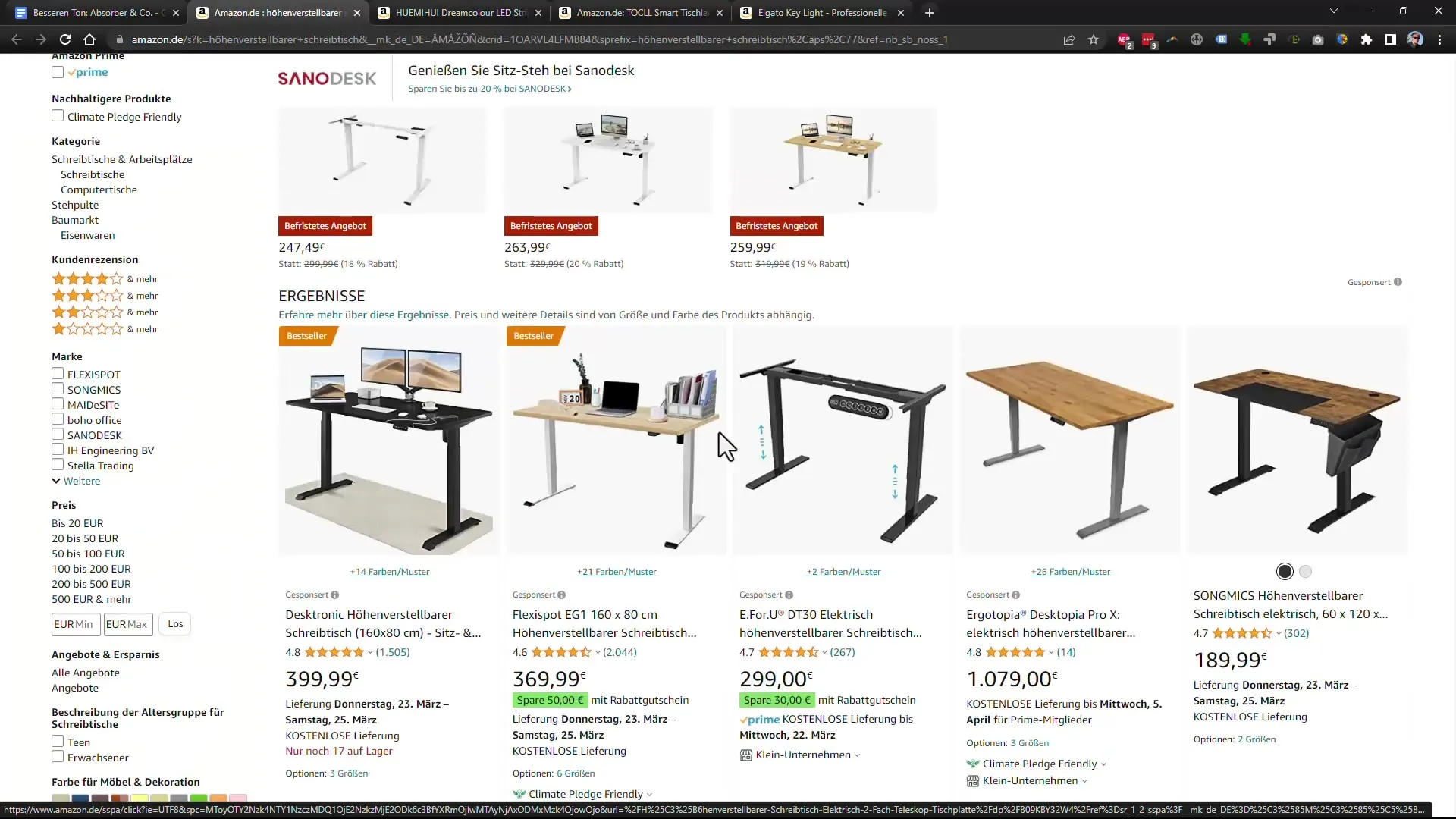
Remember that the ambiance in your room also plays a role. Proper reduction of background noise and static contributes to improving the audio quality.
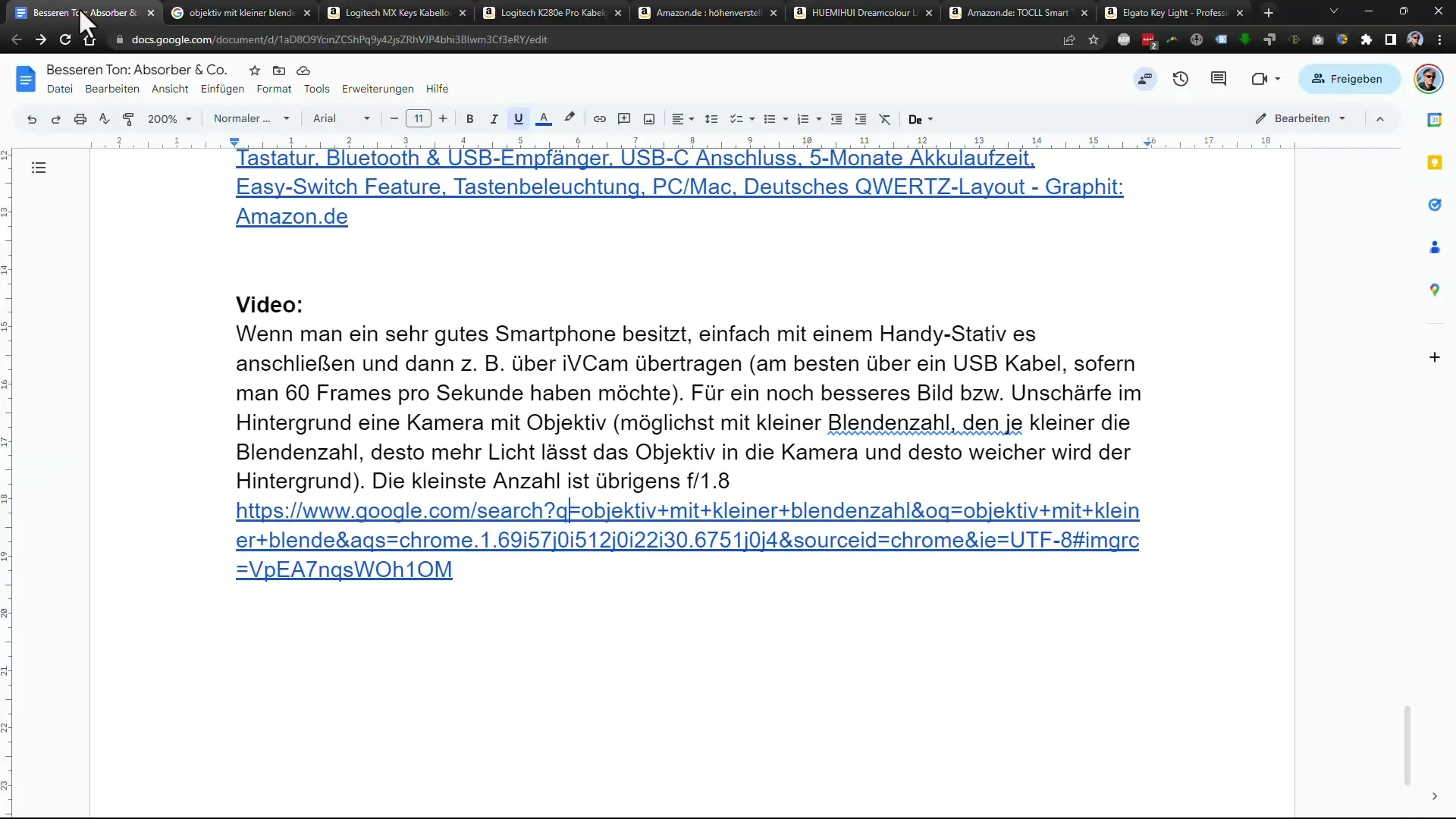
Summary
In this guide, you have learned how by choosing the right lighting, a quiet keyboard, and the appropriate camera, you can significantly enhance your audio and video recordings. The combination of these elements ensures that you appear in the best light during a live stream or recording, while minimizing distracting noises.
Frequently Asked Questions
1. What role does light play in my recordings?Light is crucial for image quality and influences the atmosphere of your recordings.
2. Why is a quiet keyboard important?A quiet keyboard reduces interference noises during recording and ensures clearer audio quality.
3. What camera can I use for high-quality video recordings?A smartphone with good camera technology or a DSLR camera with a low aperture lens are ideal choices.


