An appealing title is the A and O for the success of your website in search engines. The so-called Title Tag is not only the first impression that users get from your page, but it is also crucial information for Google. A well-formulated title can determine whether you appear at the top of the SERPs (Search Engine Results Pages) or remain hidden in the shadow of the competition.
Key Insights
- The Title Tag is one of the most important pieces of information for Google.
- It should be set individually for each relevant page.
- The ideal length is around 55 characters, including spaces.
- Focus on one main keyword per page.
- The Title Tag should always include the main keyword plus a localization or relevant description.
Step-by-Step Guide
Step 1: Understand the Importance of the Title Tag
The Title Tag describes the content of your page and is highlighted in search results. It ensures that Google and potential visitors recognize what your page is about. It is essential that this tag is set individually for each relevant page on your website.
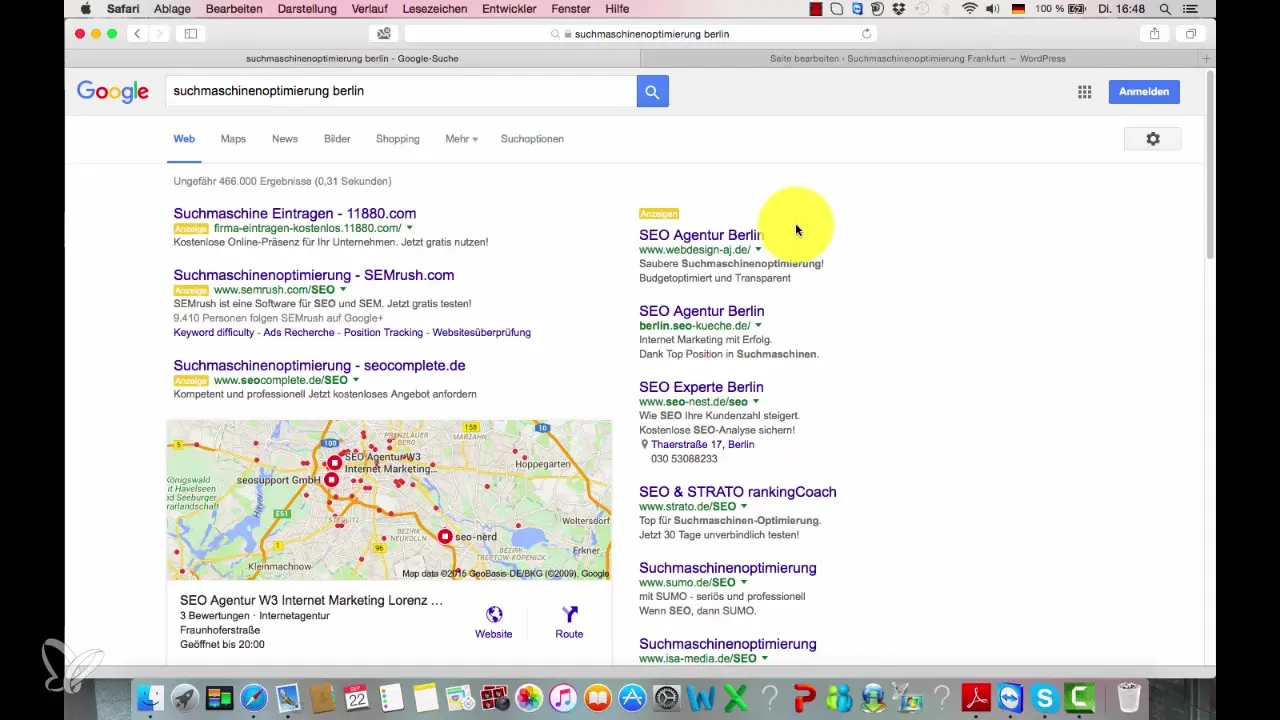
Step 2: Determine Which Pages Are Relevant
The decision about which pages you should create a Title Tag for is important. Pages like the imprint, price list, or disclaimer do not count. Relevant pages are those that represent content or offers that you want to rank in search engines.
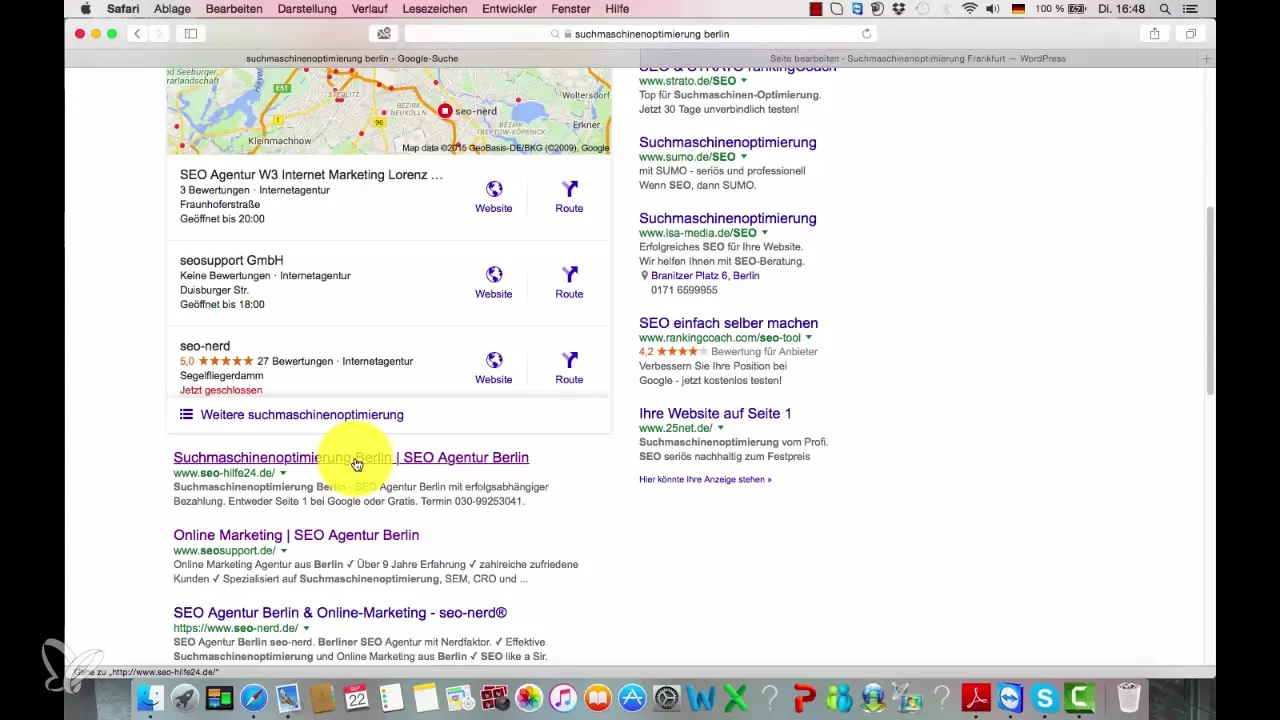
Step 3: Set Your Font Size
The recommended length for an effective title is a maximum of 55 characters, including spaces. A title that is too long can lead to Google cutting it off, which often results in a negative user experience since the full title will not be displayed.
Step 4: Measure the Length of the Title Tag
A simple method to measure the character count of your planned title is to use Word. Write your desired title there and check how many characters it has.
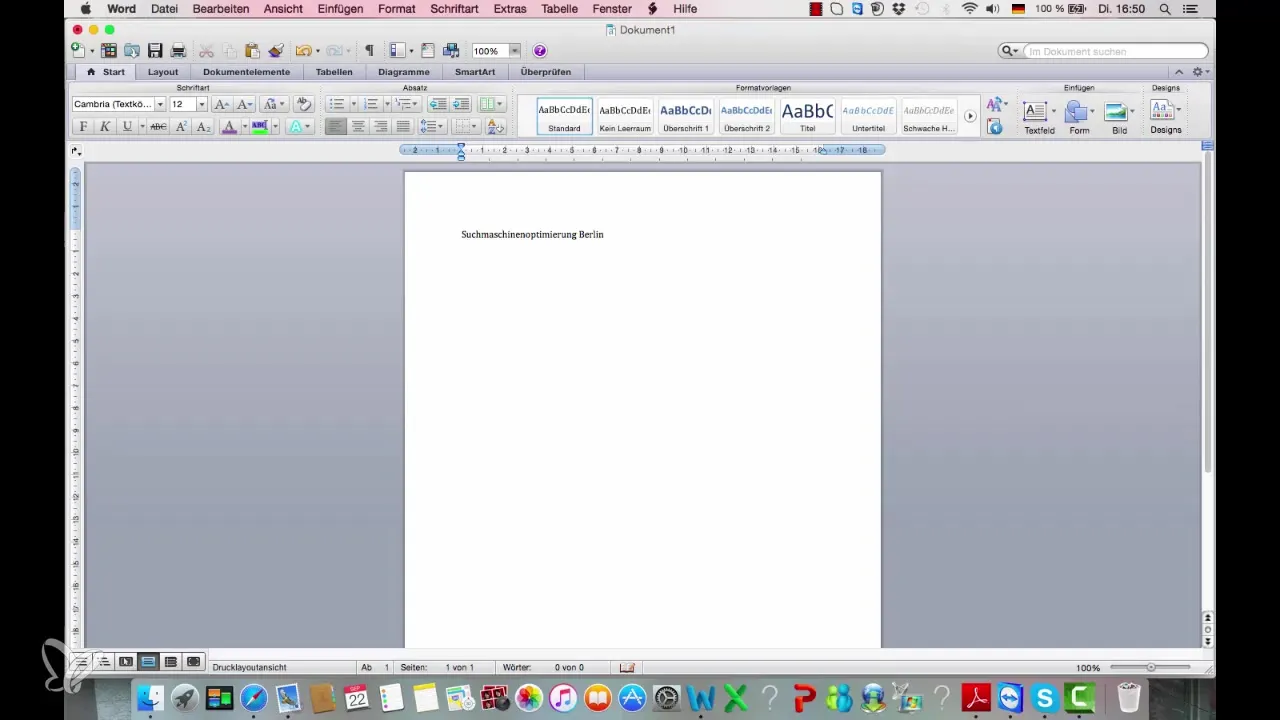
Step 5: Choose Your Keyword
Selecting the right keyword is crucial. It used to be common to work with multiple keywords. Today, it is advisable to focus on a single main keyword. For example: If you specialize in "search engine optimization" in Berlin, your title should start with this keyword.
Step 6: Create Your Title
Your Title Tag could therefore be structured as follows: "Search Engine Optimization Berlin - Your Offer". You can use various separators, but avoid the comma. A hyphen or a colon are better alternatives here.
Step 7: Check the Length Again
After you have designed your title, highlight it and check the character count again. The optimal length is 40 to 55 characters. Ensure that Google does not cut off the title and show three dots.
Step 8: Implement the Title Tag
Now that you have created the perfect title, it is time to implement it on your website. For this, you need a content management system (CMS) like WordPress. Ensure that the Title Tag is entered in the right place and that you have adhered to the previous points.
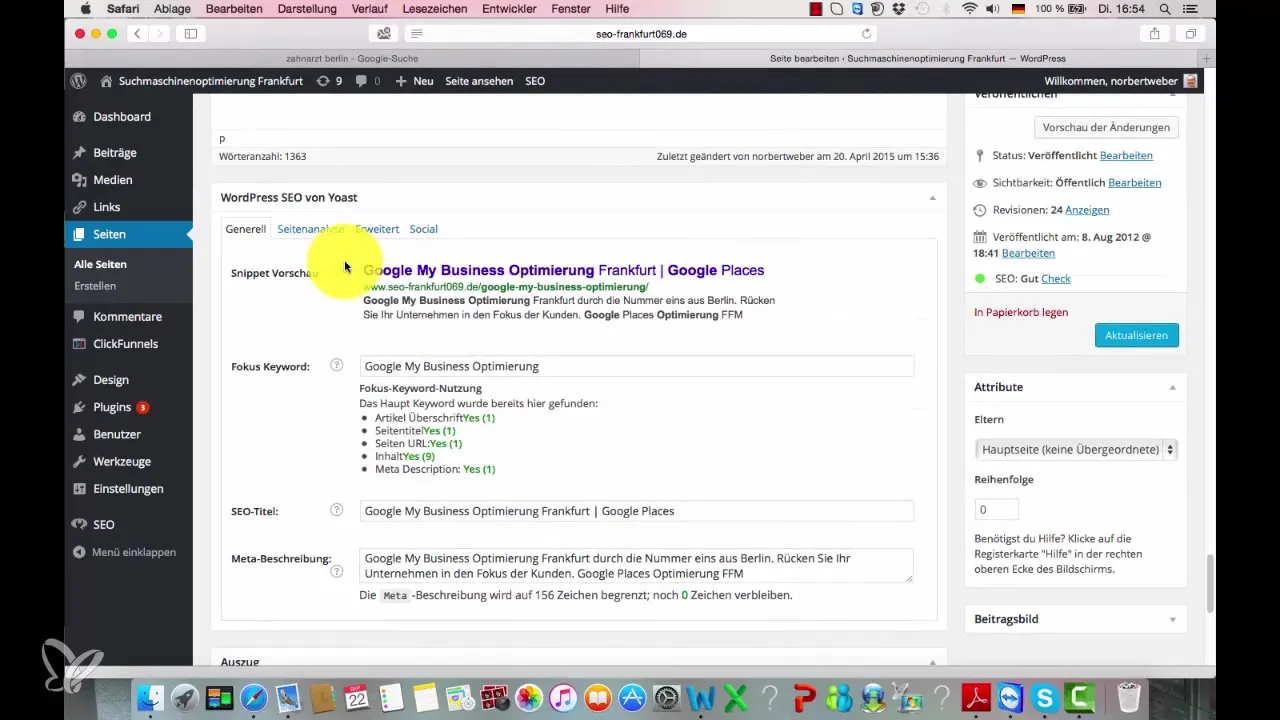
Step 9: Analyze Your Pages
Use tools like Google My Business or SEO analysis tools to check whether your Title Tag is set correctly and generating positive results. If a green dot is still missing, keep working on the optimization until you achieve the best score.
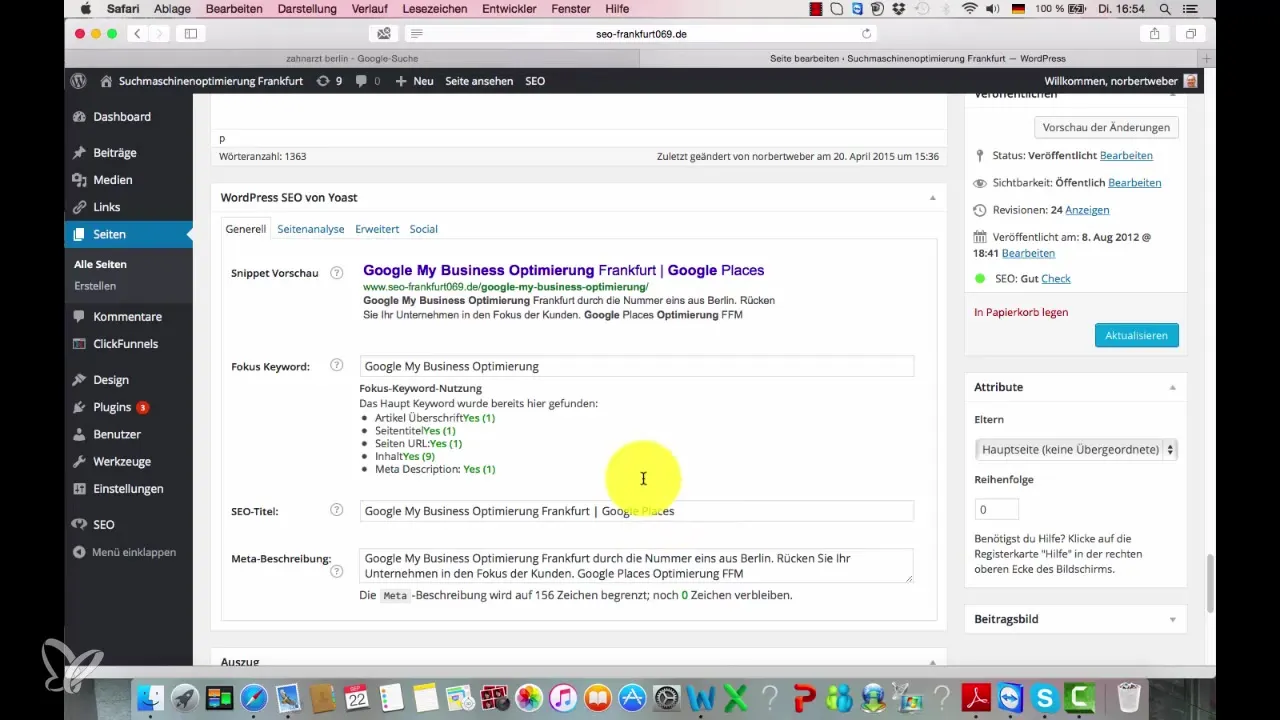
Step 10: A Template for Reuse
You will receive a document in which you can easily swap out your keywords. This simplifies the work for future pages and ensures that you are reminded of the fundamentals we discussed here.
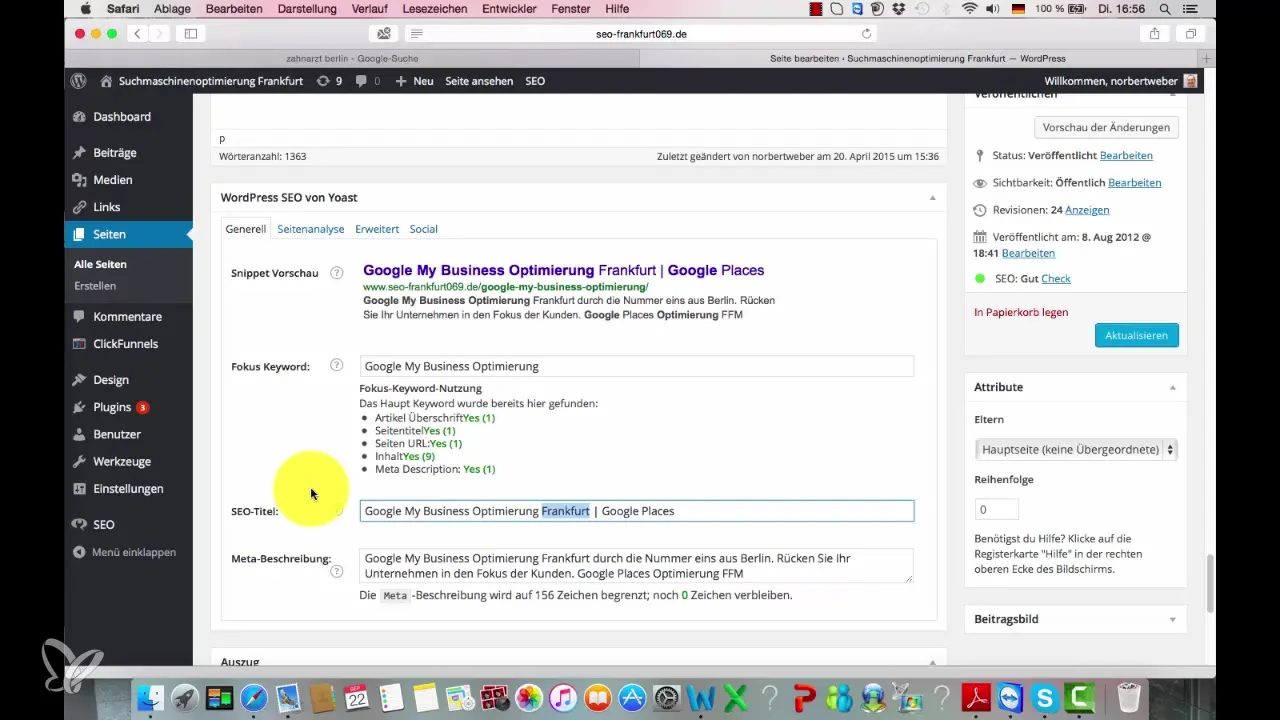
Summary – The Perfect Title for SEO
An appropriate, well-structured Title Tag boosts your Google ranking and attracts targeted visitors to your website. Make sure, among other things, that your titles are between 40 and 55 characters long and always contain a main keyword as well as a localization if applicable.
Frequently Asked Questions
What is a Title Tag?The Title Tag is the title of a webpage that is displayed in search engines.
How long should the Title Tag be at most?A Title Tag should be a maximum of 55 characters long, including spaces.
How do I find the right keyword for my page?Focus on a main keyword that is relevant to the content of your page.
What should I do if my Title Tag is too long?Shorten the title so that it contains fewer than 55 characters to avoid it being cut off in the display.
Why is the structure of the title important?A good structure helps Google understand the content and improves the click-through rate in search results.


