Whether you are recording podcasts, producing videos, or simply looking to improve your voice for an online meeting, the right software can make a crucial difference. This tutorial gives you an overview of various tools for improving audio recordings. You will learn how to eliminate echo and disturbing noises to achieve professional-sounding recordings.
Main Insights
- There are many available tools for improving audio recordings, both paid and free.
- Noise and echo are common issues that can be resolved with the right software.
- Online tools allow for quick and uncomplicated editing of audio files without the need to install software.
- Adobe Audition offers extensive features for noise reduction and echo removal.
Step-by-Step Guide
1. Familiarize Yourself with Basic Audio Enhancement Tools
In previous videos, I have introduced various tools for optimizing audio recordings. In this section, I will present you with additional useful programs to help improve your sound quality.
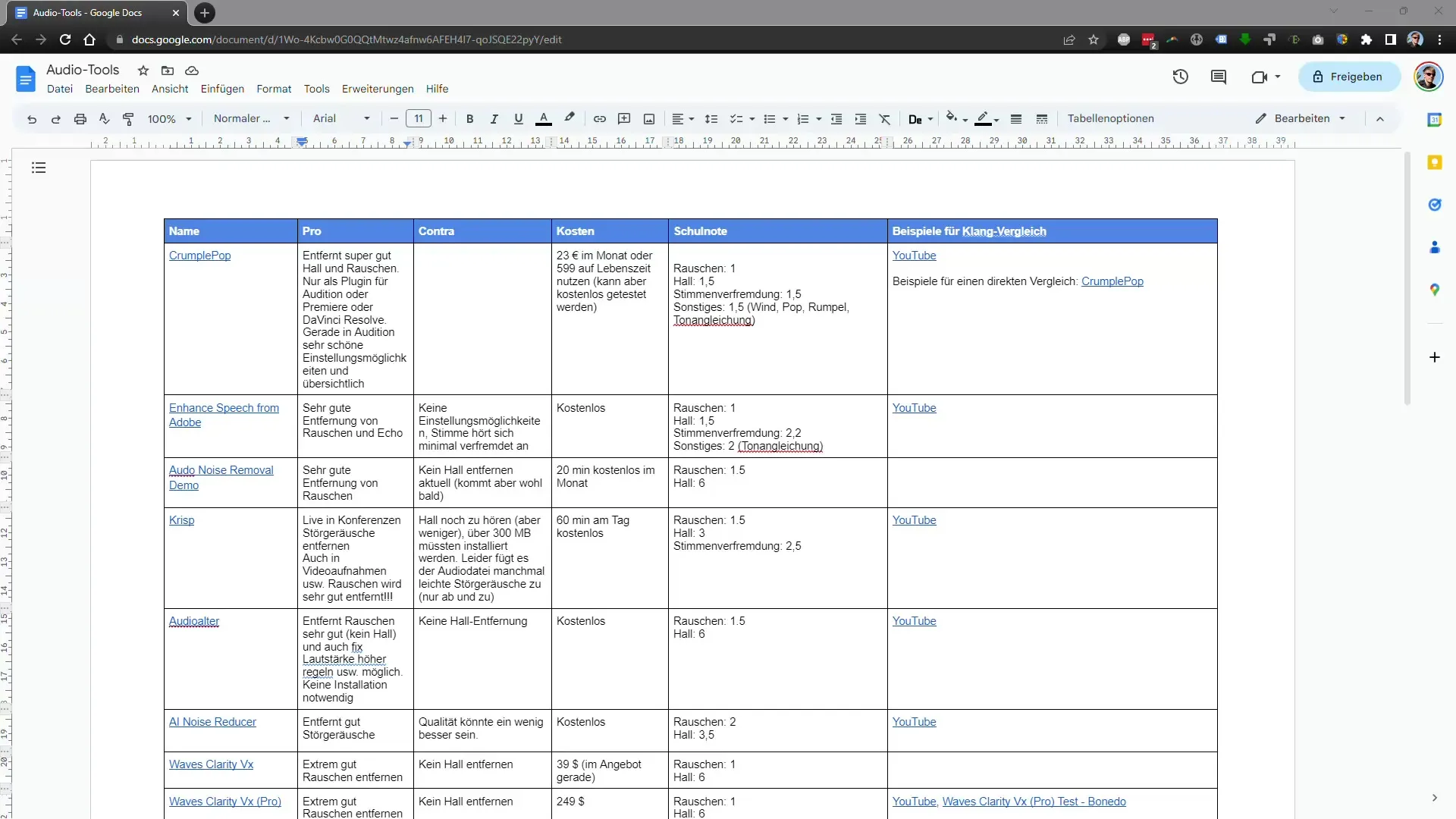
2. Quamplep for Echo Removal
A tool that particularly assists me in reducing echo is Quamplep. It allows for a significant clean-up of disturbing echo effects, making it my top choice for audio improvement.
3. Adobe Podcast Enhancement
The free tool from Adobe, also known as Adobe Podcast Enhance, is also excellent. It removes noise and echo from audio files. I have used it in a testing environment and was extremely satisfied with the results. To ensure you have the best experience, I have also created a table comparing the different tools and their effects.
4. Crisp for Live Enhancement
Another tool that I highly recommend is Crisp. This is especially useful during conferences as it enhances audio in real-time. You can immediately see how your microphone quality changes while testing the features.
5. Online Audio Enhancement
However, sometimes you may not want to install a program right away. In such cases, remember that there are various online services that can remove noise without requiring you to install software on your computer.
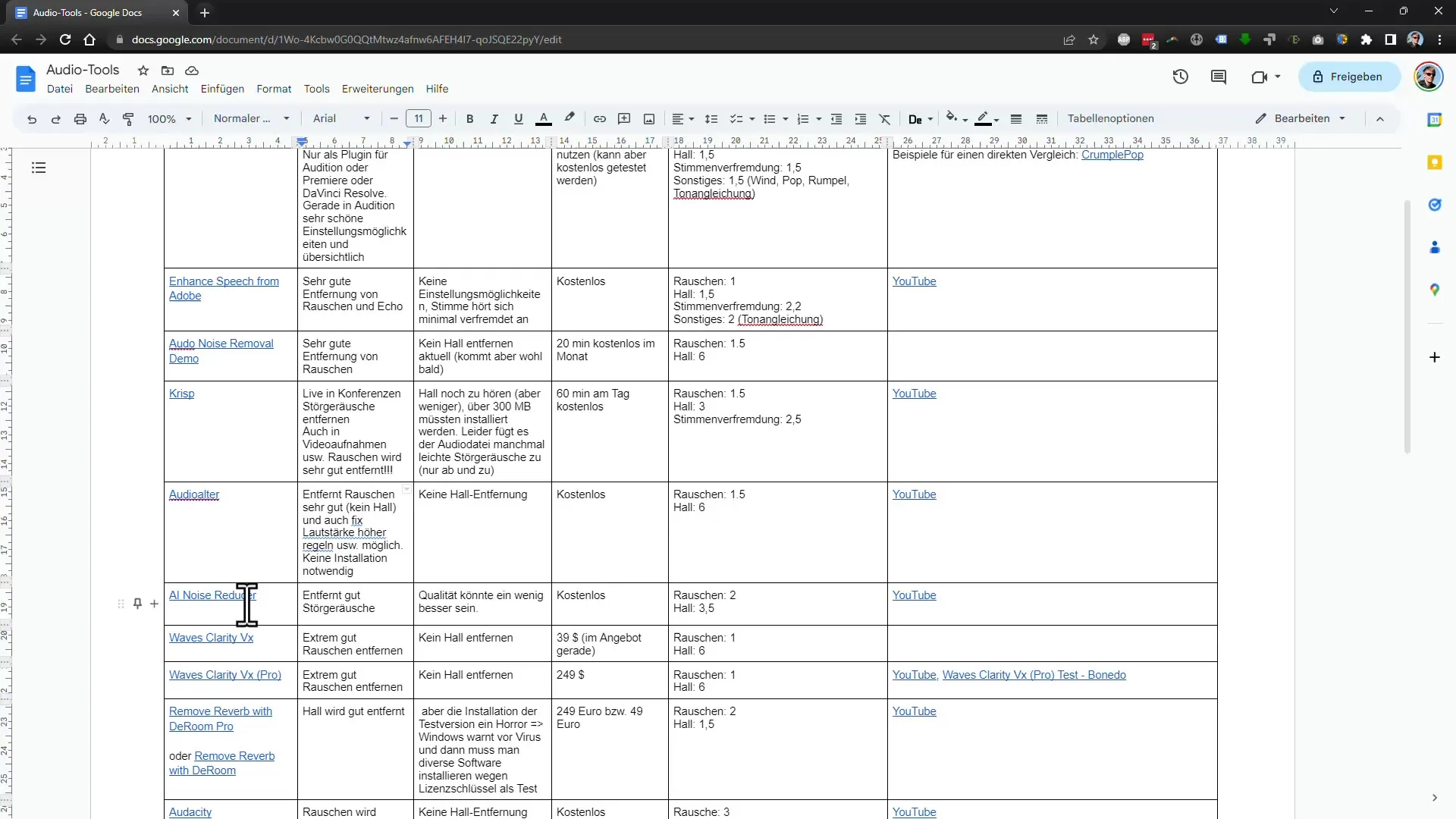
6. Application of the Tools
I recommend testing the tools with a sample clip first. Upload an audio recording with strong echo and noise and listen to the differences after applying the effects.
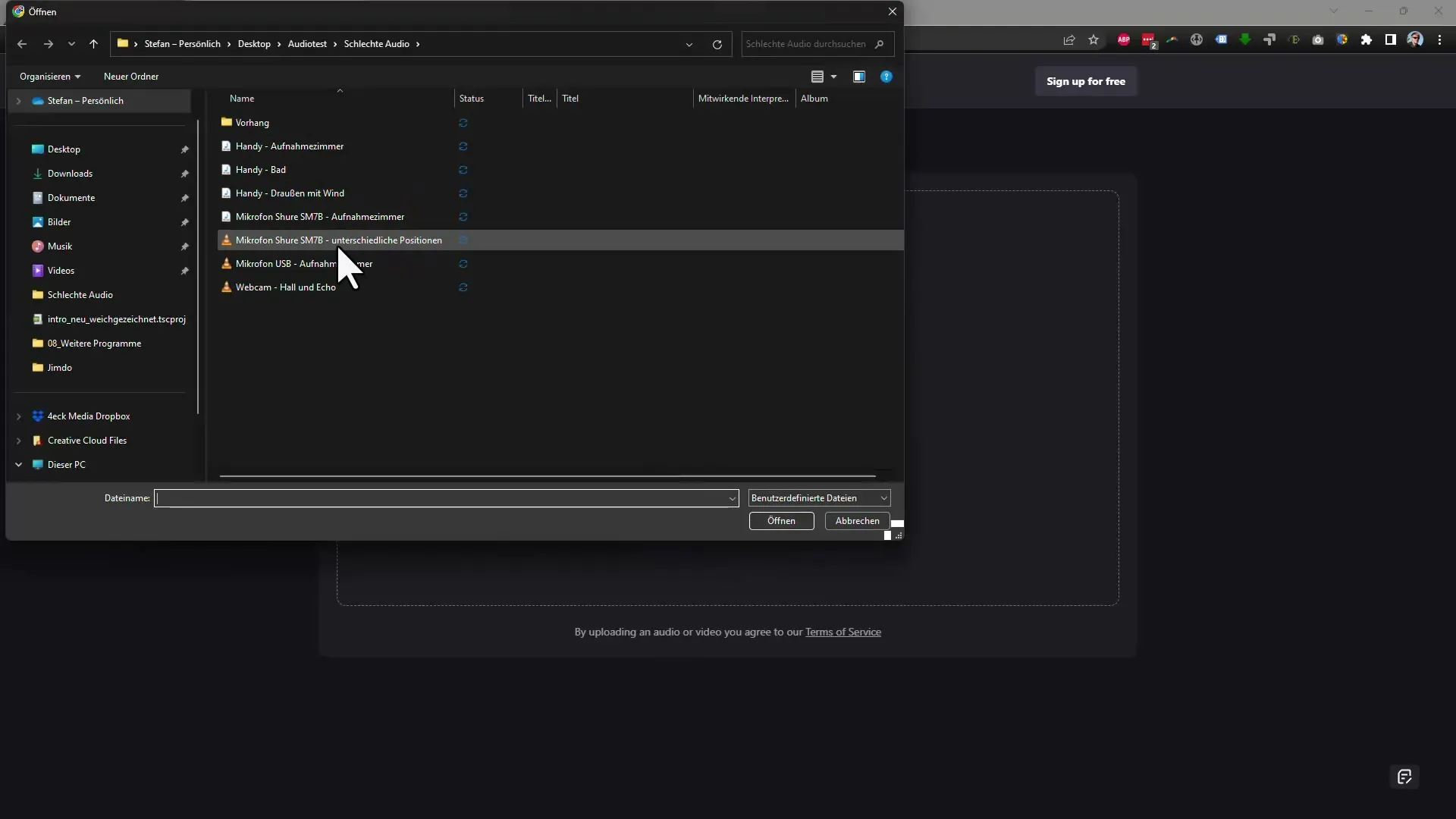
7. Reviewing Results
After applying the effects, you can directly listen to the result. Ensure that the voice remains clear and understandable while removing the disturbing noises.

8. Feedback and Adjustments
If necessary, you can make small adjustments to the sliders repeatedly to achieve the best possible quality. It is important to check both echo and noise to achieve optimal results.
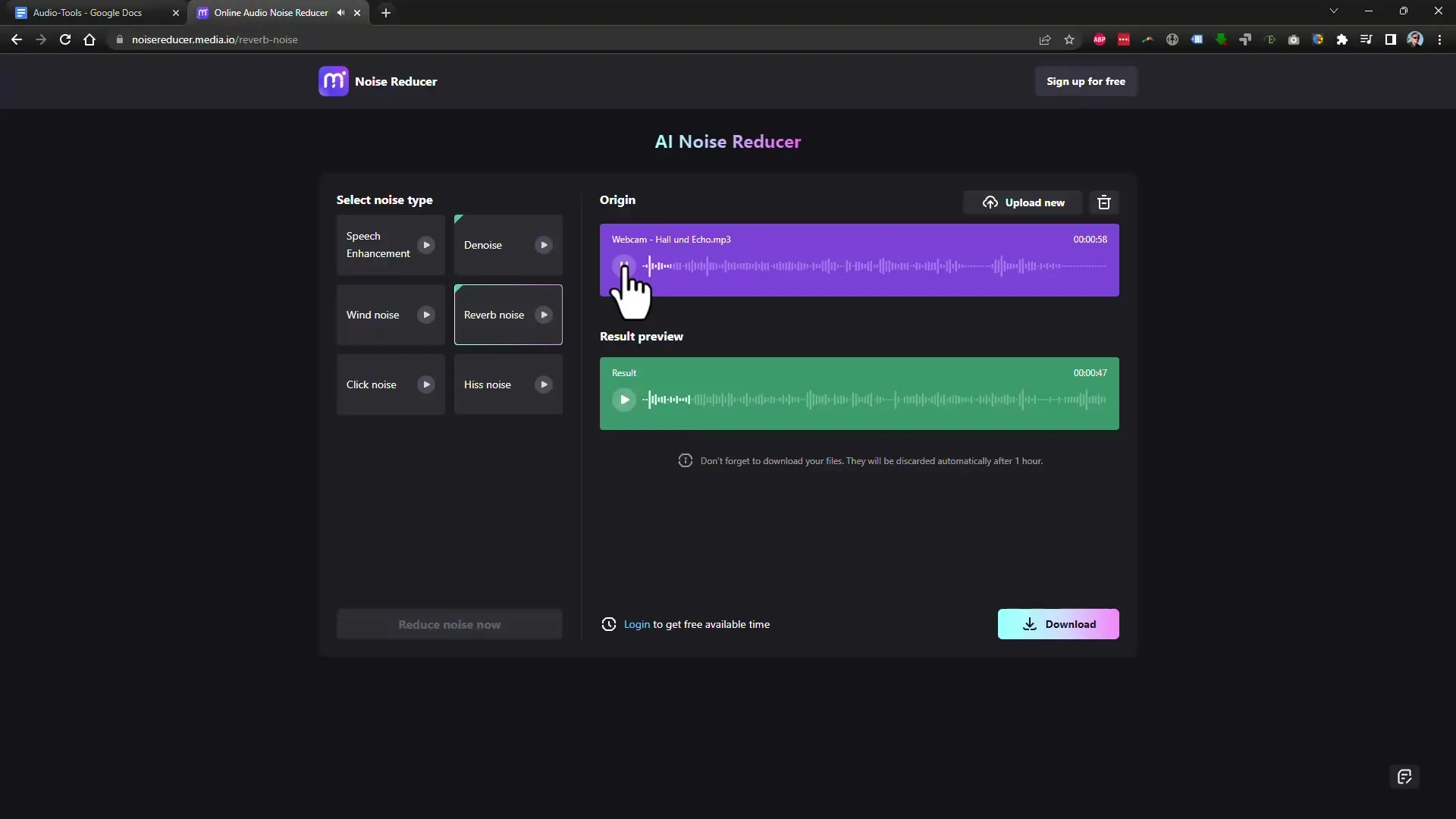
9. Additional Tools and Software
I'd also like to mention the paid software Adobe Audition. This tool offers top-notch noise reduction capabilities and quickly and efficiently removes disturbing noises. You can use the noise reduction function there to significantly enhance sound quality.
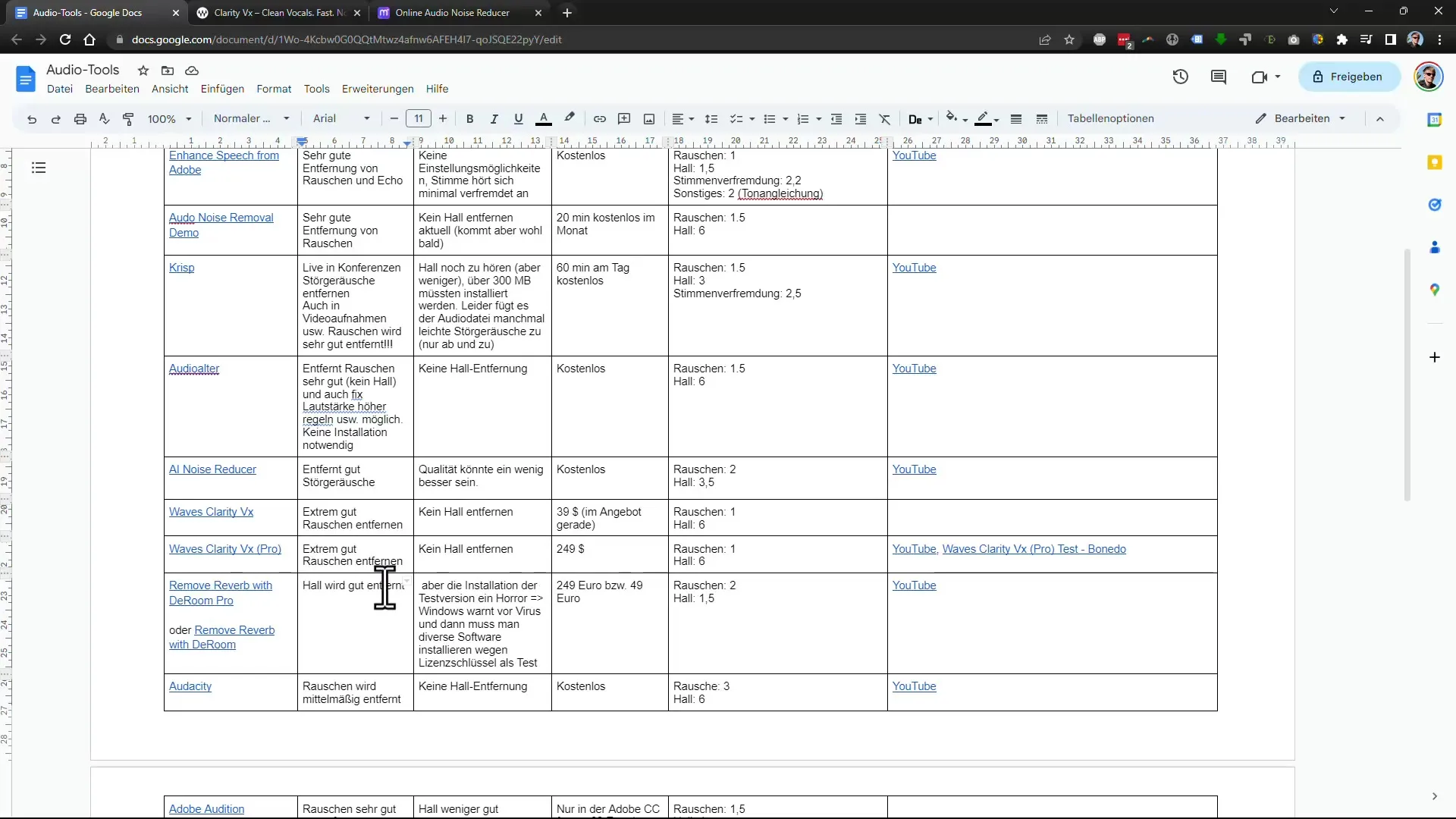
10. Exchanging Audio Files
It is also helpful to know that with tools like Camtasia or Audition, you can easily exchange audio files in videos without having to re-render the entire video. This is particularly useful if you want to enhance audio quality afterwards.
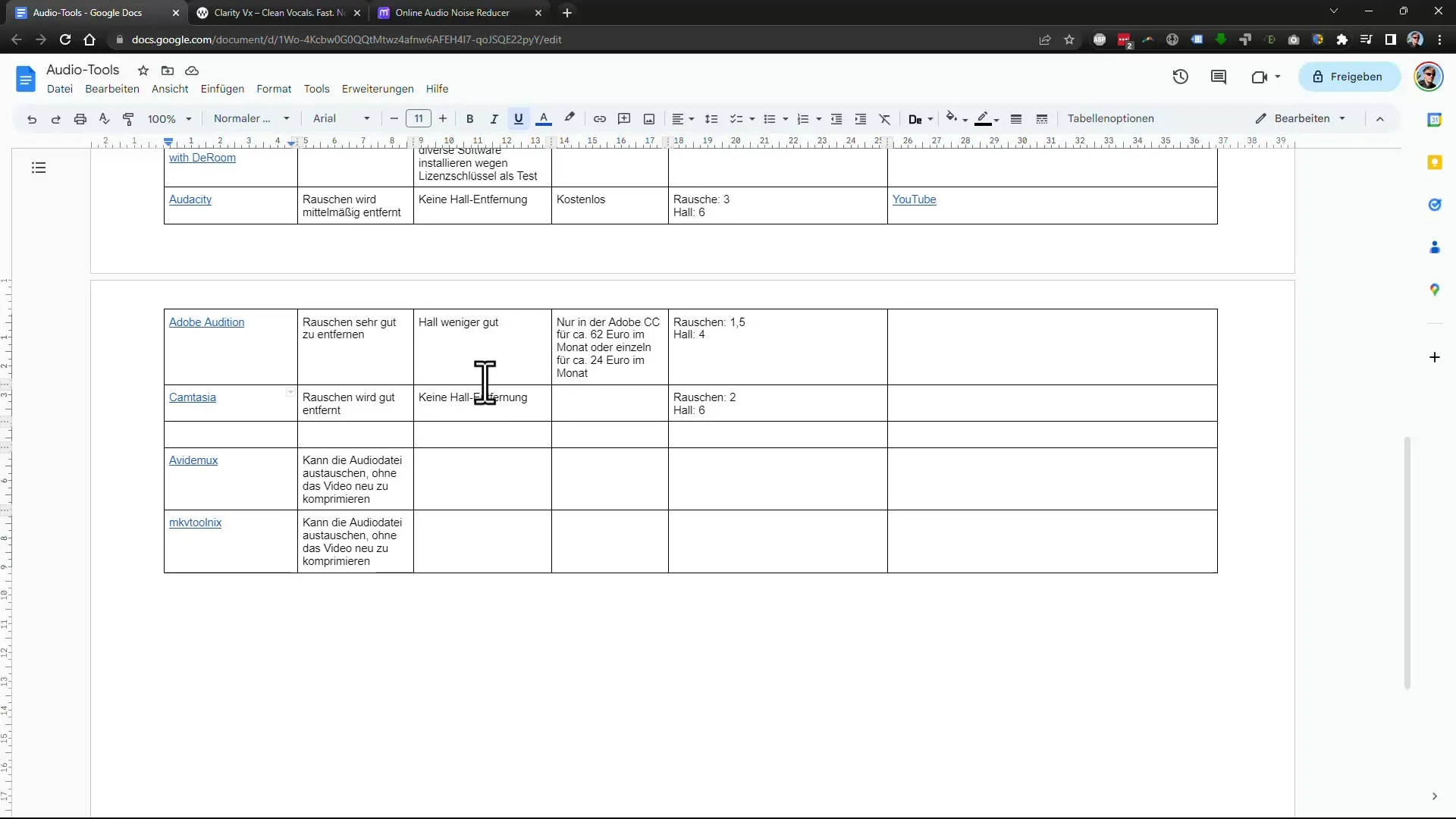
Summary
In this guide, I have presented to you various tools for improving audio recordings. You should be able to effectively reduce reverb and noise and take your sound quality to a new level. It is crucial that you understand the various functions of the respective software and how to apply them to achieve the best results.
Frequently Asked Questions
How can I remove noise from my audio recordings?Use noise reduction tools like Adobe Audition or free online services that are specifically designed for this purpose.
What is CrumplePop and how does it help me?CrumplePop is a tool that can effectively remove reverb from audio recordings.
Can I enhance live audio with Adobe Audition?Adobe Audition is mainly suitable for post-production, while tools like Crisp are optimal for live enhancements.
Are there free alternatives to paid tools?Yes, tools like Adobe Podcast Enhance offer similar features for free.
How can I improve the audio quality in Camtasia?Camtasia also has a noise reduction feature that helps you optimize the audio quality of your video recordings.


