The musical design of a track is determined by the variety of instruments and sounds used. In this section, you will learn how to efficiently integrate additional tracks and instruments in FL Studio to further expand your sound. With the software, you can unleash your creative ideas and achieve professional results. In this tutorial, we focus on adding lead sounds, bass, and rhythmic elements to give your track more depth and dynamics.
Key Findings
- Adding different instruments expands your musical richness.
- Make sure to adjust the volume of the instruments in the mixer to achieve a balanced sound.
- Use the Piano Roll to place precise notes and create a harmonious melody.
- The use of drum elements contributes to the groove and rhythm of your song.
Steps to Integrate Tracks and Instruments
Start by adding a new instrument for your lead sound in FL Studio. To do this, select the Nexus Player and choose an appropriate preset that supports the dance sound. In this example, we use the preset "Hit This Man One" from the Expansion Pack XP Dance Vol. 2. After selecting the preset, create a new pattern and name it “Song.”

Now it is important to link the new instrument with the mixer. Name the channel accordingly to ensure a clear structure. Select the lead instrument in the mixer and assign it a free channel. Initially, reduce the volume to avoid clipping when playing the other tracks.

Next, focus on the musical content of the lead track. To create a harmonious melody, reference the main melody and select the top notes of each chord. Hold down the Ctrl and Shift keys to select multiple notes. After selecting all desired notes, copy them and switch to the Piano Roll of the lead instrument.
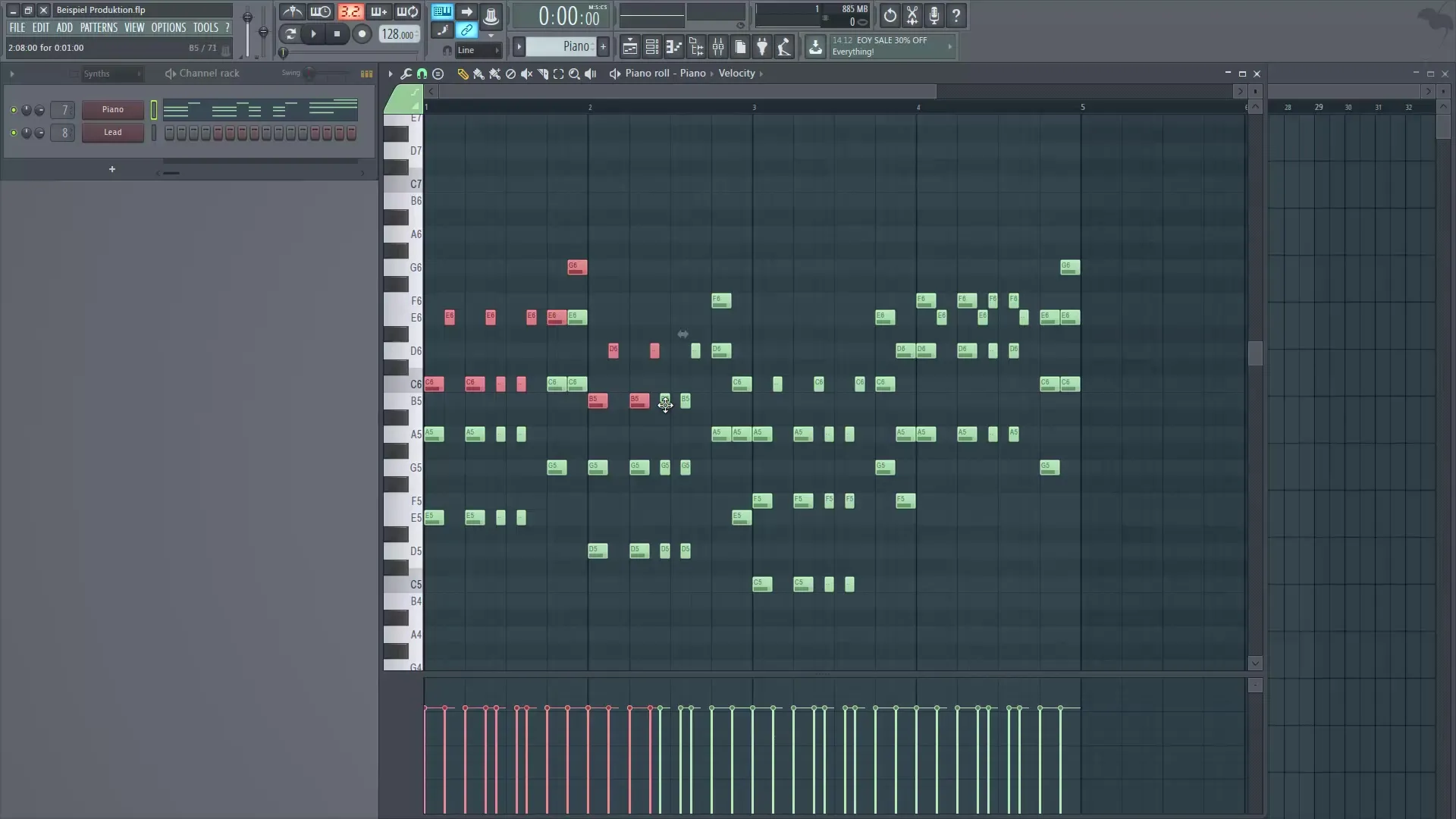
Paste the copied notes into the Piano Roll. These notes will now take on the role of the lead melody and add an extra dimension to your track. Play back the pattern and pay attention to the sound to ensure it fits well with the existing music.
If you like the sound, add the newly created pattern to the playlist. You should now be able to hear that the track has gained dynamics. It is helpful to gather all the elements used for the main part of the song, usually the chorus, first.
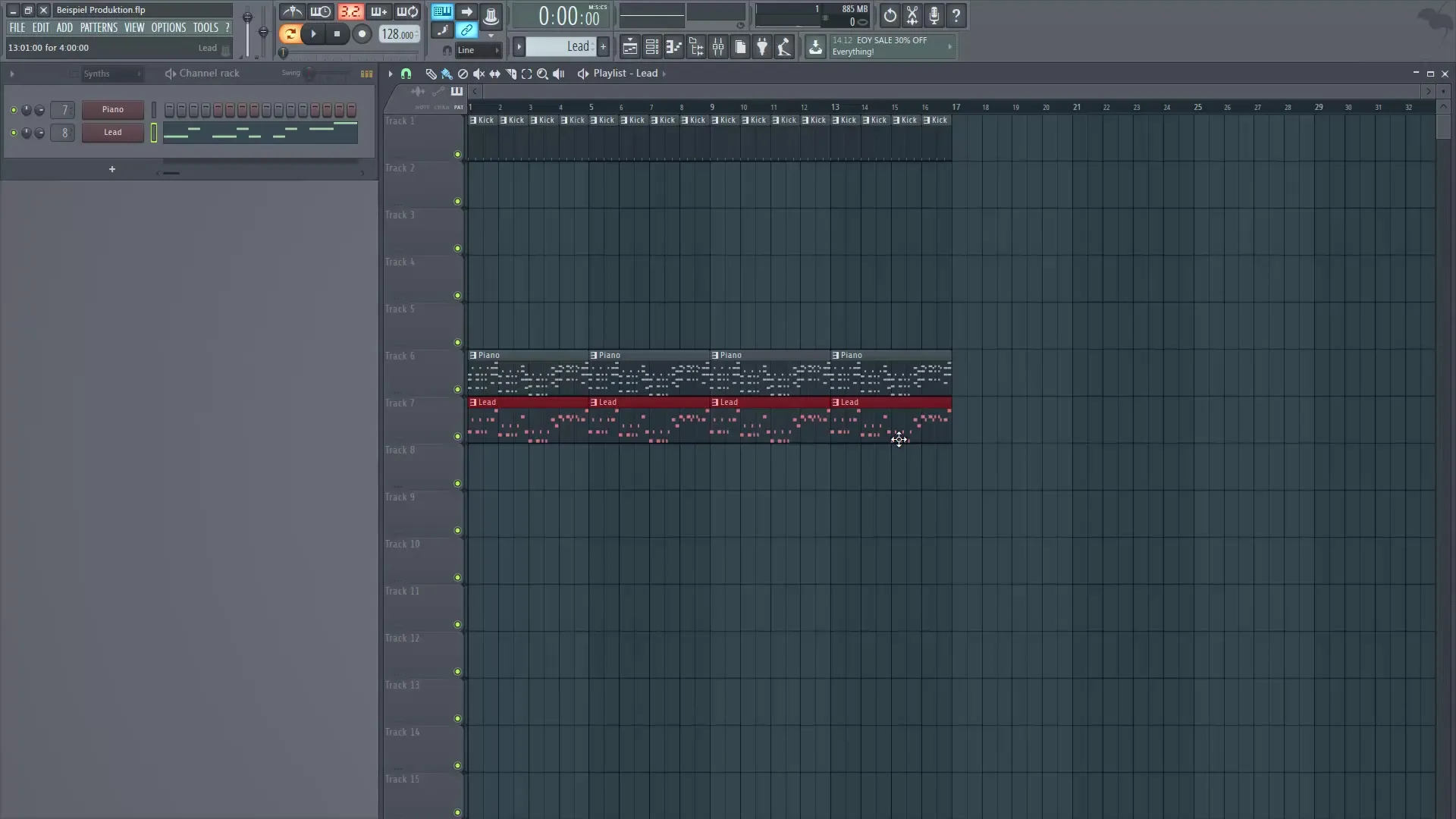
Now add a bass track to enhance the foundation of the song. As with the lead sound, again select the Nexus Player, switch to the bass category, and choose the preset “Dance B.” Give the instrument a clear name and link it in the mixer too. Again, reduce the volume to prevent overloading the sound image.
Create a new pattern named “Bass” this time and open the Piano Roll. Here, allow the bass notes to use a deeper note range from your chord pattern. This promotes the harmonic foundation of the song.
Once you have added the appropriate notes and played them back, place the bass pattern in the playlist as well. The sound should now feel fuller and give your track more structure.
Now it gets exciting: To further develop the groove, drum elements come into play. Go to the Step Sequencer and create a new pattern for the drums, named “Drums 1.” Place the Hi-Hat and a few shakers on the beats to support the rhythm. This makes your track livelier.

Insert the drums into the playlist and listen to the result. If everything sounds good, it’s time to focus on the clap sounds that are heard on every second kick. These sounds further enhance the rhythm and give the entire arrangement that extra touch.

Summary – Digital Music Production with FL Studio: Adding Additional Tracks and Instruments
Adding additional tracks and instruments in FL Studio requires a certain sense of arrangement and sound balance. With the help of Nexus, appropriate presets, and a look at the structure of your song, you can enrich your track both harmonically and rhythmically.
Frequently Asked Questions
How do I add a new instrument in FL Studio?Go to the plugin browser, select an instrument, and add it to your project.
How do I link an instrument to the mixer?Select the instrument in the mixer and assign it a free channel.
How do I create a sound line in the Piano Roll?Copy the desired notes with Ctrl and C and paste them with Ctrl and V into the Piano Roll of the instrument.
When should I adjust the volume of the instruments?It’s best to do this before combining all elements in the playlist to avoid clipping.
How many drum elements should I use?A good mix of hi-hats, kicks, and clap sounds ensures a solid rhythm, but can vary depending on the genre.


