Images are a powerful tool in presentation technology. They convey emotions, support the transmission of content, and captivate the audience. However, not every image is suitable for every presentation. Skillful handling of visual content is crucial for success. In this guide, you'll learn how to effectively and appealingly incorporate images into your presentations.
Key insights
- Use only high-resolution images.
- Use a single, strong image for each slide.
- Pay attention to consistency in style and lighting of your images.
- There are different sources for images: image agencies, personal photos, and Creative Commons from platforms like Flickr.
- When using Creative Commons images, it is important to credit the photographer.
Step-by-step guide
Focusing on image quality
The first step to a visually successful presentation is the quality of the images. Make sure to use only high-resolution images. Nothing is more unprofessional than a blurry image that gets distorted when enlarged. One tip: avoid dragging small images onto a slide and scaling them to 300%. This creates unattractive pixels that negatively affect the overall impression of your presentation.

Using a single image per slide
Focus on the message of your slides and use only one image per slide. A slide overloaded with many small images appears cluttered and distracts. Choose a strong image and scale it to fill the entire slide. This creates immediate visual clarity and gives your presentation a professional look.

The three types of image sources
To get the best images for your presentation, you have several options. You can use image agencies, take your own photos, or access platforms like Flickr that offer Creative Commons images. Each option has its pros and cons that need to be considered.

Image agencies: Professional image material
If you choose image agencies, there is a variety of providers with different pricing structures. Companies like Getty Images are known for their high quality, but they also come with high prices. If the budget is limited, platforms like Fotodune are recommended, where you can acquire images for little money. Personally, I often work with Bigstock, as I have a monthly subscription that gives me access to a variety of stock photos and vector graphics.
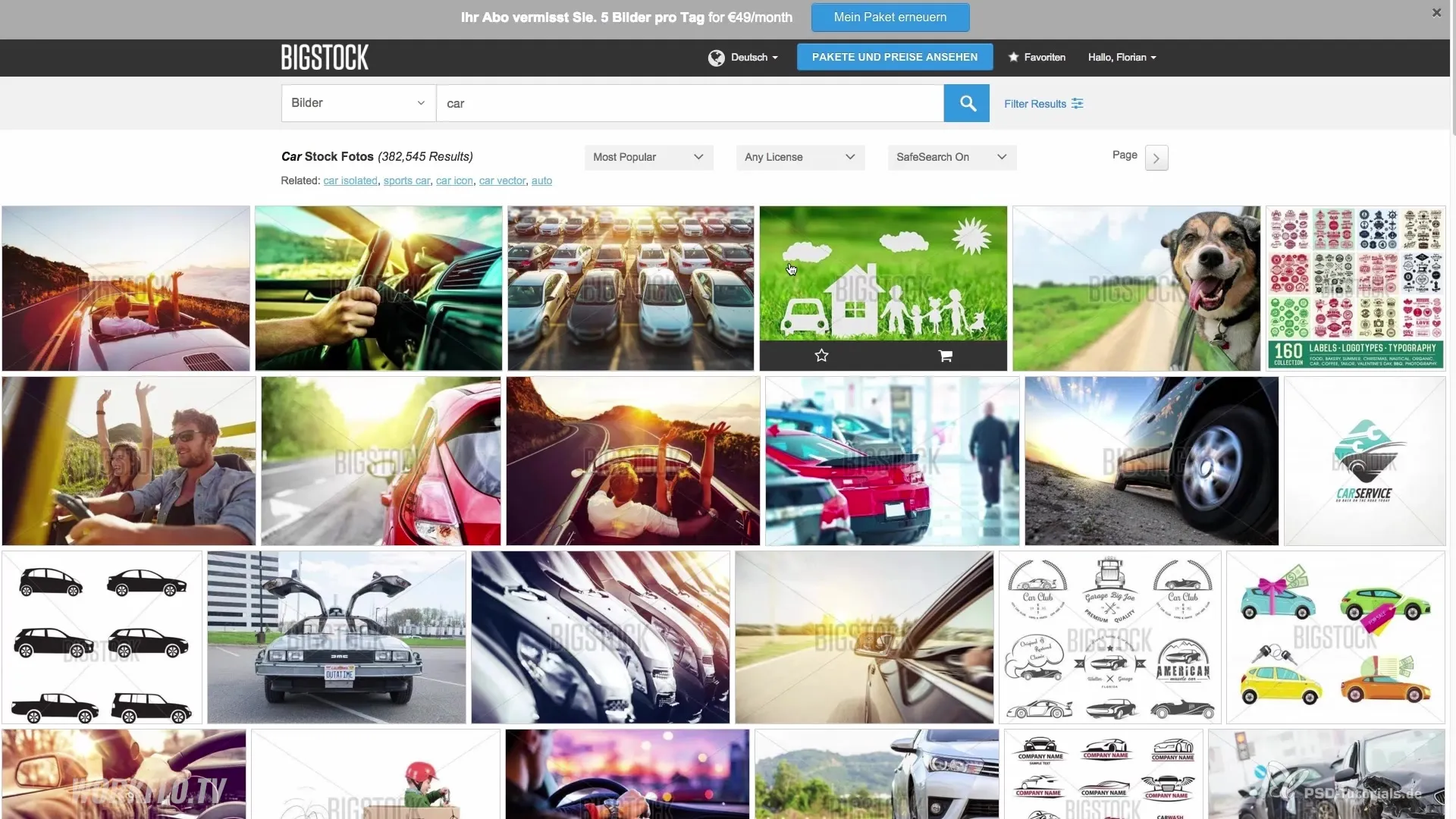
Taking and editing your own images
Using your own images opens up many creative possibilities. However, ensure that the images have the same style and lighting to maintain a consistent look in your presentation. For example, if you use dark images, avoid suddenly showing bright daylight images. A consistent visual theme helps your audience recognize a common thread.
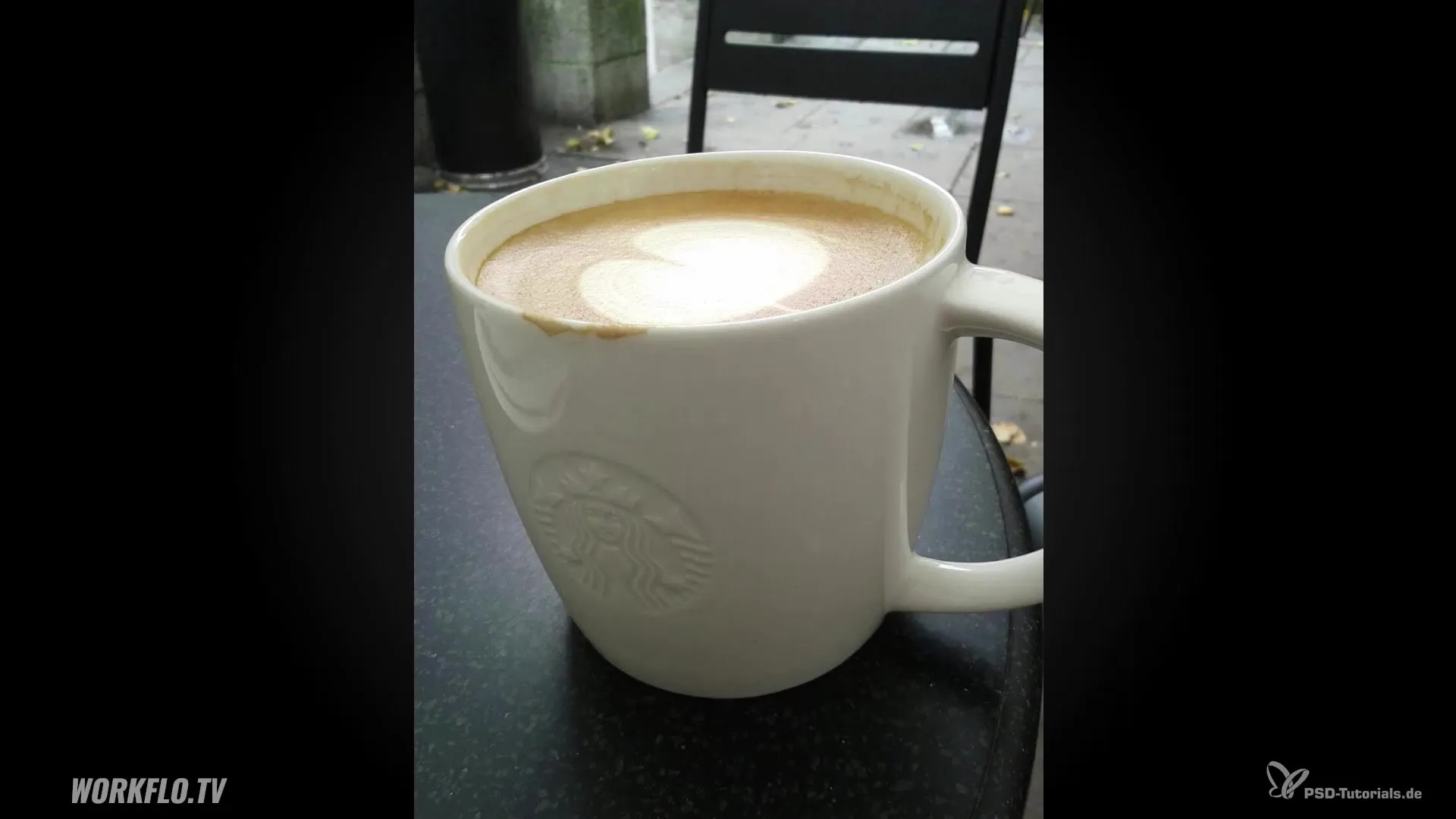
Using Creative Commons on Flickr
If you want to use images from Flickr, make sure to set the filters to "Creative Commons." This gives you access to many images that can be used for free. Don't forget to credit the photographer to respect copyright.
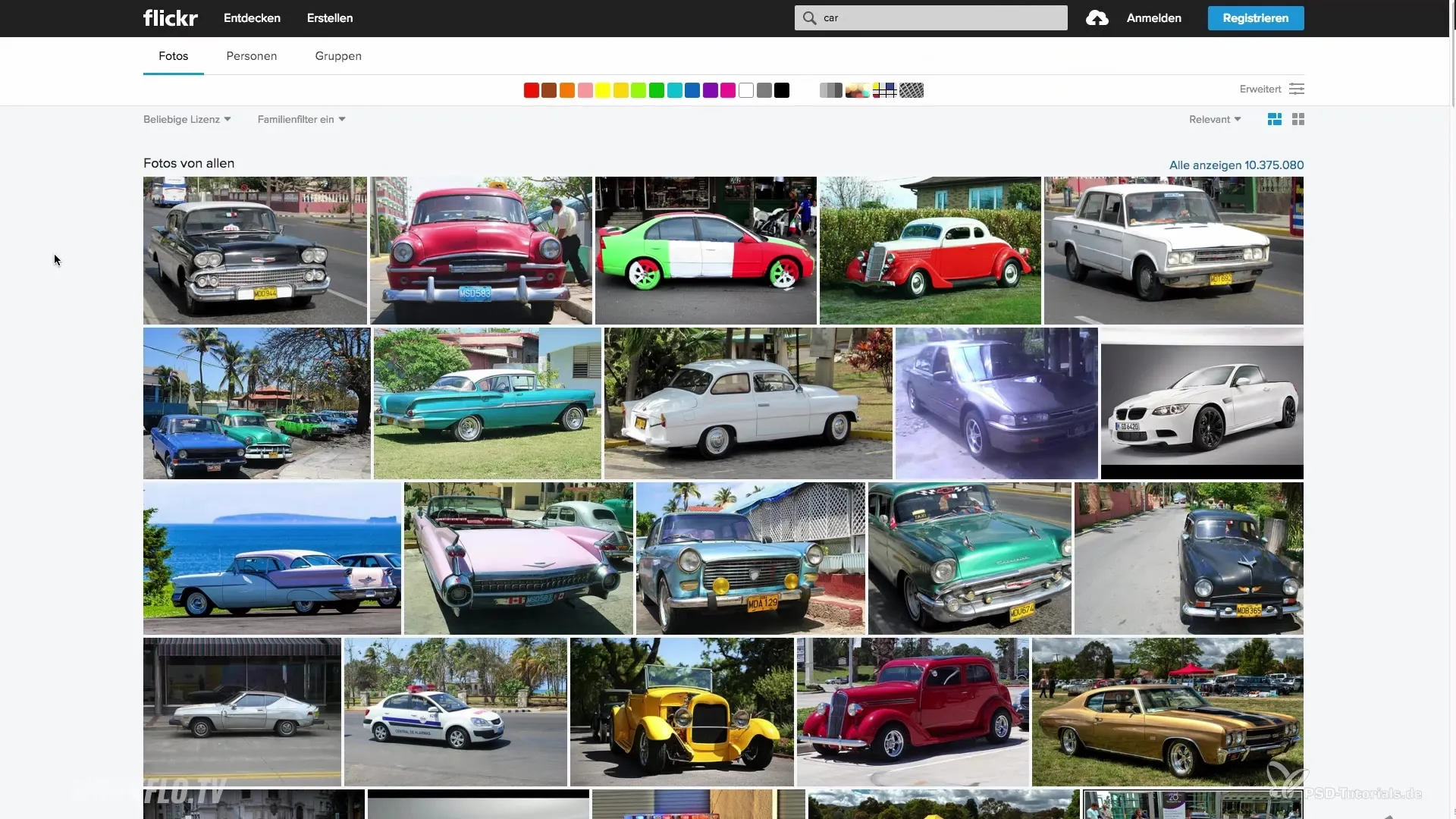
Summary – Evoking emotions with images
The use of images in presentations can make the difference between boredom and enthusiasm. Pay attention to image quality, use a single image per slide, and choose appropriate sources for your image material. This ensures an engaging and emotional presentation that captivates and convinces your audience.
Frequently asked questions
How do I find high-resolution images?You can use image agencies like Getty Images or Bigstock that offer high-quality images.
Why should I use only one image per slide?A single, strong image directs focus and contributes to the clarity of your message.
What are Creative Commons images?These are images that can be used for free under certain conditions. Remember to credit the photographer.
How can I ensure that my own photos fit the presentation?Make sure they are taken in a similar style and with similar lighting to ensure consistency.
What advantages do platforms like Flickr offer?You have access to a large collection of free images as long as you respect the conditions of Creative Commons.

