The creative design of your presentations can be crucial in how your audience receives and processes the information. Contrasts are a central design principle that helps you highlight specific elements and strategically direct the attention of your viewers. In this guide, I will explain how you can strategically use contrasts to make your slides more engaging and memorable.
Key insights
- Contrasts increase the visibility and significance of information.
- Size, shape, and color are central elements for creating contrasts.
- An effective use of contrasts guides the viewers' eyes and increases attention.
Step-by-step guide
1. Understand the basics of contrast
To begin with, you should understand the basic elements of contrast. Contrast arises from differences between two elements that must be clearly recognizable. These differences can relate to the size, color, shape, and proximity of the objects. A good example is a red umbrella against a dark background, which stands out clearly from the rest.

2. Use different shapes
Shapes are another essential means of creating contrast. By skillfully combining different shapes, you can create a tension relationship that directs the viewer's attention to specific areas. Be careful not to use shape contrasts excessively to maintain the clarity of your message.
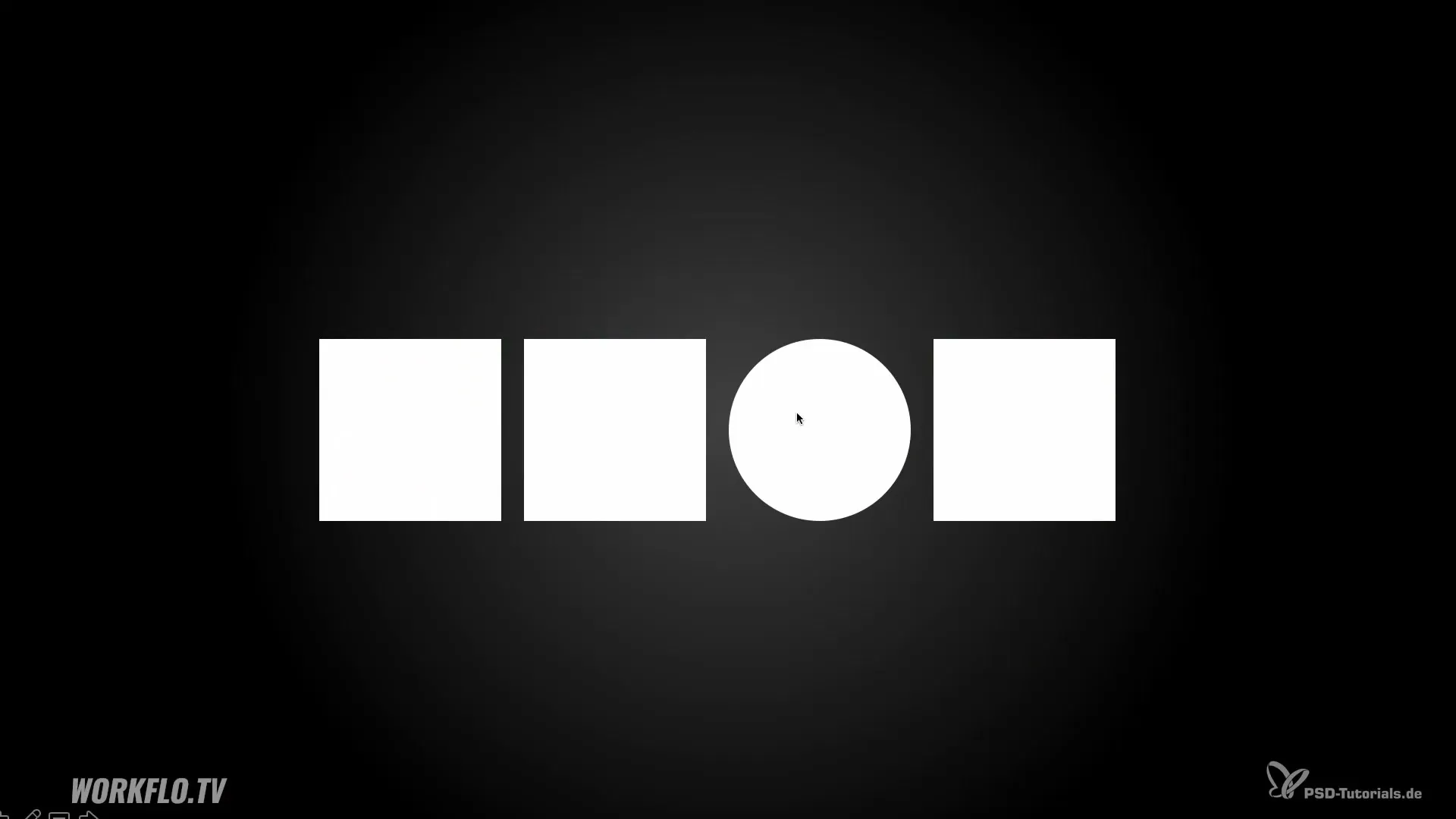
3. Use colors strategically
Colors can also be very effective in creating visual contrasts. Think of the color red, which evokes strong emotions and generates immediate attention. For example, if you show a red umbrella in a slide-overlapping presentation, it will immediately catch the eye. Use colors to create clarity and hierarchy in your content.

4. Size as a design element
The size of objects is an important aspect in creating contrast. A large font size or a striking element can draw attention, while smaller details tend to fade into the background. Experiment with size to communicate the importance of different pieces of information.
5. Guide the viewers' eyes
In presentations, it's important to guide the viewer's eye through carefully placed contrasts. This means that you not only create contrasts to highlight things but also to establish a specific order in which information should be consumed. Consider how your slides are structured and how the visual contrasts can influence the desired reactions.
Summary – Use contrasts effectively to delight your audience
The proper application of contrasts in your presentations can influence the overall perception of your content. By playing with sizes, shapes, and colors, you can not only capture your viewers' attention but also facilitate information retention. Your goal should be to create an engaging and clearly structured presentation that provides real value to your audience.
Frequently Asked Questions
How can I optimally use contrasts in my presentation?Use colors, sizes, and shapes strategically to highlight important information.
Why is contrast important in presentations?Contrasts help to structure information clearly and appealingly, directing the audience's attention.
Which element generates the strongest contrast?Colors, especially bold and saturated colors, often produce the strongest visual contrast.
How many contrasts should I use on a slide?Use contrasts sparingly to avoid overwhelming the presentation; focus on the most important information.


