In Artificial Intelligence, there are countless tools that enable you to generate creative content. One of these tools is DALL-E by OpenAI. It simplifies the creation of images using AI and allows you to turn your own ideas into impressive artworks. In this tutorial, I will show you how to effectively use DALL-E to bring your visions to life.
Key Insights DALL-E is a user-friendly platform that allows you to easily create creative images. Compared to other tools, its handling is intuitive, and you do not need extensive technical background. The image quality may vary, but the results are impressive and inspiring.
Step-by-Step Guide
Step 1: Finding Access to DALL-E
To use DALL-E, you first need to visit the corresponding website. You can simply enter "DALL-E" in the Google search bar and click on the first link to go directly to the platform. It will lead you to openai.com, where you will find the various options that DALL-E offers.
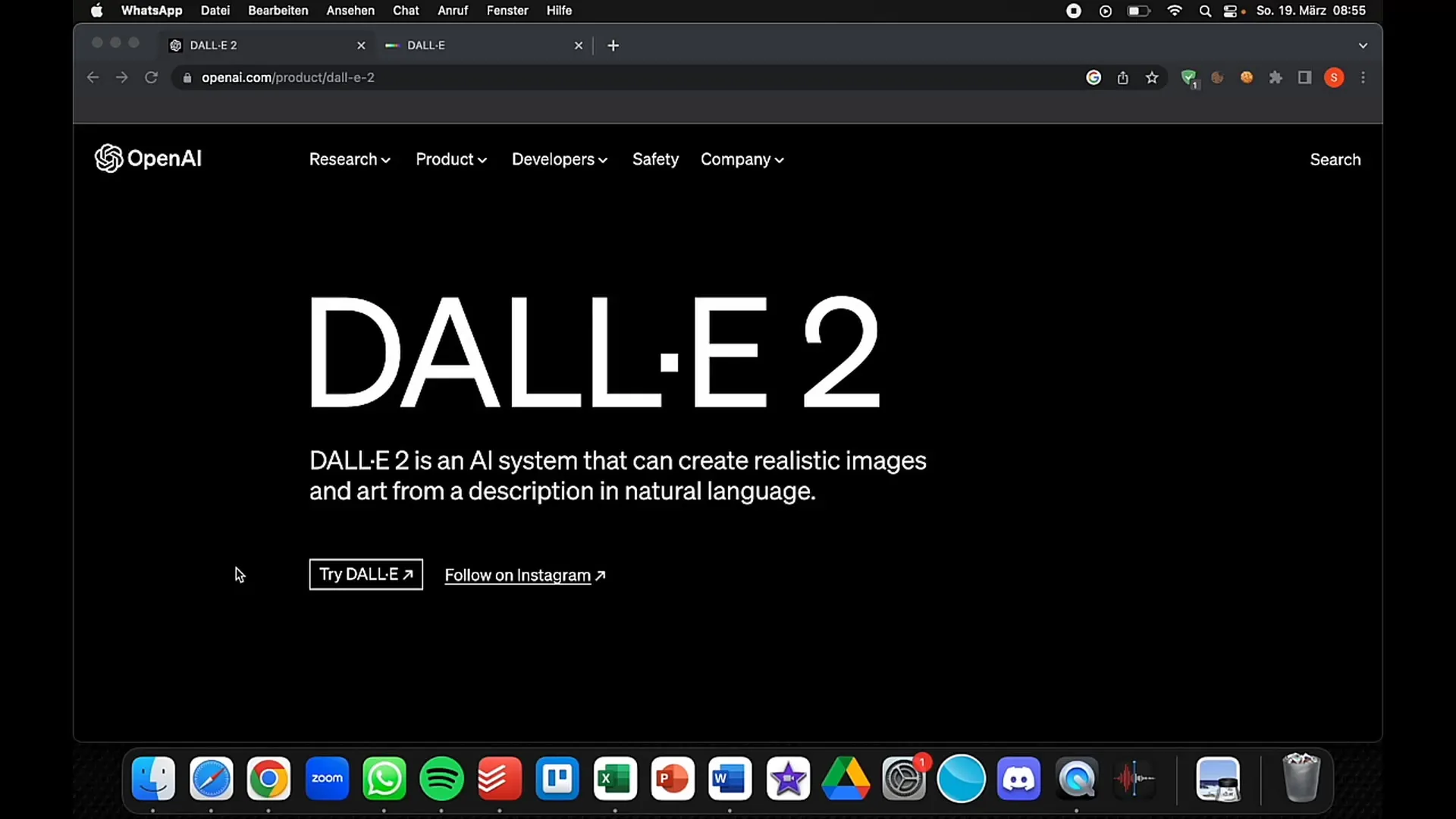
Step 2: Navigating on the DALL-E Platform
When you visit the website, you will see multiple suggestions and options. DALL-E is much easier to use compared to other platforms. You can start entering text directly without having to familiarize yourself with complicated procedures.
Step 3: Creating the First Image
Now you can start creating your image. Simply provide a description of what you want to visualize. For example, you can enter "a cocktail on the beach during a sunset." DALL-E will then process your request and present you with various interpretations of the image.
Step 4: Checking the Results
After generating the image, you will see a selection of results. Often, you will be amazed at how realistic the generated images can appear. Pay attention to colors and details you like. If you are satisfied with the generated images, you can choose the best one for you.
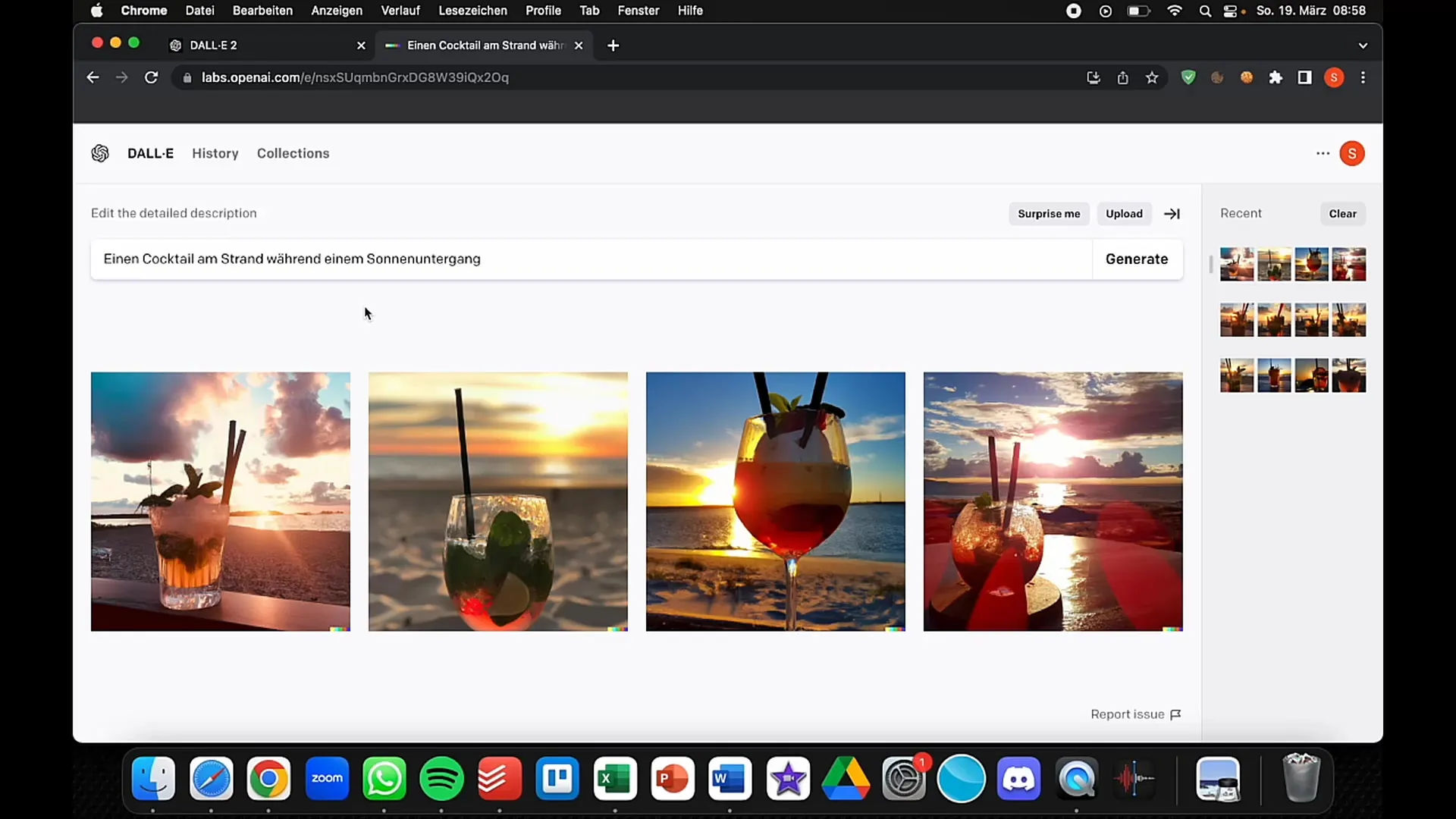
Step 5: Requesting Variations
If you really like a particular image and want to see variations of it, simply click on the corresponding option. DALL-E offers the possibility to see multiple variations of what you have created. This is perfect for exploring different styles or color nuances.
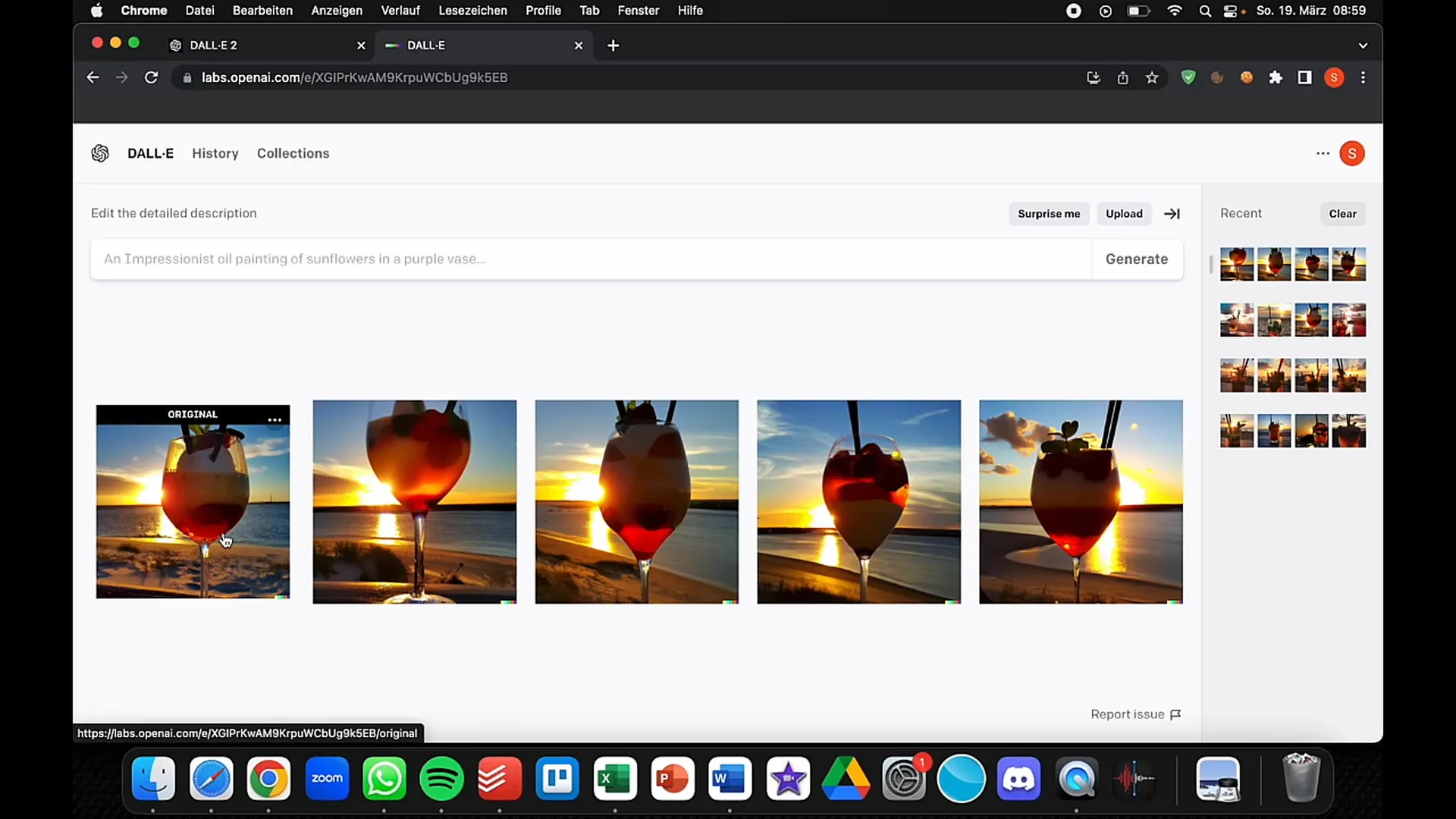
Step 6: Using Detailed Commands
DALL-E also allows you to use more detailed commands to achieve more specific results. This means that you can not only enter simple requests but also formulate more complex descriptions for artworks. Experiment to achieve the best results for your ideas. You will find that the complexity of the commands influences the variety of the generated images.
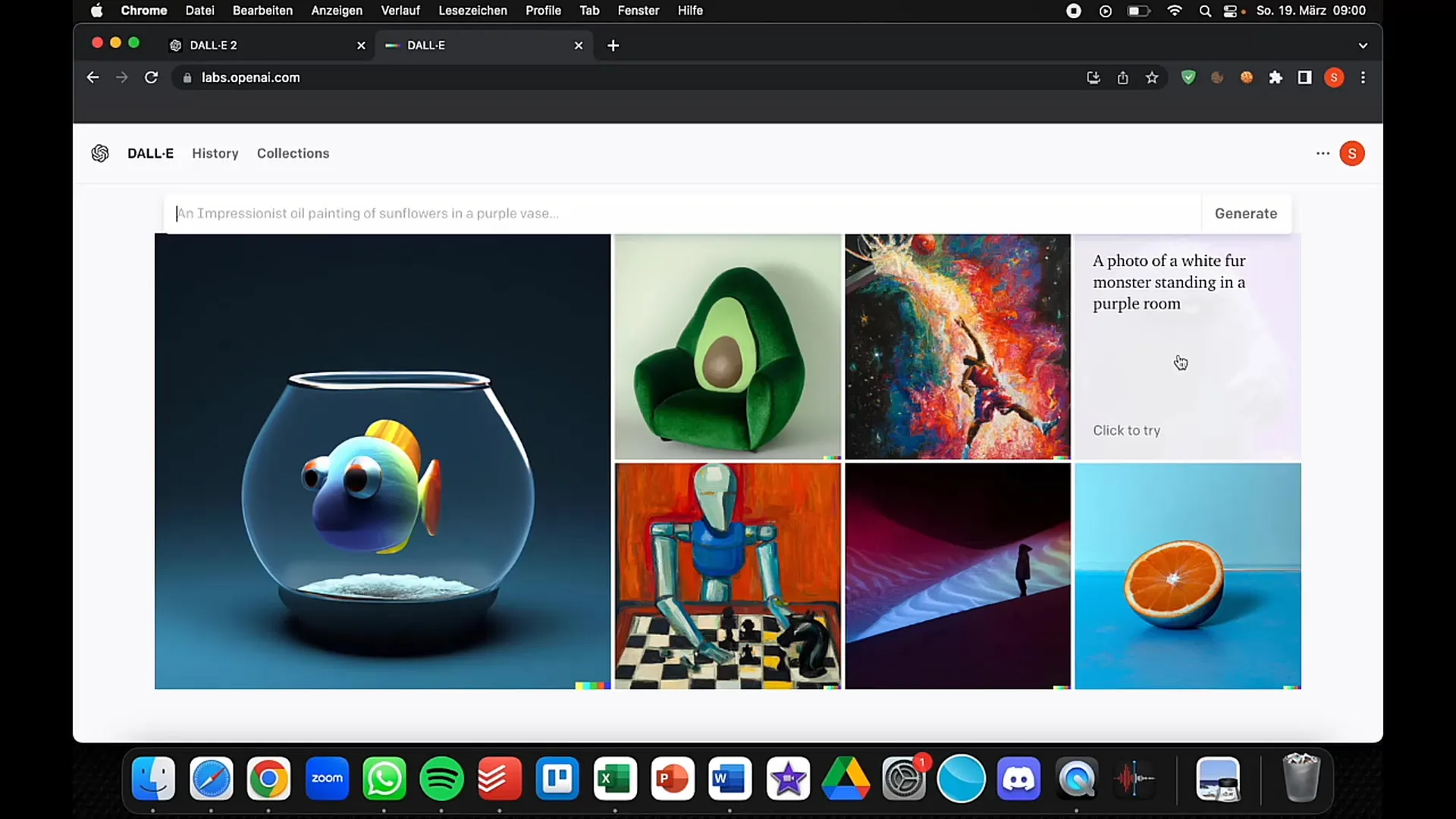
Step 7: Utilizing Free Access
One of the best features of DALL-E is the availability of a free version. You can use the functionality without having to pay for it. This opportunity may only be available to you for a limited time, so take advantage of it while you can.
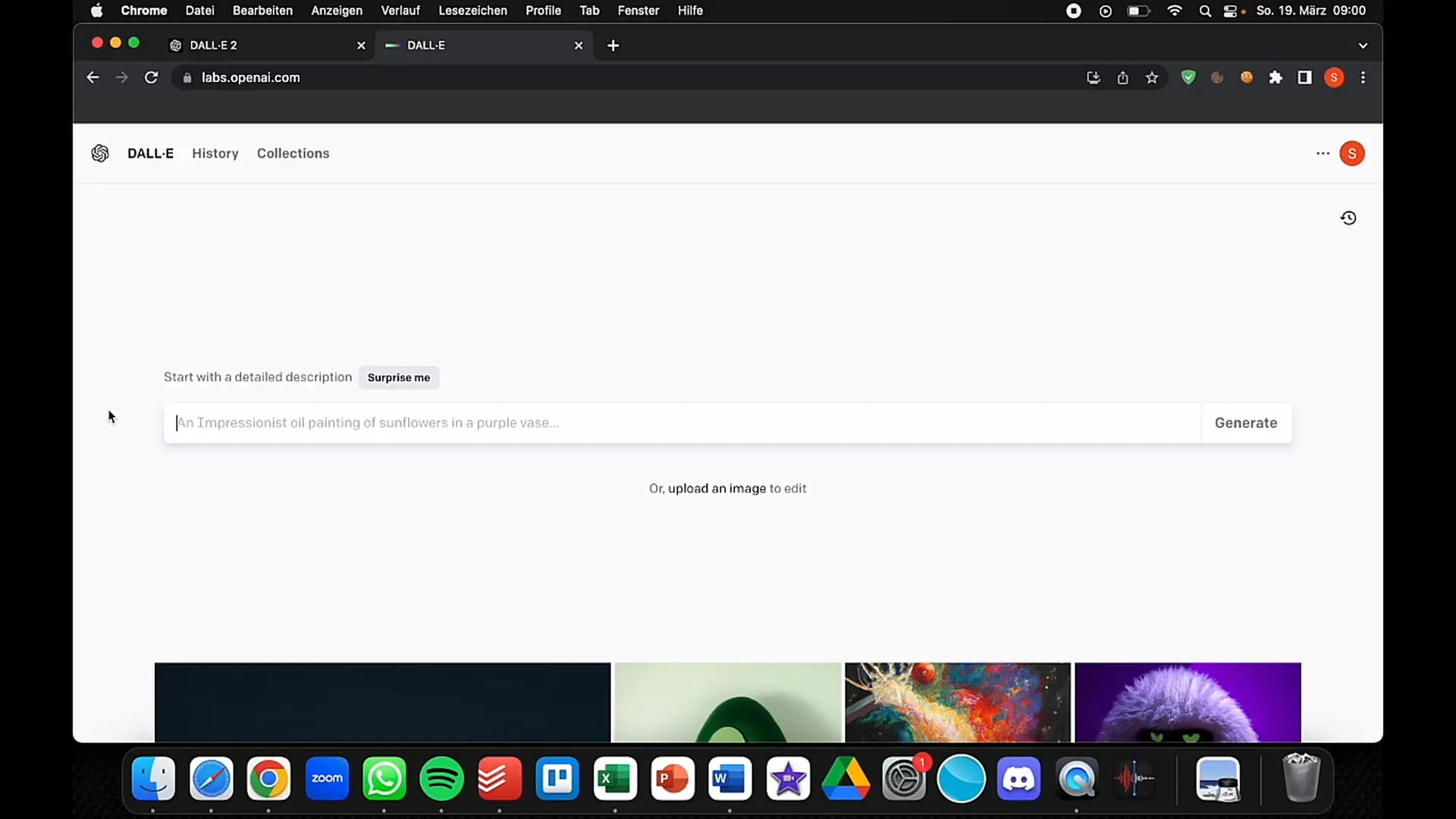
Step 8: Feedback and Continued Learning
Once you have tried the platform and generated initial images, it is helpful to gather feedback. Give specific instructions to DALL-E based on your creative process and explore what kind of images you could create next. Experimenting with different inputs is key to fully utilizing DALL-E's potential.
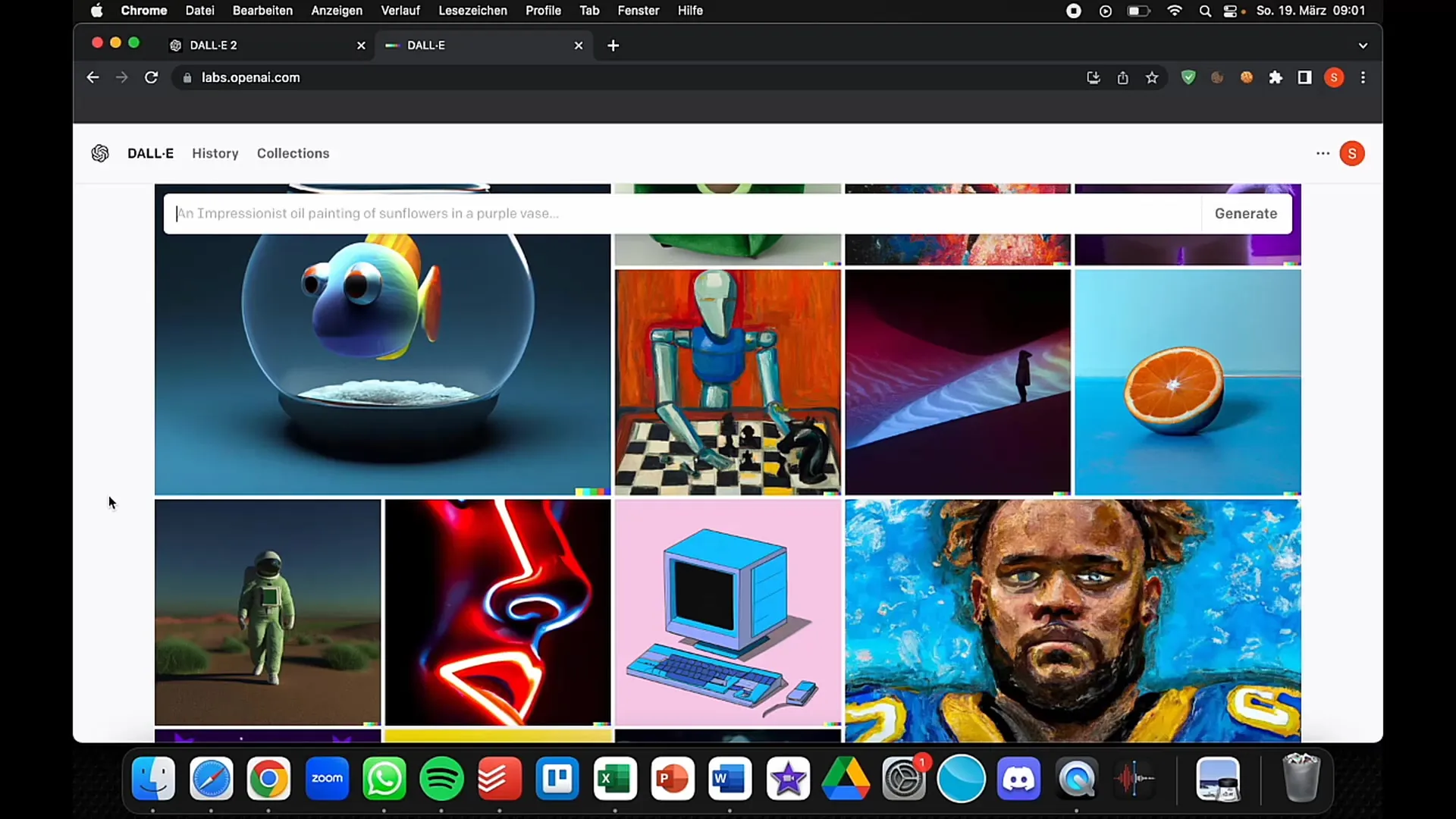
Summary
DALL-E by OpenAI is an excellent tool for those who want to generate creative images in a simple and effective way. The intuitive user interface, the variety of generated images, and the ability to use the platform for free make it a valuable resource. Experiment with different inputs and discover what DALL-E can do!
Frequently Asked Questions
What is DALL-E?DALL-E is an AI-powered tool by OpenAI that allows you to create images from text-based descriptions.
How do I use DALL-E?You simply input a description of the image you want to create, and DALL-E generates various interpretations of it.
Is the use of DALL-E free?Yes, DALL-E offers a free version that you can use to bring your creative ideas to life.
Are there differences compared to other image generation tools?Yes, DALL-E is easier to use than many other platforms and does not require complex registrations or commands.
What image quality can I expect from DALL-E?DALL-E delivers high-quality images, although they may vary depending on the description and complexity.


