Are you self-employed as a web designer or graphic designer and wondering how to correctly calculate your hourly rate? In this guide, you will learn step by step which costs you should take into account in calculating your hourly rate. I will guide you through the entire process and show you how to create a tabular overview in Excel to finally compile your calculated values into a realistic hourly rate.
Main insights
- Different types of costs need to be considered.
- An Excel sheet helps you with the calculations.
- Your individual values are crucial for the calculation.
Step-by-step guide
1. Identify cost factors
At the beginning, you should create an overview of the costs that you must consider when calculating your hourly rate. This includes not only your salary but also ongoing expenses such as health insurance, office supplies, or software subscriptions.
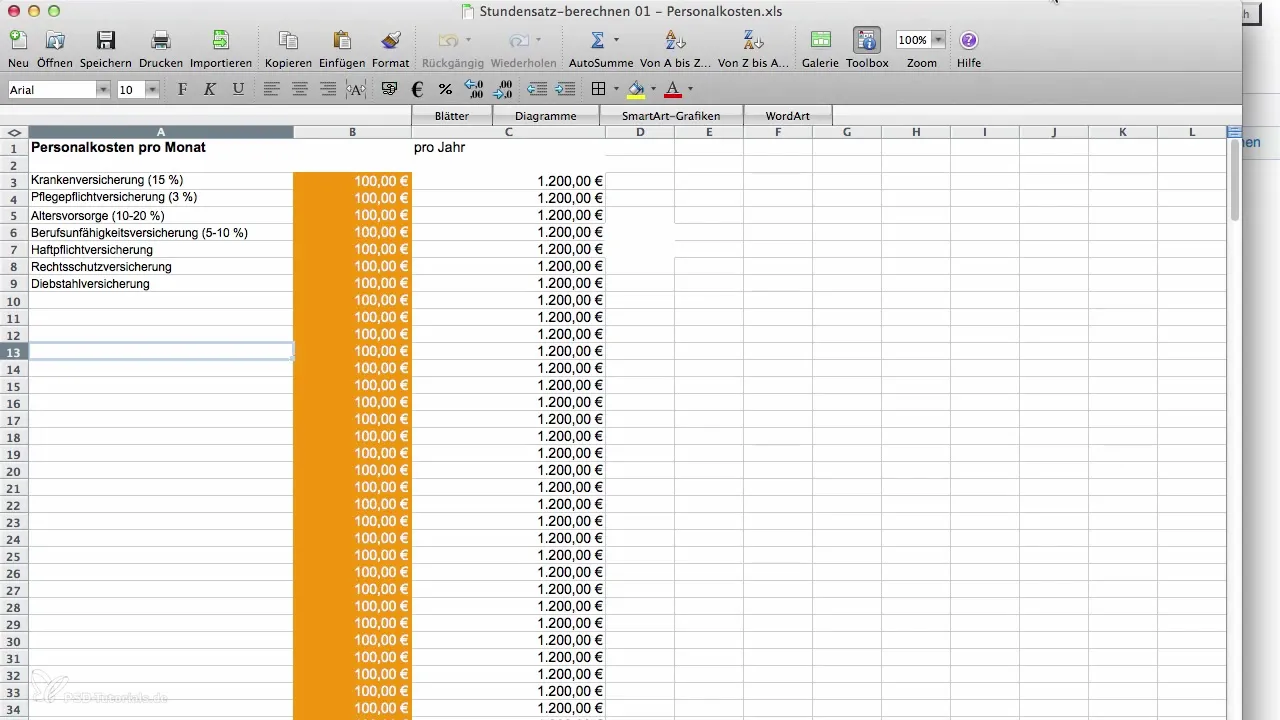
2. Prepare Excel sheet
Create an Excel sheet where you list all these costs. You can use a pre-made template that you will receive in the workshop. First, enter the costs for health insurance that you pay monthly. This will give you an initial overview of fixed expenses.
3. Enter your values
The entries in the first column of the table are exemplary. You need to supplement these with your own values. Do you have additional monthly costs? Then simply enter them in the corresponding fields to keep your calculations realistic.
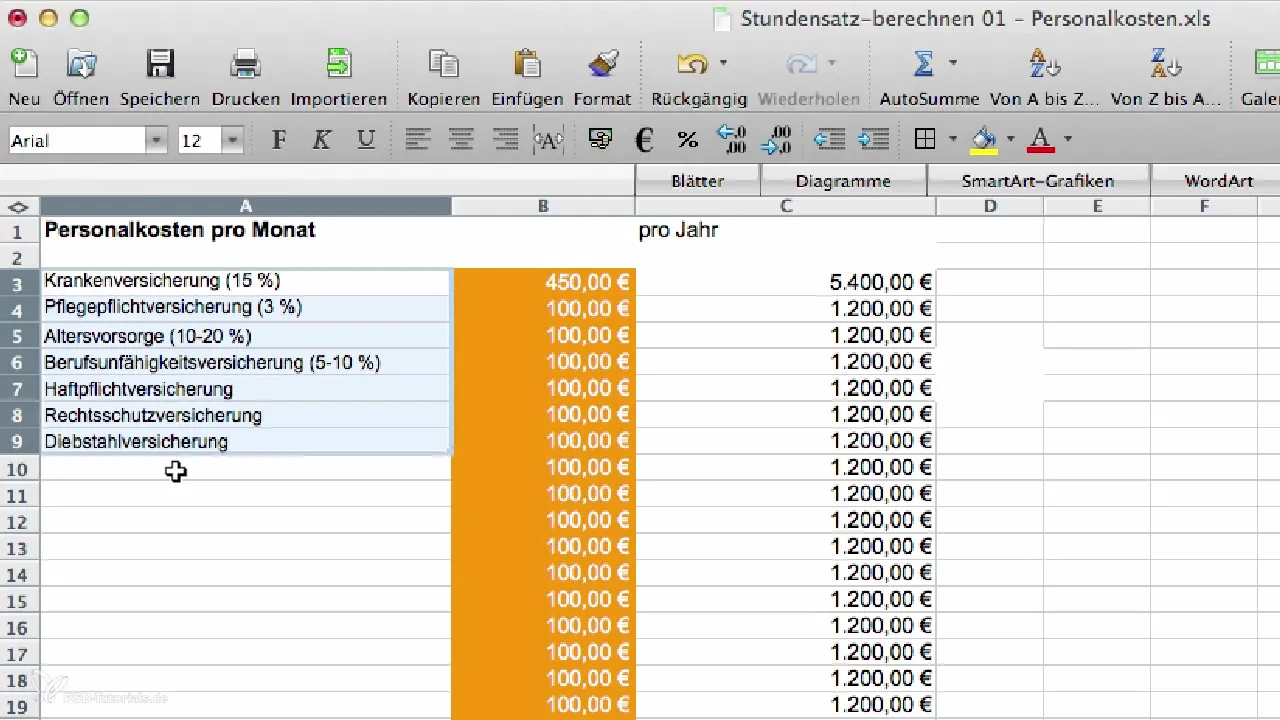
4. Save the table
After filling out your table, it should be saved. Make sure to name the file well so that you can quickly find it later.
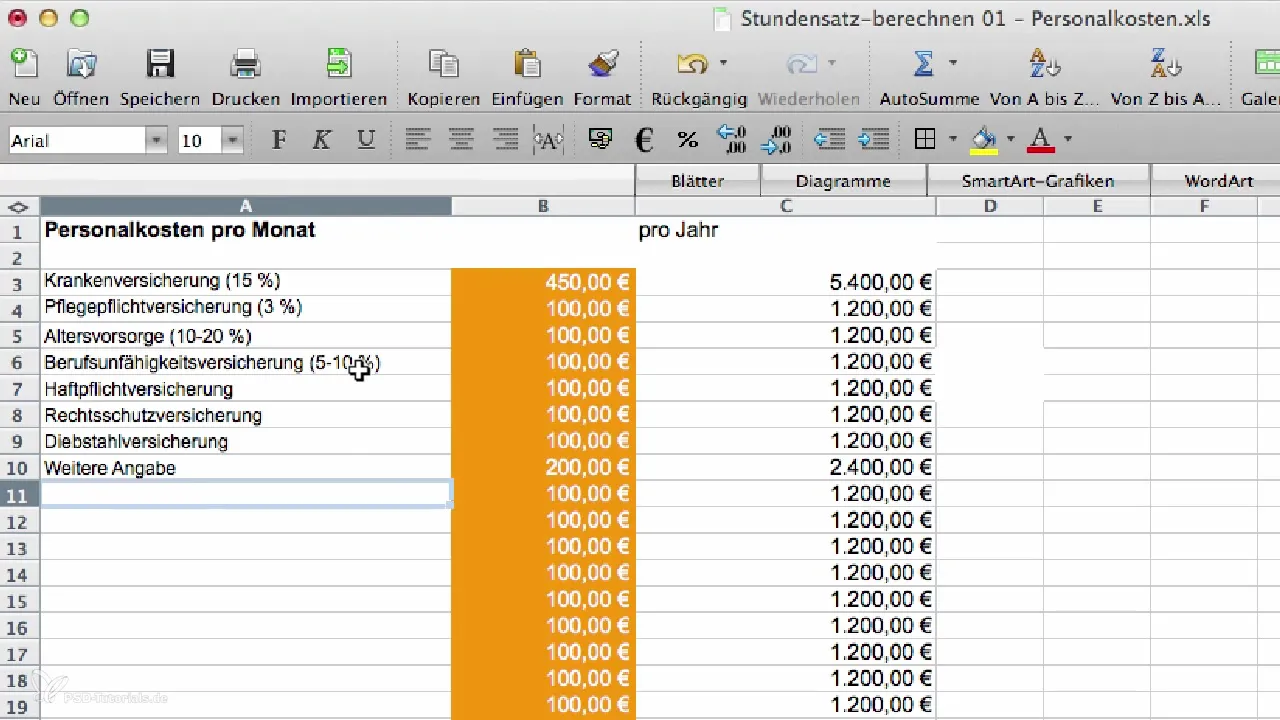
5. Merge data
Once you have collected all the necessary data, it's time to merge it. You will learn how to effectively combine all the information you gathered in the previous lessons.
6. Specify desired salary
Enter your desired salary in cell B4. For graphic designers, this averages around 2500 euros per month, but you should input an amount that allows you to live well.
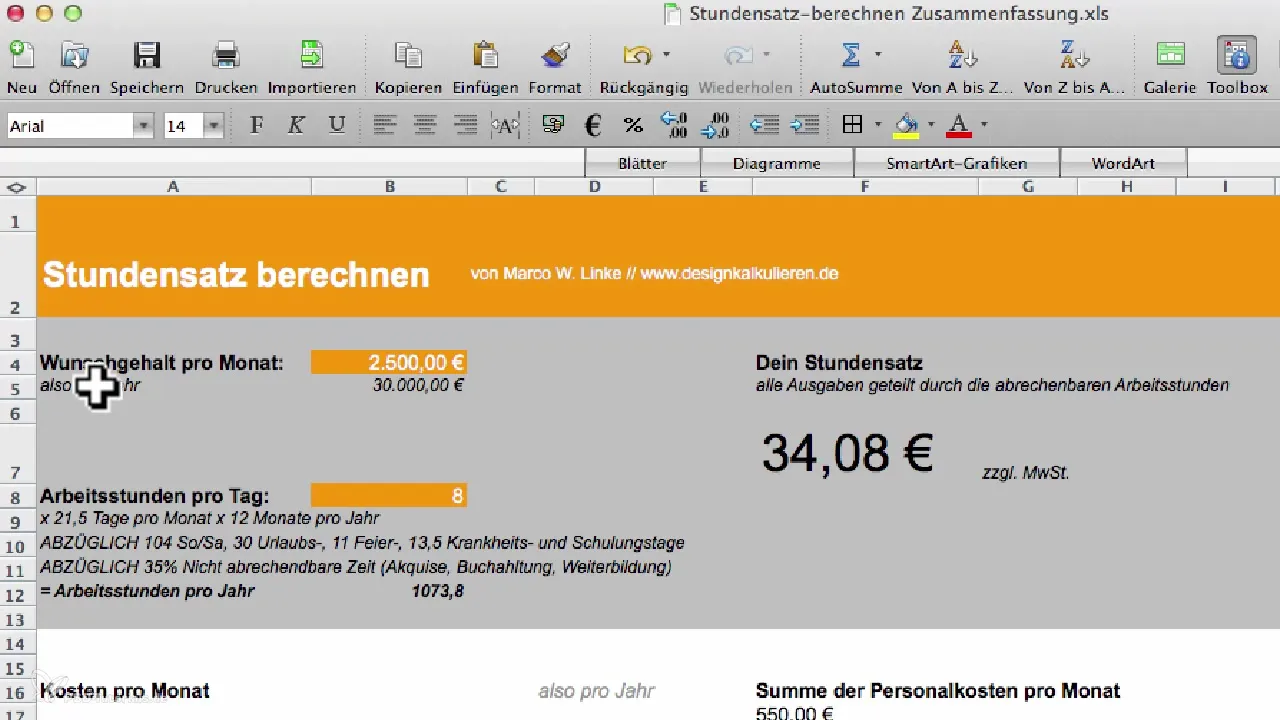
7. Determine working hours per day
Check column B8 and indicate how many hours you actually work per day. This is important for calculating the billing rate, which helps you determine your annual working hours.
8. Insert personnel and office costs into the table
Now it’s time to copy your previous personnel costs into the summary. Select the appropriate range and copy it into the summary to adopt the formulas and calculate the necessary sums.
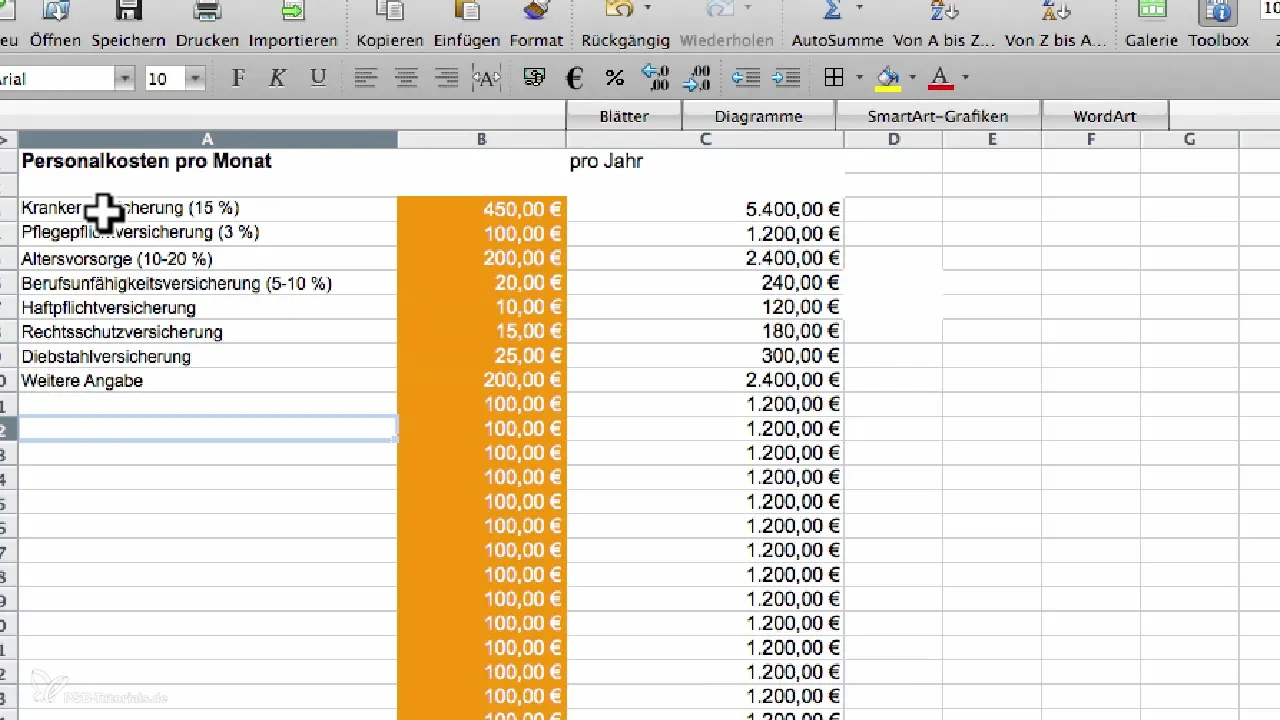
9. Consider personnel additional costs and office space
Do the same for personnel additional costs and office costs. Complete the table until you have considered all relevant items. This will give you a comprehensive overview of your total costs.
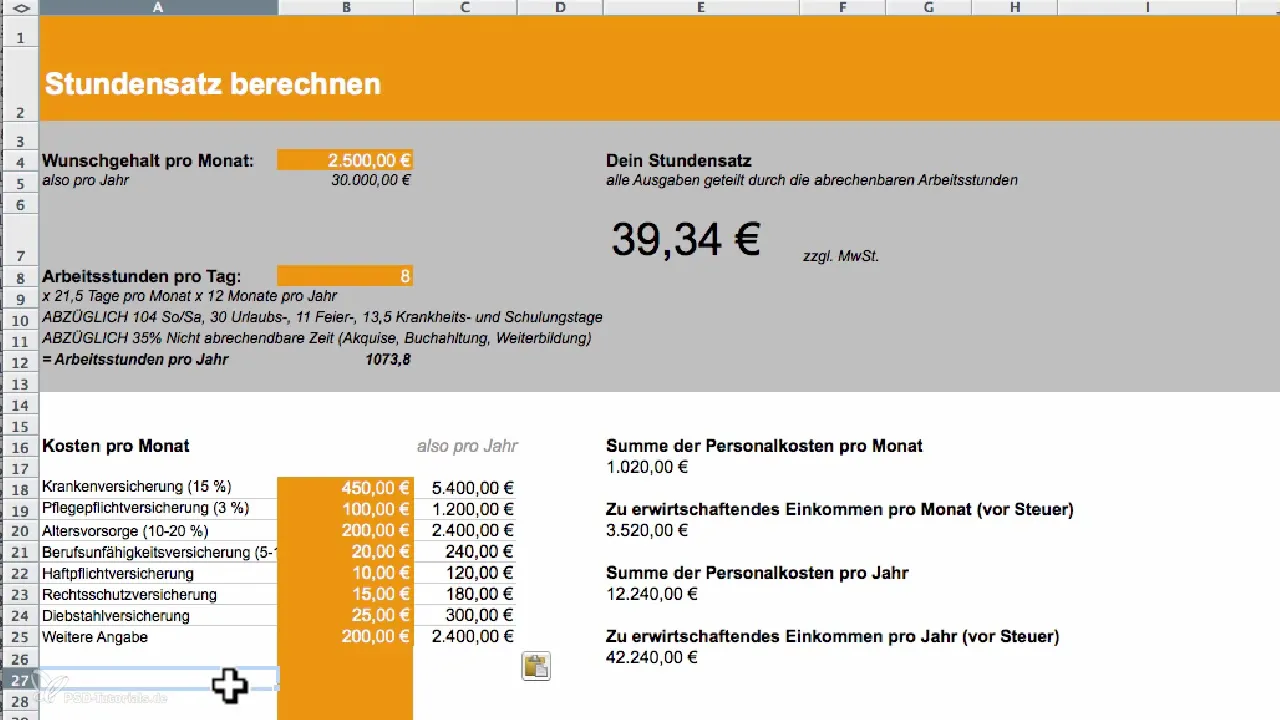
10. Calculate hourly rate
After you have entered all costs into the table, you will find your current hourly rate at the very end. This is the amount you can charge to cover your costs and work profitably.
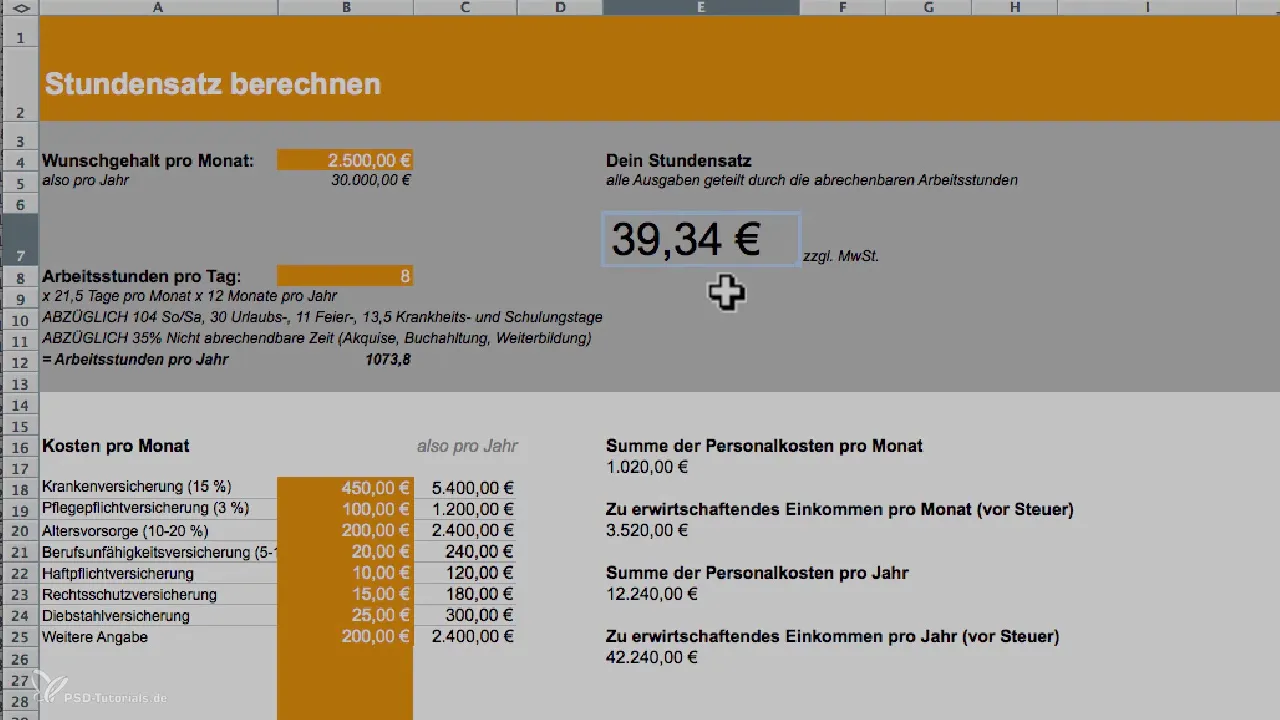
Summary – Calculating Hourly Rate – Practical Guide for Self-employed Web Designers and Graphic Designers
In this guide, you have learned everything important to calculate your hourly rate. From the different cost factors to the use of an Excel table, to calculating your individual hourly rate. With this knowledge, you are now able to carry out your pricing calculation professionally and understandably.
Frequently Asked Questions
How do I calculate my hourly rate?You enter your desired salary and working hours into a table, which then automatically calculates your hourly rate.
Which costs should I consider?Consider fixed and variable costs such as health insurance, rent, software subscriptions, and other operating expenses.
Is Excel necessary to calculate the hourly rate?Yes, an Excel sheet helps you structure the data and use formulas to ensure that calculations are correct.
What if I don't have Excel?Alternatively, you can use OpenOffice, which is free and compatible with Excel formats.

