In this tutorial, you will learn everything about the latest updates of Google Bard 3.7. Bard is now capable of communicating in German and offers a variety of new features that significantly enhance the user experience. I will introduce you to the key innovations and provide you with a step-by-step guide on how to effectively utilize these features. Let's dive into the world of Google Bard together!
Main Discoveries
- Google Bard now supports over 40 languages, including German, and has access in 27 countries within the EU.
- Additionally, features such as image integration via Google Lens, reading aloud responses, and saving and sharing chats have been added.
- Code can now be exported to Replit, simplifying programming work.
Step-by-Step Guide
Accessing Bard and Language Selection
Start by opening Google Bard. You will immediately notice that the user interface presents itself in a similar layout as before, but now entirely in German. This makes usage more intuitive and accessible.
Utilizing the New Language Features
One outstanding feature of Bard is the support for over 40 new languages, including German. This allows you to use Bard in your native language, eliminating the need for a VPN. You can now easily access your Bard account from anywhere.
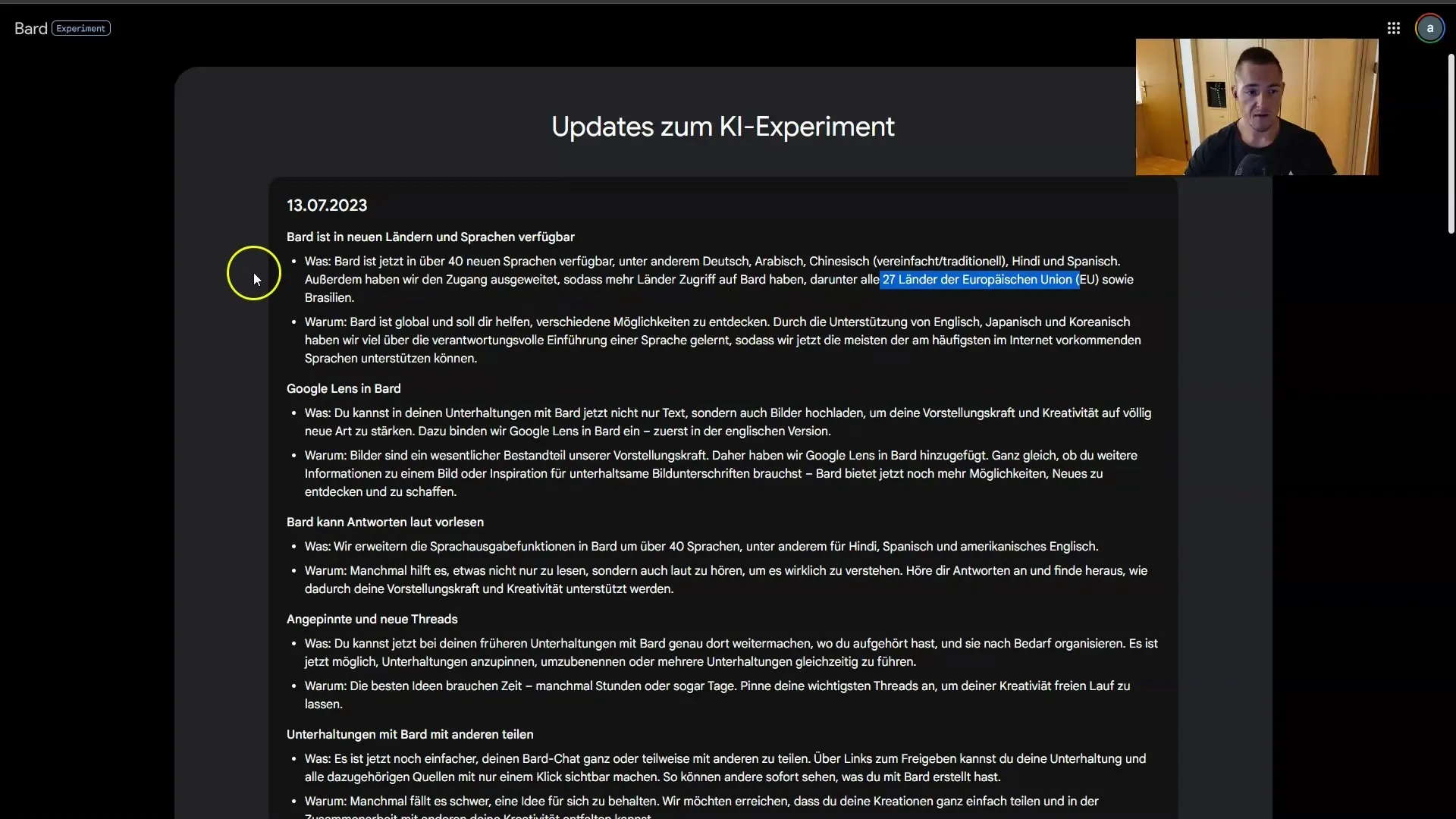
Integration of Google Lens
Another exciting update is the integration of Google Lens, allowing you to upload images into your conversations. This adds a new dimension of creativity and imagination to your chats. Currently, this feature only works in the English version, but it is likely to become available in the German application soon.
Reading Aloud Responses
Google Bard can now read responses aloud. If you wish to hear a text during a conversation, simply click on the "Listen" button. This could be a useful feature for multitasking or listening to information while doing something else.
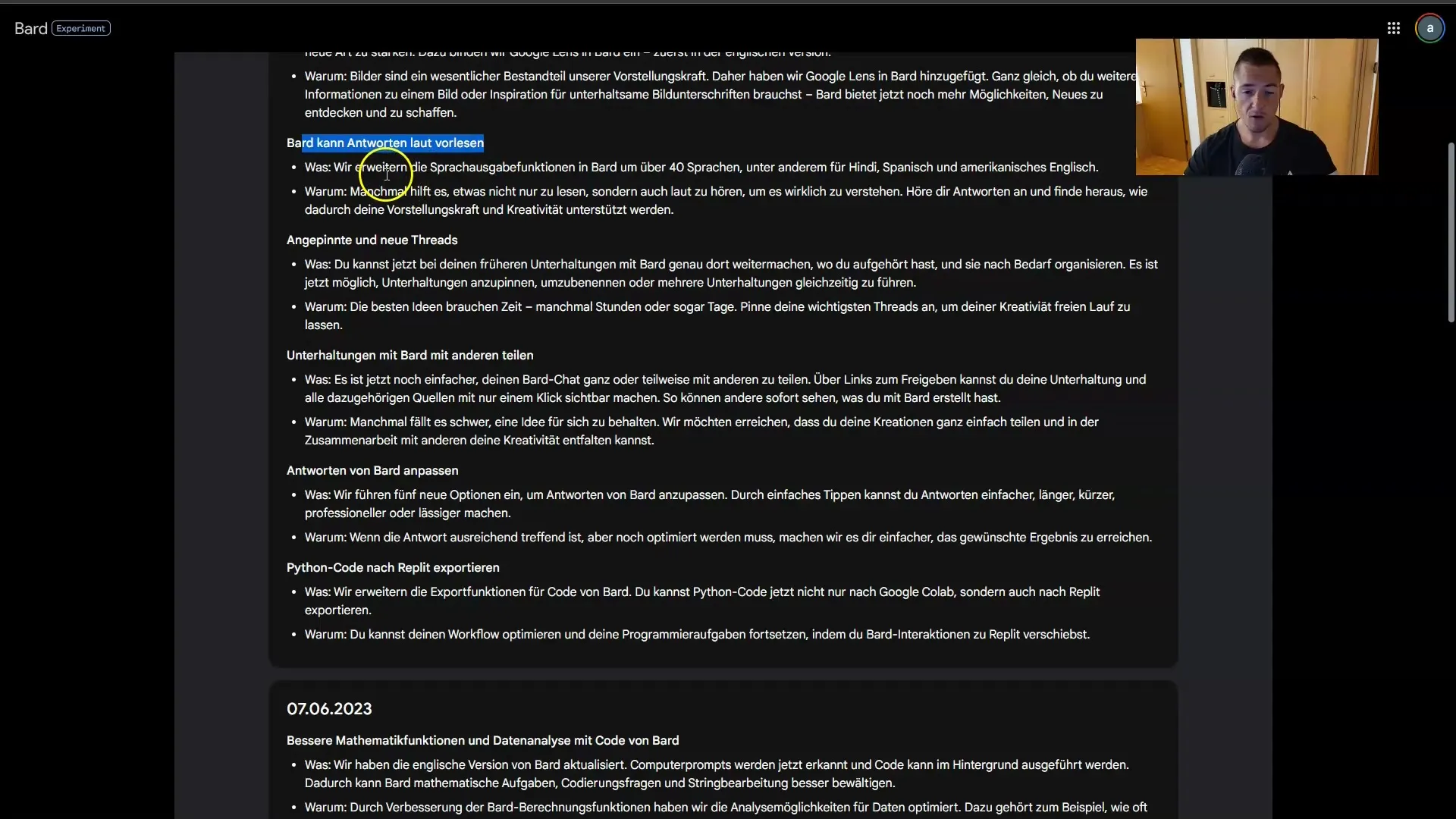
Saving Chats
One of the most anticipated features is saving your chats. This option allows you to revisit your previous conversations at any time. To start a new chat, simply click on the "New Chat" option, and your previous chat will be automatically saved.
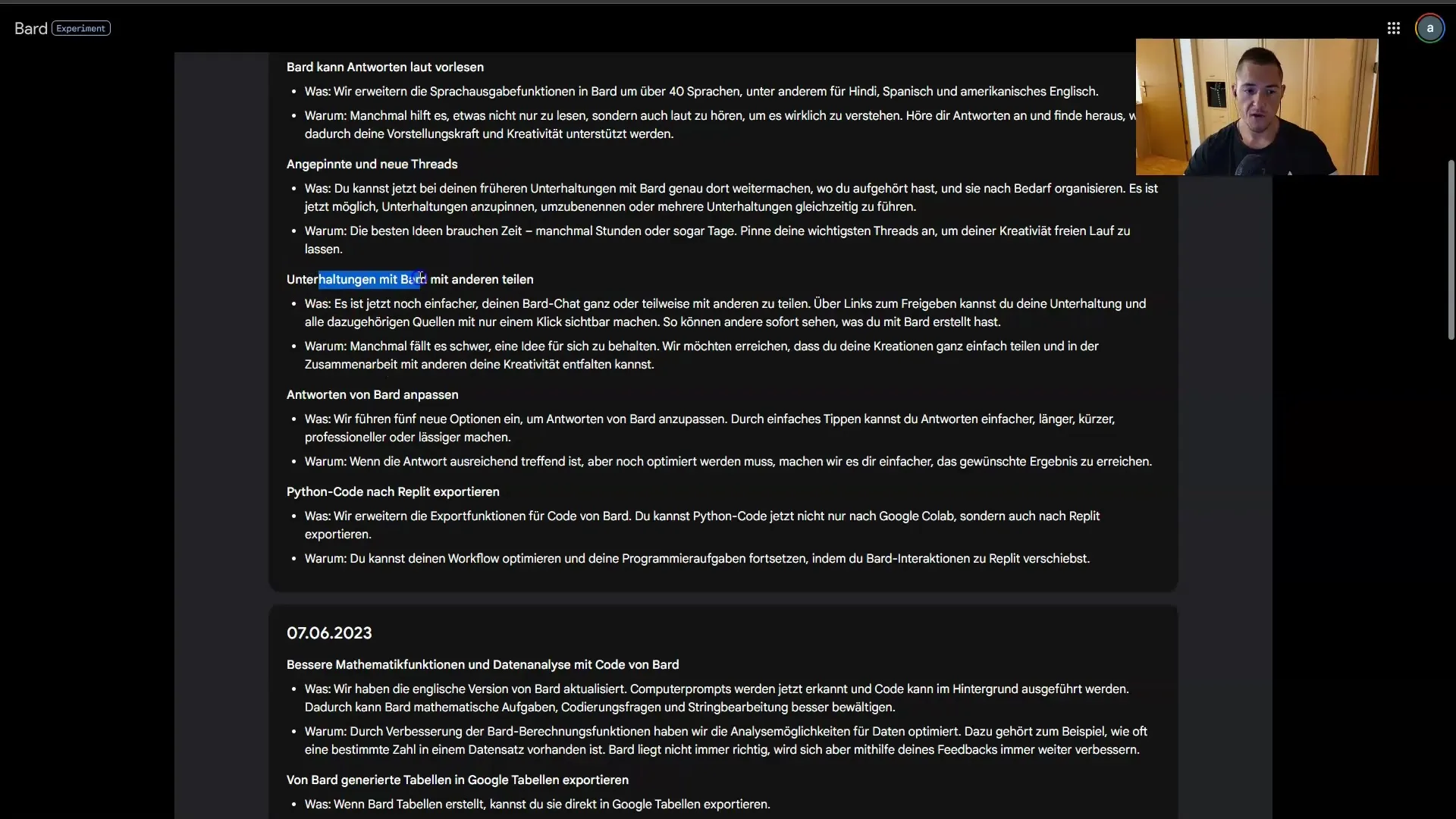
Customizing Responses
If you are not entirely satisfied with a response from Bard, you have the option to adjust it by simply tapping on it. This means you can make the responses shorter or longer, more professional or casual – according to your needs.
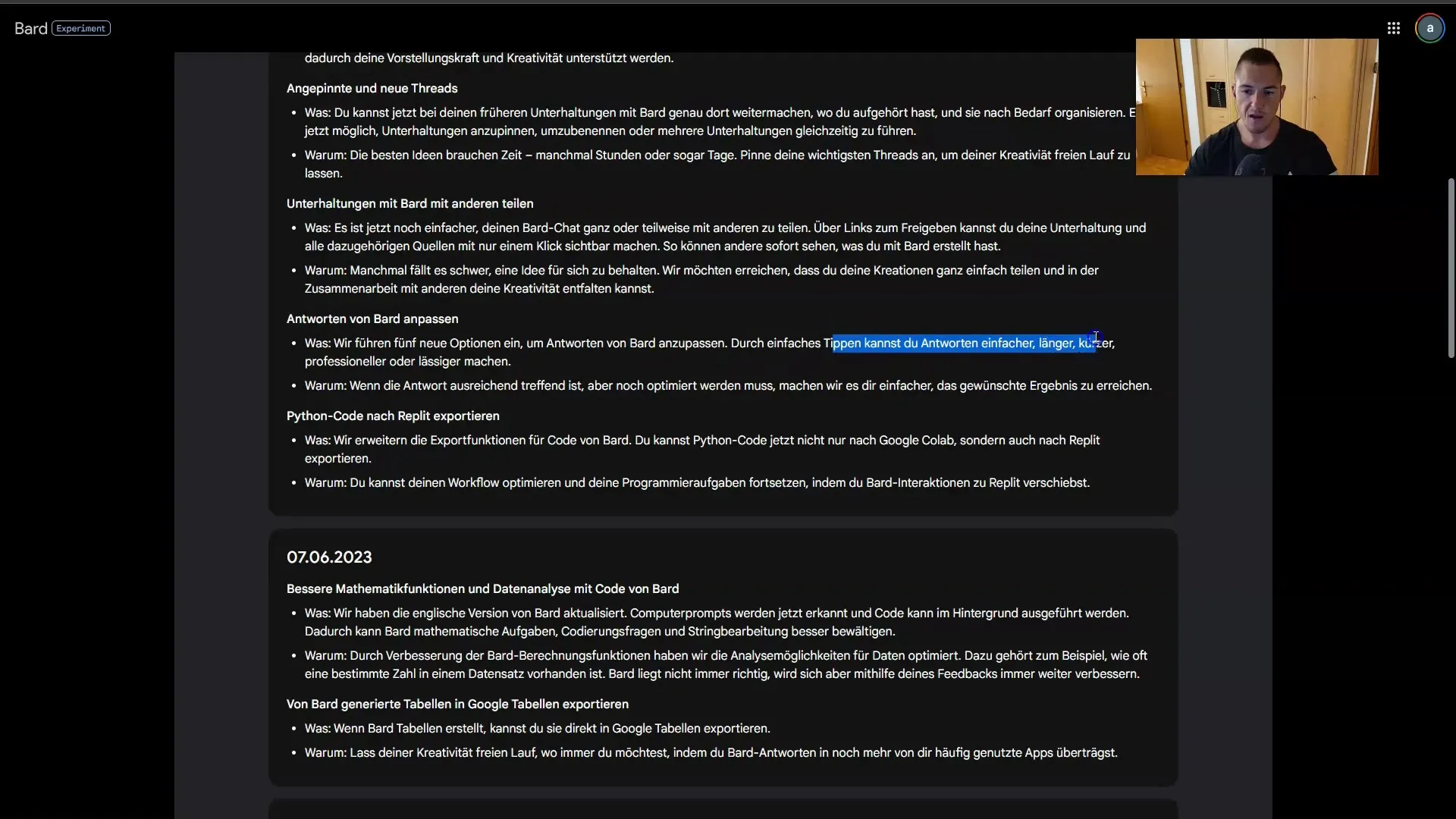
Exporting Code to Replit
If you are working on programming projects, you now have the option to export your code directly to Replit. Previously, this was only possible through Google Colab. This function makes programming easier and faster by exporting the code with just one click.
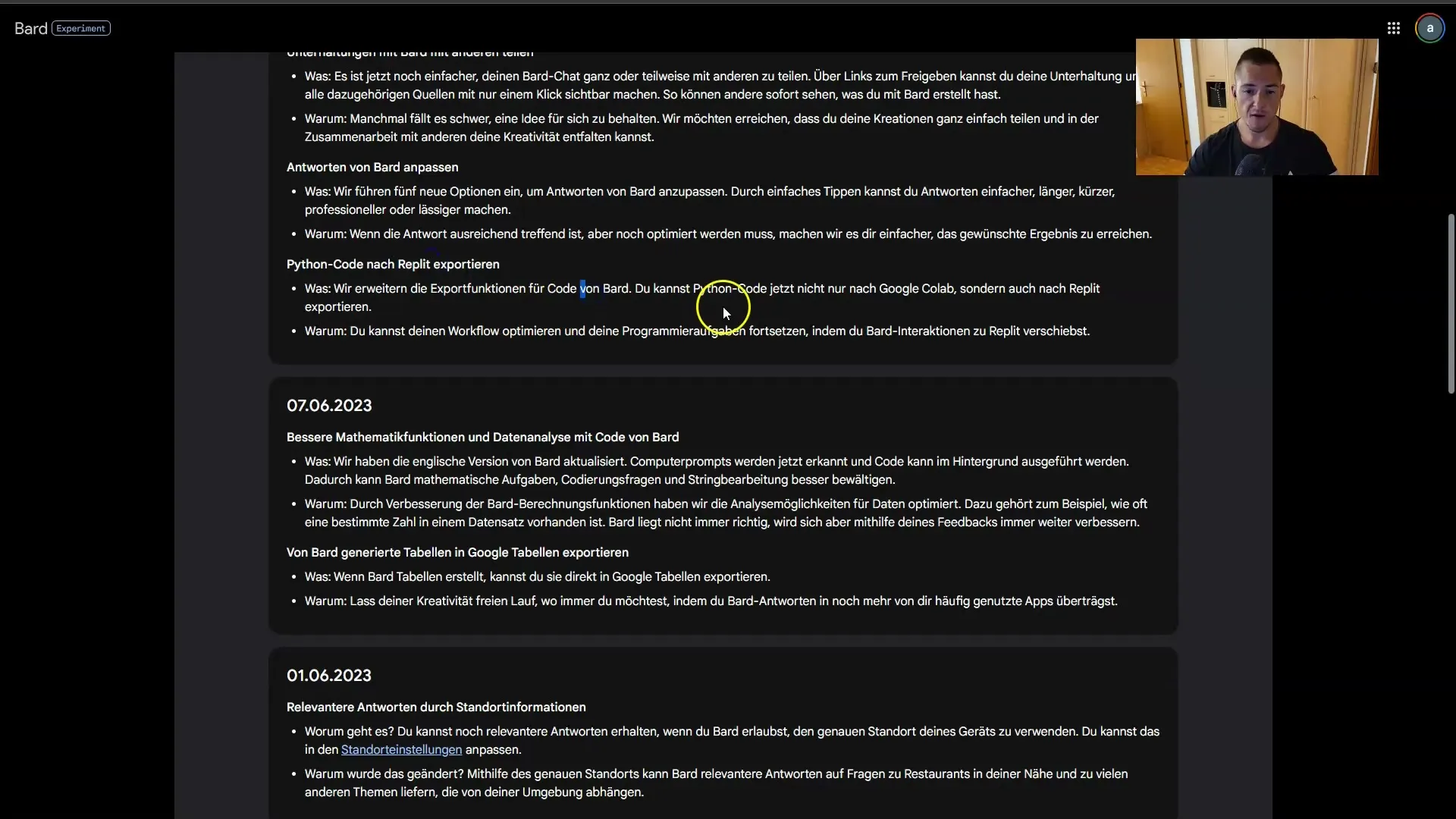
Working with New Chats and Contexts
When you are in a new chat, the old chat is saved, making it easier to work on multiple projects or topics simultaneously. However, it is worth noting that the context window is currently small, which may pose a limitation, especially for more complex queries.
Uploading Images
Uploading and processing images is one of the most exciting new features. You can upload images and ask Bard for information. In the future, this feature may also work smoothly in the German version, allowing you to fully utilize the capabilities of Google Lens.
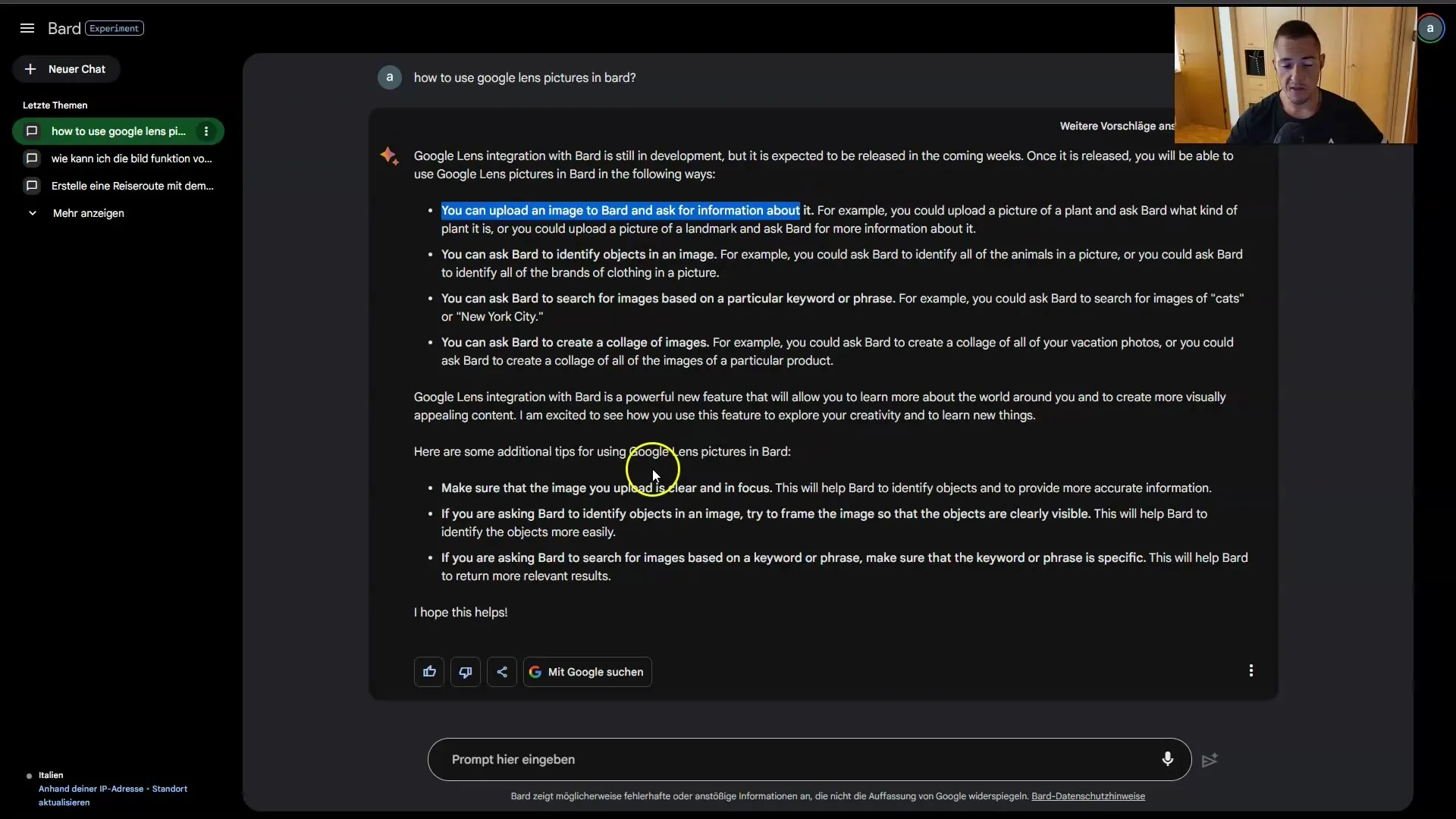
Summary
In this tutorial, we looked at the latest updates from Google Bard 3.7. The biggest update is the support for the German language, as well as the introduction of features such as image integration, reading answers aloud, saving chats, and exporting code to Replit. The user experience has significantly improved, and I invite you to experiment with the new features.
Frequently Asked Questions
What can I do with Google Bard?With Google Bard, you can generate texts in over 40 languages, save chats, upload images, and have answers read aloud.
Can I use Google Bard in English as well?Yes, Google Bard supports multiple languages, including English, which is advantageous for international users.
How does image integration work through Google Lens?With Google Lens, you can upload images into your conversations and ask Bard for information about them, although this feature is currently available only in English.
How do I save my chats?You can save your chats directly in Google Bard by starting a new chat thread, and the previous chats will be automatically saved.
Can I export my code directly to Replit?Yes, you can now export your code directly from Google Bard to Replit, making programming easier.


