The ability to create texts quickly and efficiently is of immense value – especially for authors and content writers. Google Bard is an innovative tool that can help you write complete books. In this tutorial, I will guide you through the process of planning, generating content, and successfully assembling a book using Bard. Please note that it is important to have a solid understanding of the topic you are writing about. Let's get started!
Key Takeaways
- You can use Bard to write entire books if you master the subject matter.
- Start with a clear table of contents outlining the structure of your book.
- Formulate specific requests to Bard to generate relevant content.
- Revise the generated text to ensure quality and clarity.
Step-by-Step Guide
1. Finding Topics and Structuring the Table of Contents
First, you should choose a topic that you understand well. This is crucial as you will achieve the best results when working with a familiar subject. An example would be a book on bodybuilders' nutrition. The first step is to create a table of contents that includes the main chapters and topics of your book.
To do this, you can create a clear list of topics, such as macronutrients, micronutrients, food quality, and practical nutrition plans. This will define the framework of your book and help you approach the content systematically.
2. Generating the Table of Contents with Bard
Now instruct Bard to create a complete table of contents for your book. Formulate clear questions and requests to Bard to obtain the desired information. For example:
"Create a table of contents for a 100-page book on a bodybuilder's nutrition."
The goal is to obtain a well-structured overview that not only covers the main topics but also includes subchapters.
3. Exporting the Table of Contents to Google Docs
After Bard has generated the table of contents for you, export it to Google Docs. Here you can make further adjustments, such as arranging and removing unused topics. This gives you the flexibility to customize the layout according to your preferences.
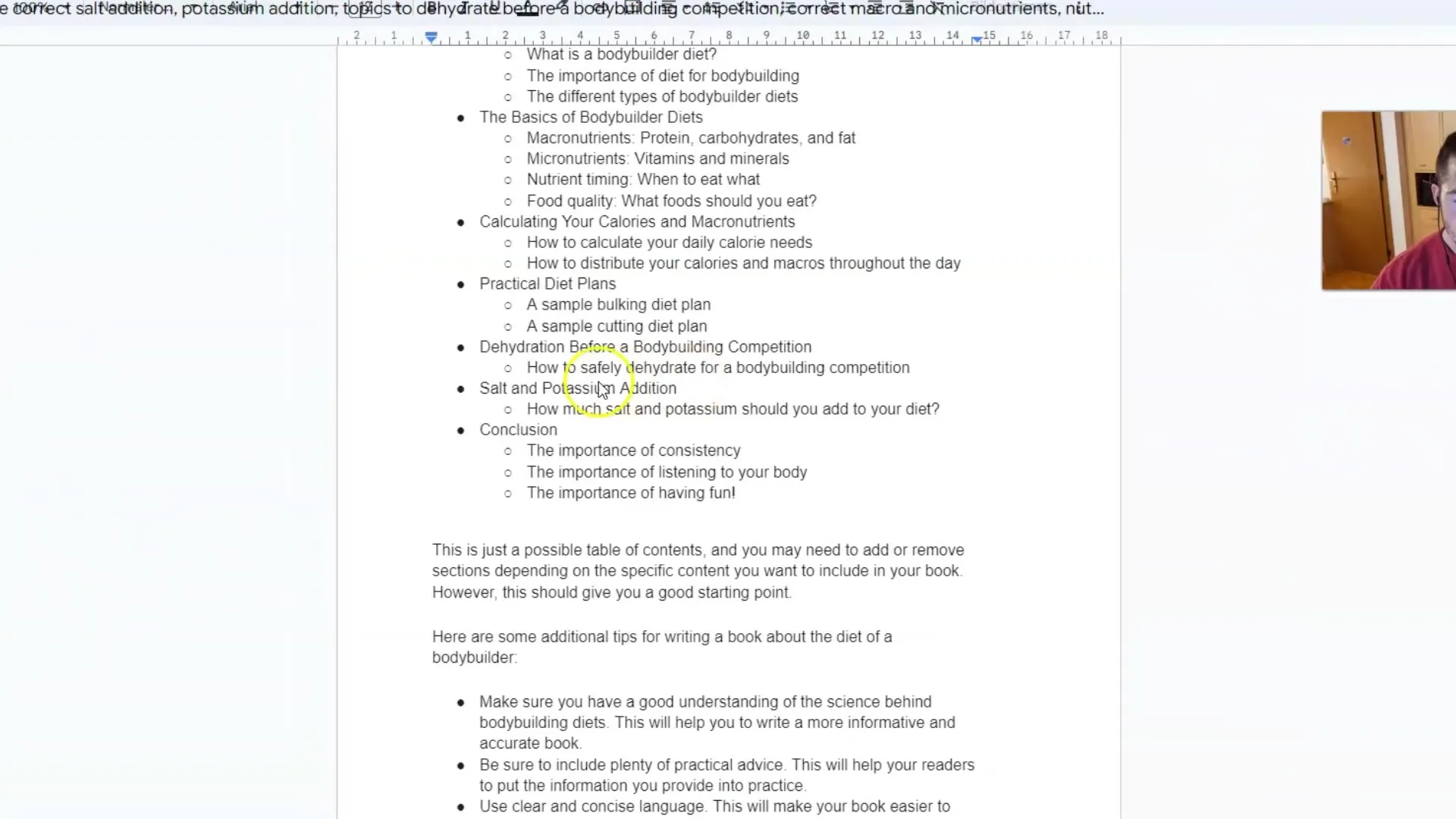
It is important to keep the document organized so that you can easily navigate when writing the chapters.
4. Setting the Book Title
A powerful title can shape the first impression of your book. Ask Bard for suggestions for a suitable title. Sometimes it can be helpful to simply ask Bard to create a title and then select the one you like.
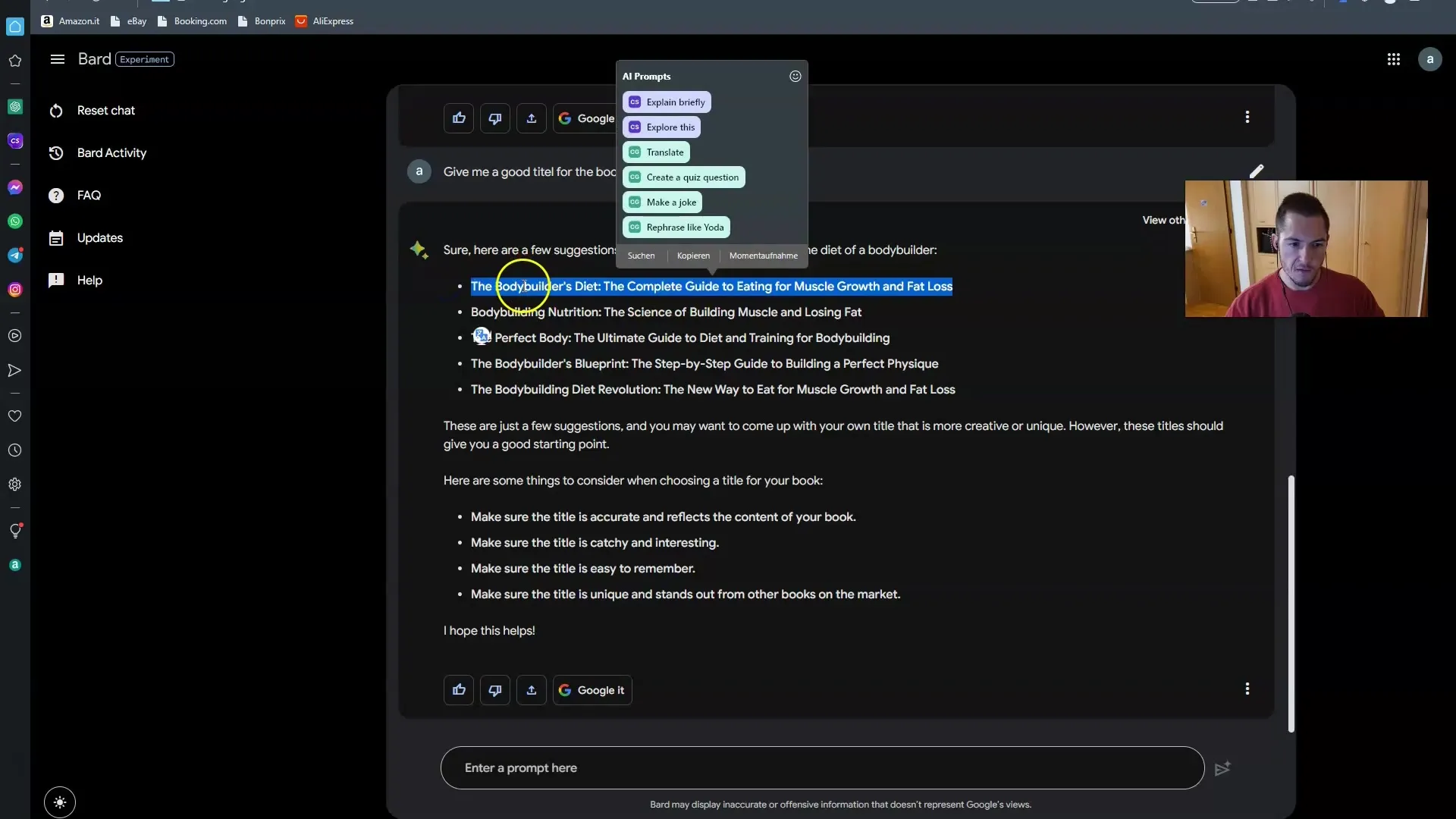
The title should be appealing and precise to pique the interest of potential readers.
5. Generating Content
Now is the time to generate content for the individual chapters. You can ask Bard to create specific sections by formulating precise requests. Here is an example:
"Write an article of 250 words about bodybuilding diet."
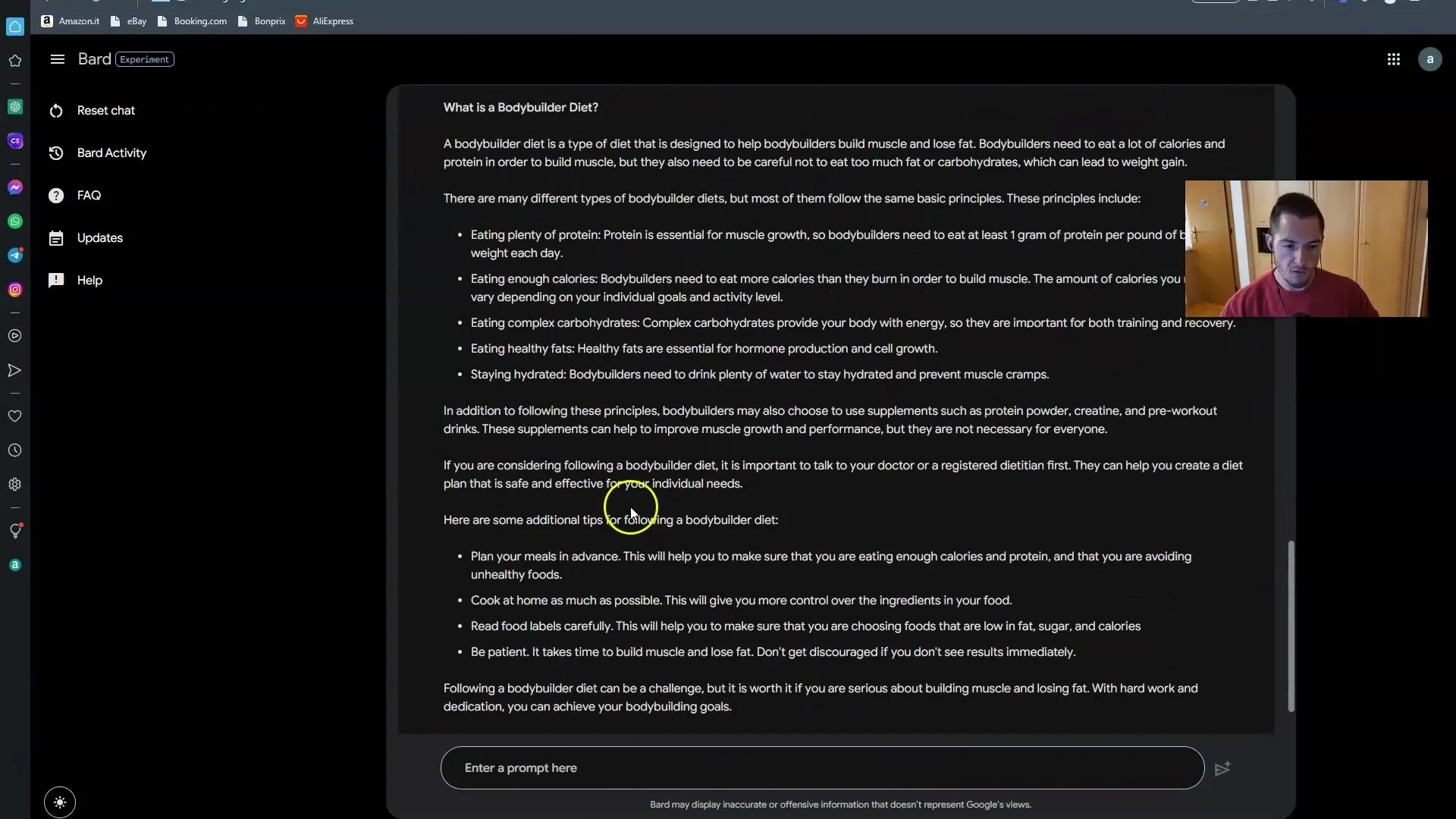
Make sure to be clear and specific in formulating your requests to get the best output.
6. Text Revision and Structuring
Once Bard has given you the text, it is up to you to revise and structure it. Make sure to remove unnecessary information and arrange everything in a logical order. You can also add headings and special formatting to make the text clearer.
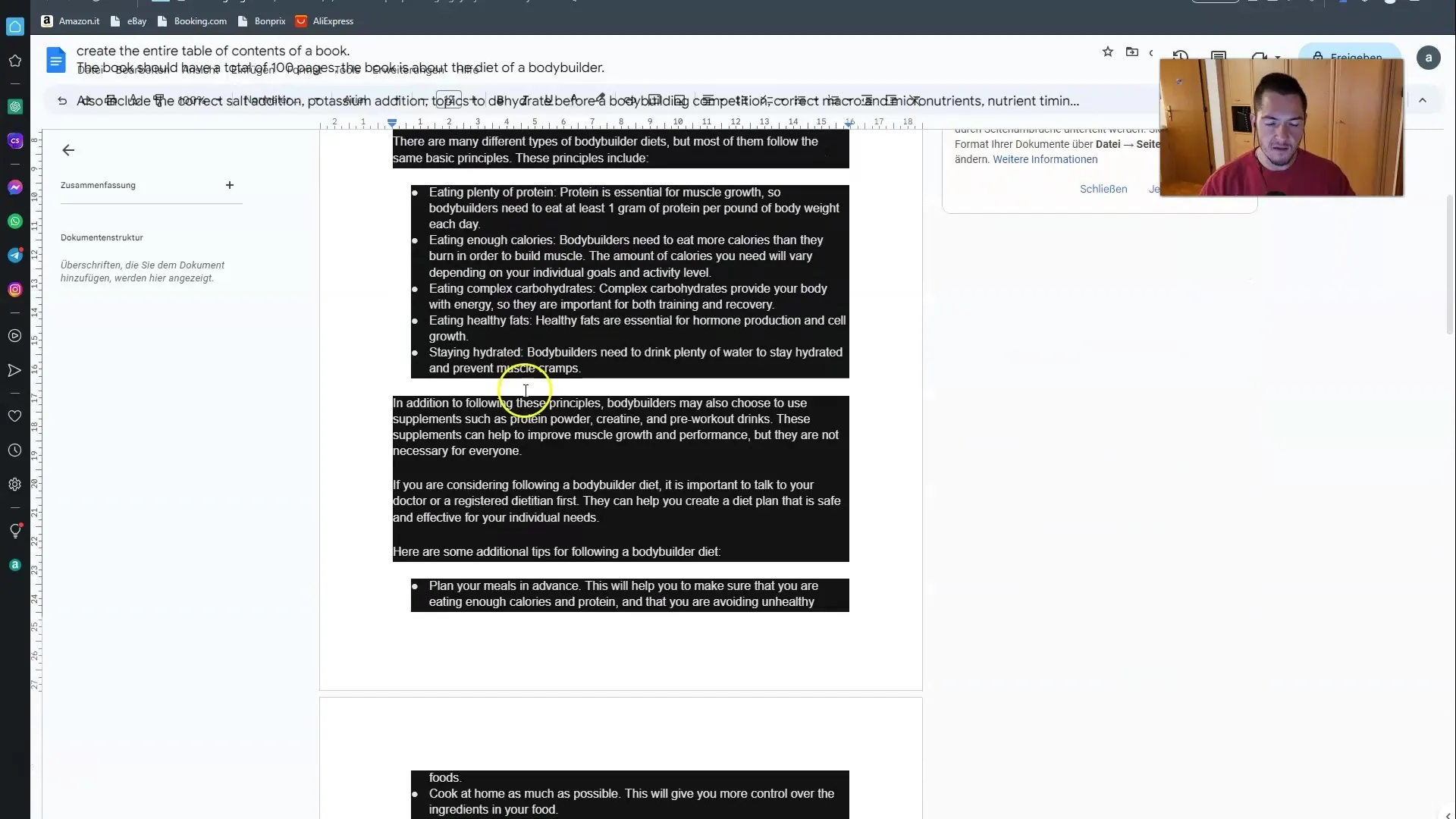
It is important to customize the content and incorporate your own perspective or expertise to make the text authentic and valuable.
7. Diversifying Information Sources
To ensure that your book is informative and of high quality, it is essential to rely on different sources. You can ask Bard for additional sources or research independently. Make sure that the information you use is reliable.
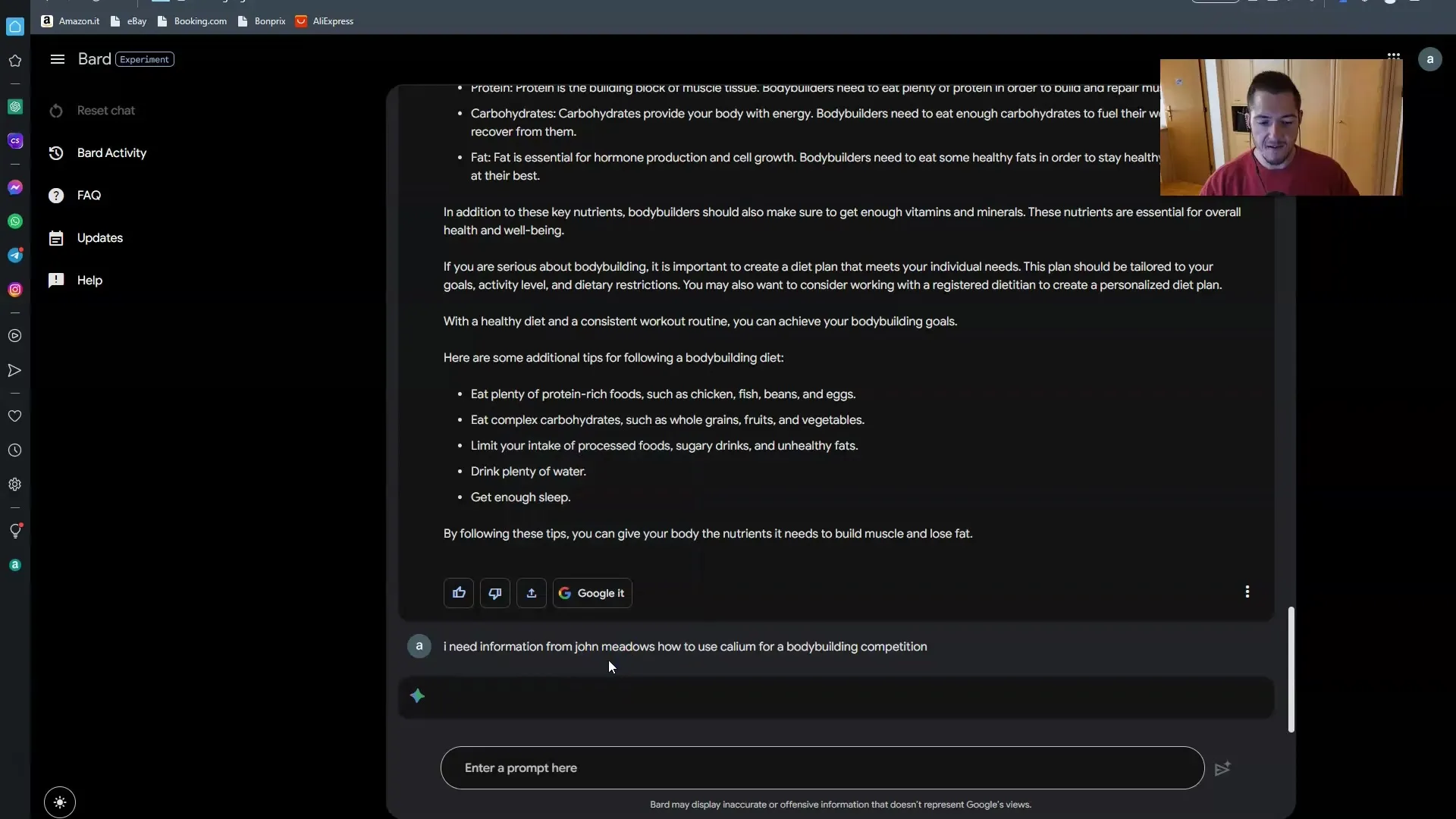
Platforms like bodybuilding.com or professional articles can help you gain deeper insights into your topic.
8. Ensuring the Quality of the Book Content
After you have fully written your book, it is important to review the content again. Ensure that the information is correct and that the book is well-structured overall. Your readers expect high-quality content.
9. Finalization and Publication
You have now compiled your book entirely. Check all chapters, format the document according to your desired specifications, and remove all unnecessary elements. Now you are ready to publish your work or pass it on to others.
Summary
In this tutorial, you have received a comprehensive overview of how to use Google Bard to write complete books. From finding a topic to the final review, I have explained each step in detail. It is important to work carefully in each step and ensure that the content is refined and of high quality.
Frequently Asked Questions
How do I start using Google Bard to write a book?You should first choose a topic you understand well and then create a table of contents.
Can Bard also be used for other content?Yes, Bard can also be used for blog posts, articles, and more.
How long does it take to write a book with Bard?It depends on the complexity of the topic and your working speed.
What should I do if I am not satisfied with the generated content?You can make specific requests to Bard or make adjustments to the generated text.
Is it necessary to revise the book?Yes, revision is essential to ensure that the content is of high quality.


