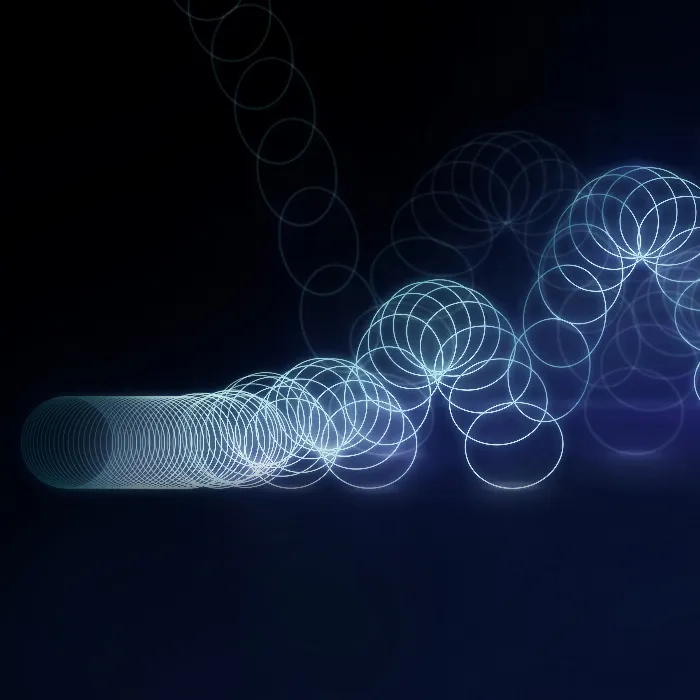If you move in the world of Animation, you know that the final details are often crucial for the overall picture. When animating a simple tilting ball, this fine-tuning can make the difference between a stiff sequence and a dynamic, lifelike portrayal. Let's go through the final steps of fine-tuning together to bring the ball to life.
Key takeaways
- Minor adjustments in timing and spacing can significantly enhance the overall effect of your animation.
- Animating transformation points such as rotations and adding motion curves are crucial for the naturalness of movement.
- Effects like "Squash and Stretch" give your animation a cartoonish, appealing look.
Step-by-step guide
Step 1: Analyze the existing animation
Start the software and load your project with the tilting ball animation. First, you should review the animation in its current form. It may be helpful to analyze the ball drop and consider how the motion is captured at impact. Note the areas where the animation still needs fine-tuning.
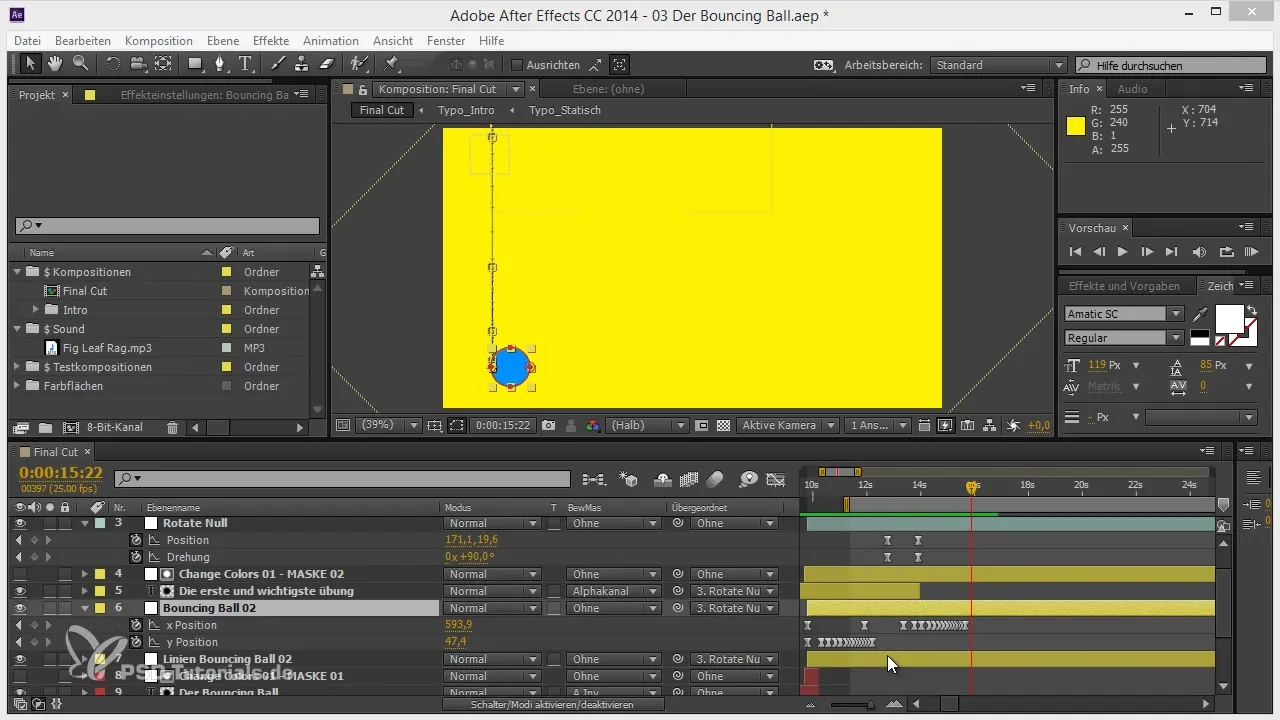
Step 2: Improve timing and spacing
A very important aspect of fine-tuning is the timing and spacing of movements. At a certain point in the animation, you should start the fall of the ball a little earlier to create more dynamism. This could mean shifting the keyframes for the fall slightly forward. Make sure that the curves still flow harmoniously.
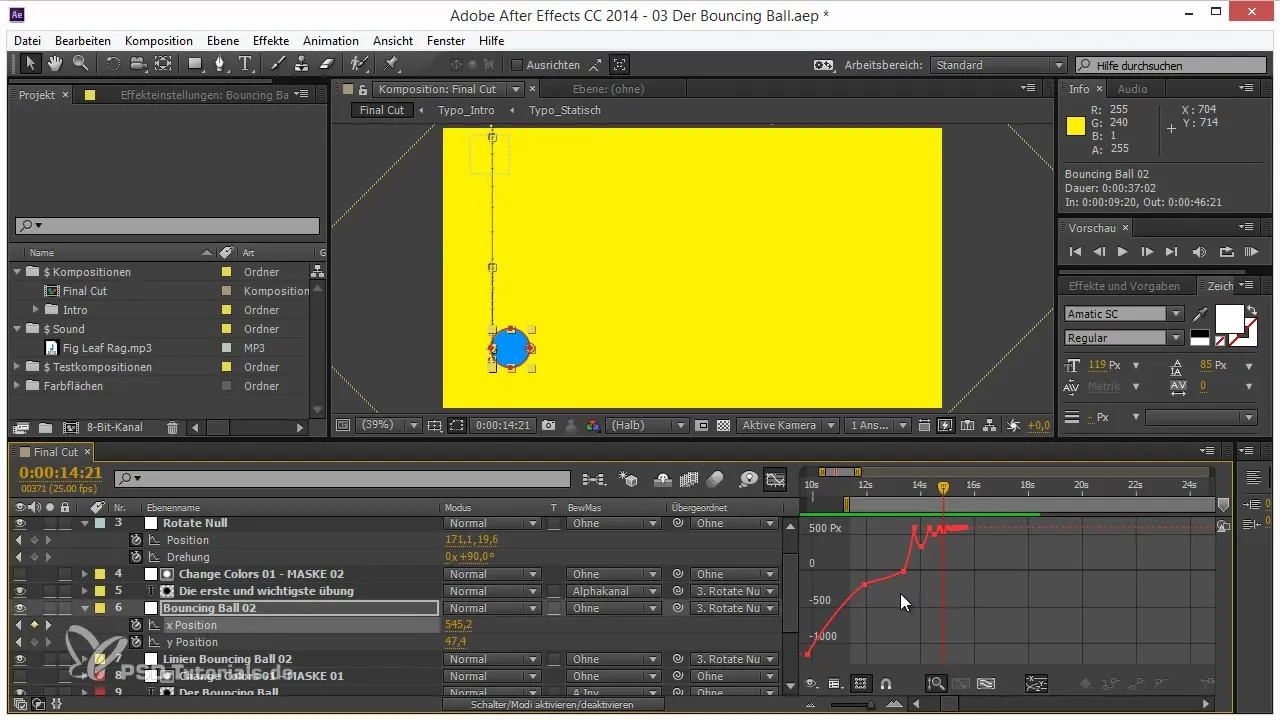
Step 3: Adjust rotations
To make the tilting ball appear even more spectacular, you should further adjust the rotation during the jump. Observe how the ball rotates as it contacts the ground. This rotation can move at an angle of over 90°, but be careful that the motion still appears natural. Add keyframes to give the ball a smooth rotation.
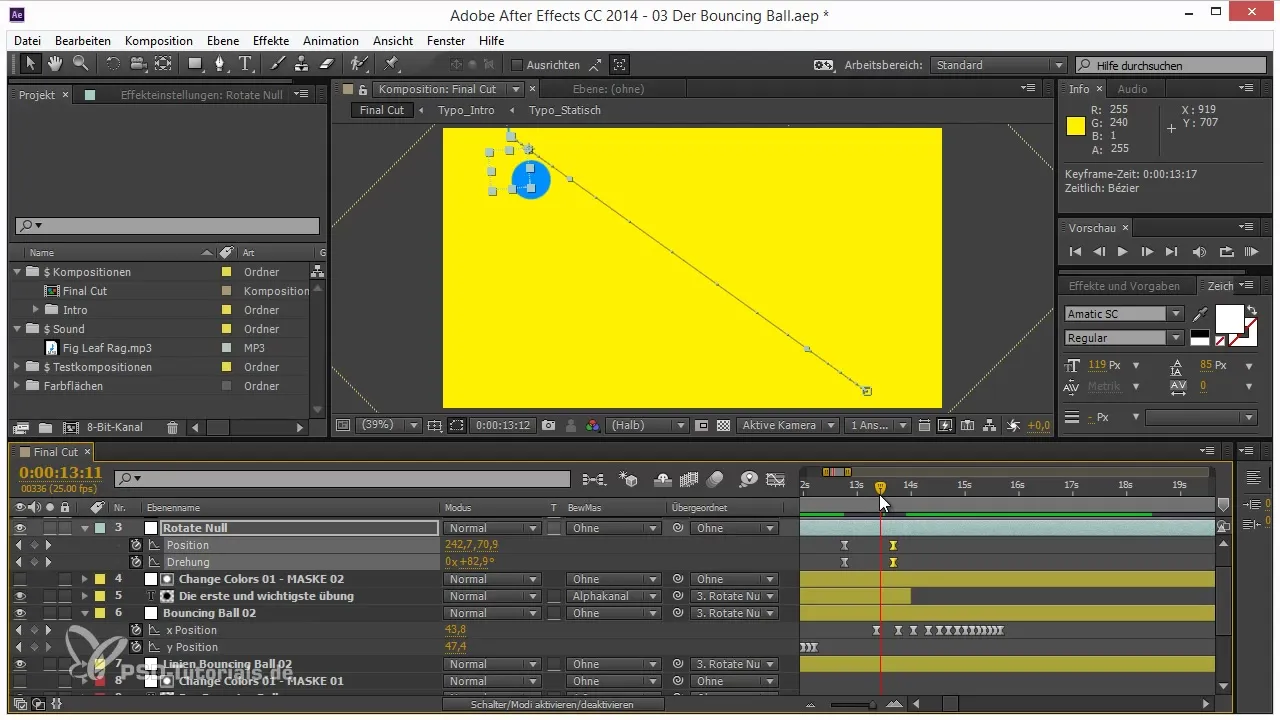
Step 4: Add overlapping animations
While the ball is jumping, you can add a slight horizontal shift from left to right. This overlay of movement gives the ball an additional sense of dynamism and makes it appear more alive. Experiment with the keyframes and see how the new movements affect the overall animation.
Step 5: Change color and add visual effects
Another important aspect is the visual design of the animation. Think about how the ball could change color during the jump. These color adjustments can help visually enhance the movement. You can also experiment with different shades and transitions to achieve an appealing effect.
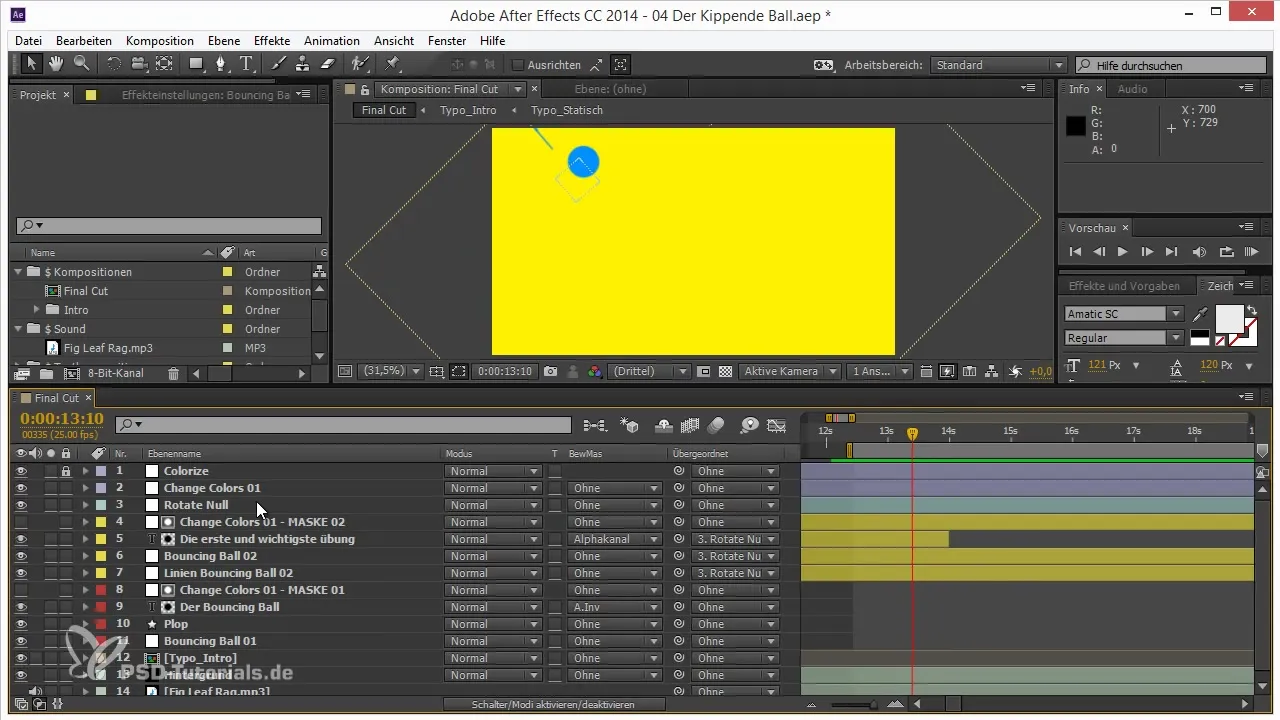
Step 6: Apply squash and stretch
To give the animation more liveliness, you should add “Squash and Stretch.” This means that the ball gets flattened upon impact and stretched up when it jumps. Set keyframes for these effects and play with the ratios to achieve the best dynamic effect.
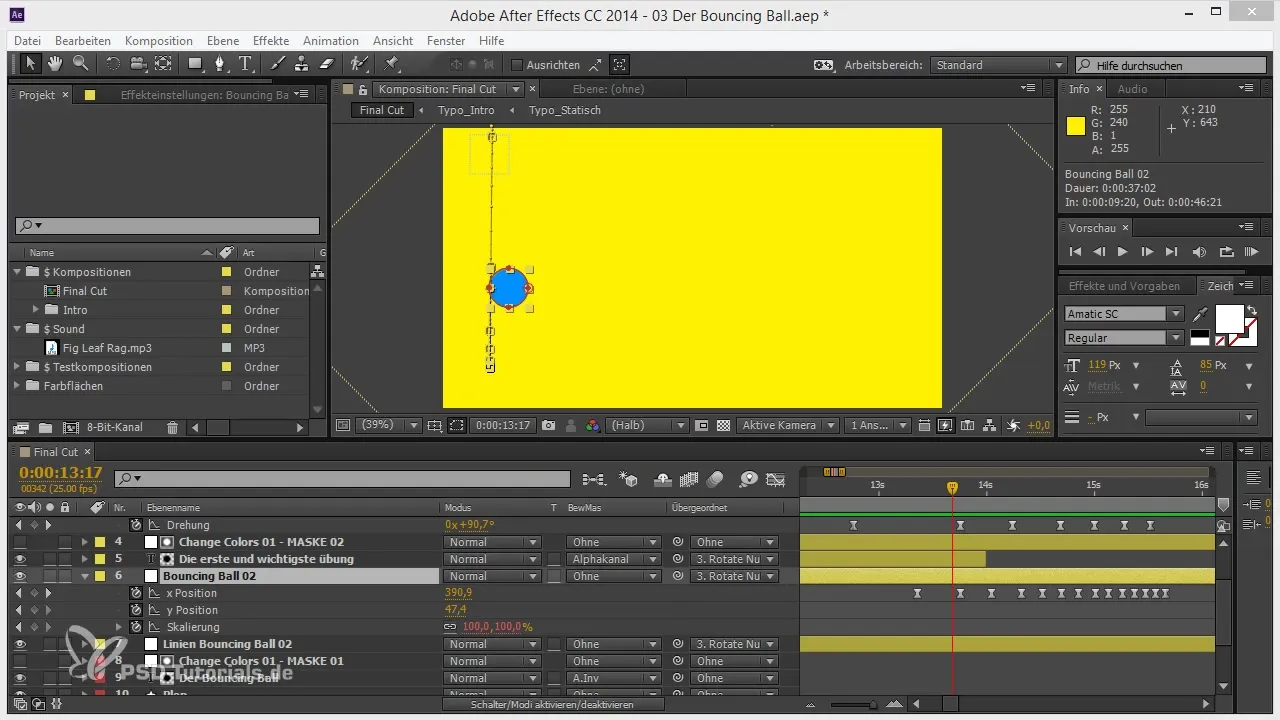
Step 7: Review and adjust animation results
After the adjustments, you should review the entire animation again. Reflecting on the results is crucial to determine if the fine-tuning has achieved the desired effect. Pay attention to the synchrony of the animation with the music or sounds, as this contributes significantly to the effect.
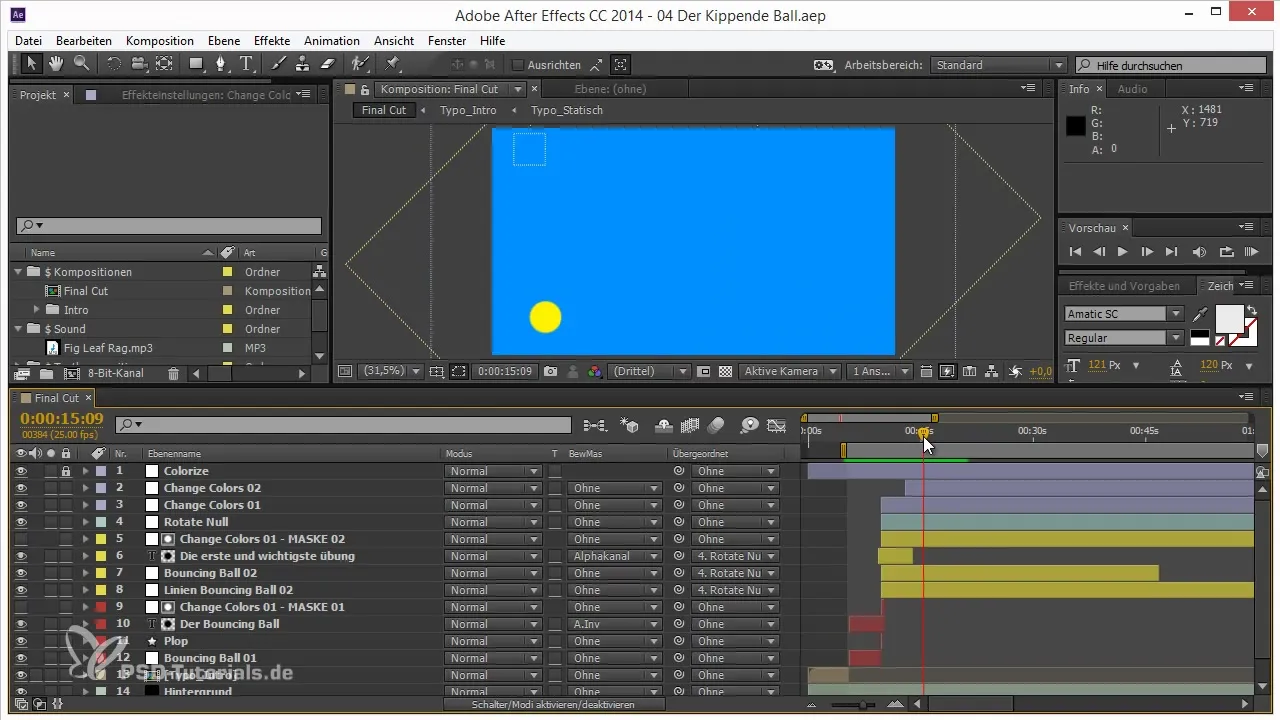
Summary - Making Animation Easy: Fine-tuning a Tilting Ball
Through targeted adjustments in timing, movement, and visual effects, you can make a big difference in your animation with just a few tweaks. Use the steps mentioned above to bring your tilting ball to life and perfect your animation.
Frequently Asked Questions
How important is timing in animation?Timing plays a crucial role in how lively and dynamic an animation appears.
What are "Squash and Stretch" effects?These effects emphasize the elasticity of objects by deforming them during motion.
How can I improve my animation?Pay attention to details like color, timing, and sub-effects to enhance the overall effect.