Programming plays a crucial role. Often, beginners and even experienced programmers encounter the problem that the code does not function as expected. This is where Google Bard comes into play. In this tutorial, I will show you how to use Bard to debug, understand, and provide more clarity to code. Whether you want to play a game or build a website, the ability to quickly identify and fix errors in the code is essential. Let's explore together how Google Bard can help you with that.
Main Insights
- Google Bard can help you understand and debug code.
- Syntax errors can be easily identified by asking Bard questions.
- You can use Bard to extract and understand information from repositories like GitHub.
Step-by-Step Guide
Step 1: Testing a Game in Google Colab
First, download the code for a simple game. In this case, we have prepared a game called "Simon Says." Go to Google Colab first, where you can test the code. Open the environment and export the game to check its functionality.
It is important to click the Play cell to start the game. You will see if the code works correctly. Depending on the inputs you make, you may receive feedback from the game.
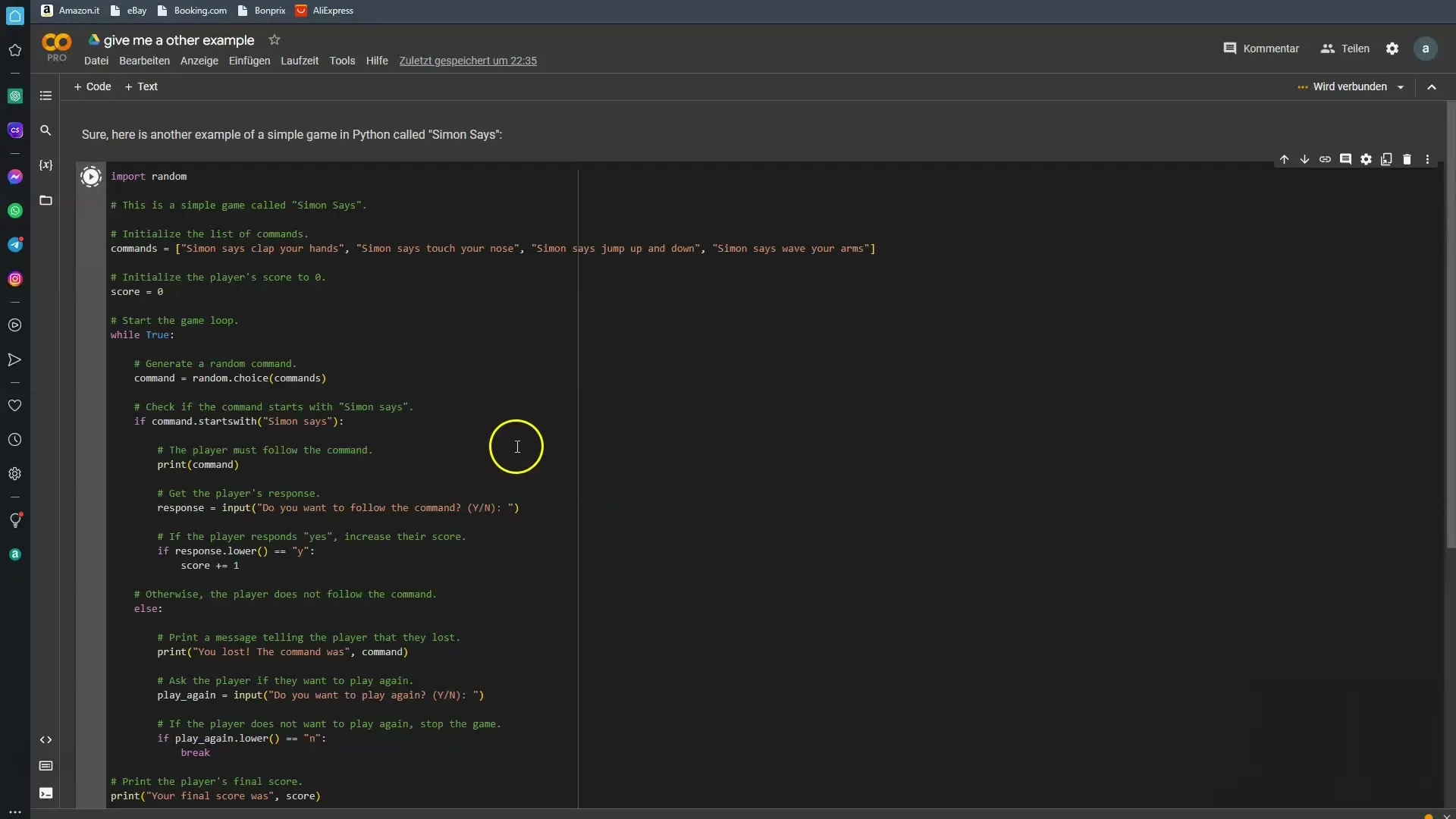
In my example, the game was functional, and I could then try out some commands. For simple commands like "Wave your arms," I could respond with "Yes," which is important for the game to function properly.
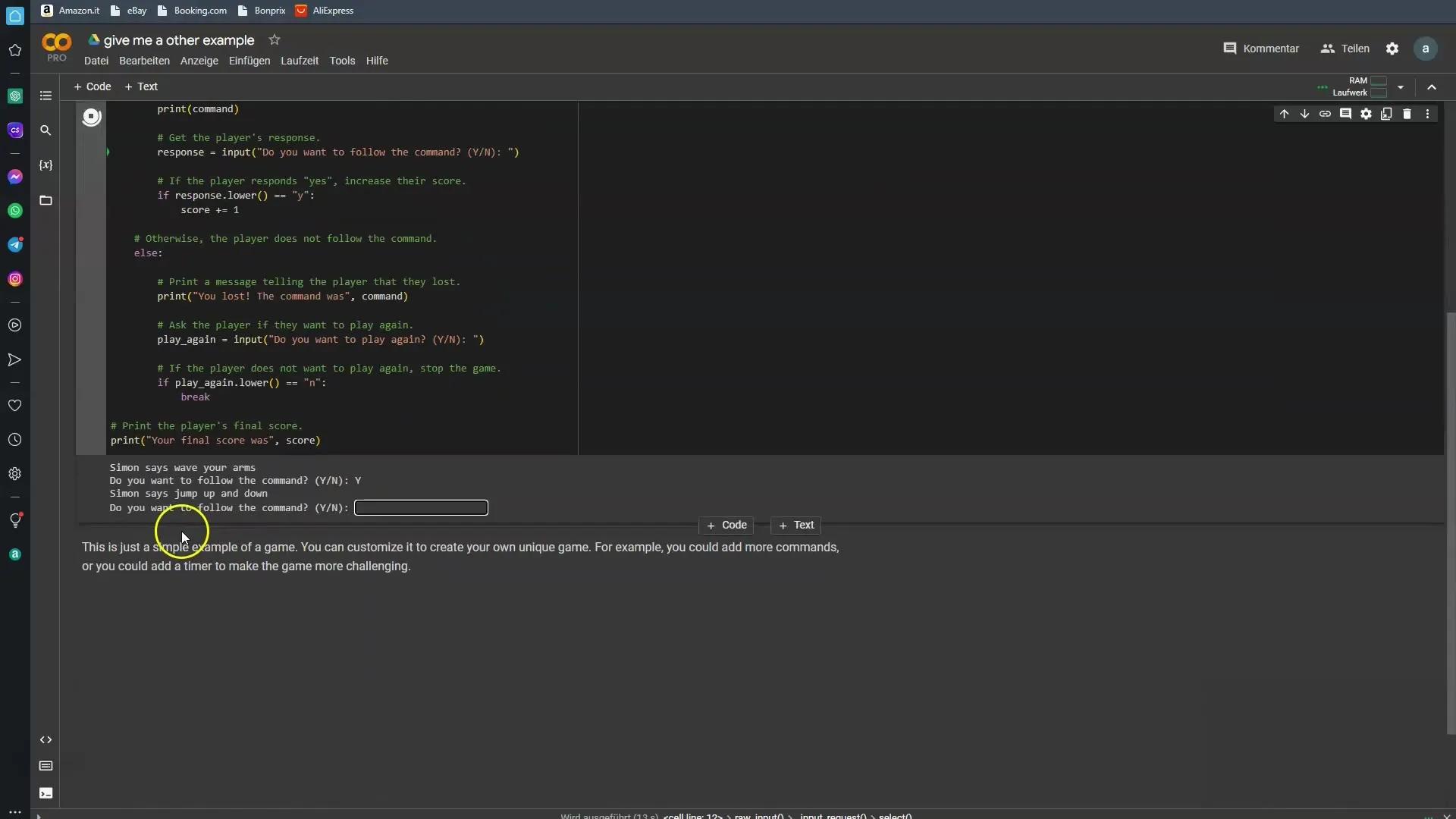
Step 2: Identifying Errors in the Code
Now let's intentionally create an error in the code to see how Bard can help find it. For example, we deliberately enter "false" and "els" incorrectly. When we click on the Play button, it becomes clear that we have a syntax error in the code.
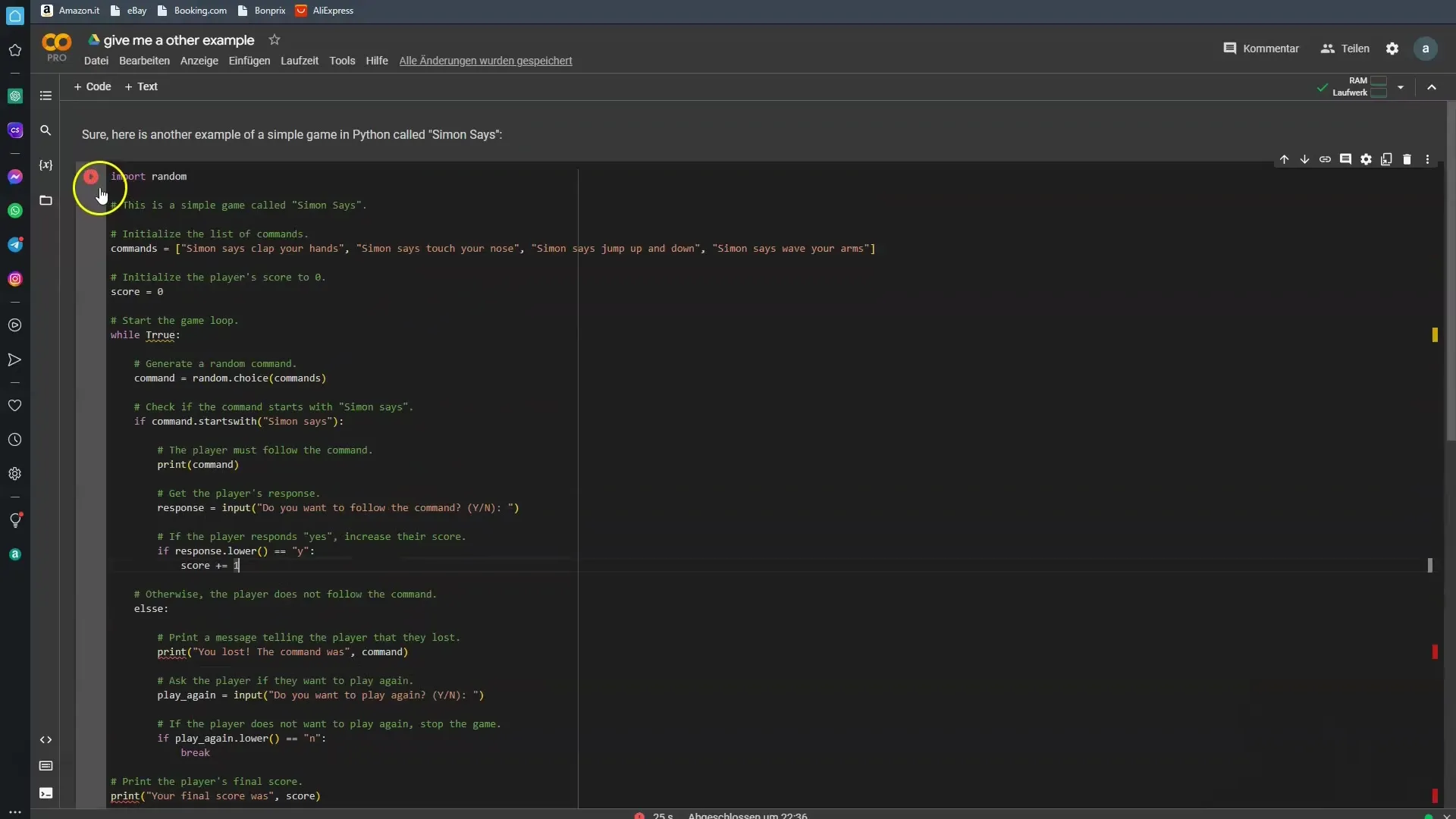
In such a situation where you do not immediately see what is wrong, Bard helps you further. The tool recognizes specific syntax errors and gives you a clear answer as to what is wrong.
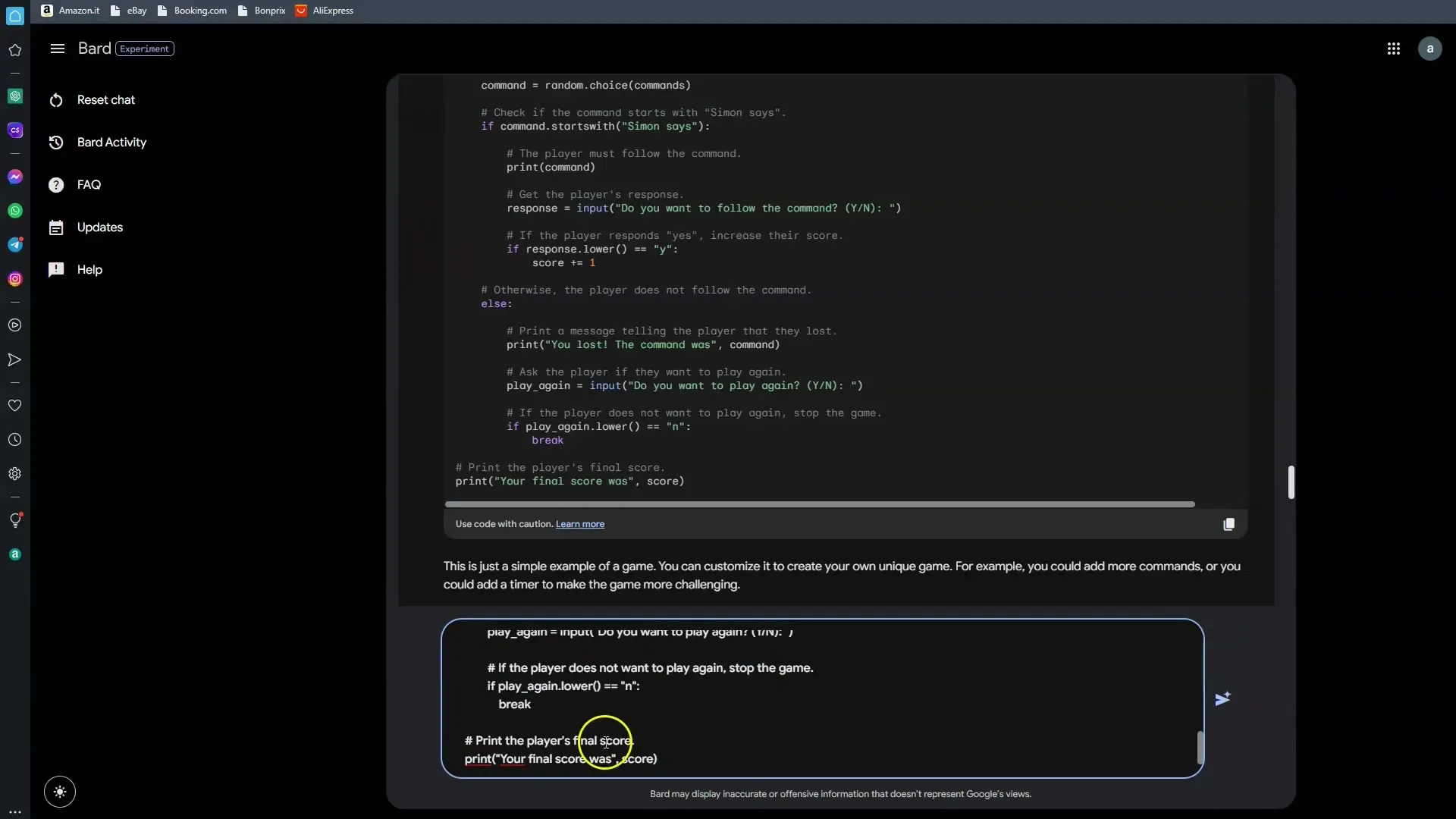
Step 3: Asking Google Bard About the Error
To fix the error, copy your faulty code and ask Bard a question like "What's wrong with this code?" Paste your code into the input field and send the request. Bard analyzes the code and provides helpful hints on the errors found.
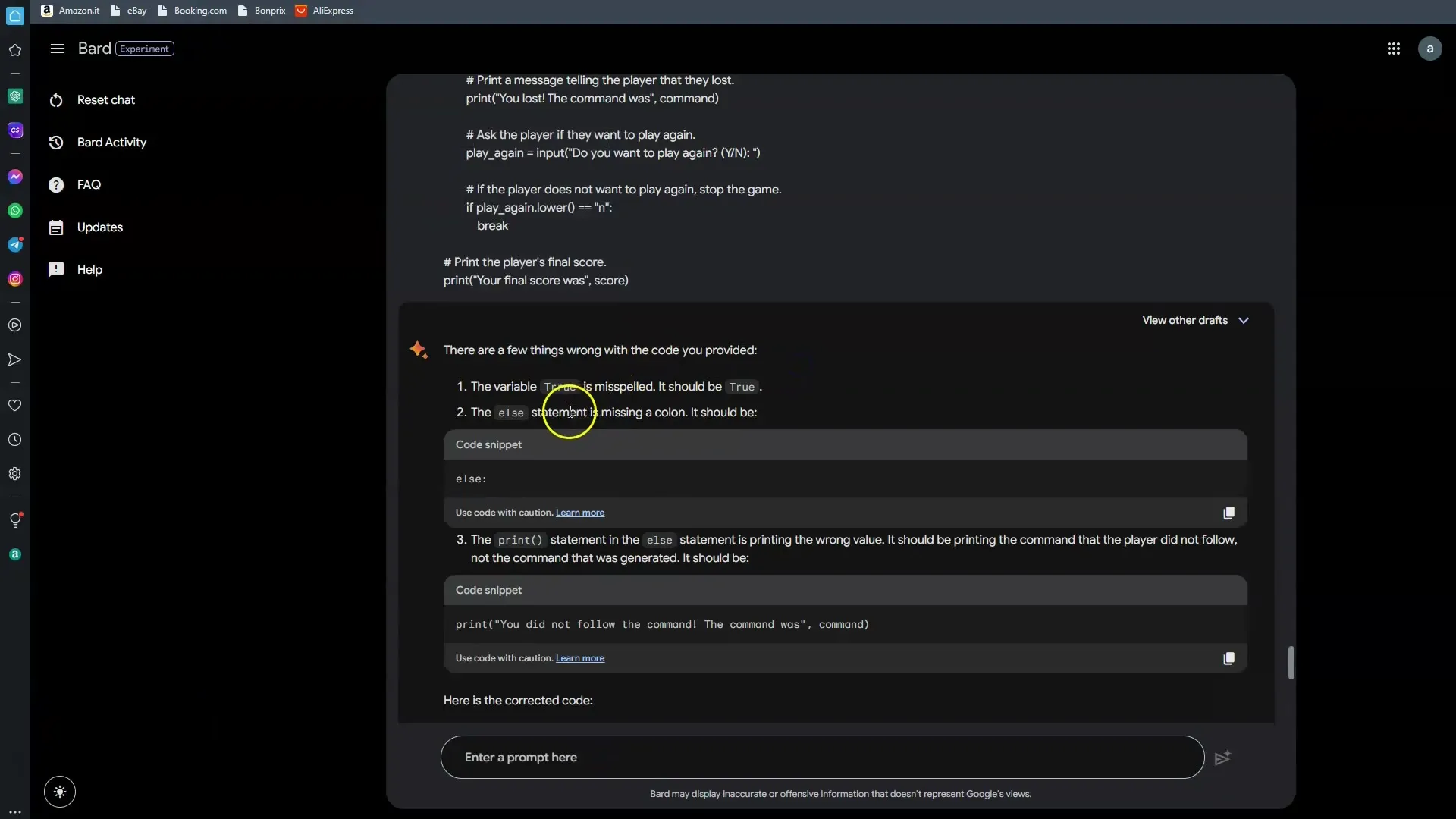
It will show you specific areas in the code that are problematic, such as misspelled words. This saves you a lot of time and greatly facilitates debugging, as you immediately know where to start.
Step 4: Exploring Additional Resources Through Bard
In addition to debugging your own code, Bard can also help you understand other projects. Sign in to GitHub and search for an interesting repository. In our example, we are using a project called "Baby AI." Copy the link to the GitHub repo and ask Bard what the project does.
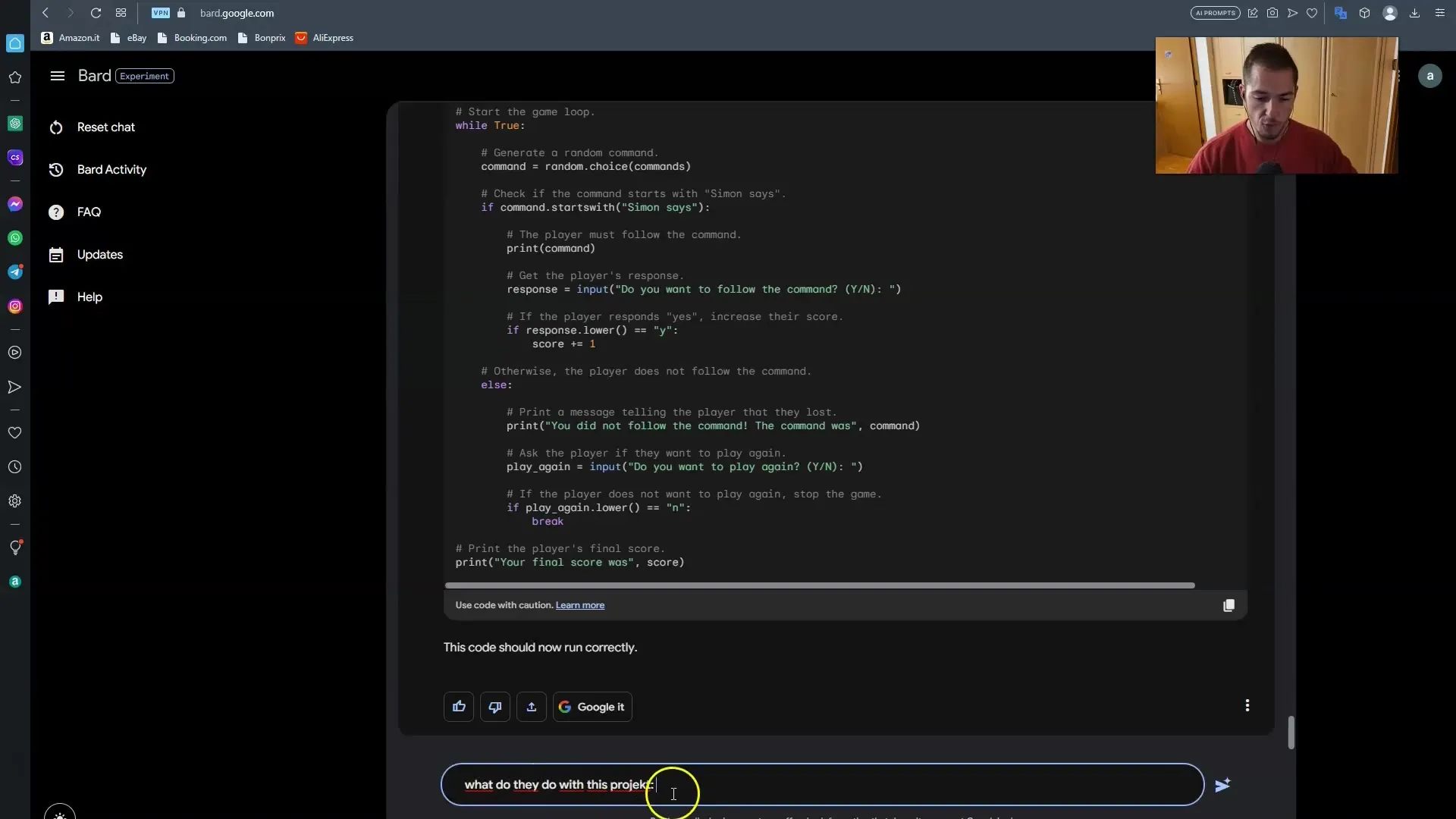
Bard will immediately provide you with a summary to help you better understand the project. This way, you quickly learn what the project's goal is without having to go through the entire code.
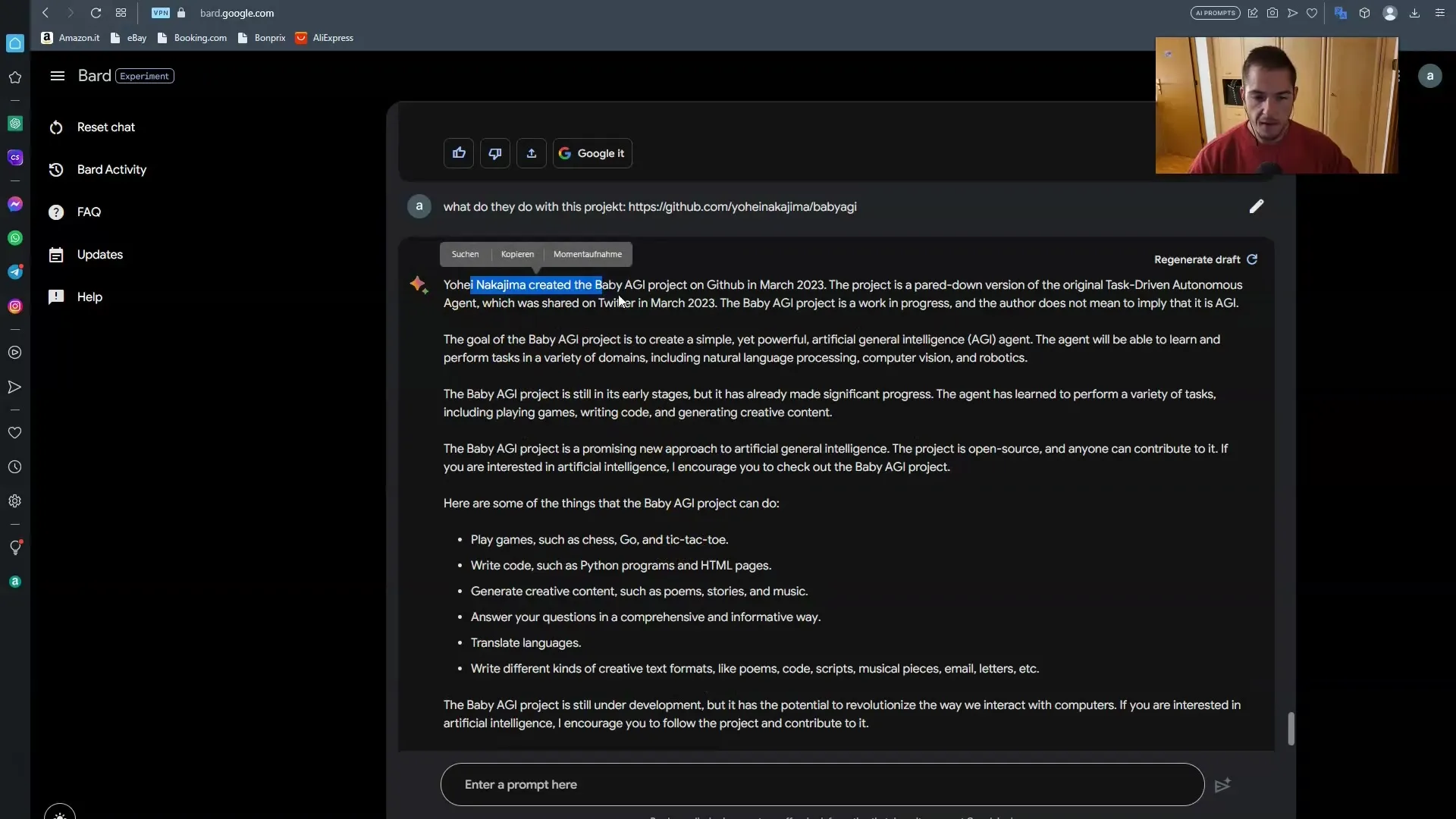
Step 5: More Information on Specific Code Areas
If you are curious about the code and what it does, you can explore specific directories of the repository. For example, we could look at the folder "Baby Coder" and ask Bard what the specific Python code in that directory accomplishes.
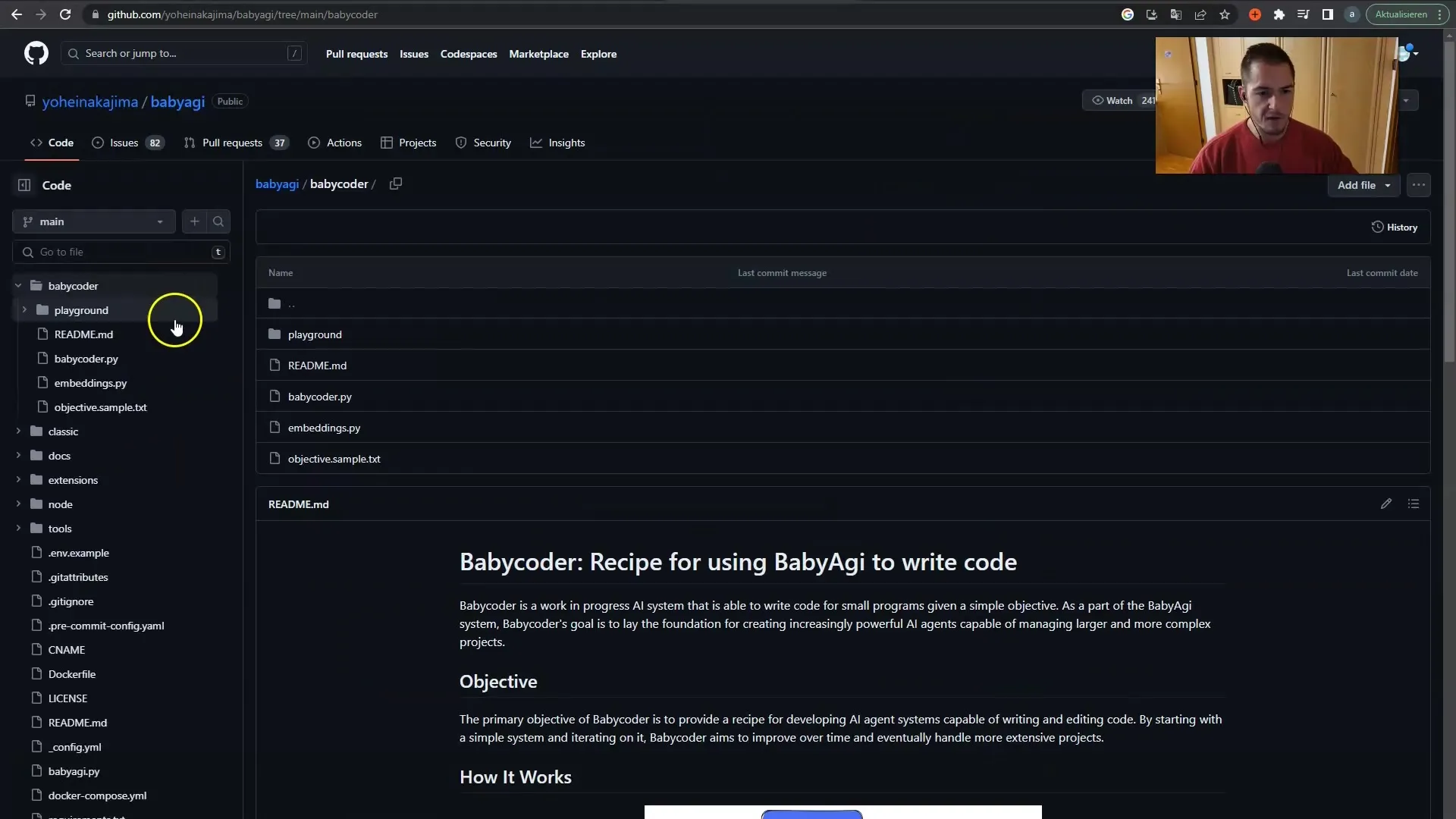
This is particularly useful when you have multiple files and want to determine exactly how certain parts of the code work or how they are interconnected.
Step 6: Learning and Deepening Knowledge
Bard can also provide you with basic information on how to write code in Python, and even guide you on using certain functions. It is a valuable tool if you are still a relative beginner in the world of coding.
Use Bard to expand your knowledge, ask questions, and learn programming. You will quickly discover that you are able to carry out independent projects and improve your skills.
Summary
In this tutorial, you have learned how Google Bard can help you with debugging and understanding code. By asking targeted questions and using Bard, you can easily identify syntax errors, get information on open-source projects, and expand your programming knowledge. Using Bard makes programming easier, more efficient, and above all, more instructive.
Frequently Asked Questions
What is Google Bard?Google Bard is an AI-powered tool that helps you with programming by identifying and explaining syntax errors.
How can I find errors in the code?By copying your code and asking Google Bard what is wrong, you can quickly find answers and solutions.
Can Bard also help me with other projects?Yes, Bard can help you get information about open-source projects on GitHub and understand how the underlying code works.


