There are numerous tools and platforms that make our work easier. One of the most remarkable developments in recent years is the introduction of AI-powered chatbots like Google Bard. But while many appreciate Bard for its capabilities, there are also a variety of alternatives that offer different functions and benefits. In this guide, you will get to know various alternatives to Bard, including the most powerful option, ChatGPT. I will show you why these alternatives are useful and provide you with a step-by-step guide on how to use them.
Main Insights
- The best alternative to Google Bard is ChatGPT, which offers numerous features.
- The ability to switch to GPT-4 gives ChatGPT a significant advantage.
- ChatGPT can activate plugins and also browse the web, expanding its functionality.
- Google Bard has its own justification and offers unique benefits, such as free internet access.
Step-by-Step Guide
Step 1: Access ChatGPT
Start by visiting the ChatGPT platform. You can simply use the web browser of your choice to reach the official ChatGPT website. Here, you can sign in or create an account if you don't already have one. This gives you access to a variety of features that ChatGPT has to offer.
Step 2: Explore the Interface
Once you are logged in, take a moment to explore the interface. You will notice that ChatGPT has a user-friendly interface. Here, you can interact with the chatbot, ask questions, and retrieve information. Let's also look at the short stories you can save. This feature is particularly useful for remembering your favorite interactions.
Step 3: Switch to GPT-4
If you want to further explore the platform, you can switch to GPT-4. This version offers advanced features and significantly enhances interaction. To switch to GPT-4, go to the settings in your account. Here, you will find the option to change the model.
Step 4: Activate Internet Access
An outstanding feature of ChatGPT is the ability to work with the internet. This greatly expands your options for information retrieval. To activate internet access, go back to the settings. Enable the corresponding option to allow ChatGPT to browse the internet.
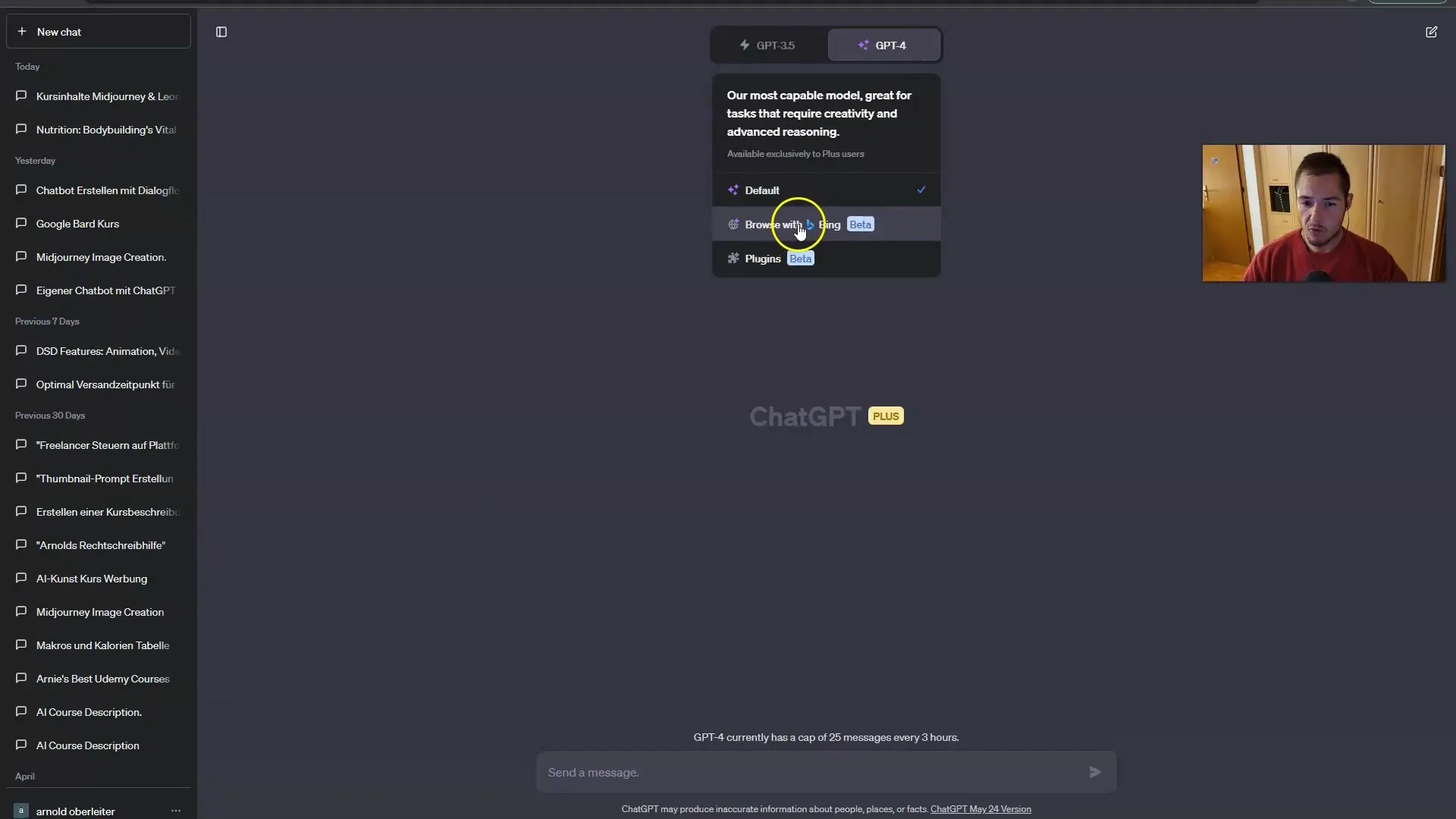
Step 5: Enable Plugins
To further optimize your user experience, you can also activate various plugins. Plugins offer additional features that can make your interactions even more helpful. Activating plugins is also done through the settings in your ChatGPT account. Look for the plugin option and enable the desired extensions.
Step 6: Try Bing and ChatSonic
In addition to ChatGPT, there are also Bing and ChatSonic as alternatives to Google Bard. These platforms also use GPT models but offer different approaches and features. Explore these options as well to find out which one you prefer and what they specifically have to offer.
Step 7: Compare the Alternatives
After trying out the various platforms, compare the results. Pay attention to the strengths and weaknesses of each platform. You will find that ChatGPT excels in many areas, especially in terms of contextual understanding and response quality. However, Google Bard also has its advantages that can be useful in certain scenarios.
Step 8: Track Future Developments
Finally, keep an eye on the developments of these AI tools. Technology is constantly evolving, and new updates or models could be released in the near future. Watch out for announcements from the respective providers to stay up to date and make the most of the best features.
Summary
In this guide, you have learned about the main alternatives to Google Bard, especially ChatGPT, which offers many useful features. These alternatives can help you find the best solution for your needs.
Frequently Asked Questions
How can I create an account on ChatGPT?You can create an account by visiting the official ChatGPT website and following the instructions on creating an account.
What are the advantages of ChatGPT over Bard?ChatGPT offers advanced features like GPT-4, internet access, and the ability to activate plugins, while Bard is free and also has internet access.
Can I switch between different GPT versions?Yes, in the settings of your ChatGPT account, you can switch between different GPT versions.
Are there other alternatives to Bard?Yes, besides ChatGPT, there are also Bing and ChatSonic, which also serve as alternatives to Google Bard.
Are the plugins in ChatGPT free?Yes, most plugins are free, but there may also be premium versions that incur costs.


