Texturing is an essential step in the digital painting process, especially in the area of matte painting. With the right techniques, you can breathe life into your digital artworks and make them appear realistic. In this somewhat deeper tutorial, you will learn how to optimize your edges using the stamp tool and create additional atmospheres for more depth.
Key Takeaways
- Use the stamp tool and organic brush tips to improve edges.
- Ensure that the edges are seamlessly integrated into the environment.
- Use opacity to control shadows and light precisely.
- Experiment with different textures and layers for an authentic result.
Step-by-Step Guide
Improve Edges
Start by zooming in on the edges of your landscape. With a high zoom factor, you can see details that you can optimize. The first step is to fade the adjustment layers. You should ensure that the light is not adjusted while working on a new layer. Use the stamp tool with an organic brush tip to refine the edges. Consider at this point which areas you want to enhance or remove.

The edges, especially around plants, often need a new texture. Use smaller brush tips that harmonize well to create an authentic image. Make sure to cleverly combine light and dark areas to create cohesive shadows and light.
Refine Edges
Now that the basic structure is set, it's crucial to refine the edges with a lasso tool. Ensure that you are not editing the texture of the background layer but working directly on your painted image. By using the lasso to select certain areas, you can specifically delete undesired spots and optimize the overall image.

A special trick to match the texture to the edges is to use the correct shape of the rocks. By transferring and precisely cropping the textures, you will quickly see progress that makes the image appear more realistic.
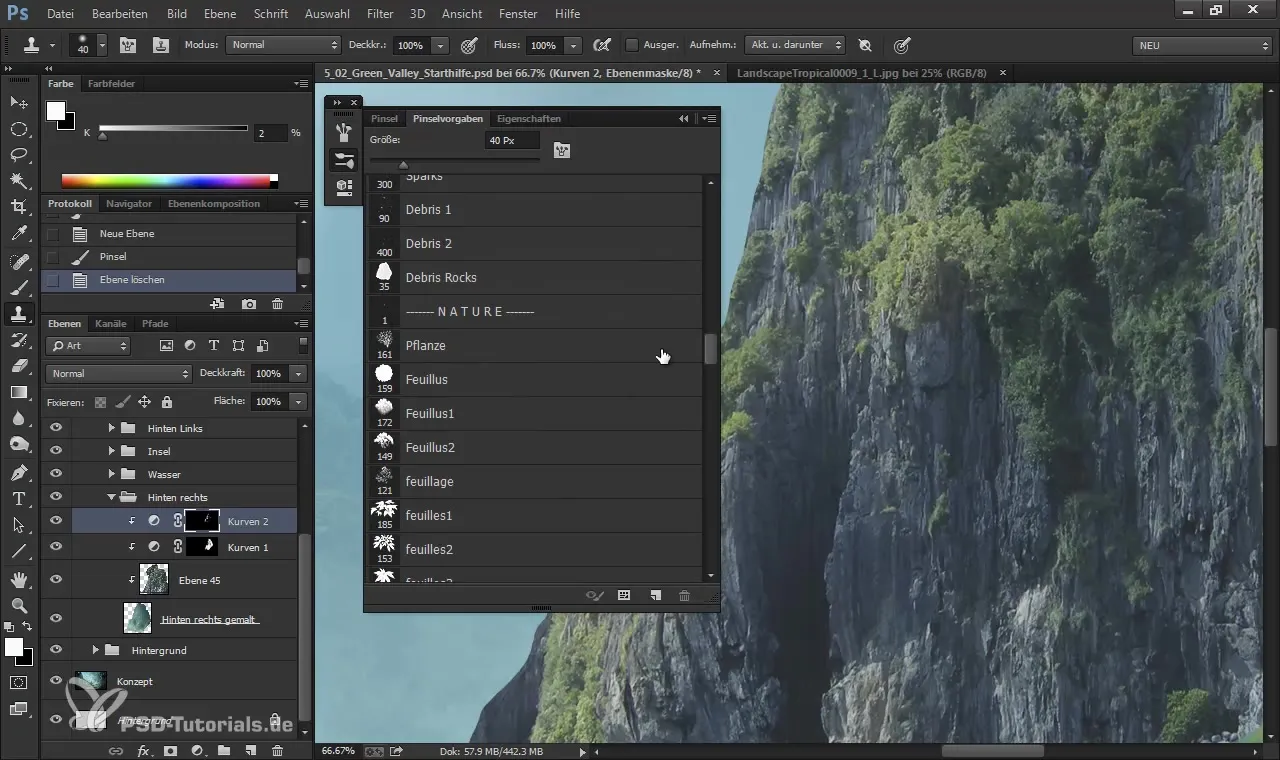
Light and Shadow
Once the edges are optimized, it's time to work on the light. Make sure that the light sources evenly affect the edges. To make the edges appear more natural, paint with a color that is similar to the tones in your artwork. Set the opacity to 100% for an unaltered result.
By deliberately working with light sources, you can create an exciting balance between light and shadow. Experiment with different layers and their masks to highlight your natural shadows. It is crucial that you do not overwrite the details in the image.

Utilize Texture Variations
Use different textures to add depth to your image. Make sure to distribute the light and dark areas evenly and that each area of the image looks well lit. As you play with different textures, keep in mind which edges you need to sharpen.

It's advisable to work with different tools to achieve a variety of effects. For example, use a brush to depict textures on the rocks, and pay attention to the integration of the sky to connect everything harmoniously.

Final Placement
The final revision of your landscape is done by adjusting the saturation of the colors and ensuring that everything looks harmonious. Use an adjustment layer to avoid making permanent changes to the colors. This gives you the flexibility to make adjustments without ruining the entire image.

Now add atmospheric effects to make your landscape even more vibrant. Be sure to maintain the structure in the background while highlighting the color elements. This gives your work an exciting depth and makes it feel alive.
Summary - Texturing and Effective Matte Painting
In this tutorial, you learned how to improve edges with the stamp tool and lasso. The use of light and shadow is equally crucial for achieving an authentic look. Experiment with different brush and texture variations to give your digital landscape the right feel.
Frequently Asked Questions
How do I improve the edges in my digital artwork?Use the stamp tool and an organic brush tip for seamless integration.
Why is light so important in texturing?Light affects how the elements interact and their details are highlighted.
What textures should I use?Experiment with different textures to achieve a realistic look.
How can I adjust the saturation of my image?Use an adjustment layer to regulate saturation without making permanent changes.
Is it crucial to choose the right brush tip?Yes, different brushes significantly affect the structure and appearance of your edges.

