If you want to expand your skills in After Effects and benefit from the latest updates, you’ve come to the right place. In this tutorial, you will explore the exciting new features of the November update for After Effects CC 2015.1. This update has brought several changes that not only save you time but also improve the user experience. You will get to know the most important functions and learn how to effectively use them in your projects.
Key Insights
The November Update brings several significant changes, including new color profiles, improved import capabilities, the introduction of multitouch gestures, and many optimized workflows. Particularly noteworthy is the new autosave feature, which can help you avoid data loss.
Activate New Color Profile
Start with the color profiles that revolutionize freedom in After Effects. Normally, After Effects starts in 8-bit channel mode. However, you can activate new color profiles to improve the quality of your projects.
To activate a new color profile, go to the project settings, which you can access via the right-click menu. There you will find the color settings, where you can choose between 8, 16, and 32 bits. For example, if you switch to 16 bits, you will achieve significantly more color depth—this is especially important for high-quality color grading.
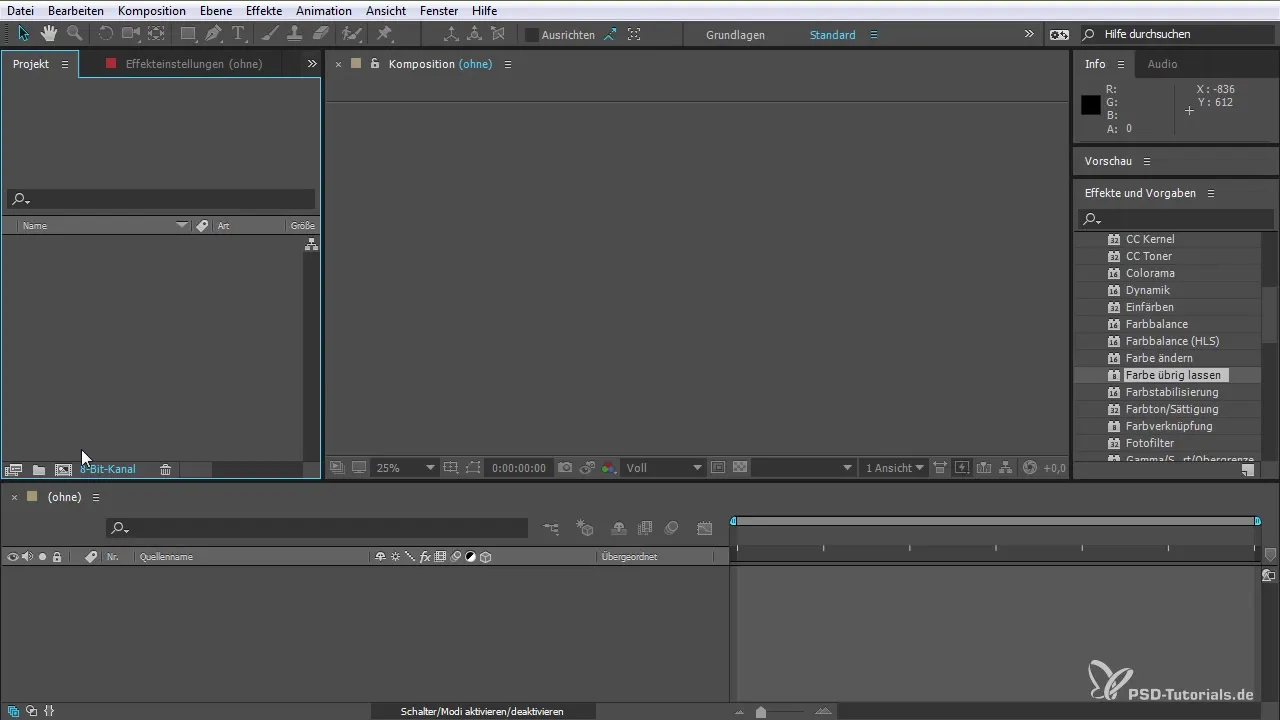
If you want to start a project with optimal color representation settings, make sure to also set the working color spaces for your compositions. You can use sRGB or a custom color profile that is adjusted to your monitor's calibration. This way, you achieve realistic color representations.
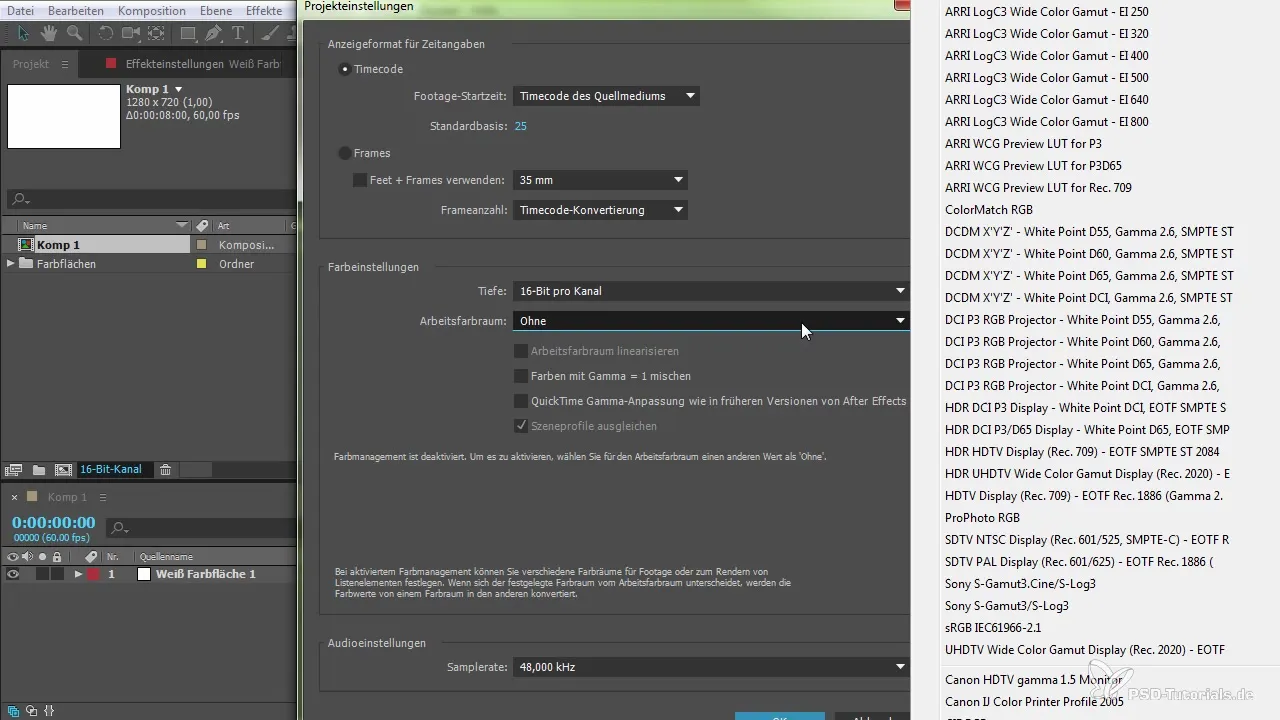
New Welcome Screen
A new feature that significantly simplifies project management is the welcome screen when starting After Effects. This feature helps you quickly access your libraries, create new projects, or open existing projects.
To activate the welcome screen, go to the preferences under the “General” menu. Enable the option “Show welcome screen at startup.” This way, you have the possibility to start more efficiently and quickly find the desired options.
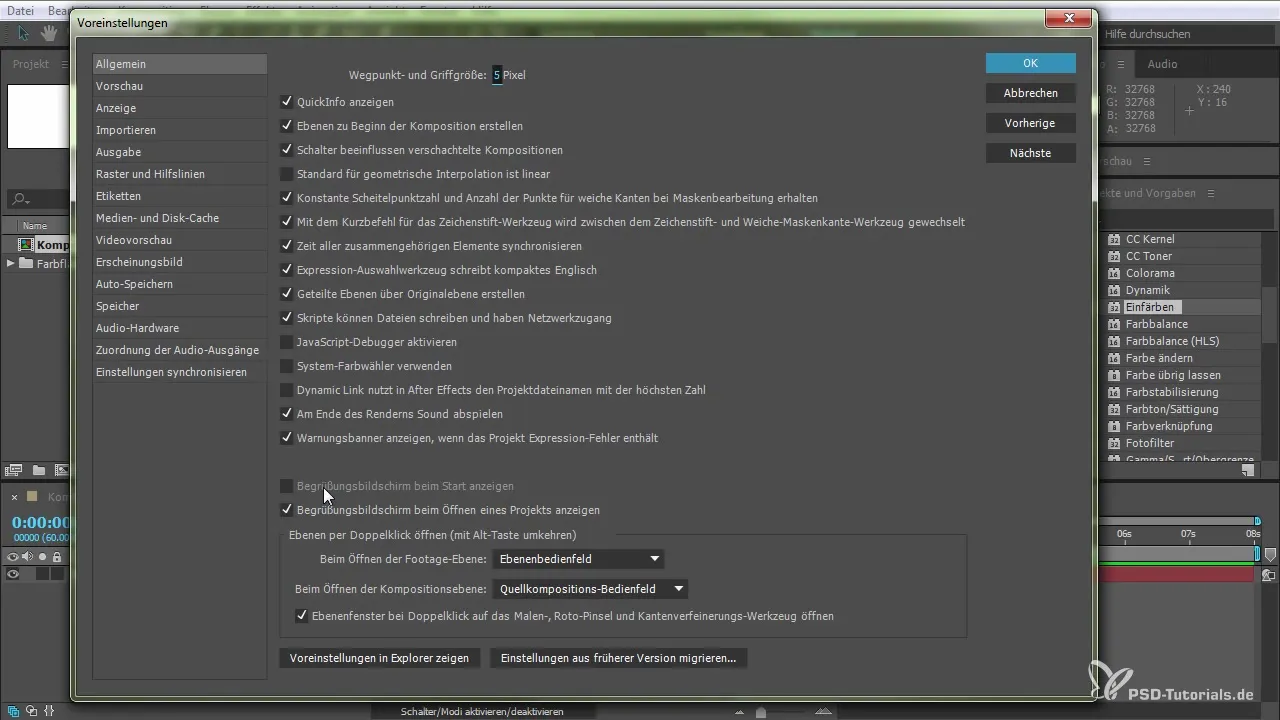
Improved Import Options
With the new update, you also receive better import options for various formats and codecs. Notably, the X265 codec helps minimize the bandwidth required while maintaining high video and audio quality. This is especially useful for multimedia applications on the internet or in public spaces.
With support for additional formats, you can now directly import files that were not accepted in the previous version. This way, you can avoid unnecessary rendering processes and implement your projects much faster.
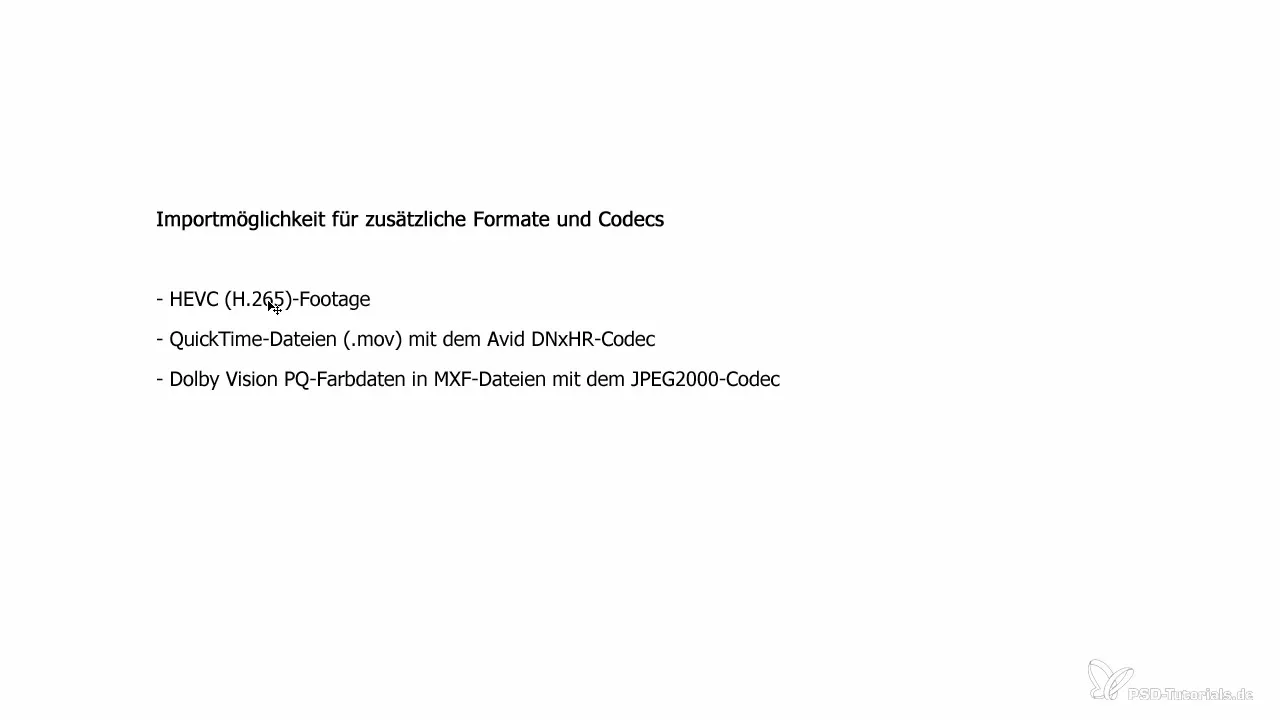
Utilize Multitouch Gestures
The update also supports the use of multitouch gestures on touch devices like the iPad Pro. These gestures enable you to navigate through the timeline and the composition. For example, you can zoom in with two fingers or rotate the image. This new feature should help you work faster and more intuitively.
To utilize multitouch gestures, you need a compatible device. Once you have it set up, you can easily customize the After Effects interface by tapping and dragging.
Activate Stacked Panel Groups
Another useful new feature is the stacked panel groups. This function allows you to organize multiple panels in a group and quickly navigate between them as needed. This way, you keep an overview in complex projects.
To activate the stacked panel groups, right-click on a panel and select the settings. Here, you can enable the "stacked panel group" and adjust the production environment to your working style.
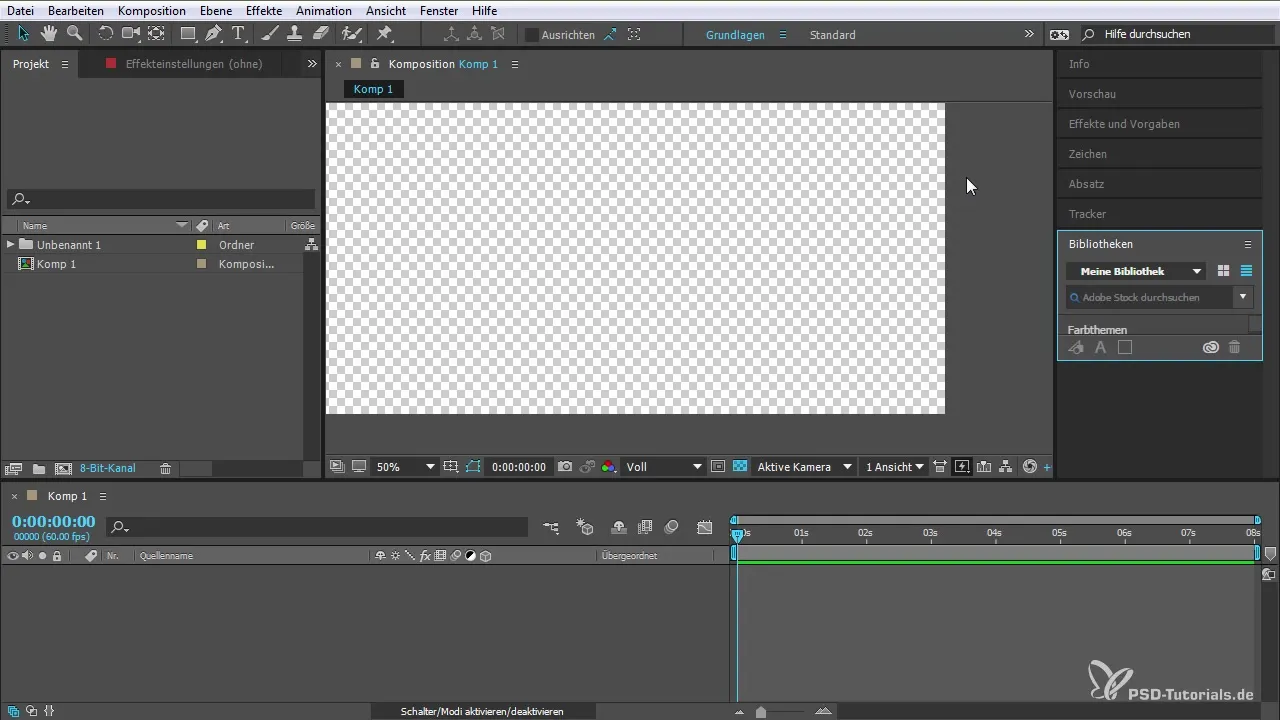
Autosave
One of the most appreciated new features in After Effects CC 2015.1 is the auto-save function. This automatically saves your work at set intervals, so you don’t lose everything in case of an unexpected crash or other issues.
To activate the autosave feature, go to “Edit” → “Preferences” → “Autosave.” Make sure to enable automatic saving every five minutes. This way, you’re on the safe side in case issues arise while working.
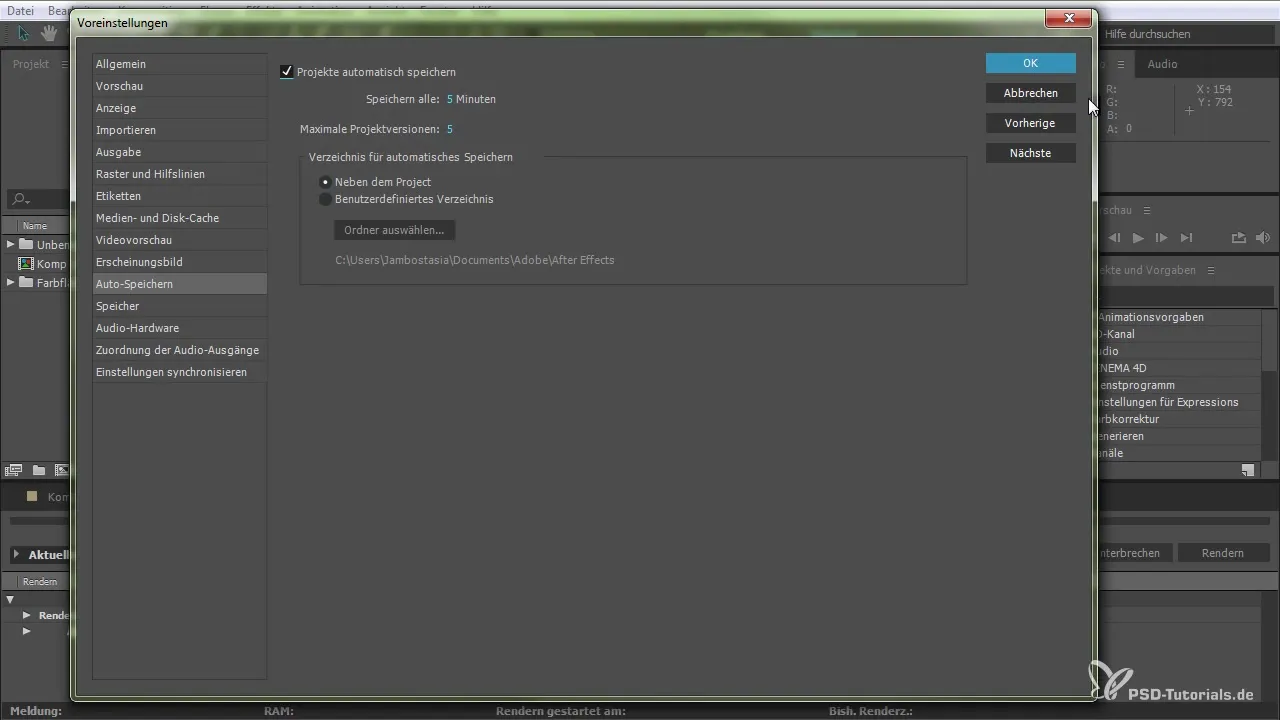
Summary – After Effects CC 2015.1: New Features in the November Update
The November update of After Effects CC 2015.1 brings numerous improvements and new features that can help you work even more efficiently and creatively. From improved color profiles to new import options and practical workflows—these innovations will enrich your work with After Effects.
Frequently Asked Questions
What color profiles can I activate in After Effects?You can choose between 8, 16, and 32 bit color profiles.
How do I activate the welcome screen?You can activate the welcome screen option in the preferences.
What is special about the X265 codec?It allows for high audio and video quality with minimal file size.
What new features are available for touch devices?Multitouch gestures like zooming and panning are now available.
How does the autosave function work?After activation, After Effects will automatically save your progress every five minutes.


