Working with depth of field can add reality and dimension to your animations and videos. In this guide, you will learn how to activate and manually adjust the depth of field in After Effects. You will learn how to work with the camera to get the most out of your projects. Let’s dive right in!
Key Insights
- The depth of field determines which content is sharp and which is blurry in the image.
- With various camera settings, you can influence the depth of field.
- Users of After Effects from version CS5 have access to handy automation features.
Insights into Depth of Field
Before we dive into the technical details, let’s clarify what depth of field actually is. Depth of field refers to the range in an image that is rendered in acceptable sharpness. This range varies depending on the camera and aperture. In After Effects, you can play with this technique to direct the viewer’s attention and enhance the visual impact of your composition. Now you will learn how to implement this.
Step-by-Step Guide
Preparing Compositions
To start, you need to create two compositions. The first one should display a standard depth of field animation that you will set up shortly. The second composition should focus on one layer while the rest remains blurry. This technique will be helpful when you want to direct the viewer’s attention to specific areas.

Basic Settings
Now that you have your compositions set up, open the first composition. Here you will see how the camera movement works. You can observe that different layers are rendered sharp during the movement of the camera. This happens as the camera changes focus to the next layer as soon as the previous layer goes out of view.
Understanding the Focus Cone
Take a closer look at the focus cone of your camera. The lower cone is the range where the sharpness is active. When the camera moves into this range and focuses on a layer, that layer is rendered sharp. If the camera moves out of this cone, the respective layer becomes blurry.
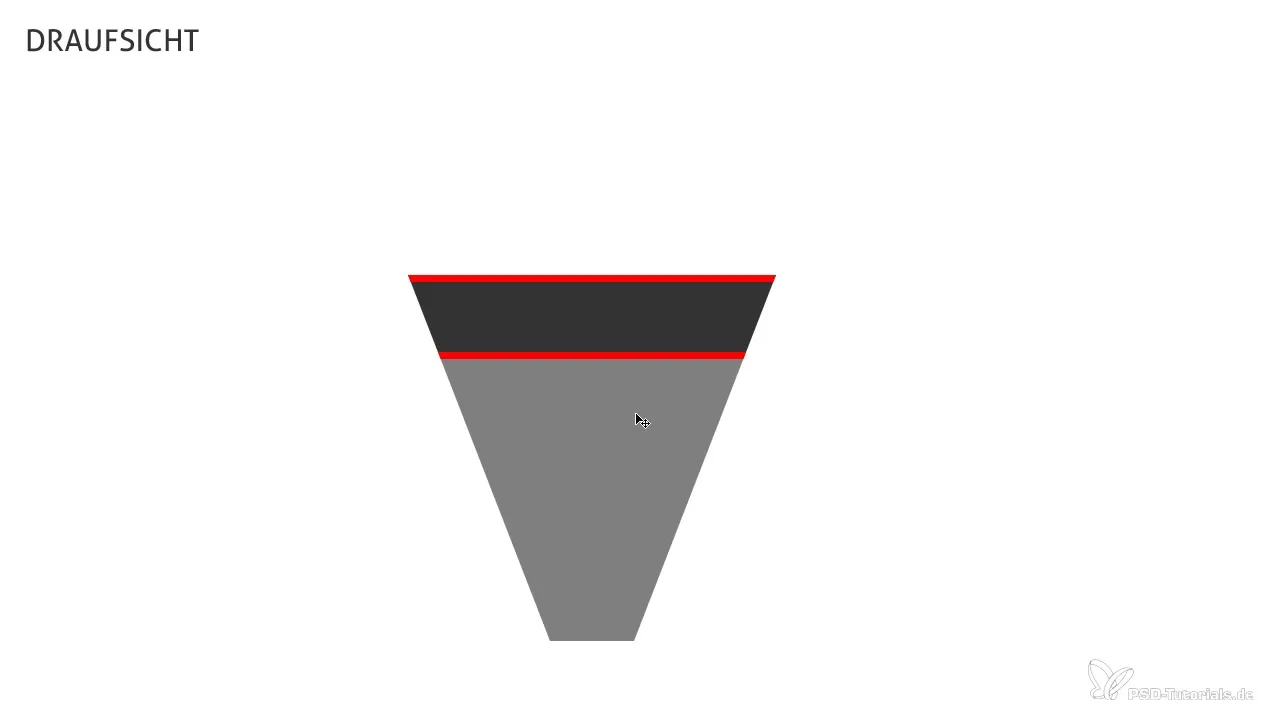
Efficiently Using Views
To better understand the effects, switch to the view layout area in After Effects and activate the four views. This will help you visualize the relationship between the camera, layers, and the focus cone. You can now see how the focus changes as the layers pass by.
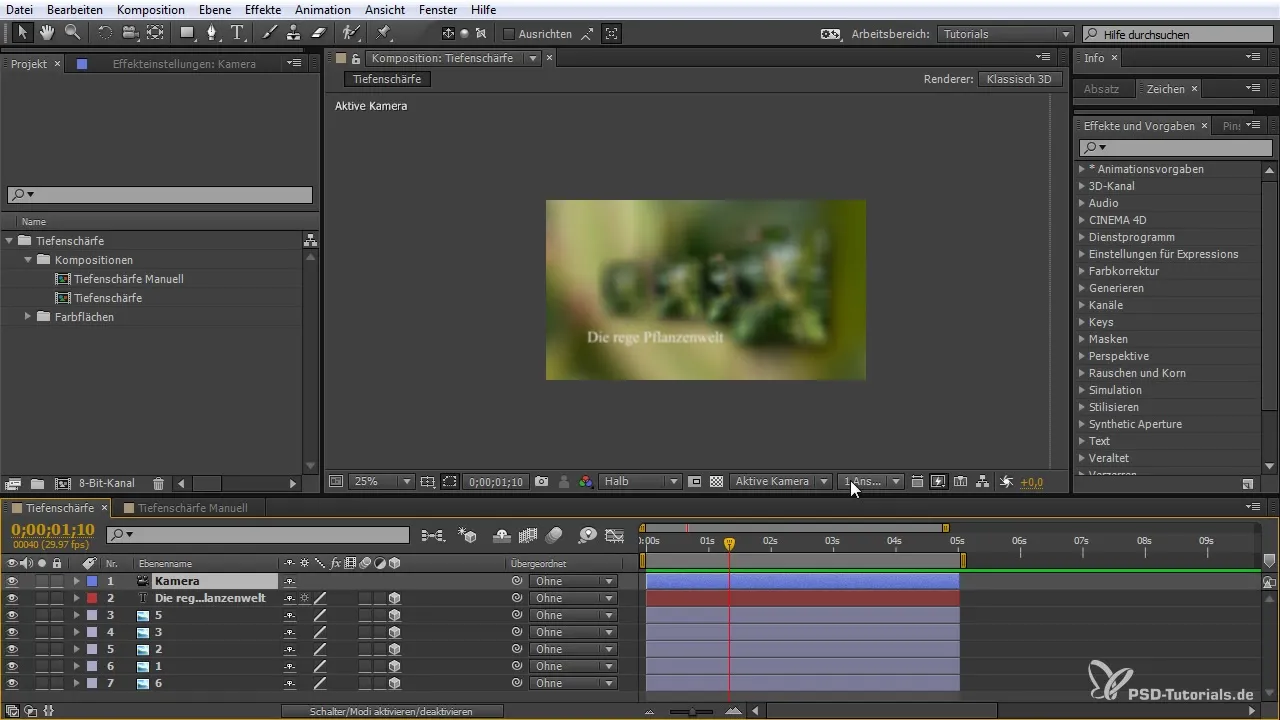
Adjust Aperture and Blur
Go to the camera settings and adjust the aperture and blur. By reducing the blur, you can optimize the depth of field. However, too much blur can make the display appear washed out. A value between 70-80% is often ideal.
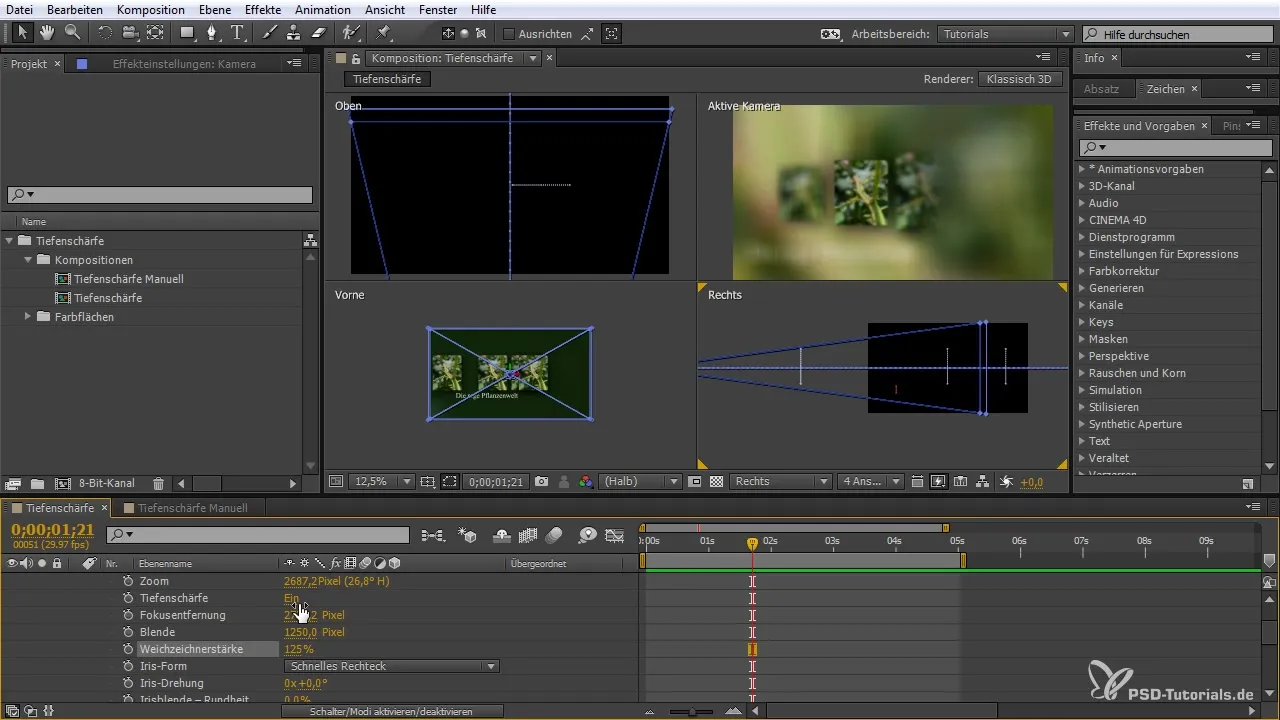
Managing Focus Distance
Another important step is setting the focus distance. You can set the focus on specific layers by adjusting the respective sliders. This option gives you the flexibility to change focus depending on camera movement.
Manual Settings
If you prefer a bit more control, you can manually activate depth of field. Make sure the names of the layers are clear to avoid misunderstandings during focusing. You can create a new camera and activate it with the depth of field.
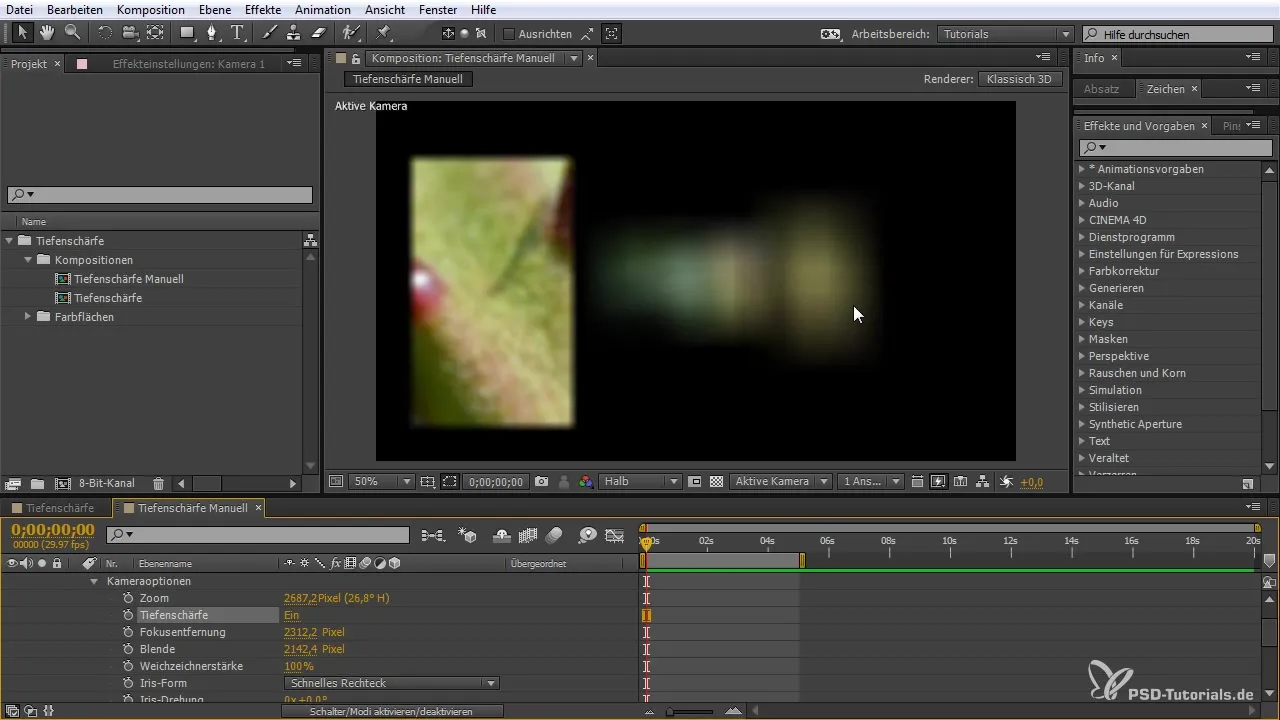
Utilizing Automation
For users of After Effects from version CS5 onward, there is the option to automatically focus on a specific layer. This feature significantly helps streamline the workflow.
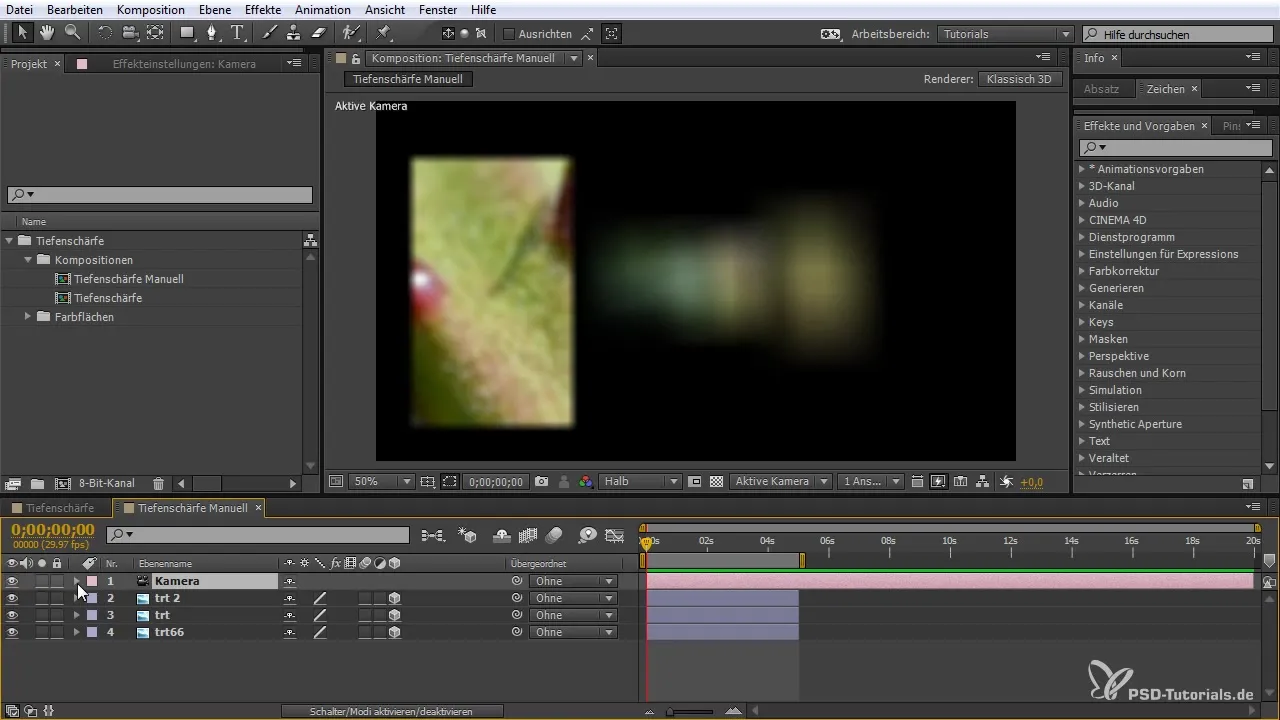
Creating a Focus Link
To shift the focus to another layer, you can create a link between the camera's position and the focus distance. Use the expression function in After Effects to create an automatic focus adjustment as the camera moves.
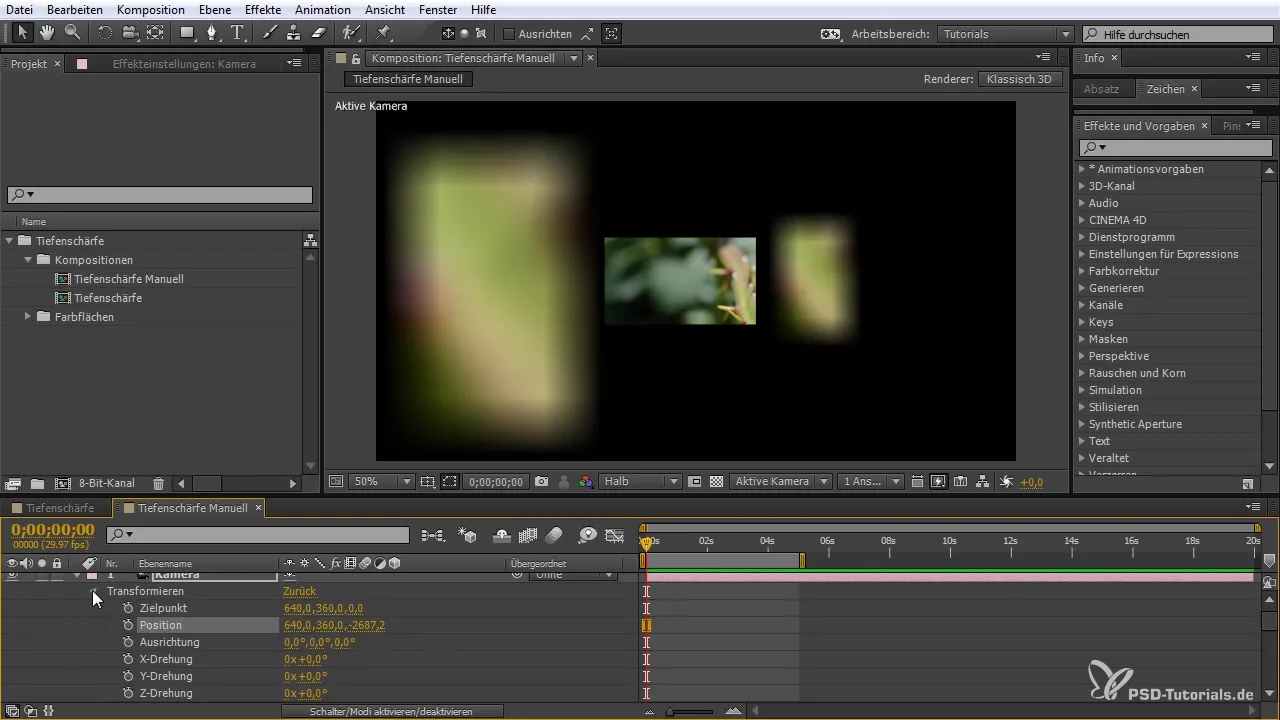
Summary – Mastering Depth of Field in After Effects
Mastering depth of field in After Effects opens up many creative possibilities. You can work with various camera settings and configure the sharpness adjustments to fit your project perfectly. The guide shows you how to gradually implement both manual and automated techniques.
Frequently Asked Questions
How do I activate depth of field in After Effects?You activate depth of field in the camera settings in your composition.
What value should I use for the blur?A value between 70 and 80% is usually ideal to prevent the image from appearing washed out.
What is the difference between manual and automatic focusing?Manual focusing requires you to adjust the sharpness yourself, while automatic focusing does it for you as the camera moves.
What do I do if a layer remains blurry?Ensure that the names of your layers are clear to avoid confusion during focusing.
How can I change the focus during a camera move?You can create a new camera or adjust the focus distance to change the focus area.


