Sometimes you want to use an image that has a watermark, which is often inserted by copyright holders to protect their work. Removing watermarks can be a delicate matter, but with the right technology, this problem can be easily solved. In this guide, you will learn how to quickly and effortlessly remove watermarks from images using the online platform WatermarkRemover.io.
Main Insights
- WatermarkRemover uses artificial intelligence to remove watermarks from images.
- It is important to consider the ethical aspects of removing watermarks.
- The platform provides a user-friendly interface for the process.
Step-by-Step Guide
Step 1: Access the website
First things first: You need to access the WatermarkRemover website. To do this, open your web browser and enter the URL "watermarkremover.io." After the page loads, you will see a clear and simple user interface that provides you with all the necessary functions.
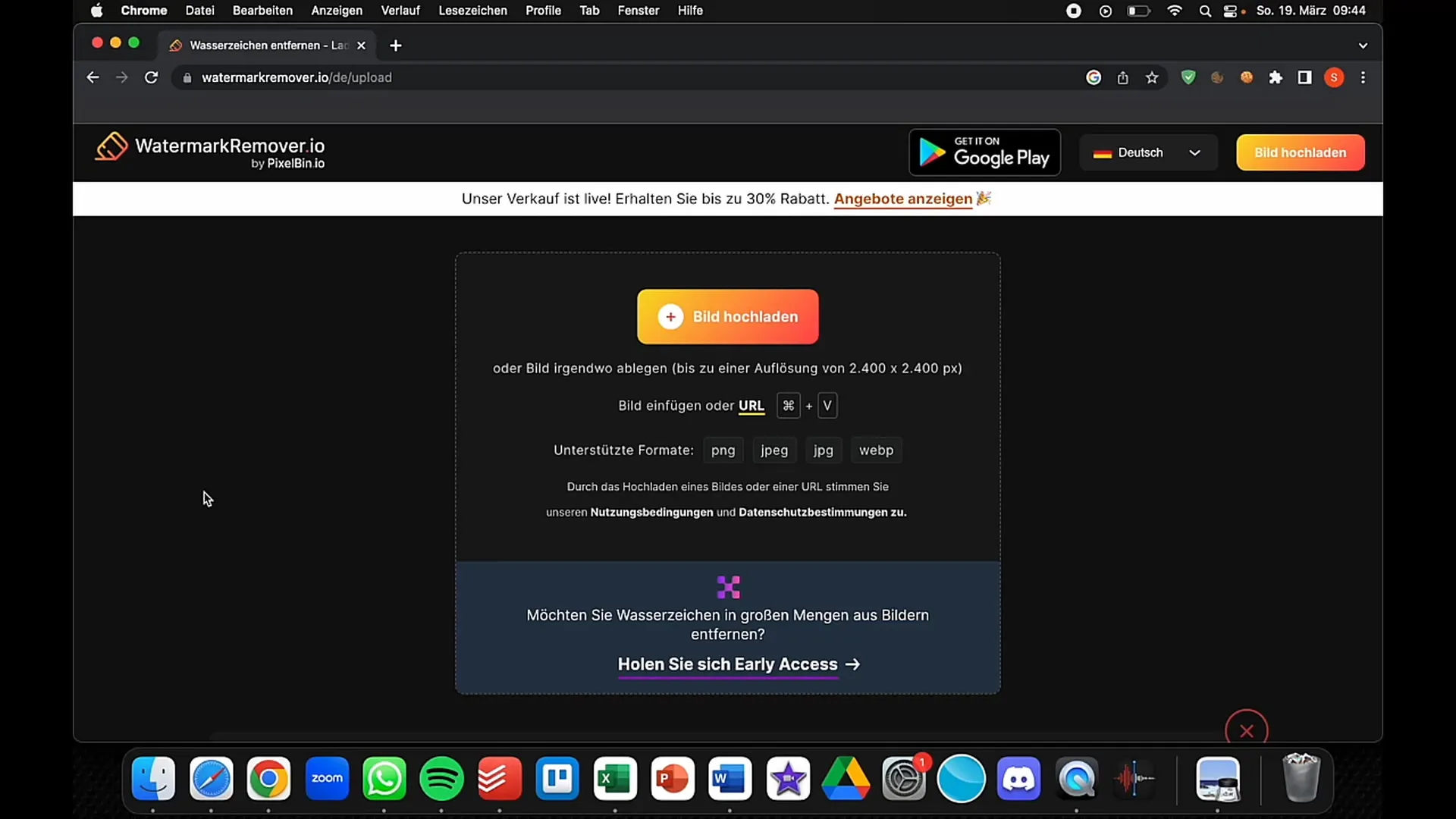
Step 2: Upload an image
Now it's time to upload the image from which you want to remove the watermark. Click on the "Upload" or "Upload Image" button. Navigate to the respective image on your computer and select it. The upload usually takes only a few seconds, depending on the size of the image.
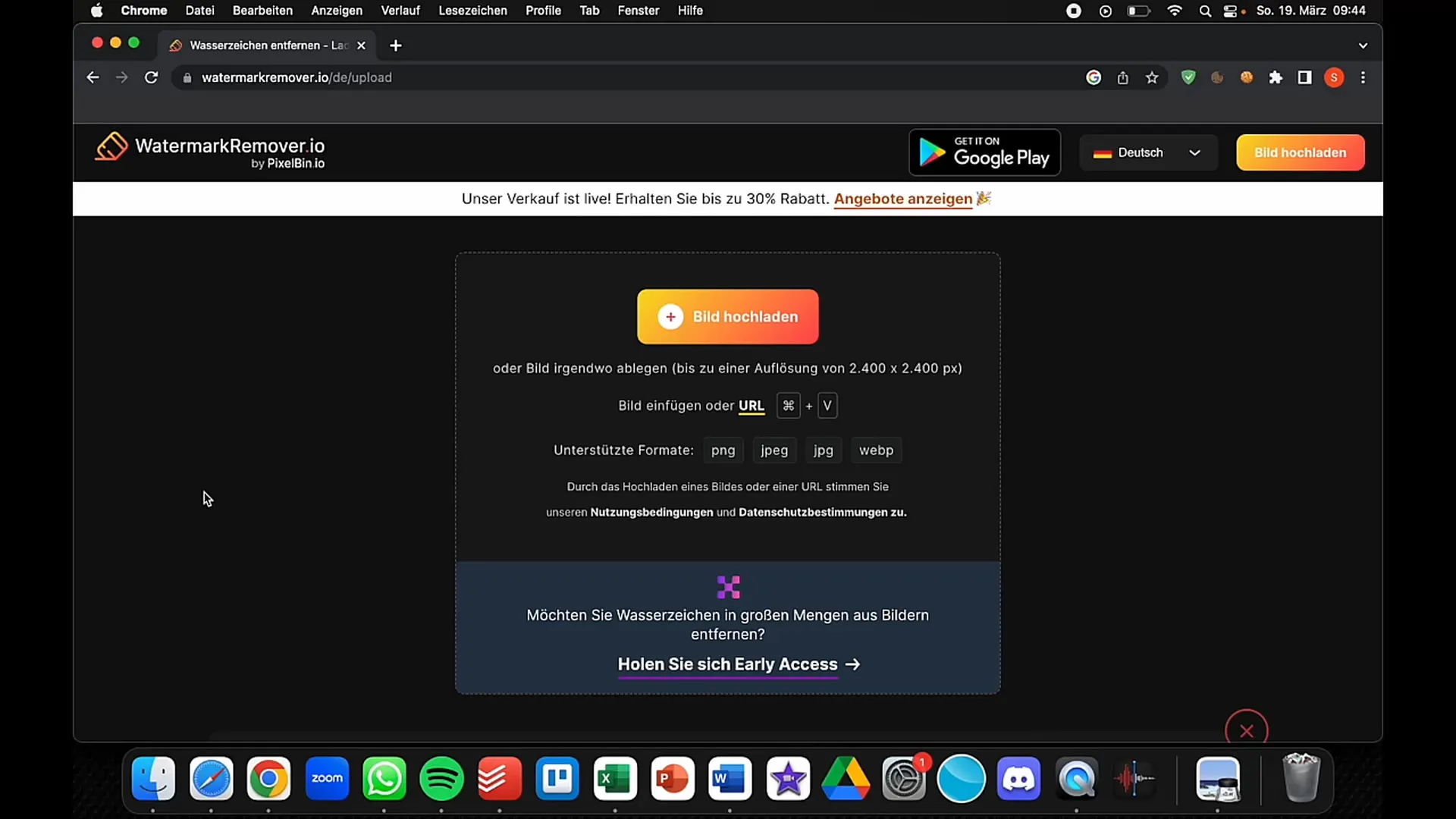
Step 3: Remove the watermark
Once your image is uploaded, it will be automatically analyzed by WatermarkRemover's AI. At this step, you can already see initial results as the software begins to remove the watermark. You may need to click on a button like "Remove Watermark" to start the process. Make sure not to make any further adjustments until the AI has completed its work.
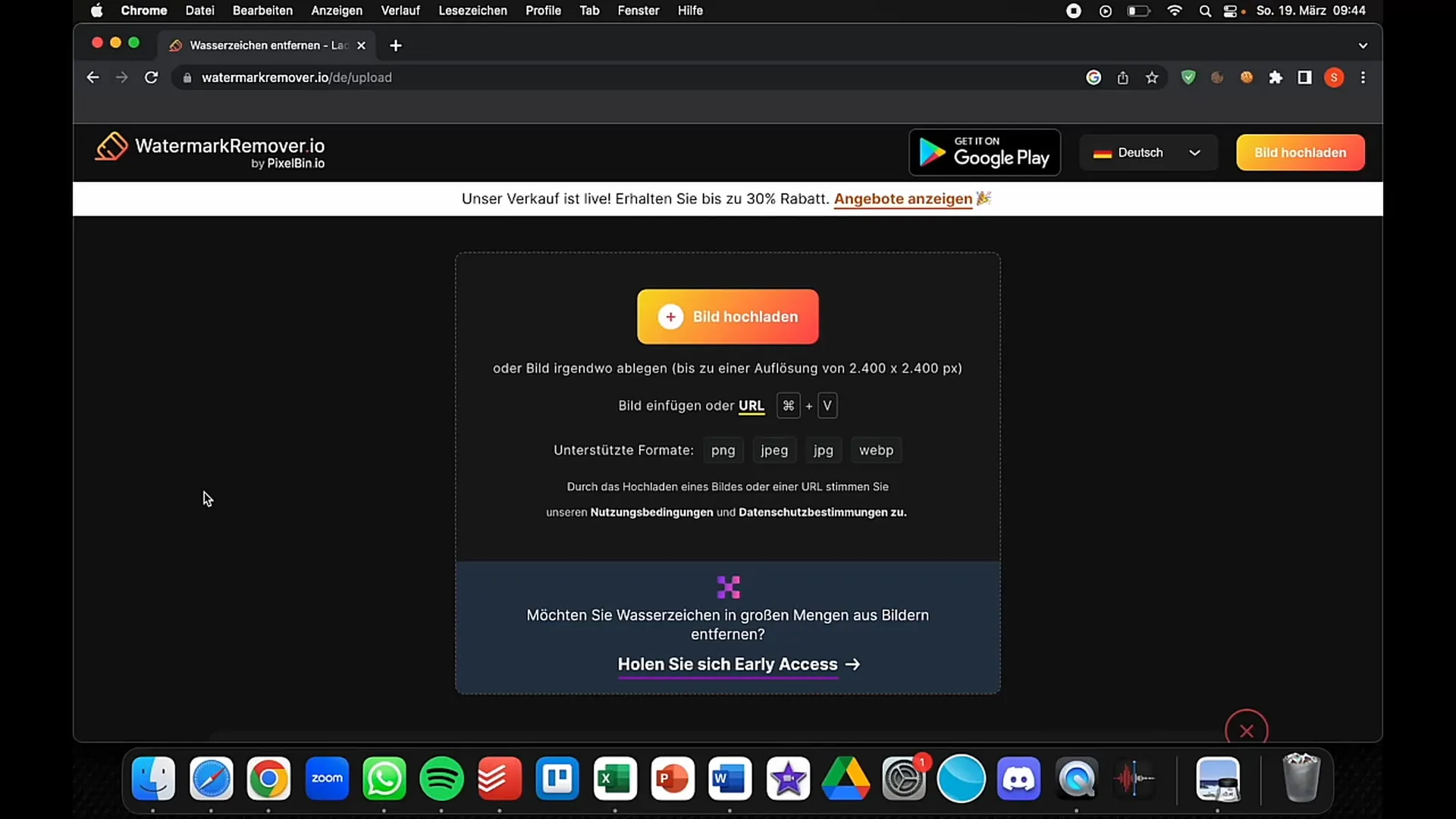
Step 4: Check the results
After the Artificial Intelligence has completed the process, you will see the original image next to the edited image. Carefully review the results. Often, the watermark is completely removed, but there may be cases where the AI did not work perfectly. In such cases, you can click on "Remove Logo" again (as shown in the tutorial) to initiate an improved editing process.
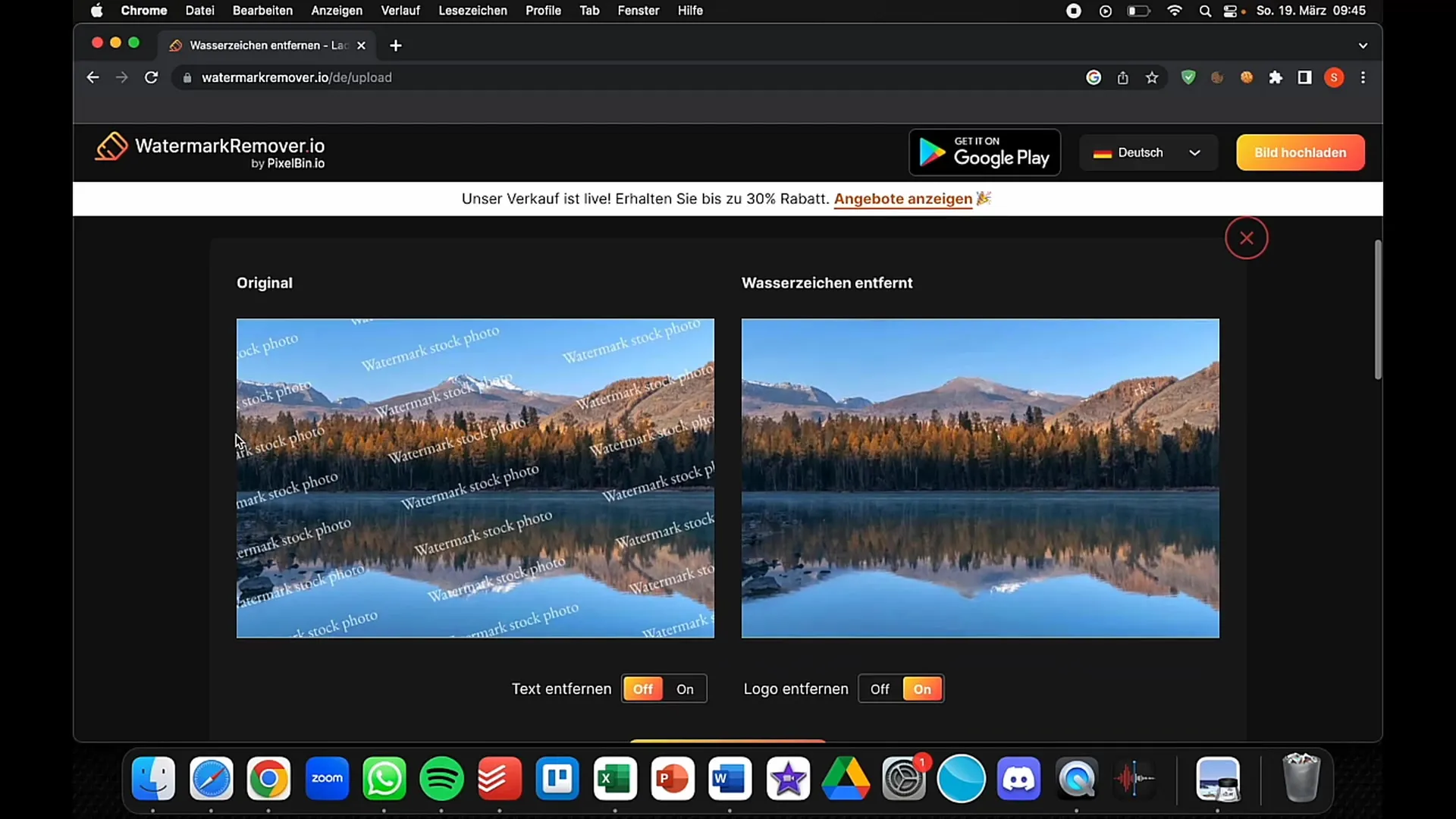
Step 5: Save the image
If you are satisfied with the result, the last step is to save the image. Click on the "Download" or "Save Image" button to save the edited version of the image on your computer. Make sure to note the location to easily find the image later on.
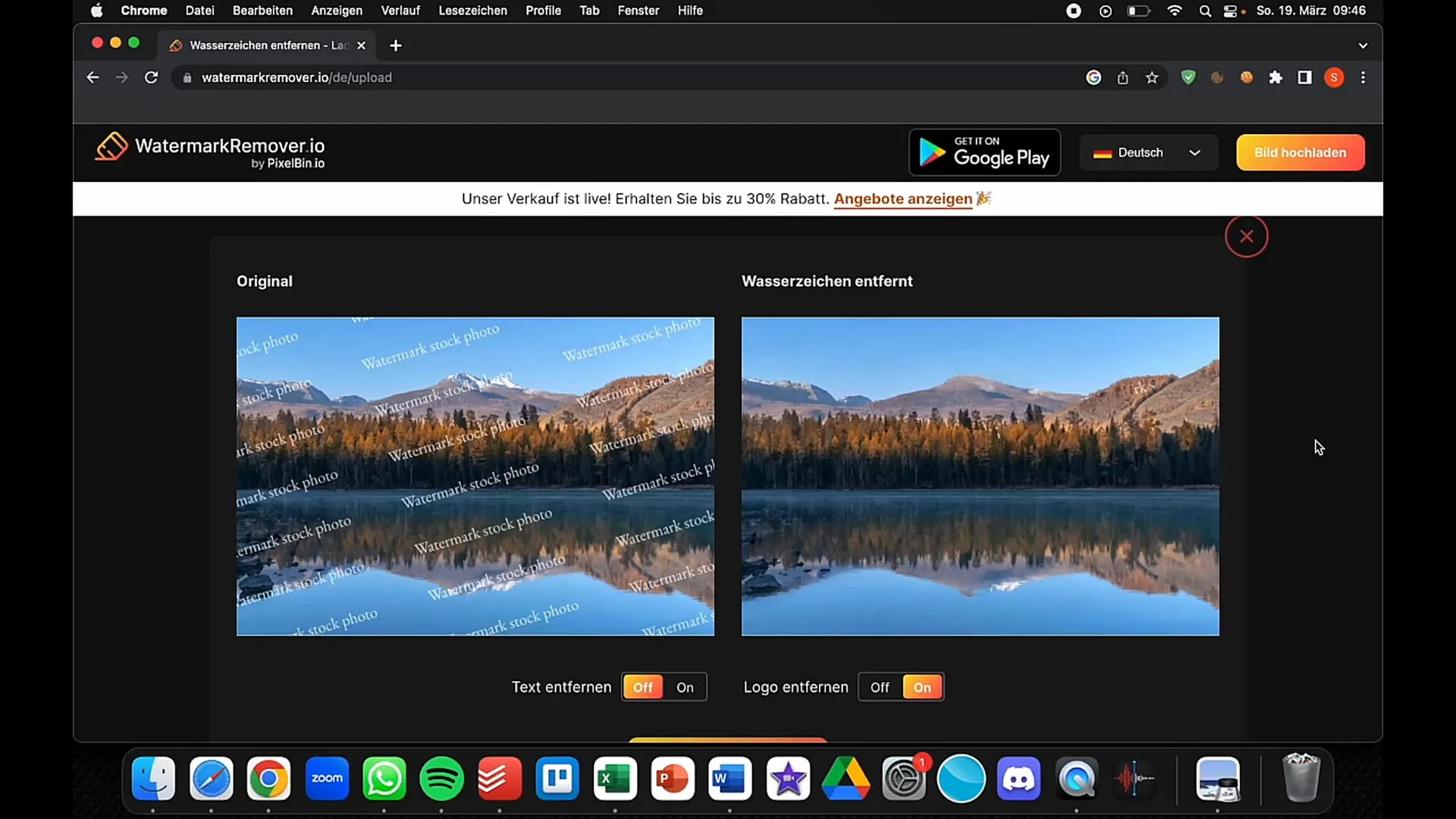
Step 6: Ethical considerations
Finally, it is important to consider the ethical aspects of removing watermarks. These watermarks are usually placed by artists or photographers who deserve recognition and income for their work. Consider carefully whether removing the watermark is justified in your specific case or if you should rather pay for the image to respect the rights of the author.
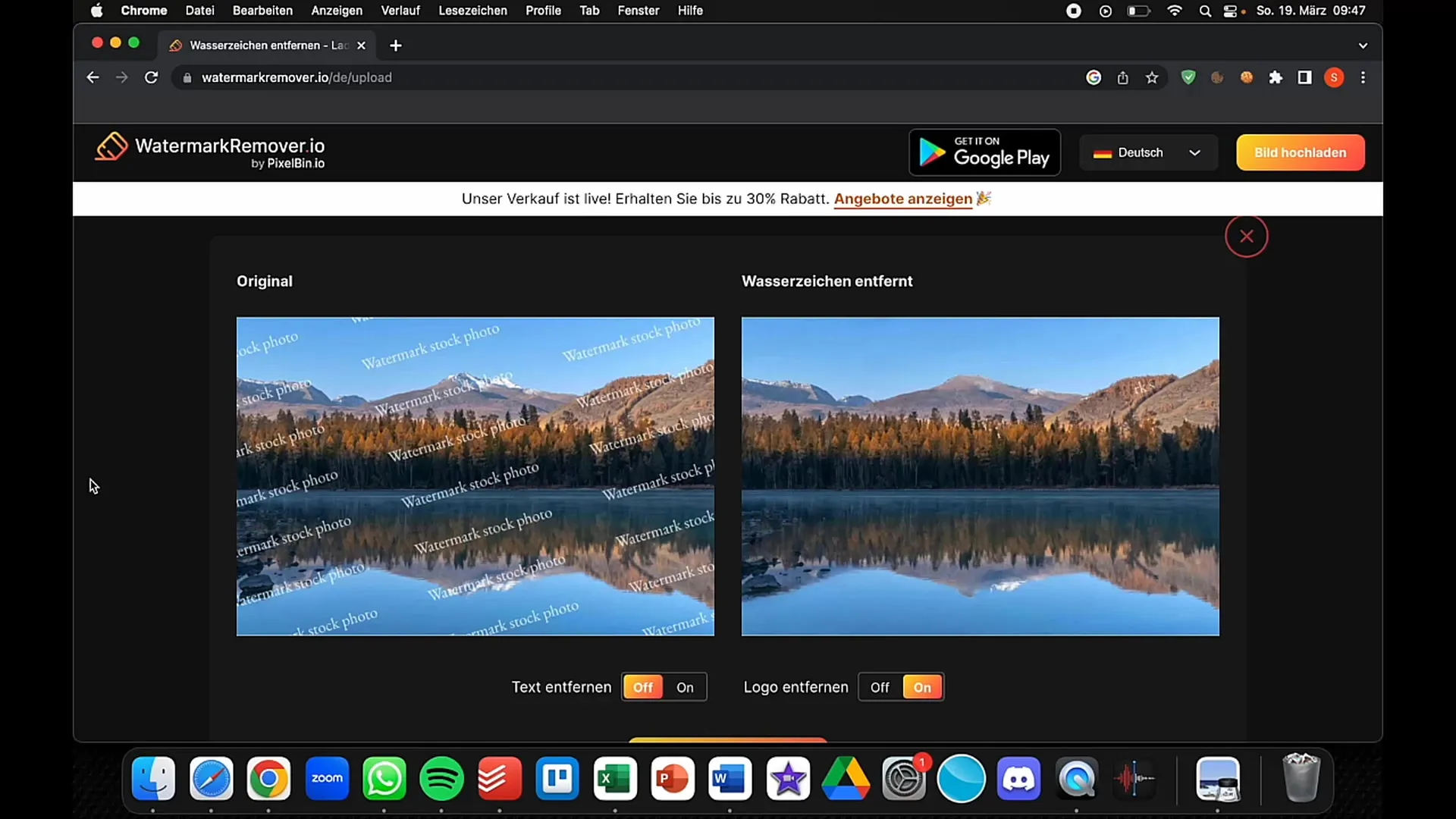
Summary
In this guide, you learned how to successfully remove watermarks from images using the platform WatermarkRemover.io. However, remember to consider the ethical implications of watermark removal and respect the work of artists.
Frequently Asked Questions
How does WatermarkRemover work?WatermarkRemover uses AI technology to automatically remove watermarks from images.
Can I remove all watermarks?The AI works to the best of its ability, but in some cases, incomplete results may occur.
Is it legal to remove watermarks?Removing watermarks can raise legal and ethical questions. It is advisable to respect the rights of the author.
Is WatermarkRemover free?Yes, the platform generally offers free usage, depending on the features.
How long does the process take?The entire process can usually be completed within a few minutes.


