In today's world, a strong logo is crucial for the success of a company. Whether you want to start a start-up or simply need a unique logo for your personal project, Looka provides you with a user-friendly platform to create a professional logo in no time - even without any design knowledge. In this guide, you will learn step by step how to use Looka to design a logo that aligns with your brand image.
Key Insights
Looka offers a simple, interactive method for logo creation that allows you to be creative and achieve professional results. You can choose from different styles, colors, and fonts to design your idealized logo. Additionally, the platform allows you to create various products like business cards and social media profiles with your new logo.
Step-by-Step Guide
1. Accessing the Platform
To get started with Looka, first open the Looka website. There you will encounter a user-friendly interface that guides you through the entire process of logo creation.
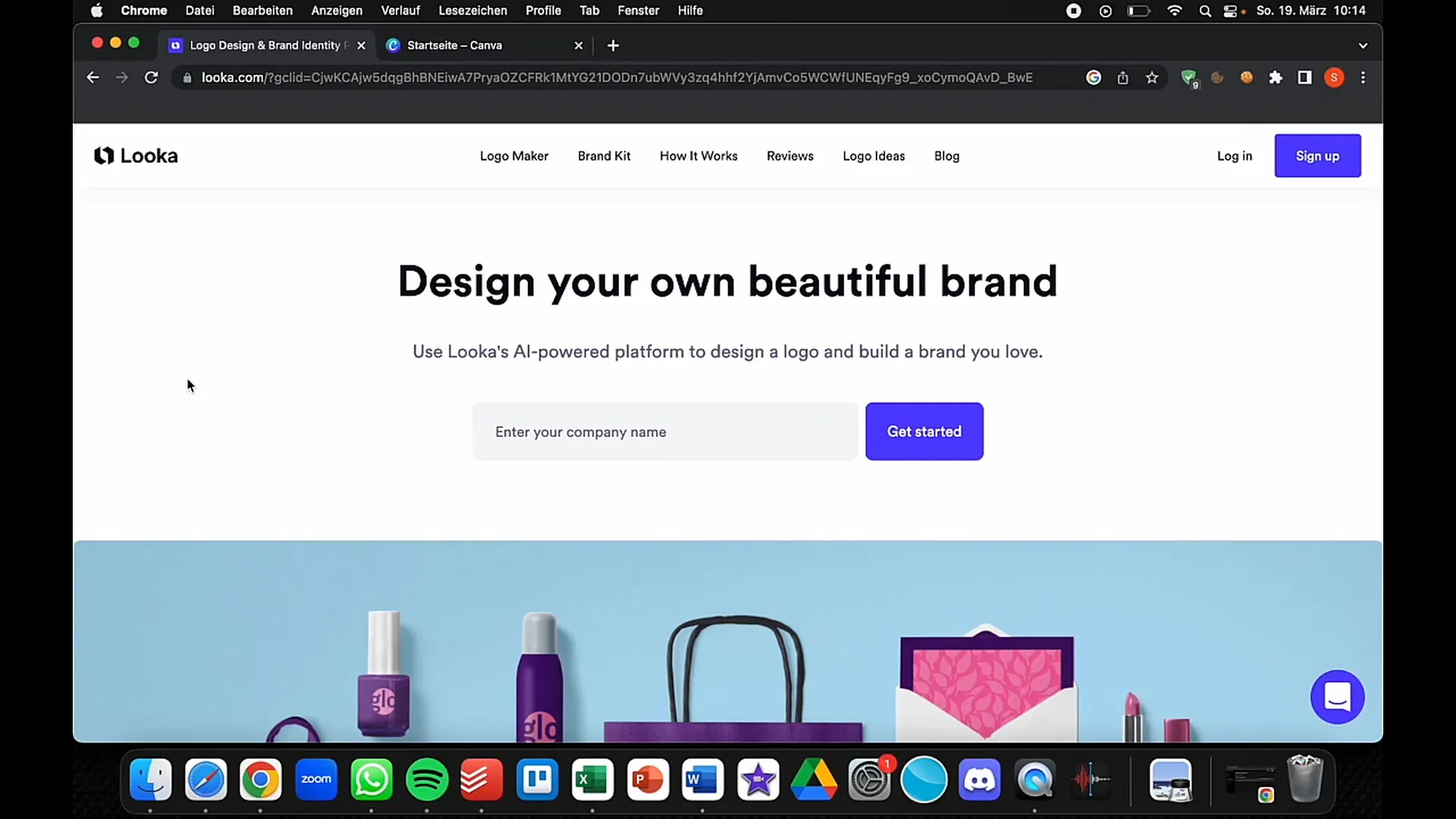
2. Entering Company Name
Next, enter your company name in the designated text field. Here you can enter "K Design," for example, or choose a creative name that reflects the character of your company.
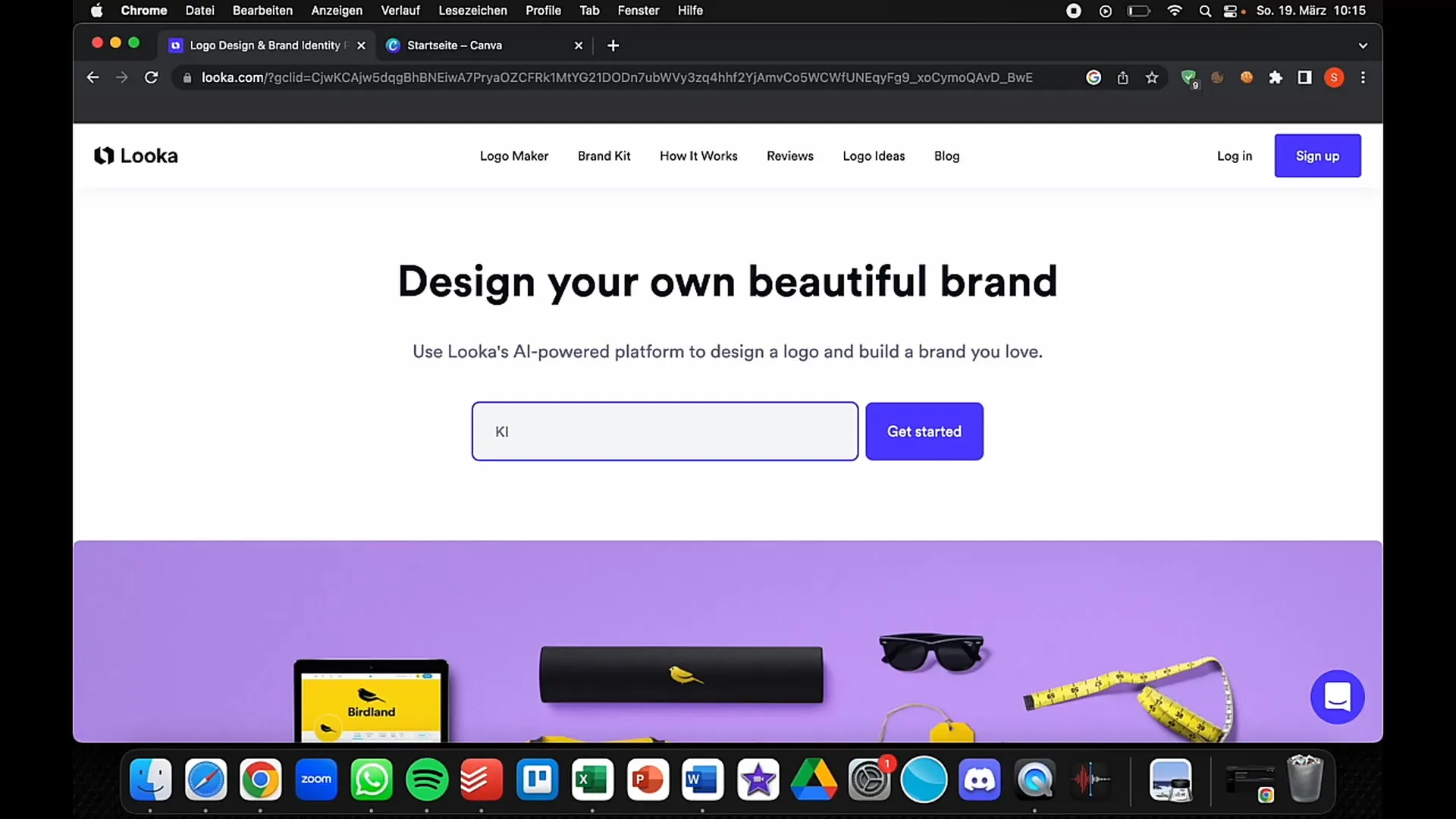
3. Selecting Industry
In the next step, choose the industry for which you want to create your logo. If you are in the Artificial Intelligence field, select "Artificial Intelligence" from the list. This helps Looka better understand your design preferences.
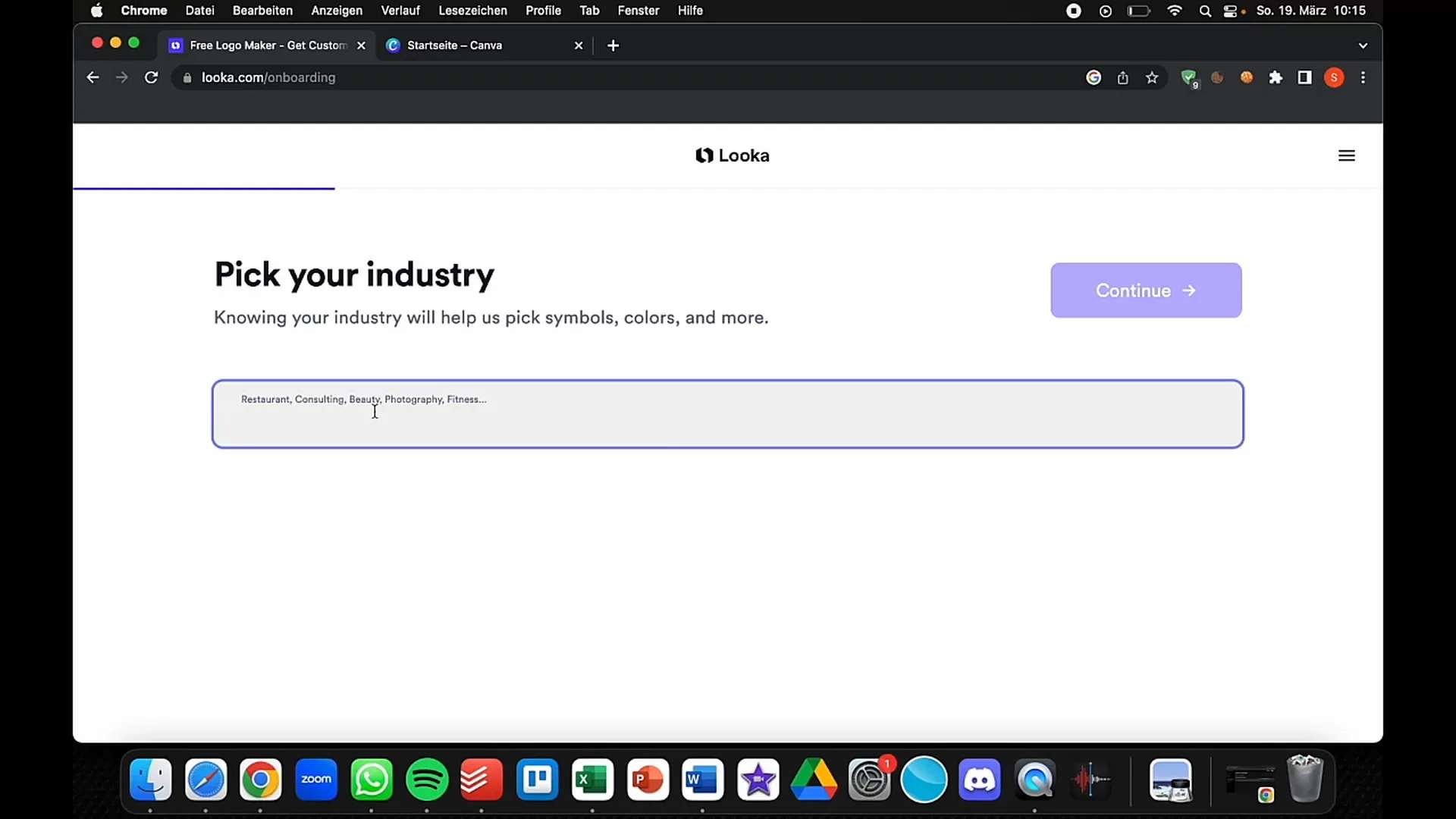
4. Selecting Style
Now you will be prompted to choose the style of your logo. Browse through the different design styles and select one that you like. Prefer a minimalist look? No problem - Looka has something for every taste.
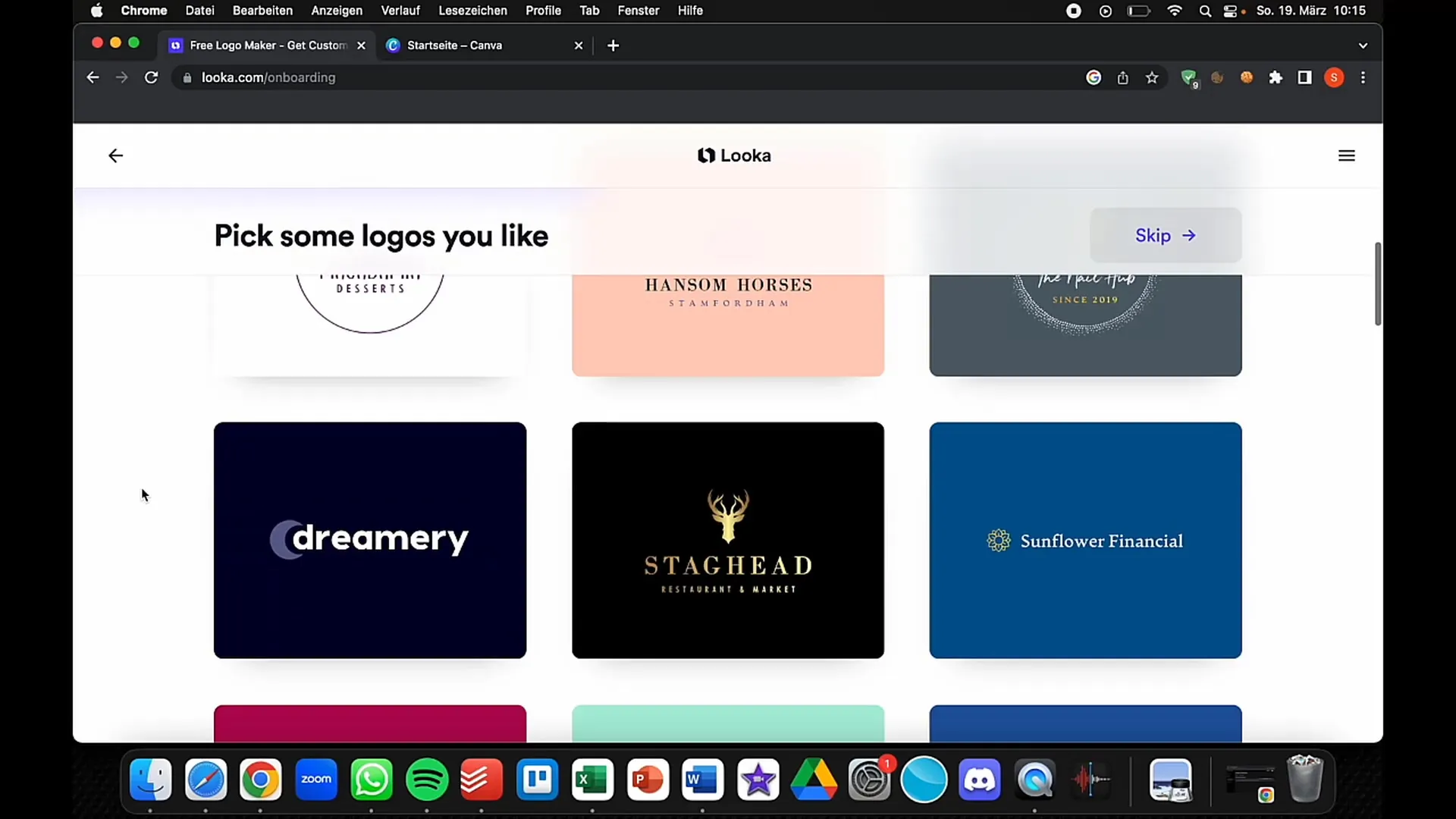
5. Selecting Colors
In the next step, you can choose your preferred colors. Consider which colors will appeal to your target audience and which best align with your brand identity. You can also try out different color combinations to see what looks best.
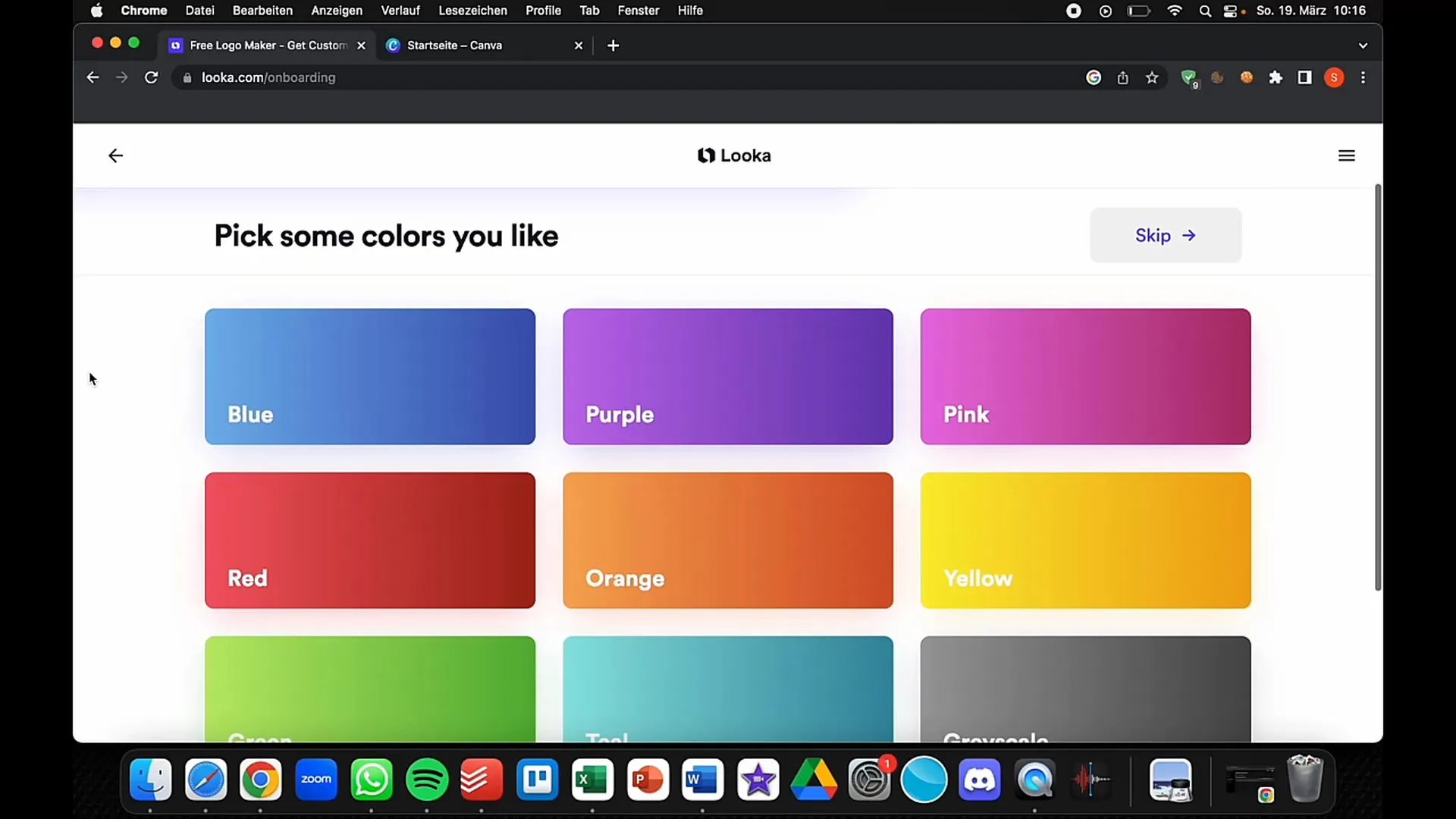
6. Adding Tagline
If you have a tagline or slogan for your brand, add it to the designated field. This can help make the logo more meaningful and reflect your company's philosophy.
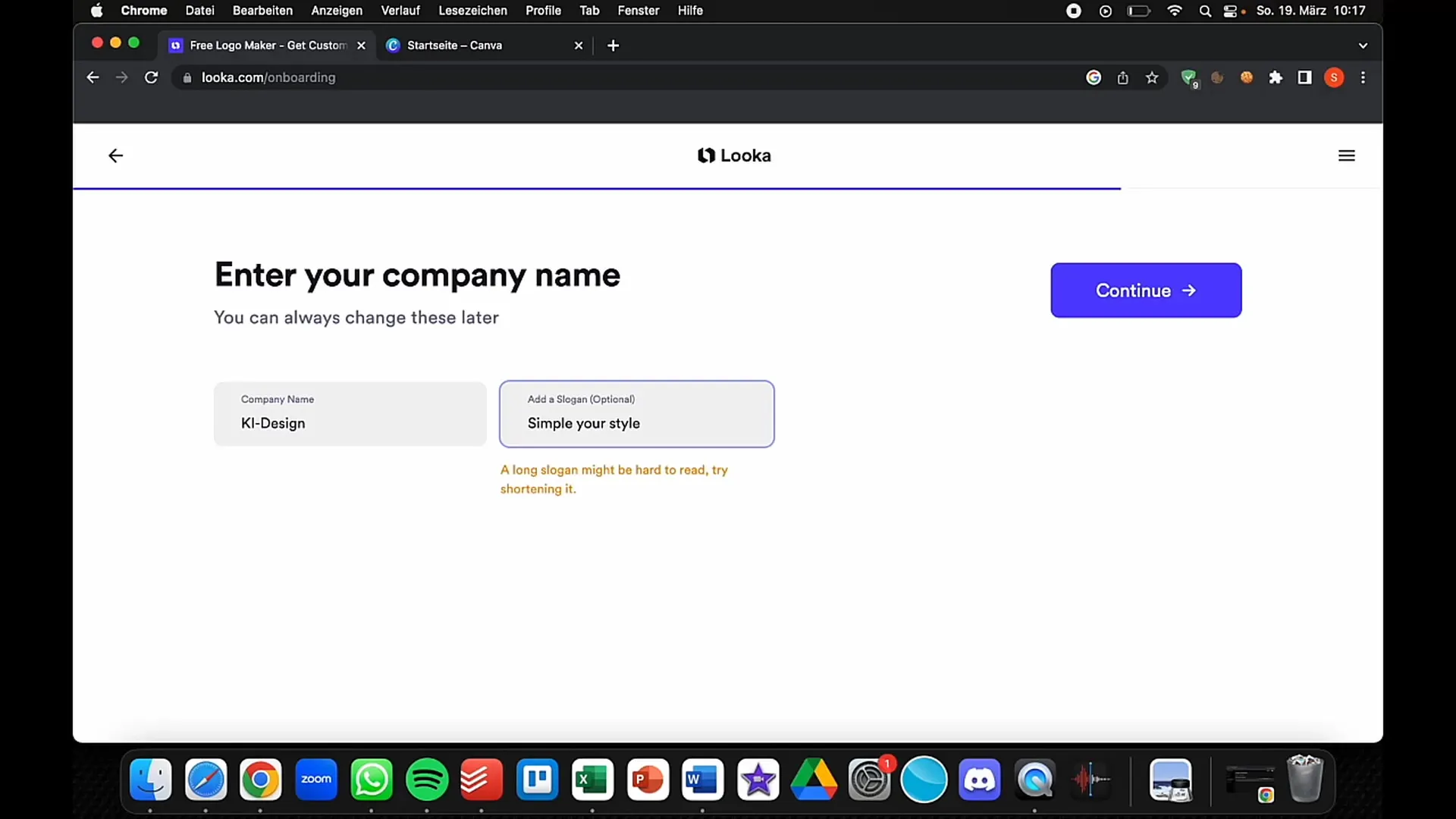
7. Selecting Symbols
Looka will present you with a selection of symbols to choose from. Explore different icons that match your industry and choose the one that you like best. This is a crucial step in giving your logo a unique character.
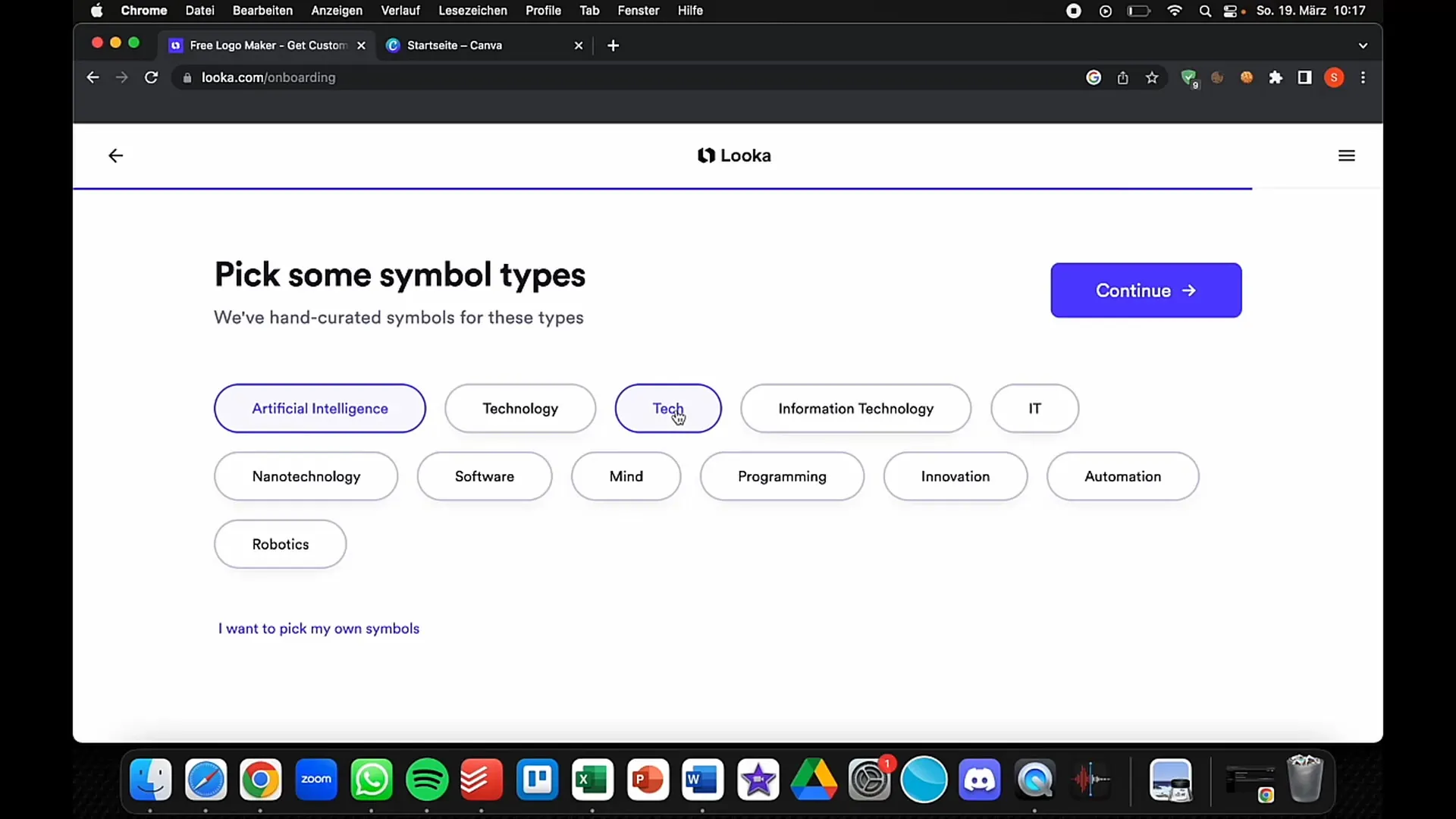
8. Generating Logo
After entering all necessary information, click on "Generate Logo." Looka will now create a variety of logo designs based on the information you provided. Take your time to review the different options.
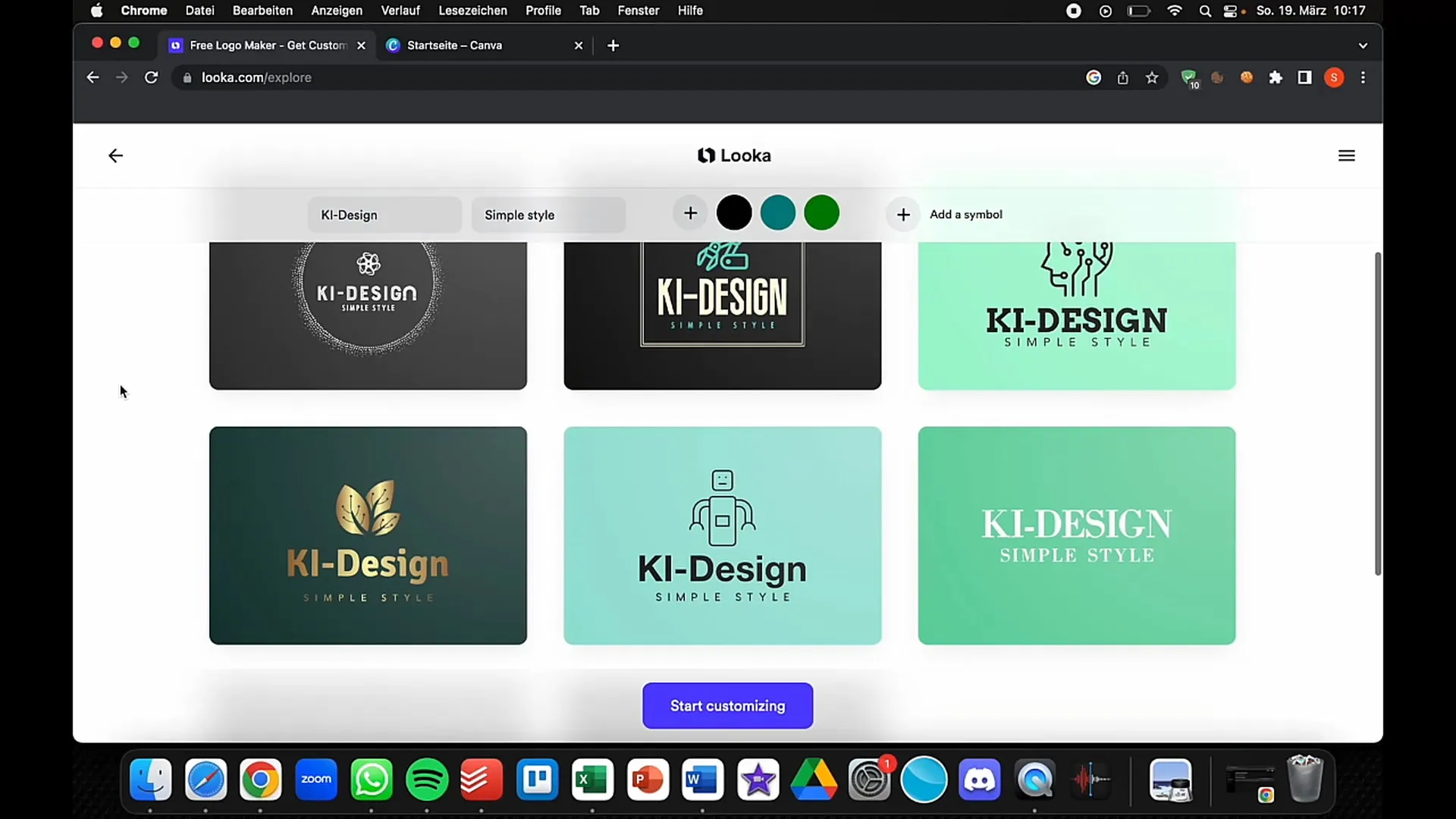
9. Customizing Logo
If you like one of the designs, you can further customize it. You have the option to change fonts, set colors, revise the layout, and make other adjustments to ensure the logo looks exactly as you envision it.
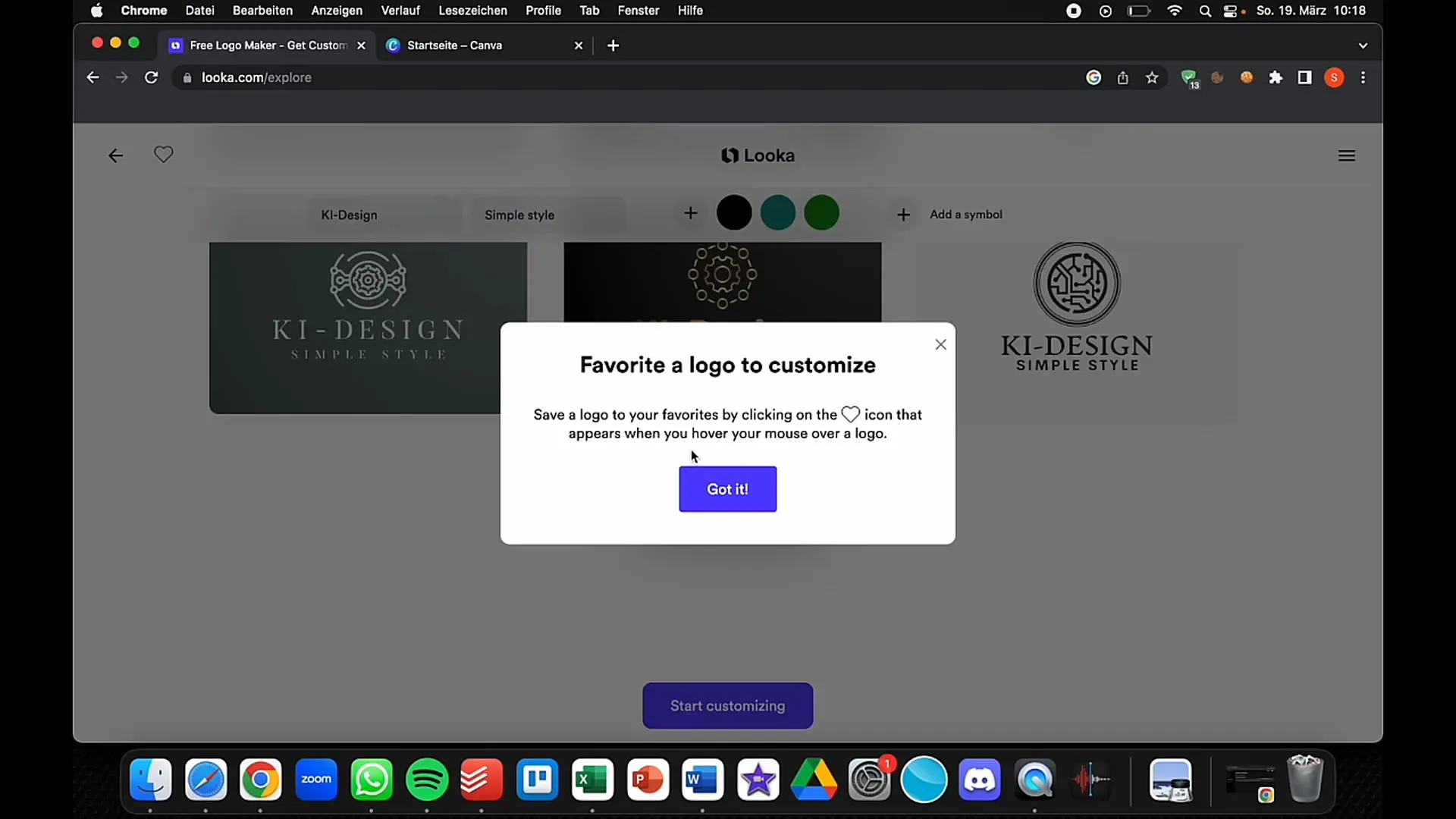
10. Creating Branding Products
Looka also offers you the possibility to transfer your branding to other products. You can design business cards, social media covers, and other merchandise items with your new logo. This ensures that your brand is consistently presented in all areas.
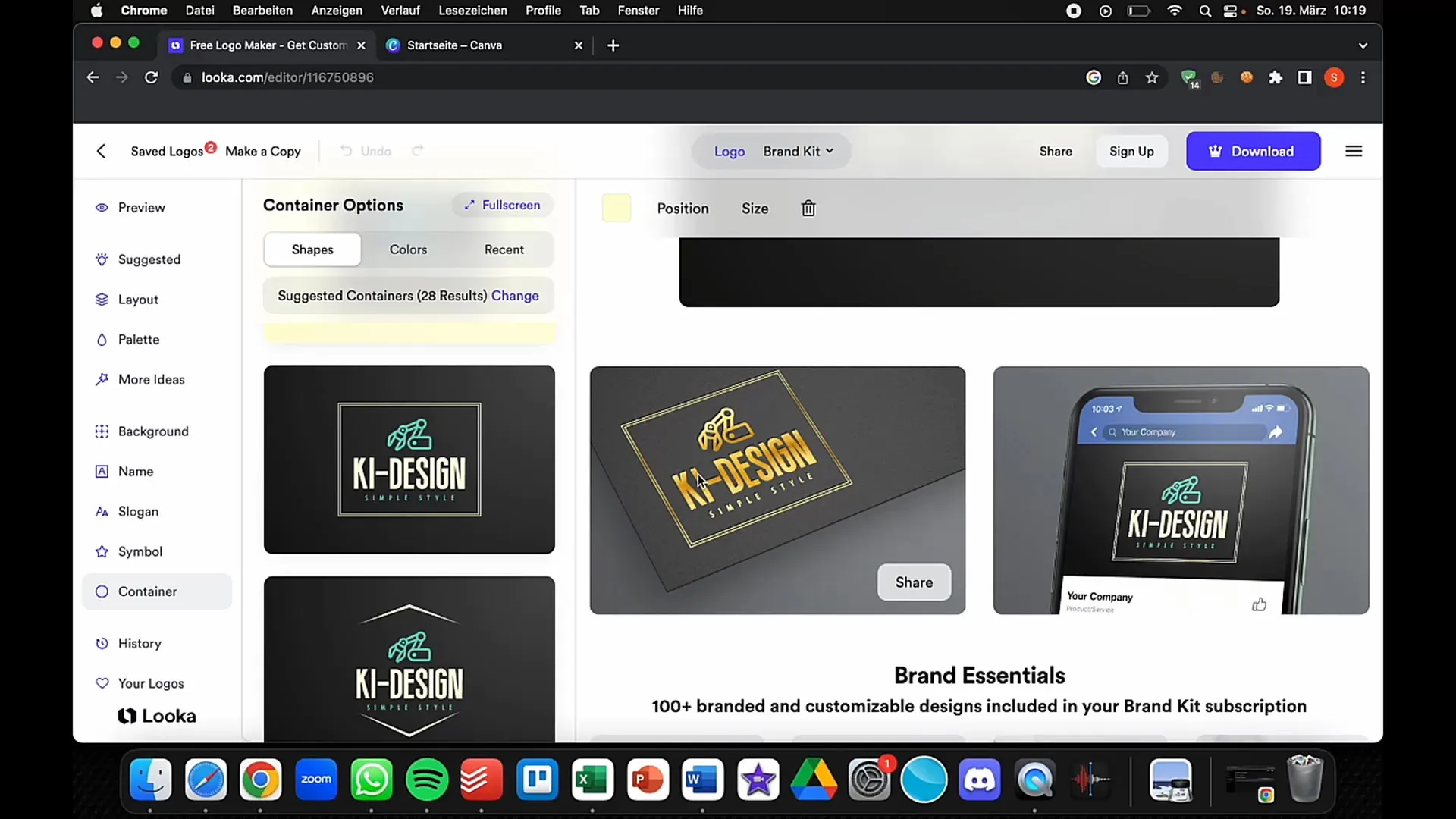
11. Check Pricing Plans
Before downloading the logo finally, you should check Looka's pricing plans. The annual membership offers extensive features at a fair price. Consider which options best suit your needs.
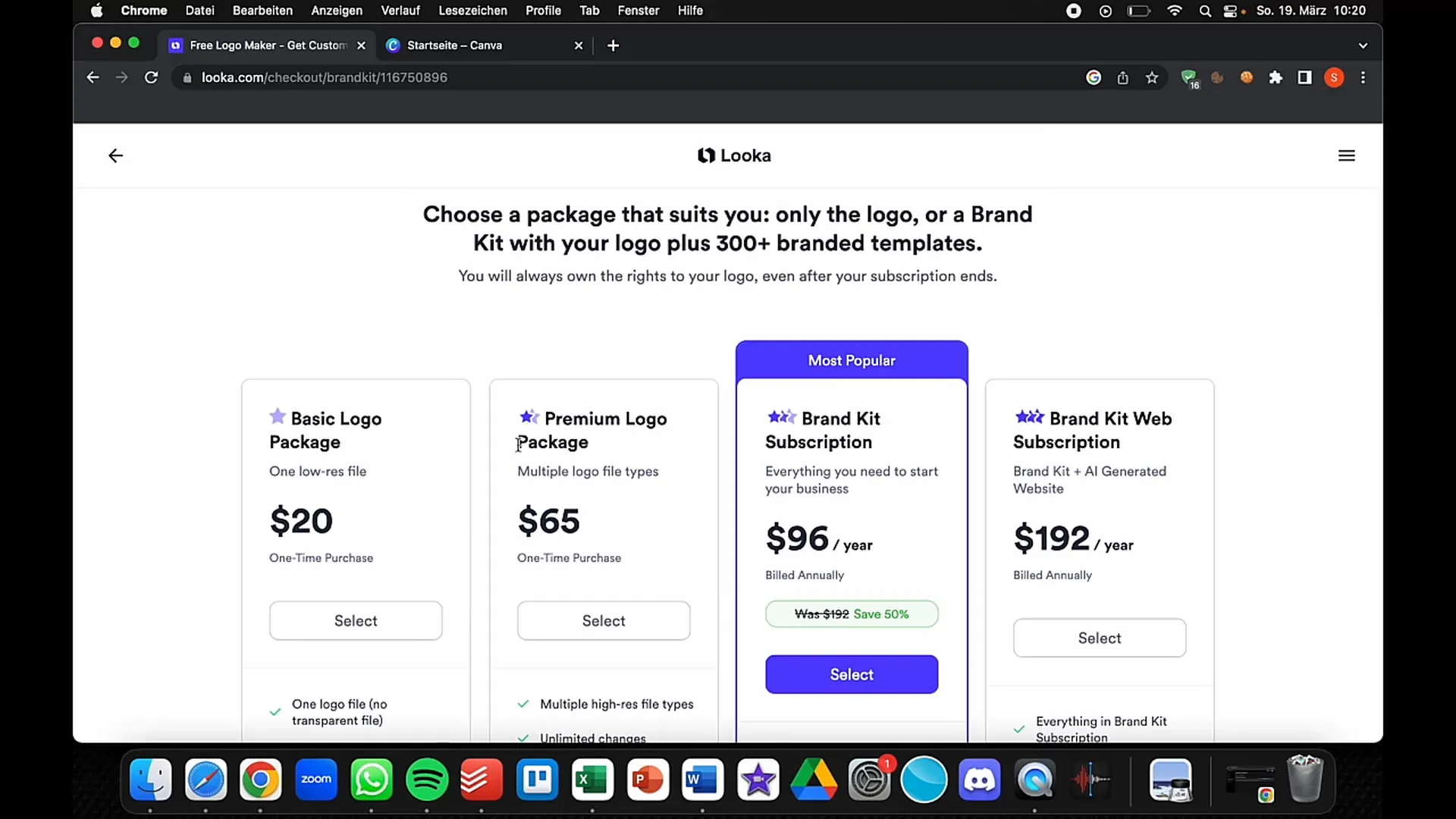
12. Completion and Download
After you have made all the adjustments and are satisfied with your logo, you can download it. Keep in mind that downloading is chargeable for some options. Now you have created your perfect logo and can use it for your business.
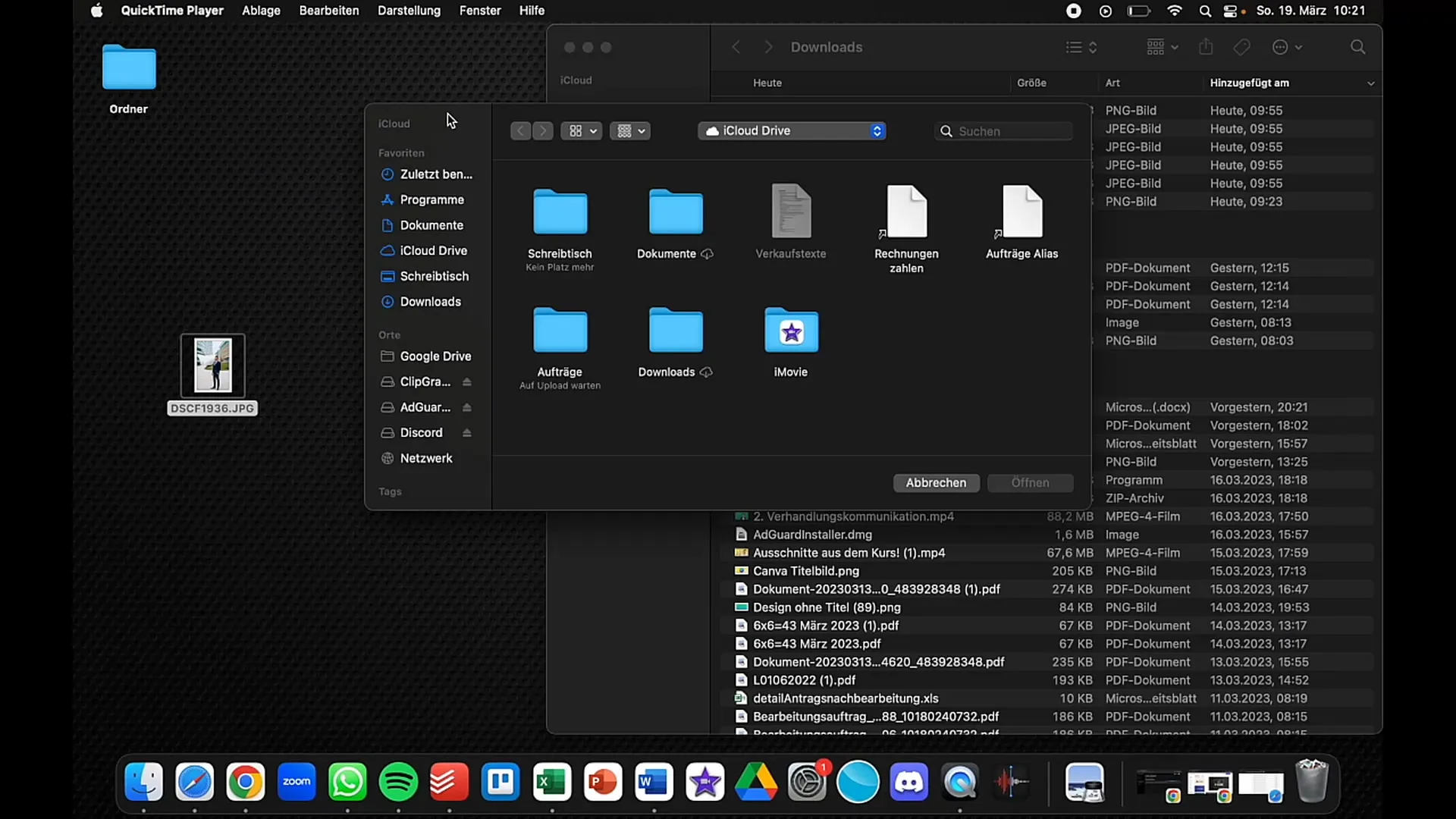
Summary
In this guide, you have learned how to effectively use Looka to create a professional logo. From entering your company name to selecting industries and designs, to customizing and downloading the logo - Looka provides you with an intuitive platform to work creatively.
Frequently Asked Questions
What is Looka?Looka is a logo design platform that allows you to create a professional logo in just a few minutes.
Do I need design skills to use Looka?No, Looka is user-friendly and designed for people without design skills.
What types of branding products can I create with Looka?With Looka, you can create business cards, social media covers, merchandise, and more.
How much does it cost to download a logo from Looka?Prices vary depending on the chosen plan, with options starting at €96 per year.
Can I customize my logo after it has been generated?Yes, you can customize the logo after generation to ensure it meets your expectations.


