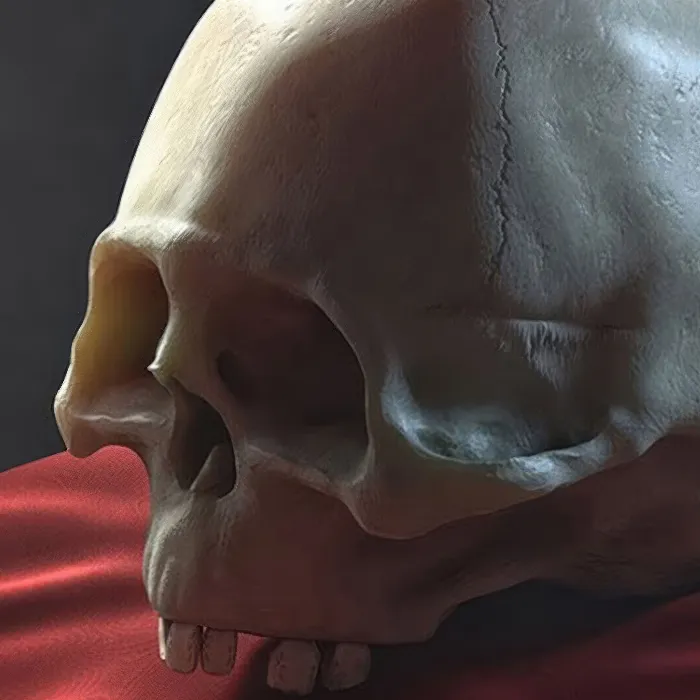If you have created your models in CINEMA 4D and are ready to take the next step, “Baking” comes into play. Here, you convert your complex modeled shapes into three different textures: Displacement, Normal, and AO map. The goal is to transfer the polygonal structure to a simpler base object to minimize rendering time and maximize image quality. In this guide, I will explain step by step how to carry out this process so you can work efficiently and successfully.
Main insights
- Assign unique names and storage locations for your textures.
- Choose 16 Bit for color depth for better shadow details.
- Use Displacement Maps, Normal Maps, and AO Maps for a realistic representation.
- Pay attention to reasonable resolution to conserve your computing resources.
- Activate the result copy option to retain your original model and the textures.
Step-by-Step Guide
The first step is preparing the baking dialog. You should ensure that all your models are completed.
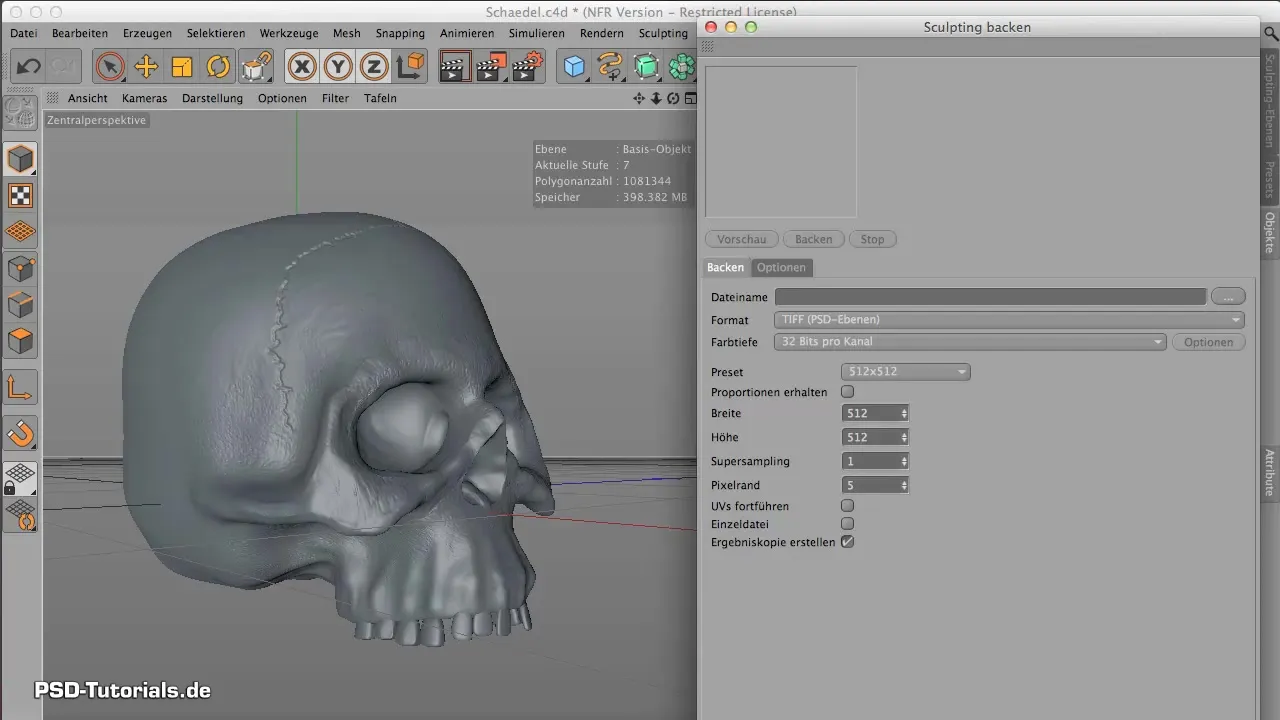
Once you have completed your modeling, open the baking dialog. It is clear and presents two main tabs that you will examine closely now.
In the baking dialog, it is important that you give the newly created materials a name and specify where they should be saved. Without this information, unwanted issues may arise.
Click on the save button and select a folder. I recommend naming the material “Test Material” and saving it in the materials folder. Be careful to define the storage location well to avoid later confusion.
For the texture format, either TIF or PSD is suitable. You should not choose any other format, as these two formats allow for lossless saving.
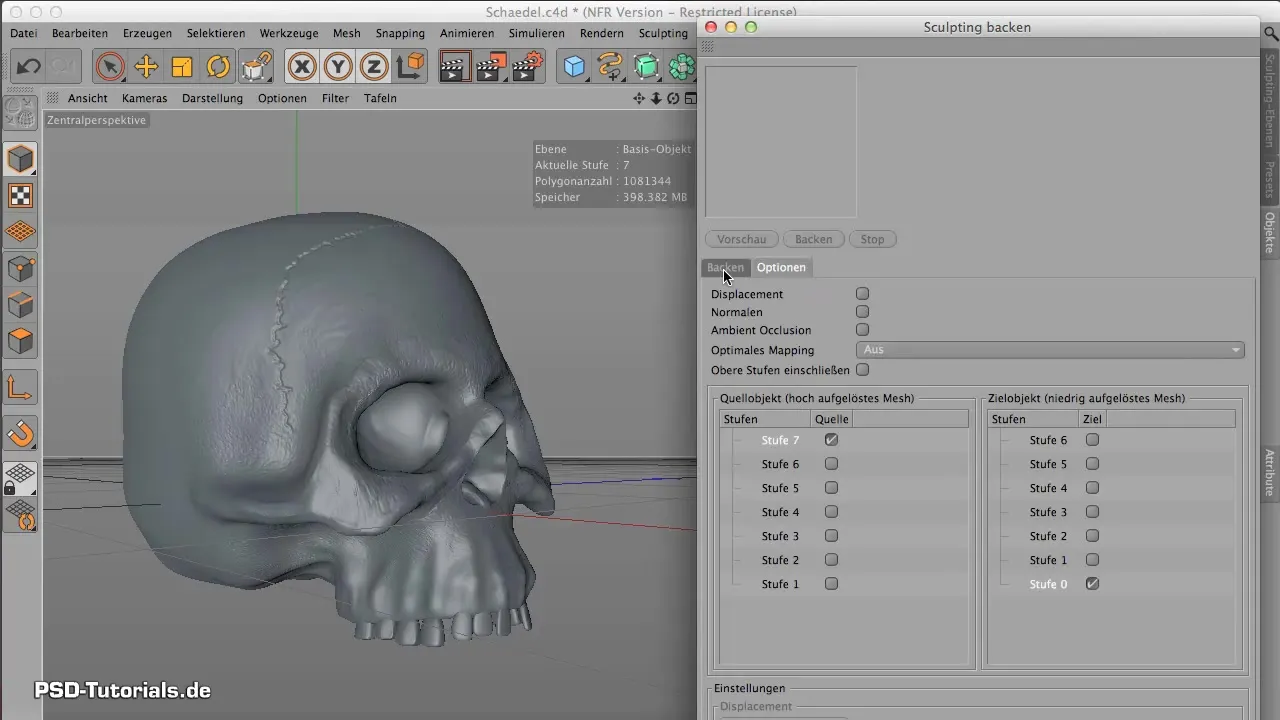
I recommend setting the color depth to 16 Bit, as 8 Bit is often inadequate and produces less detailed shadows. By using 16 Bit, you achieve better quality in your rendering.
Now you can enter the dimensions for your material. For spherical objects, it is advisable to choose even dimensions. A commonly used preset for width and height is 512 x 512 or 2048 x 2048.
You should also consider activating super sampling. This reduces facial features and edge artifacts. A value of 1 for super sampling already provides improved quality.
Make sure you want to keep the UVs, and check the box for creating a result copy. This is important to ensure you do not lose both the original object and the baked material.
Under the options, you should activate a displacement map, as this can sensibly represent the displacement of the polygons on your mesh. Additionally, creating the normal map and AO map is recommended for realistic shadows in rendering.
If the mapping is suitable, leave the setting on “off.” For clear structures, such as with spheres, there is no need to change the type of mapping.
Before you finally click “Bake,” ensure that the settings for the levels and target objects are correct.
Now you can start the baking process. Click “Bake” and take some time. Rendering the textures can take some time, so take a short break.
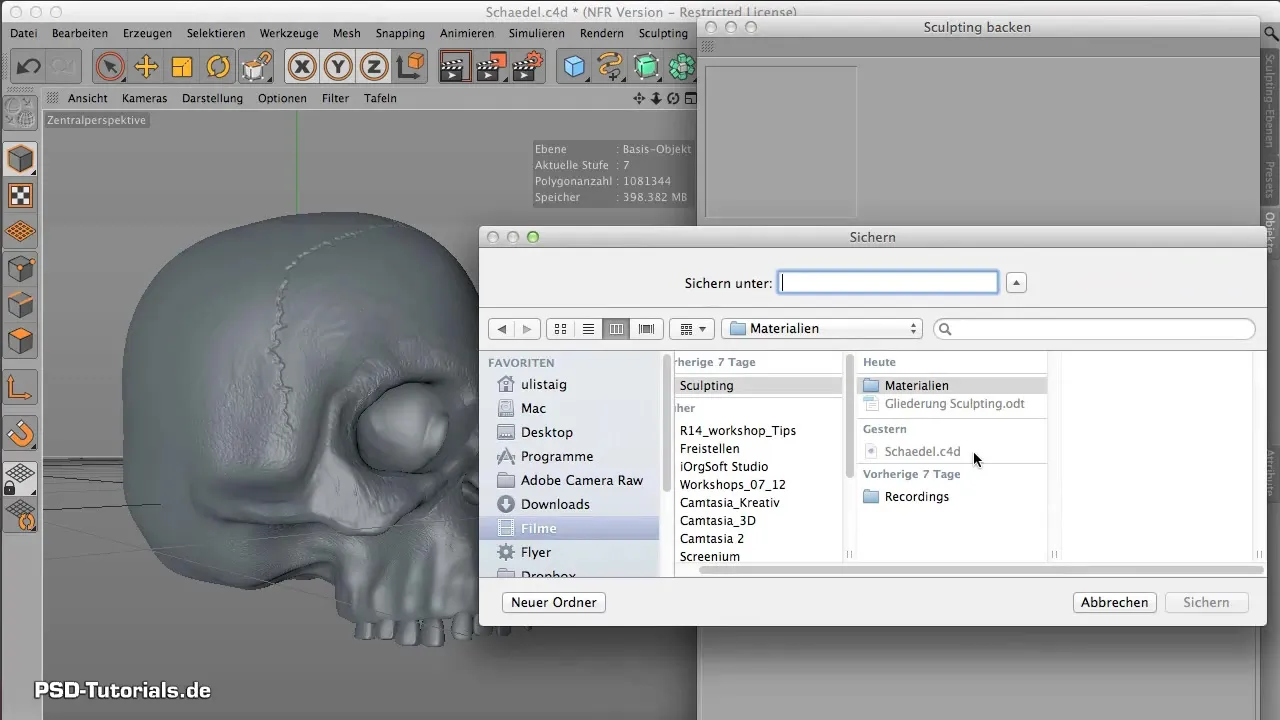
After starting the baking process, you will see the normal map slowly being calculated. Let the program work and look at the results without despairing, even if the first sight may appear messy.
Summary - Efficient Baking in CINEMA 4D
Baking your complex models in CINEMA 4D can significantly accelerate the workflow by optimizing rendering time. By applying the right techniques, such as assigning names, setting the color depth, and activating displacement and normal maps, you can achieve high-quality results.
Frequently Asked Questions
What is the purpose of baking in CINEMA 4D?Baking is used to convert complex geometries into more efficient textures to shorten rendering time.
Which format should be chosen for textures?You should use TIF or PSD, as they allow for lossless saving.
Why is 16 Bit better than 8 Bit?A color depth of 16 Bit offers better shadow details and higher image quality.
Should I create a result copy while baking?Yes, it is recommended to keep both the baked material and the original model.
How long does the baking process take?It depends on the complexity of the model and the chosen settings, but it can take some time.