With the increasing spread of Artificial Intelligence (AI), you have tools at your disposal to help you turn your creative ideas into impressive images. One of these tools is PromptHero. In this tutorial, you will learn how to use PromptHero to find inspirations for your texts and quickly and easily transform them into visual artworks. Let's dive in together and explore the possibilities!
Key Takeaways
PromptHero is a helpful tool that allows you to browse through different image styles and find inspiration. You can use existing prompts or create your own variations to generate personalized images. It is important to make use of creative freedom and not simply copy every input one-to-one. The AI interprets inputs flexibly, so the result may vary. The tool offers numerous styles, including anime, photography, and artistic representations.
Step-by-Step Guide
Accessing PromptHero
To get started with PromptHero, you first need to visit the website. There you will find a clear user interface that presents you with various image styles.
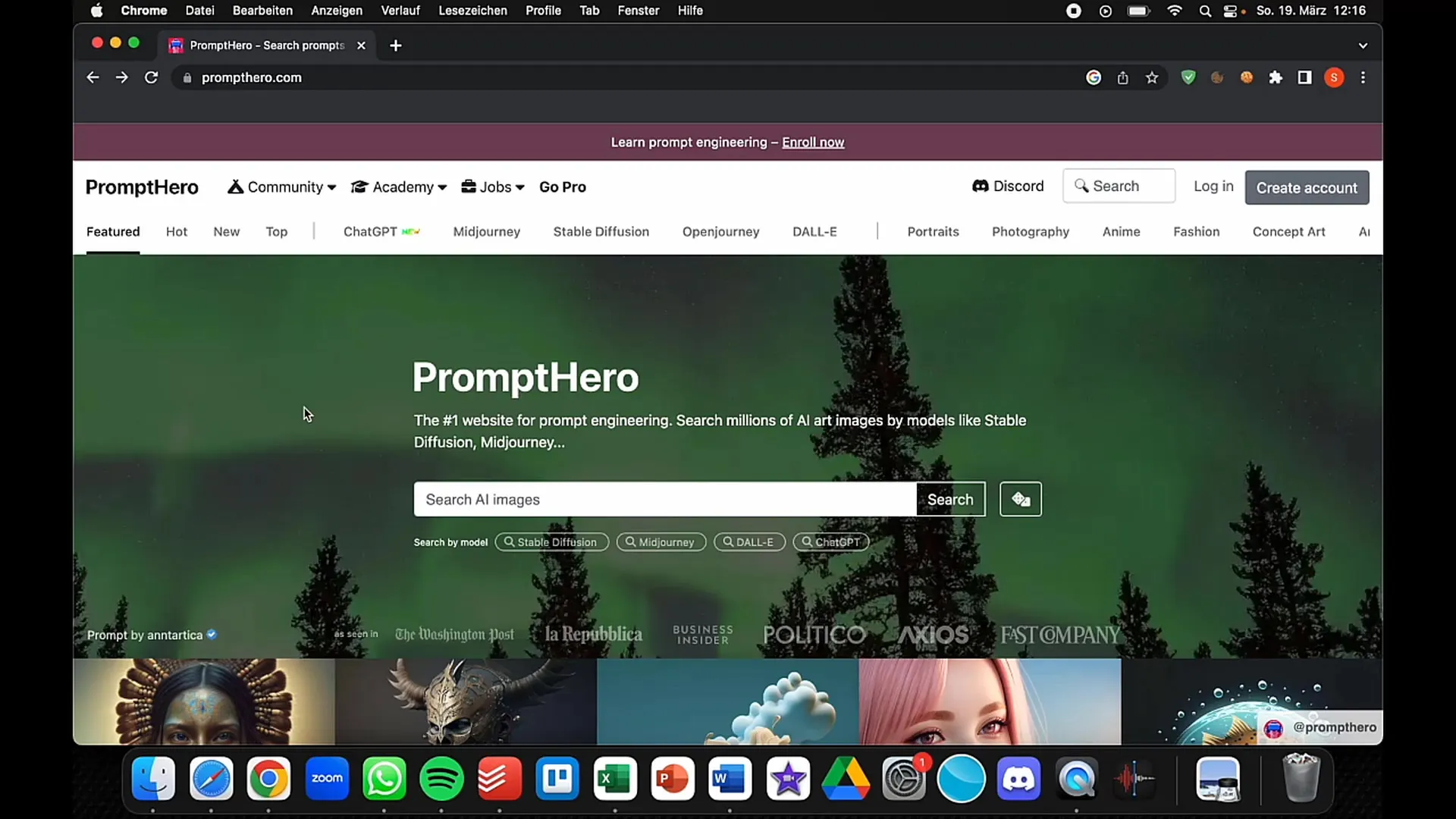
Style Selection
When you are on the homepage, you can browse through different image styles. You can see what styles are already available and decide based on these examples what you like best. Whether oil paintings, comic or anime style – the selection is diverse, inspiring you for every idea.
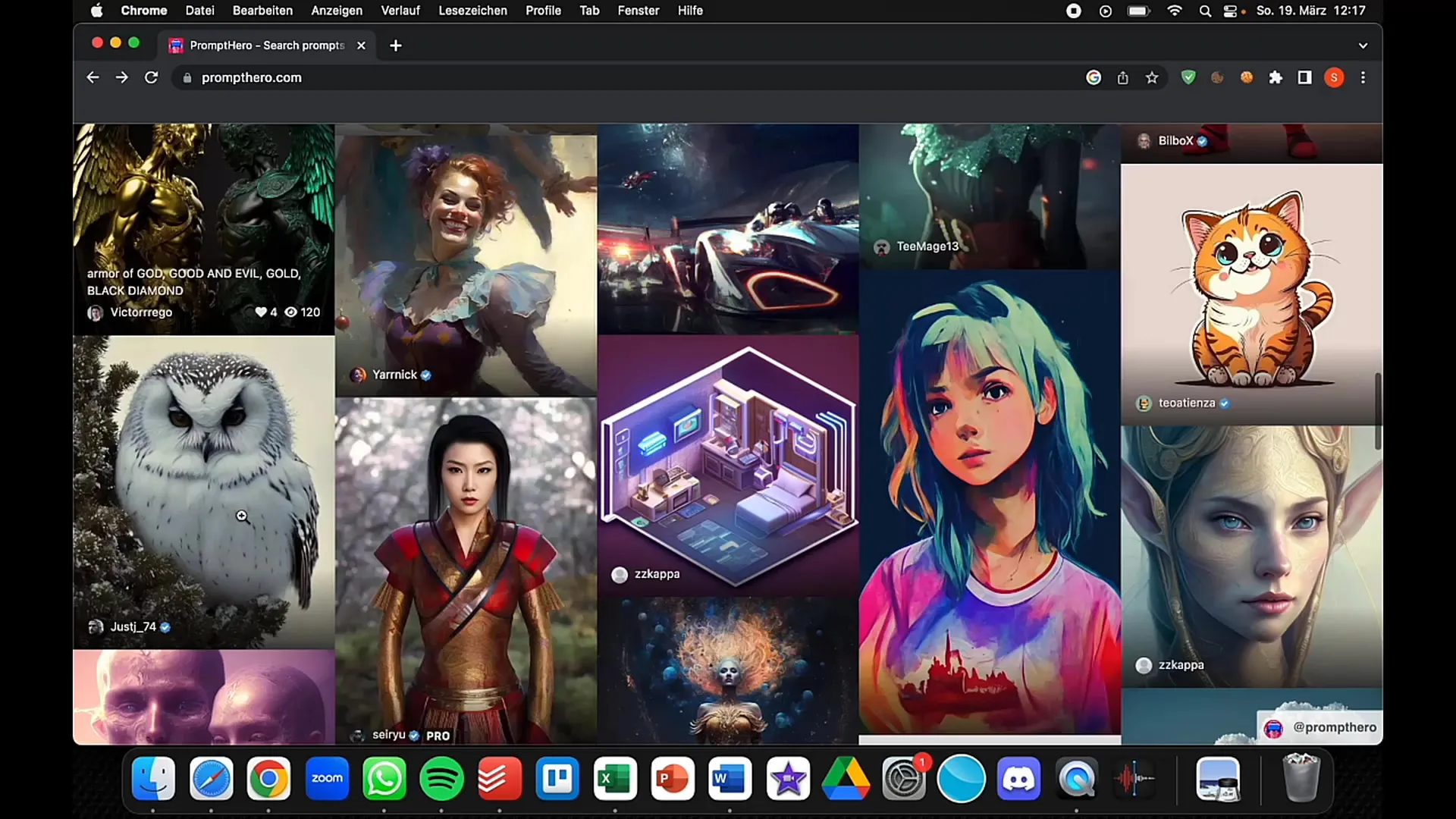
Inspiration from Existing Prompts
After selecting a style, it's time to look at the prompts submitted by other users. PromptHero shows you for which AI tool the respective prompt was created. This gives you insights into how other creative minds formulate their inputs to achieve specific images.
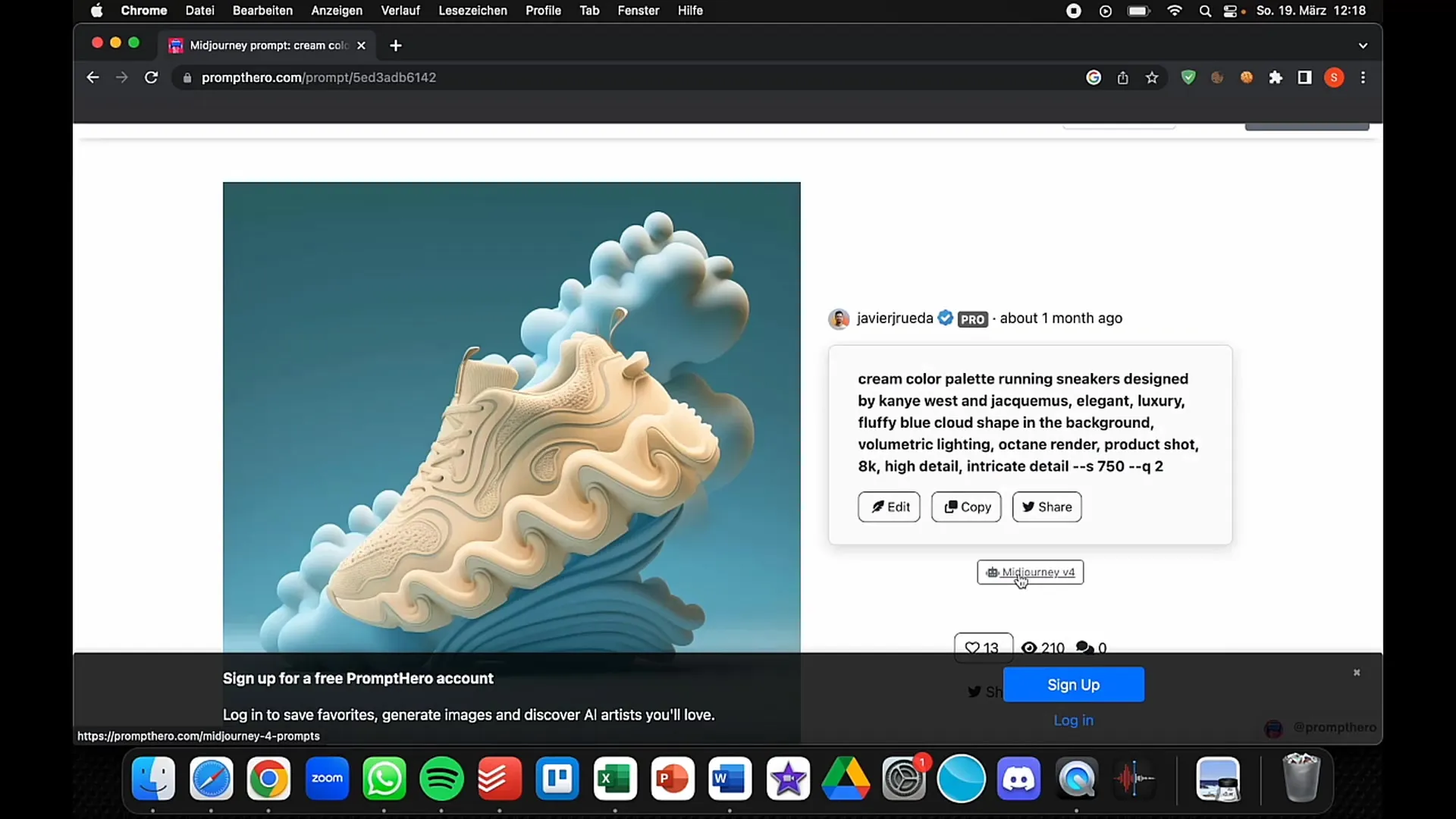
Customizing the Prompt
Now you can customize the prompts you found. Copy the prompt from an example and experiment with it to create your own variations. Remember that the AI does not always produce the exact image you have in mind. Be creative and layered in your adjustments.
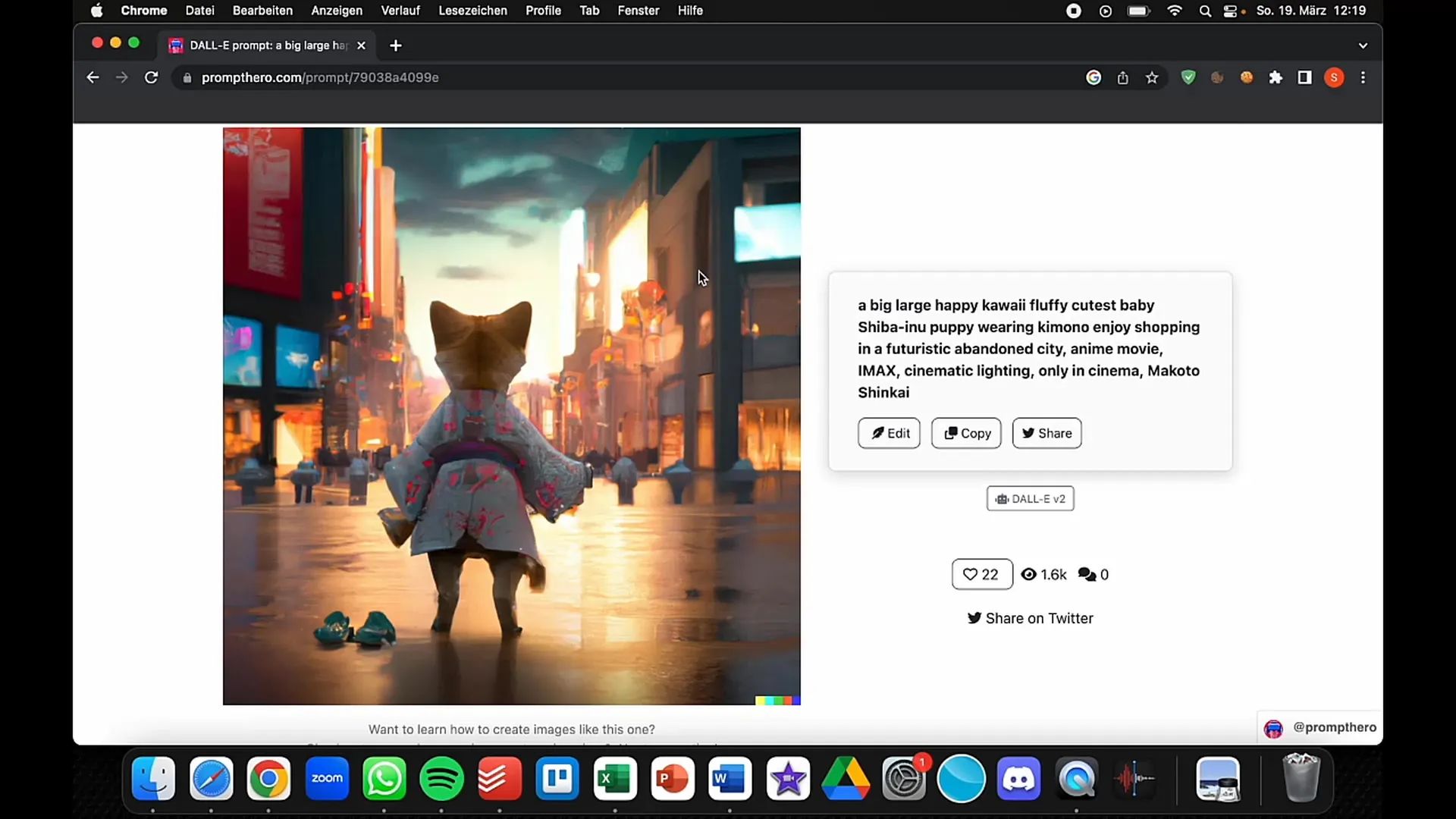
Choosing the AI Platform
Prompts may be intended for different AI tools, such as Midjourney, DALL-E, or Stable Diffusion. Make sure you use the right prompt for the respective tool to achieve the best results. PromptHero offers you the opportunity to compare these tools.
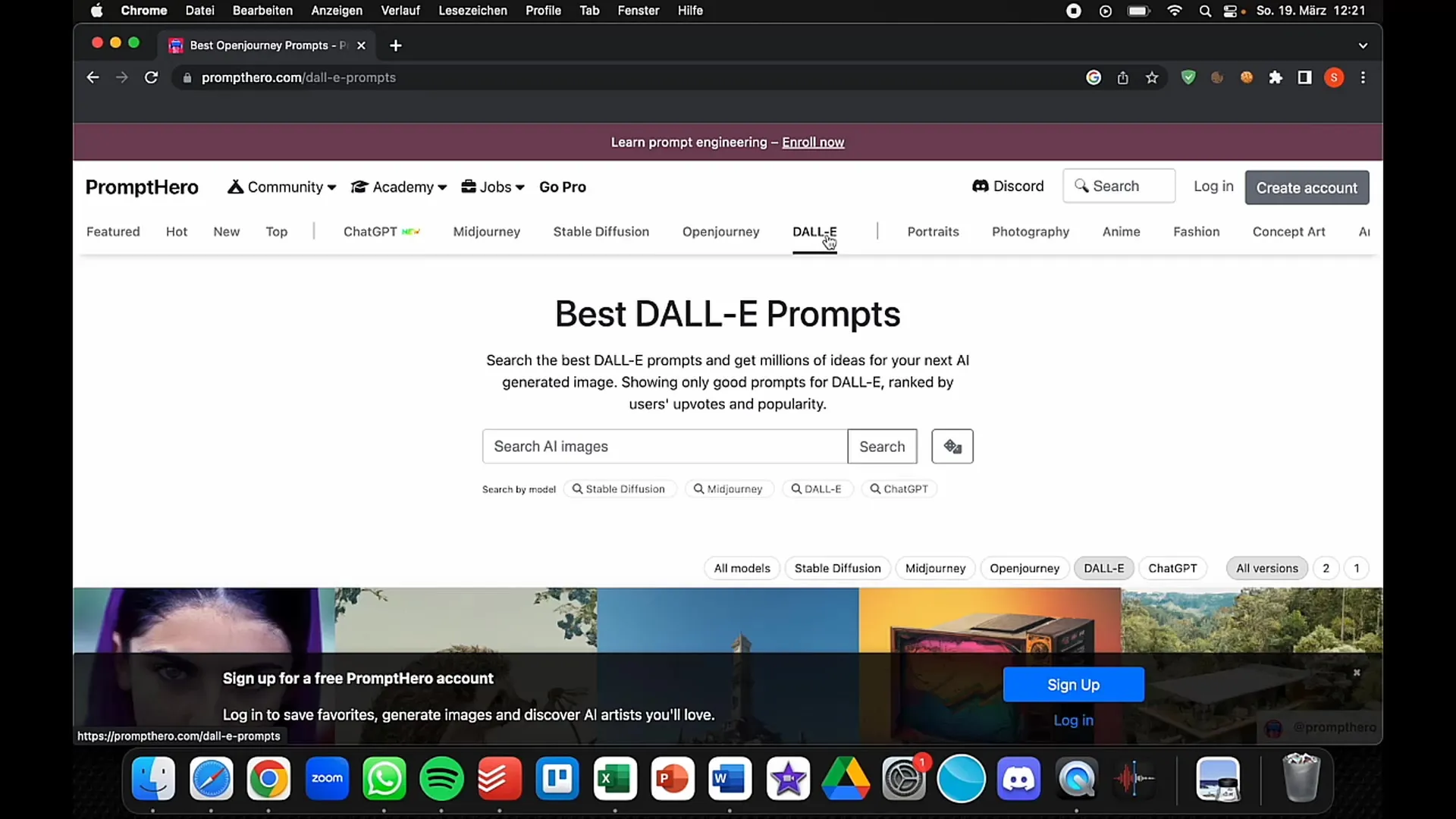
Developing Your Own Creations
Use the inspiring prompts to develop your own ideas. Think about what special aspects you want to incorporate into your image. You can choose from a variety of styles, from minimalist to detailed. Each adjustment brings your personal touch to your artwork.
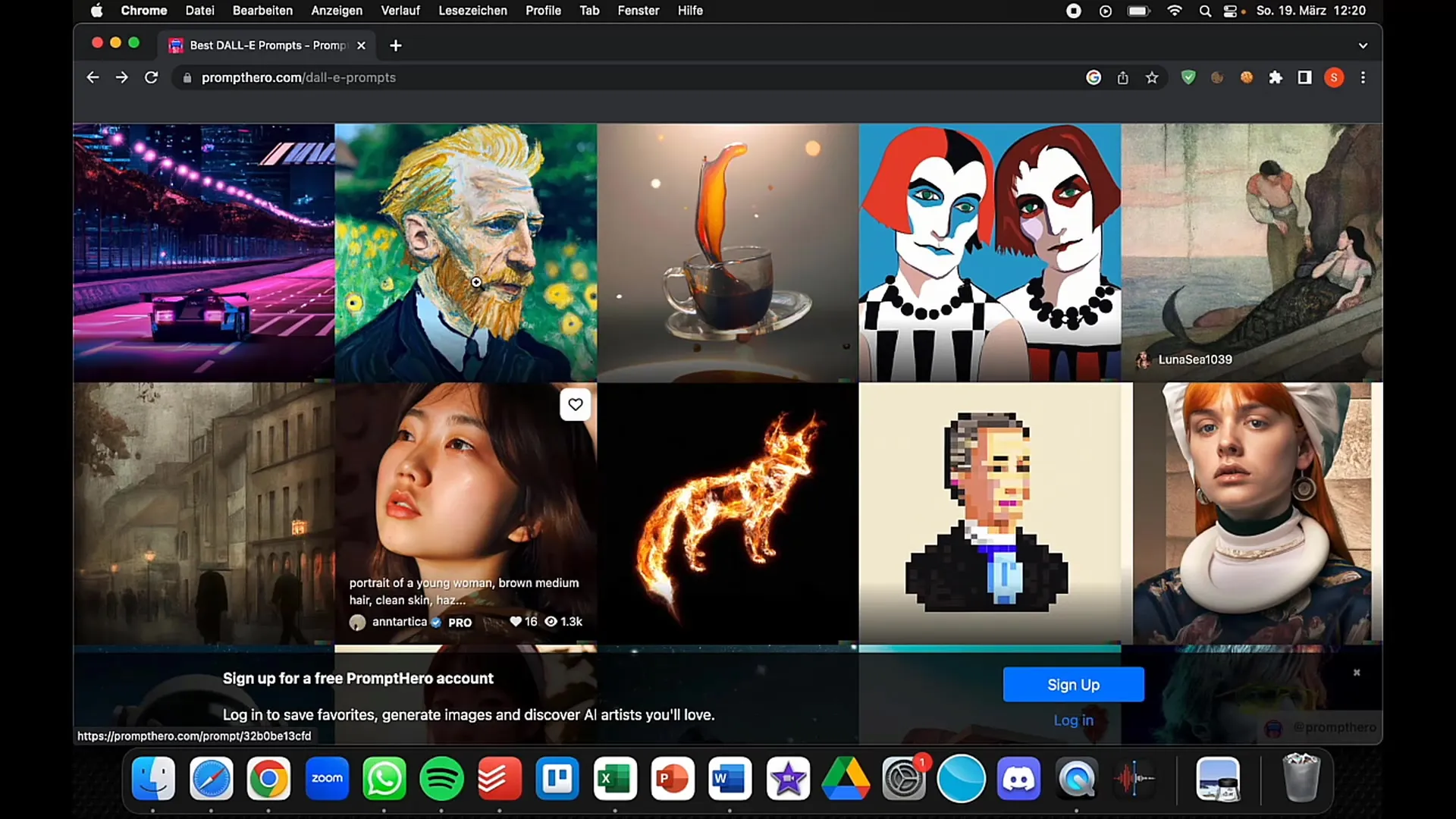
Completion and Export
Once you are satisfied with your prompt and the AI has created the desired image, you can finalize and export it. Save the image in the appropriate quality for your intended use, whether for social media, presentations, or as part of your creative projects.
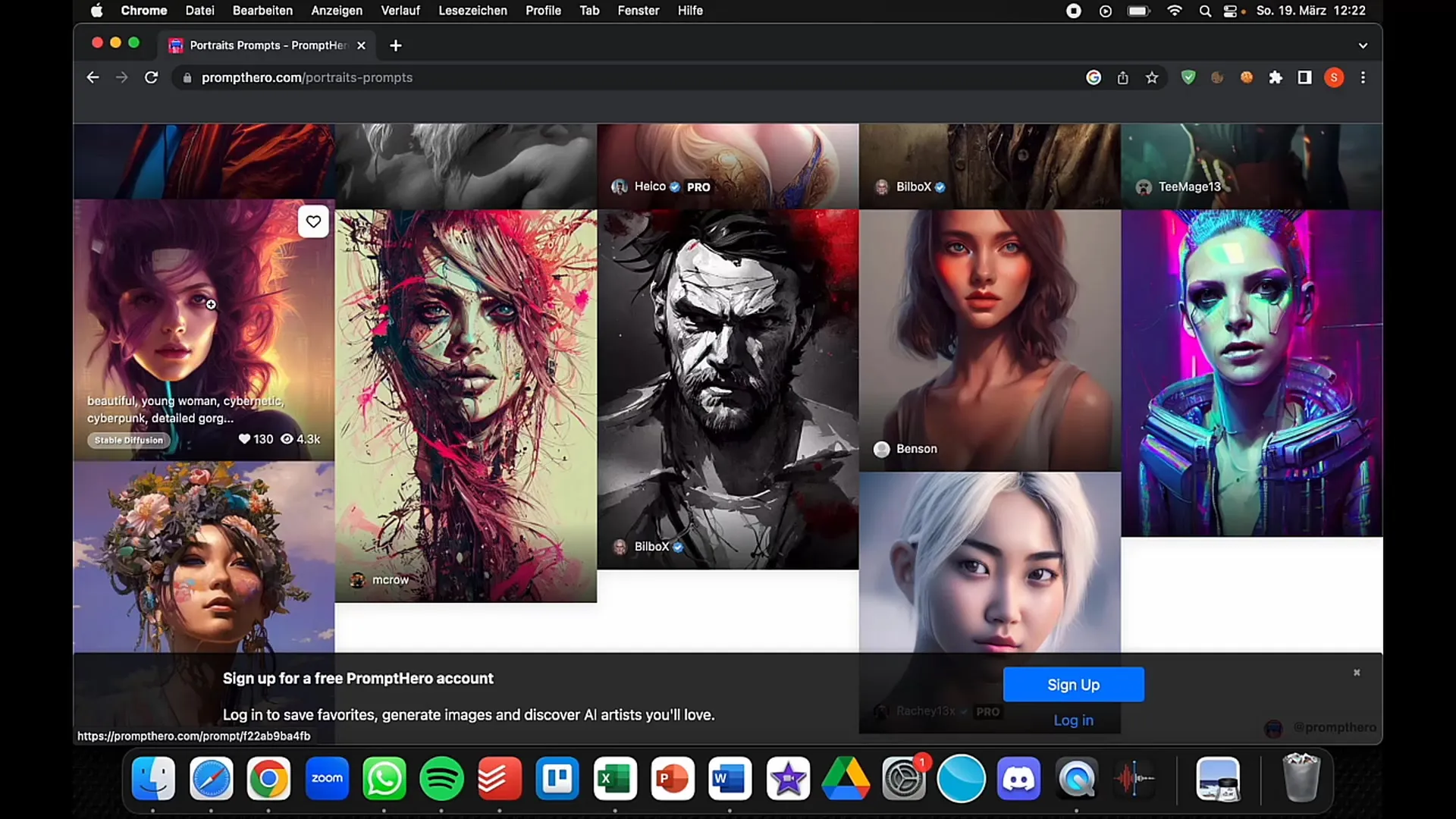
Summary
In this guide, you have learned how to use the PromptHero tool to find inspiring prompts for creating images. From style selection to developing your own ideas, you can get creative and create unique artworks that reflect your individual vision. Let your creativity run wild and experiment with the diverse possibilities!
Frequently Asked Questions
What is PromptHero?PromptHero is an online tool that helps you find inspiration for text-to-image prompts and transform them into impressive images.
How does the style search work in PromptHero?You can browse through different image styles to find inspiration and see which representations you like.
Can I use prompts from other users?Yes, you can copy and customize prompts from other users to create your own images.
How do I choose the right AI tool for my prompt?Make sure to use the prompt for the corresponding AI tool, as different tools require different inputs.
Am I allowed to commercially use the images I generate with PromptHero?It depends on the terms of use of the specific AI platform you are using. Familiarize yourself with the specific guidelines.


