There is an almost endless selection of AI tools that can help you with your creative work. In this tutorial, I would like to introduce you to 12 outstanding AI tools that offer a variety of features, from image editing to text creation. These tools can help you make your workday more efficient. Let's take a look together at these exciting applications.
Main Insights
The featured AI tools are partially free, offering innovative features for image editing, text creation, and even 3D visualization. These services can not only help you in your creative work but also enable you to present your products or services more professionally.
Step-by-Step Guide
Step 1: profilepicture.ai Start with the AI tool profilepicture.ai. It allows you to convert a photo of yourself into a painted profile picture. Many have already discovered the trend of using an artistic profile picture. This originally happened during a free offer that was very appealing to many users. However, it is important to note that it may no longer be available for free testing. You should check the current information and leave feedback in the video if necessary.
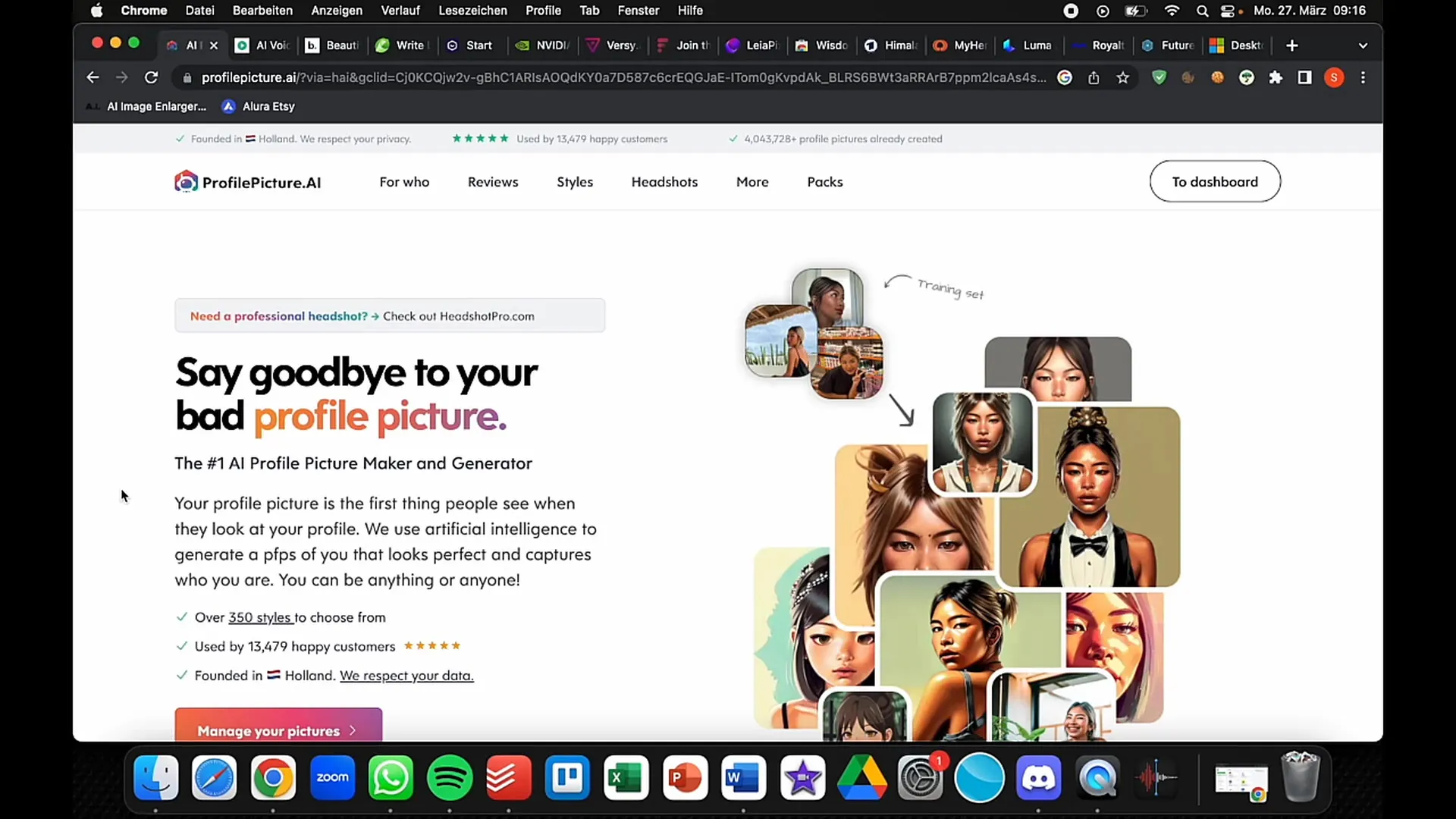
Step 2: play HT The next tool is play HT, a Voice-AI that converts text into speech. The quality of the voices is very good, and it offers a wide selection of languages, including German. Note that there are also costs involved and it is not free, which could be seen as a disadvantage by some. Nevertheless, it is particularly useful if you need such tools for speech synthesis.
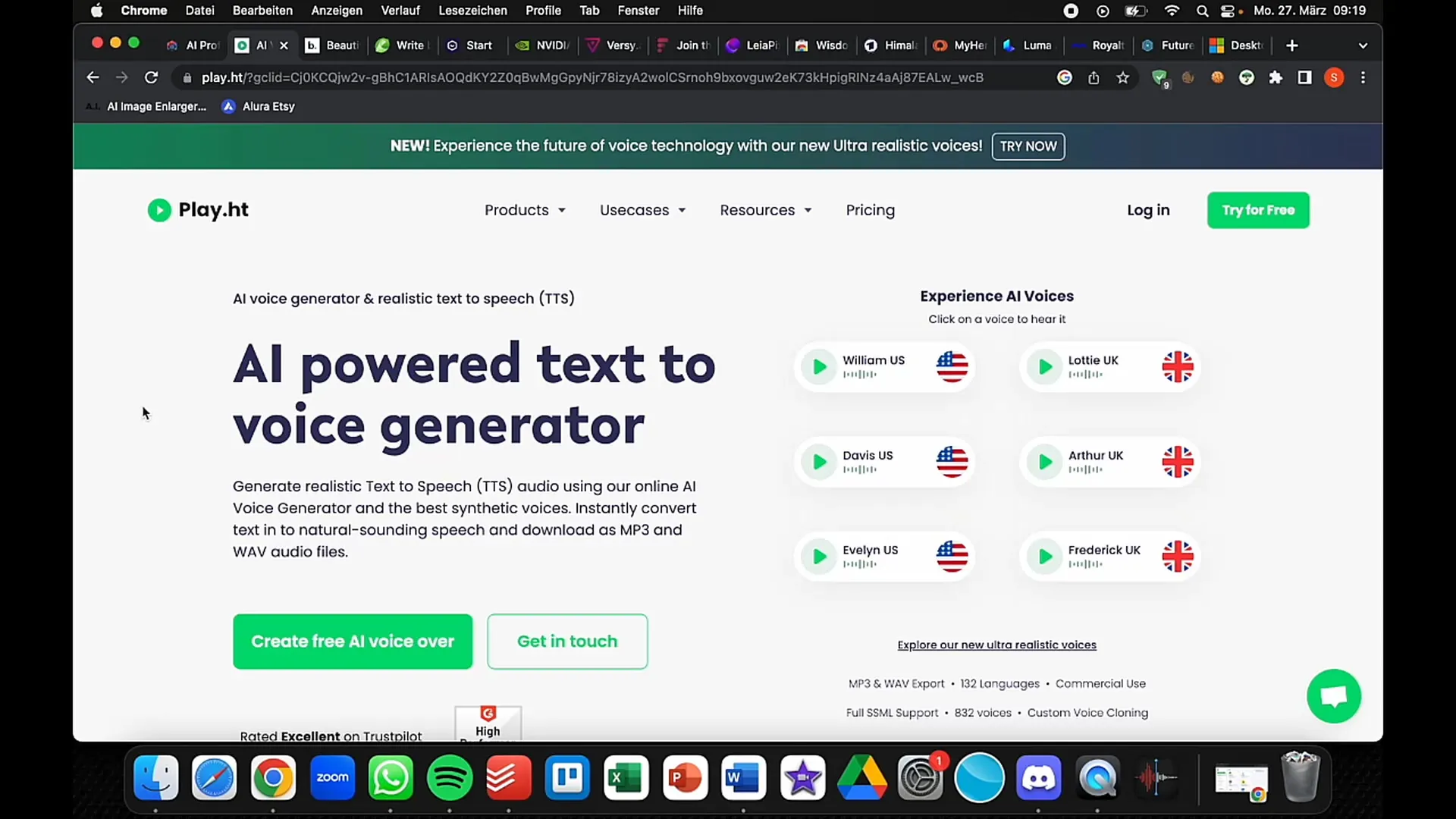
Step 3: beautiful ai Next, we have beautiful ai. This tool is ideal for presentations and offers high-quality templates. However, note that a monthly plan is required here as well, starting at 12 euros. The basic concept is similar to other presentation tools but with better templates. You can try it for free before selecting a plan.
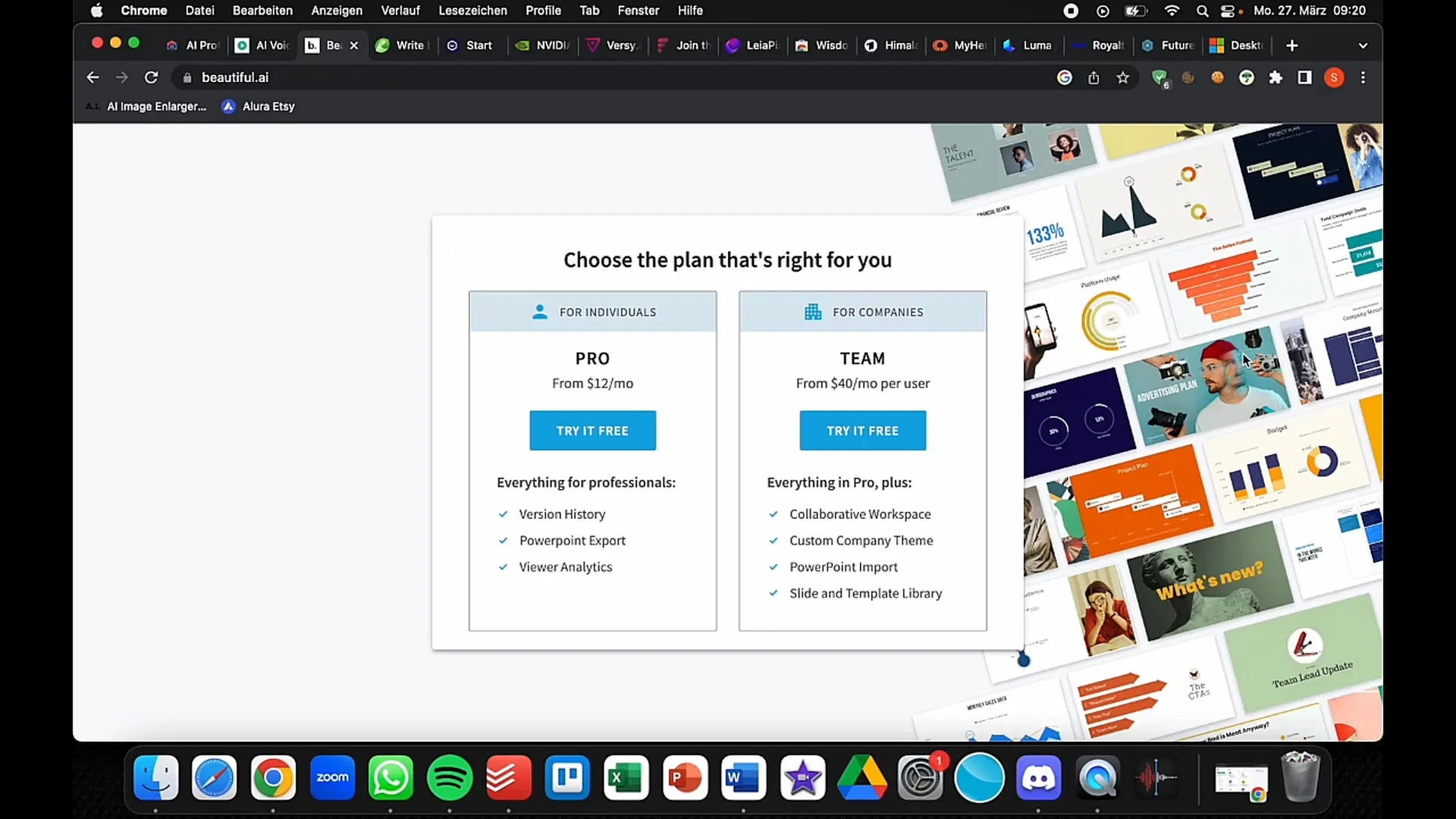
Step 4: headle The tool headle is a copywriting application that helps you generate headlines and content. It works similarly to other text generation tools and offers you the flexibility to try out different styles. You can choose what type of content you want, and the AI generates the headlines or content accordingly.
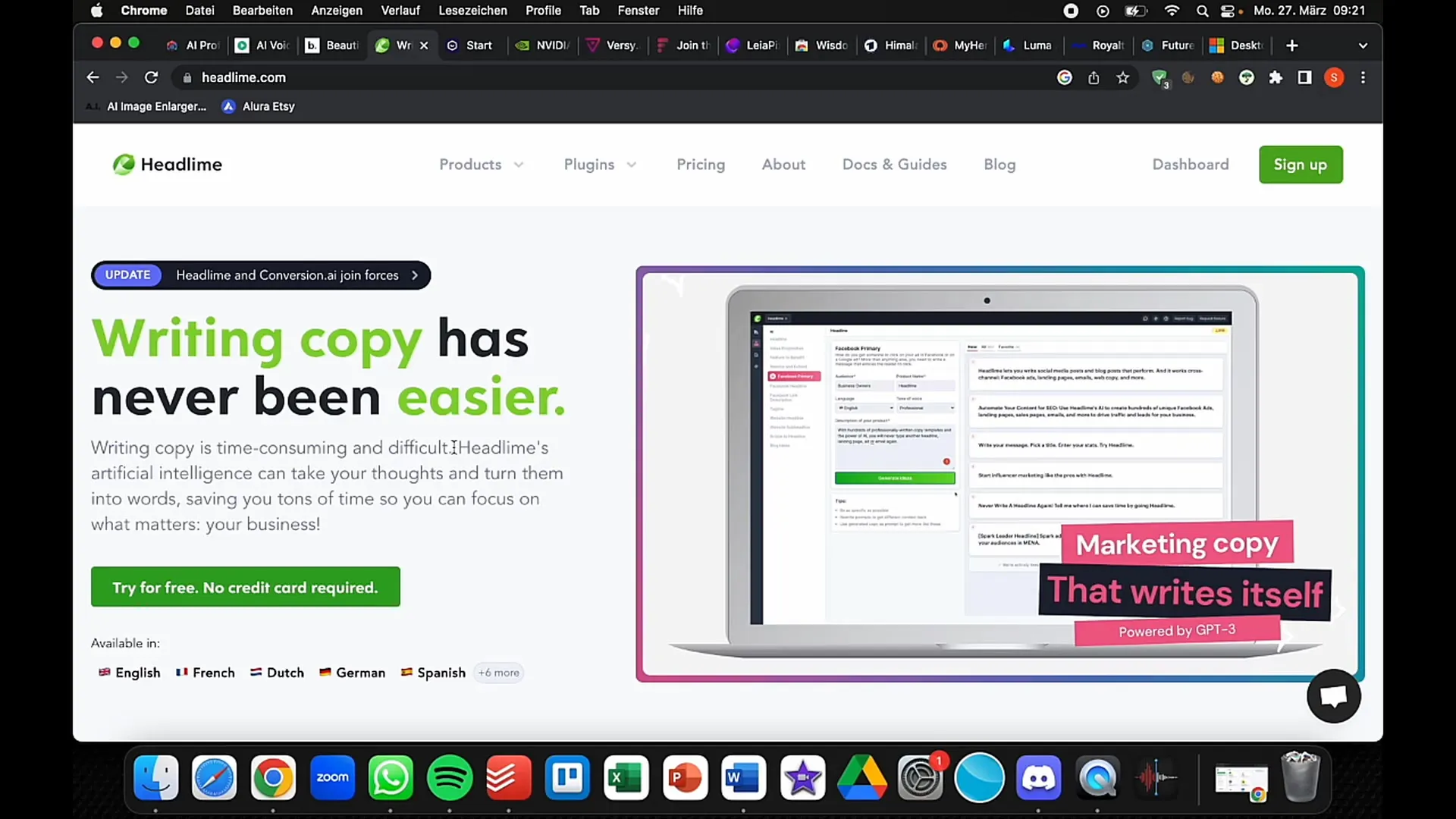
Step 5: wonder ai wonder ai works similar to profilepicture.ai but focuses on visualizing portraits. It can help you present your profile picture in different styles. Whether this is really necessary depends on your personal preferences, as there are many similar tools in this area.

Step 6: Nvidia Canvas A particularly creative tool is Nvidia Canvas. With this, you can generate realistic landscapes from simple sketches. It is a powerful tool that allows you to bring your artistic ideas to life, even if you are not a great artist. The AI helps you achieve an impressive result by enhancing your rough drafts. The tool can be a bit glitchy and sometimes does not work optimally, so it is important to be patient.
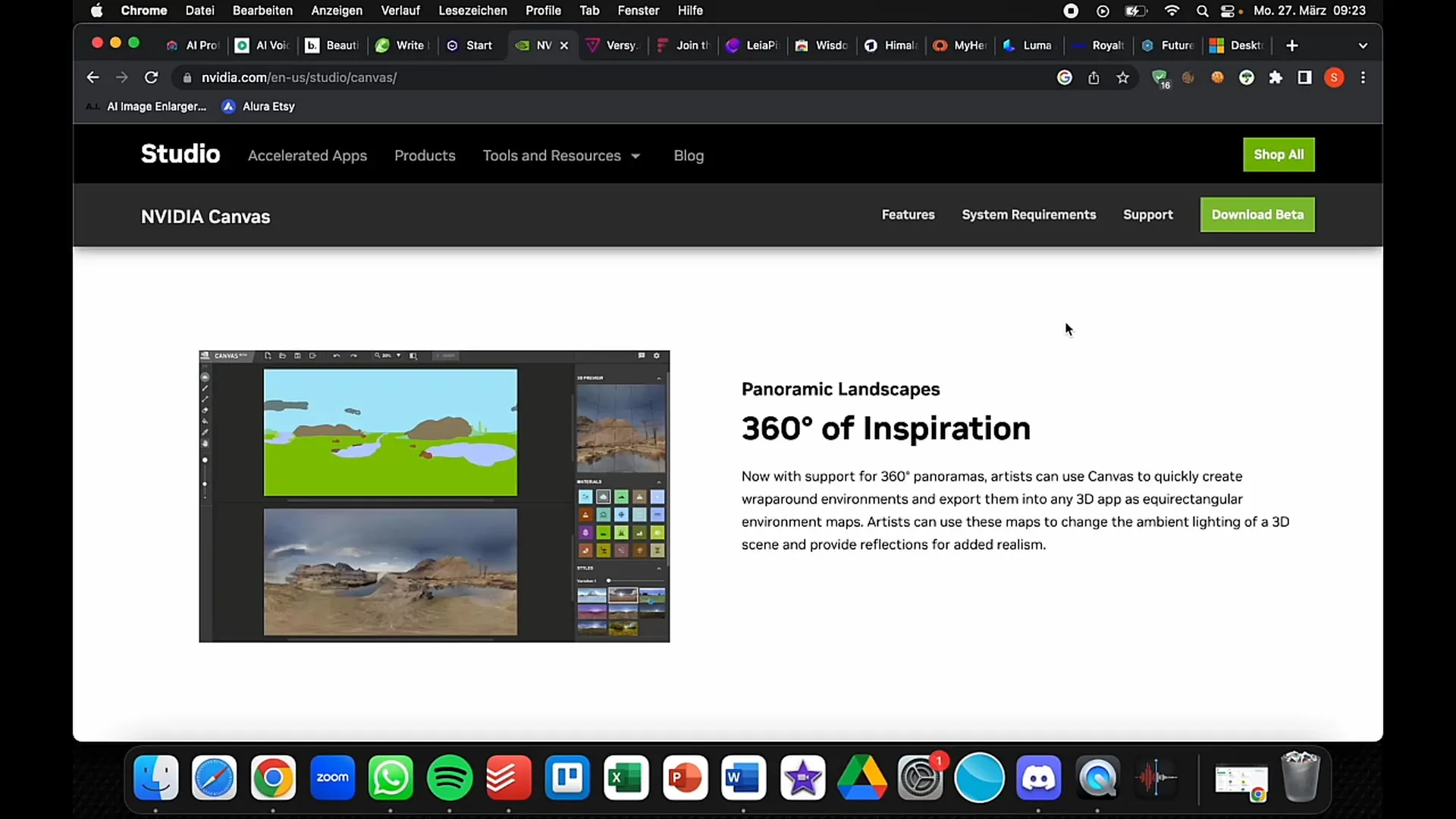
Step 7: versy.ai I would have liked to introduce you to versy.ai, but I haven't had the chance yet due to being on a waiting list. This AI is supposed to allow you to perform 3D spatial visualizations, which is particularly useful for architects or interior designers. I hope to have access soon to show you how impressive this technology is.
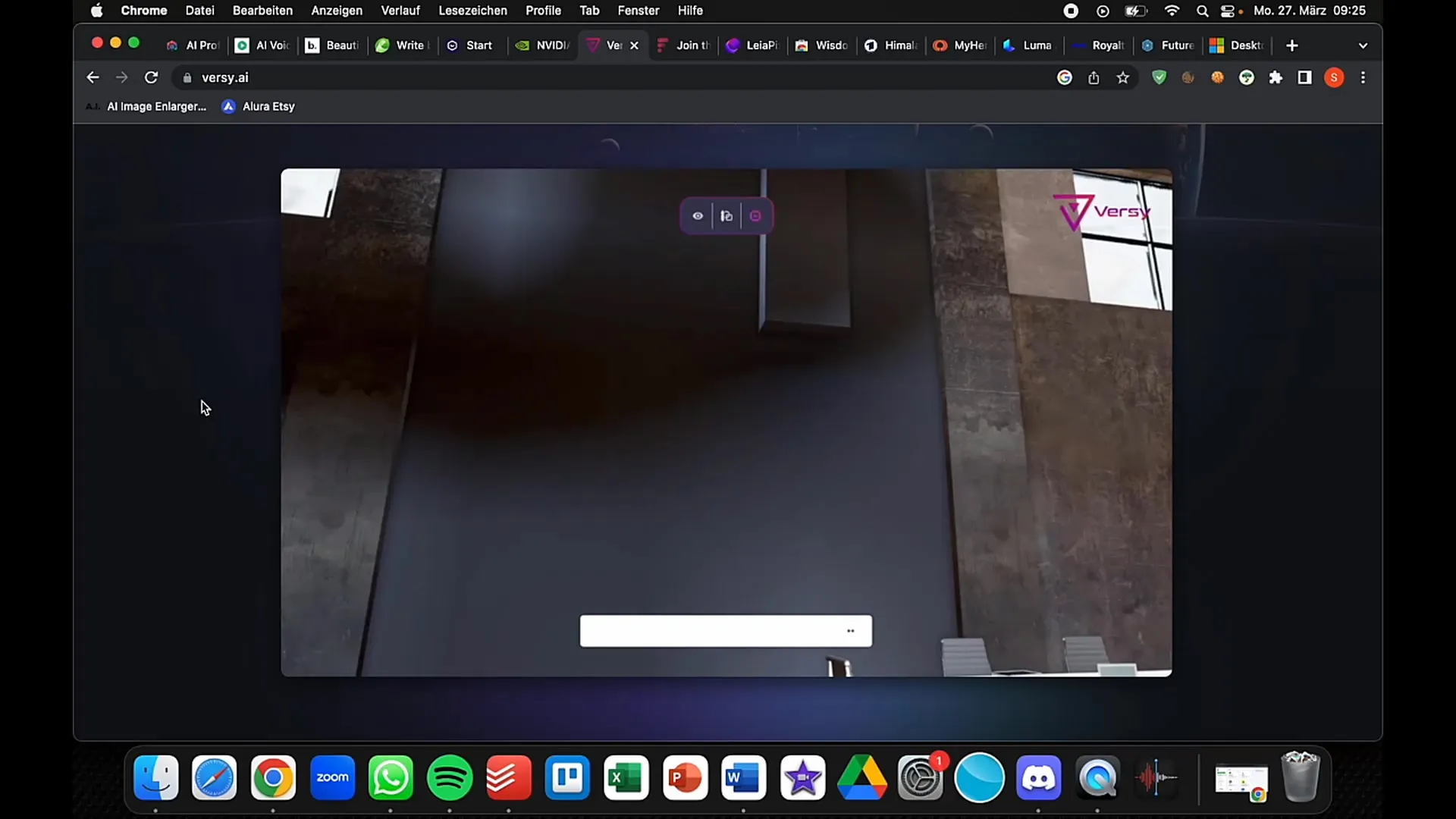
Step 8: LayerPix LayerPix allows you to move images and create animations. You can upload images and then select animation options. This brings an image to life, which can be advantageous for creative projects. The quality is sometimes questionable, but there is enough flexibility to experiment with different effects.
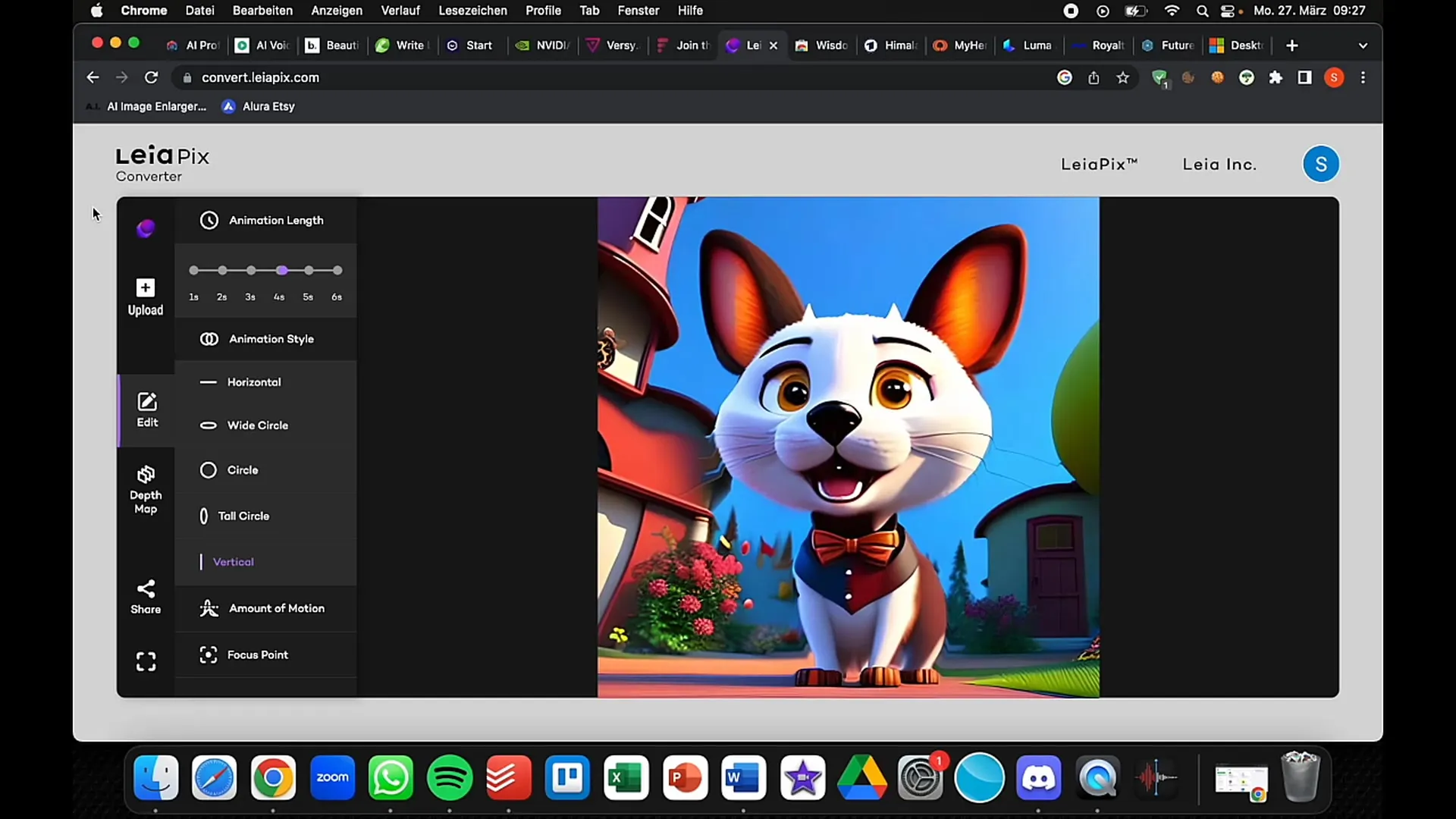
Step 9: doia The Chrome extension doia is particularly interesting for teachers and students when it comes to digitalizing learning. It enables the automatic generation of questions from read texts, which significantly facilitates the processing of what has been read. This extension can be useful not only in school but also in a professional context.
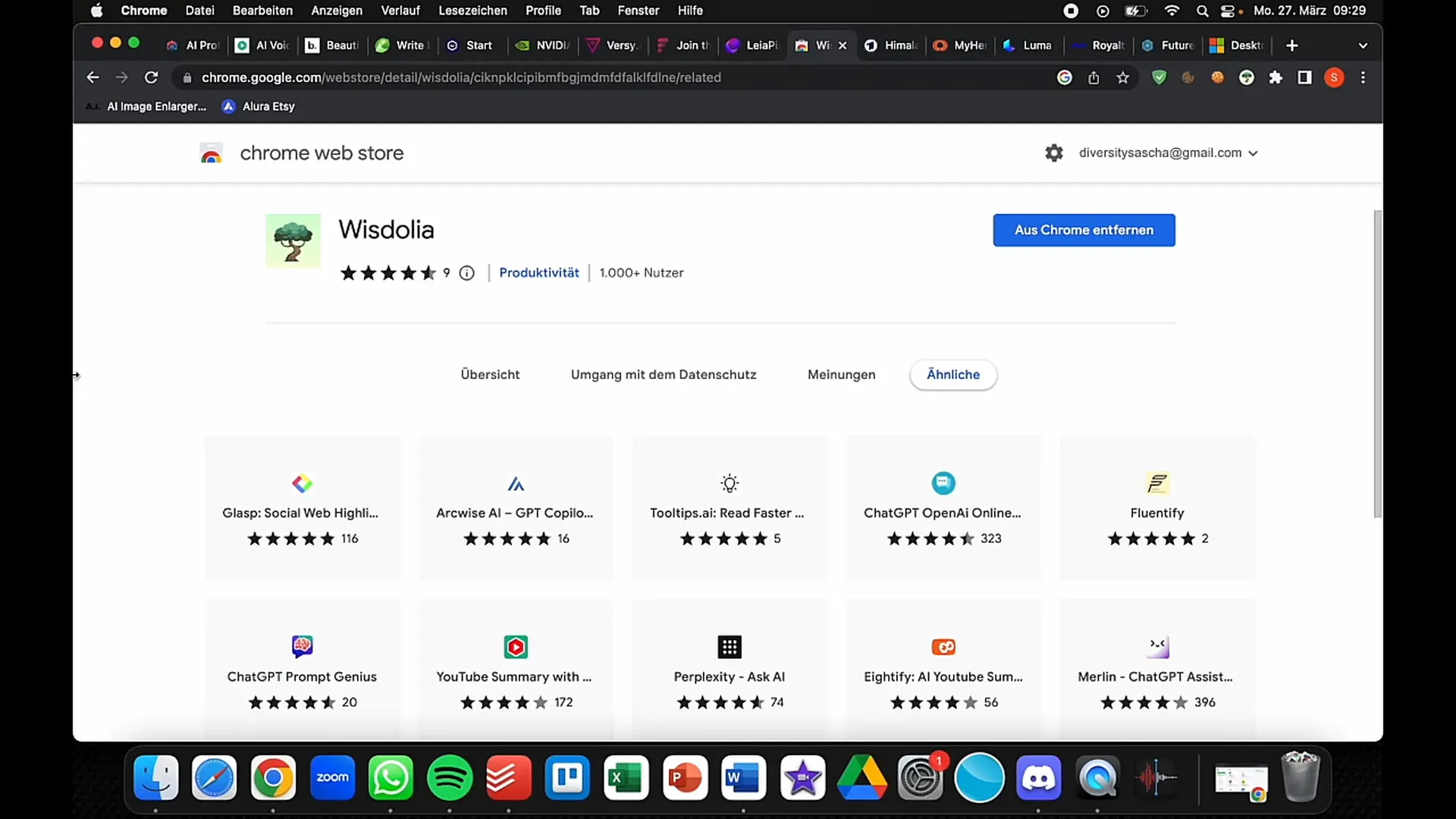
Step 10: Luma Luma Labs AI is another helpful tool that assists you in creating 3D visualizations for products. You can scan objects and represent them in 3D. This is especially useful for online sales and can significantly enhance the presentation of your products.
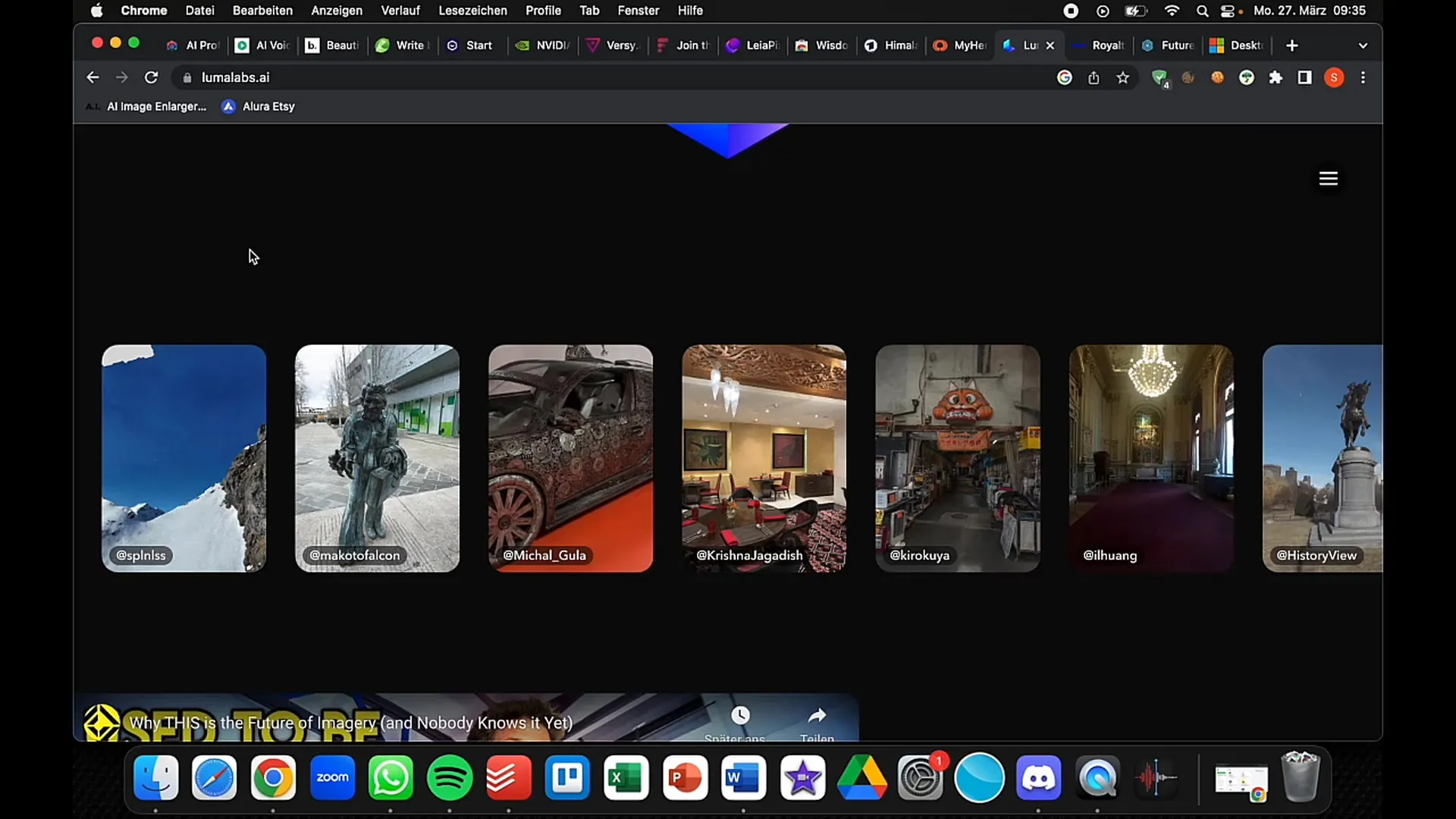
Step 11: mubert mubert.com is an AI for music generation that can be useful for clip intros. However, I'm not completely convinced about the quality. There may be alternatives that are more suitable. Try it out and decide for yourself if it meets your needs.
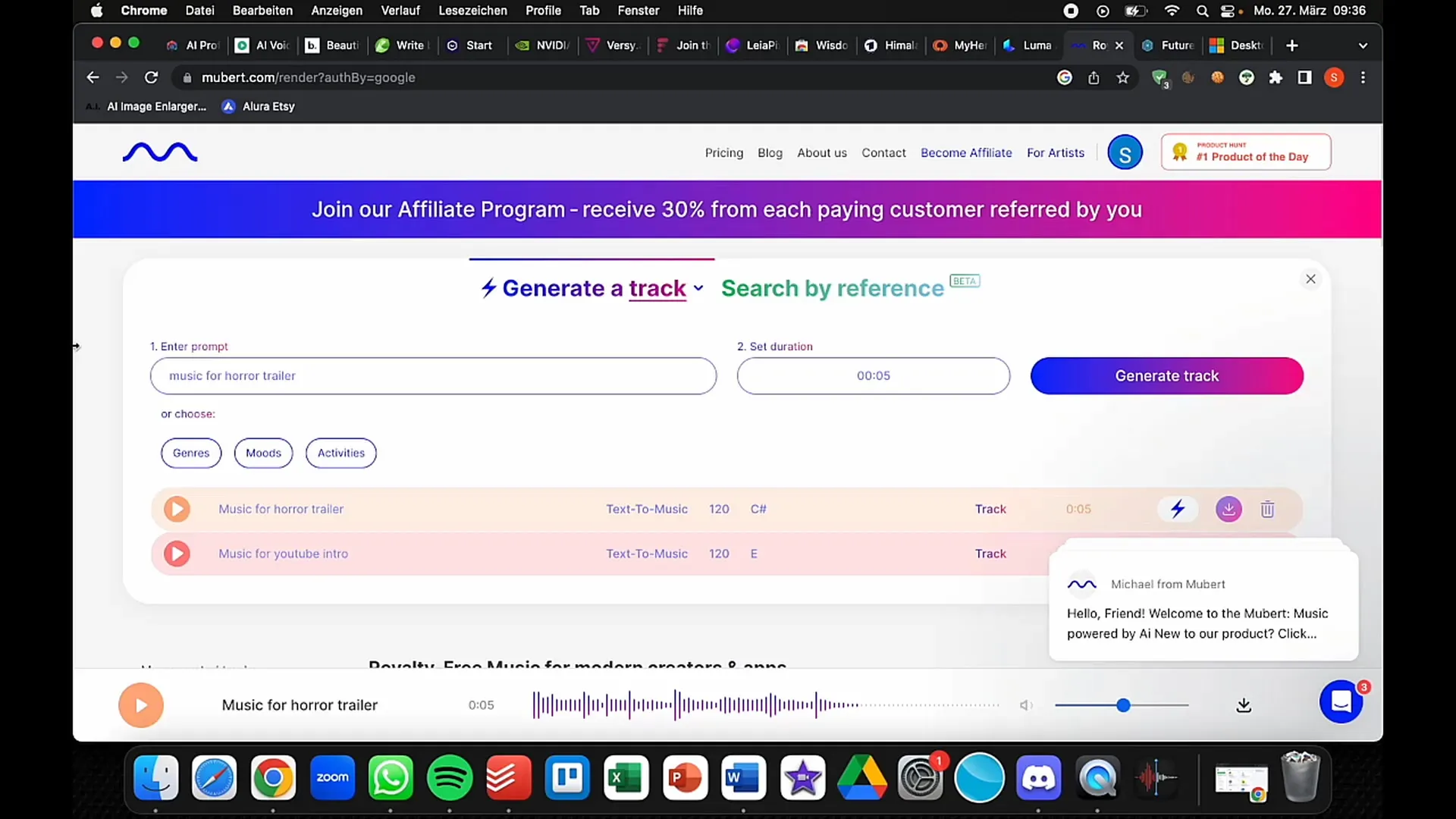
Step 12: futurtools.ai If you are looking for a specific tool, futurtools.ai offers an extensive list of AI tools that you can test. It is a great way to find the right tools for your needs, and I can recommend giving it a try.
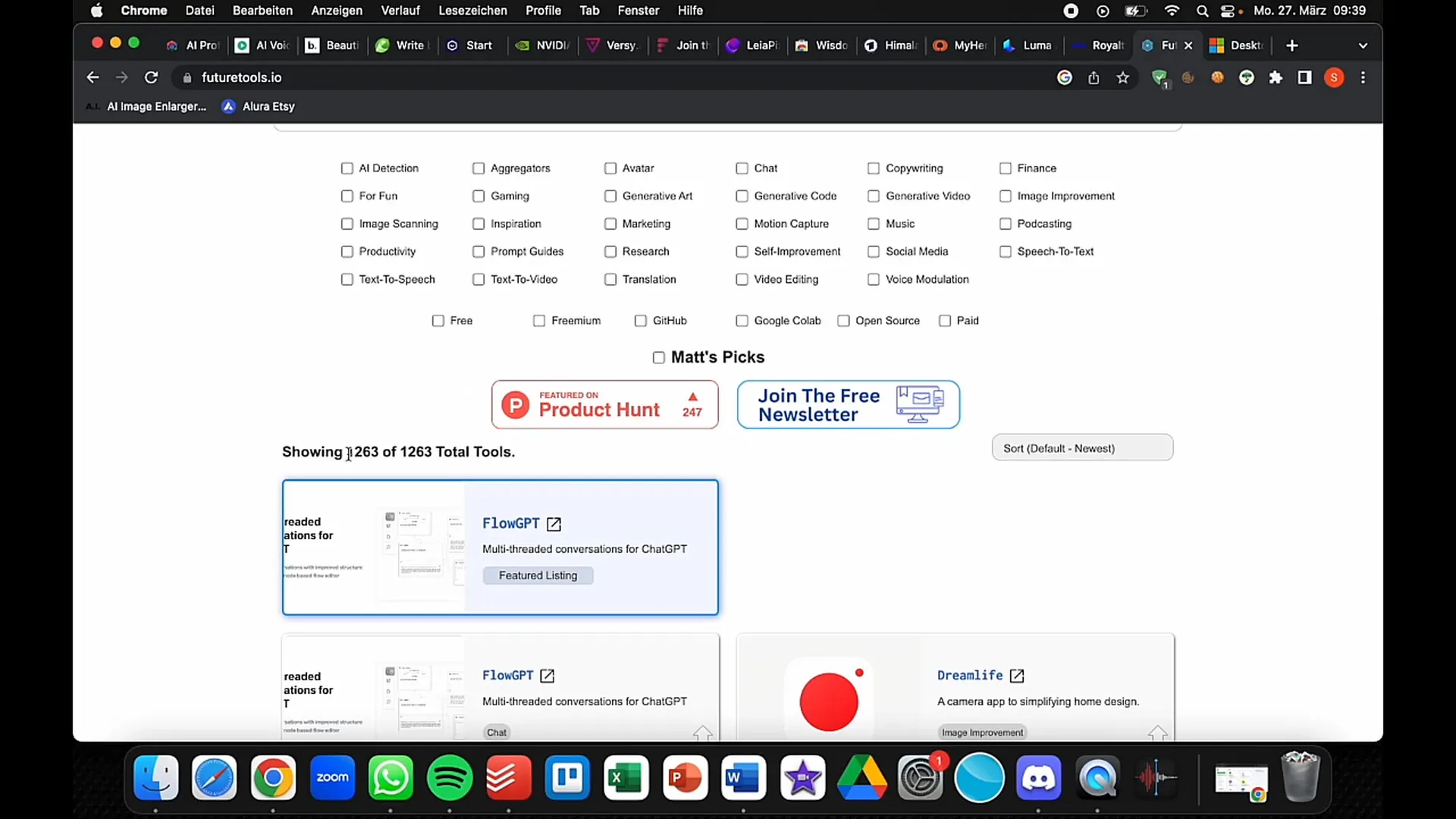
Summary
The AI tools presented by me provide you with a great way to support your creative projects and innovate your work routine. Each tool has its own strengths and can help you achieve high-quality results, whether you are dealing with image editing, text creation, or 3D visualizations. Try them out and discover which tool suits your style best.
Frequently Asked Questions
What is profilepicture.ai?profilepicture.ai allows users to transform photos into artistic profiles for social media.
Is play HT free?play HT is not free and offers paid plans.
What tasks does beautiful ai perform?beautiful ai assists in creating presentations with high-quality templates.
How does headle work?headle is a copywriting application for creating headlines and content.
What does Nvidia Canvas do?Nvidia Canvas transforms simple sketches into realistic landscape images.
When can I use versy.ai?Access to versy.ai is currently only possible through a waiting list.
How do I use LayerPix?LayerPix allows you to upload images and create animations.
What can doia do in the educational field?doia automatically generates questions for an article to support learning.
How do I use Luma?Luma enables 3D scanning of objects for better product visualization.
What is mubert?mubert is an AI for music generation that can be used for short clip intros.
What is futurtools.ai?futurtools.ai is a platform that offers a variety of AI tools to try out.


