In the field of Artificial Intelligence, there are numerous tools that enable you to generate images from text prompts. In this tutorial, you will learn about the differences and special features of four well-known text-to-image tools: Midjourney, DALL-E, BlueWillow, and Canva. Each of these tools has its own strengths and weaknesses, which we will delve into and compare in detail in the following sections. Whether you want to create artworks for your blog, social media channels, or personal projects, this comparison will help you make an informed choice.
Key Findings
- Midjourney is currently one of the most powerful tools, especially in terms of detail and realism.
- DALL-E2 offers high quality and creative freedom, but is sometimes less intuitive to use.
- BlueWillow has high contrasts and is artistically appealing, but often requires more detailed prompts for good results.
- Canva is user-friendly and ideal for beginners looking for a simple solution, but may not have the depth of the other tools.
Step-by-Step Guide
Step 1: Creating Basic Prompts
Before you start using the tools, it is important to decide what kind of image you want to create. A good approach is to start with the characters and the environment. For example, you could use "futuristic robot in a city." It is essential to formulate a clear and precise prompt.
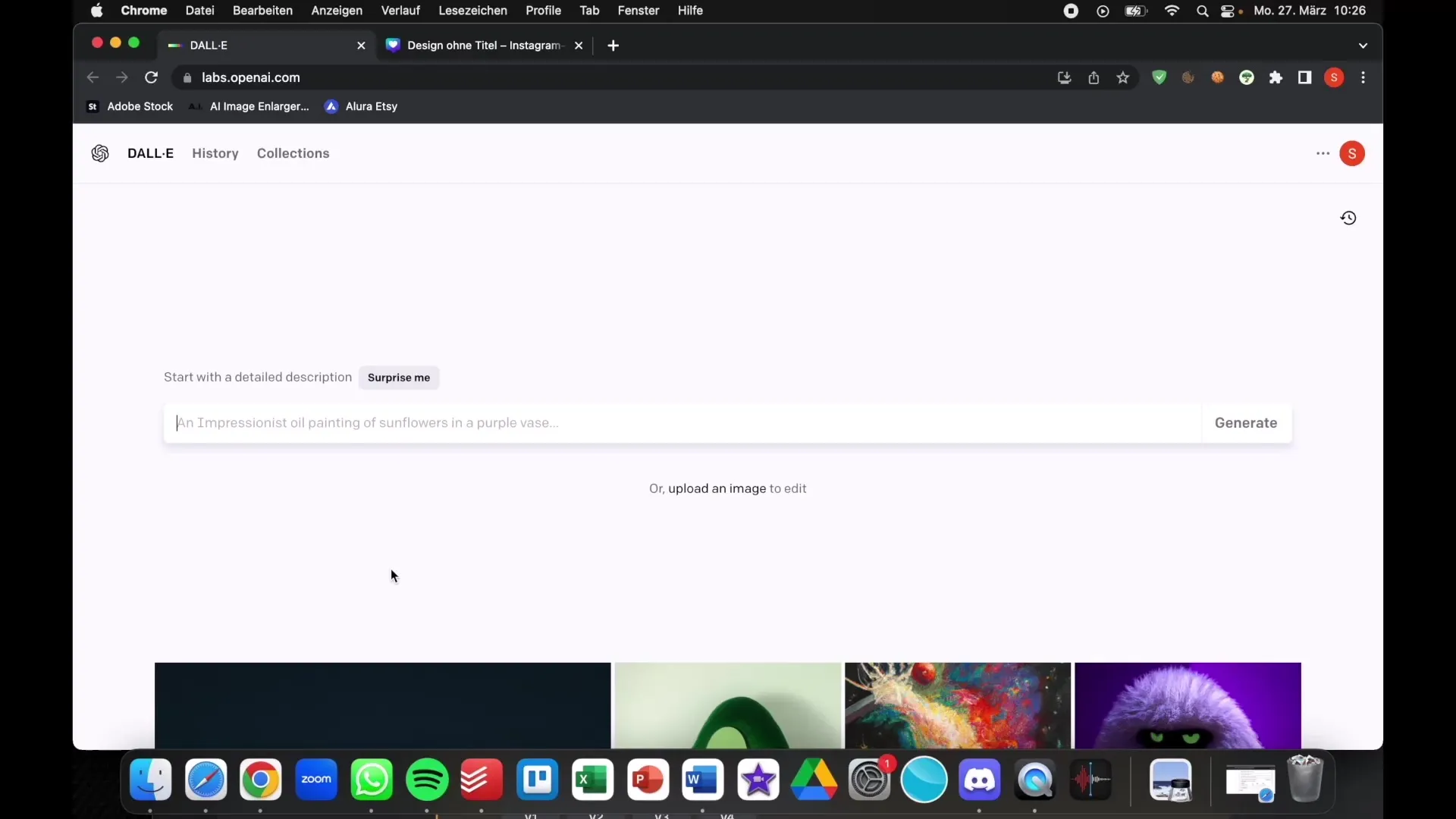
Step 2: Adding Lighting and Details
Once you have defined your base image, you may also want to specify lighting conditions and details. You could include terms like "volumetric lighting" or "hyper-detail." This will make the image more vibrant and appealing. Remember that you can also write the prompt in German, depending on your needs.
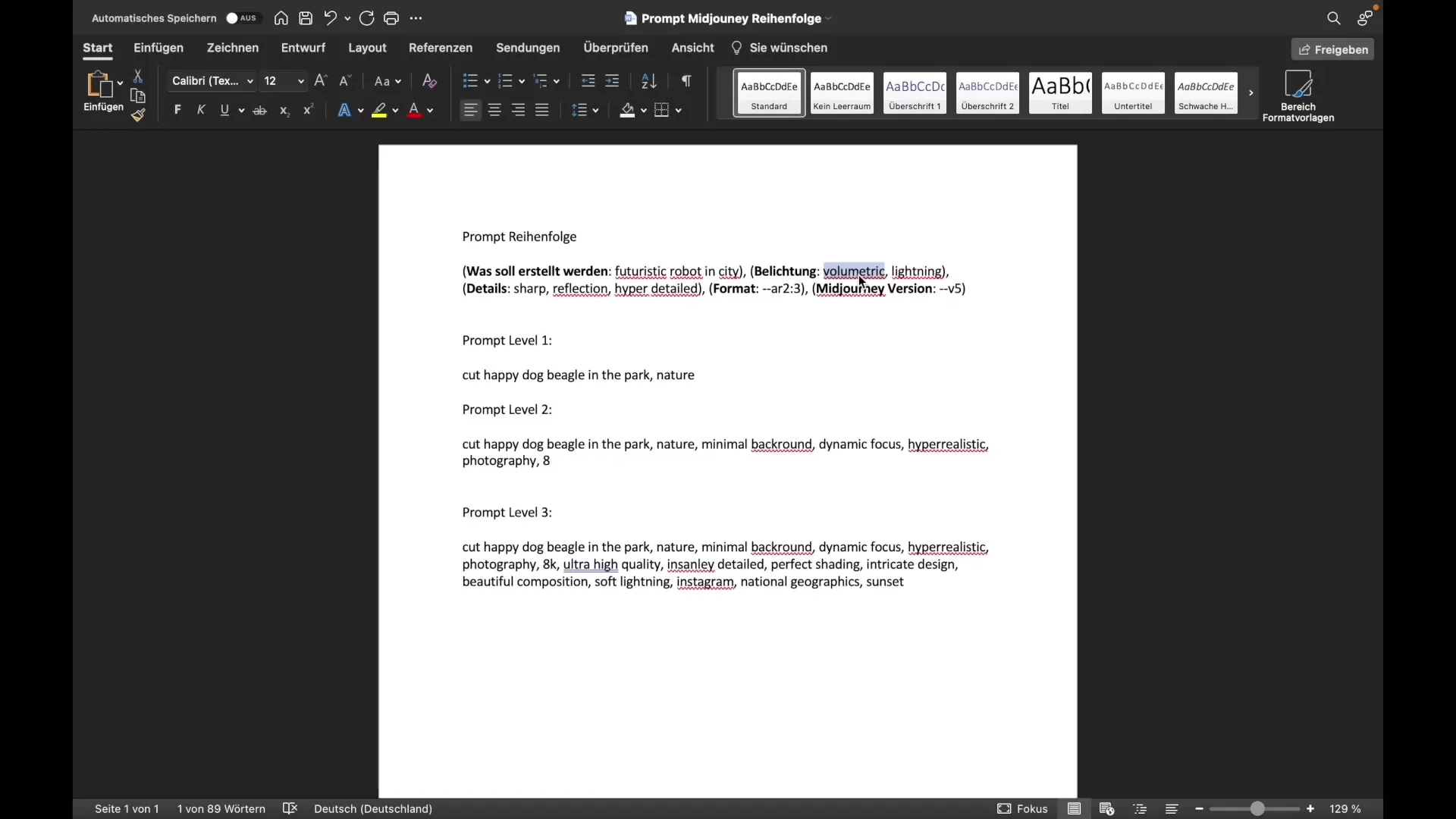
Step 3: Testing Different Tools
Now you can try out your prompts in the various tools. I will provide you with examples of inputs for DALL-E2, Midjourney, BlueWillow, and Canva. Start with DALL-E2 and input your prompt. Then move on to Midjourney on Discord, where you can enter your prompt in the "imagine prompt" channel. Finally, input the prompt in BlueWillow.
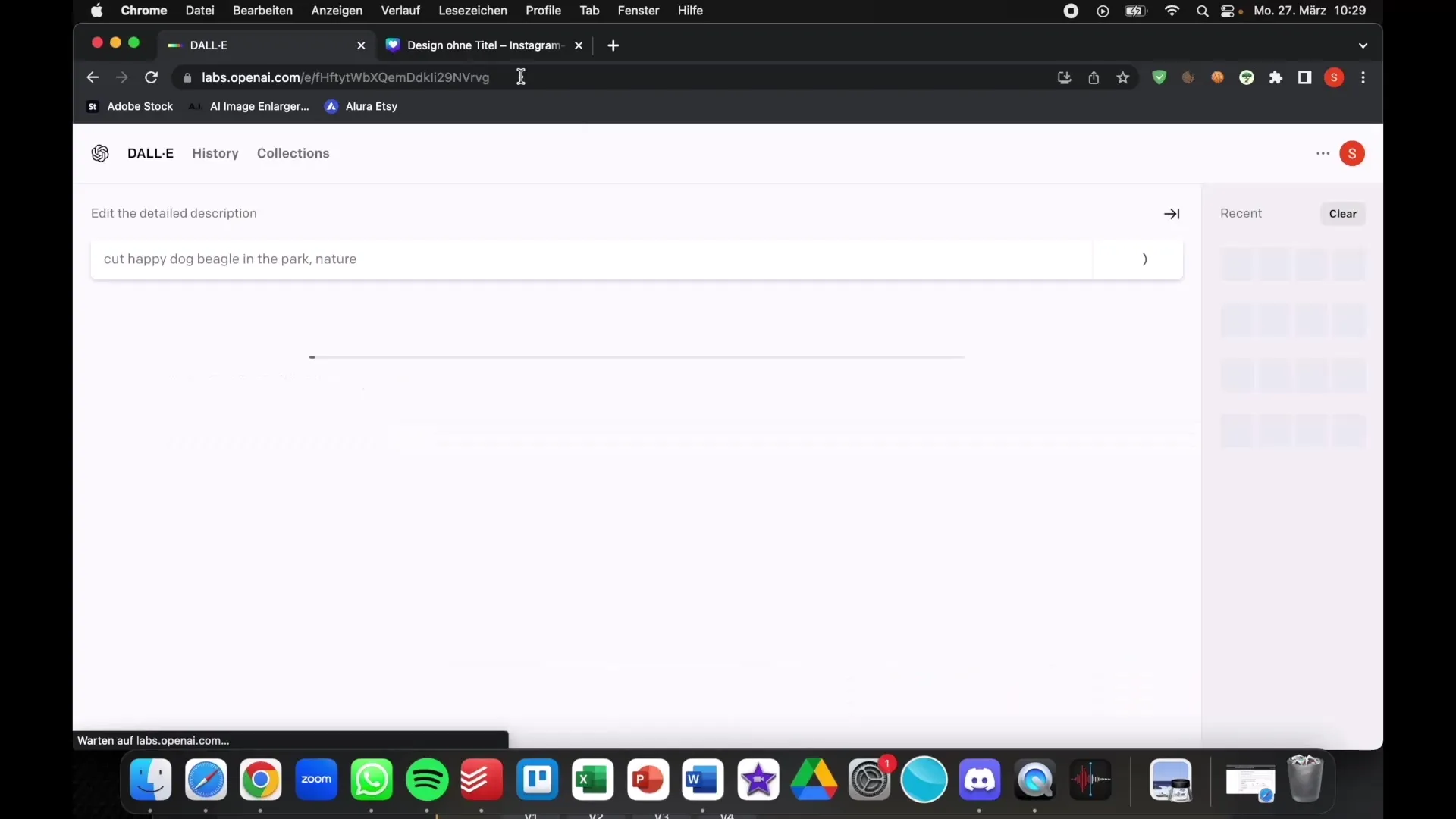
Step 4: Waiting for Initial Results
Now you just have to wait while the tools work on your images. It is always exciting to see the different outputs and how each tool interprets your prompt. It creates an interesting basis for comparison.

Step 5: Analyzing Results
Once the tools have delivered their results, you can compare the images. With BlueWillow, you will initially see some contrasts that are very striking. Evaluate whether you like these results and if they match what you had in mind.
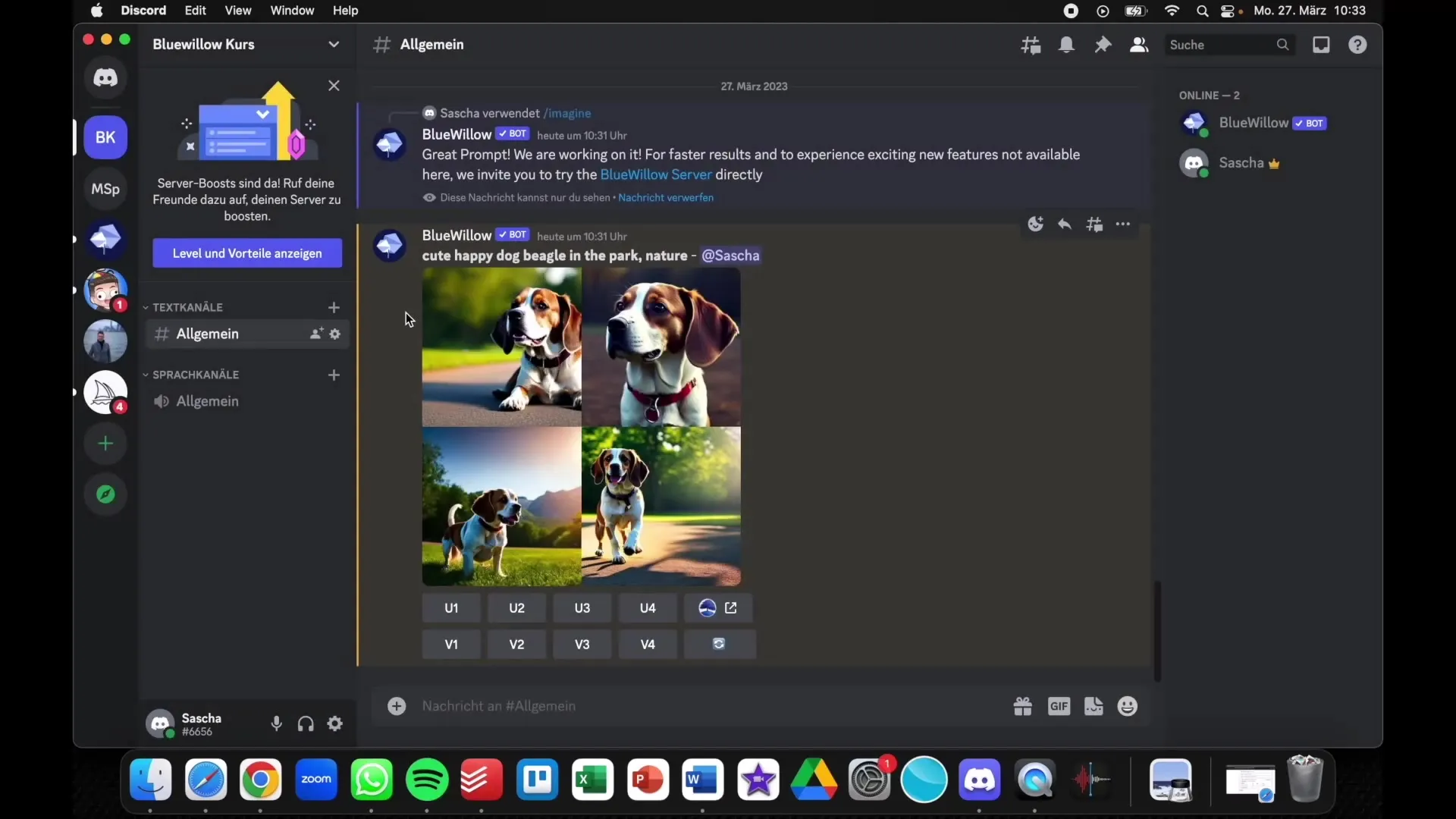
Step 6: Examining Midjourney in Detail
Now go to Midjourney. Here you will quickly notice that the details and realism of the images are very impressive. Midjourney places great importance on representation, making it often look like the image was taken with a high-quality camera.
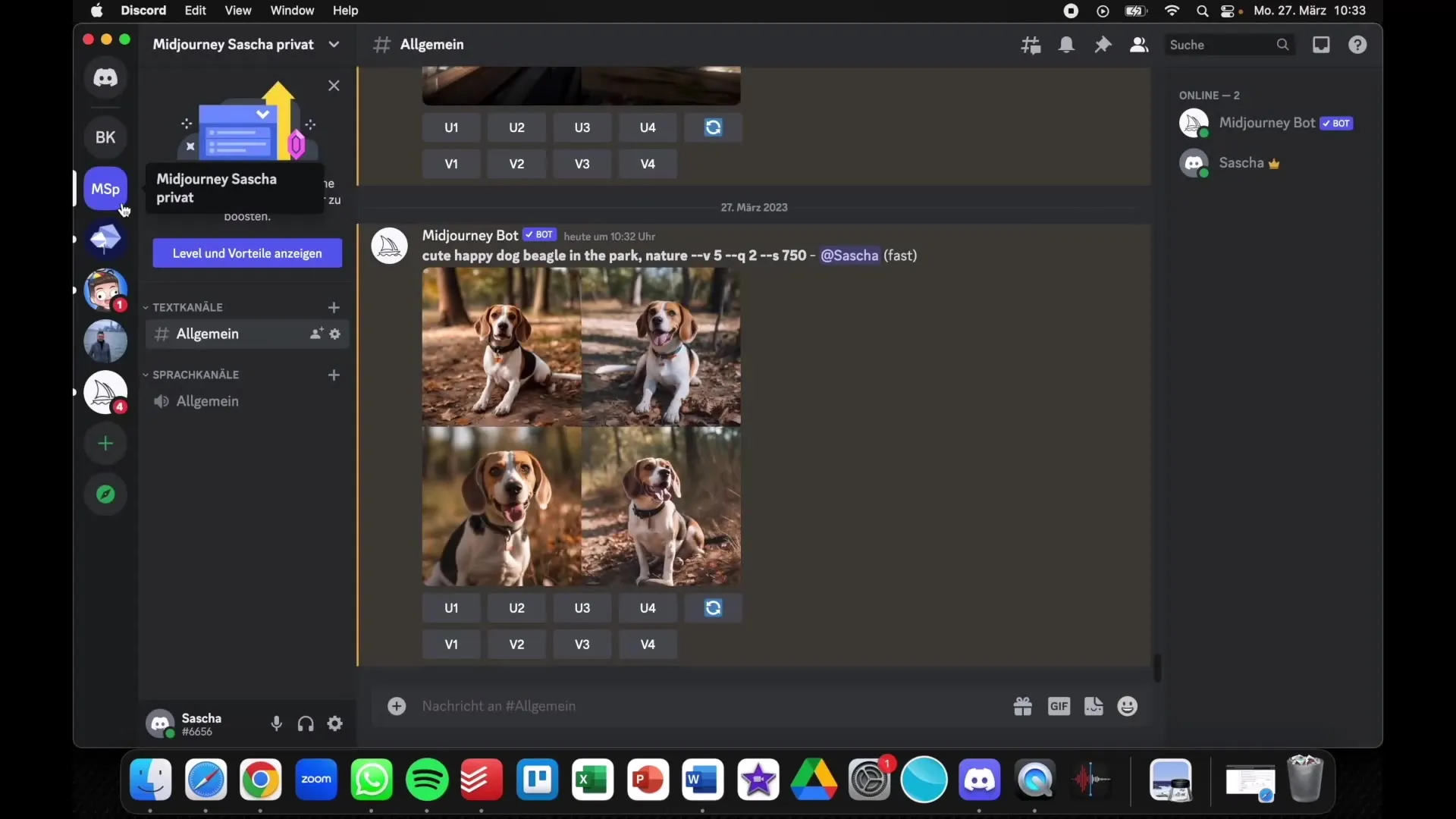
Step 7: Further Testing with More Detailed Prompts
Now you can try another prompt with more details. Use terms like "dynamic focus" and "hyper-realistic photography." Input these into all four tools and compare the latest results. This will highlight which tools can better handle complex instructions.
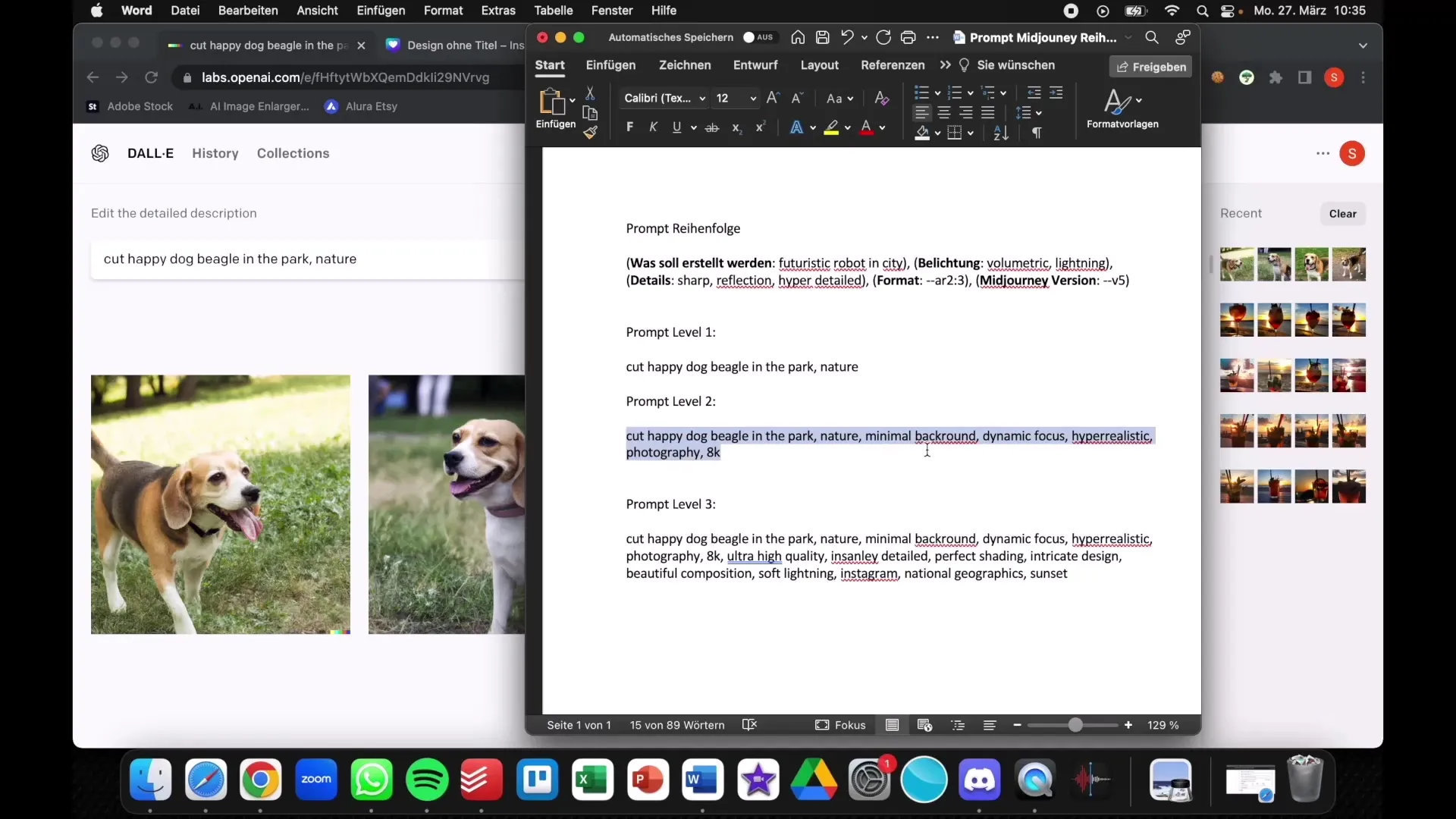
Step 8: Comparison of the different versions
For a better experience, you can also view different versions of an image. At Midjourney, you have the option to optimize images by clicking on the desired variants that you like.
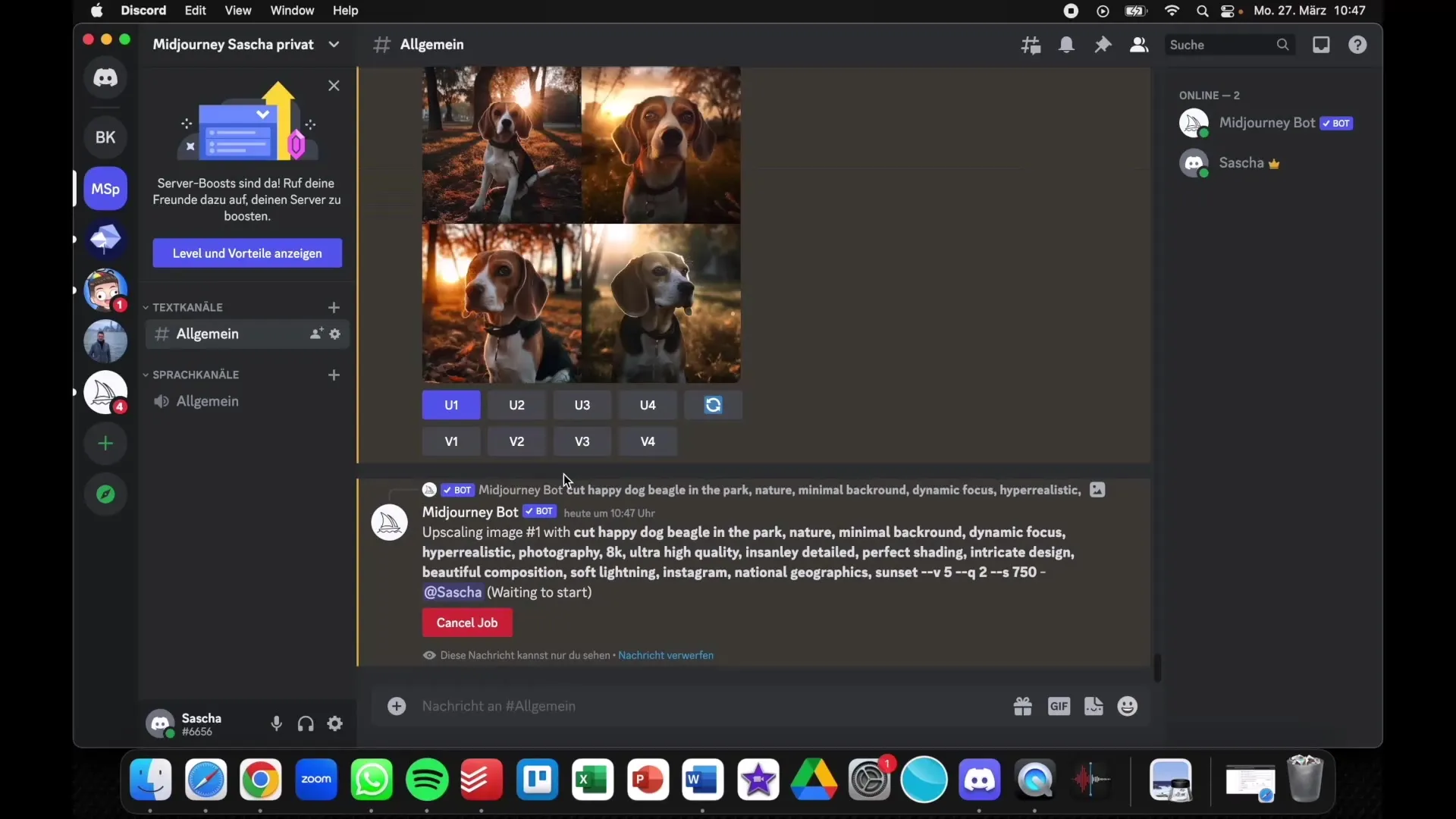
Step 9: Conclusions and personal preferences
After conducting all tests, draw a conclusion about the best tools for your needs. Consider what is most important to you in image generation - be it attention to detail, creativity, or user-friendliness. Also, remember to consider the possibility of combining different styles.
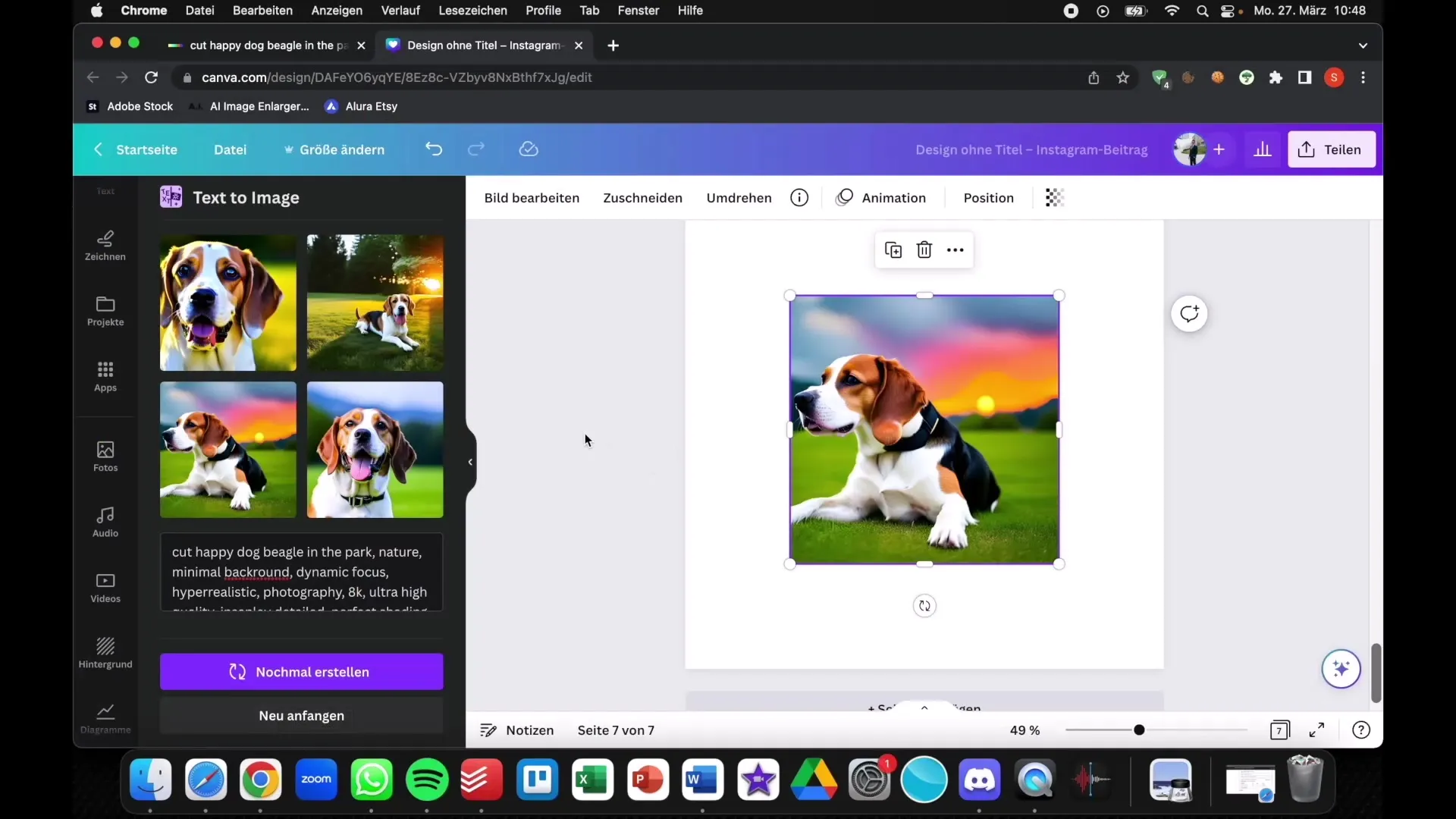
Summary
In this tutorial, you compared the different approaches and results of the four leading text-to-image tools. It is crucial to consider the strengths and weaknesses of each tool to determine which one best suits your individual requirements.
Frequently Asked Questions
What are the main differences between Midjourney and DALL-E2?Midjourney typically has higher detail accuracy and more realistic images, while DALL-E2 can be more creative in its implementation.
Can I enter the prompts in any language?Yes, the prompts can be entered in both English and German.
How can I optimize my images in Midjourney?In Midjourney, you can click on the desired image variants to obtain optimized versions.
Are these tools free?Some tools offer free trial versions or limited features, while others require a subscription.
Can I save and use my images?Yes, typically you can download the images and use them for projects, remembering to adhere to the respective license terms.

