Capturing memories on your travels is essential. However, the photos you take are often not perfectly exposed or may have distortions. With a quick and effective Raw development, you can optimize your holiday photos and turn a snapshot into a remarkable keepsake. In this guide, you will learn how to correct converging lines in wide-angle shots and make local adjustments to shape your photos according to your vision.
Key Insights
- Raw development can significantly enhance your holiday photos.
- Correcting converging lines is crucial for a balanced image composition.
- Local adjustments with a radial filter add more depth to the image.
Step-by-Step Guide
Start with an image taken with a 16 mm lens. The aperture was set to f/4, which is optimal for a typical wide-angle shot.

Your first step is to adjust the exposure. Often, the settings in wide-angle shots are not ideal. You can slightly lower the exposure to make the image more dynamic.
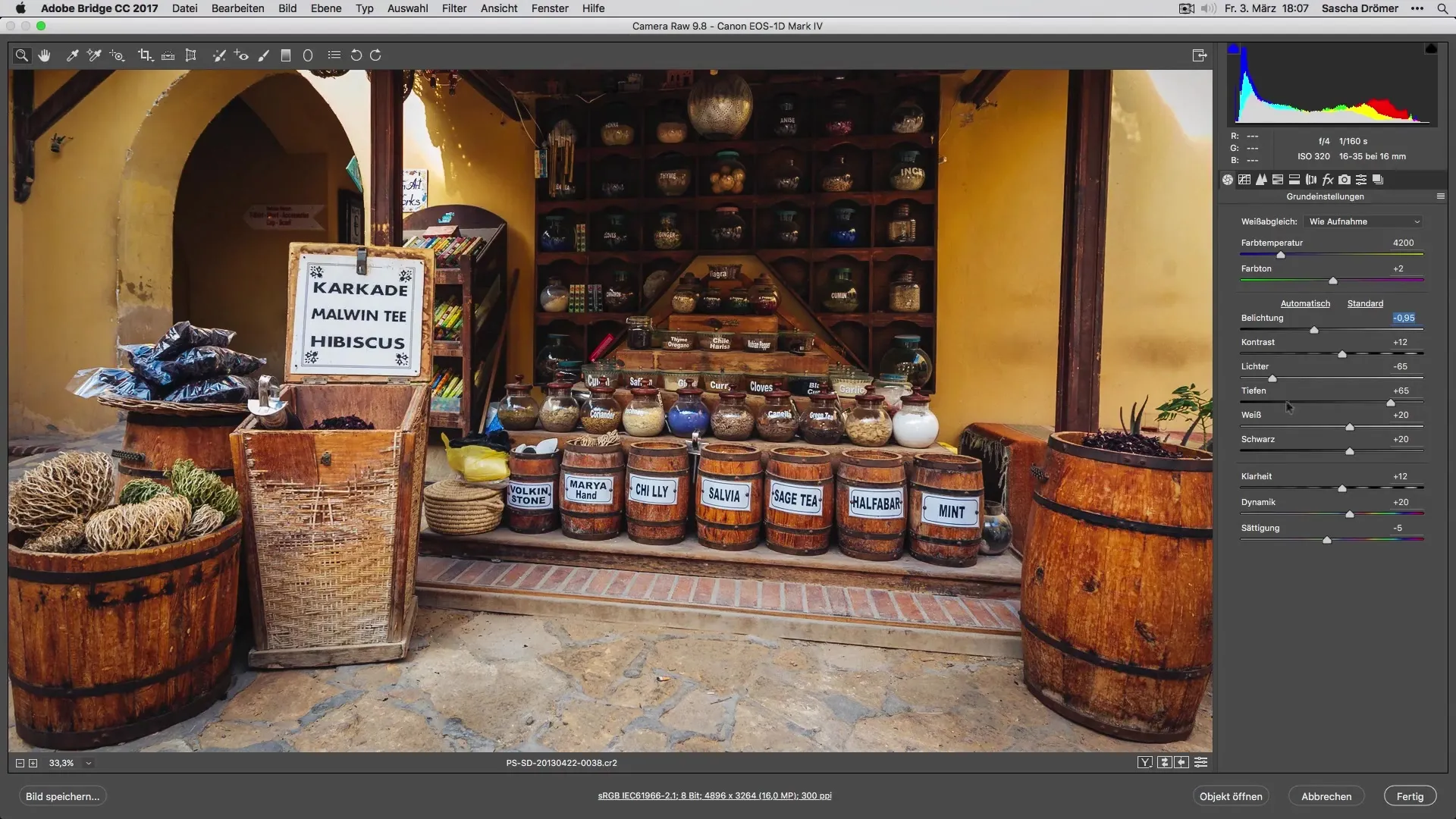
After adjusting the exposure, you may notice converging lines, which is a typical problem with wide-angle shots. To correct the lines, use the Auto-Upright function. This option will help you straighten the vertical lines in your photo.
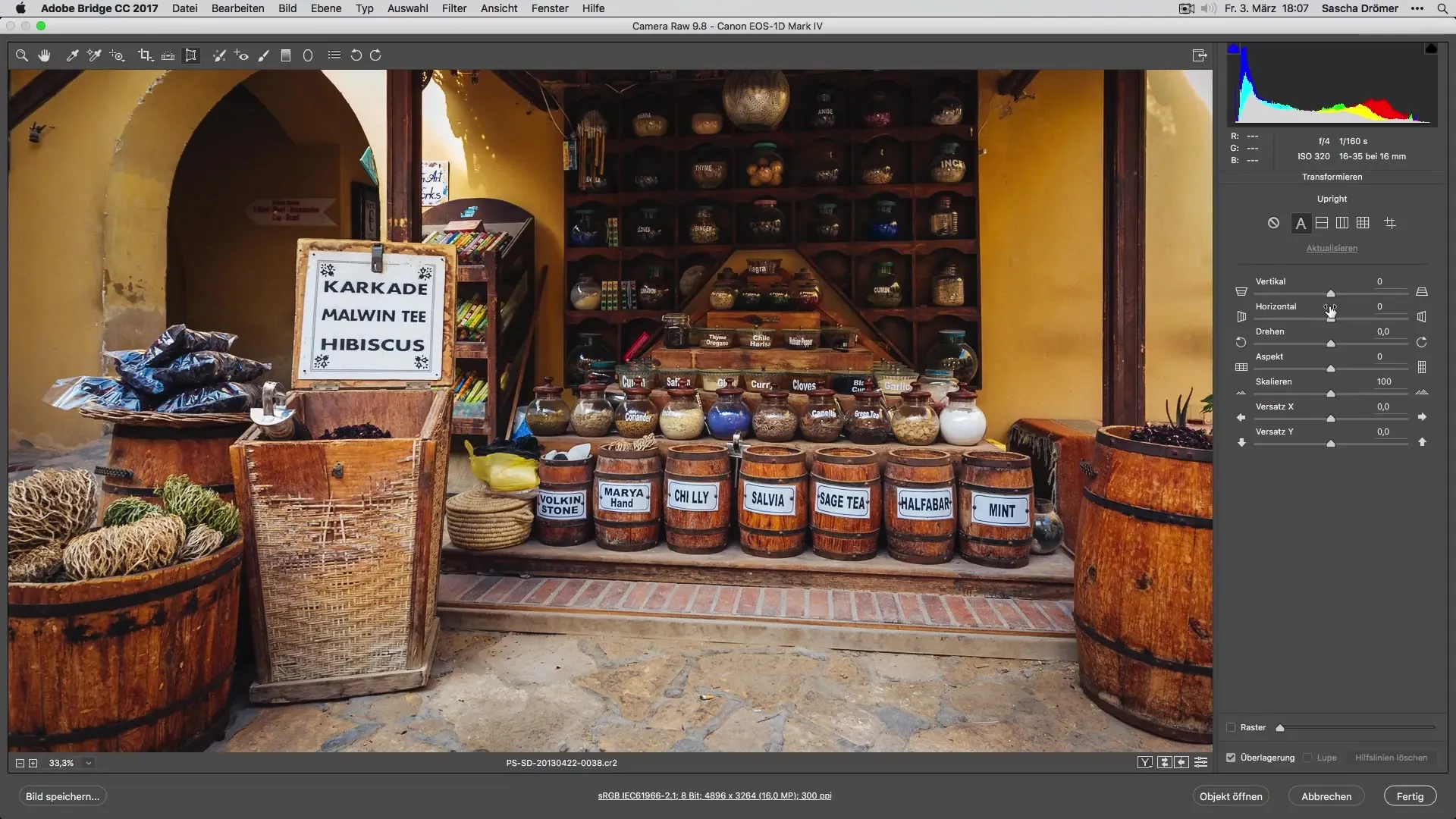
Now that the converging lines have been corrected, take a look at the clarity. You can increase the clarity slider to make the structures in your image stand out more and reveal additional details.

To achieve even better visibility on certain areas of the image, apply a radial filter. First, make sure all preset values are reset to start with a blank filter. Focus on lifting the shadows in the image so that these areas become a bit brighter and the details pop out.

One of the challenges is optimizing the light-dark contrasts in the image. Certain areas may be too bright. Darken this area by reducing the exposure to better guide the viewer's attention.
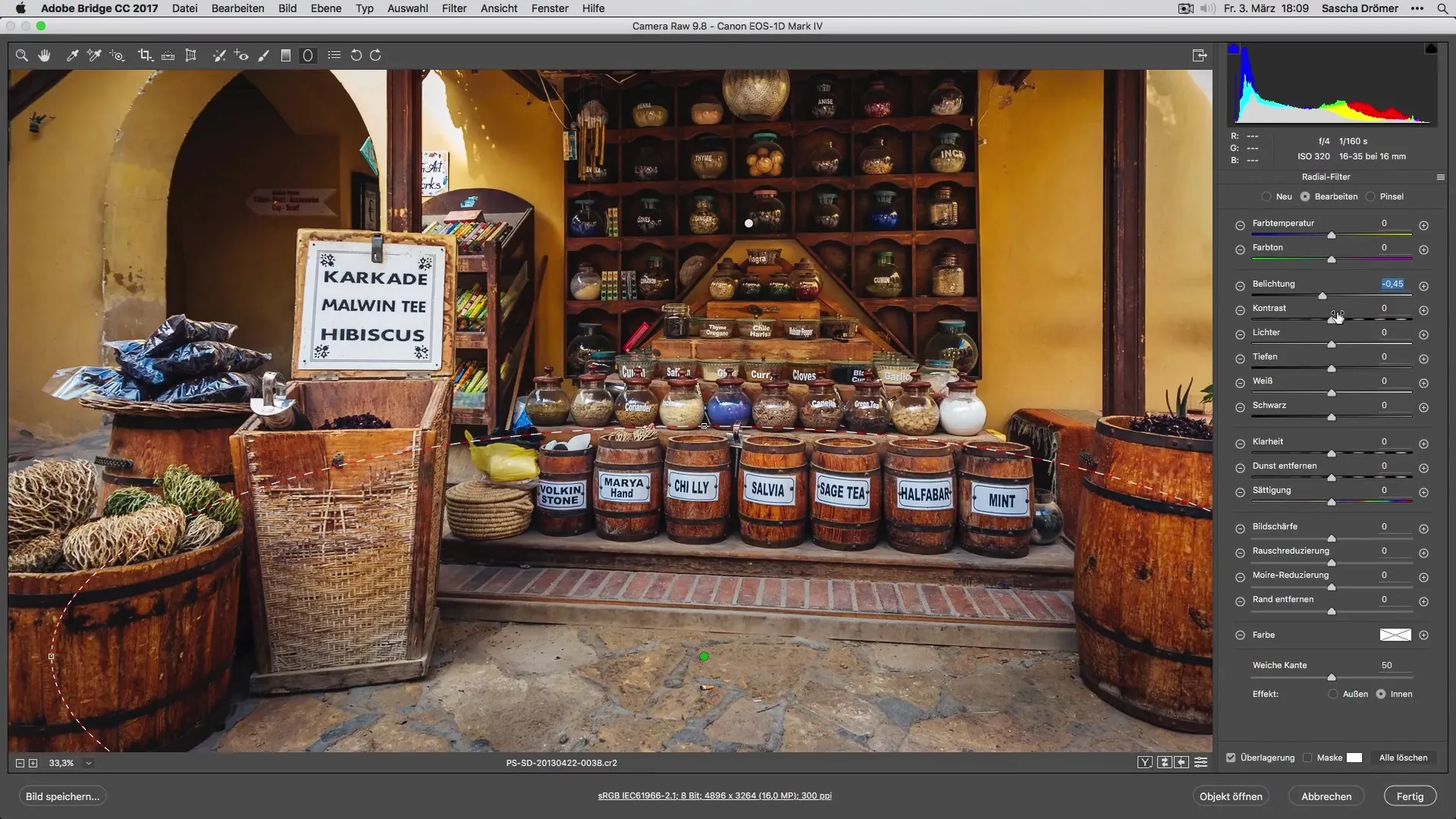
The color temperature also plays an important role in the appearance of your photo. To create a slightly more summery feeling, you can adjust the color temperature. Ensure that the adjustments feel harmonious and keep the image vibrant.
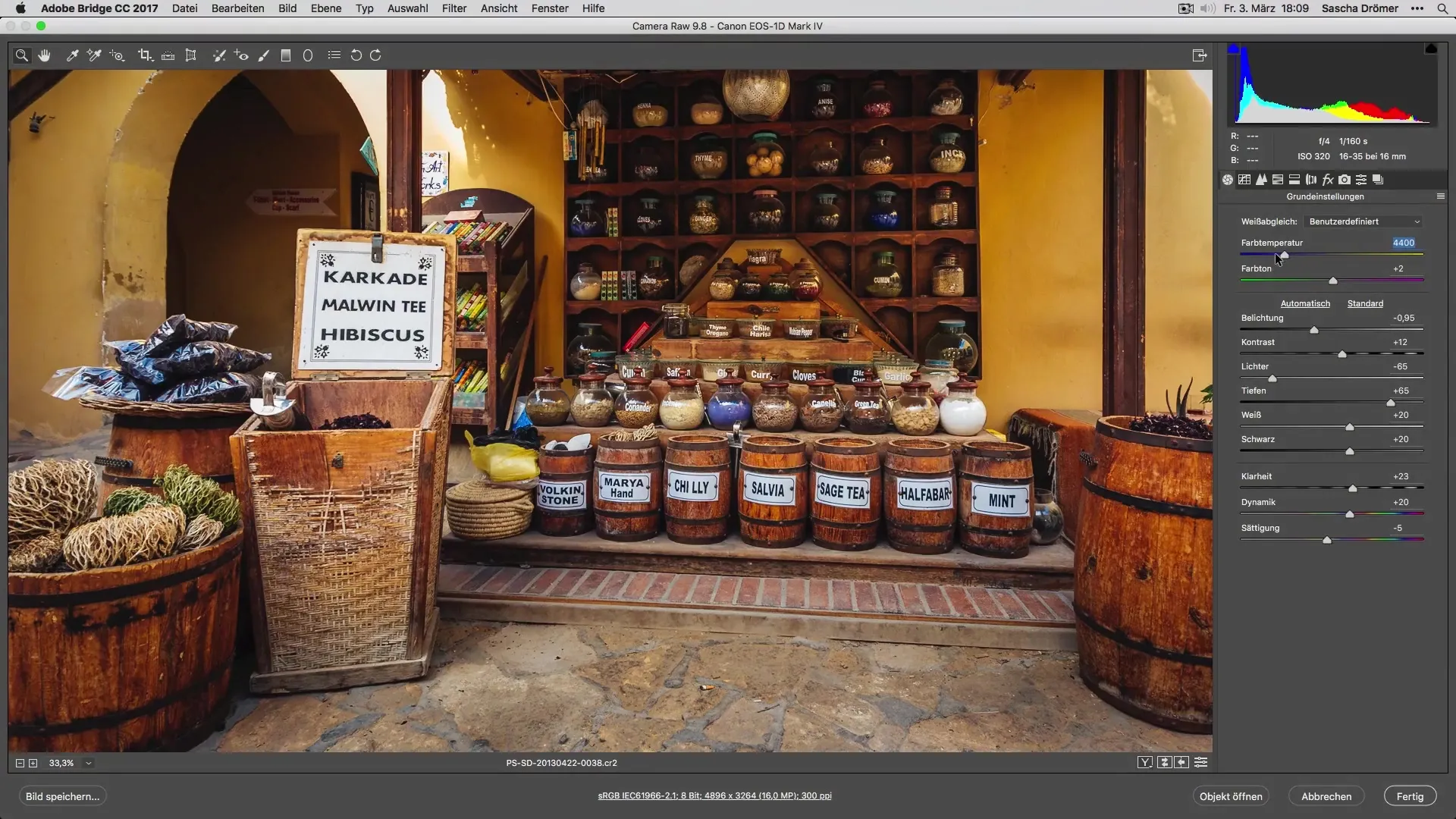
To notice the difference, you can compare your adjustments before and after editing. You will see how much more dynamic and engaging your image looks now.
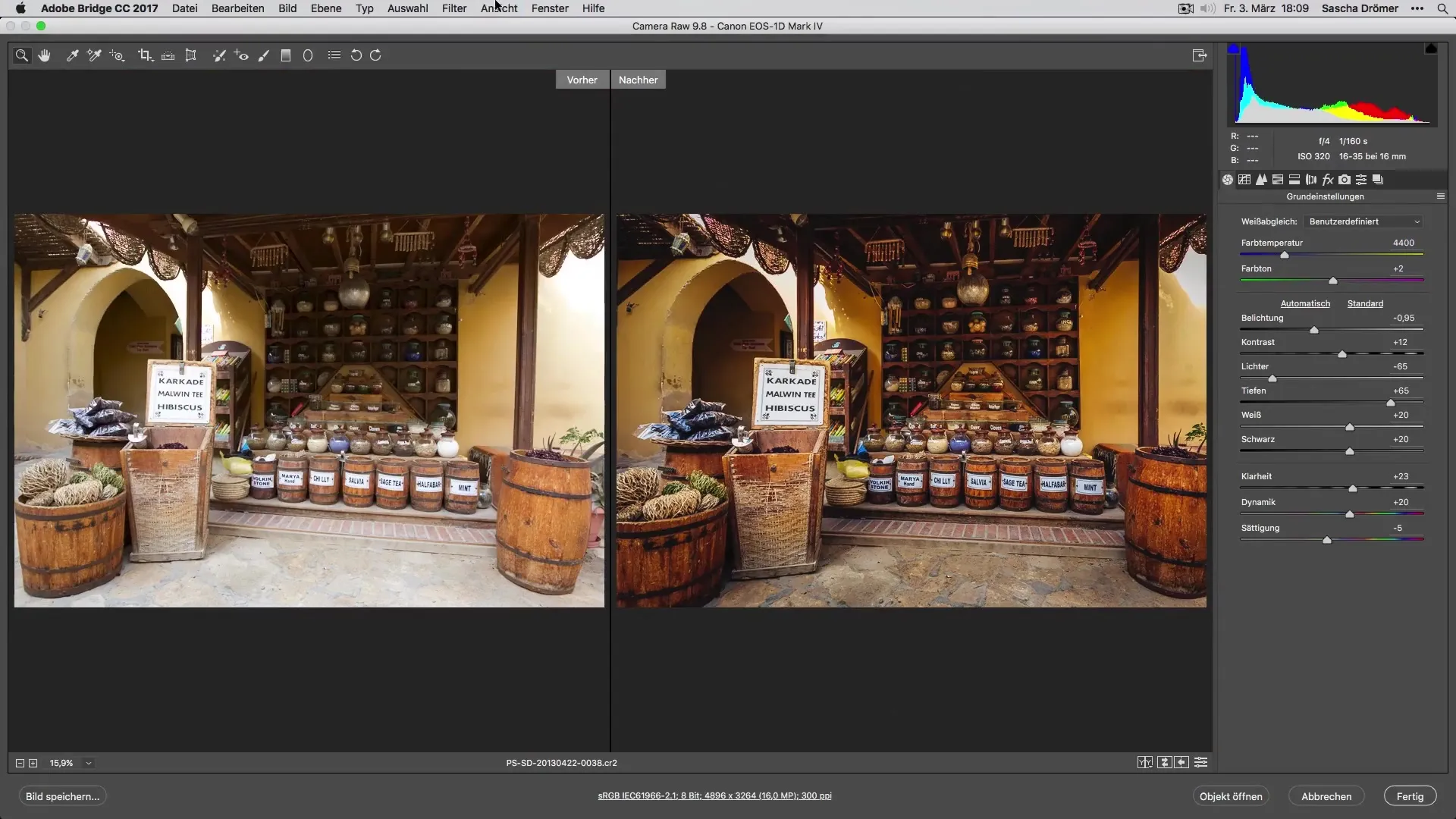
Finally, be aware that even small adjustments can have a significant impact on your image. Even if it is just a snapshot, the optimized photo could be perfect for a book or a digital collection, serving as a wonderful memory.

Summary – Optimal Development of Holiday Photos: Quick Raw Development for Impressive Results
By using effective techniques for Raw development, you can significantly improve the quality of your holiday photos. With the right adjustment of exposure, correction of converging lines, and the use of radial filters, you achieve impressive results that keep your memories alive.
Frequently Asked Questions
How can I correct converging lines in my photos?Use the Auto-Upright function in your editing software to straighten the vertical lines.
What is the advantage of raw development?Raw development gives you more control over exposure, colors, and details in the image.
How can I make local adjustments?Use radial filters or selective adjustments to edit specific areas of the image.
Can I adjust the exposure afterwards?Yes, you can adjust the exposure in raw development at any time without affecting the image quality.
Do I have to use the same settings for every shot?Not necessarily. Each shot may require individual adjustments depending on shooting conditions and the desired effect.

